Adding to a Booking
Add additional lines to an already made master booking. This is useful if a guest wants make an addition to their booking.
Click ‘Calendar’
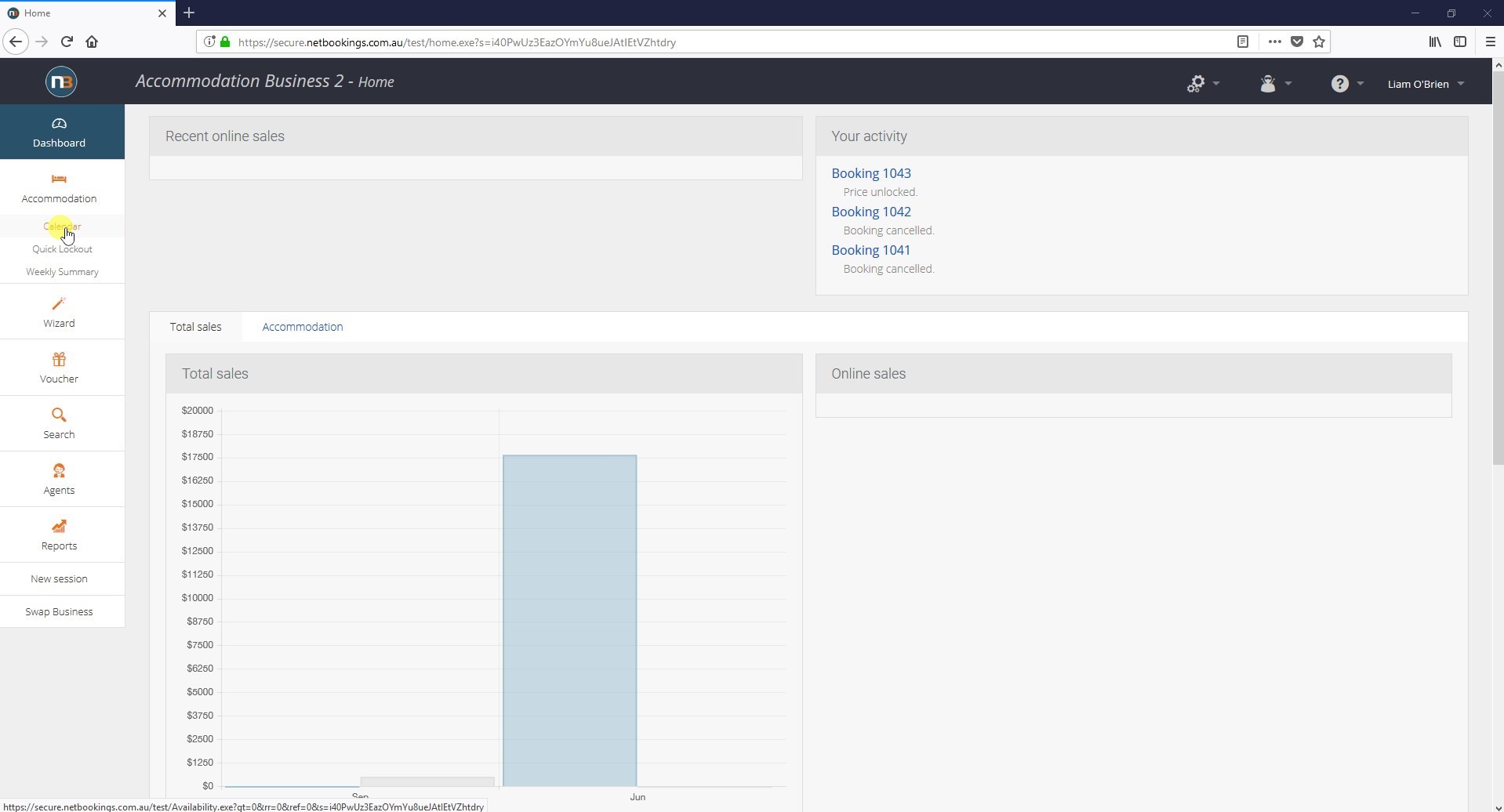
Navigate to Main Menu > Accommodation > Calendar.
Select a Booking
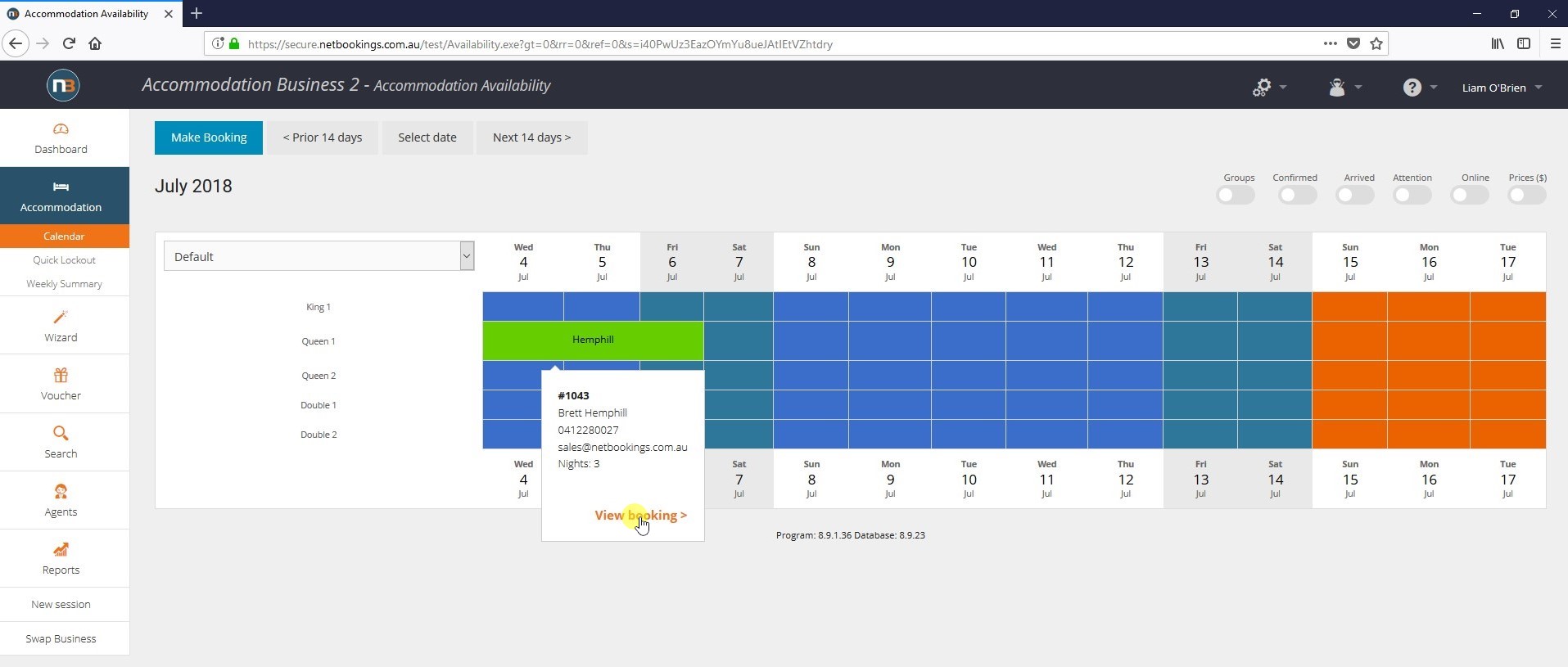
Select the desired booking, and then click ‘View booking’.
Click ‘Add to booking’
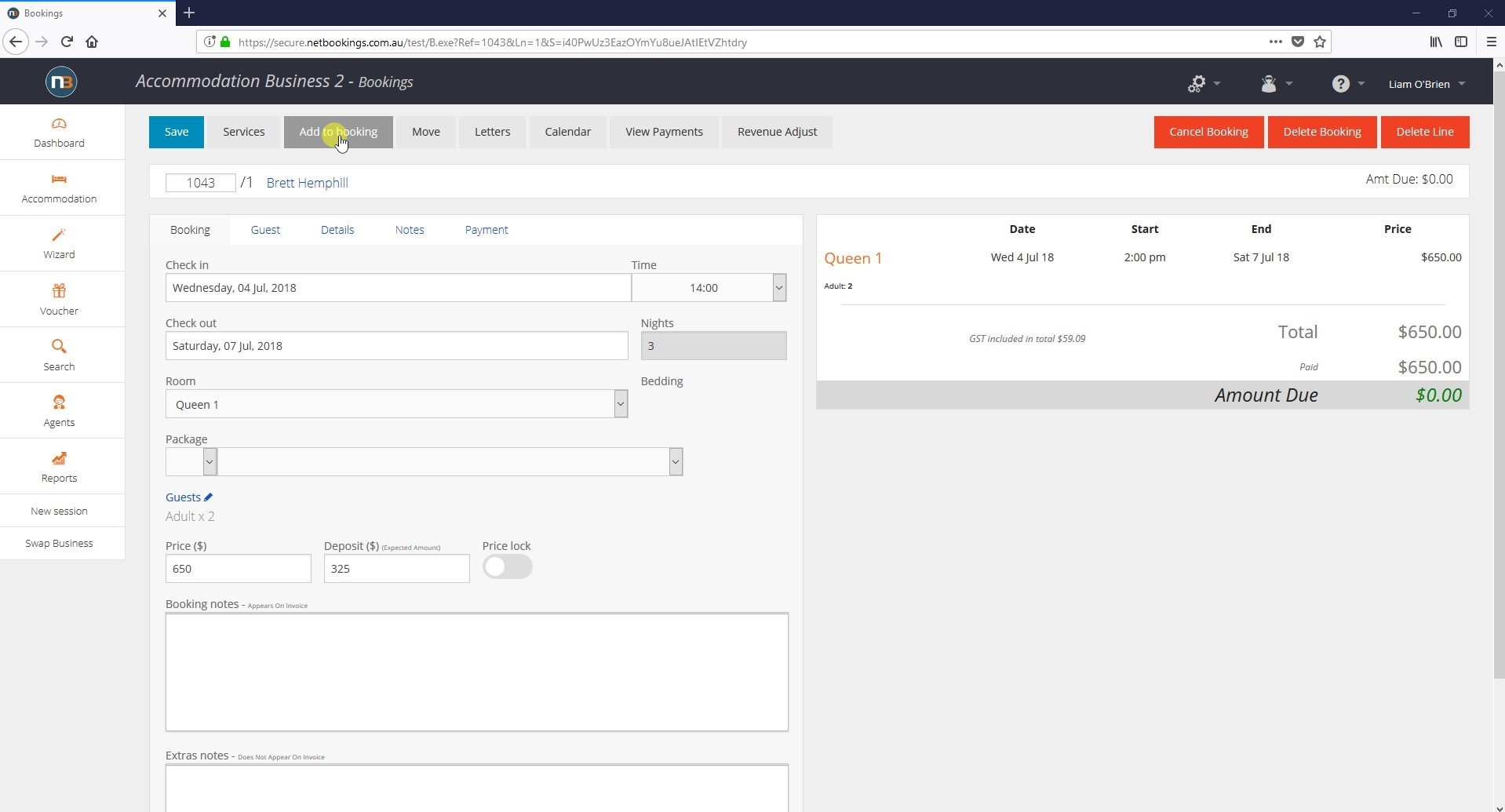
Click ‘Accommodation’
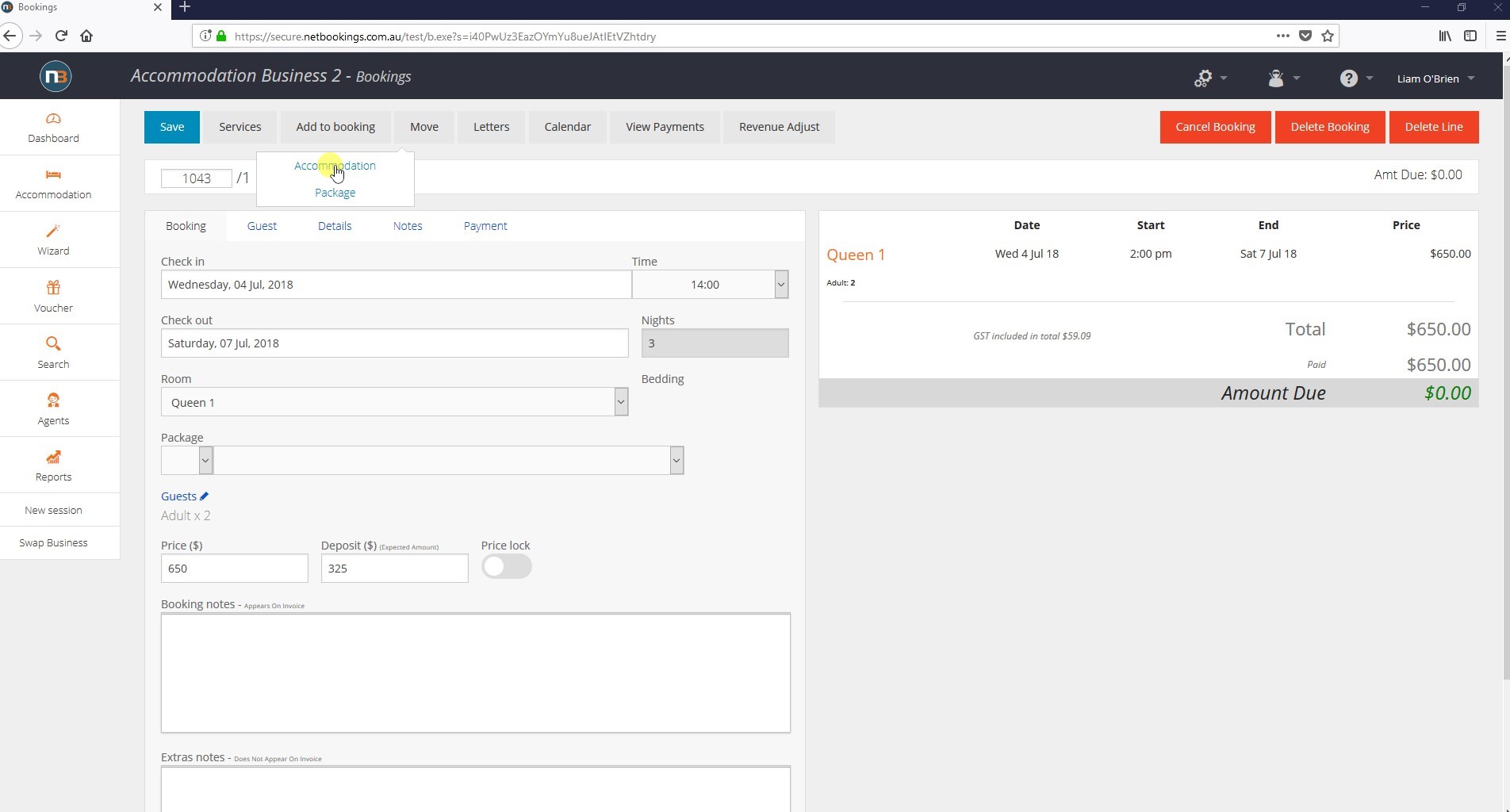
Select the Day and Room
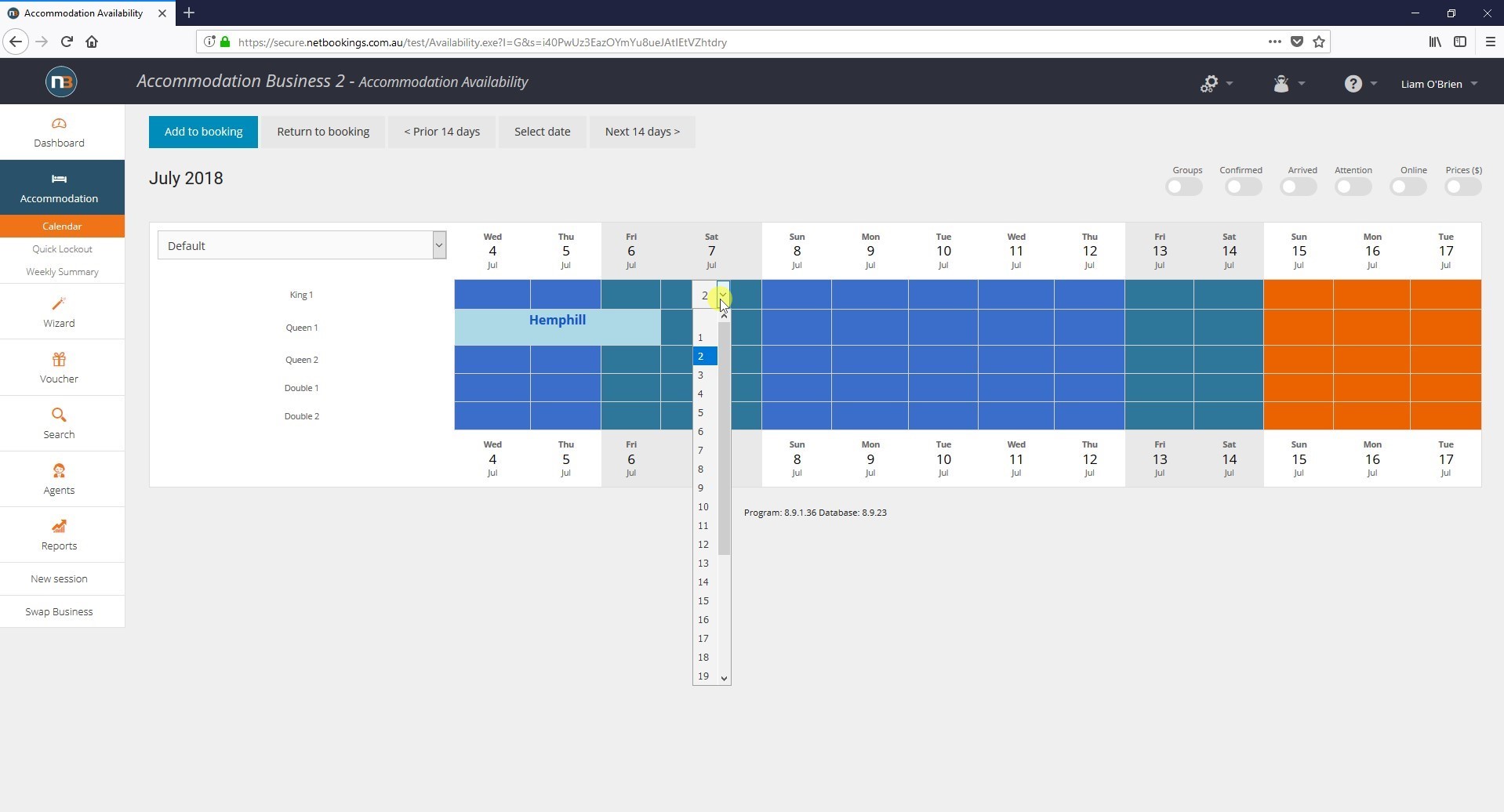
Select the day (column) and room (row) that you would like to add to the booking. From the drop-down menu, select the number nights.
Click ‘Add to booking’
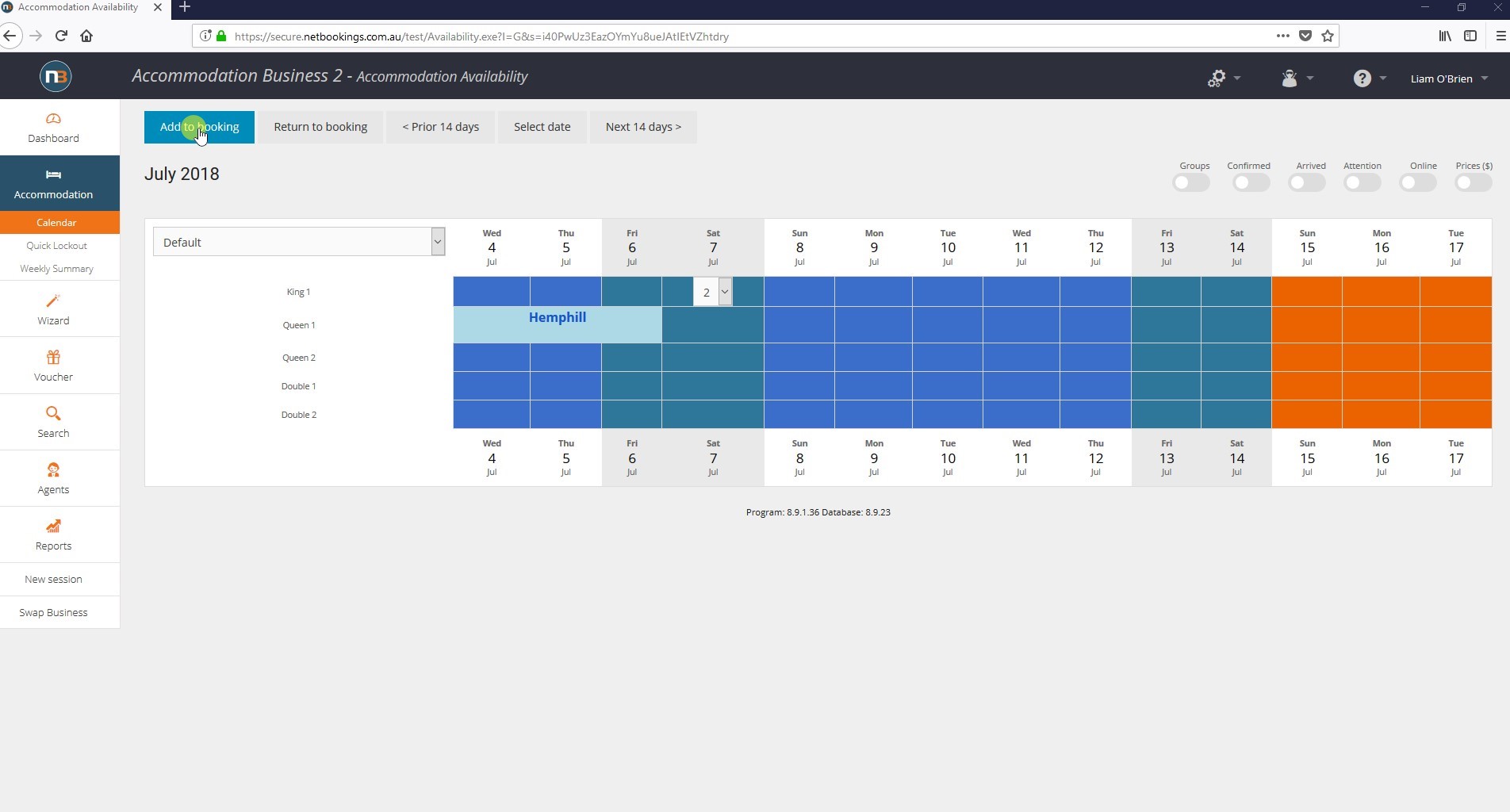
Your Additional Booking Will Appear Here
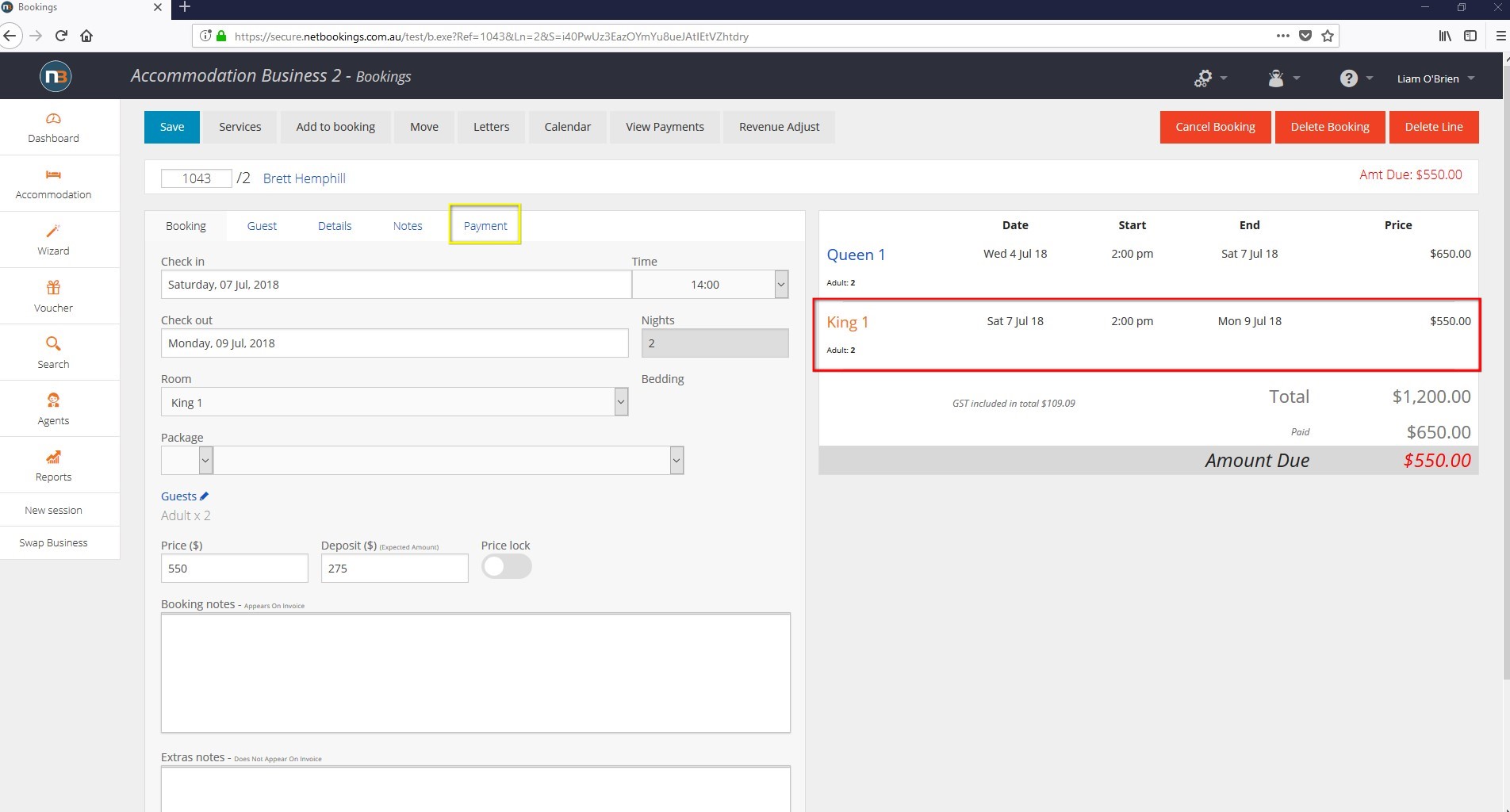
Your additional booking will appear on the summary on the right, as well as the new amount due. Payment can be completed in the ‘Payment’ section (indicated by the yellow box in the image).
