Bulk Letters
Bulk letters allows you to generate guest indemnity/sign in forms from a letter template. The letters will be sent in a PDF format to your business email address.
Click ‘Bulk Letters’
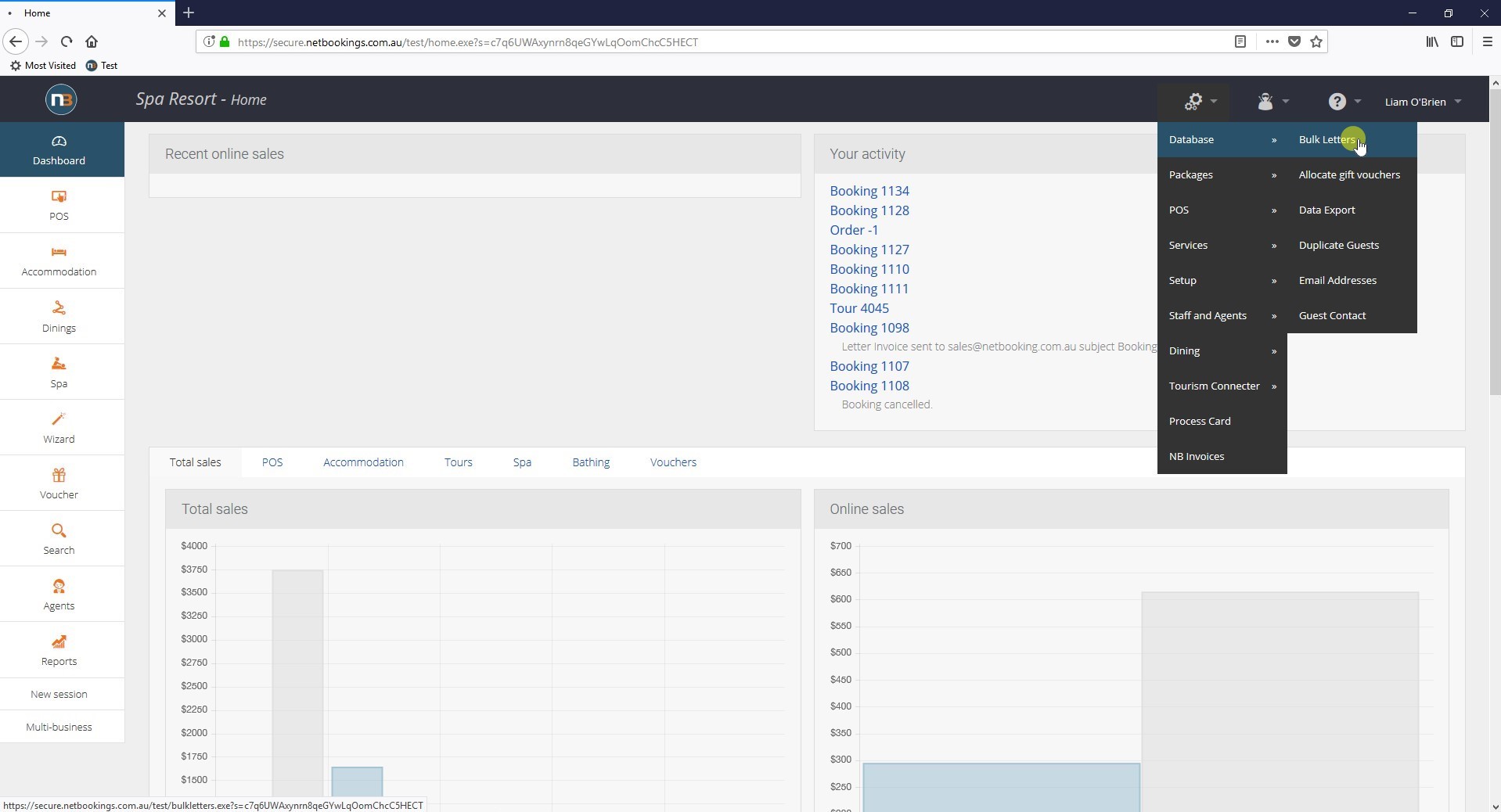
Navigate to System > Database > Bulk Letters
Select a Date
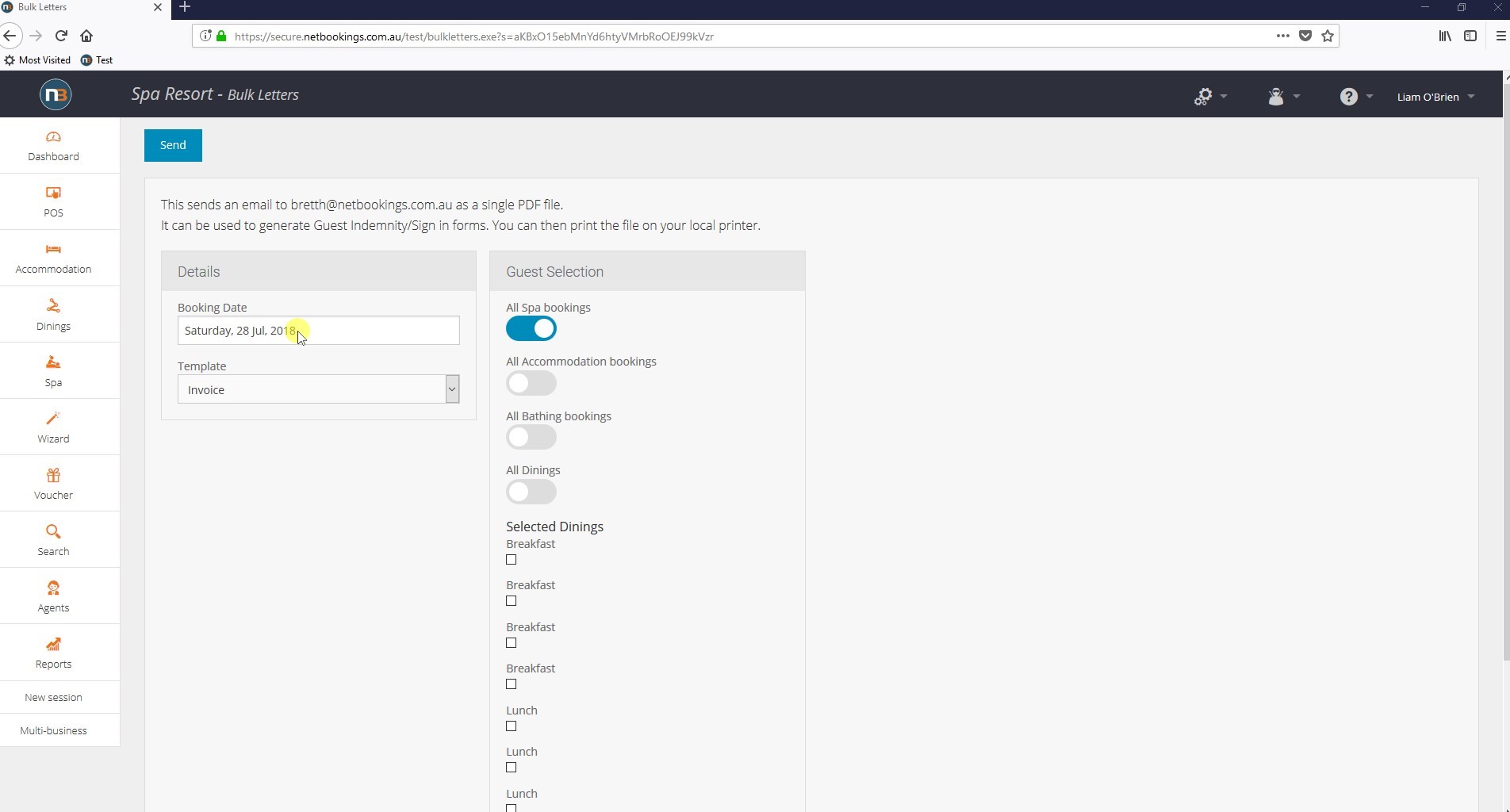
Select the date of the bookings that you would like to generate letters for, along with the letter template from the ‘Template’ drop-down menu.
Use the ‘Guest Selection’ menu to select the types of bookings that you would like to generate letters for.
Click ‘Send’
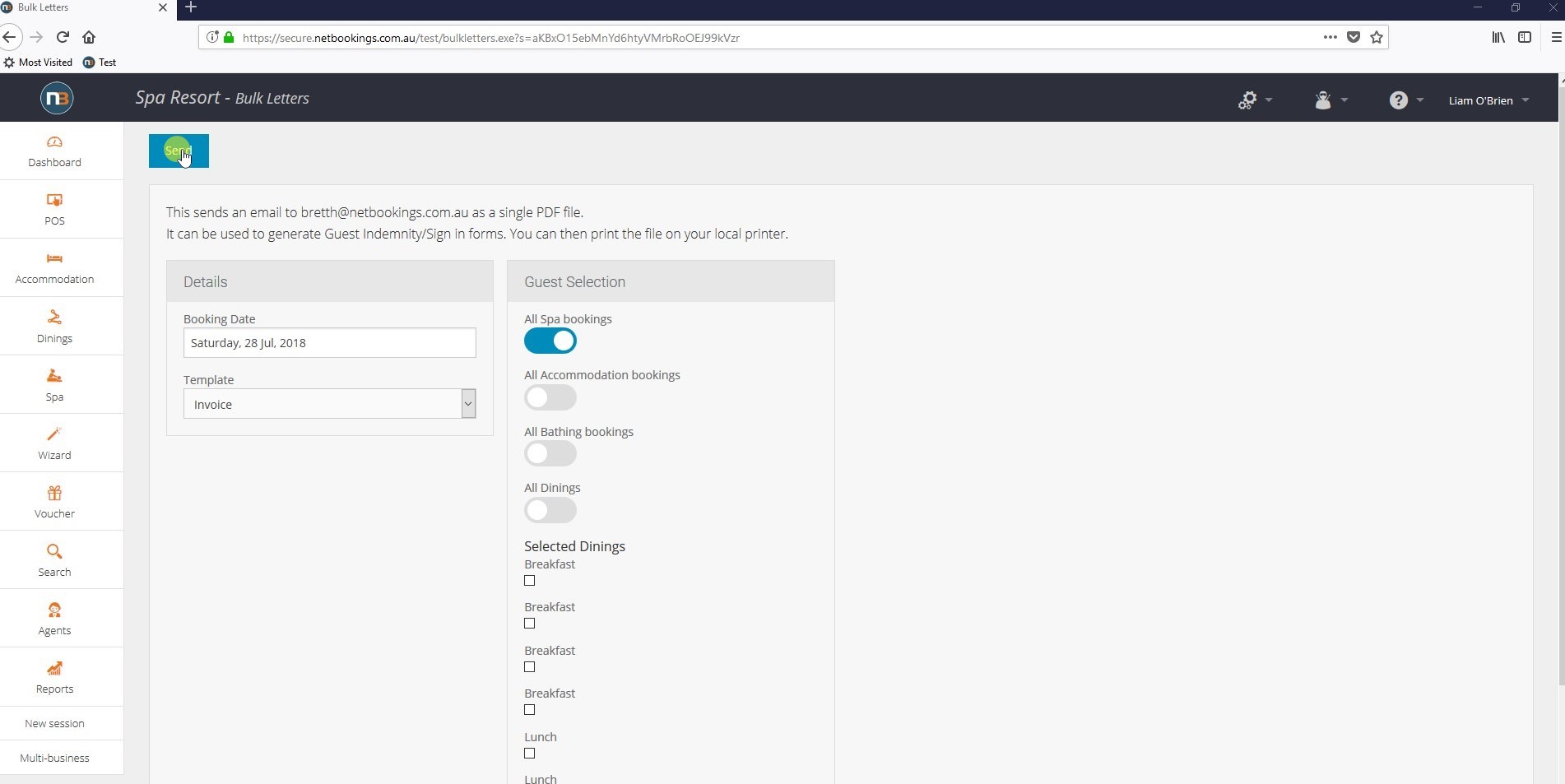
Once ‘Send’ has been clicked, the system will tell you how many bookings have been found, and will ask you to click ‘Send’ a second time to confirm.
