Display Categories
Products are placed under categories. Categories have hierarchy, meaning that there are parents and child categories. For example, you may have a parent category of ‘Food’ and a child category of ‘Hot Food’. You may have a hierarchy of up to 3 levels.
Note: Any products that you wish to sell online must be placed under the top-level category of ‘Retail’.
Click ‘Display Categories’
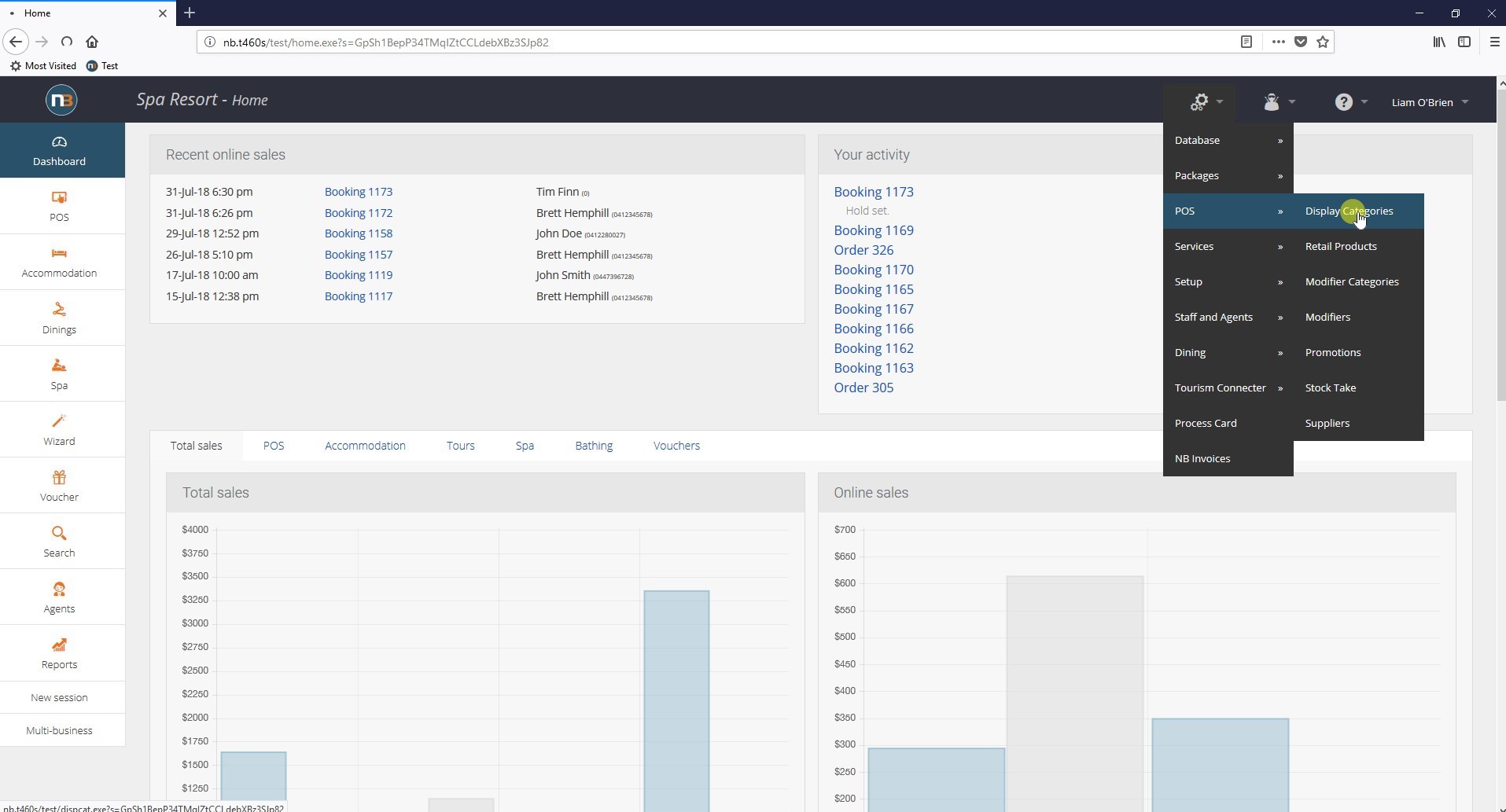
Navigate to System > POS > Display Categories.
Click ‘New’
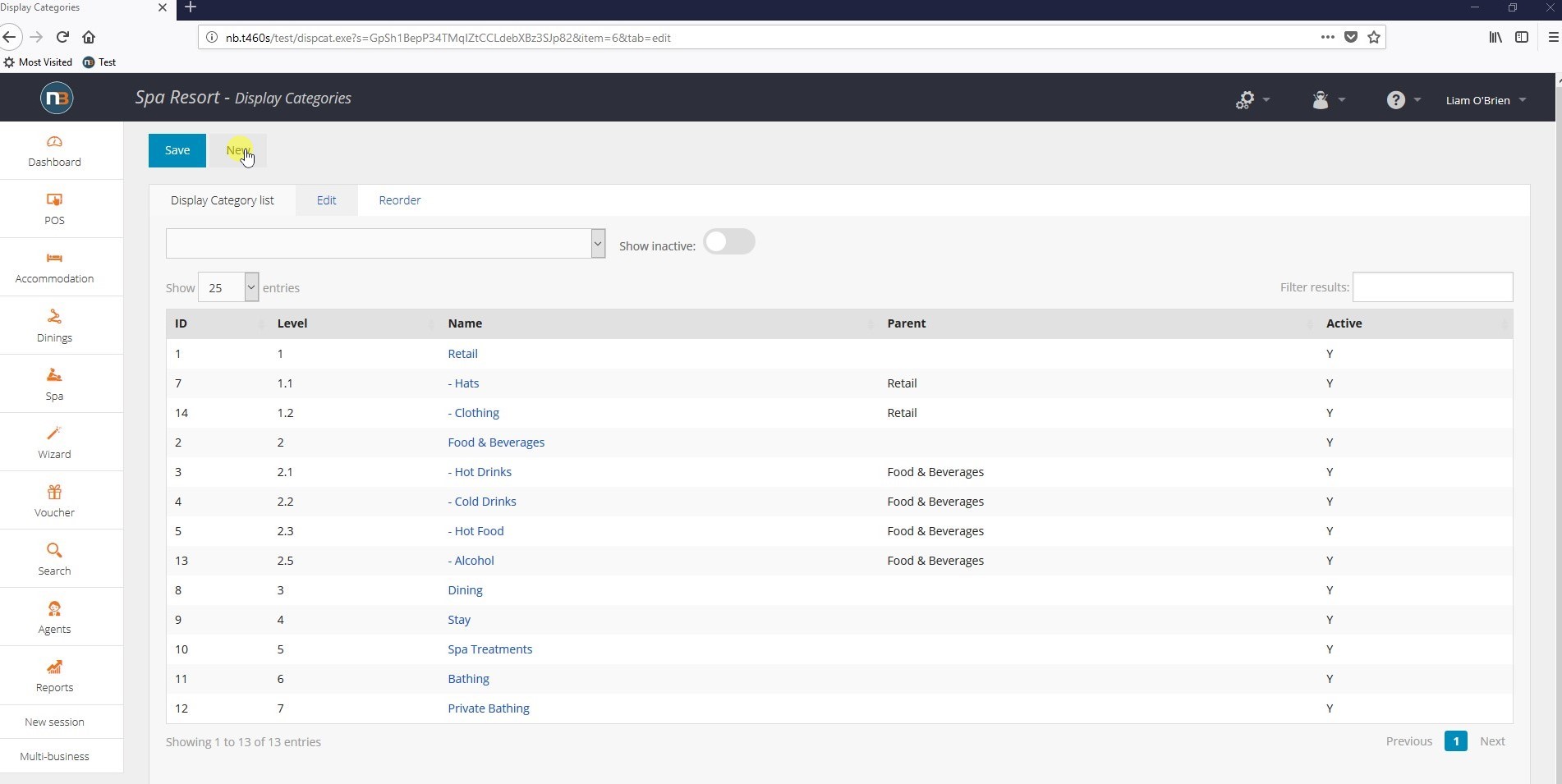
Enter Category Details
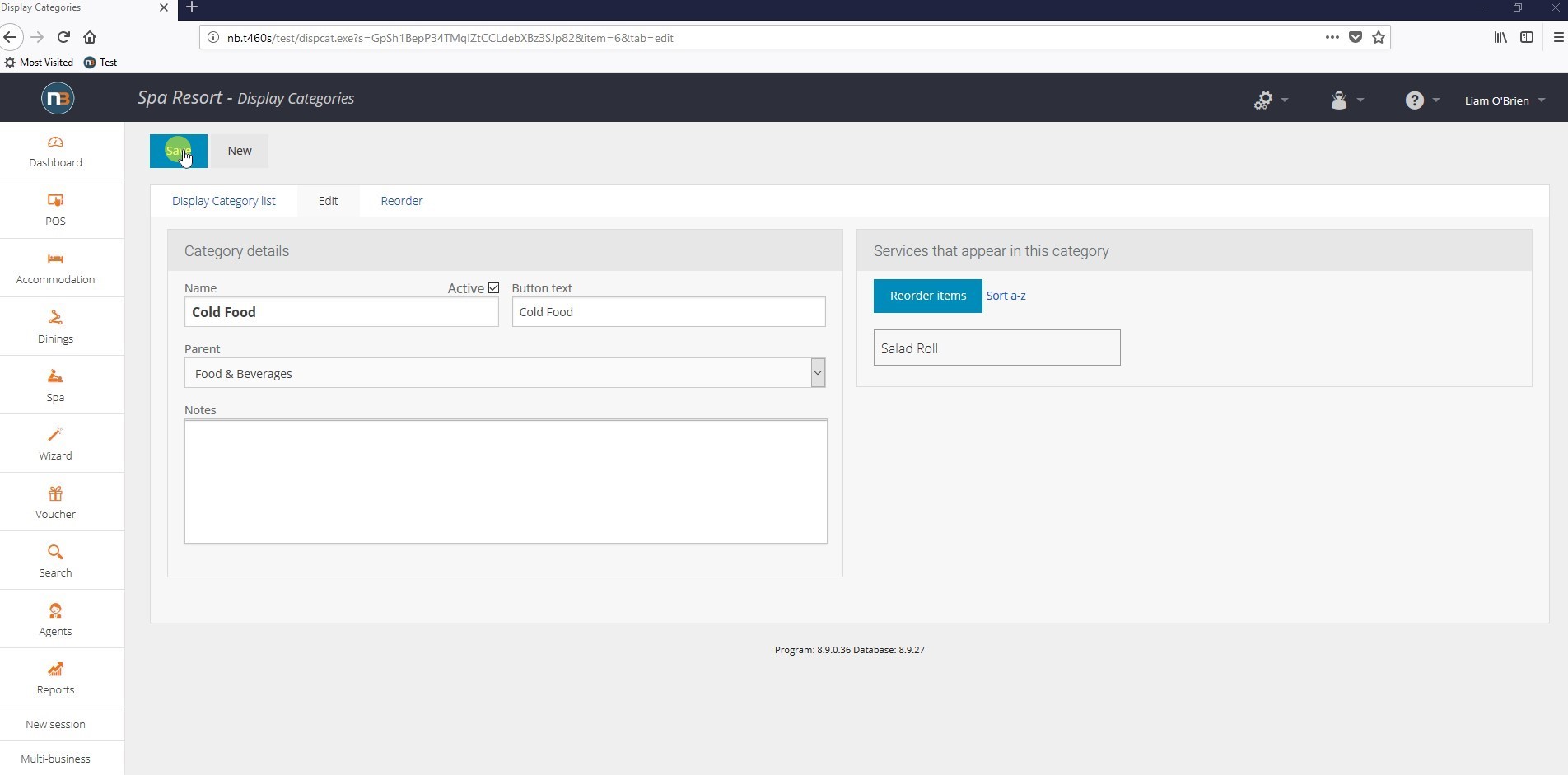
The ‘Button text’ field is what will appear on the POS system to represent this category. You may also select a parent category if you wish to make this a child category. Then click ‘Save’.
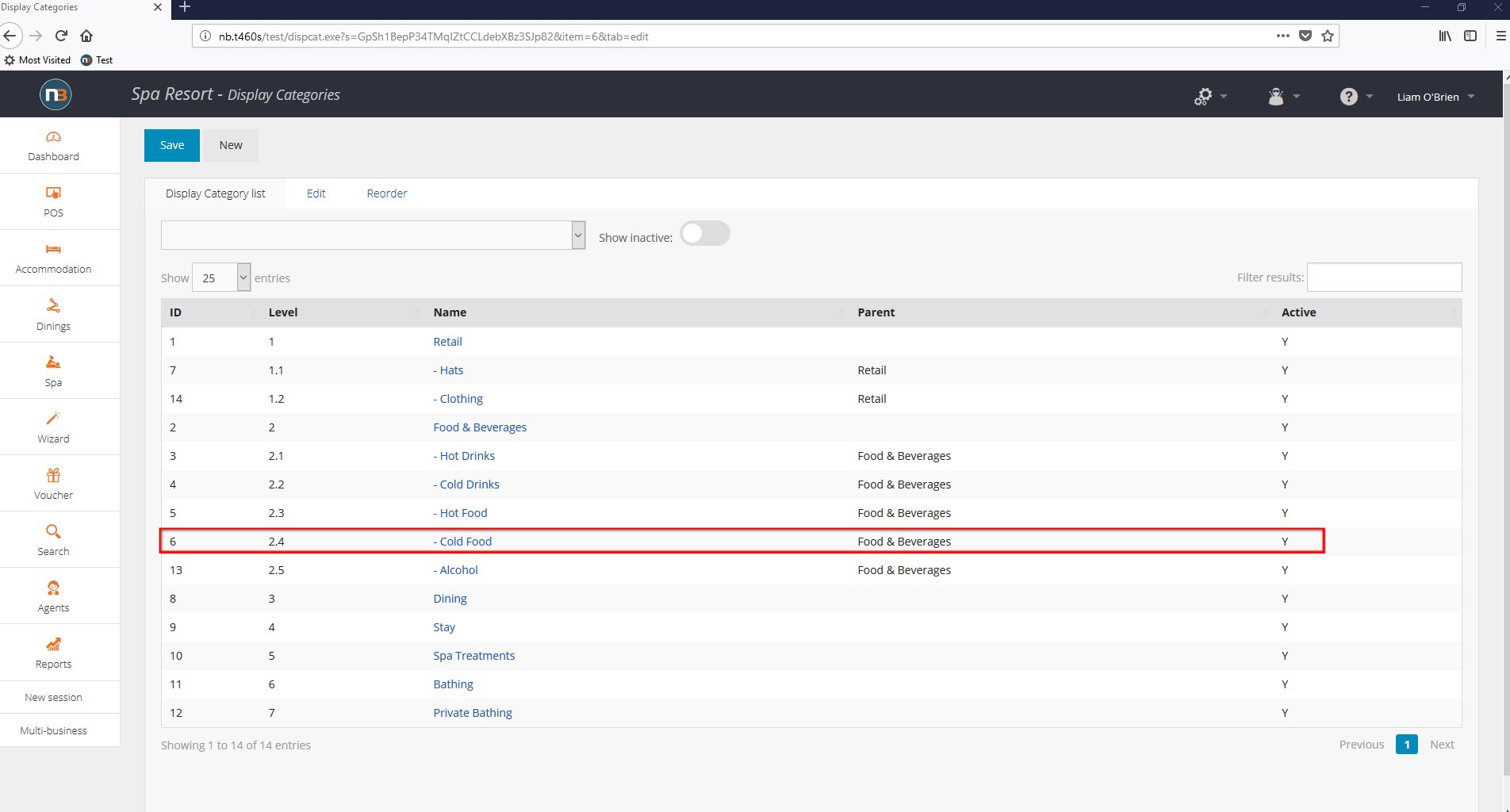
You new category will now appear in the categories list.
Example:
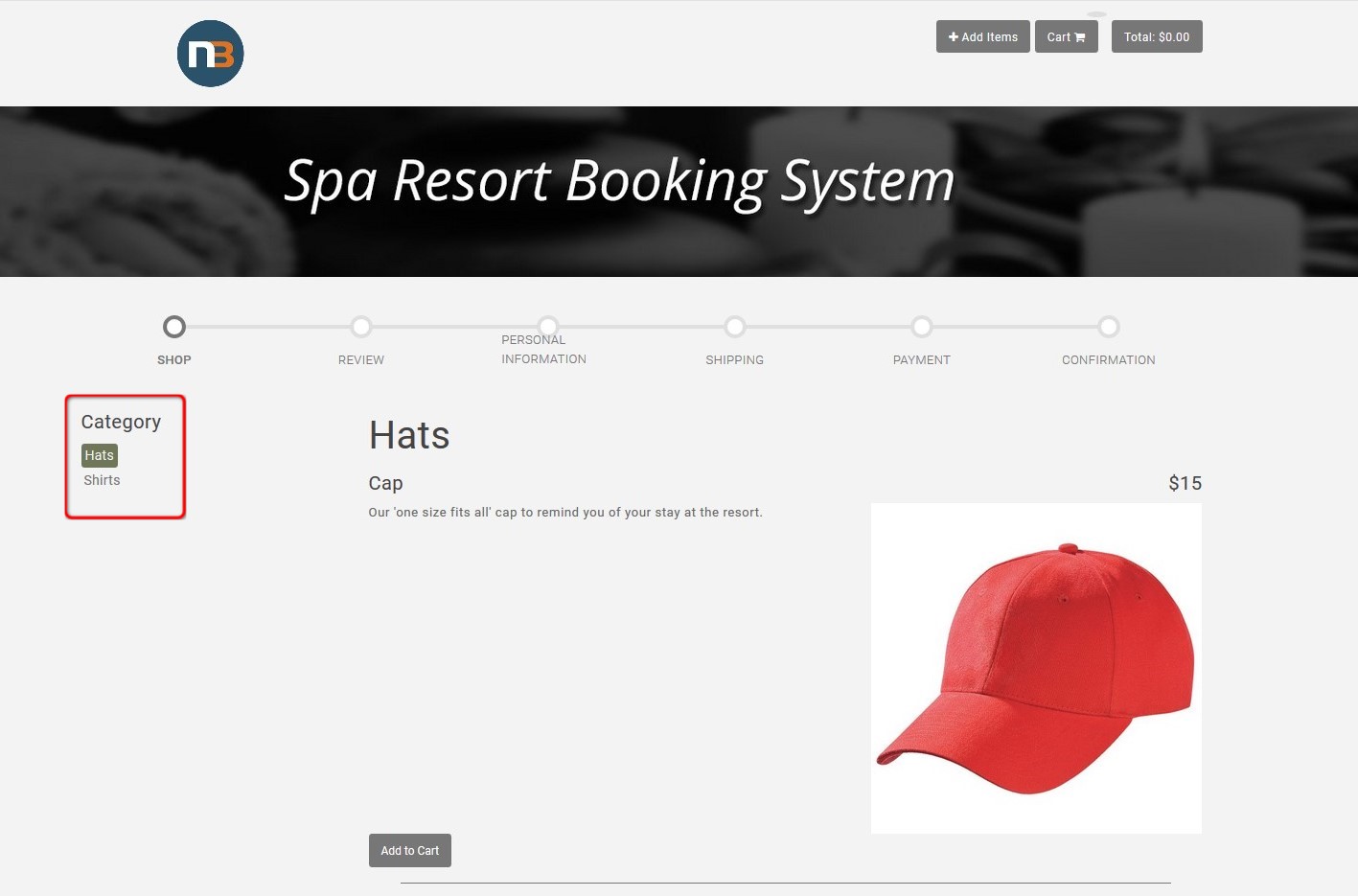
This is an example of an online store that contains retail products.
If your category is placed under the top-level category of ‘Retail’ and has retail products assigned to it, the category will appear in the list in the red box.
