Redemption
Vouchers can also be redeemed by deducting a value from the voucher manually. This is the simplest way to use gift vouchers.
To redeem a voucher against an online booking, check this link.
Click Voucher
Navigate to Main Menu > Search > Voucher.
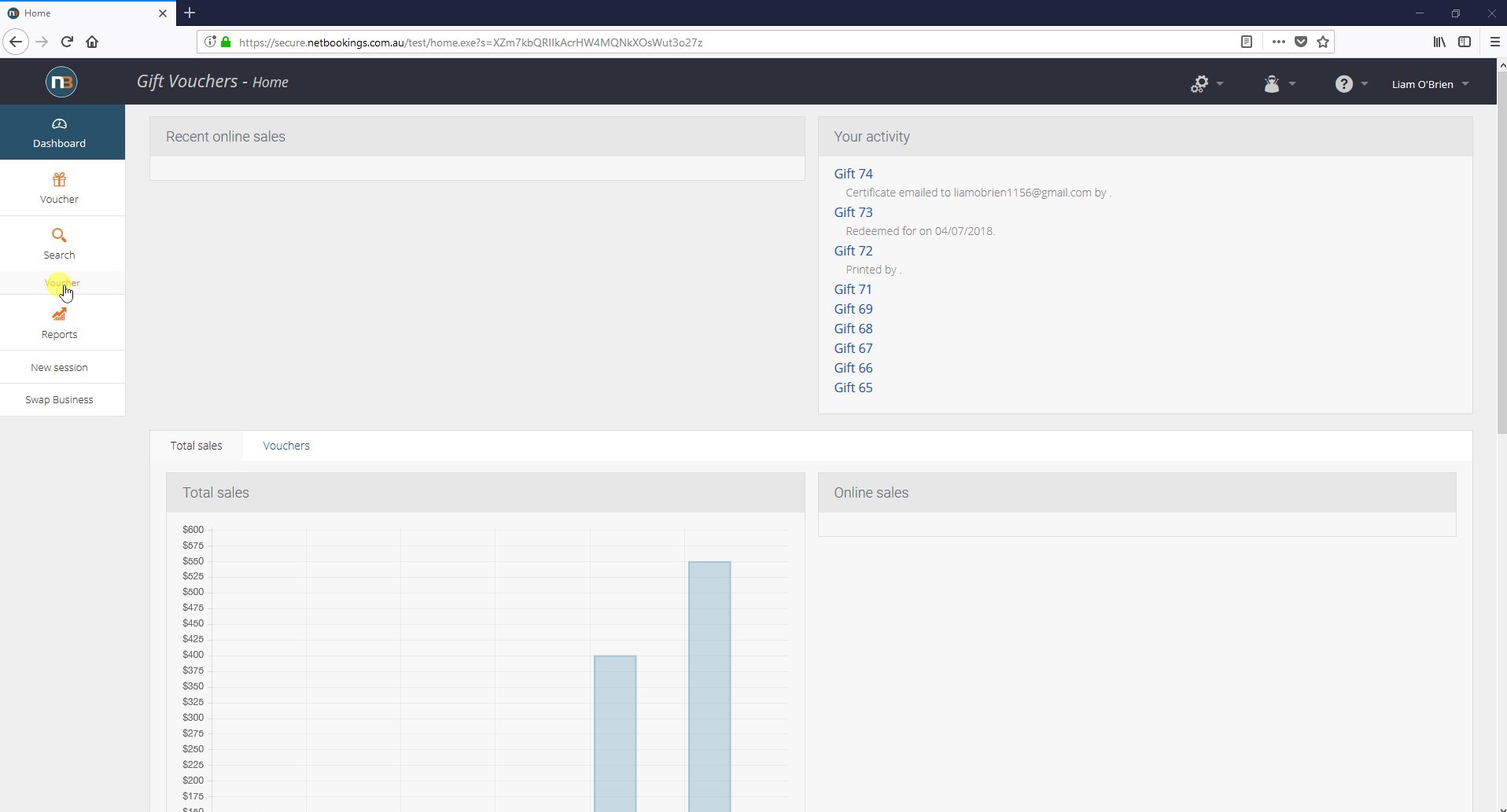
Search for the Voucher
Search for the voucher that you wish to redeem using the gift number or name of the purchaser or recipient.
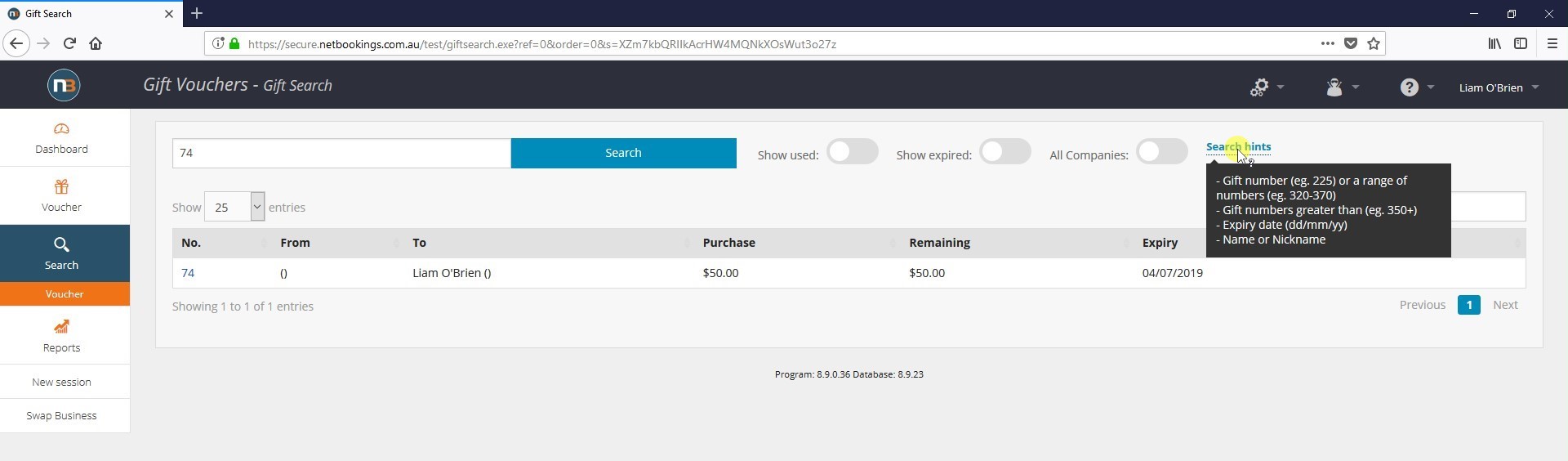
Select Voucher
Search for the voucher that you wish to redeem using the gift number or name of purchaser/recipient.
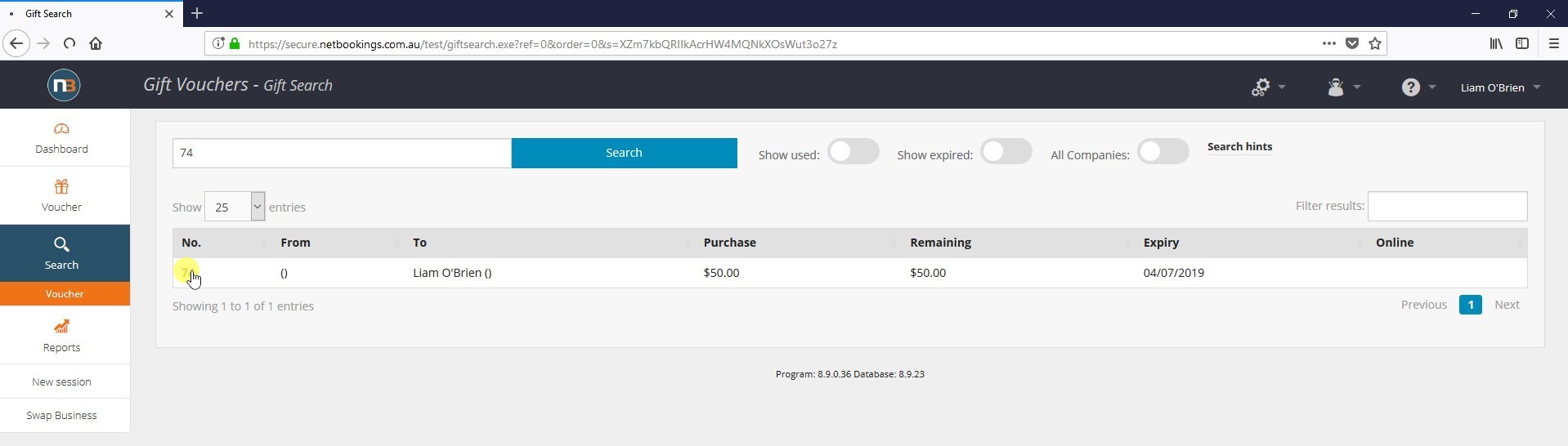
Click ‘Redeption’
Click on the ‘Redemption’
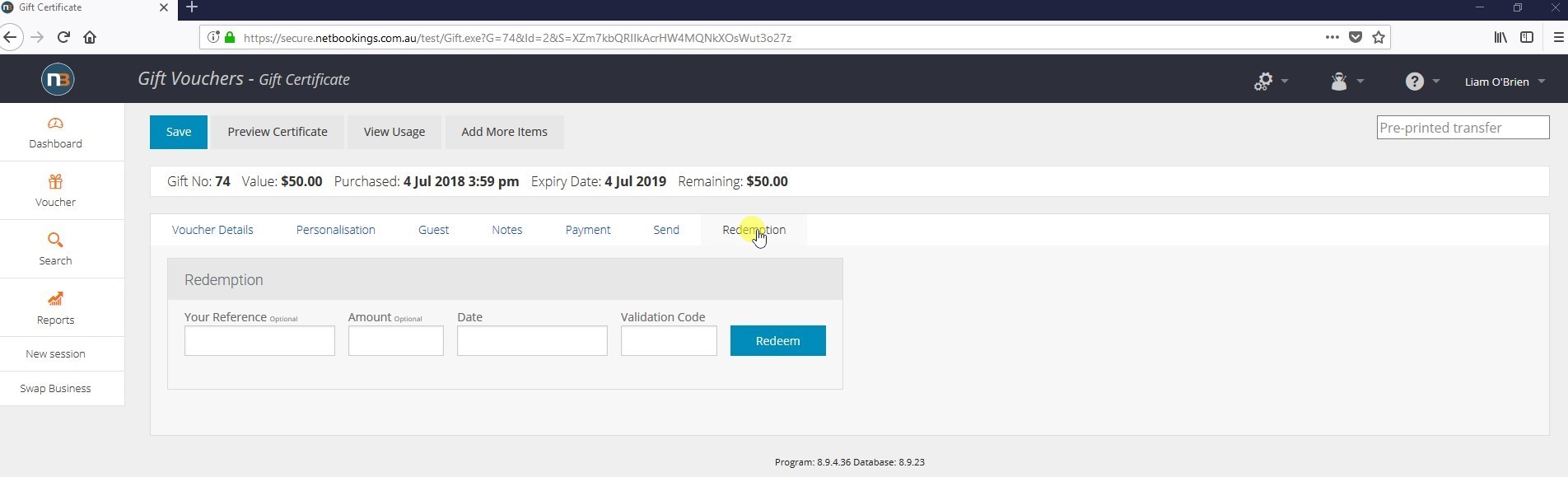
Enter the Details
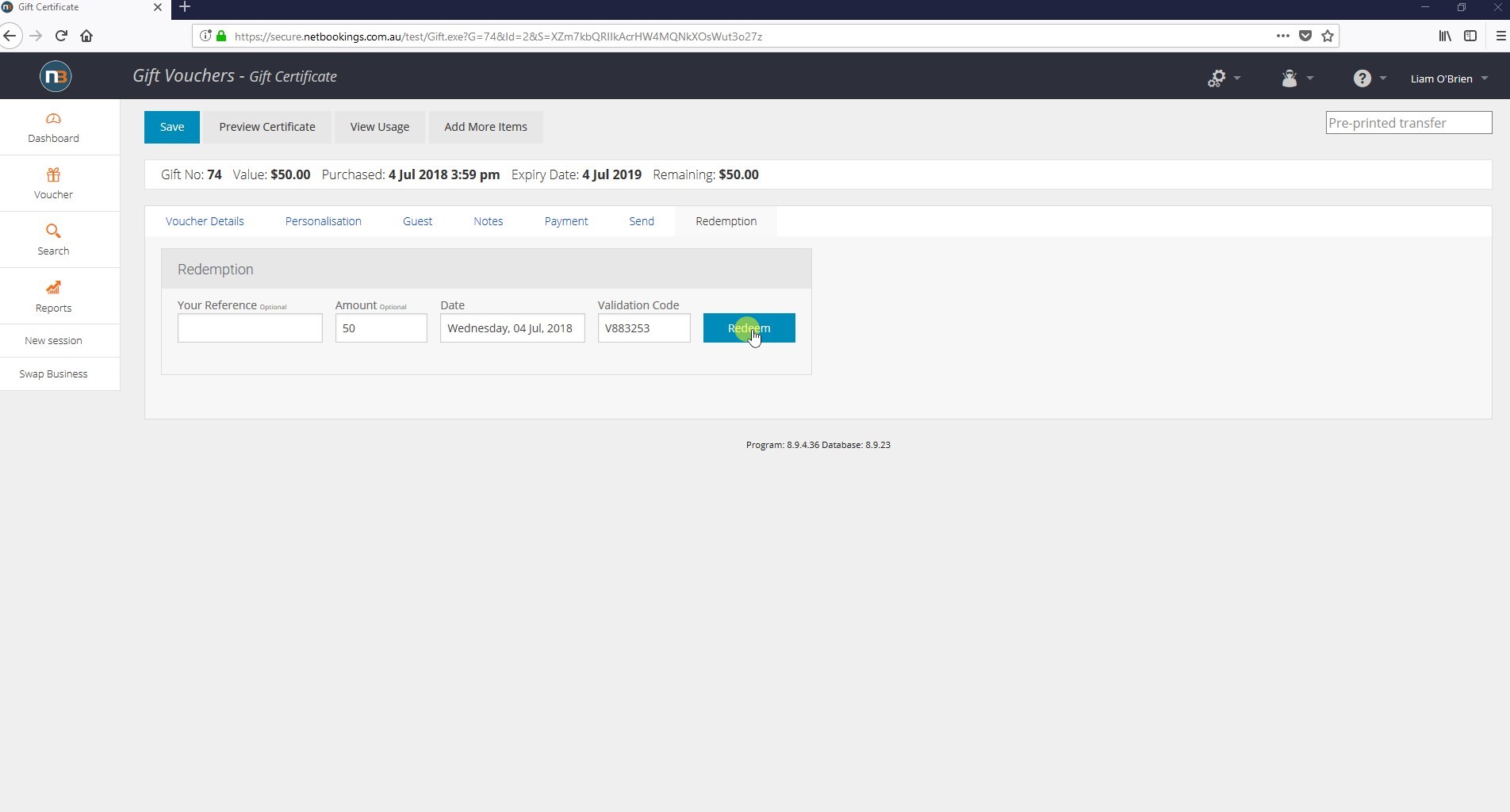
Enter the value that will be redeemed from the voucher, the date, and the voucher validation code.
Then, click ‘Redeem”.
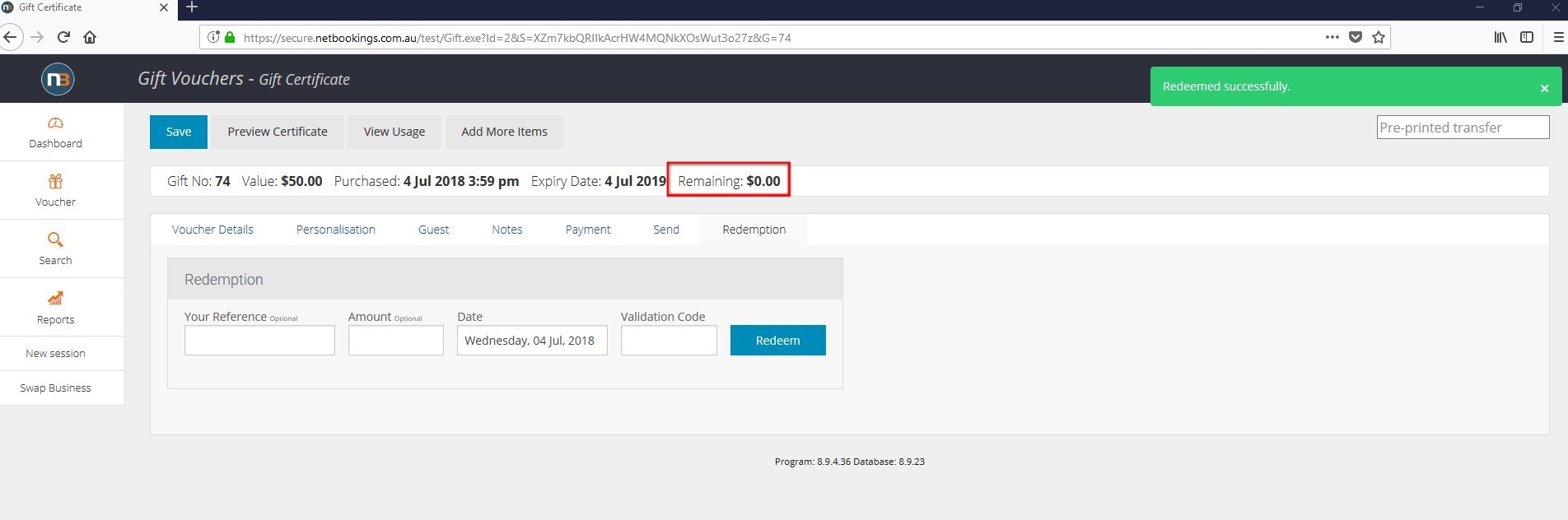
After the voucher has been redeemed, you can view the remaining value here.
