Split Pricing
Split pricing allows different prices to be assigned for different quantities of guests being booked.
Click ‘Pricing Labels Setup’
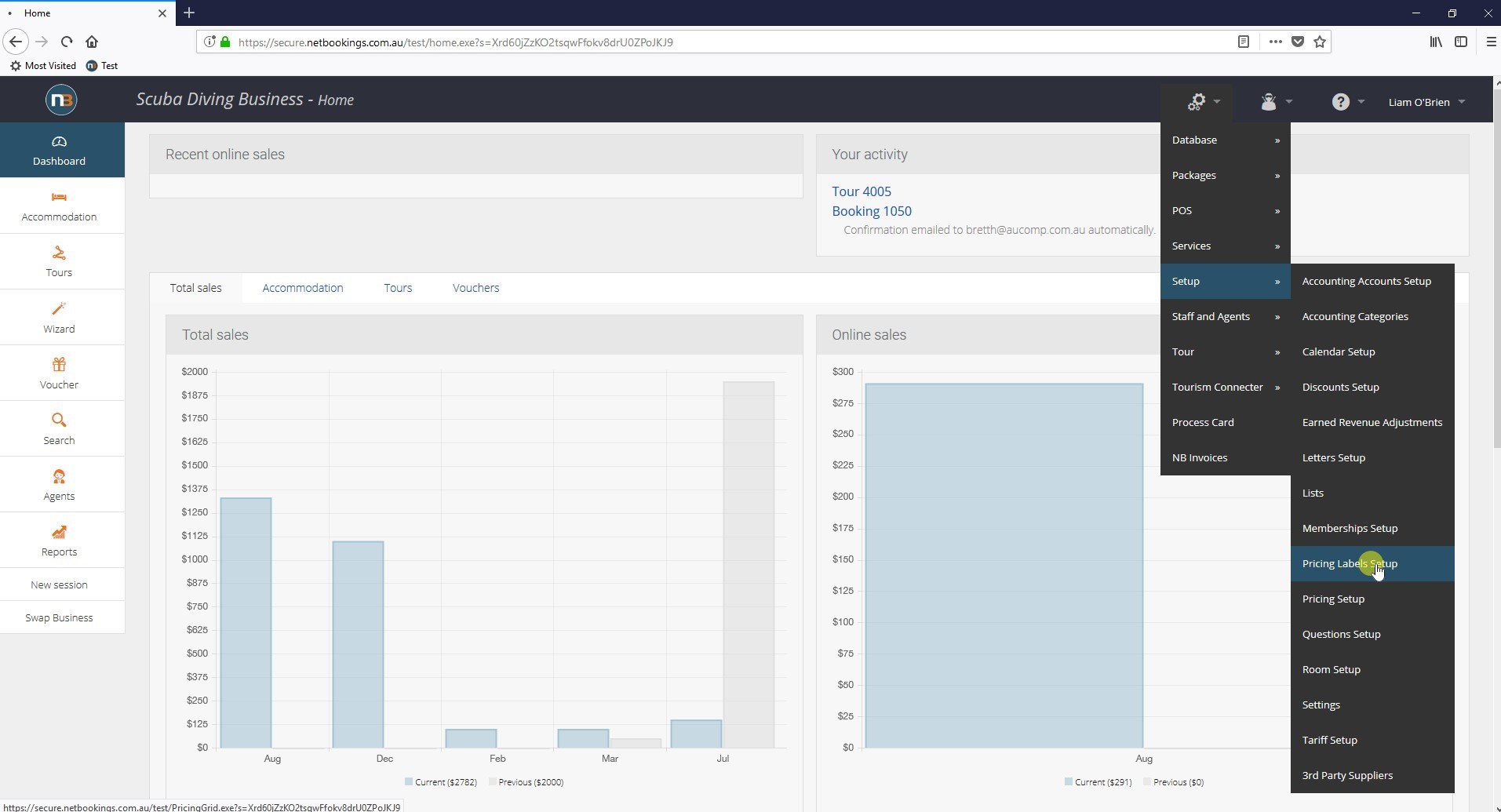
Navigate to System > Setup > Pricing Labels Setup.
Click ‘Tours’
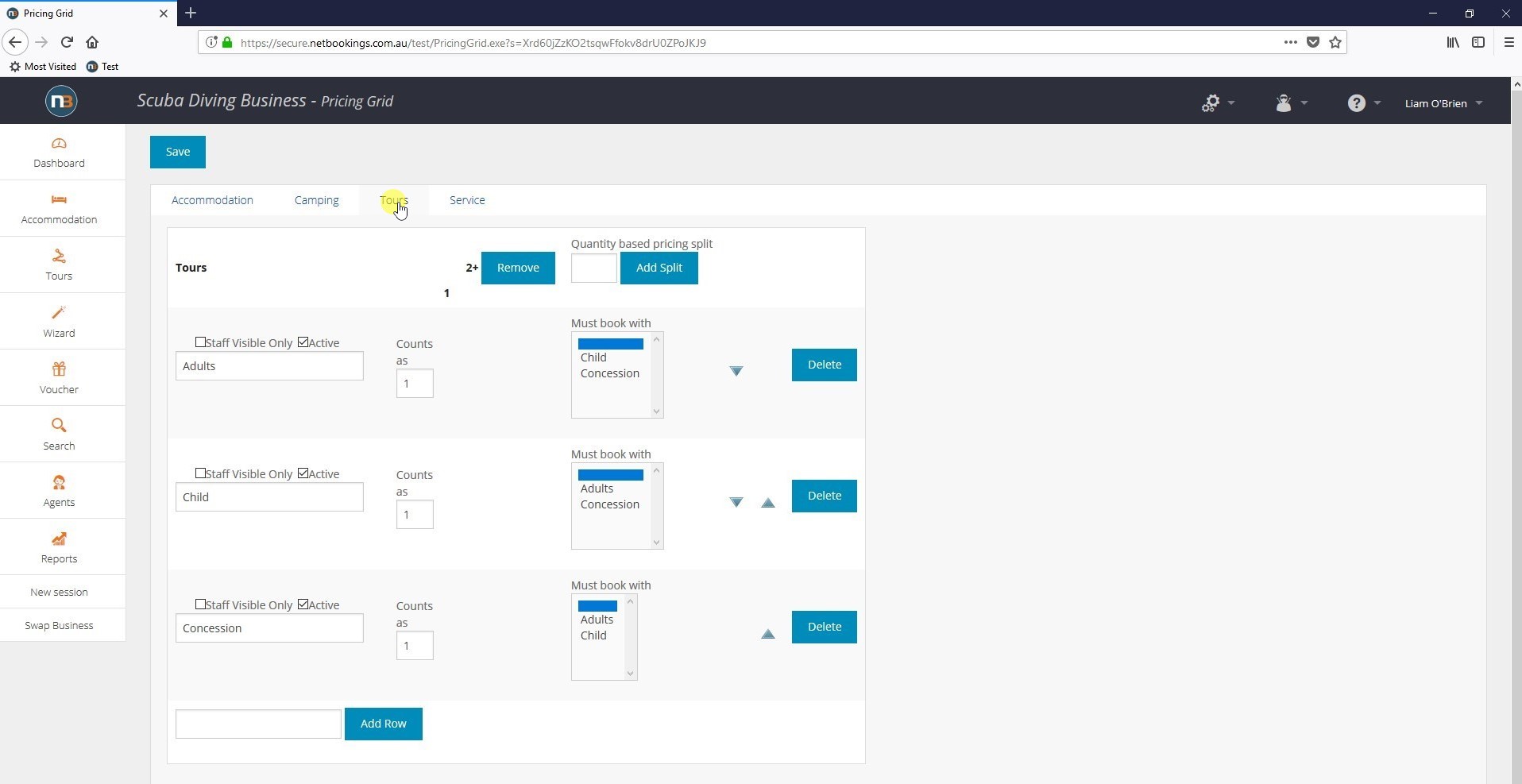
Enter the Split Value
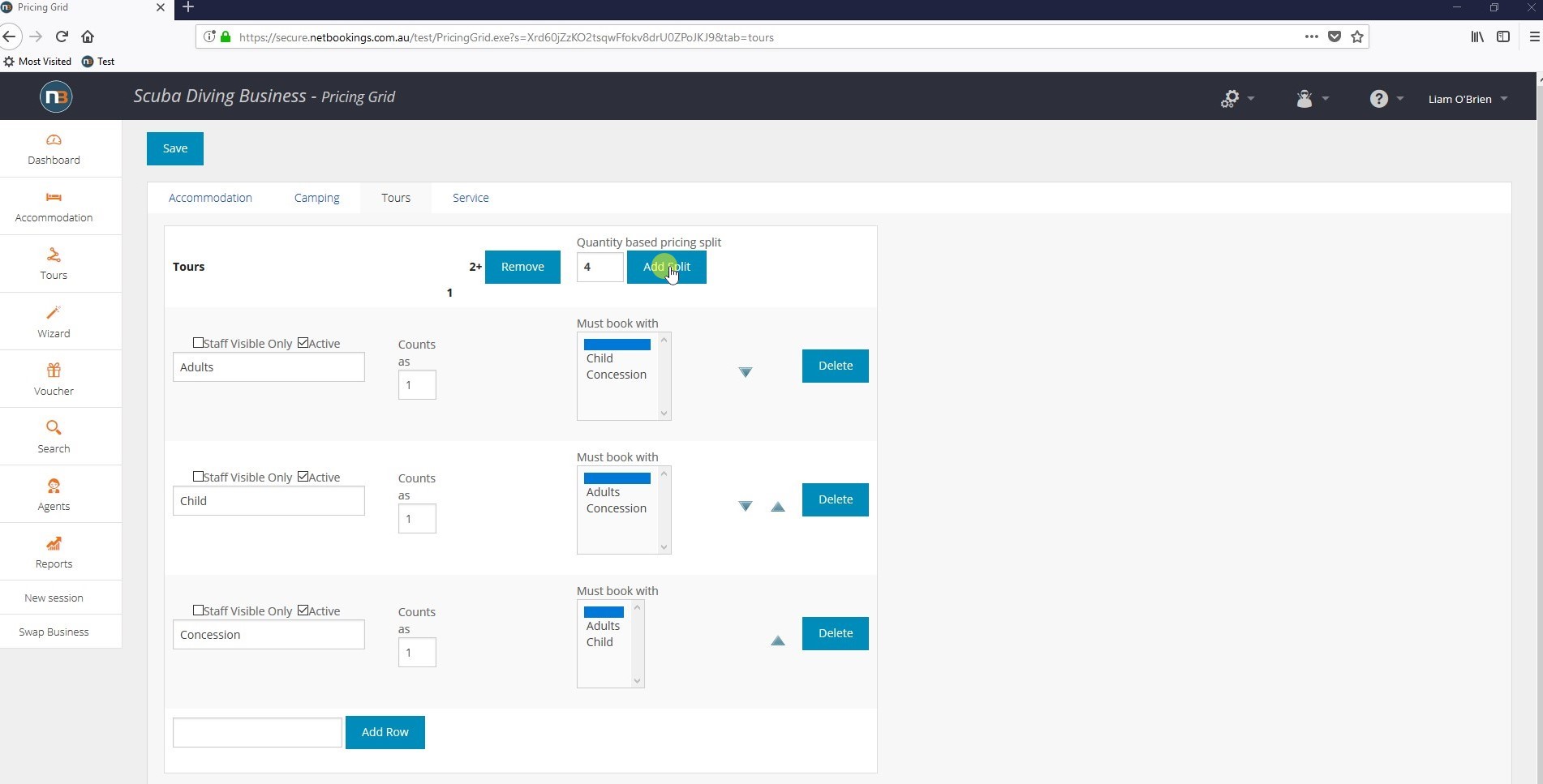
Enter a quantity of guests that you would like to create a split at, then press ‘Add Split’.
Note: There is already a split at 2 in this example.
Click ‘Pricing Setup’
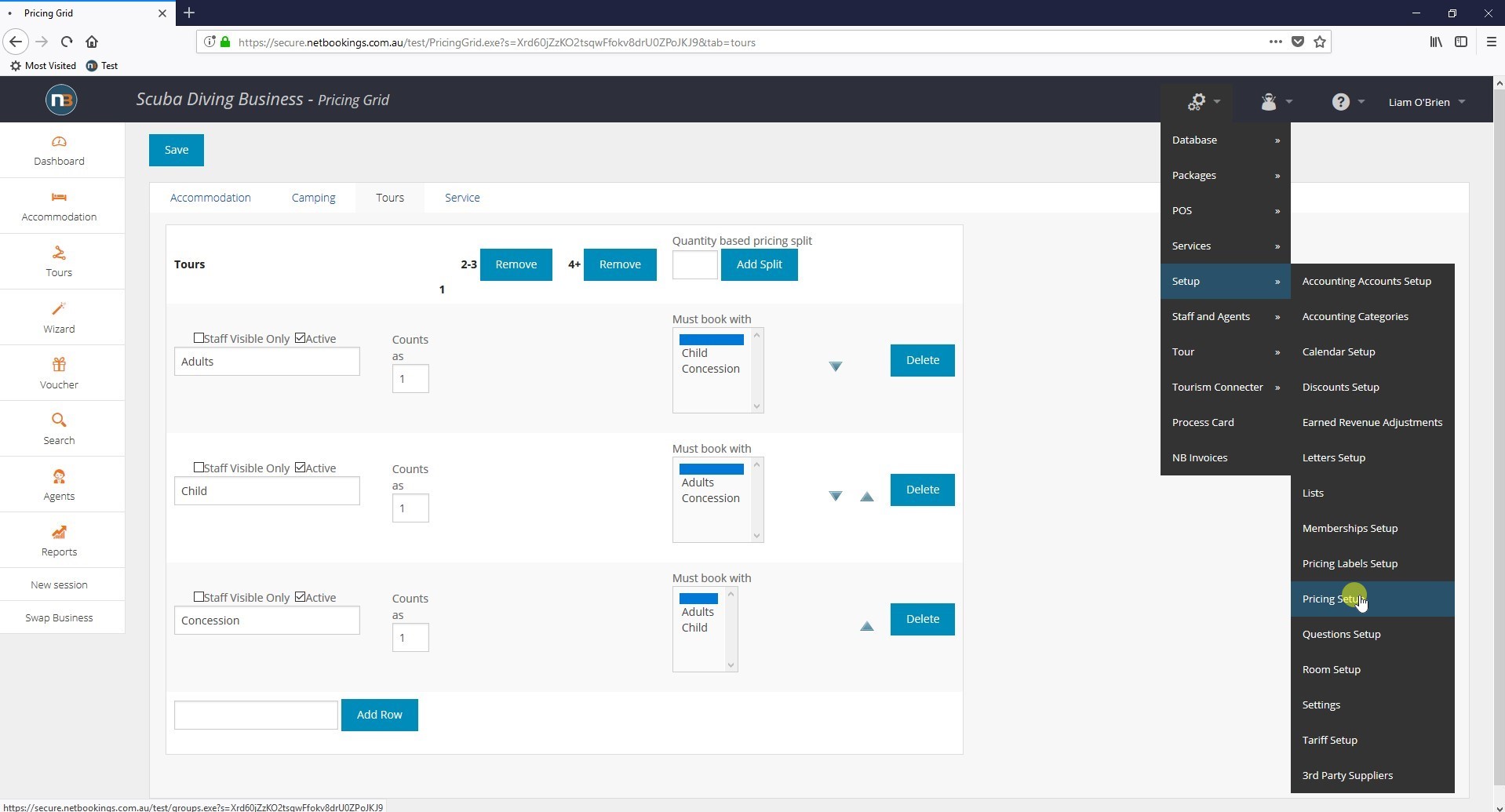
Navigate to System > Setup > Pricing Setup.
Select a Pricing Group
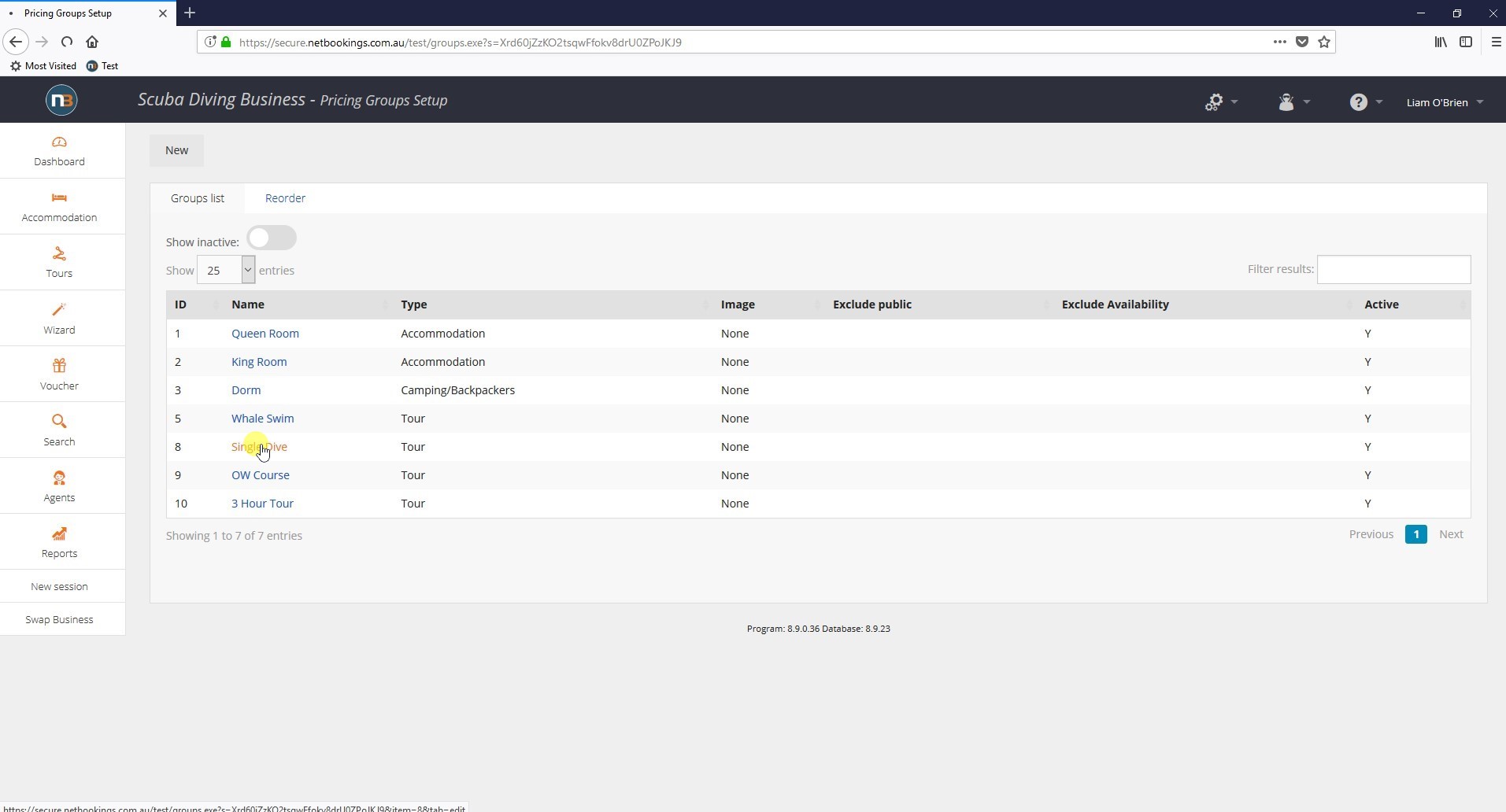
Your Pricing Splits Appear Here
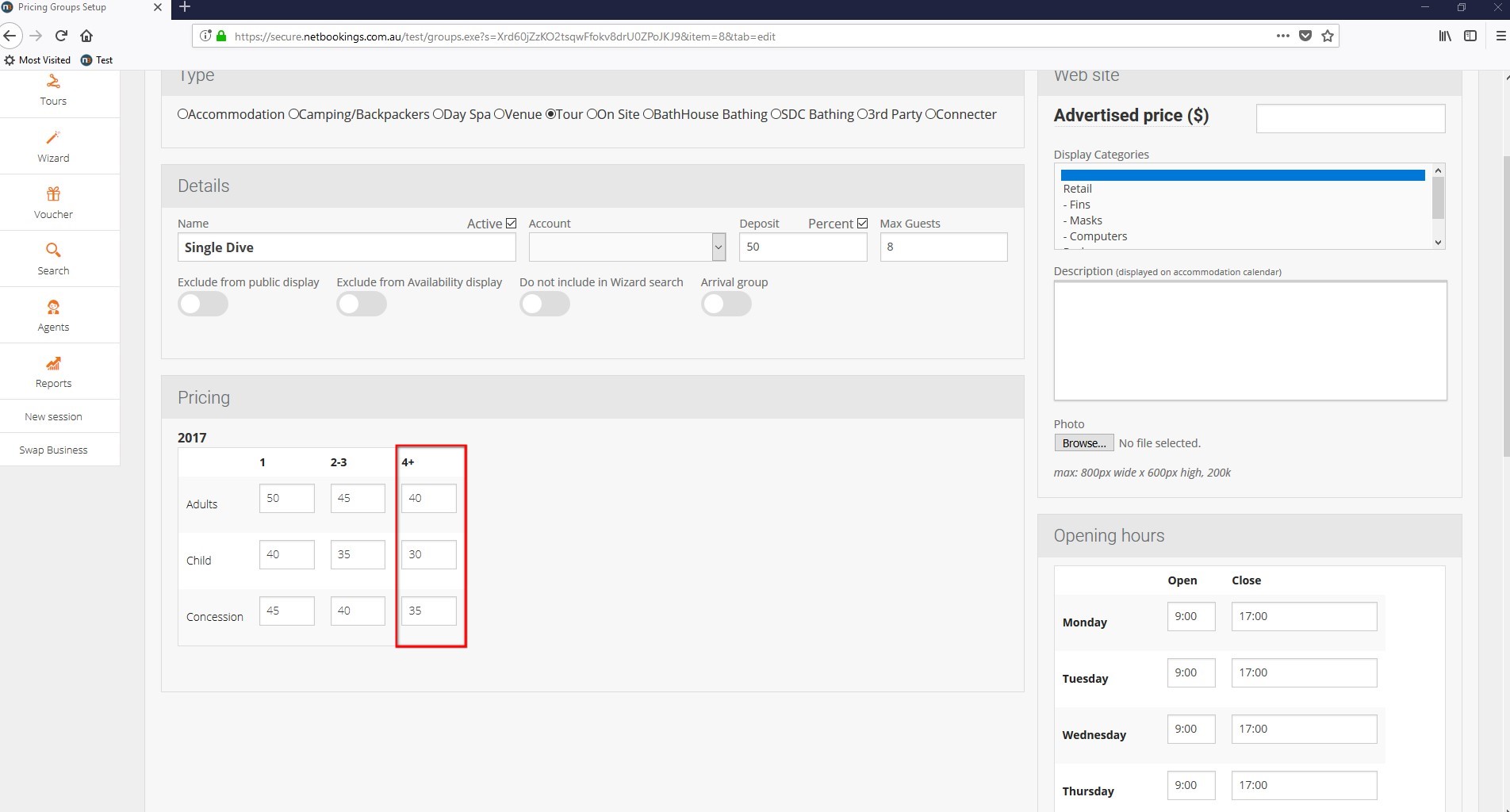
Your new pricing split appears here (indicated by the red box in the image), enabling different prices to be set for different quantities of guests booked.
For example, if a booking of 5 adults was made using this pricing, it would total $200.
