Accessing Missing Voucher
This procedure allows you to find old or missing Voucher’s that do not return in Search function.
When a voucher is created but no payment is made, it will not return in a search result or be listed under a guest name, even though it does exist.
Go to pre-existing Voucher details
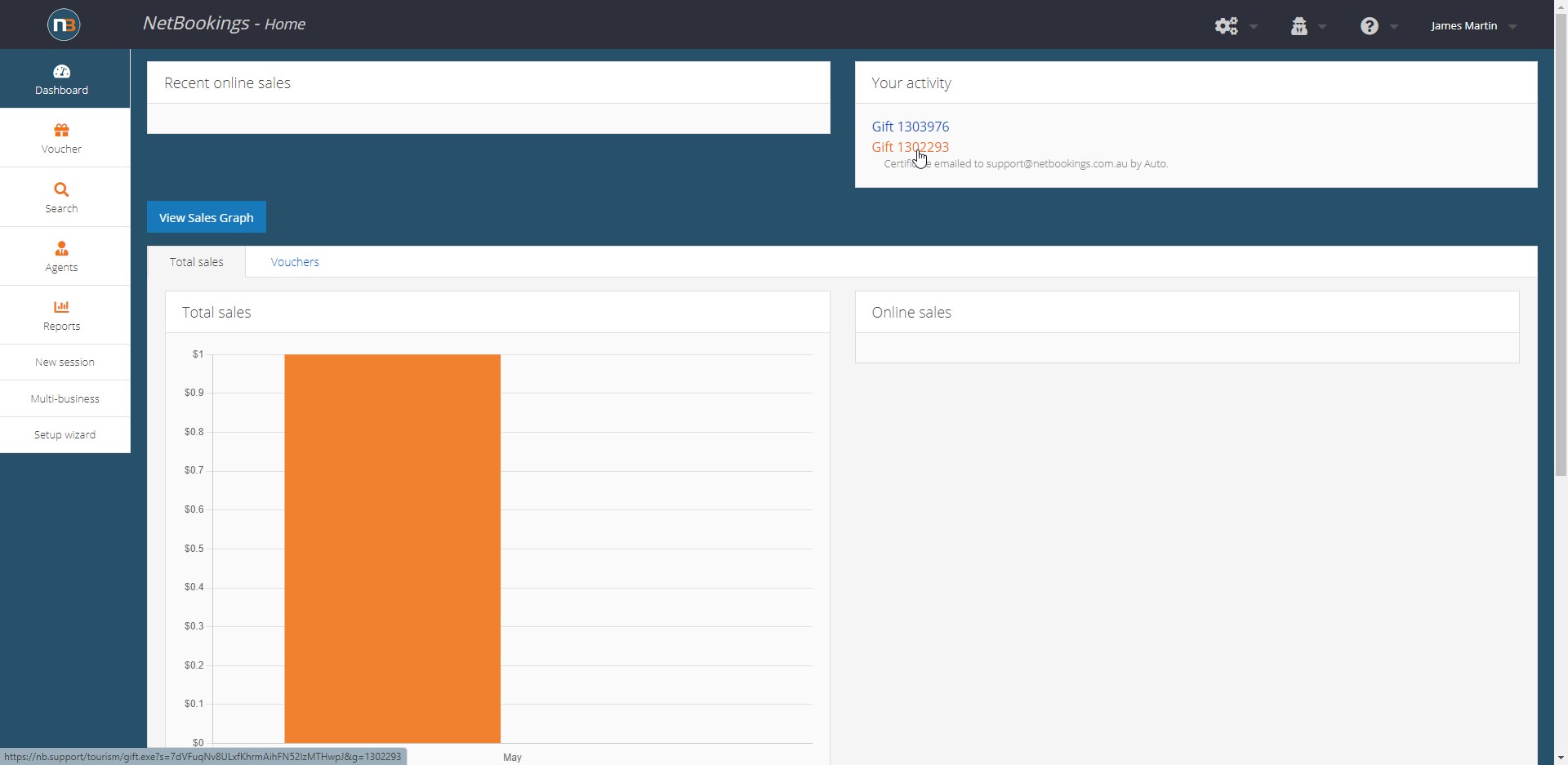
Click on Gift Voucher from Dashboard ‘Your Activity Panel’ or use ‘Search’ from menu.
Change URL
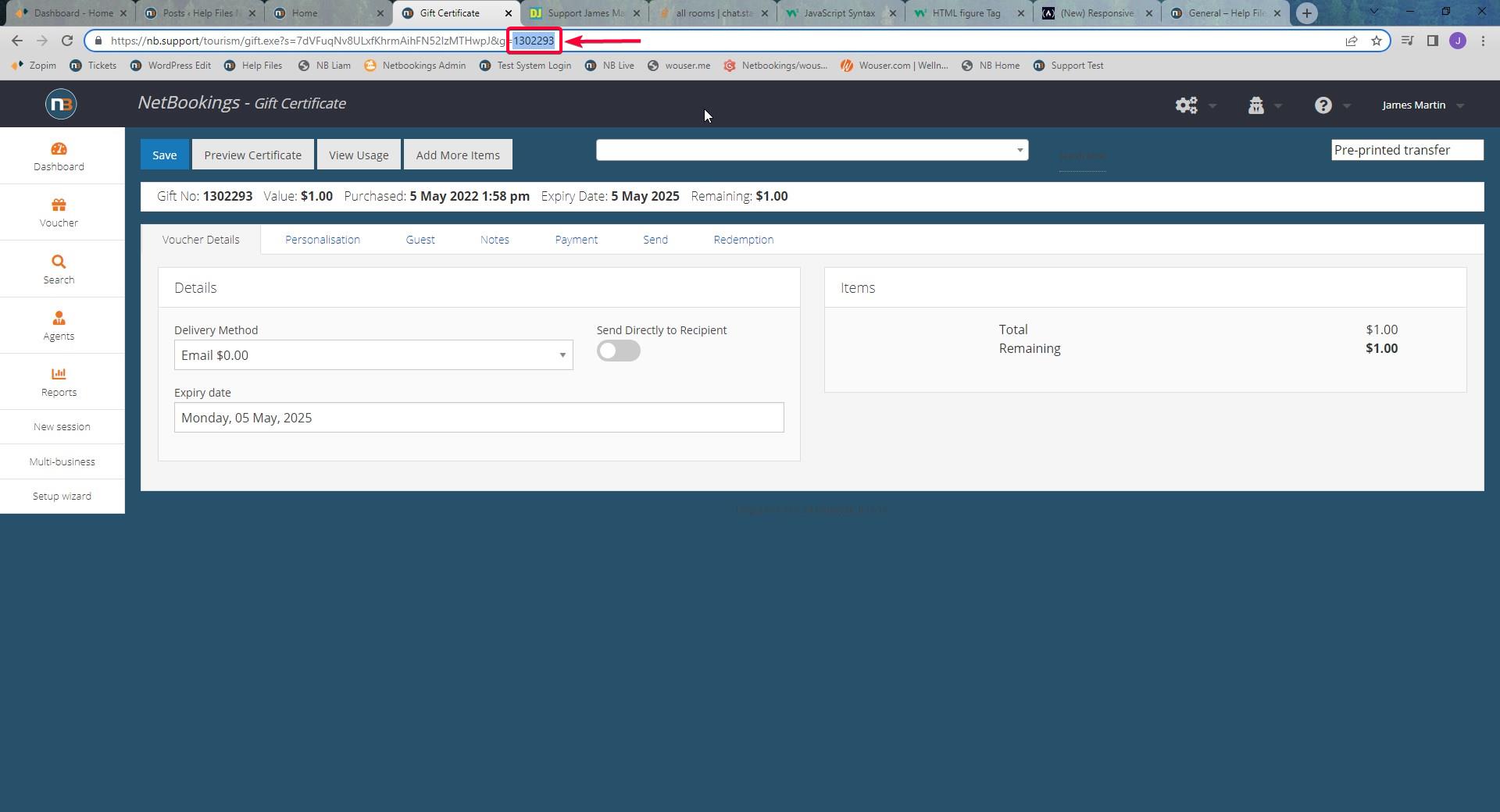
Notice the number at the end of the URL. Adjust this number to Voucher number you are looking for and hit Enter key.
New Voucher Details Appear
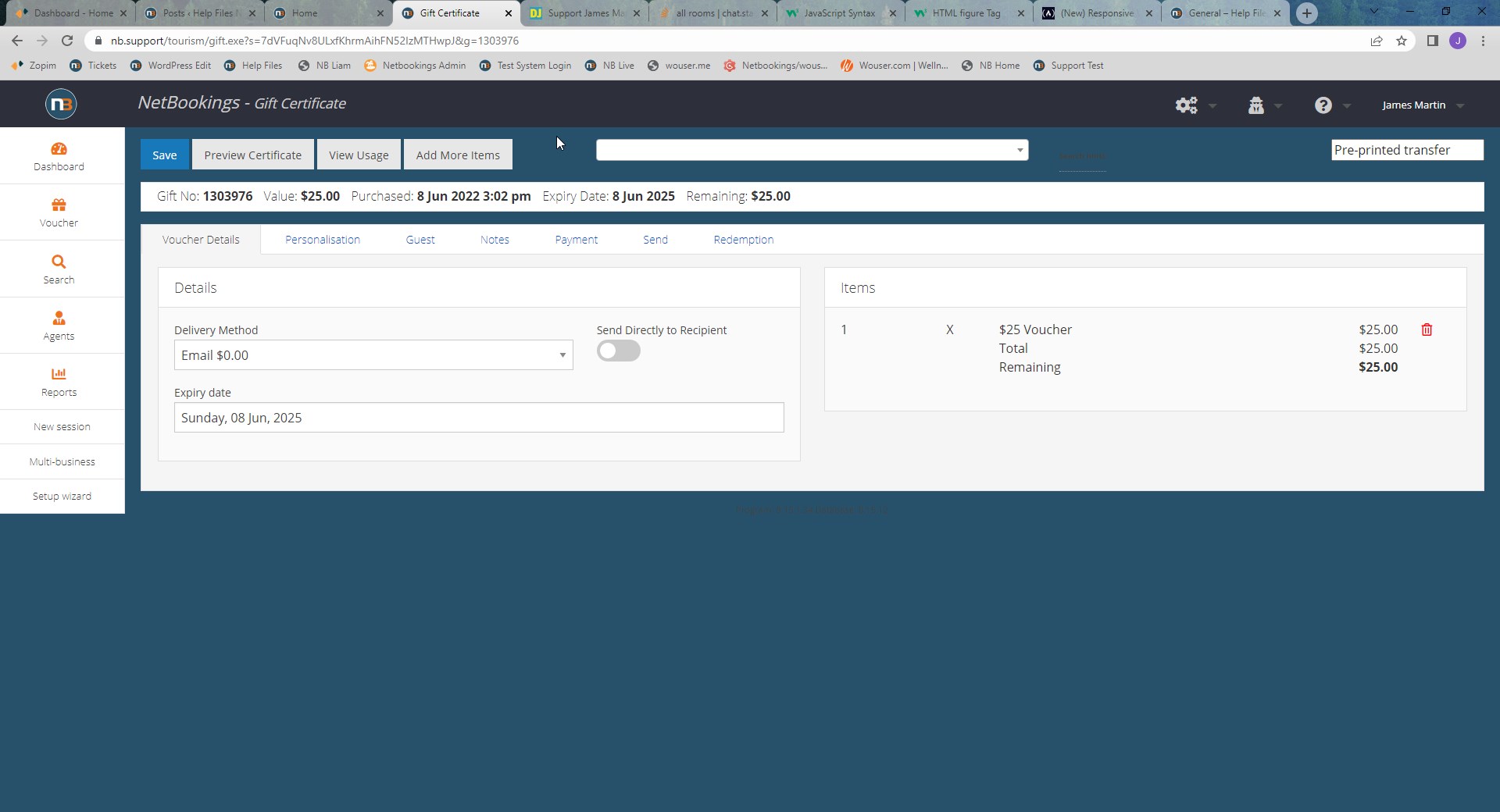
Now the details of Voucher I am looking for appears.
Make any Payment
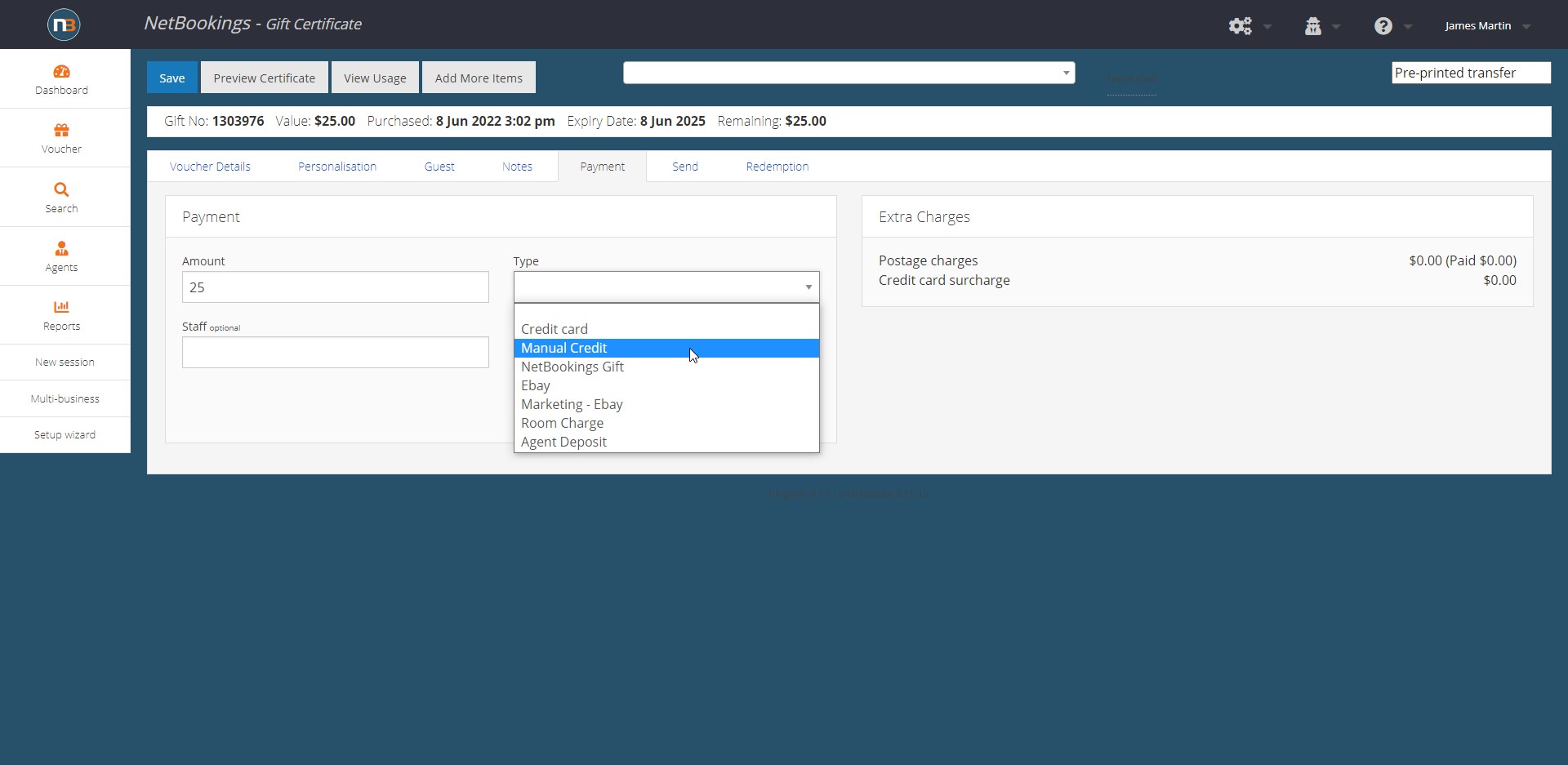
Make any Payment type to Voucher to activate Voucher so it can be found in future.
