Bathing Calendar
Make adjustments to entry limits on any given day for a Bathing experience.
Go to Dashboard>Spa>Bathing Calendar
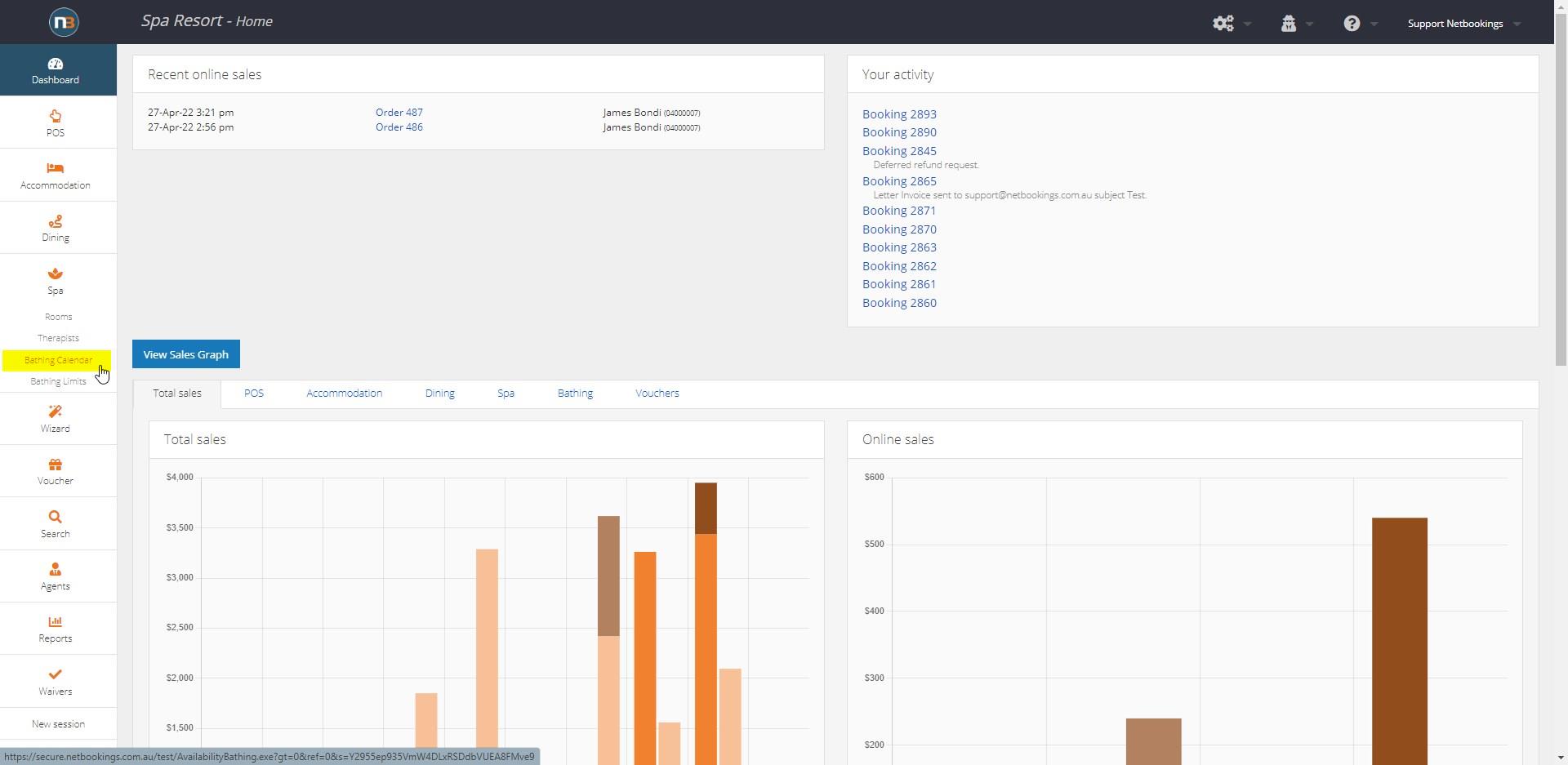
Select the Bathing experience you are setting limits for using drop menu
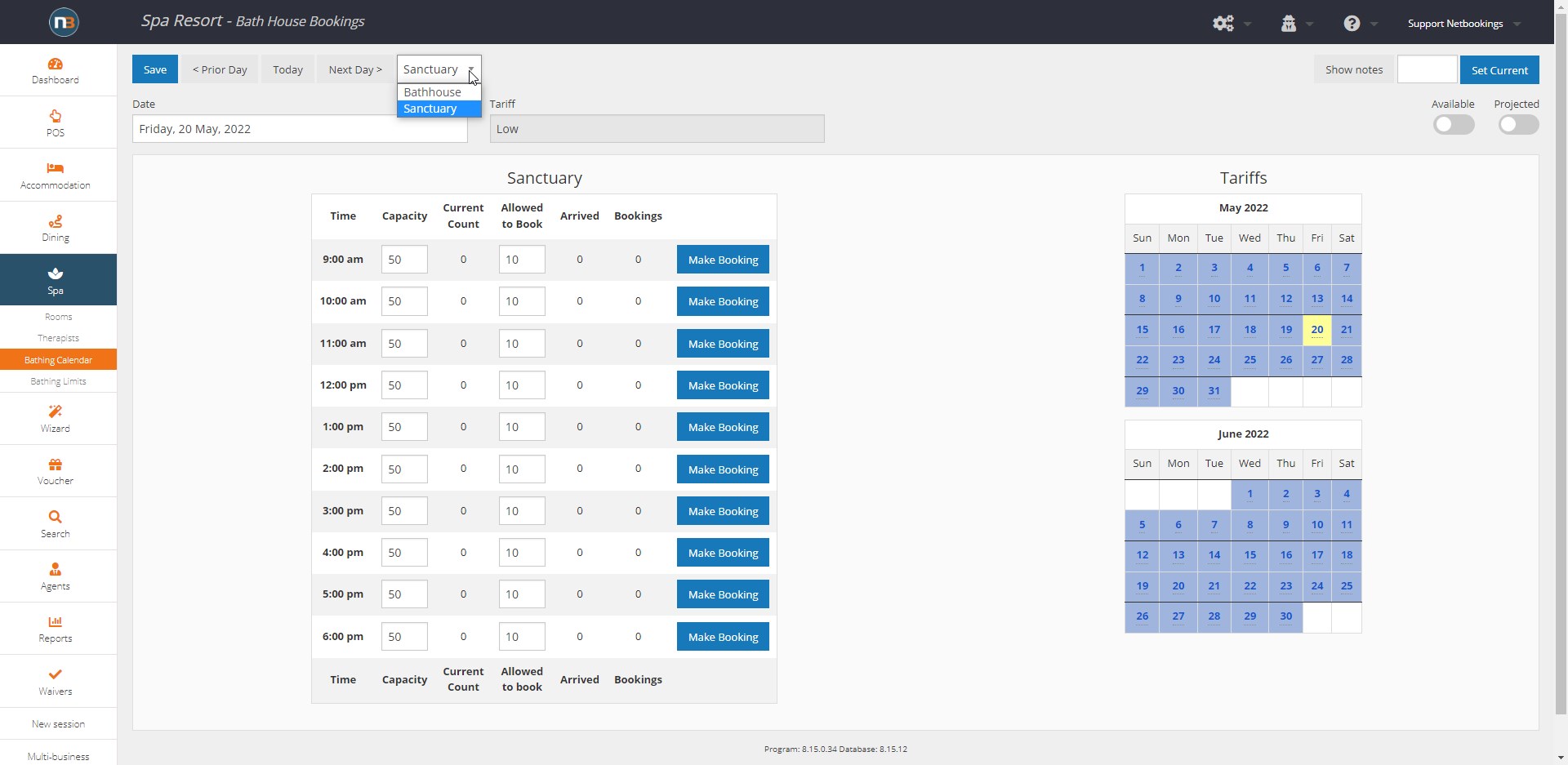
Select Date
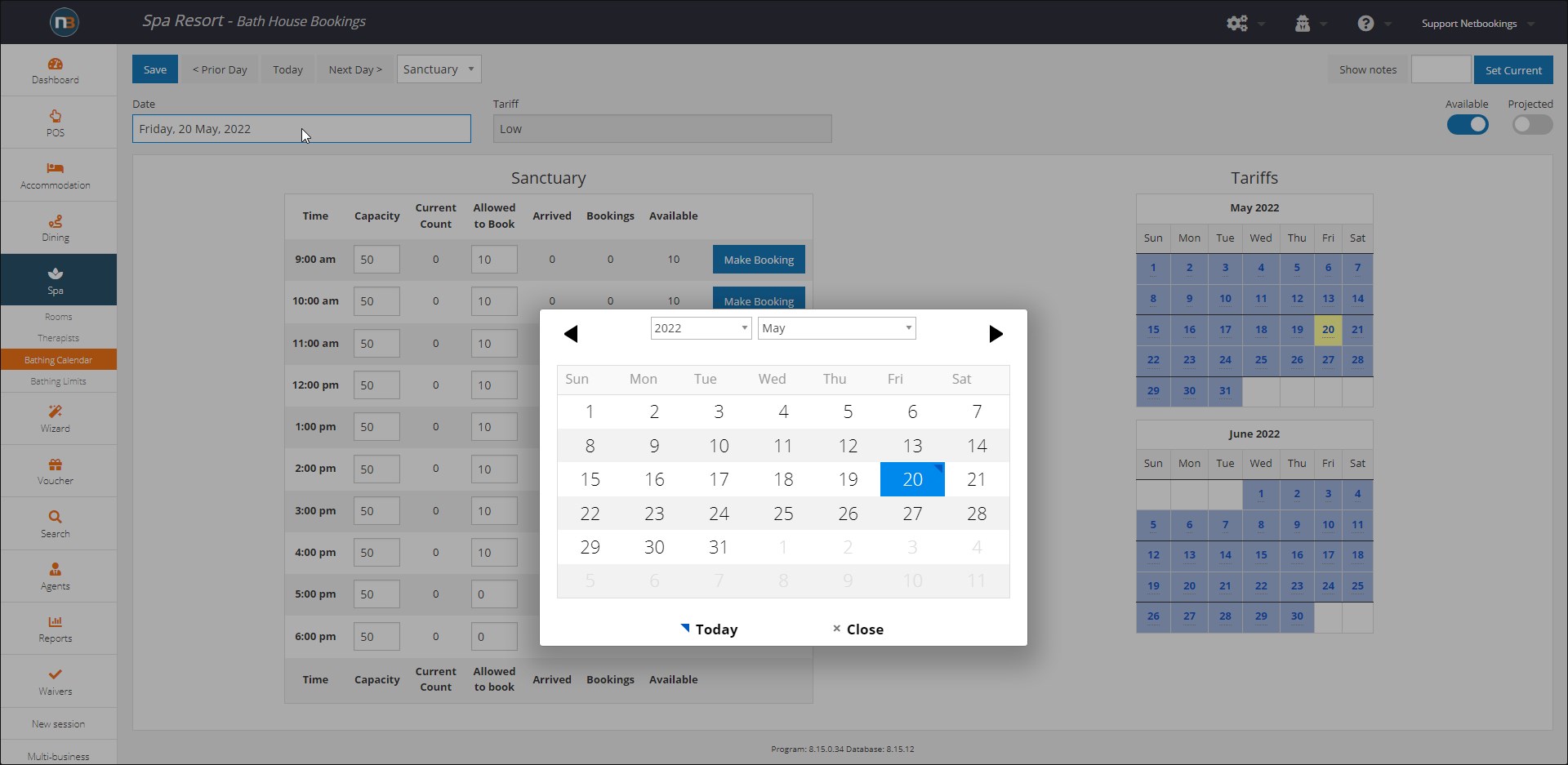
Select from Date drop menu or Calendars on right of screen
Available Entries
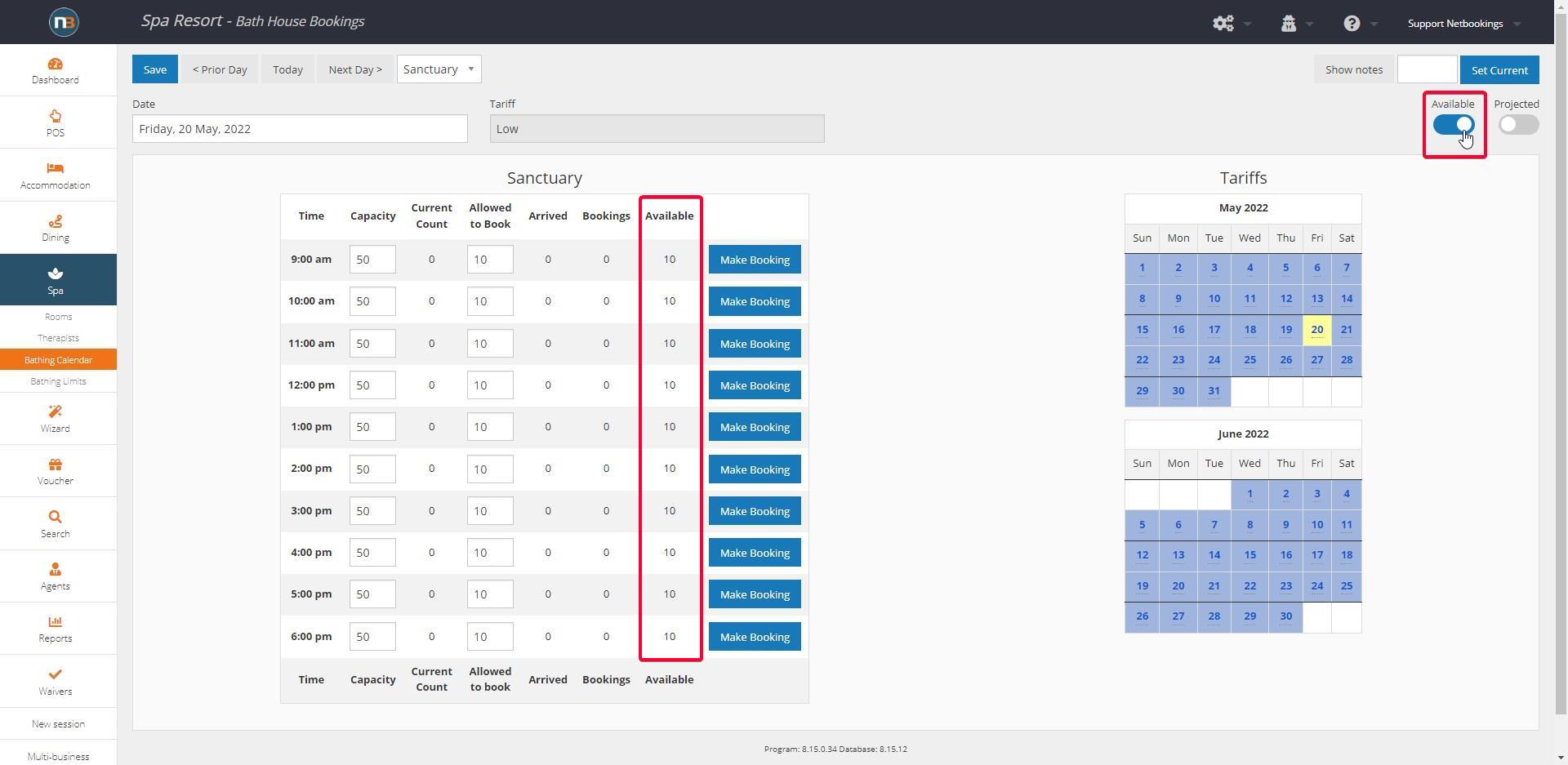
Click ‘Available’ toggle switch to show available entries for any given time slot
Change Allowed Guests
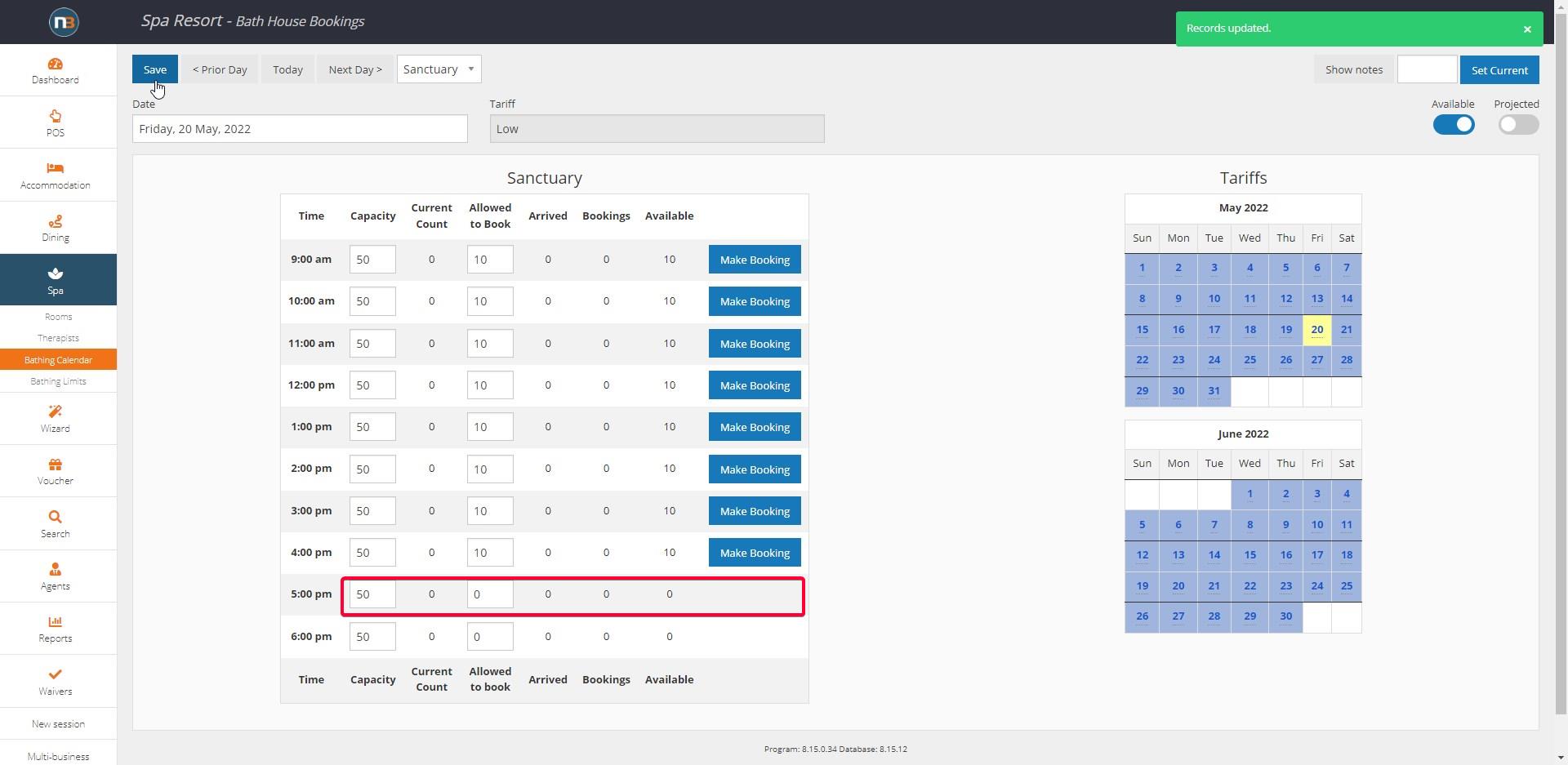
Change Capacity and Number of guests allowed in any given time slot
Add Notes
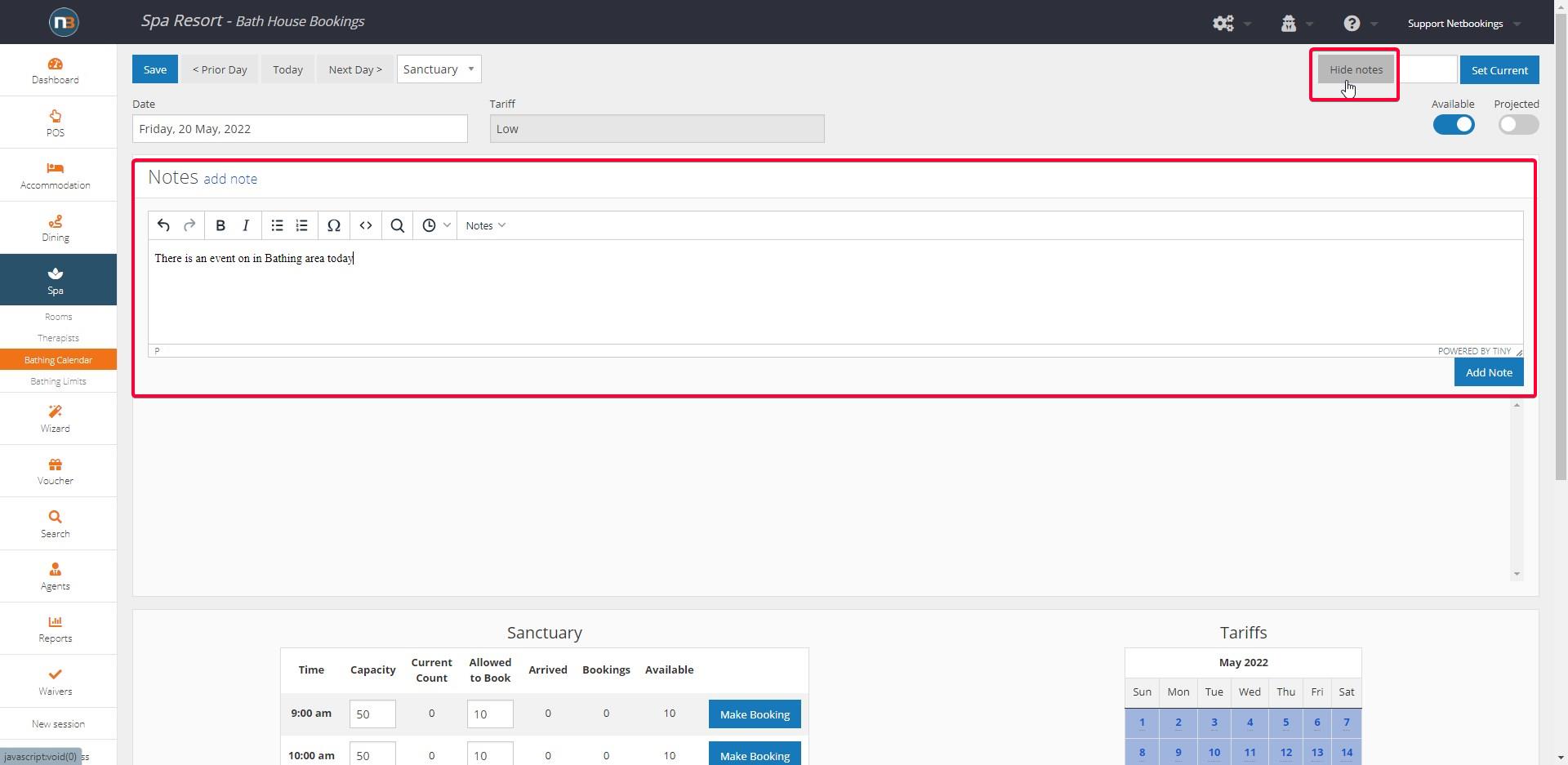
Add relevant notes for the day as reminder for yourself and other staff
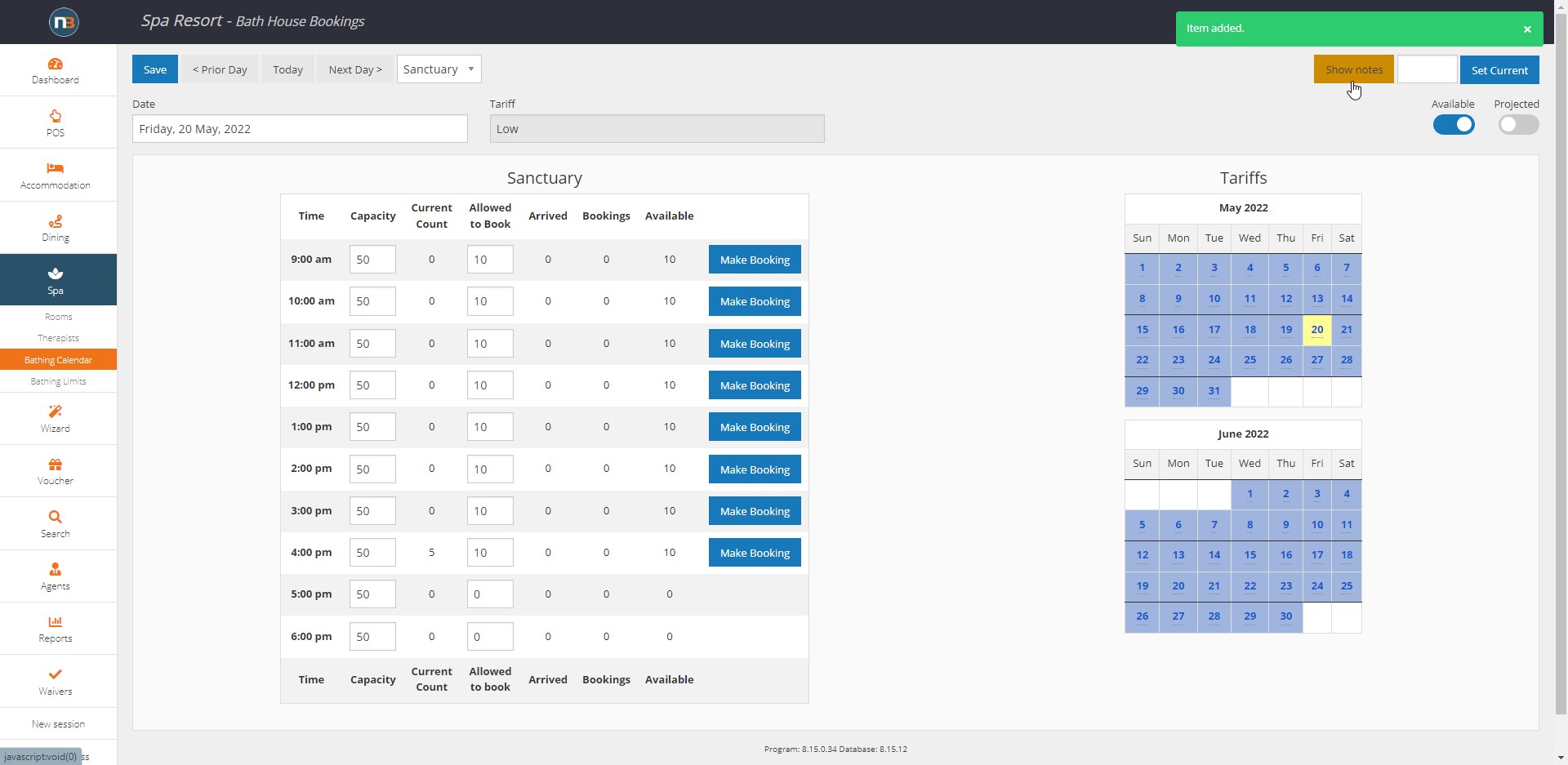
With notes saved, the ‘Hide/Show’ notes button will turn orange – indicating notes are present for the day
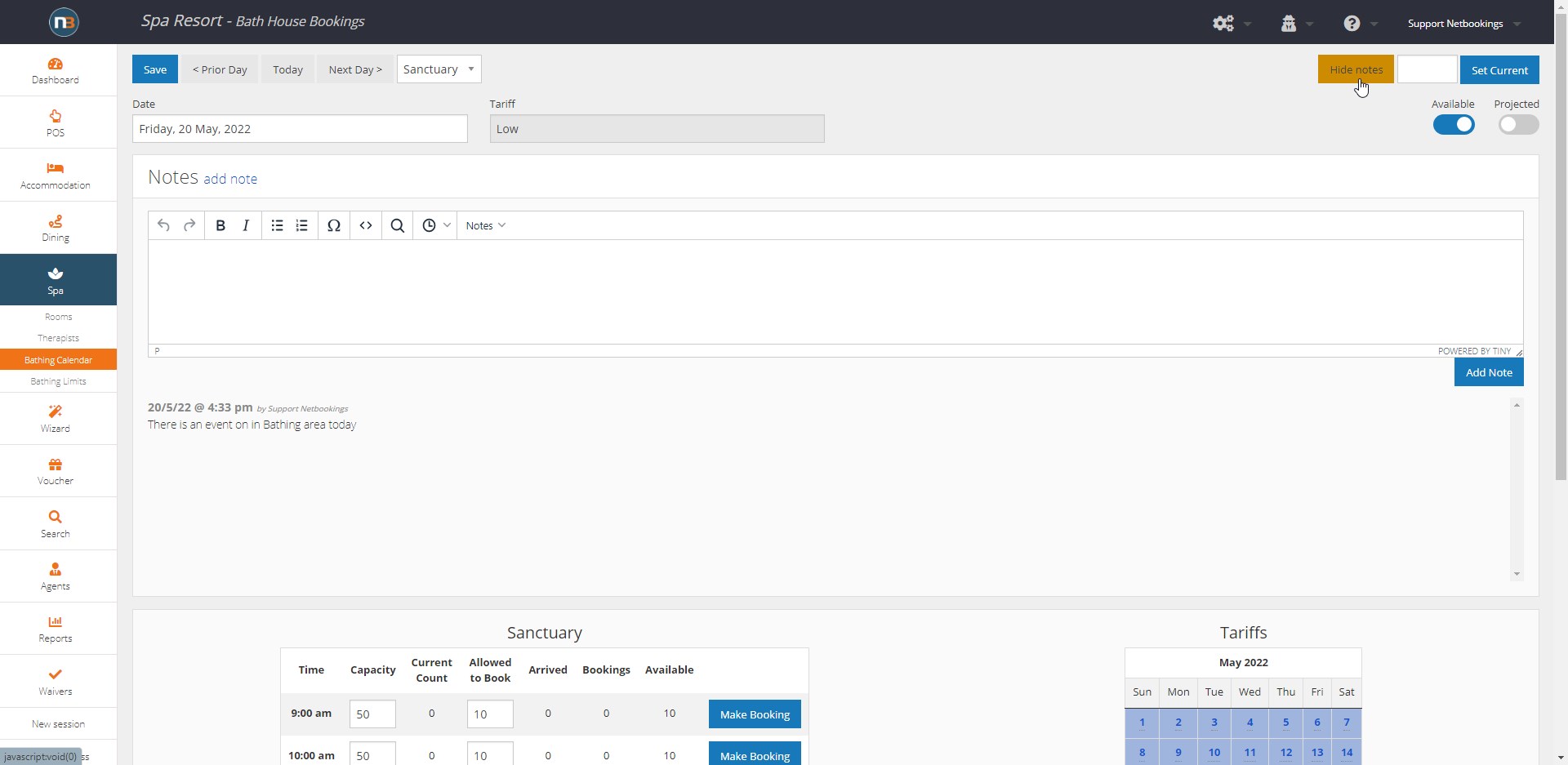
Bathing Session Details
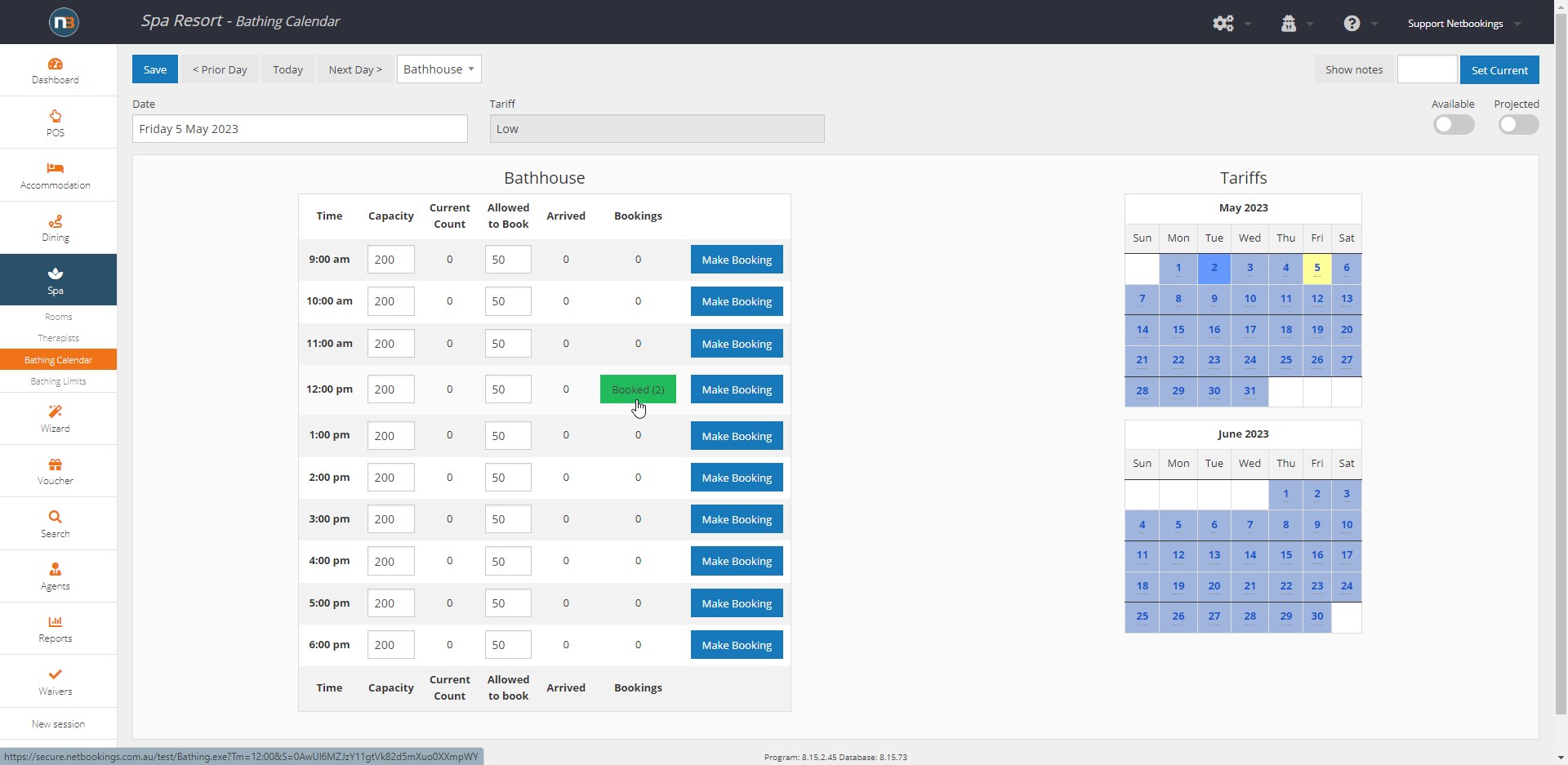
By selecting the ‘Booked’ button for a session it will take you to Bathing Bookings screen. Which contains a list of all bookings for that session with Guest details and ability to check in guests quickly.
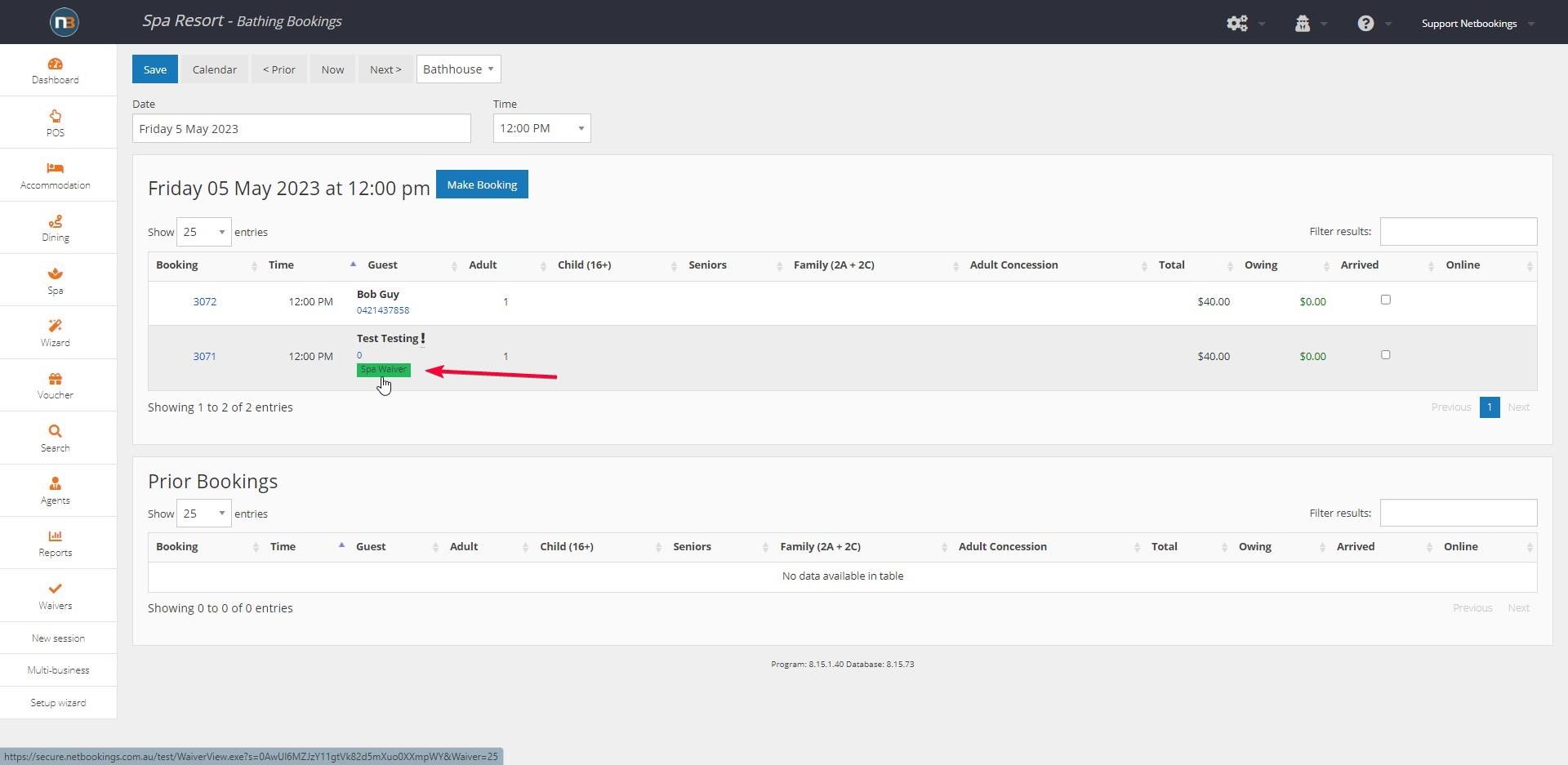
In the list of bookings you will note the guest mobile, whether they are first time visitors (indicated by the ‘!’) and waiver status for each guest. This is useful in getting a quick glance at who has yet to fill out a waiver. Note the ‘Check In’ status on the right hand side of the list for easy checking in of multiple bookings.
