Booking Restrictions
Netbookings provides options that allow you to place time restrictions on when guests and agents can make bookings.
Click ‘Settings’
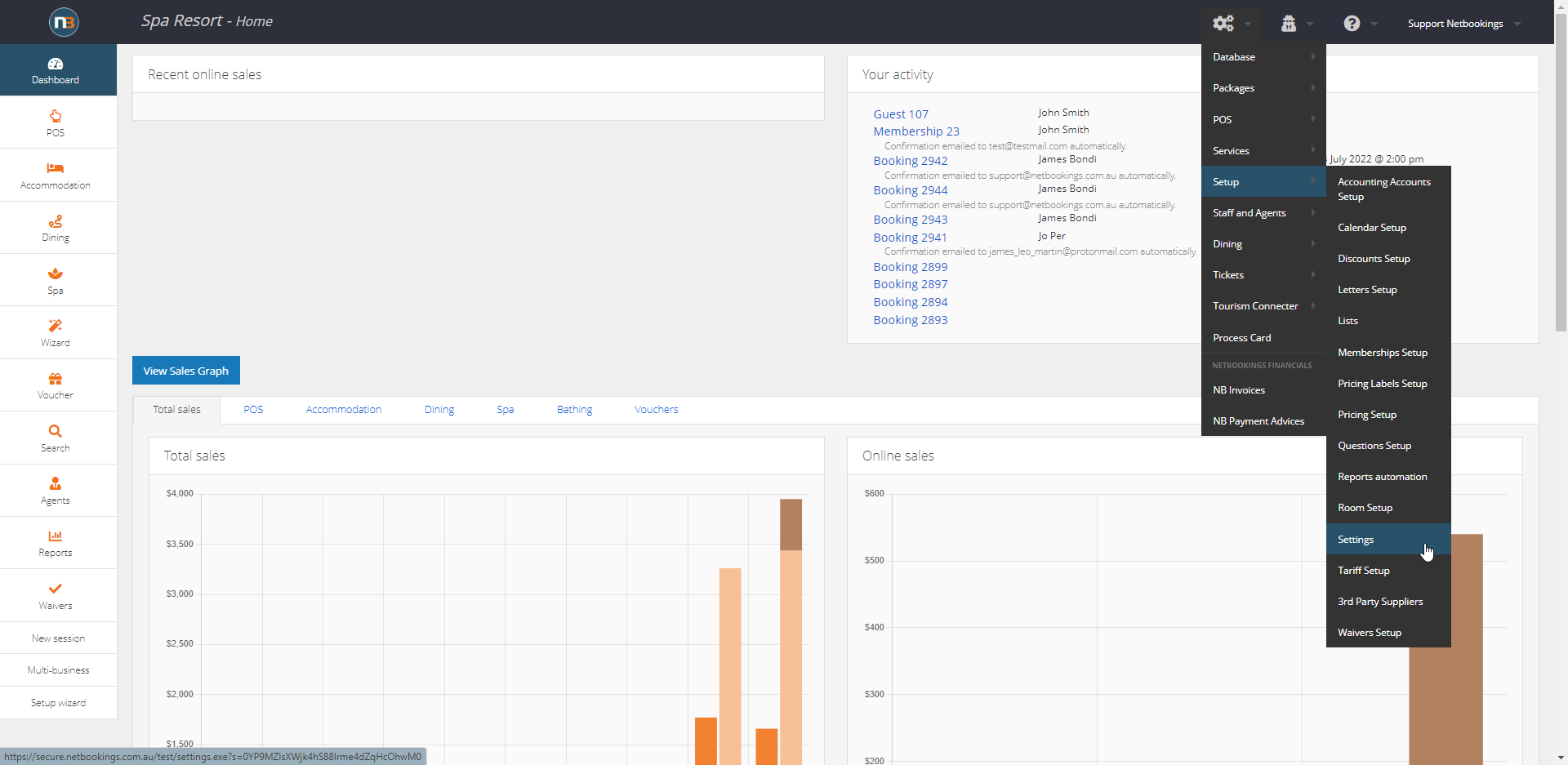
Navigate to System > Setup > Settings
Click ‘Booking Restrictions’
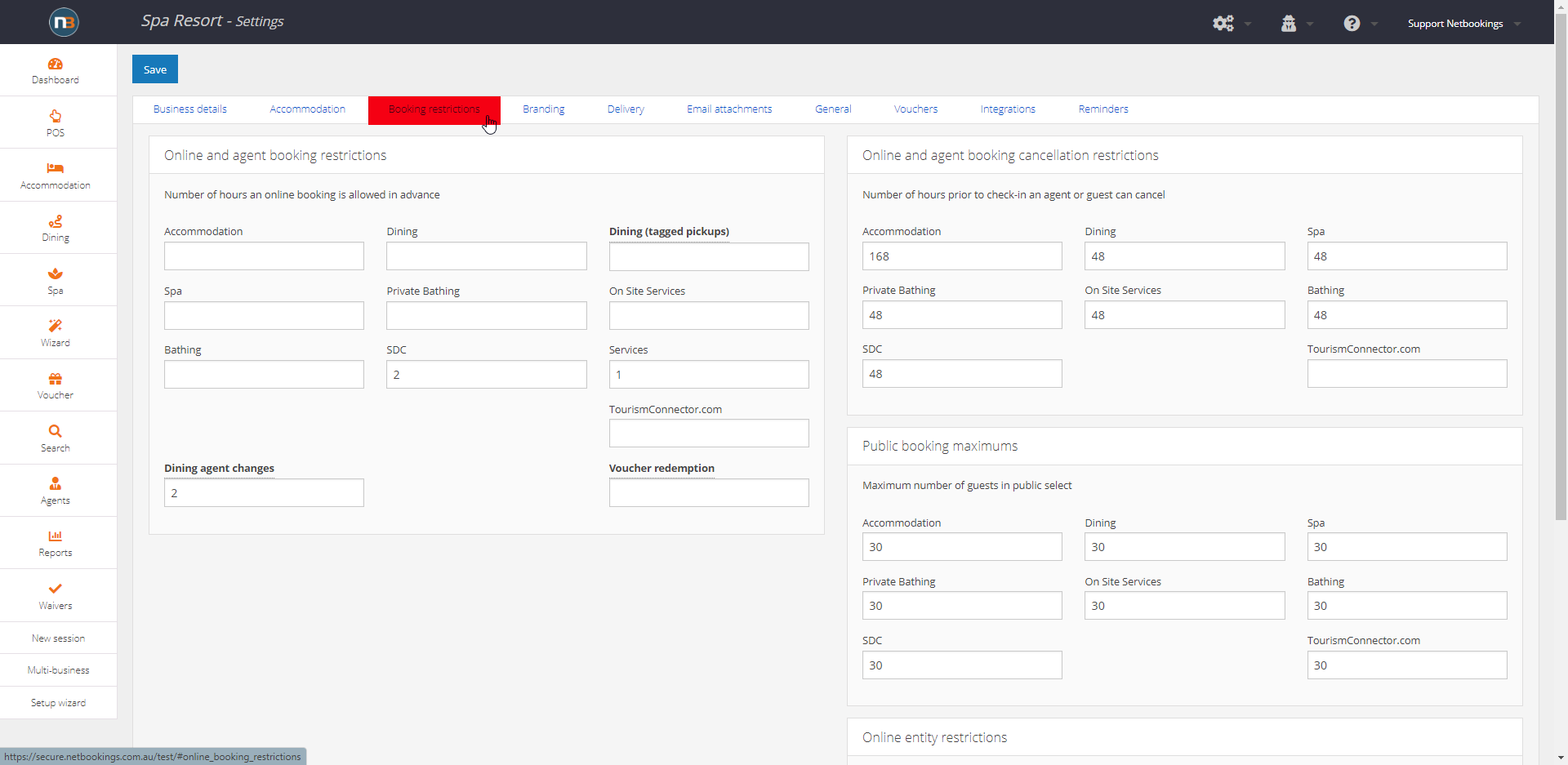
Online and Agent Booking Restriction
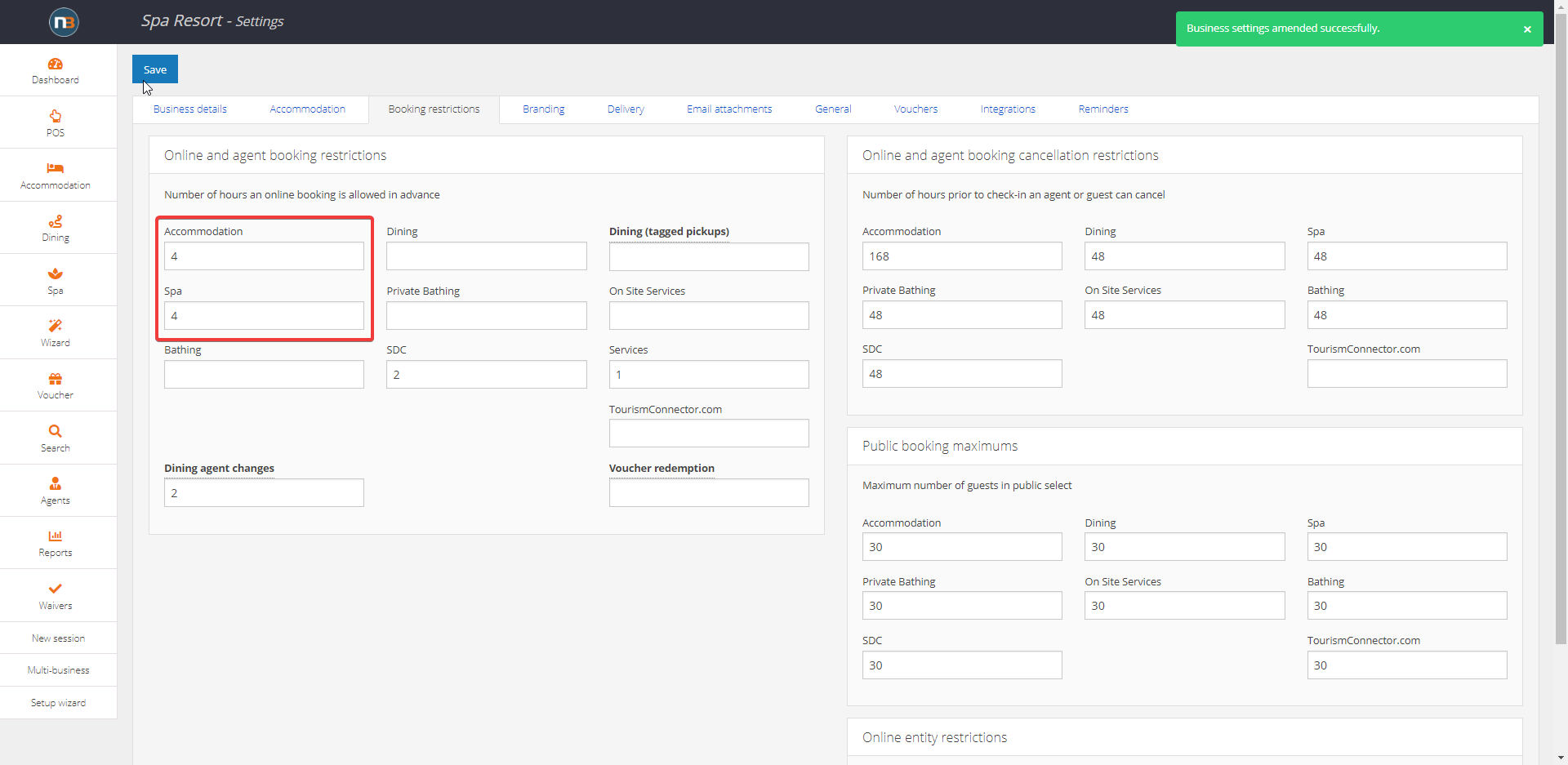
Here you may enter your time restriction for a booking for each module. The number you enter is the number of hours before the arrival time that the booking must be made. For example, if 48 is entered in the ‘Accommodation’ field, all accommodation bookings made online or by agents must be made at least 2 days ahead of the arrival date.
There is also an option that allows staff to set a minimum number of hours that must pass before a gift voucher can be redeemed online. This option may be used in order to prevent fraud.
‘Tours (tagged pickups)’ allows you to restrict bookings where guests have selected particular pickup points. Read more here.
Note: Bookings may still be made by staff through the Netbookings back-end regardless of any time restrictions set here.
Online and agent booking cancellation restrictions
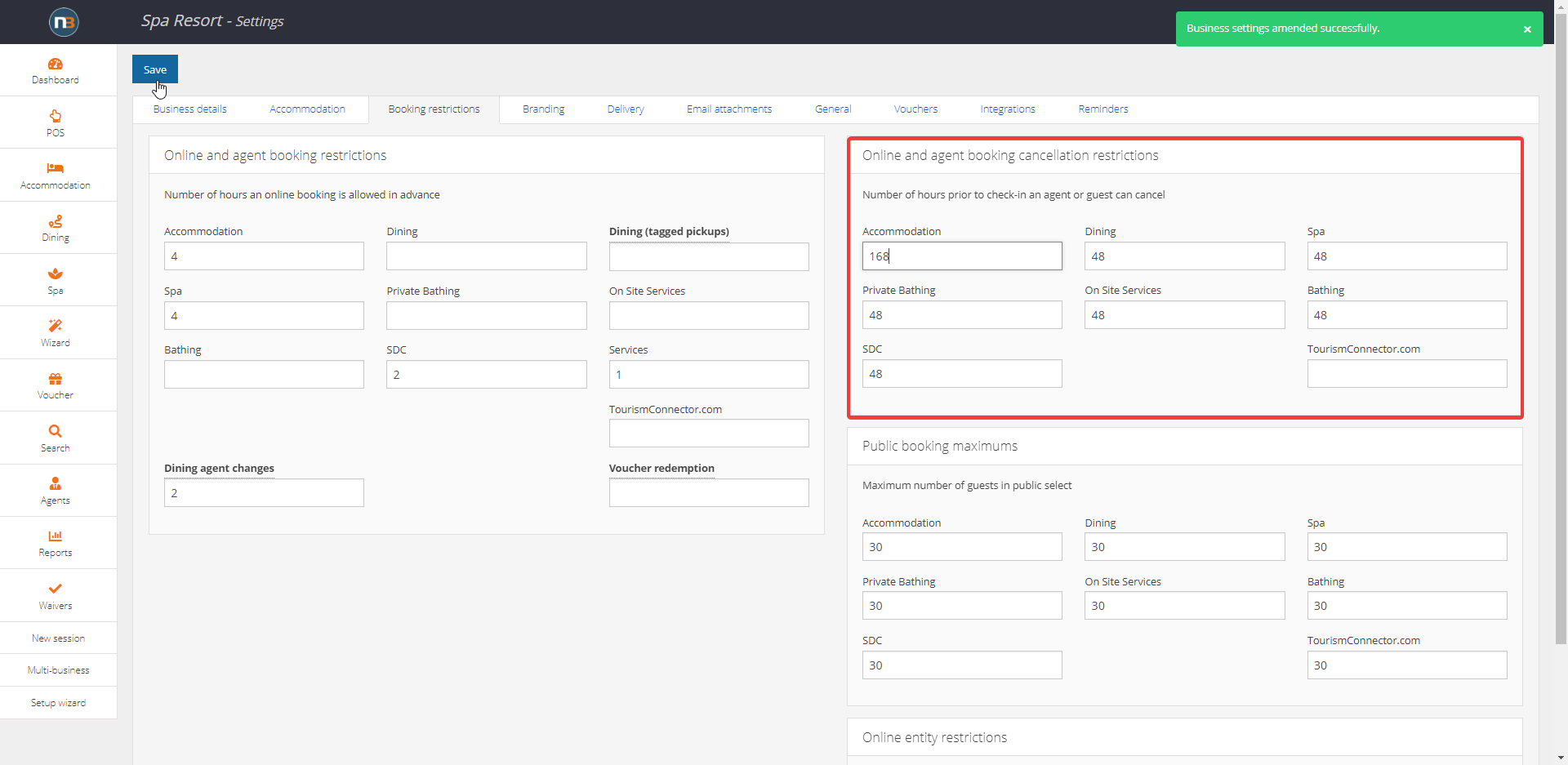
Enter the number of hours prior to check-in an agent or guest can cancel; for the booking types you wish it to be applied. Guests can cancel bookings through the ‘My Account’ WEB site link – see MyAccount for more details.
Public Booking Maximums
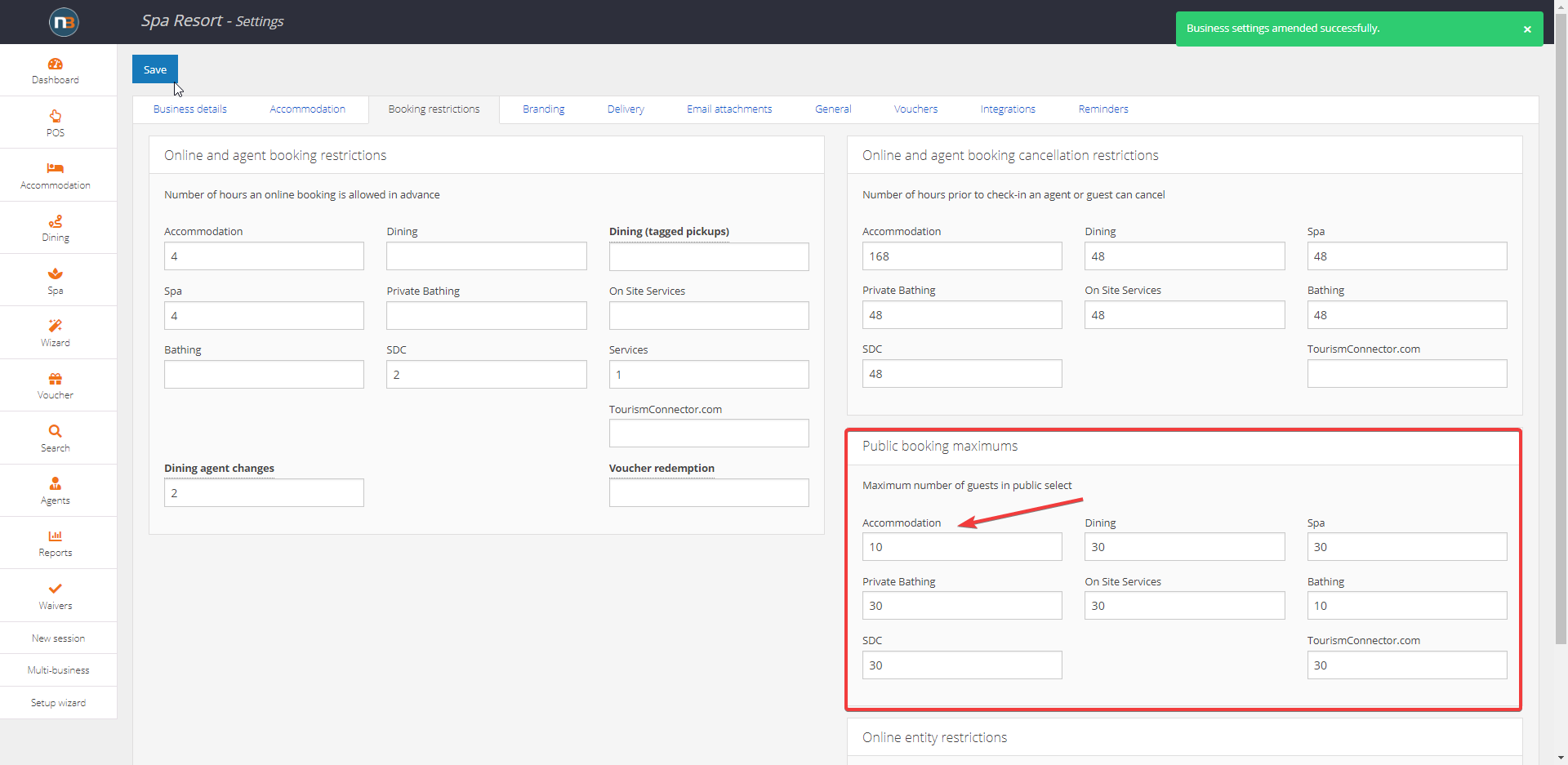
Public booking maximums can be changed for bookings within the FindYourExperience WEB site link.
In example above ‘Accommodation’ has been changed to 10 guests allowed to book. By default it is set to 30 guests.
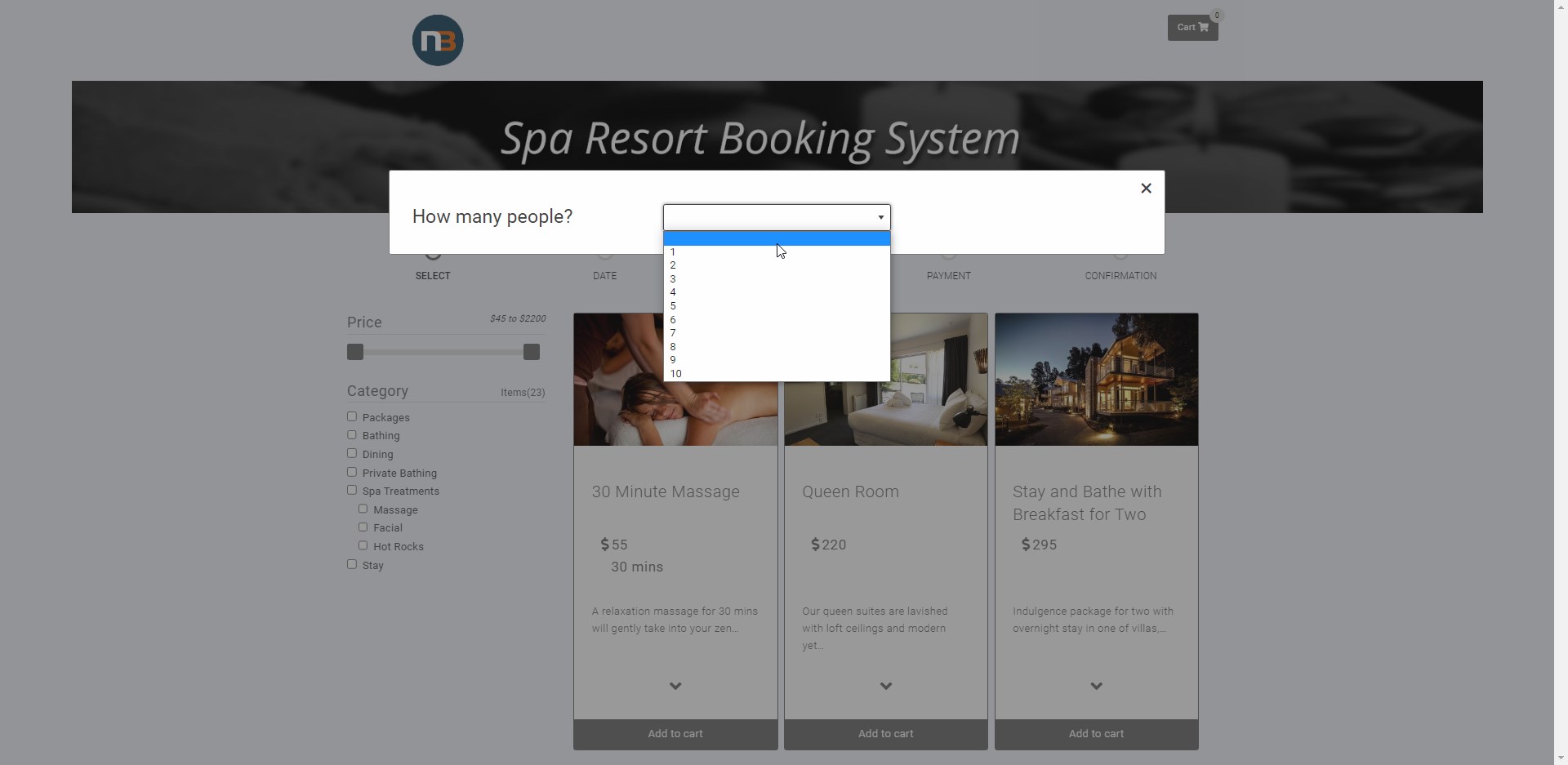
Click ‘Save’
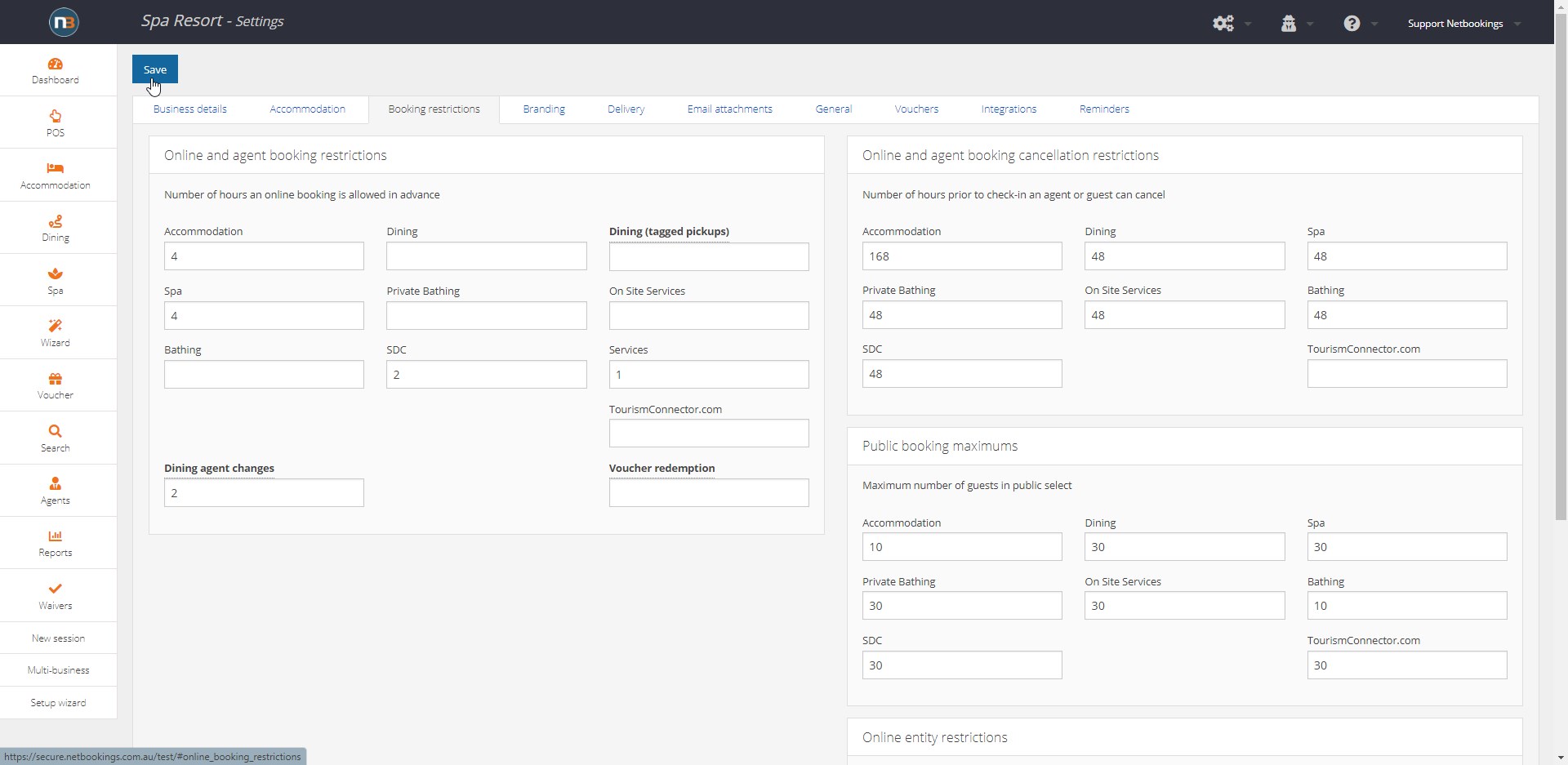
Rostered Spa staff Bookings
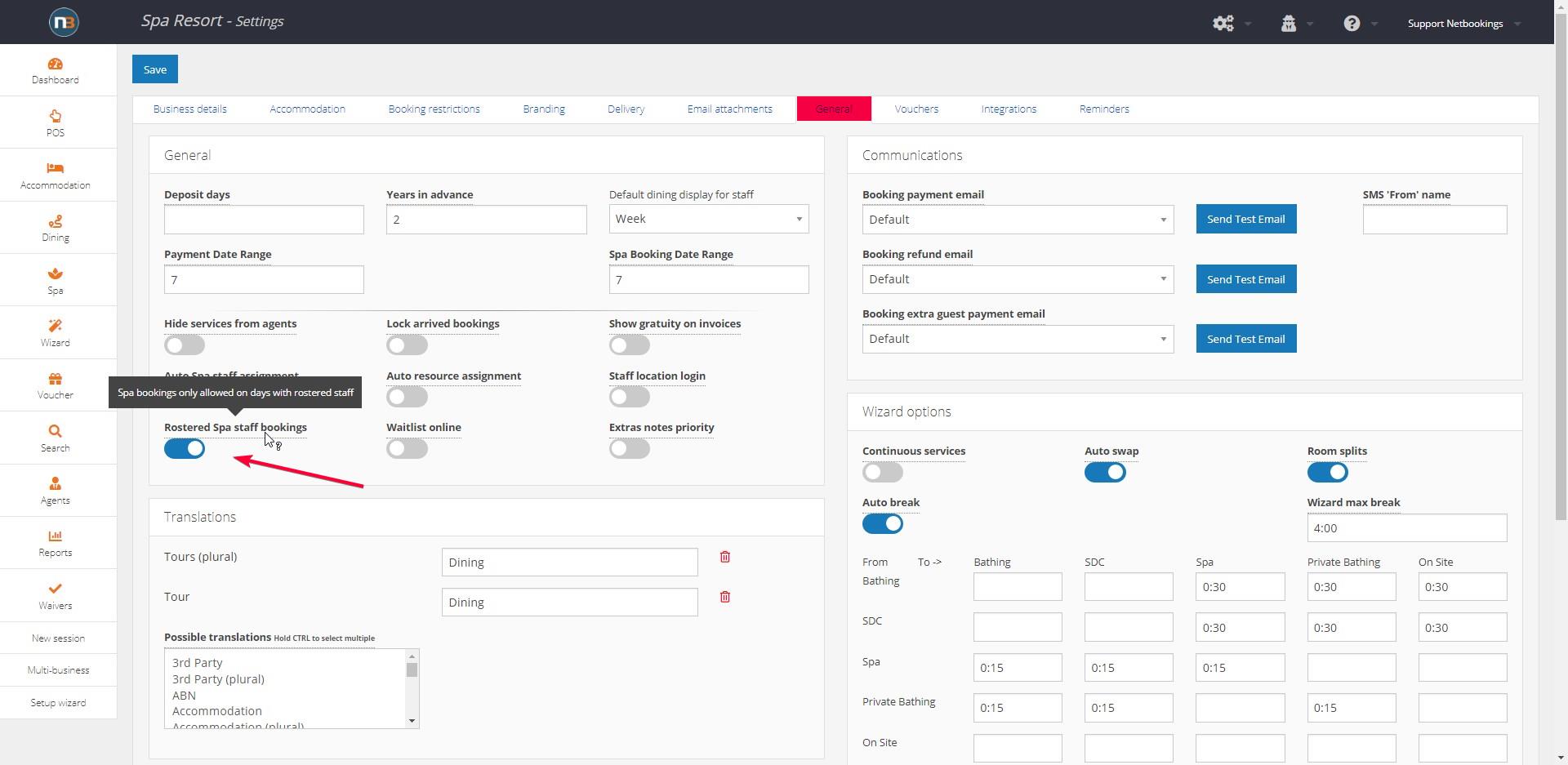
Go to General tab to access this setting. Whilst not in the Booking restrictions Tab – the Rostered Spa staff bookings switch is a setting that when selected will only allow Spa bookings in the future where staff/therapists are rostered on to perform the Spa booking or Therapy.
