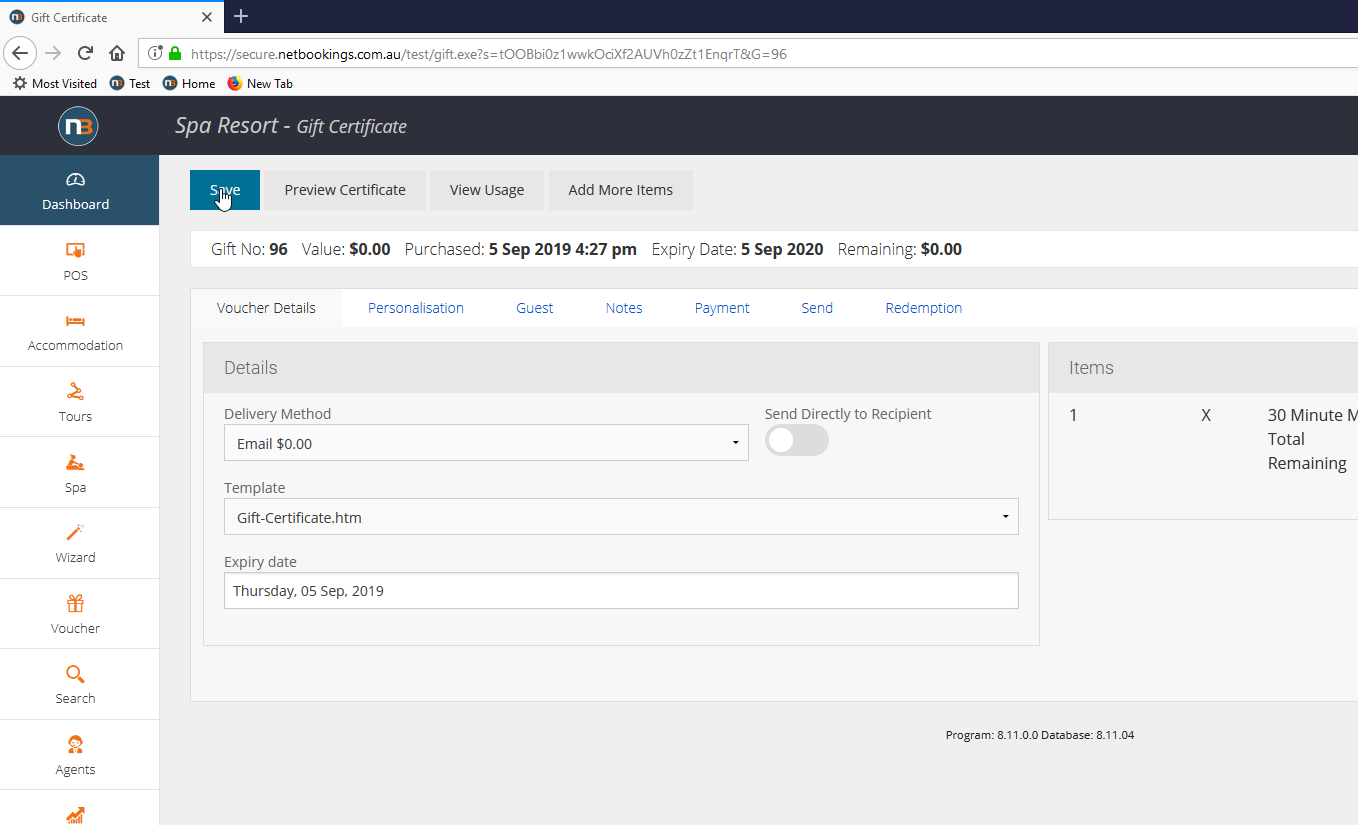Cancel a Voucher
Cancelling a voucher is a simple matter of refunding the value of the voucher, then changing the expiry date to today.
Navigate to your Voucher
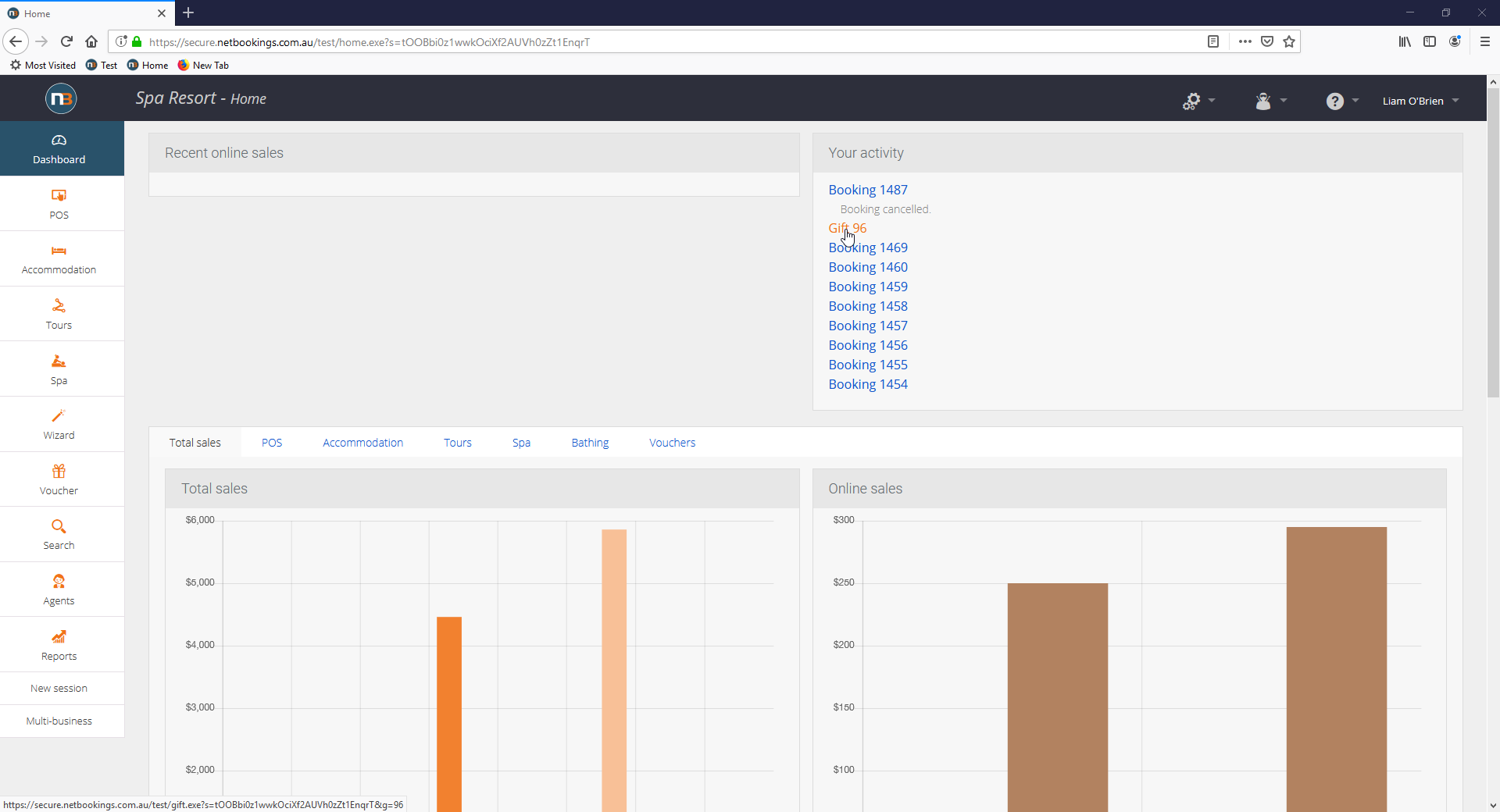
In this example, we will be cancelling and refunding our most recent voucher.
Click ‘Payment’
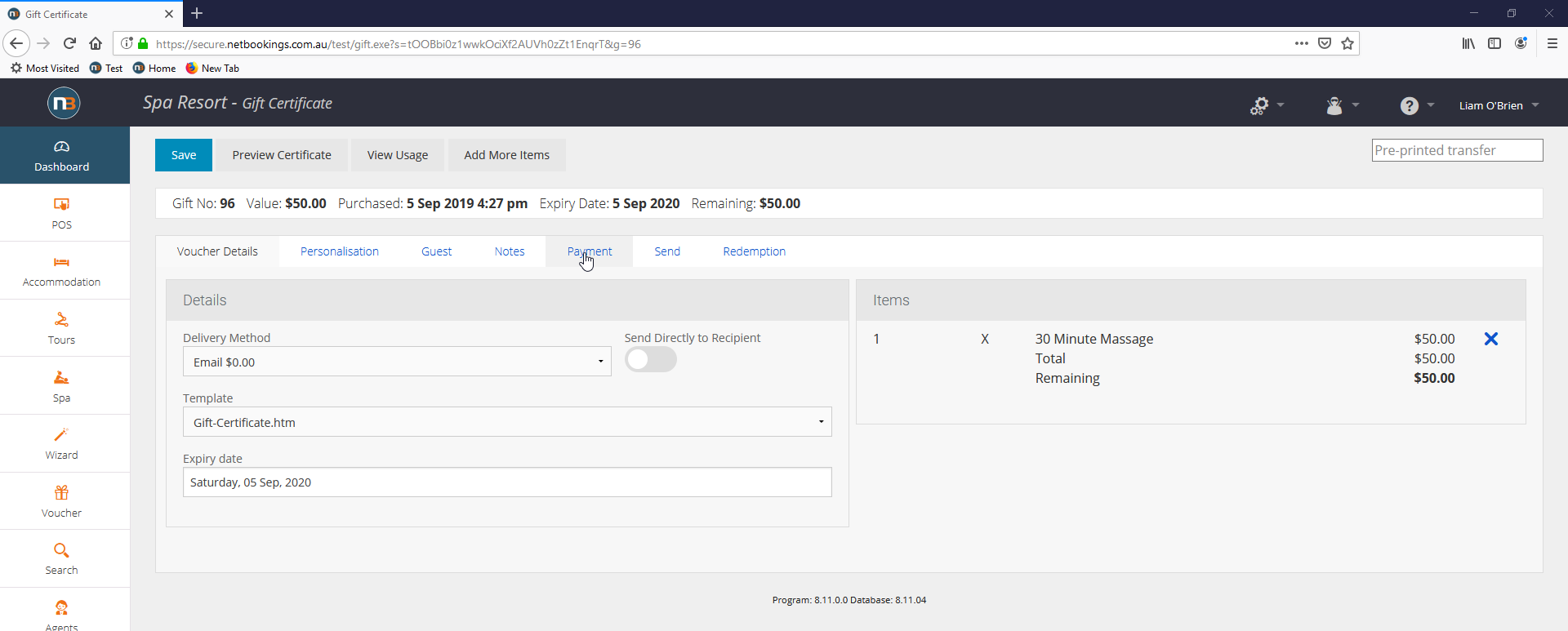
Navigate to the ‘Payment’ tab.
Make Negative Payment
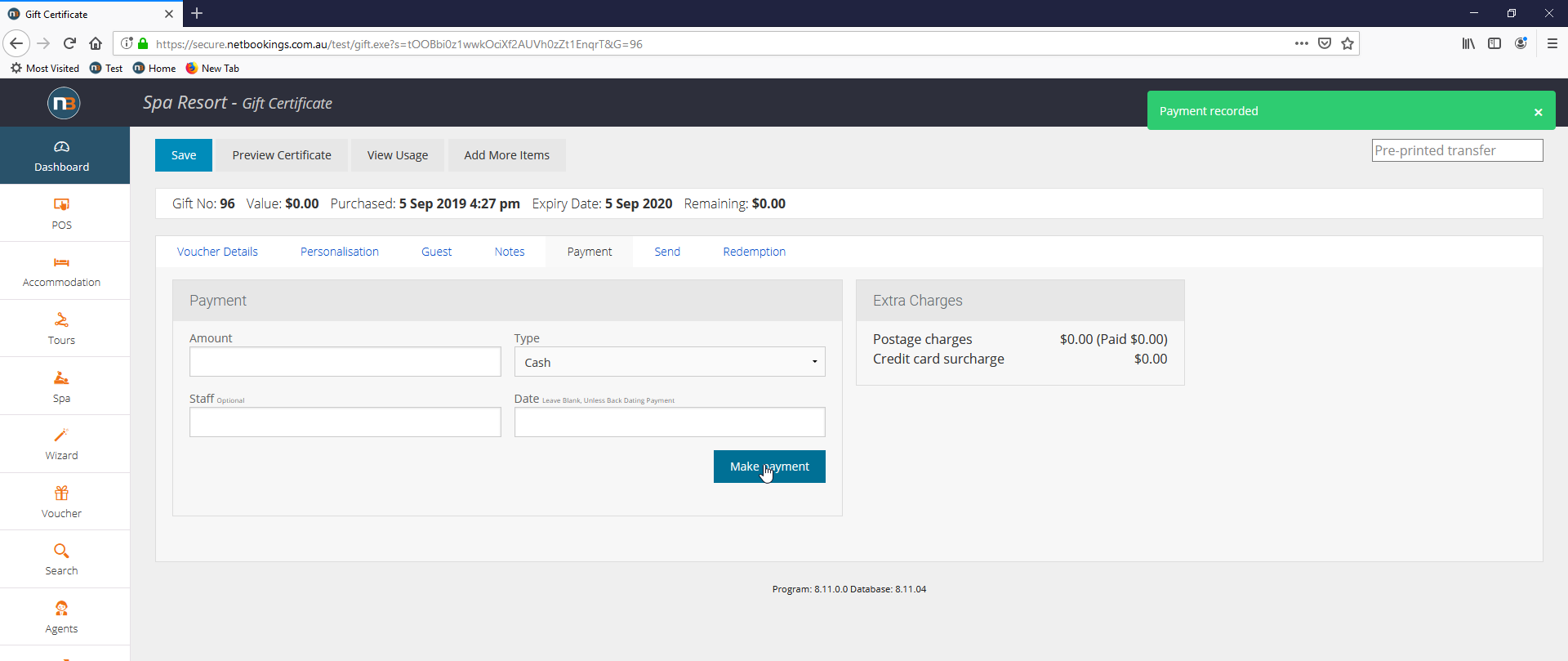
Refunding in Netbookings is simply a matter of making a negative payment to a booking or voucher. In this example, the voucher has a value of $50, so a value of -50 will be entered in the payment amount.
Click ‘Voucher Details’
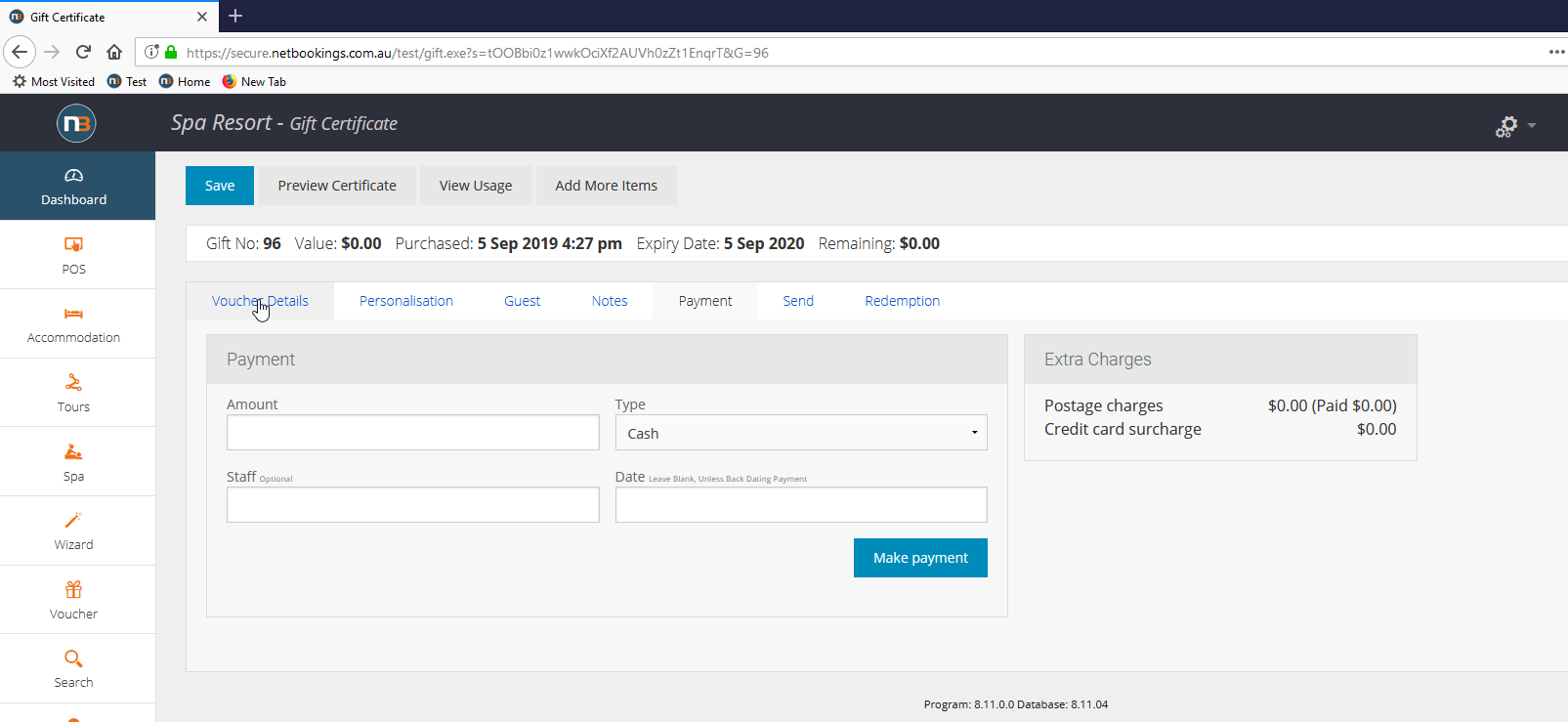
Now, we will change the expiry date to today.
Click ‘Expiry Date’
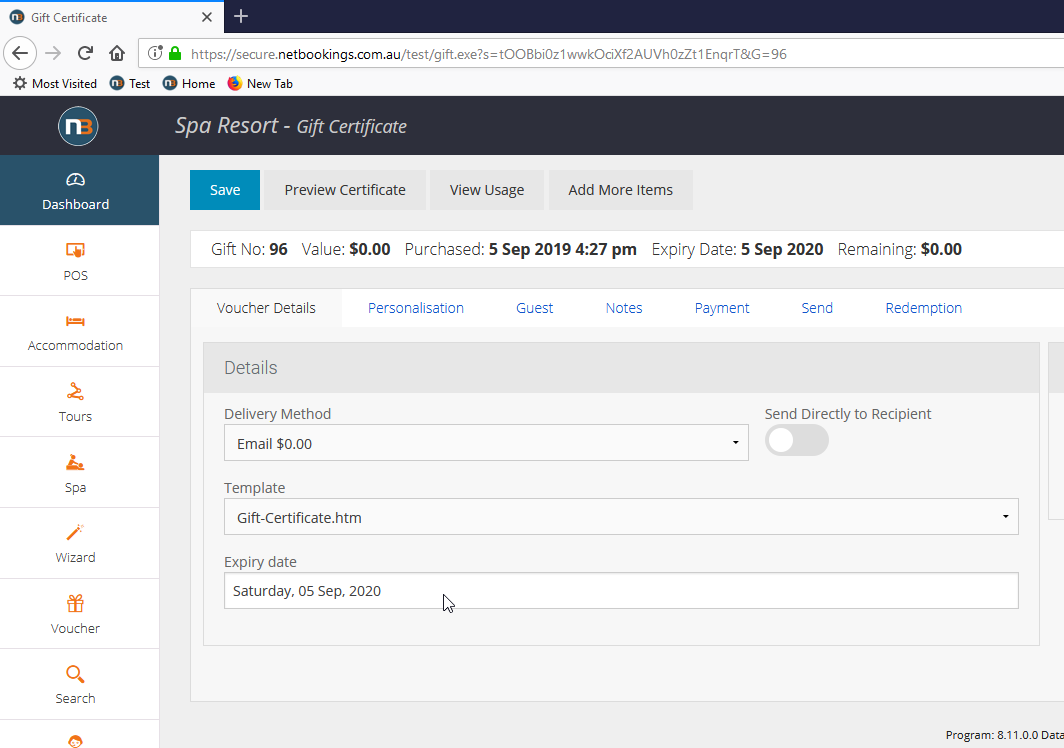
Click ‘Today’
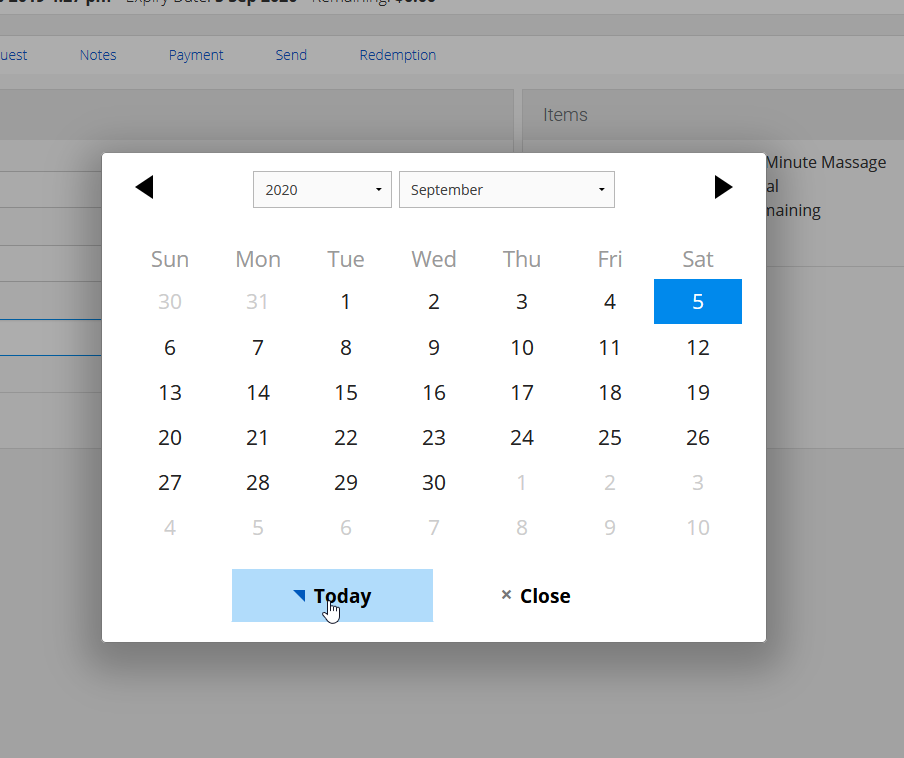
Click ‘Save’