Cancelling a Booking
If you need to refund payment, click here to learn about how to make a refund before cancelling the booking.
Click ‘Calendar’
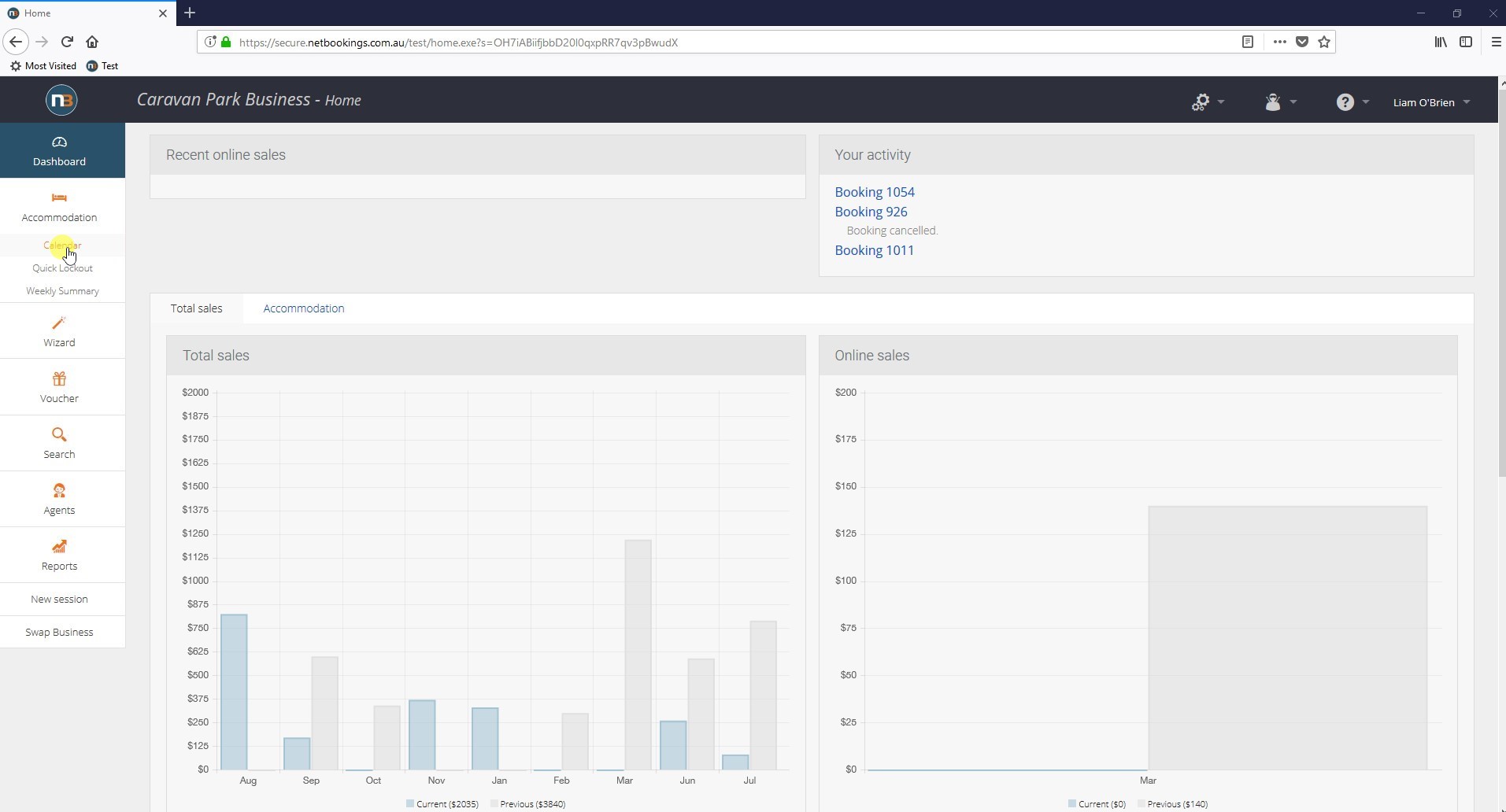
Navigate to Main Menu > Accommodation > Calendar.
Select a Room and Date
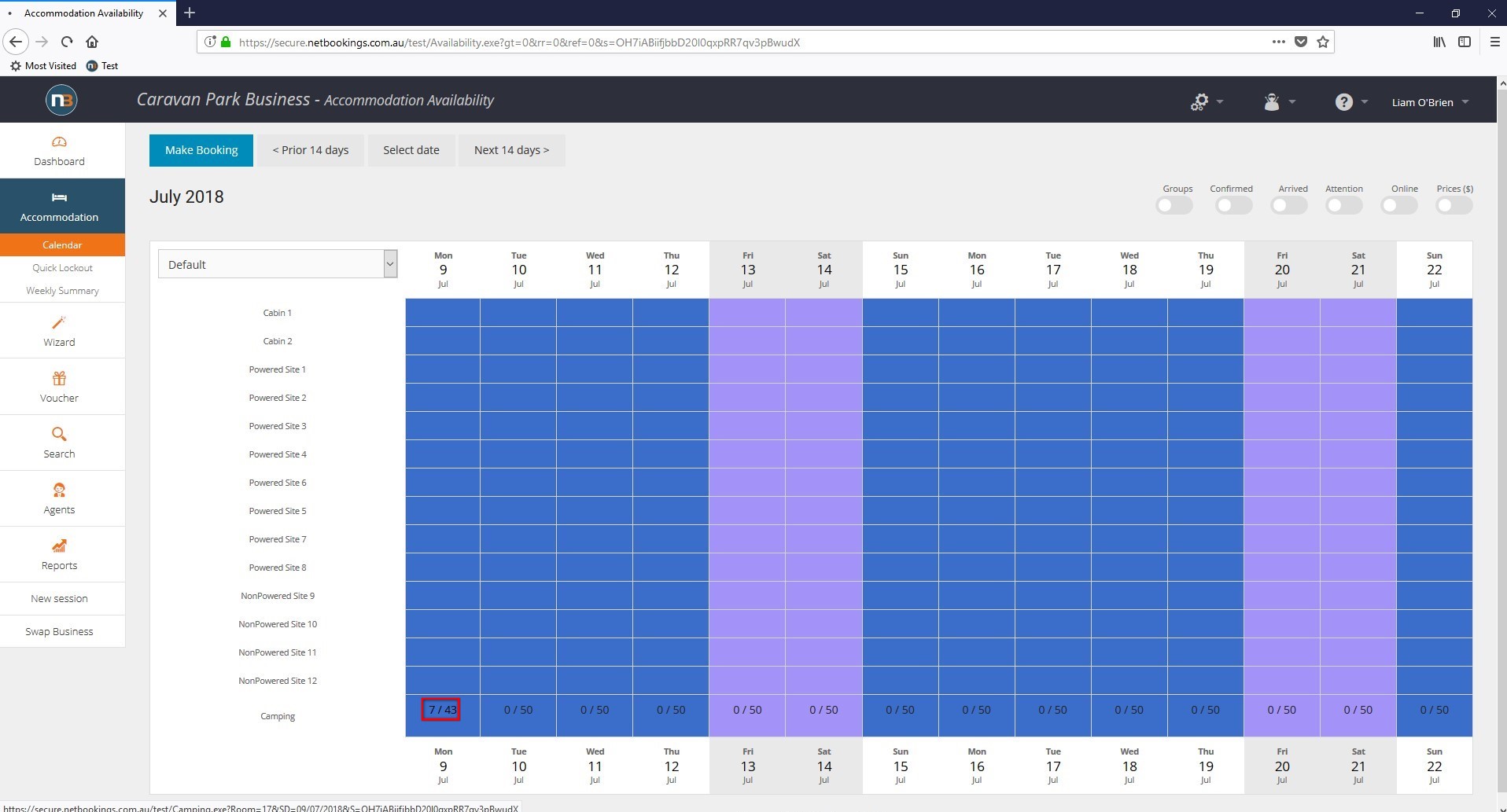
Select the desired room (row) and date (column) by clicking on the text.
Select the Booking
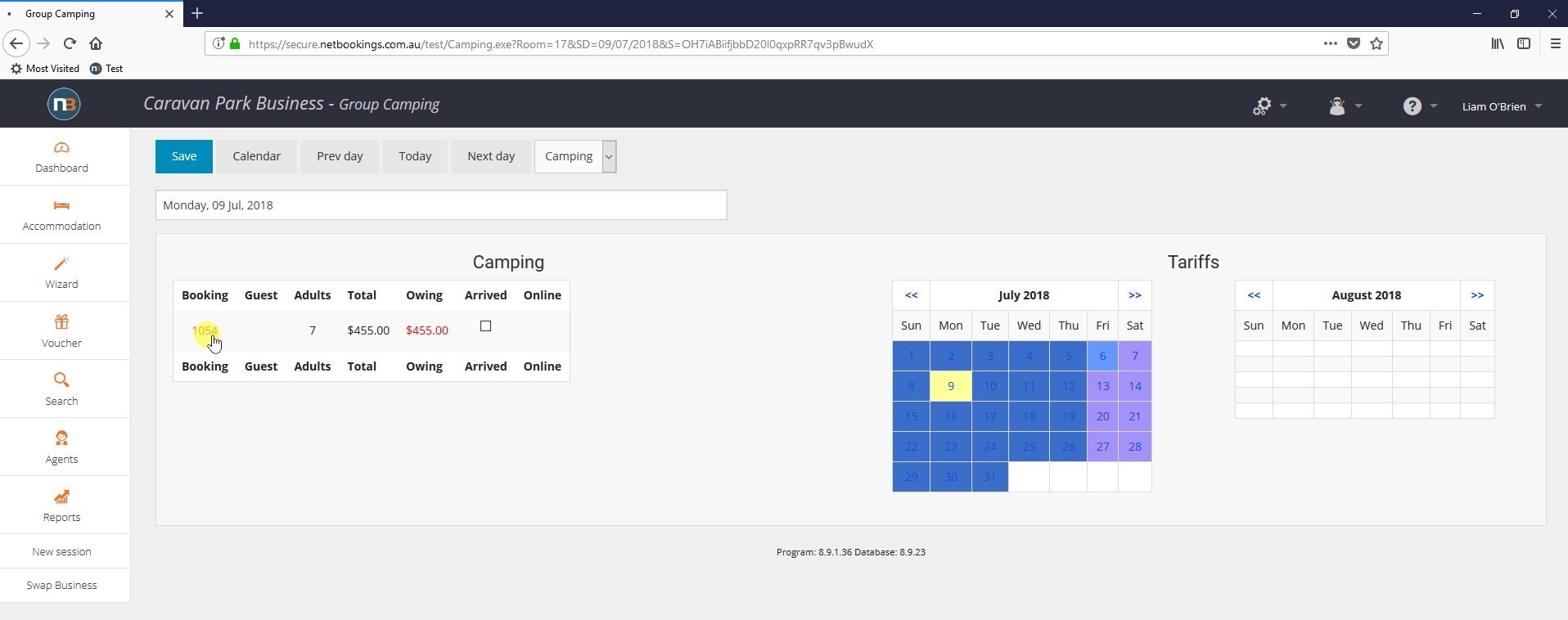
Select the booking that you wish to cancel by clicking on the booking number.
Click ‘Cancel Booking’
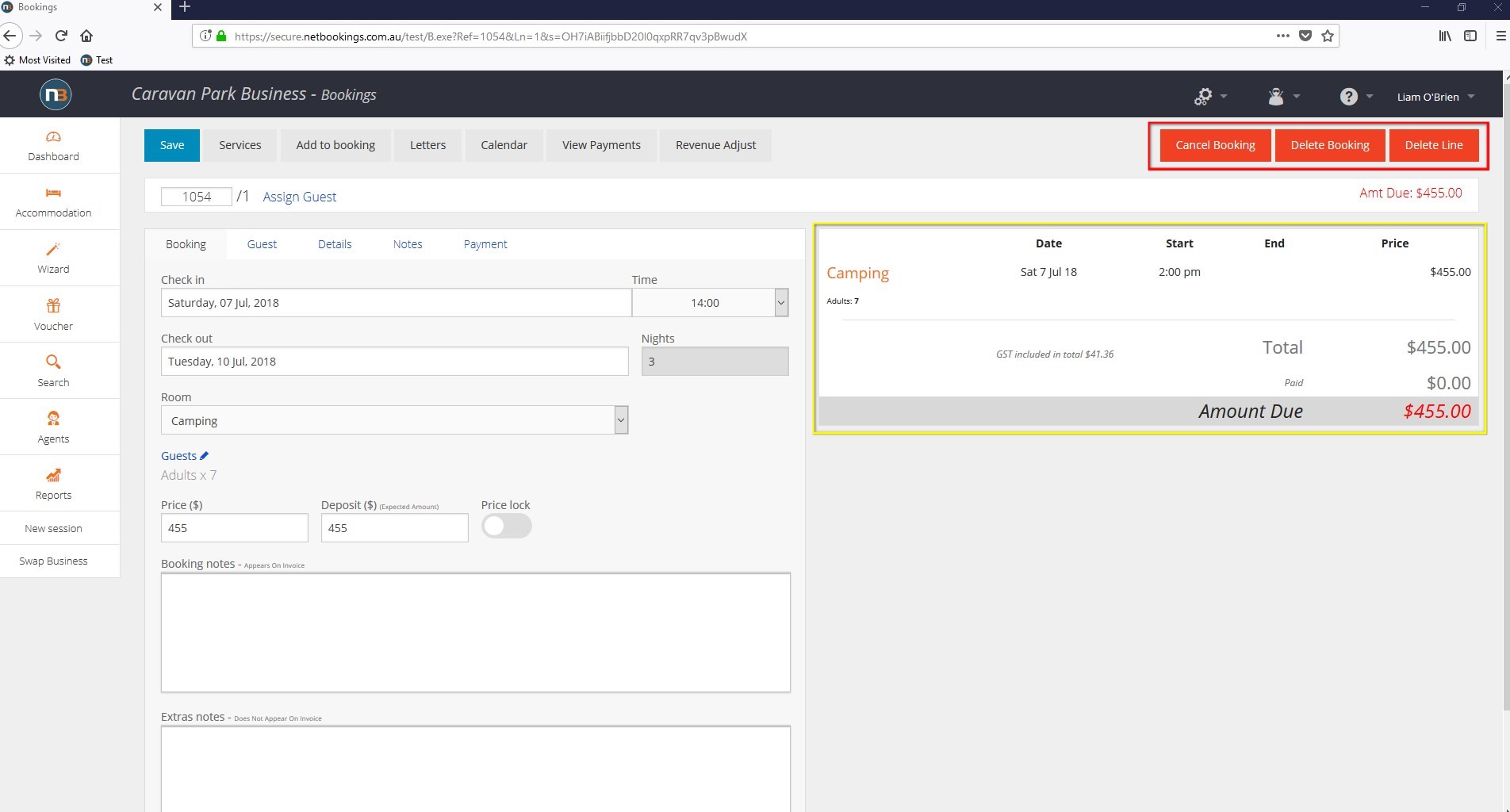
There are three options to cancel a booking (indicated by the red box in the image):
- Cancel Booking – Will cancel the booking and keep a record in the system.
- Delete Booking – Will cancel the booking, but not keep a record in the system. This cannot be used after any payment has been made.
- Delete Line – Will delete the selected line (indicated by the yellow box in the image). The selected line appears orange.
Click ‘Calendar’
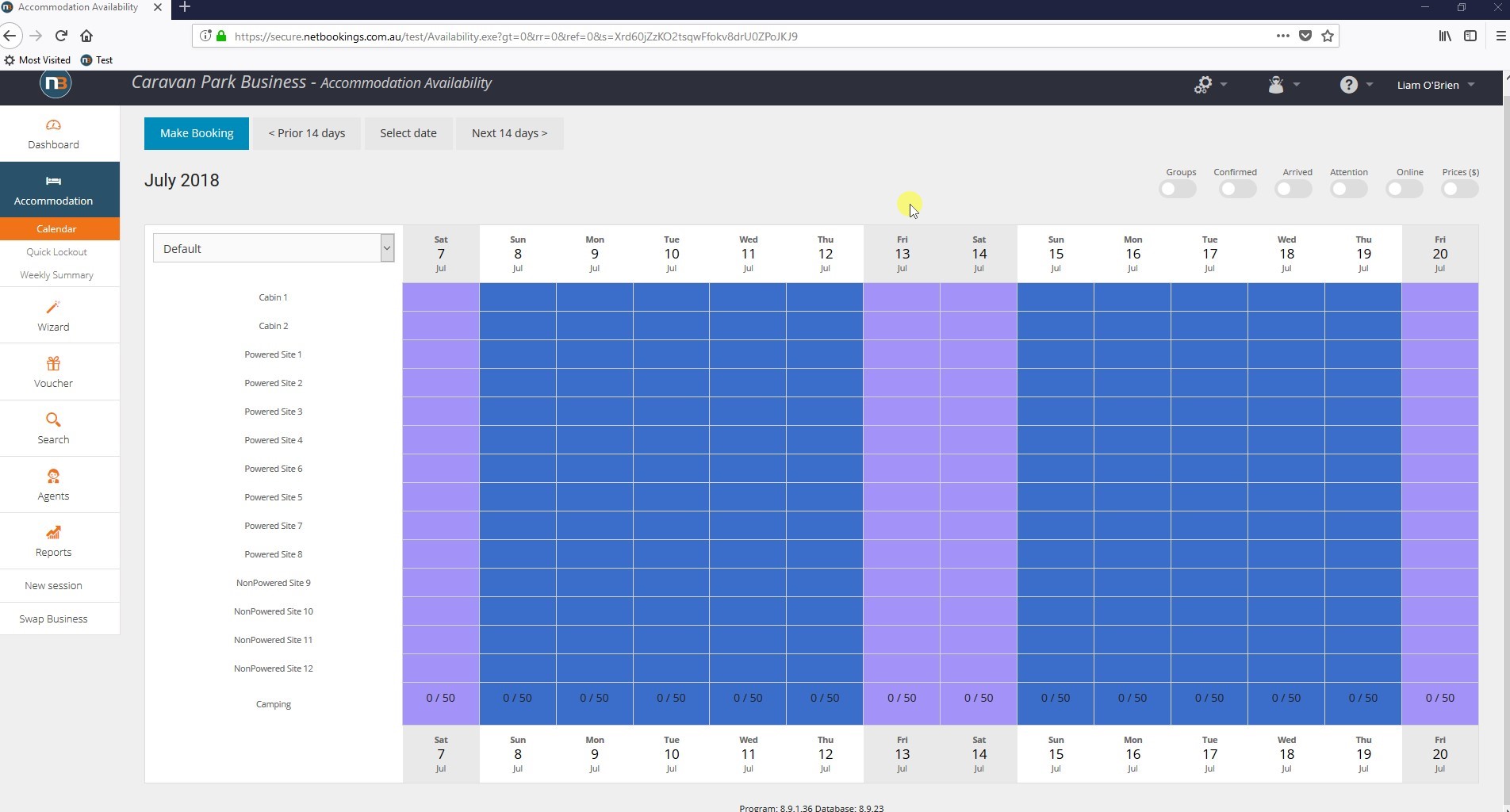
Navigate to Main Menu > Accommodation > Calendar to view your changes.
