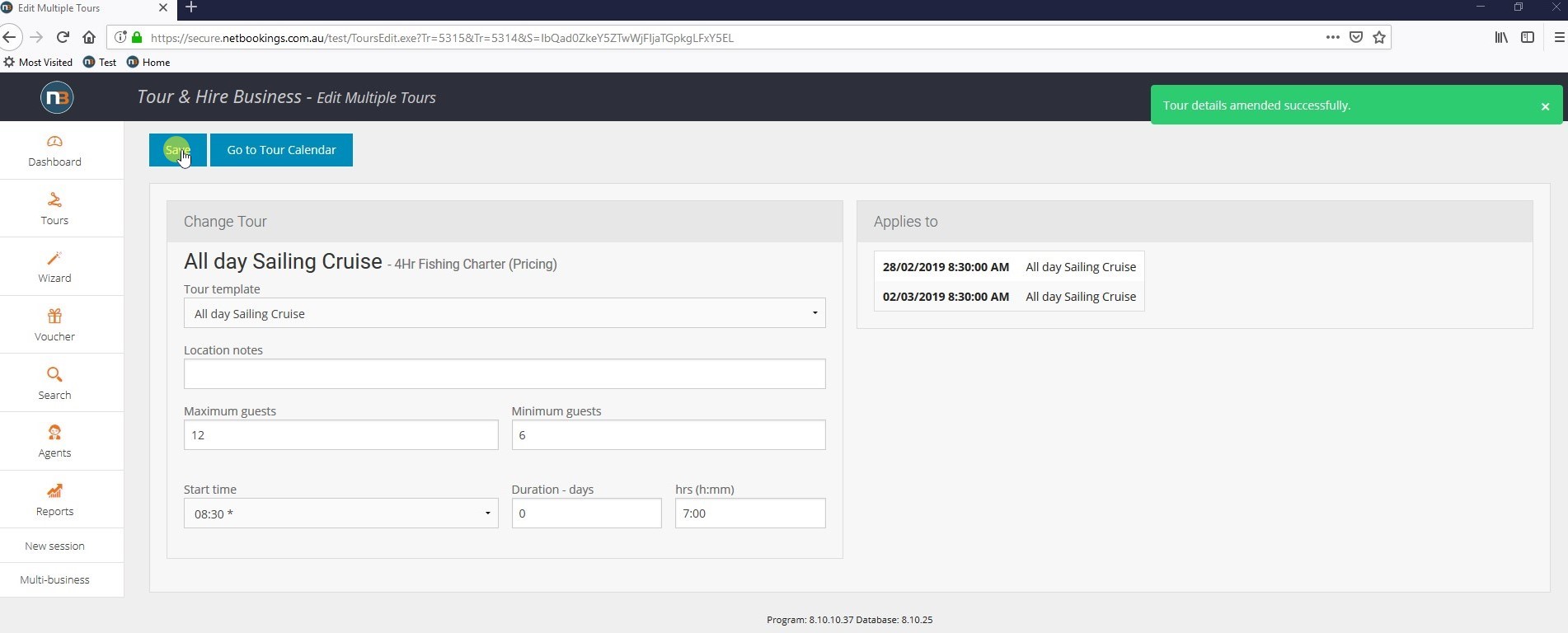Changing Tour/Events/Dining Details
You can change the details of a scheduled ‘tours’ session after it has been scheduled. You can change start time, date, duration, minimum and maximum guests. It is possible to change tours individually or in bulk. To change tours in bulk, scroll to the Method 2.
NOTE: Tour is default name for this module and can be translated to suit your needs – see Translations for more information.
Method 1: Click ‘Tours’
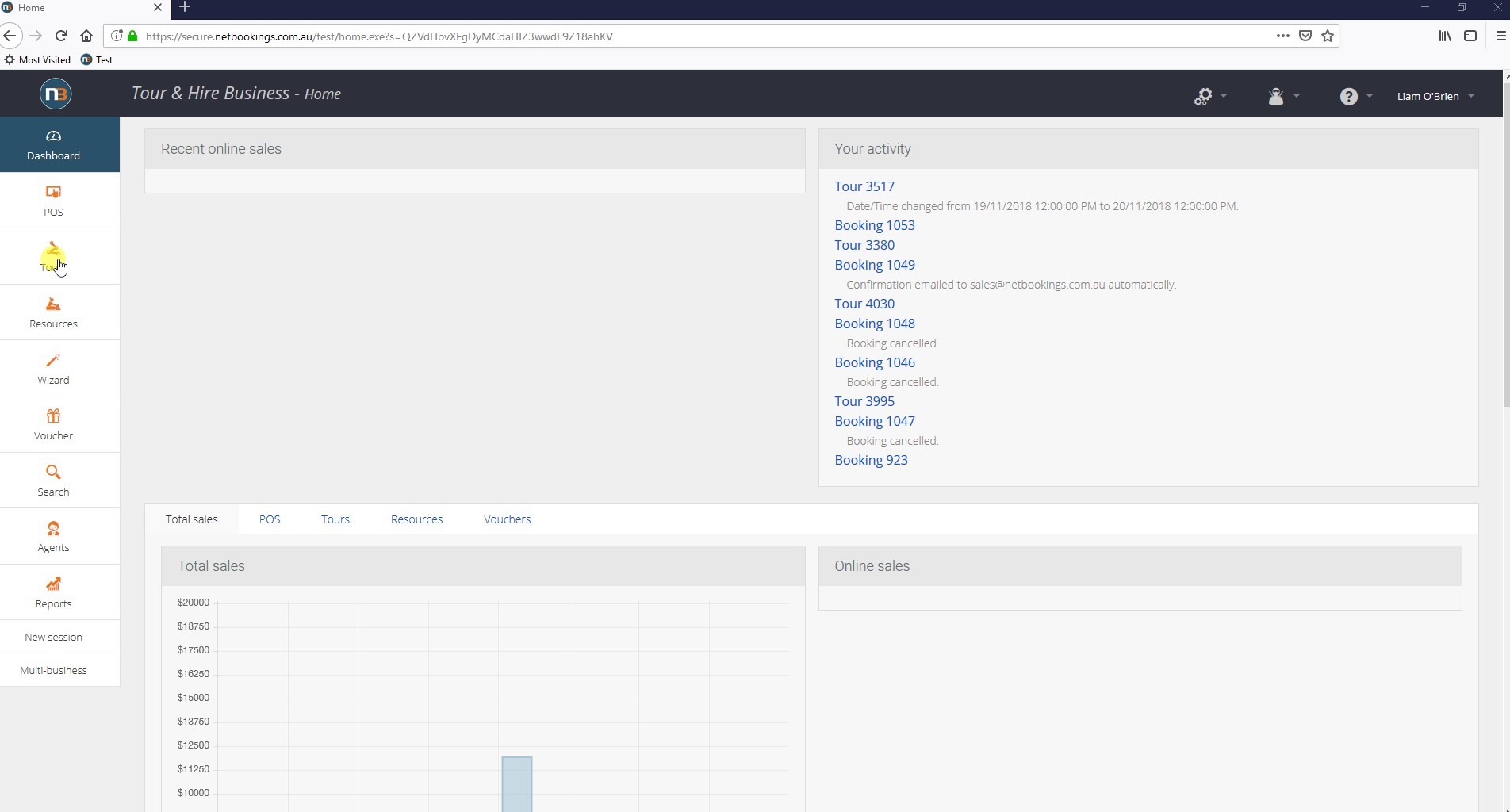
Navigate to Main Menu > Tours.
Select a Tour
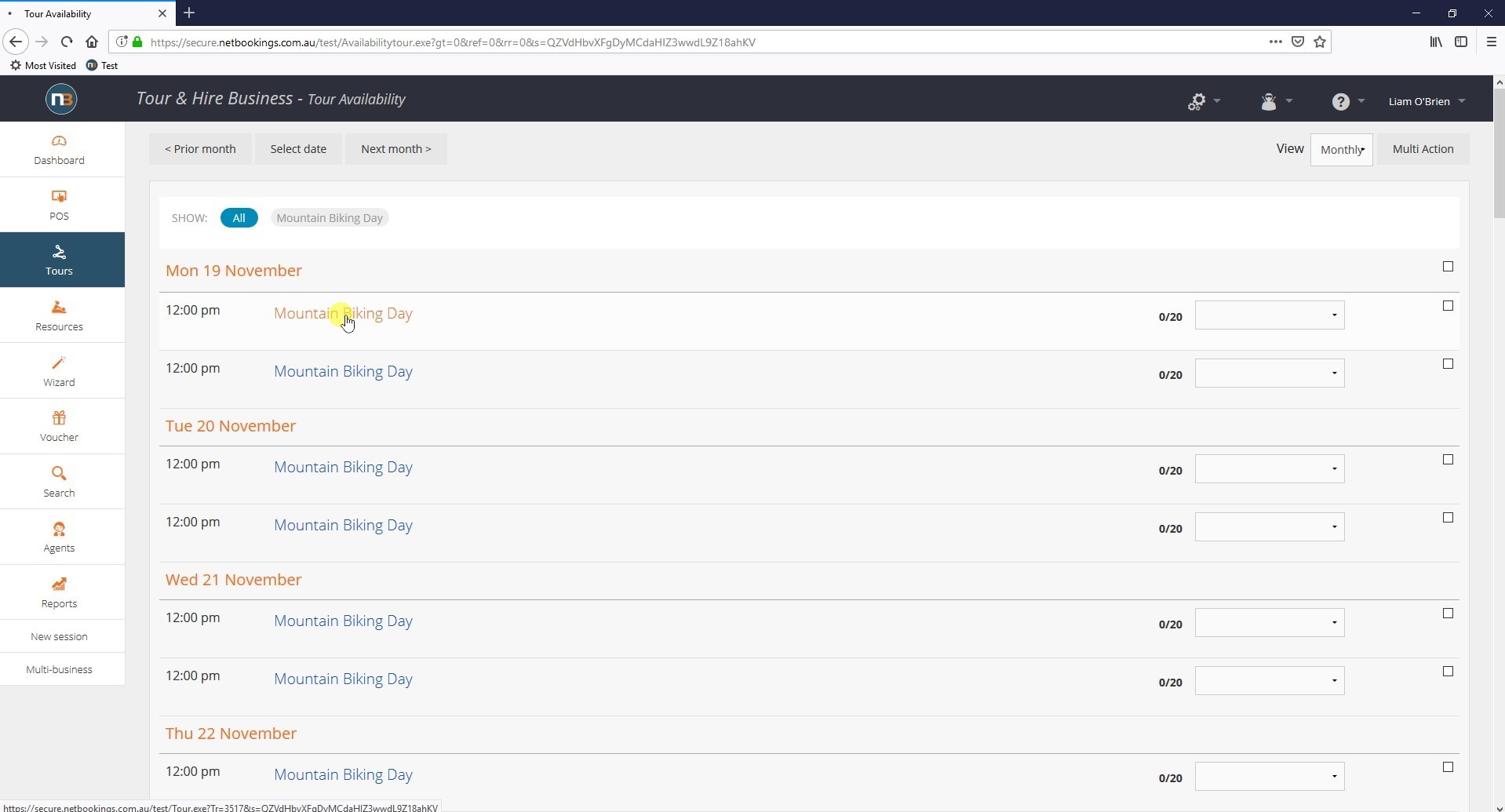
Click on the tour that you would like to edit.
Click ‘Tour Setup’
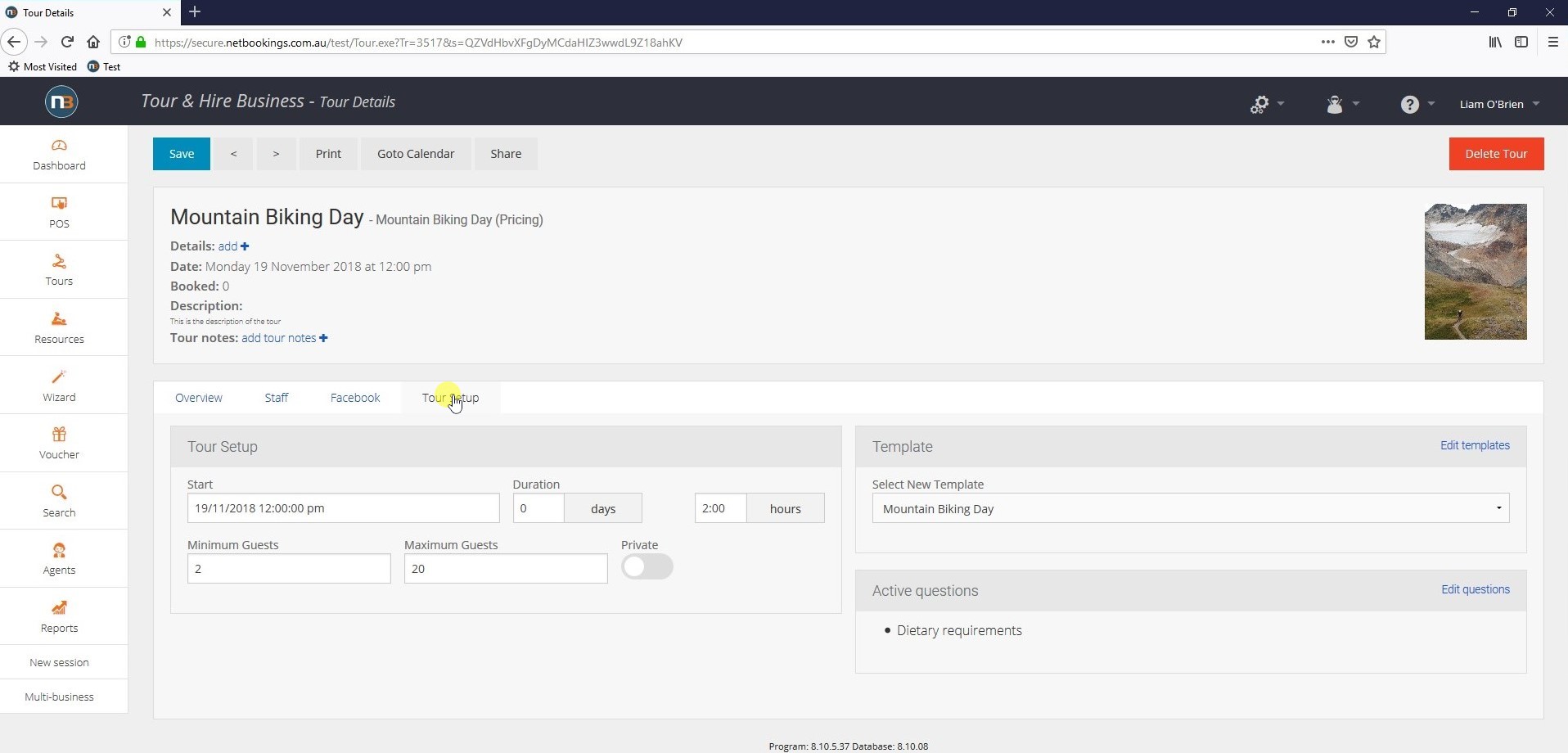
Click ‘Save’
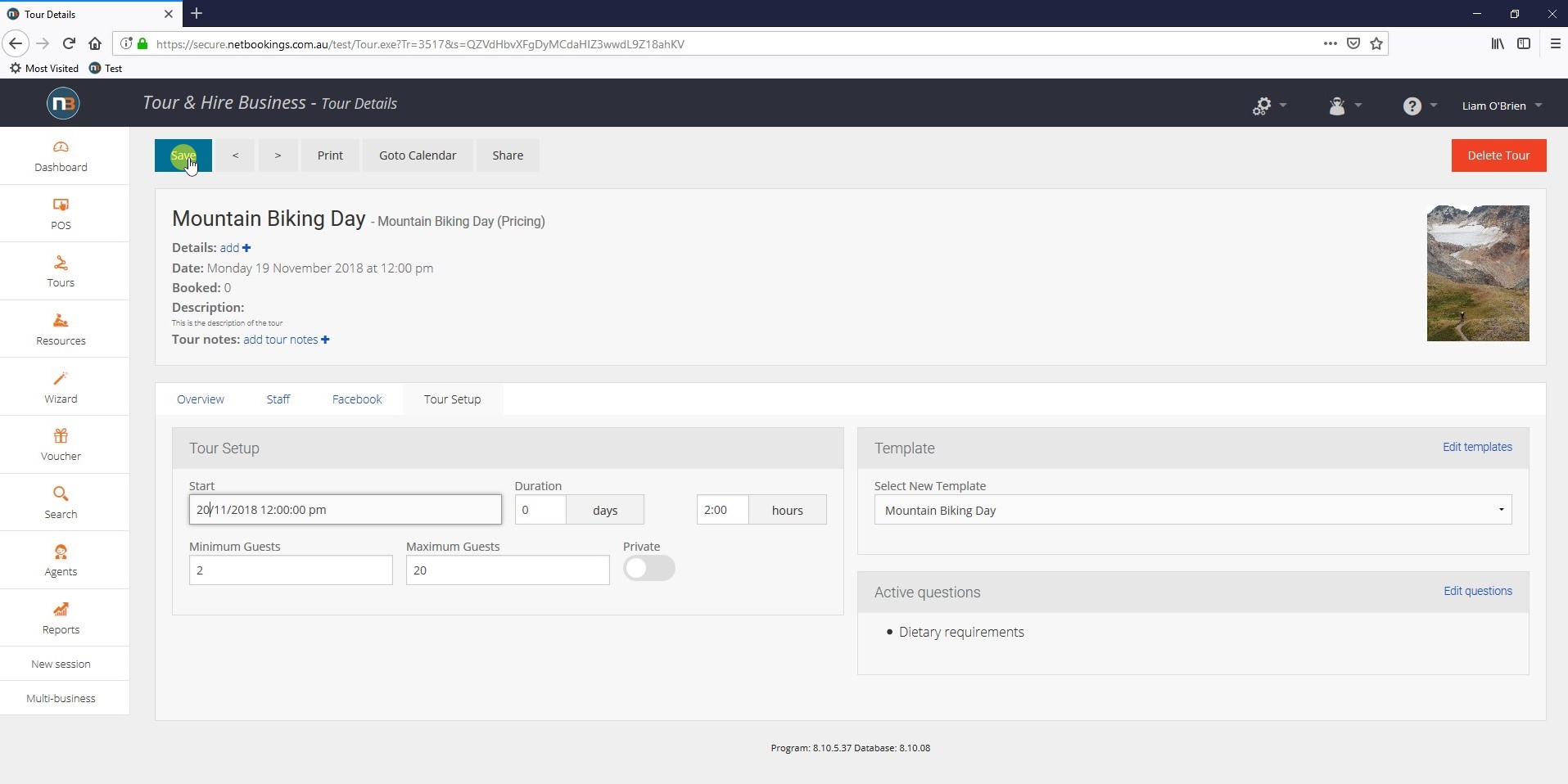
Make any desired changes to the tour, then click ‘Save’.
Method 2: Click ‘Tours’
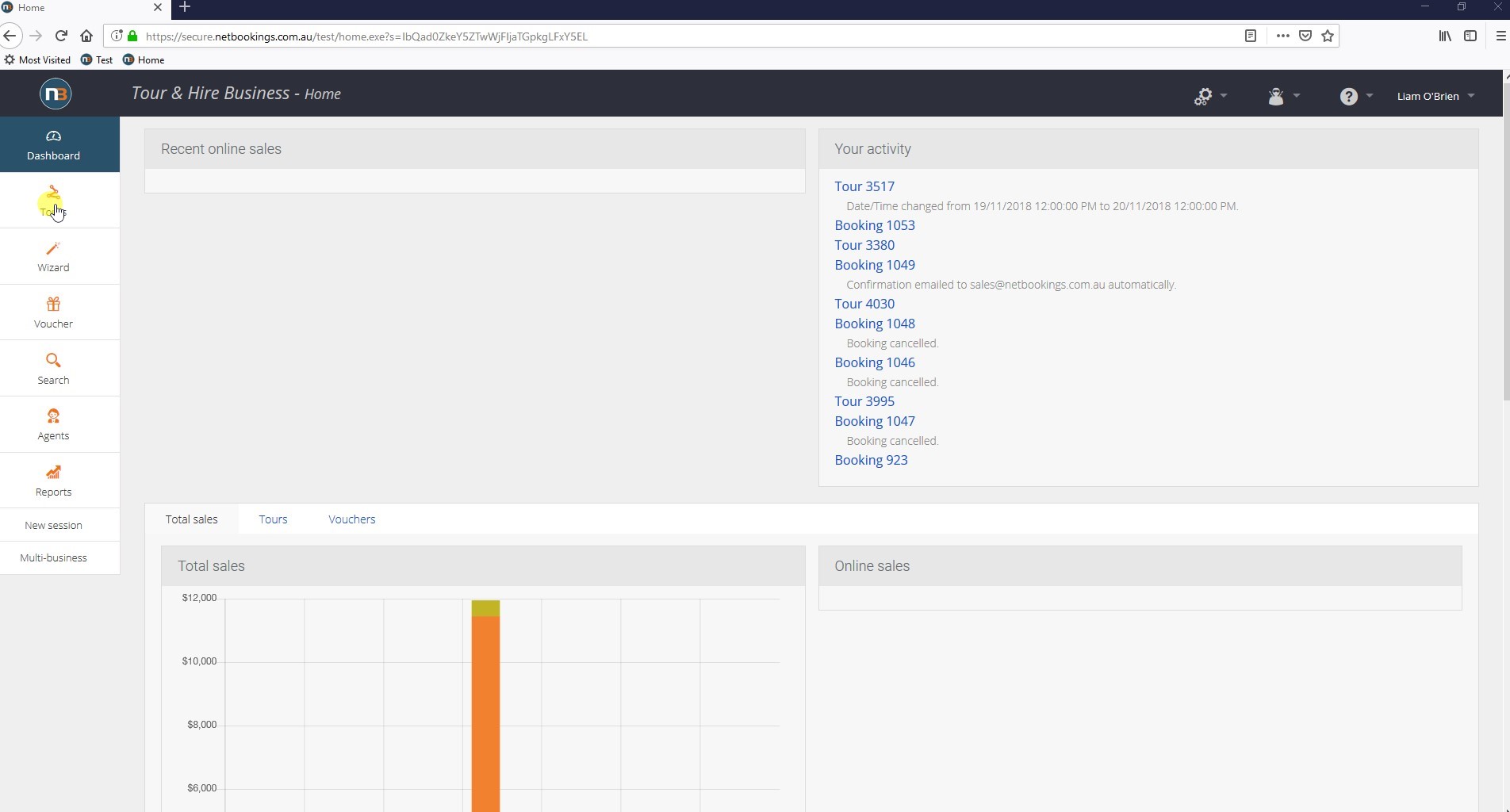
Navigate to Main Menu > Tours.
Select Tours
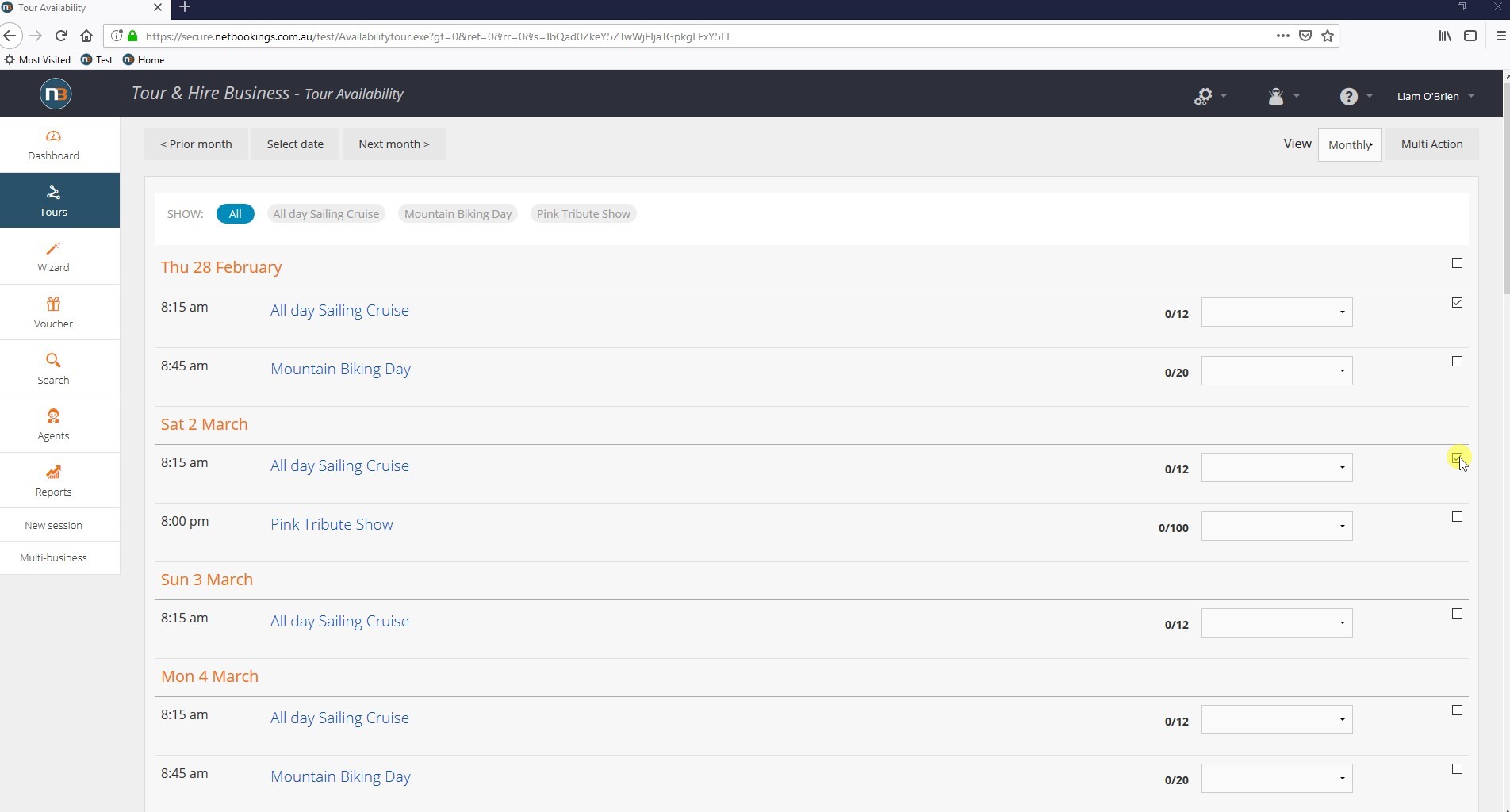
Select the tours that you would like to change by checking the box to the right.
Click ‘Edit Selected’
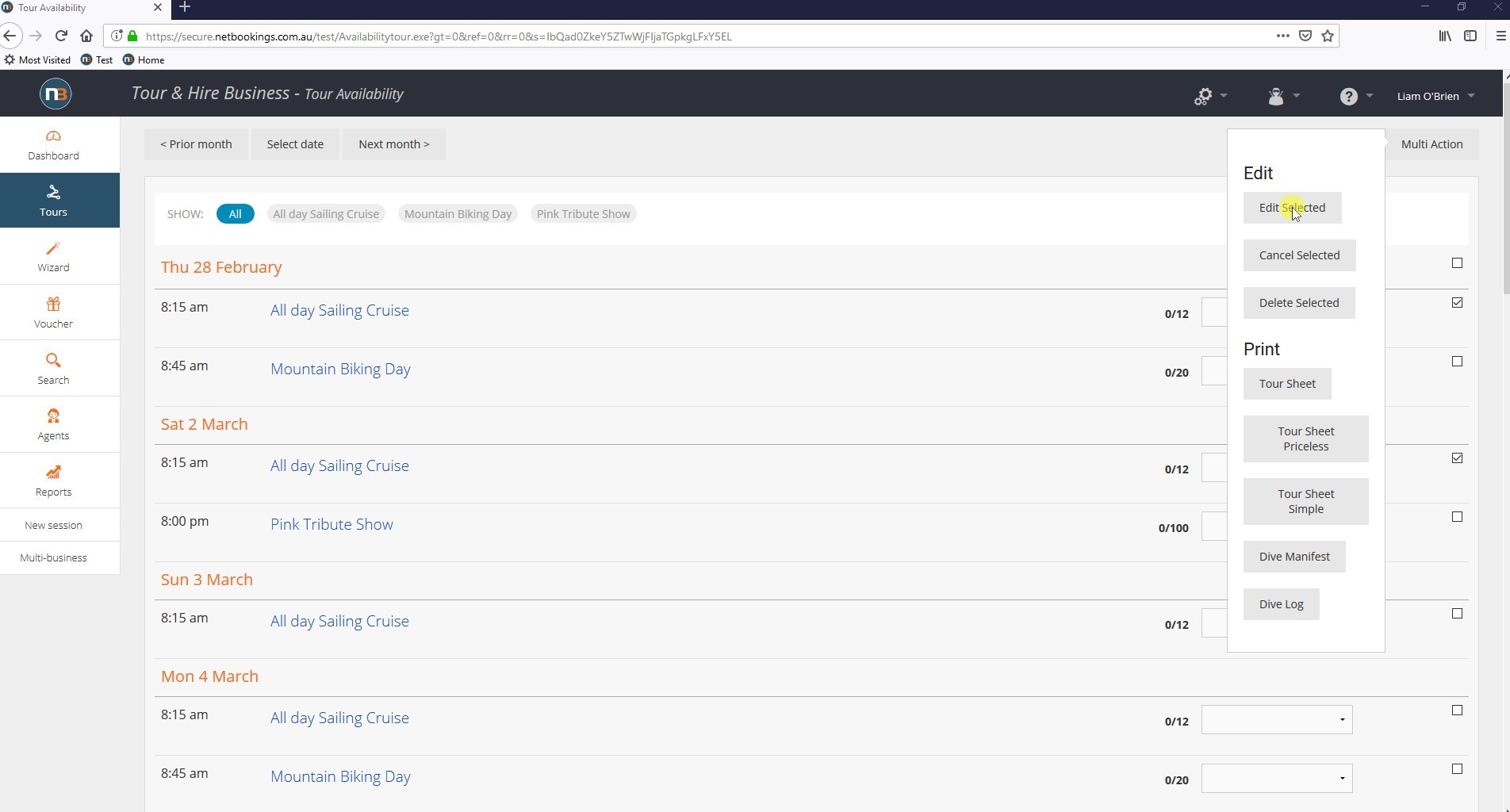
Click ‘Multi Action’ in the top right corner and then click ‘Edit Selected’.
Amend Your Tours
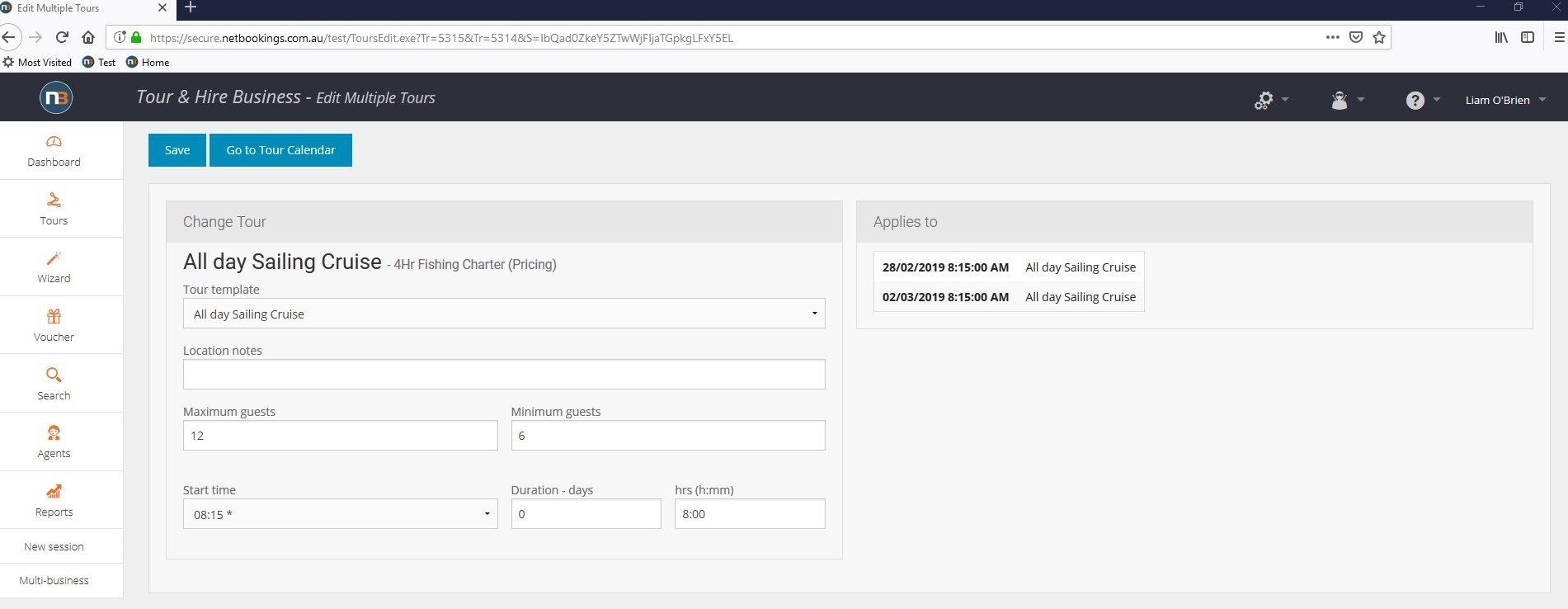
From this menu you can make changes to many tours at once. For example, you could change the duration of all the sailing cruises for the next 2 weeks. However, keep in mind that you will be applying the details shown to all the selected tours. This includes tour templates and start times.
Click ‘Save’