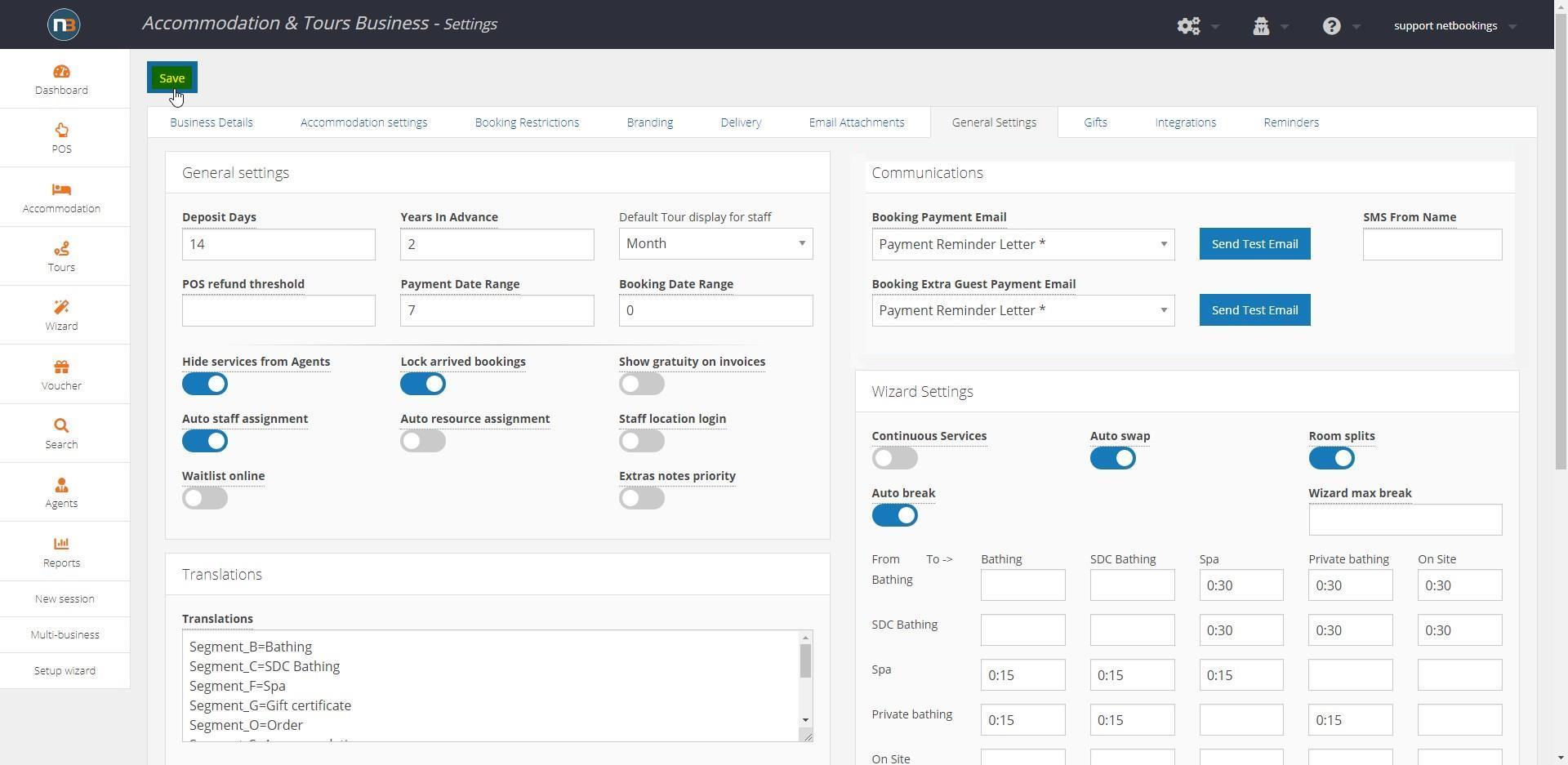Communications
Set your automatic guest communications to your custom template. Use this guide if you want to change your default Gift Certificate email or Booking Payment email.
See Letter Templates and Letters to see how to create and use custom letters, then continue reading here.
Click ‘Settings’
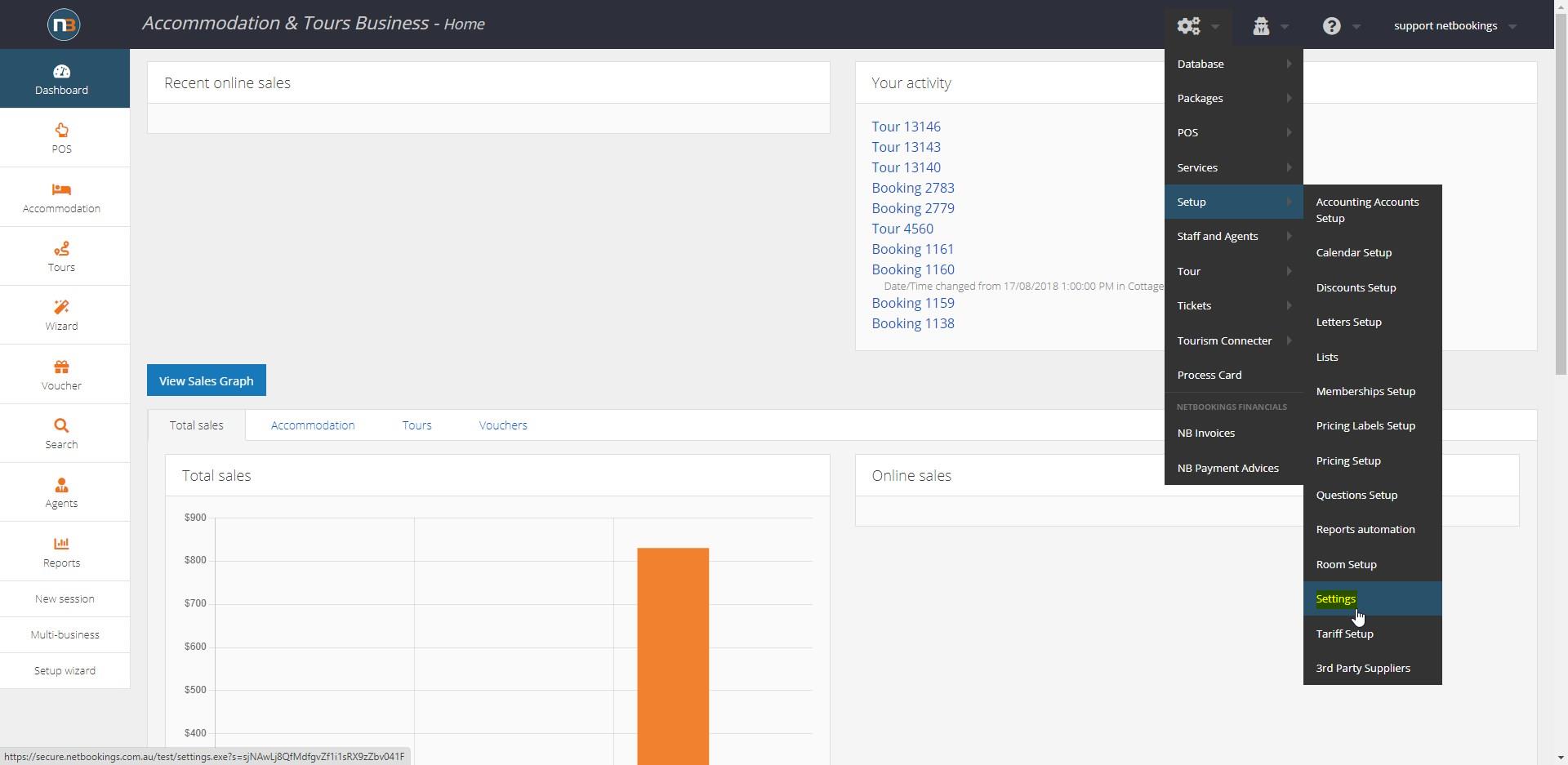
Navigate to System > Setup > Settings
Click ‘General Settings’
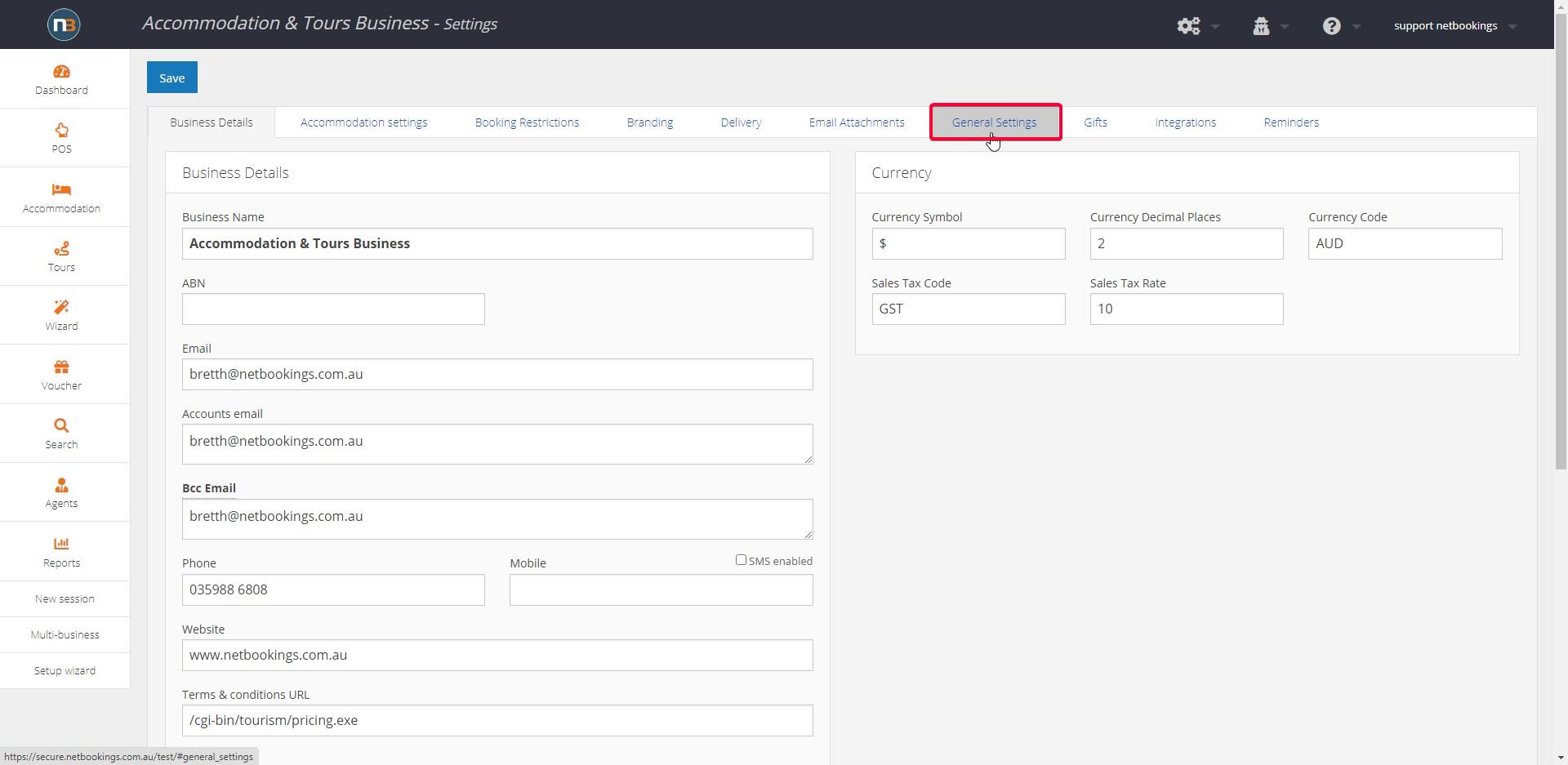
Select a Letter Template
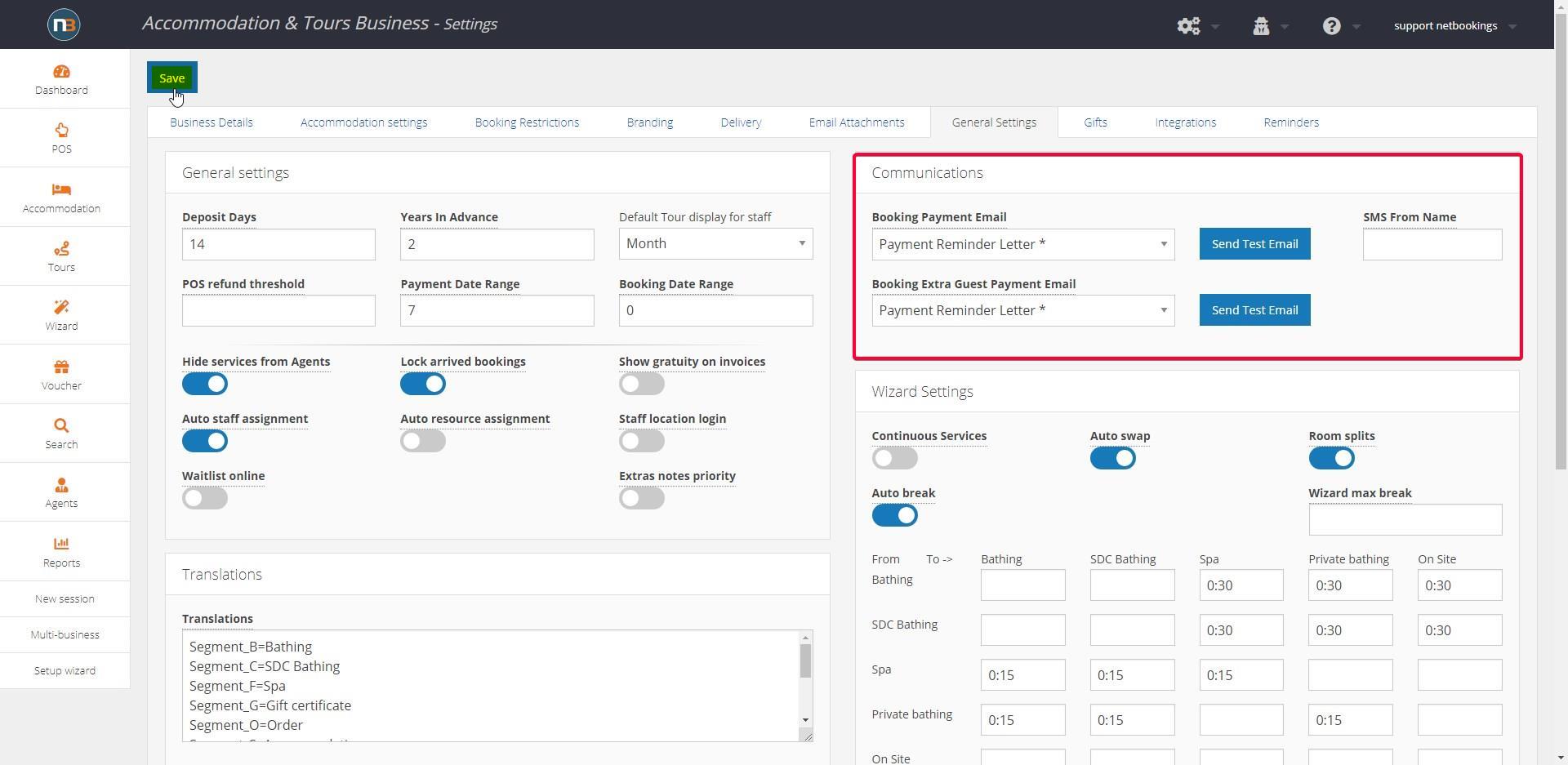
Select a letter template from the desired drop-down menu.
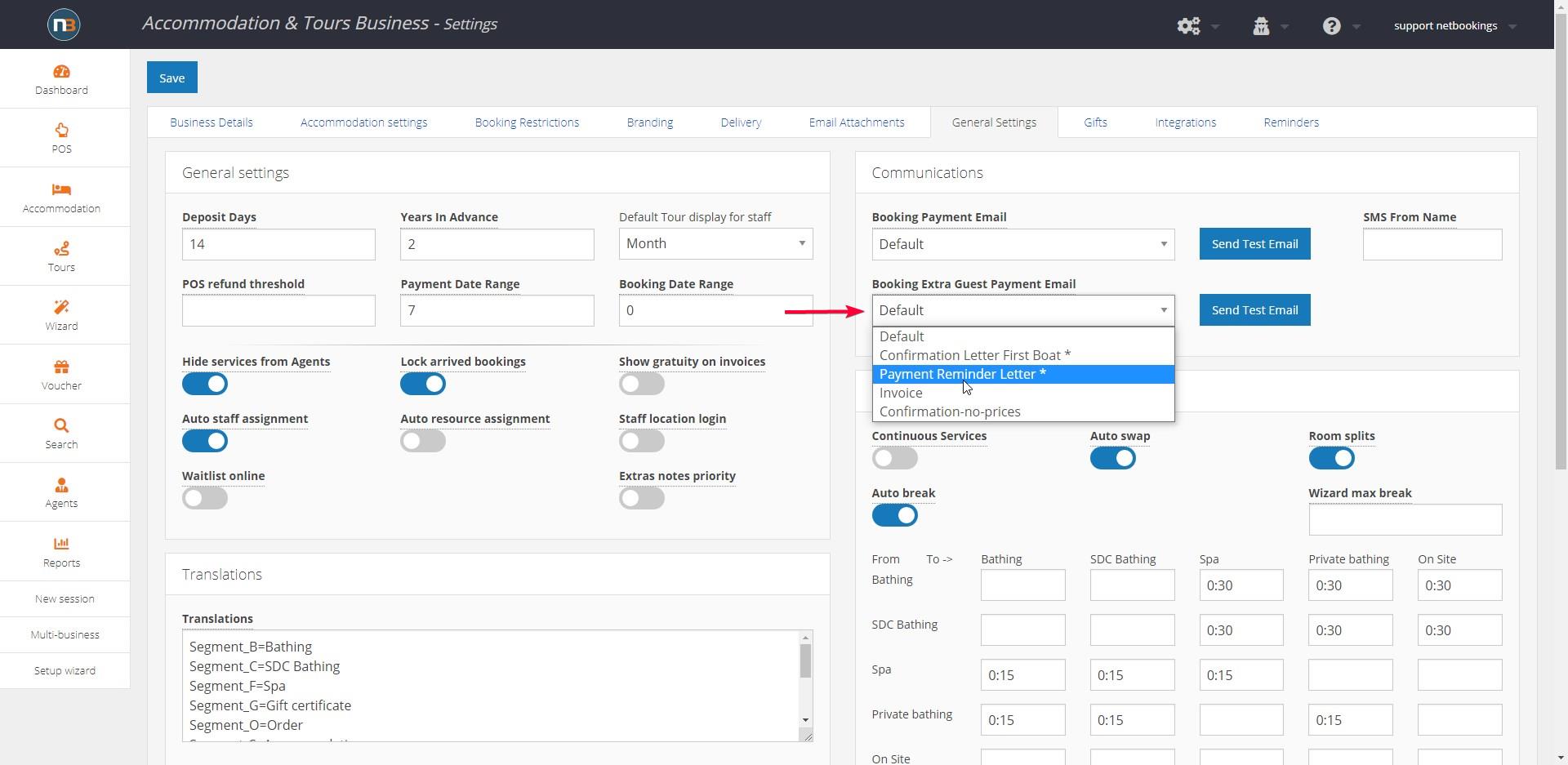
There is a ‘Booking Payment’ section for both guest payments and additional guests added when booking (if details and email were entered).
Note: ‘Send Test Email’ will send example letter to your business email (listed in business details below).
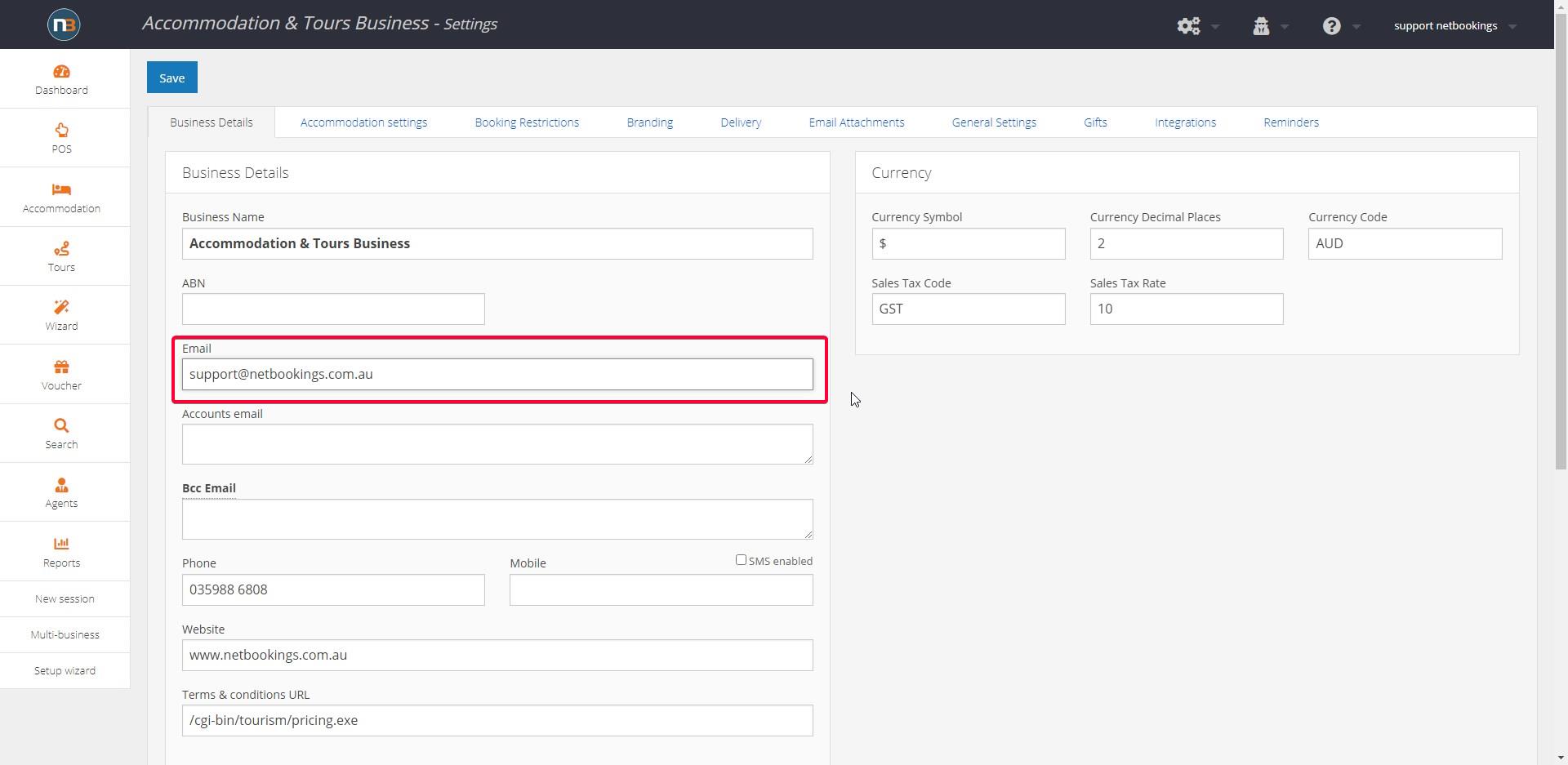
Click ‘Save’