Creating a Package
Packages are used to group offerings into a single bookable package.
For example, you may create a package that includes a 30 minute massage and accommodation for the night.
Click ‘Package Setup’

Navigate to System > Packages > Packages Setup.
Click ‘New’
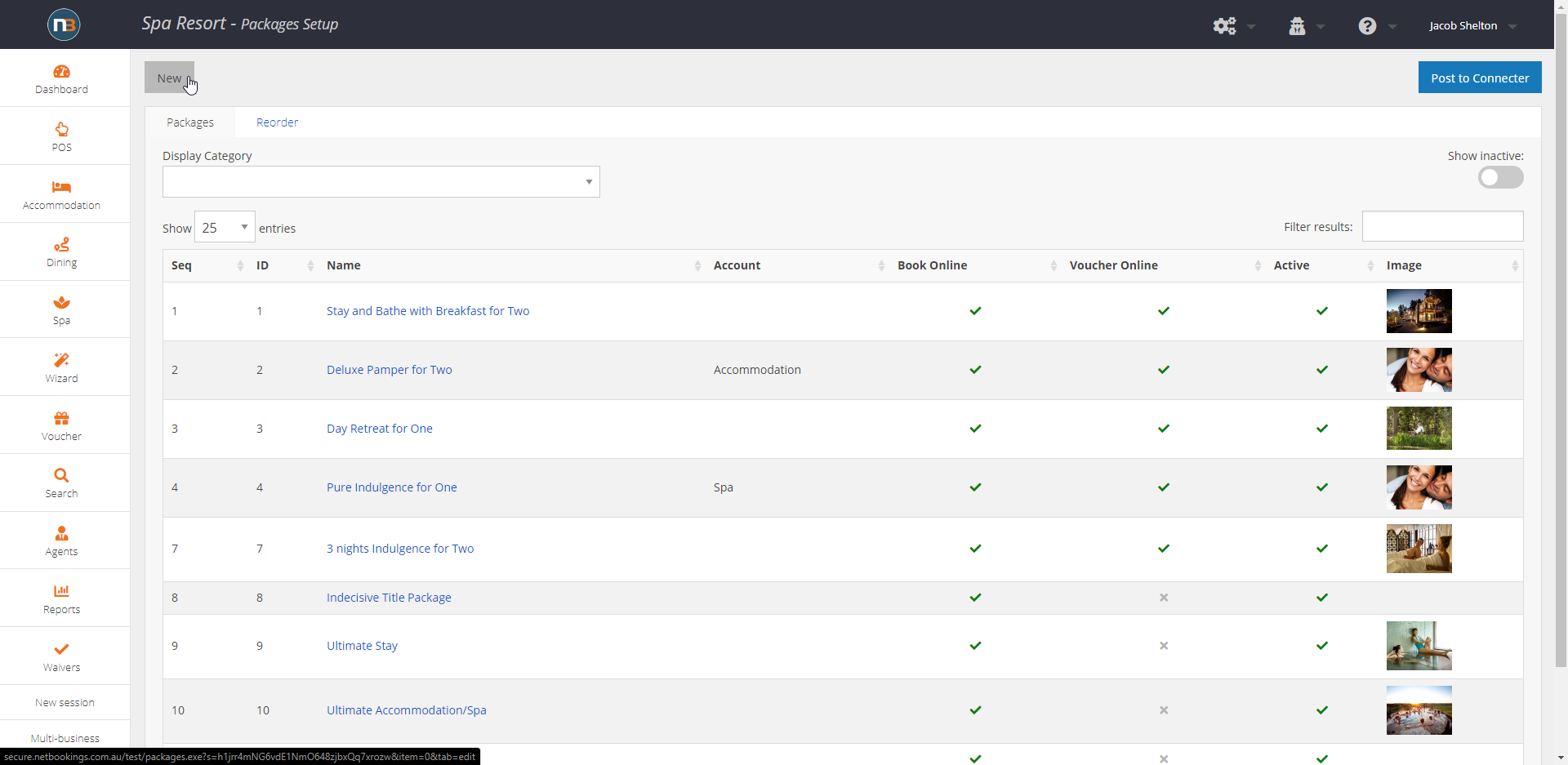
Enter basic details

Advertised/Gift price is the price of the package as it appears on the ‘Find Your Experience’ booking page.
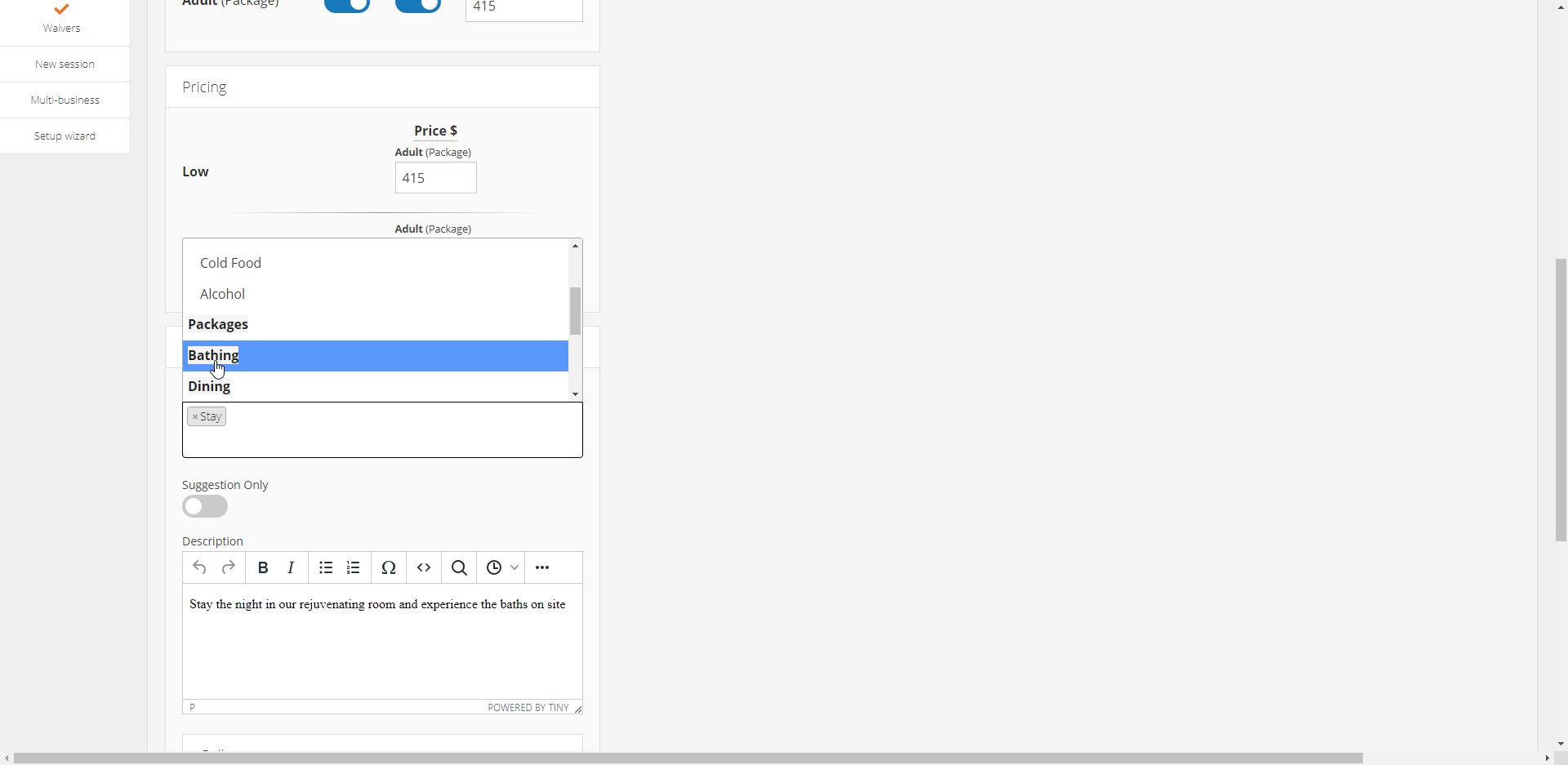
Be sure to set package name, package price, display category and then save it before entering details. It won’t let you add ‘Package Content’ unless you save with these details first.
Enter Package Content
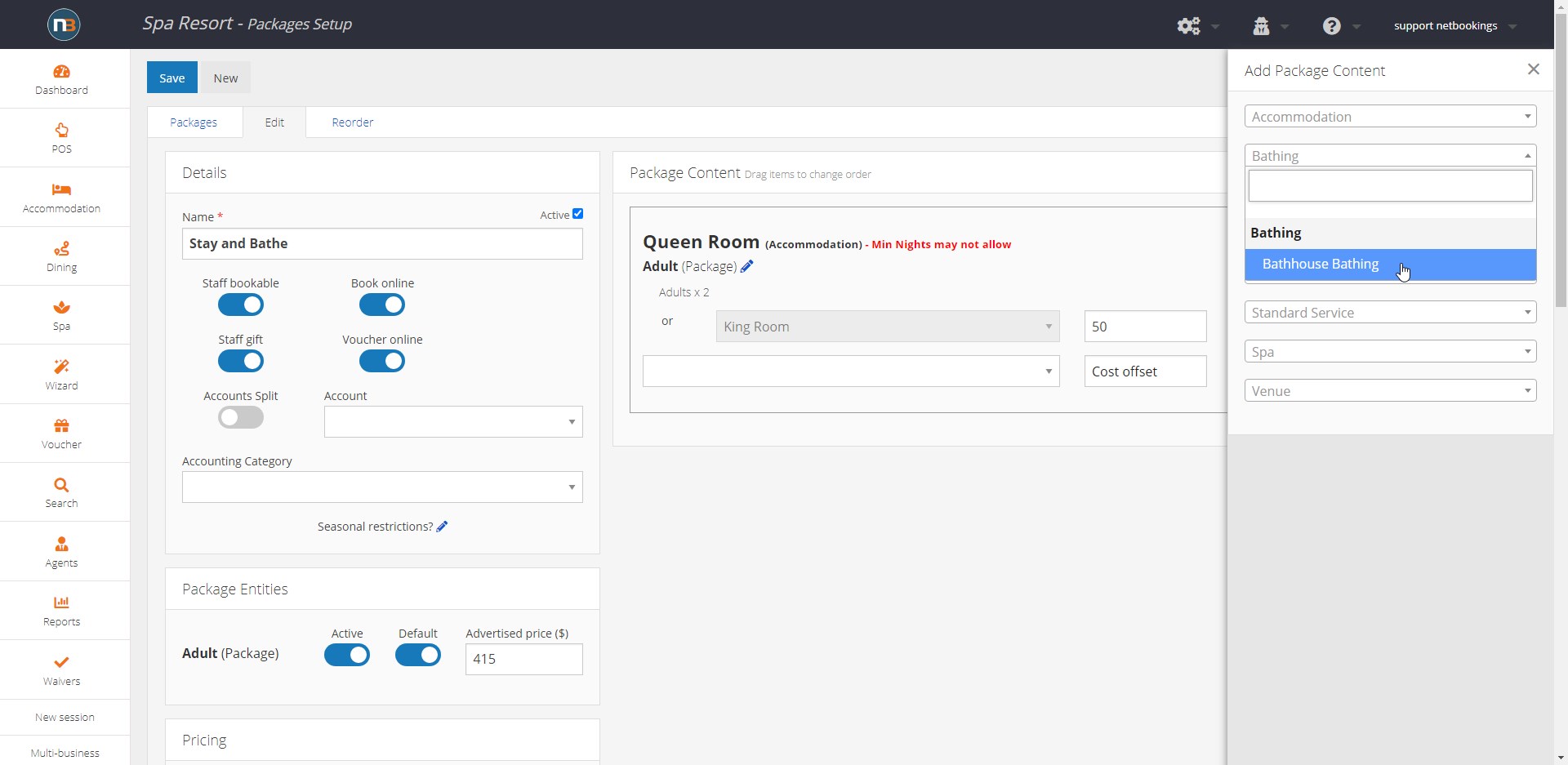
Add as many items to the package as you desire. Items should be listed in the package in chronological order. You may change the order of the items by dragging and dropping the panels. Click ‘Save’ to add content.
Edit Package Content Details
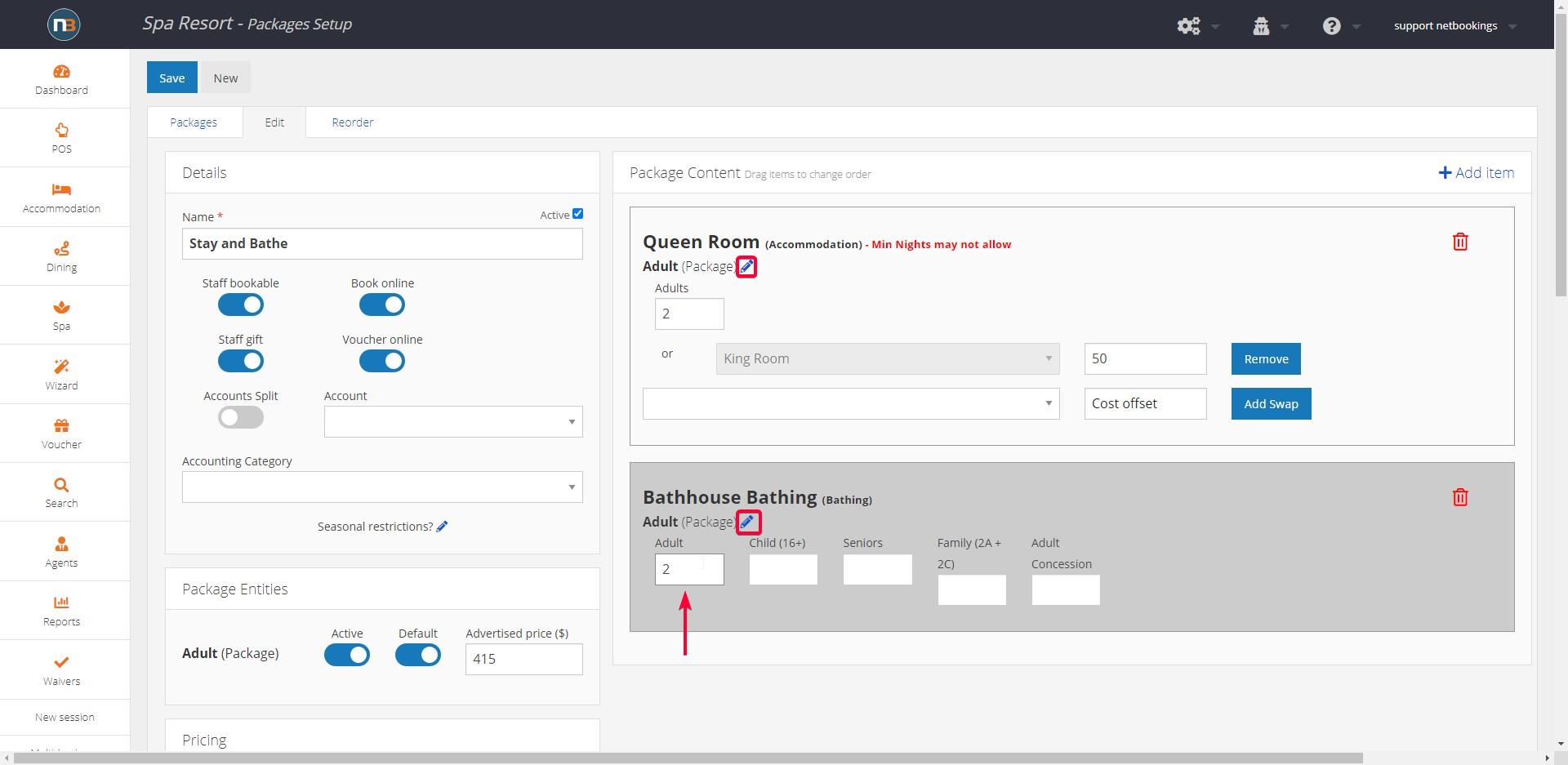
Edit the details of Package Content. For example, above you can press the edit button and the number of adults for each package item – If the package is for two people, then two items will need to be booked for each package booked. Additionally you can have a swap for the Queen Room to be upgraded to a King Room for a nominal fee. in this case $50. Click ‘Save’ to edit the details of the content.
Enter Website Details
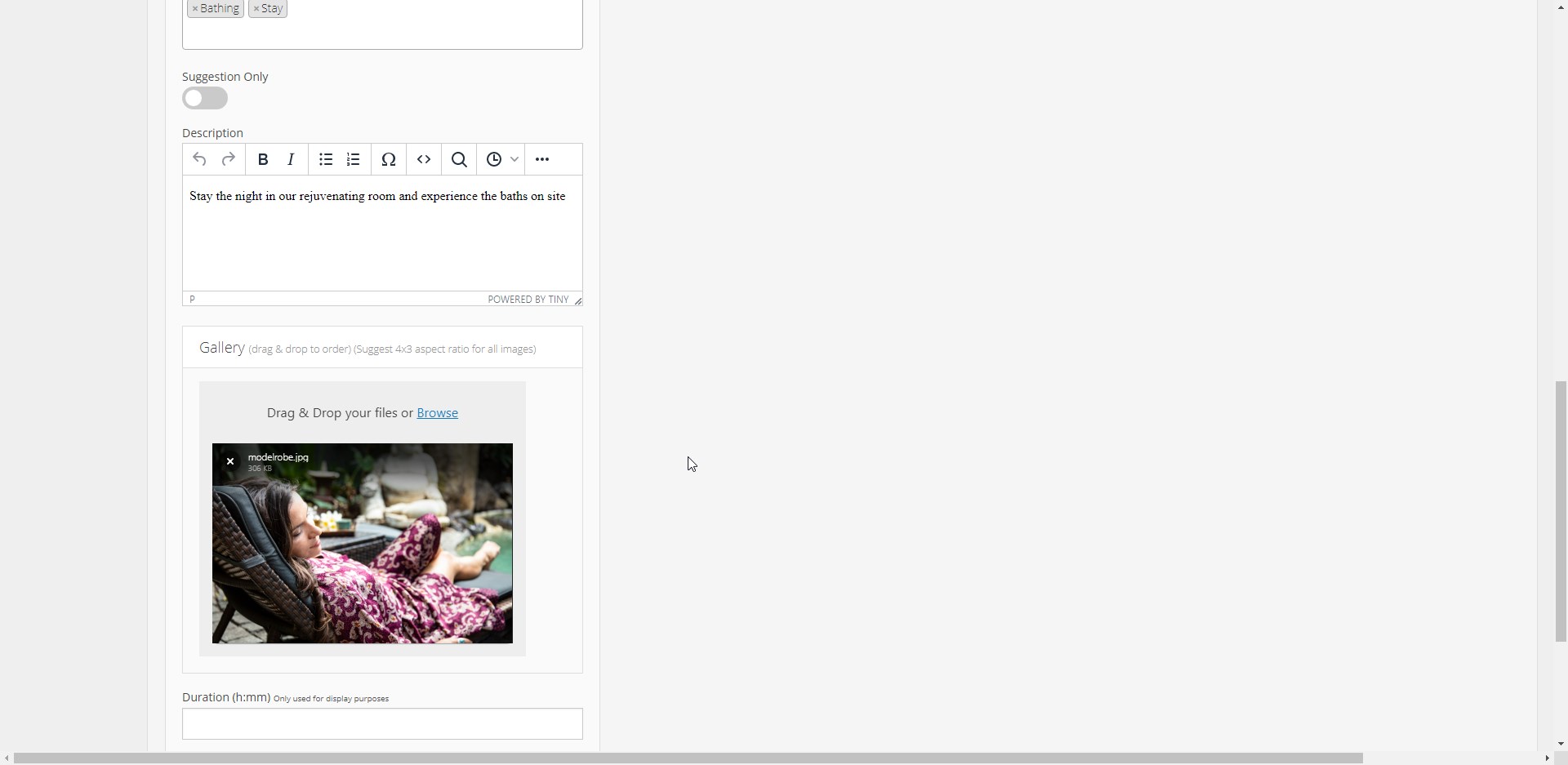
The details entered here will appear on the ‘Find Your Experience’ booking page. Note: You may select multiple display categories.
Click ‘Save’
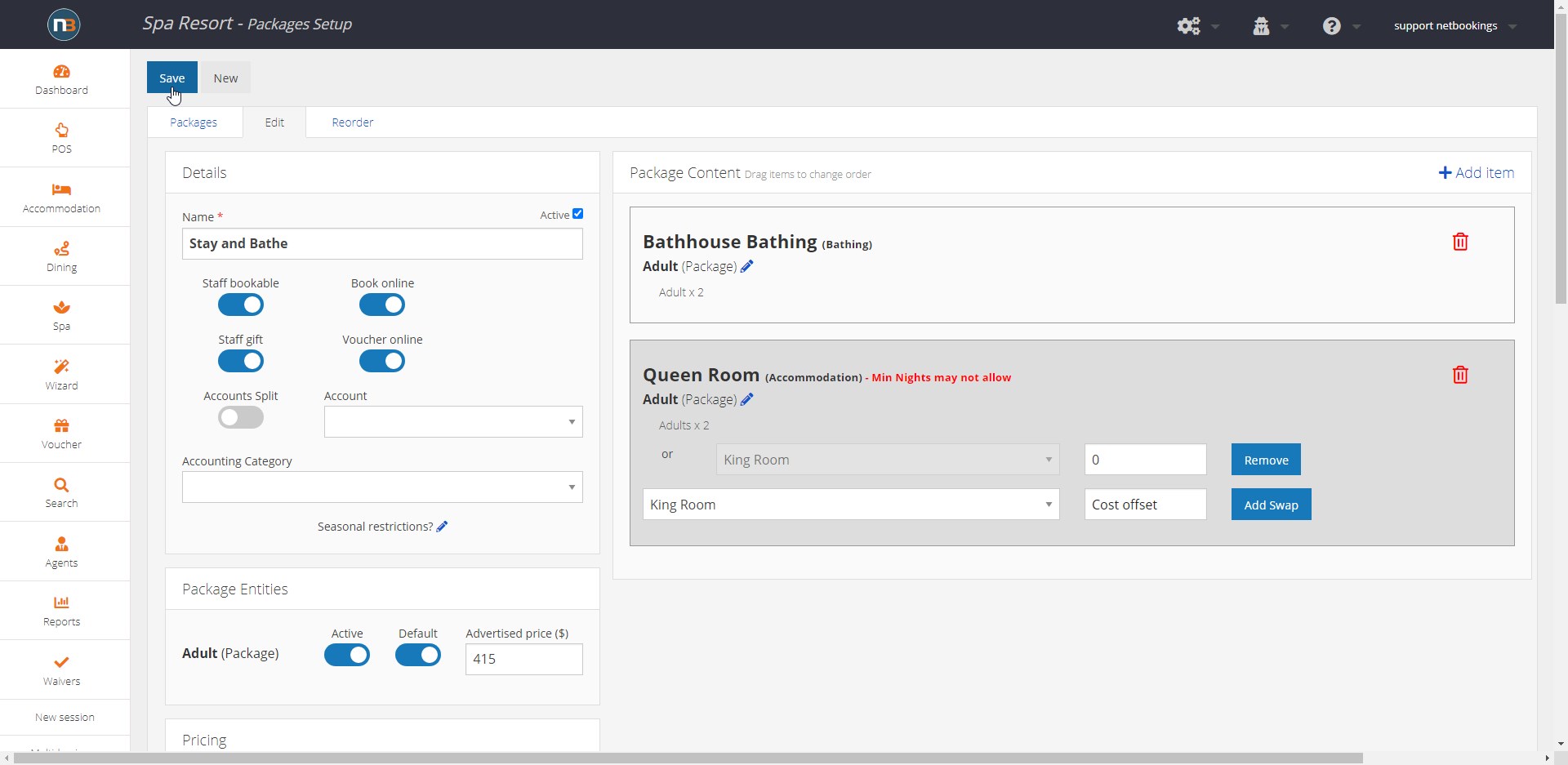
With photo, categories and text added make a final save.
Your Package Appears Here
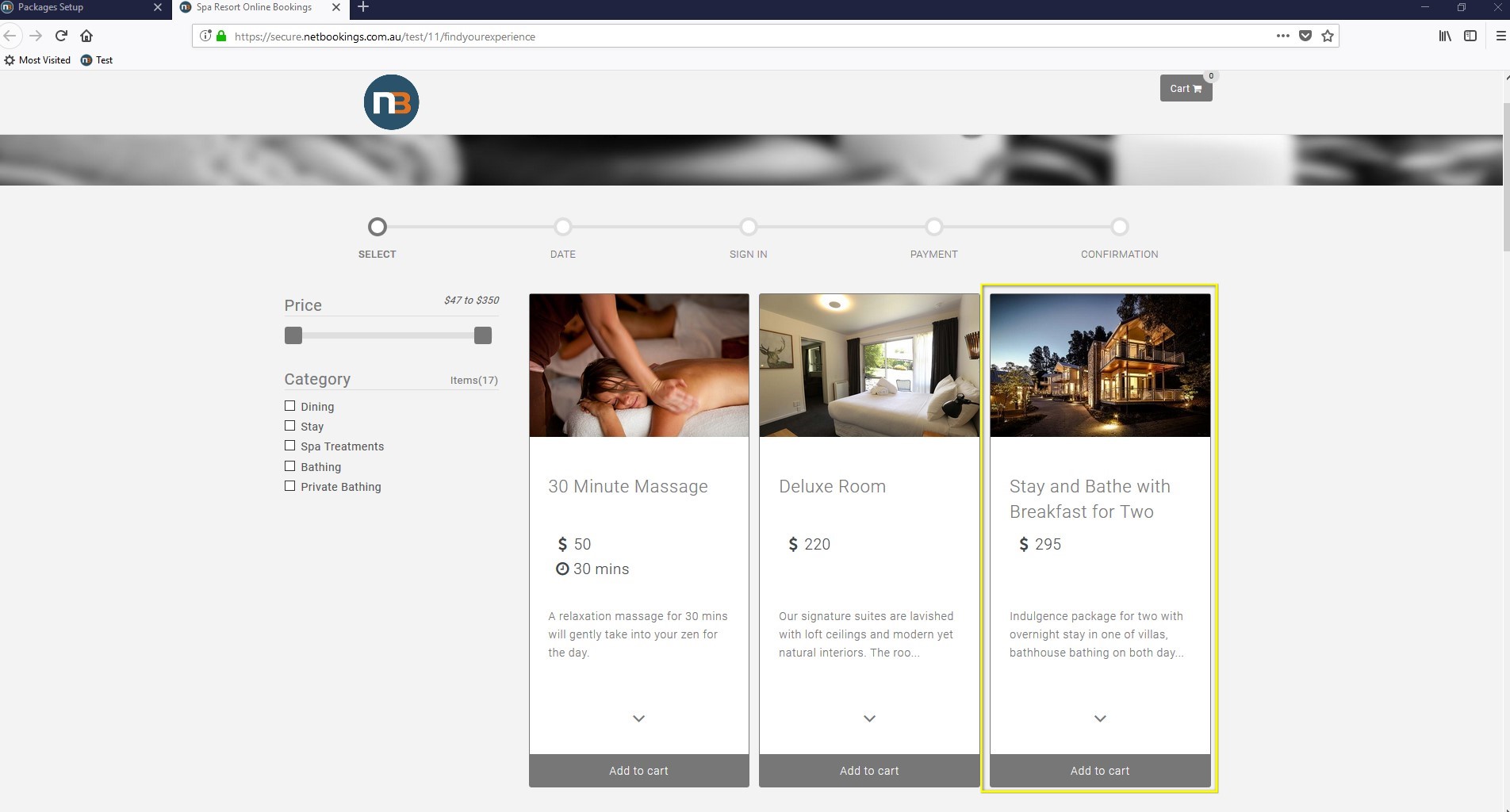
Your package appears here on the ‘Find Your Experience’ booking page. To view some client examples, click here.
