Custom Gift Voucher Messages
Create default gift voucher messages that Guests can use during checkout – to provide assistance in creating personal messages for their voucher.
Create Messages
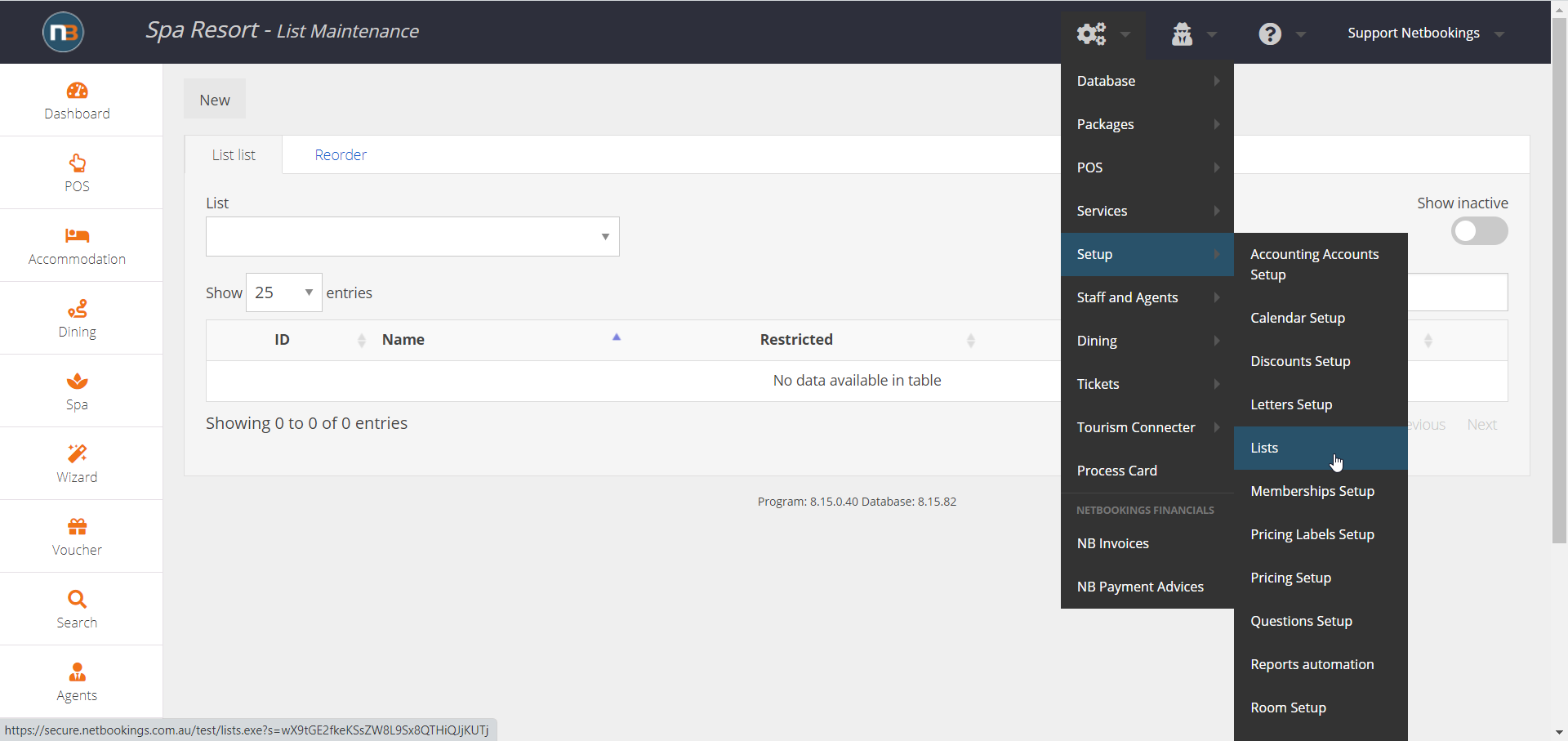
Go to System>Setup>Lists
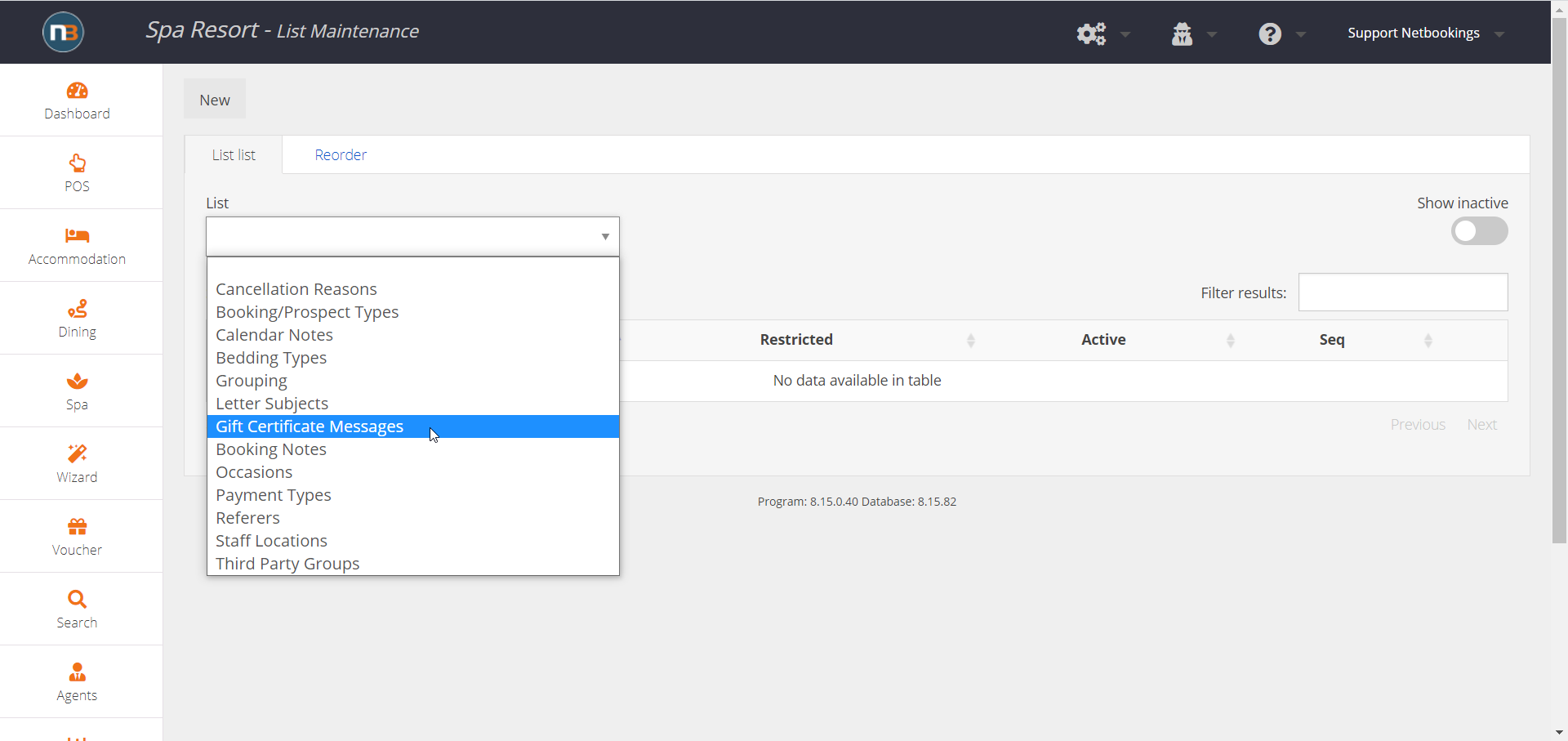
Select ‘Gift Certificate Messages’ from ‘List’ drop menu
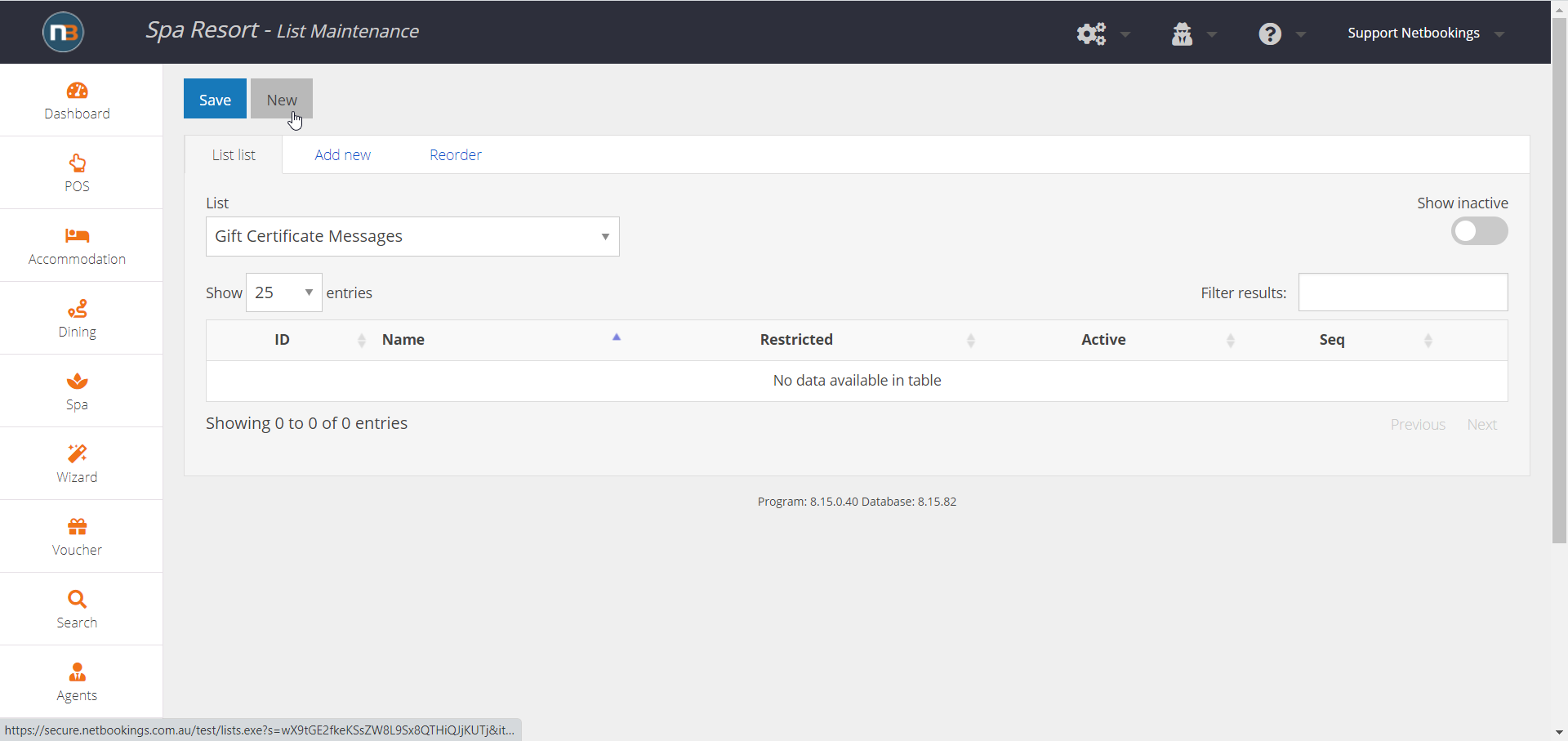
Click ‘New’ to create new message
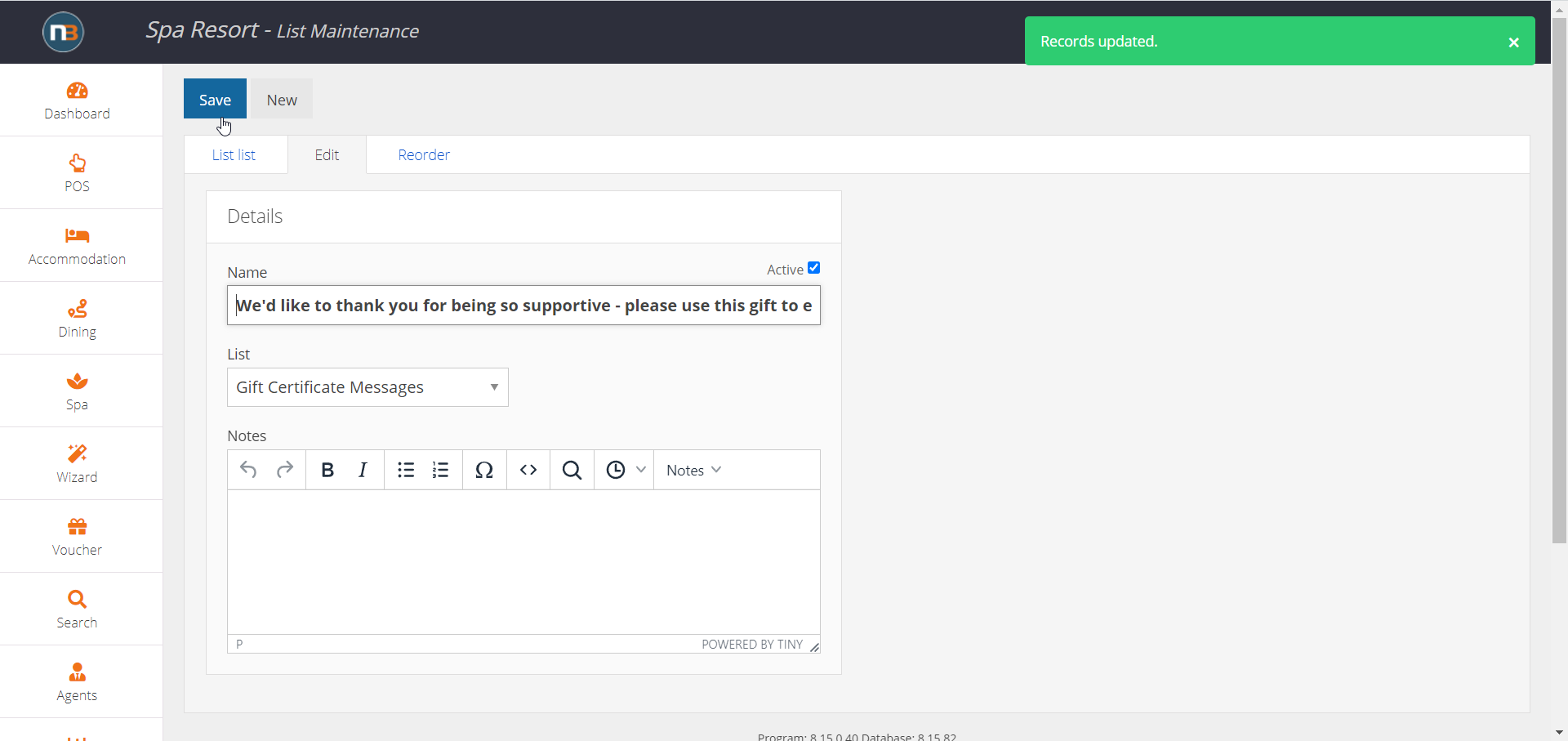
Enter Message into the ‘Name’ field and click ‘Save’
Make Selection Online
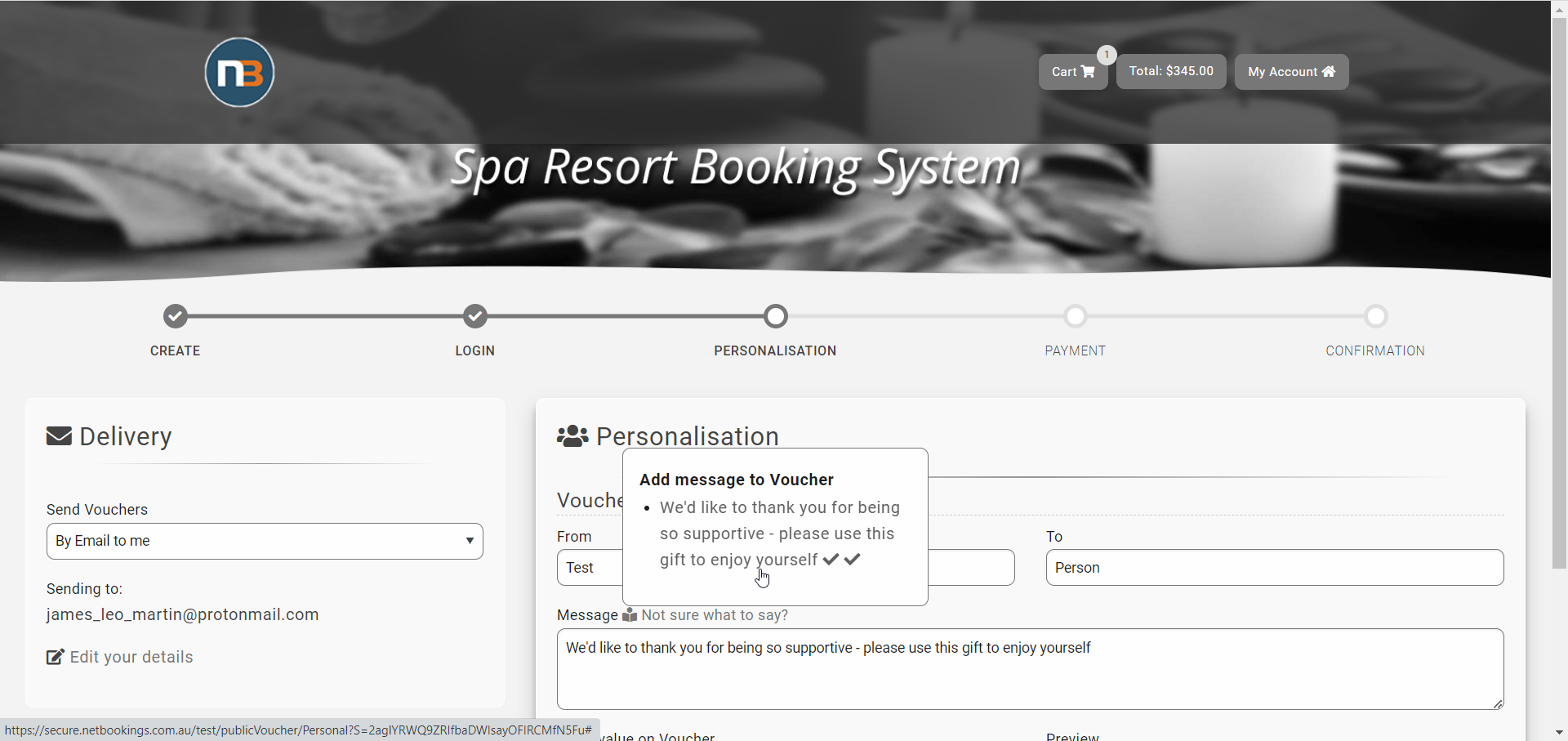
When mouse hovers over ‘Not sure what to say’ link – text box will appear with list of messages Guest can use. Click on message of choice to copy to ‘Message’ field. Tick will appear when used.
