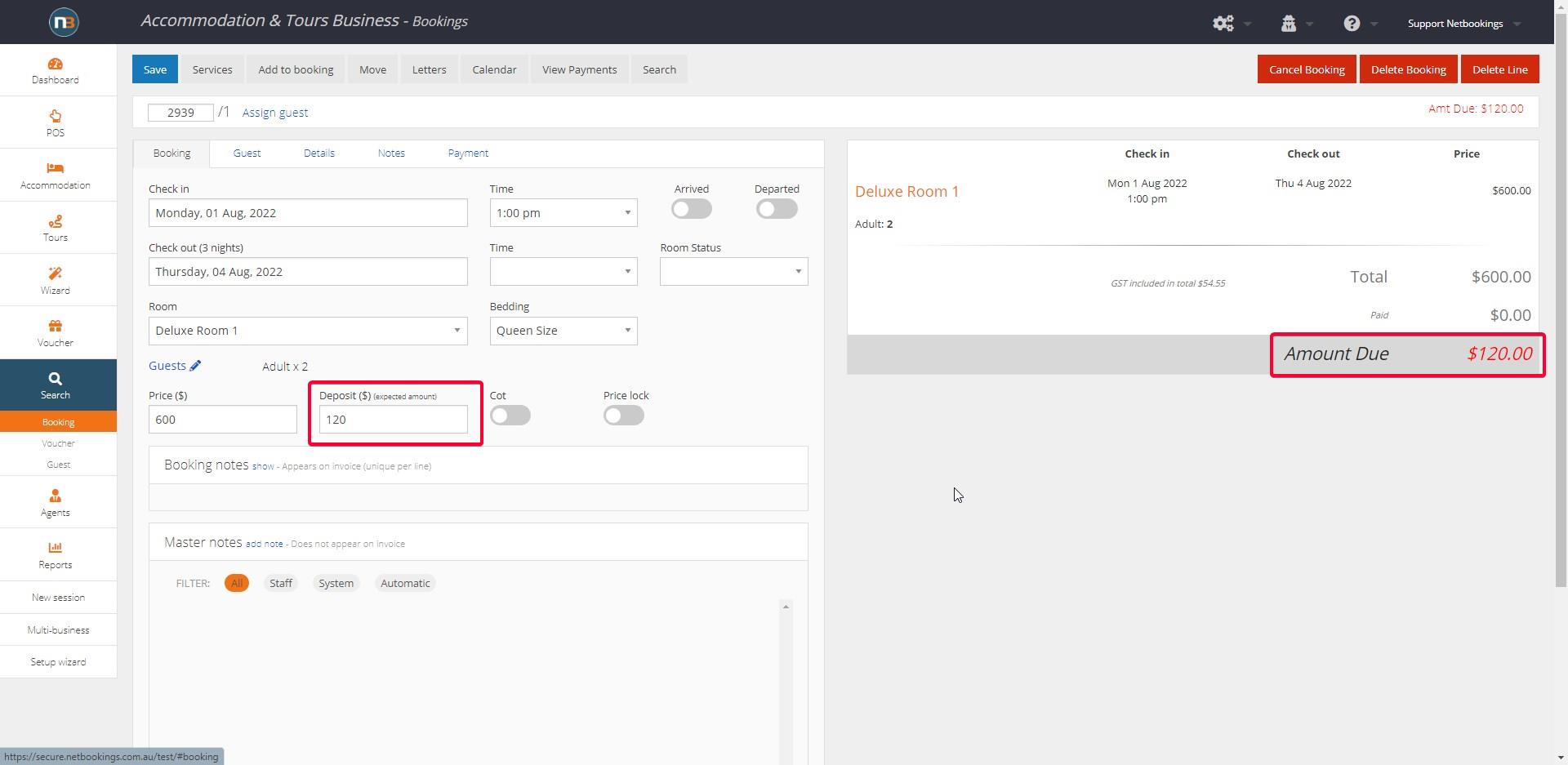Deposit Setup and Settings
A Pricing Group can have a ‘Deposit’ amount or percentage set, that will be required at booking (online or via staff), instead of full booking payment.
It requires the following steps:
- Set Deposit amount in Pricing Group
- Set ‘Deposit Days’ that deposit will apply to booking in advance of start date (after which date full payment is required online and for staff bookings).
Set Deposit Amount
Go to System>Setup>Pricing Setup -> Select Pricing Group to apply deposit requirement.
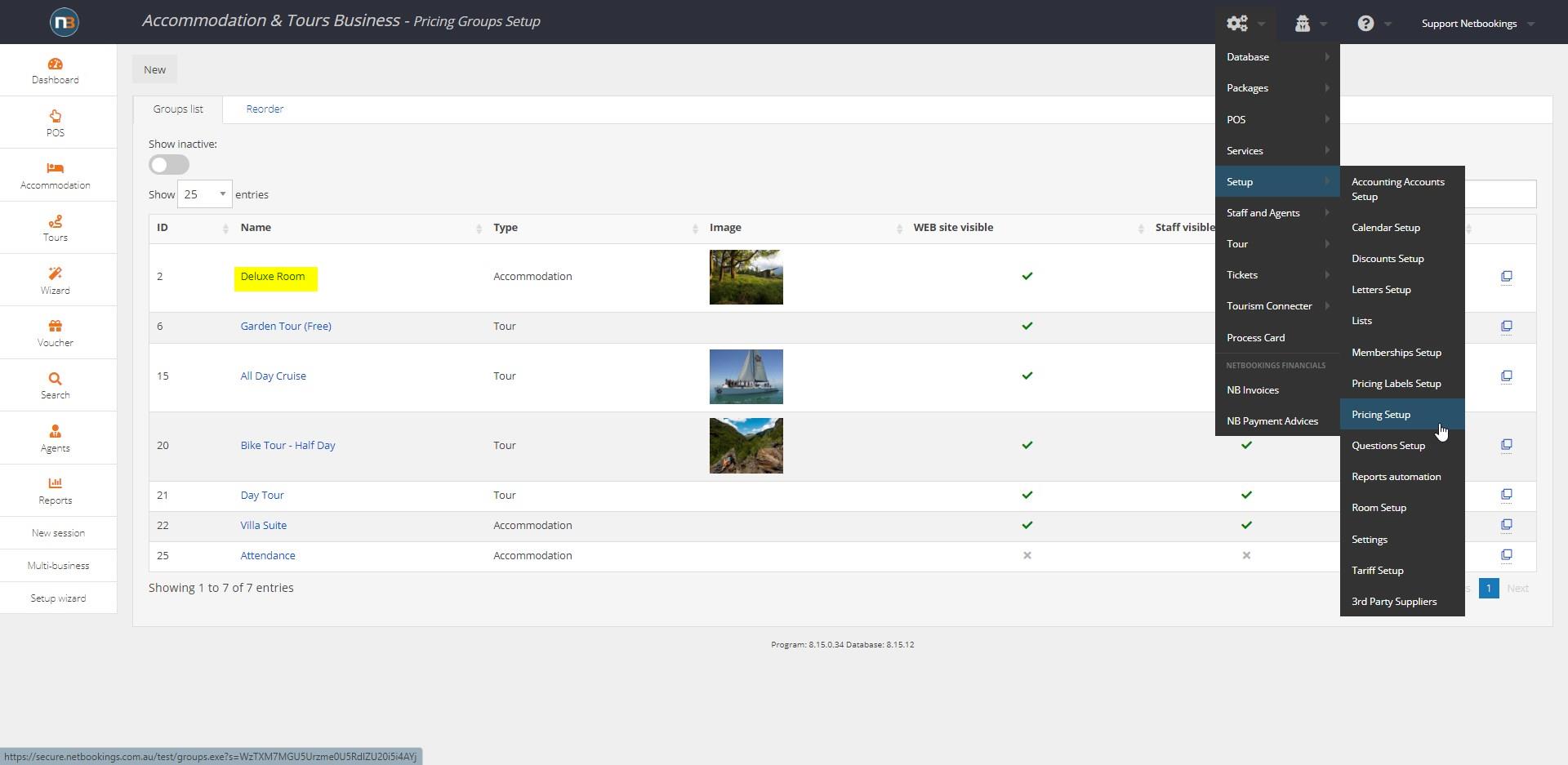
Enter deposit amount, or percentage (by checking box), you wish services/products utilising this pricing group to apply – in this example Deluxe Room. Then click ‘Save’.
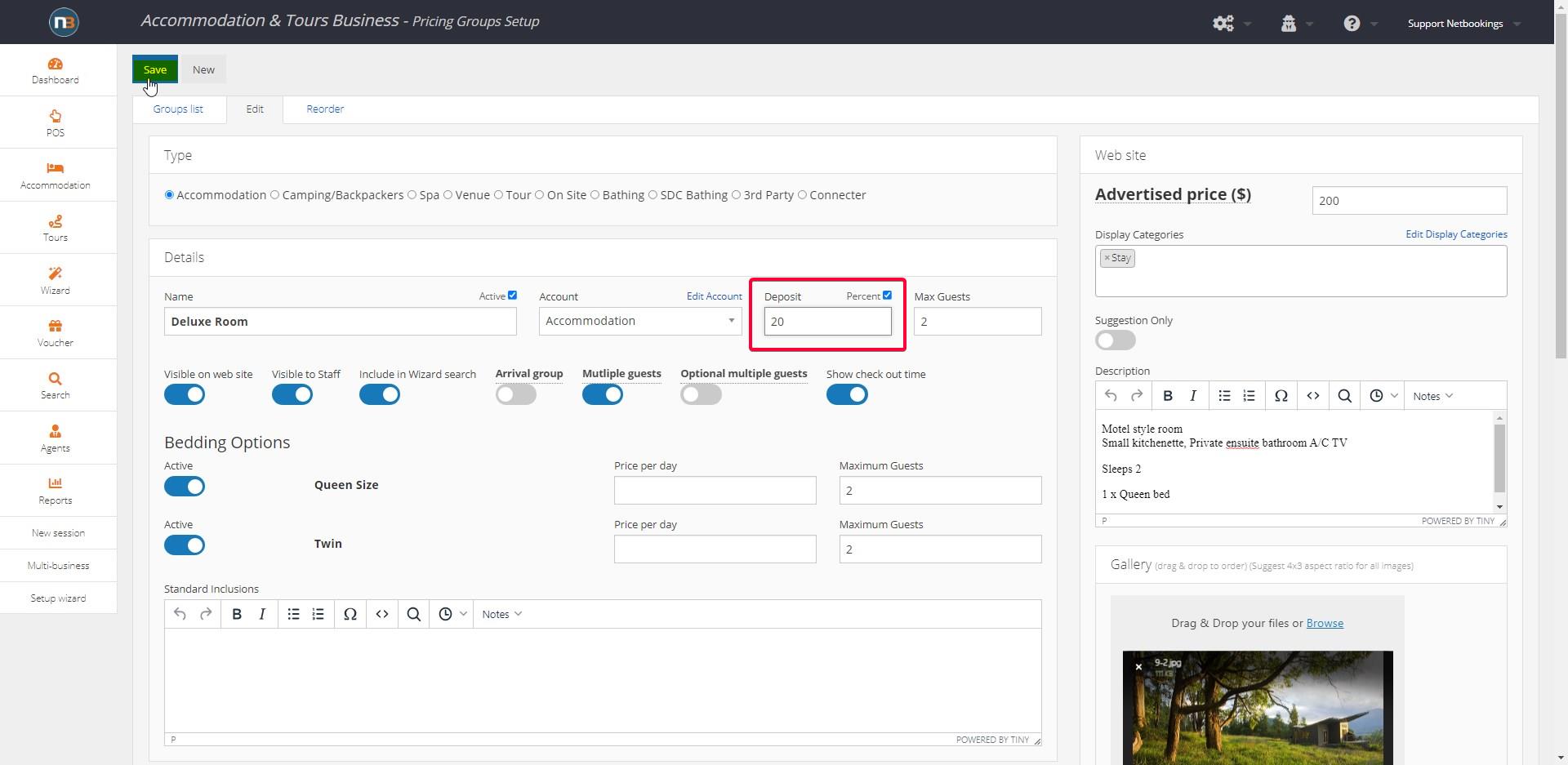
Set ‘Deposit Days’.
Go to System>Setup>Settings. Click on General Settings tab.
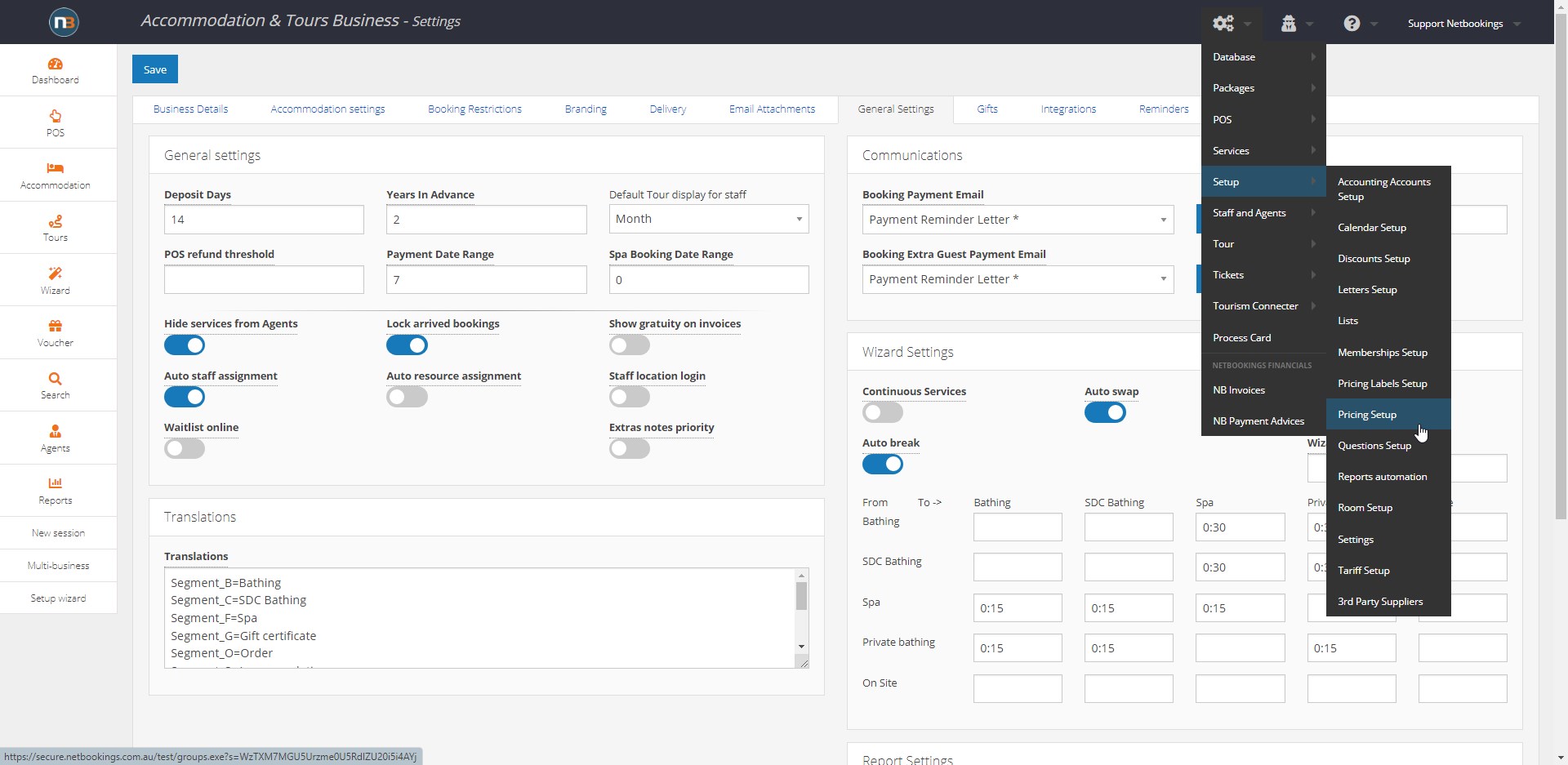
Enter number of days you wish Deposit to be applied in advance of start date, of any booking where deposit is required.
Note: This will only apply to Pricing Groups that have a deposit amount or percentage applied to it.
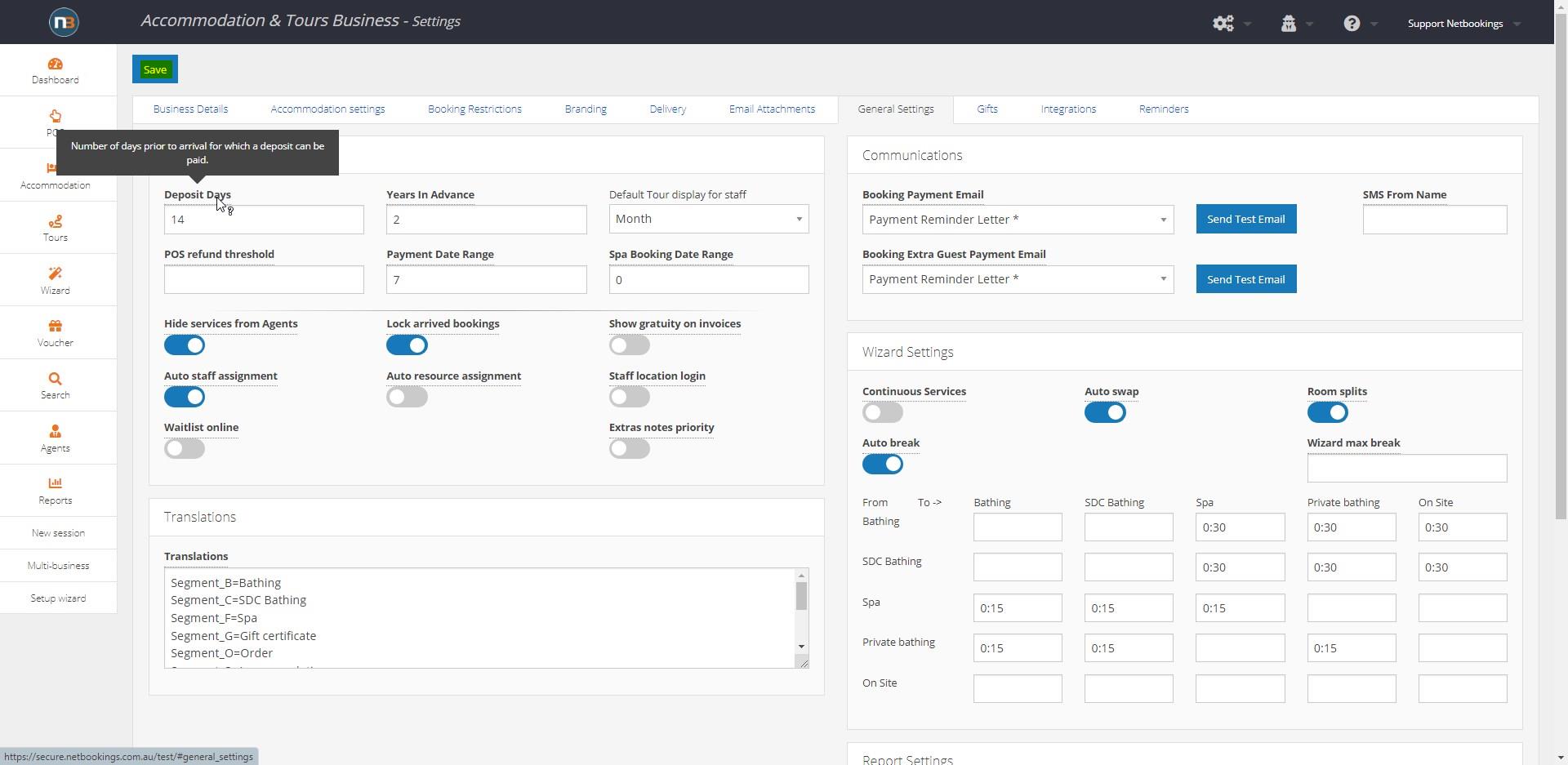
Then click ‘Save’
Example Booking
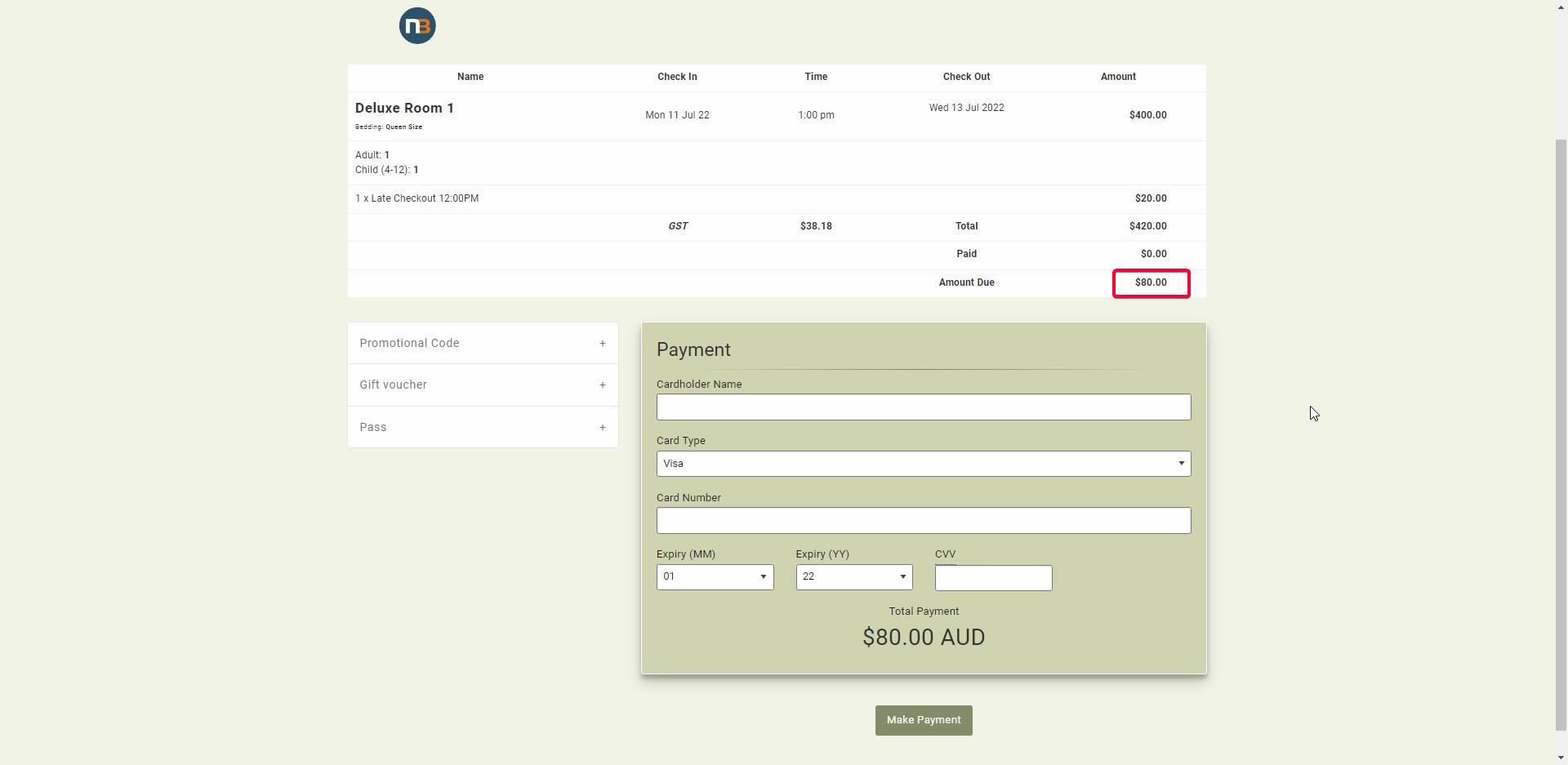
See in the red box that a deposit of 20% is required to book the accommodation Deluxe Room 1 – for which Deluxe Room is the pricing group.
Note: The 20% charged is only applied to the room booked and not any extras added to the booking (unless those extras or services also have a deposit applied to their pricing group).