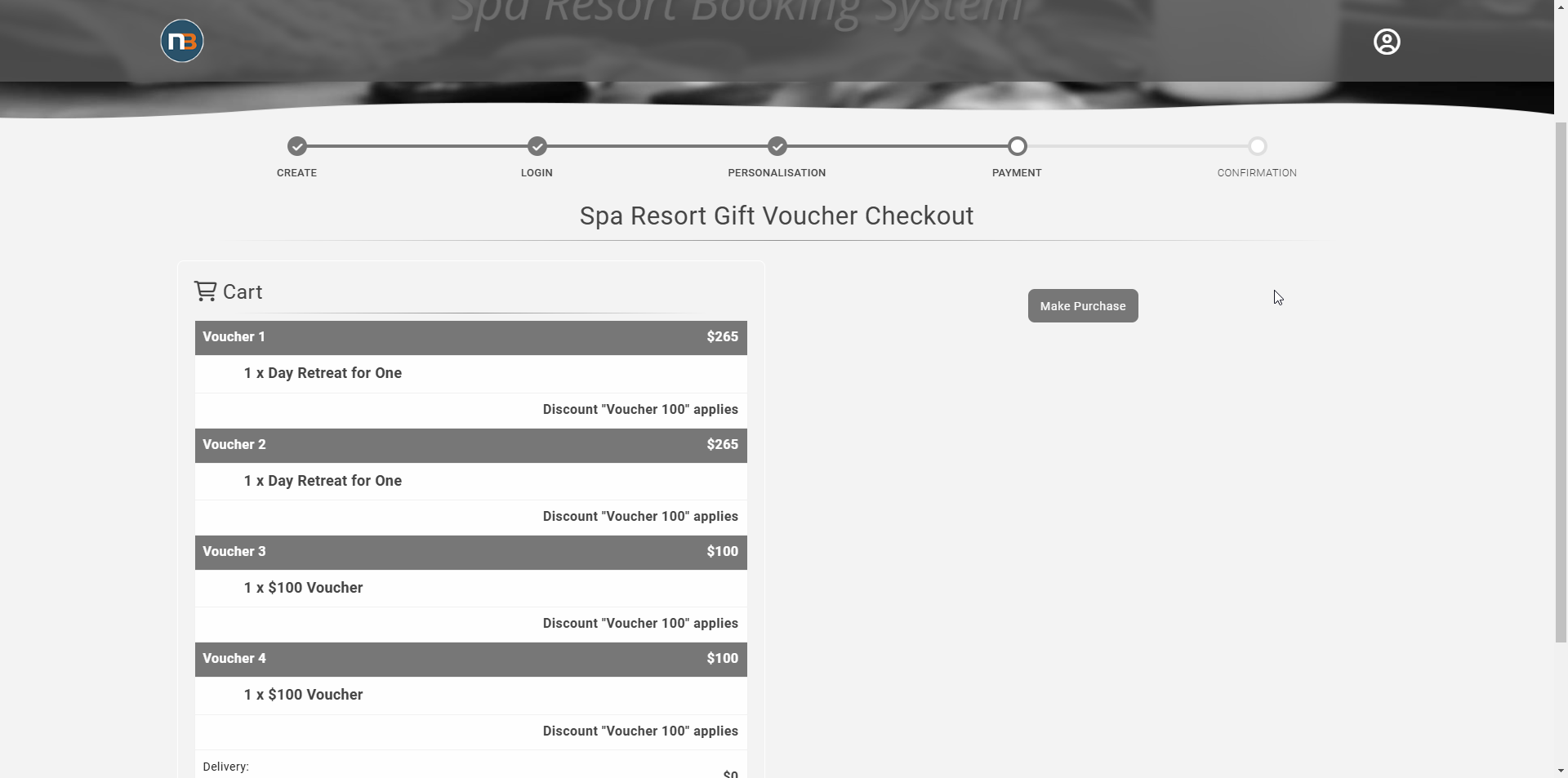Gift Voucher Discounts
Allows for creation of discounts that can be applied to specific vouchers (via services and packages) at checkout or via custom URL.
Go to System>Setup>Discount Setup
Click ‘New’ to create new discount.
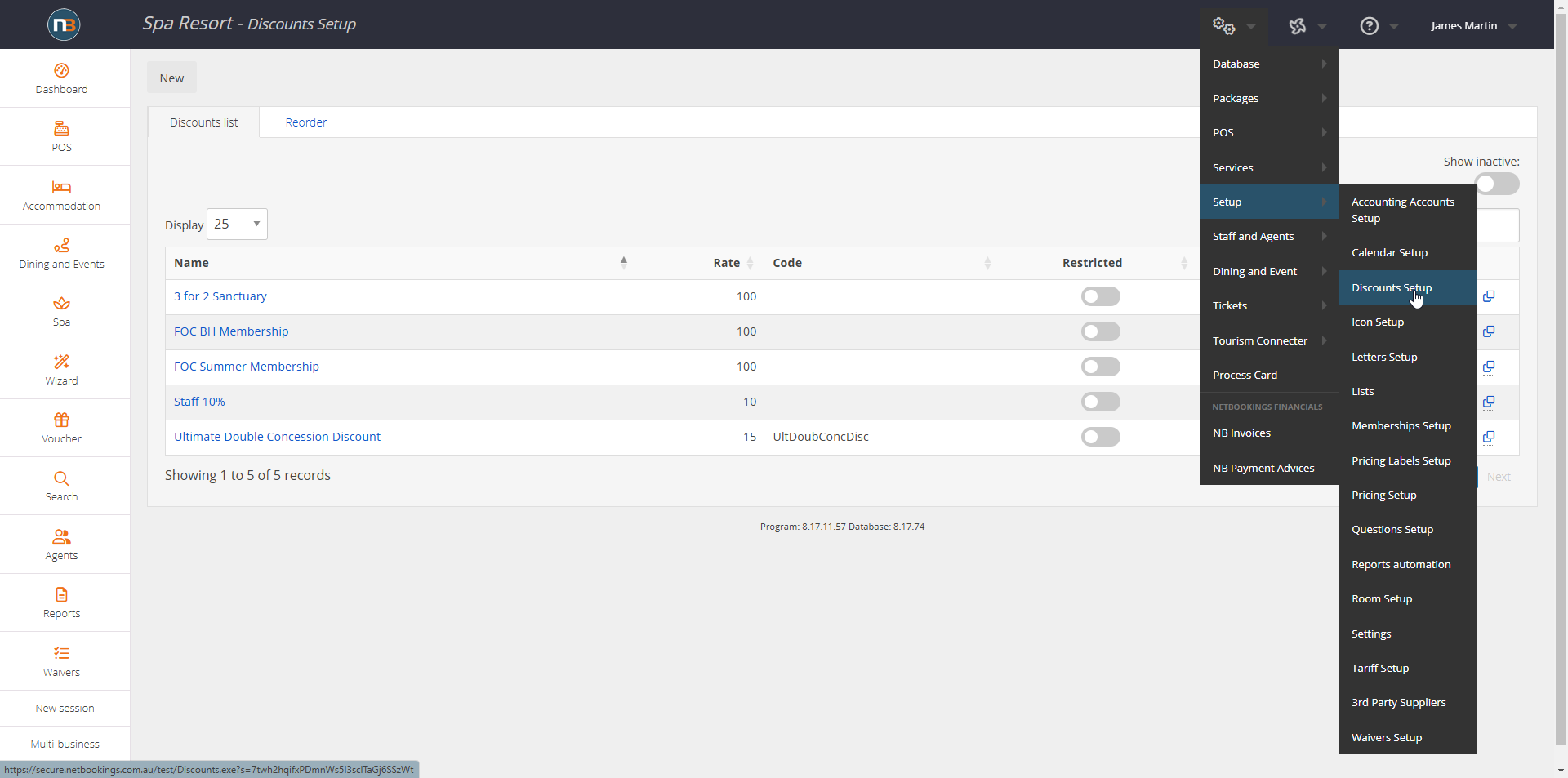
Modify Options
Add name of discount (will show when applied at checkout), select ‘Voucher’ toggle switch, discount code and duration of promotion (if required).
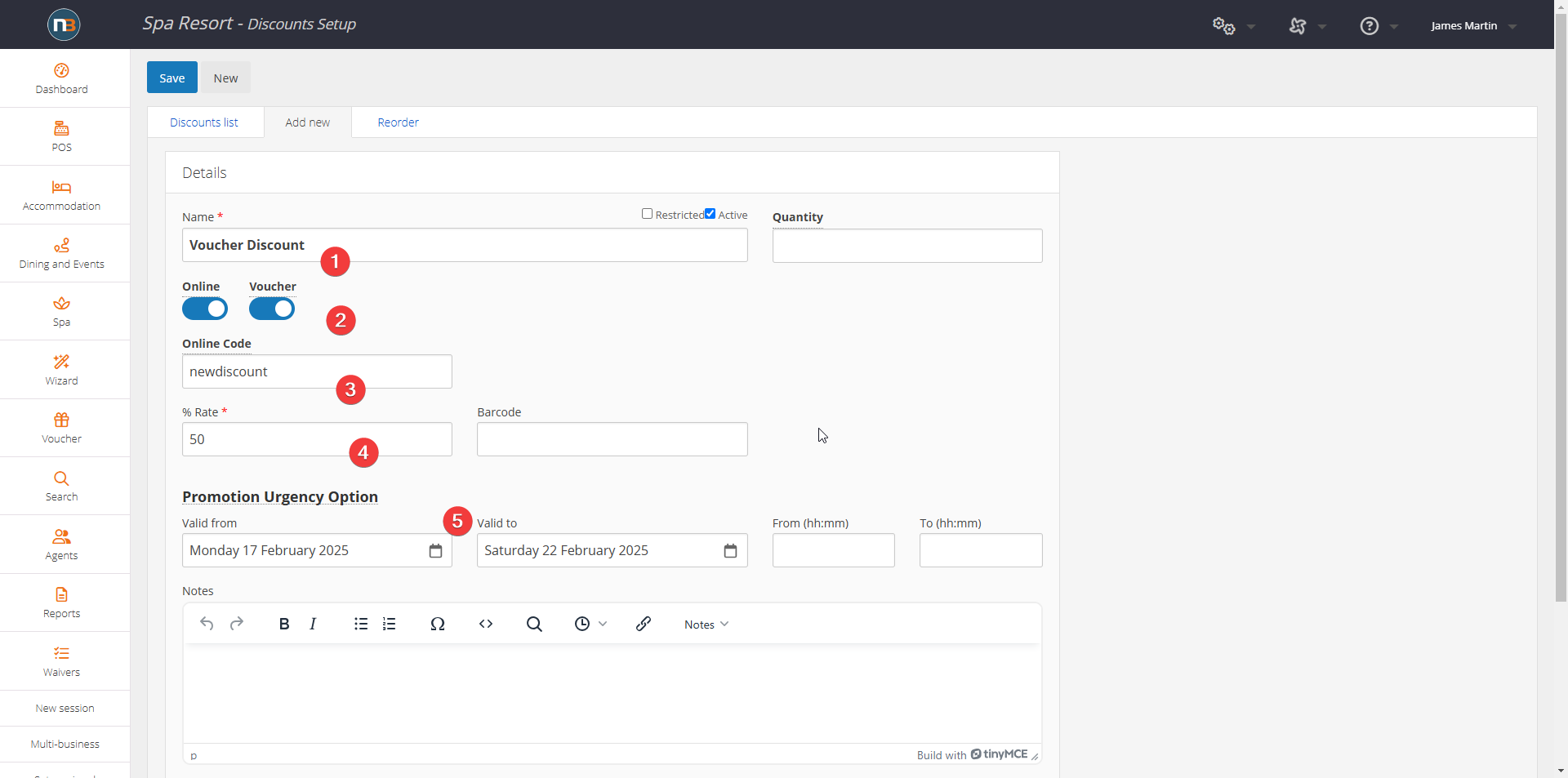
Adjust how many vouchers at minimum are required for purchase before discount applies and maximum certificates can be purchased with discount.
In this example minimum of 2 and maximum of 2 is applied. With a 50% discount offered it creates a “2 for 1” offer. You could make min 3 and maximum 3 with 33% discount to create a “3 for 2” offer for instance. Experiment to achieve different types of offers.
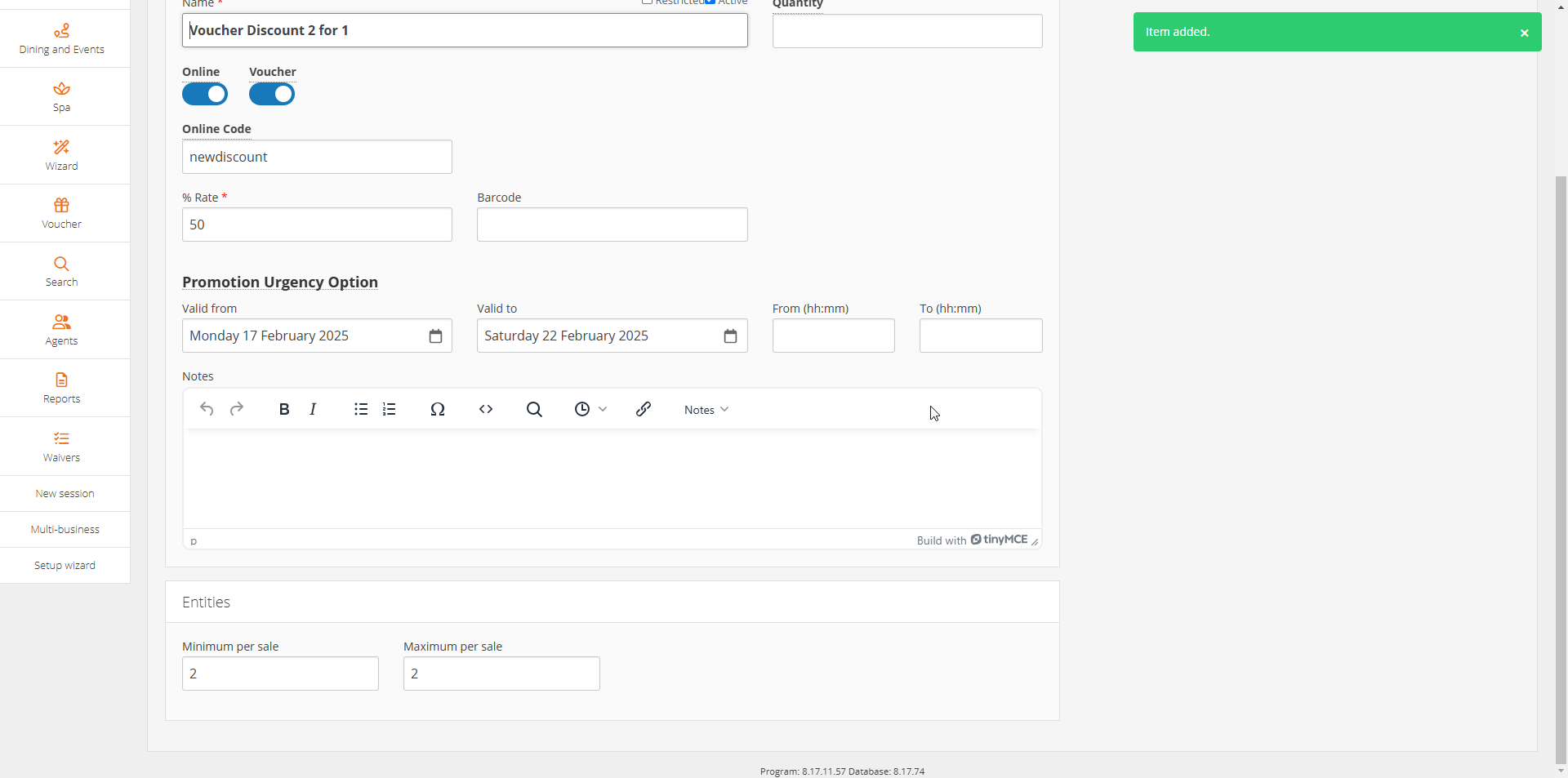
Apply Discount to Vouchers
Go to System>Services>Services Setup and select Voucher from list.
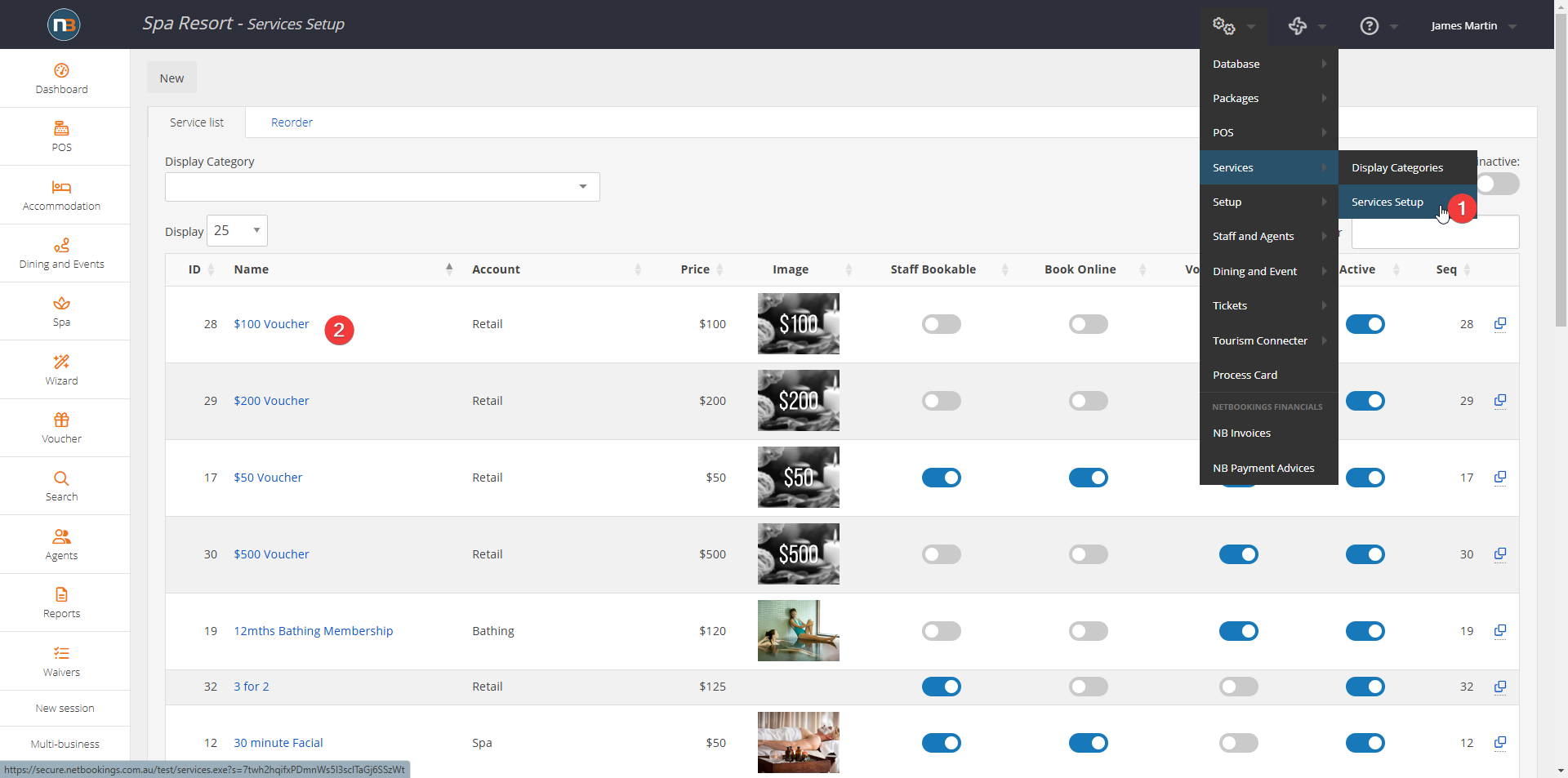
Select discount, recently created, from drop menu and save.
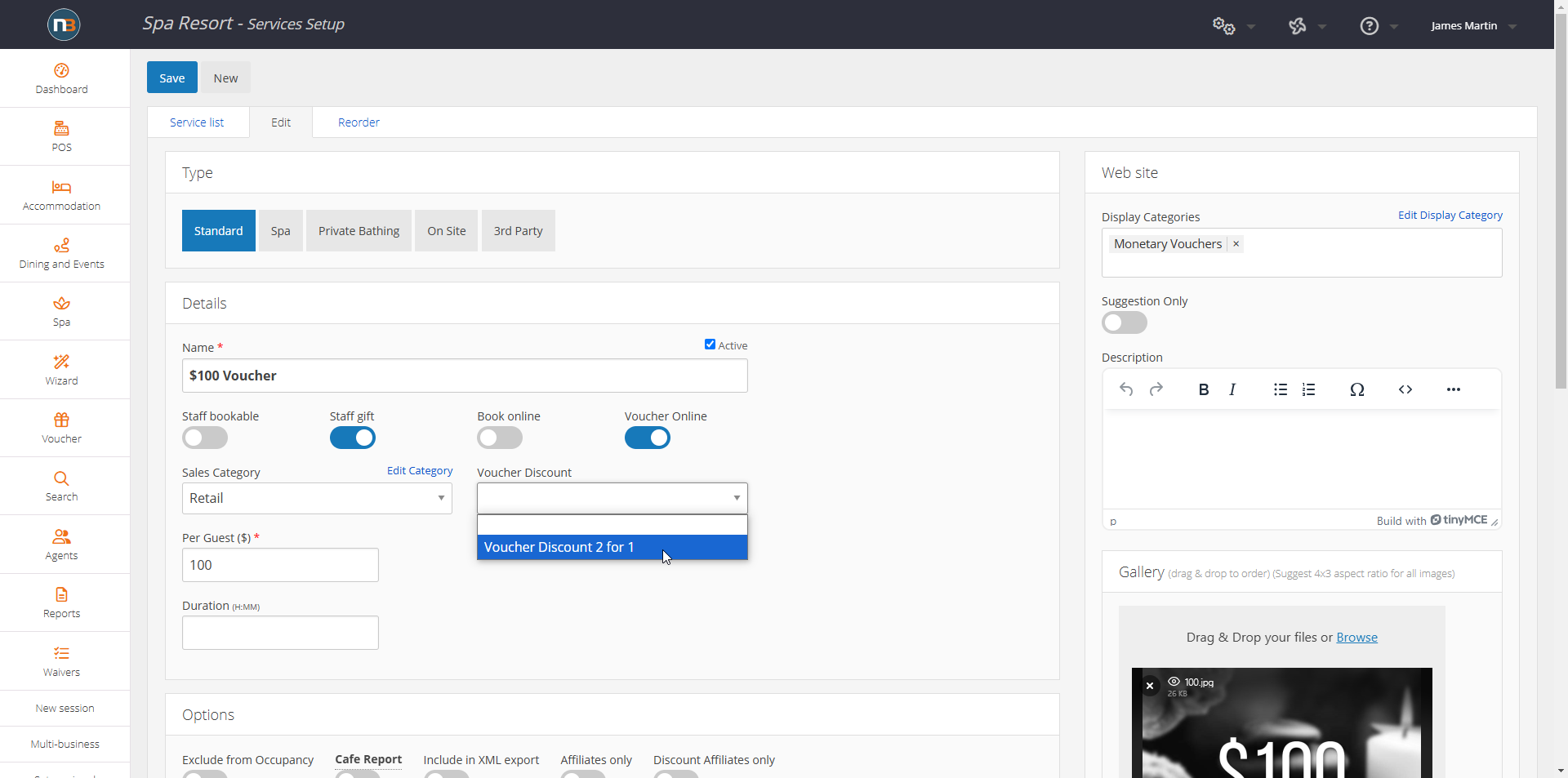
Go to System>Packages>Packages Setup and select Package from list.
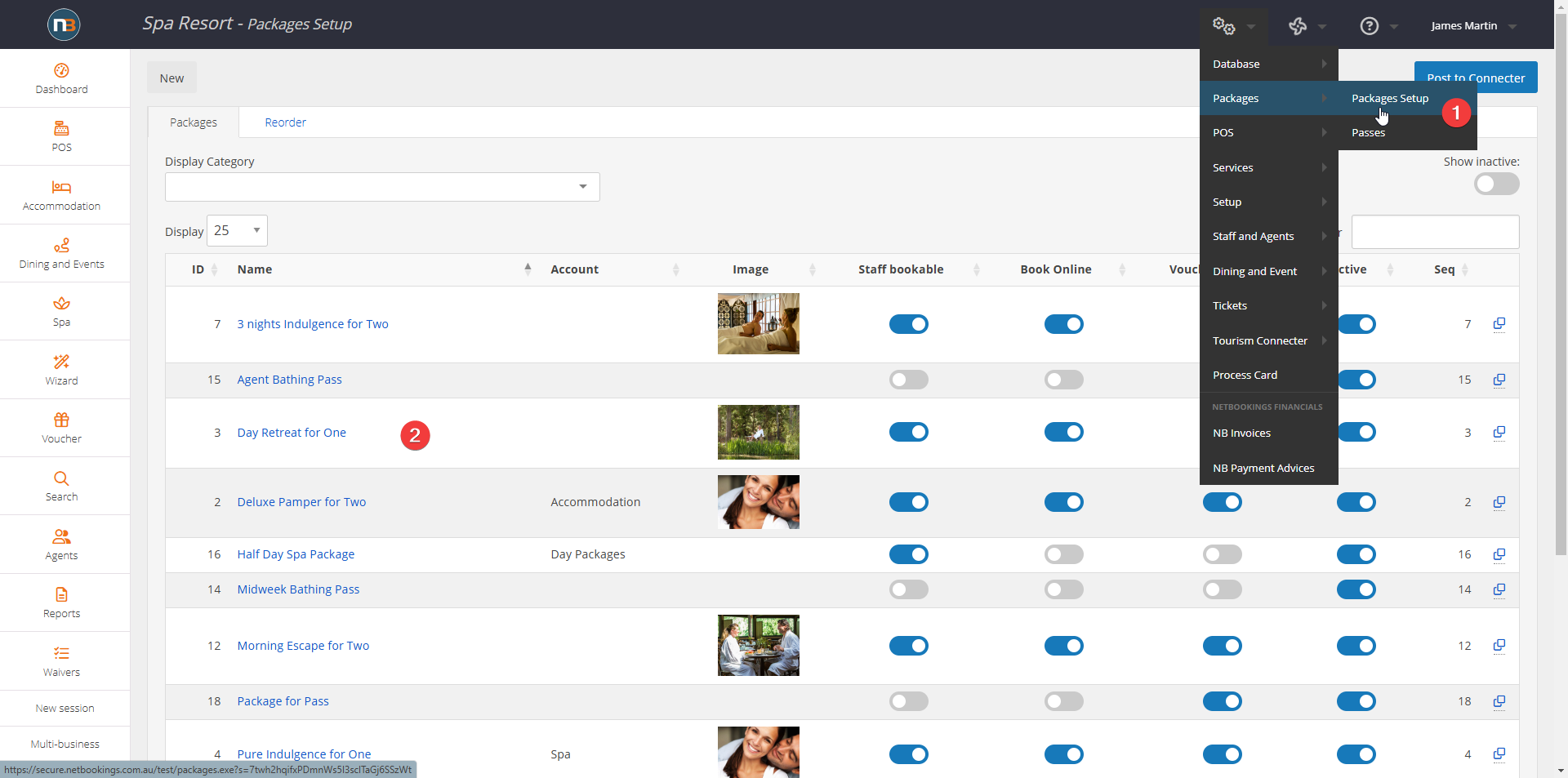
Ensure package is used as a voucher. Select discount, recently created, from drop menu and save.
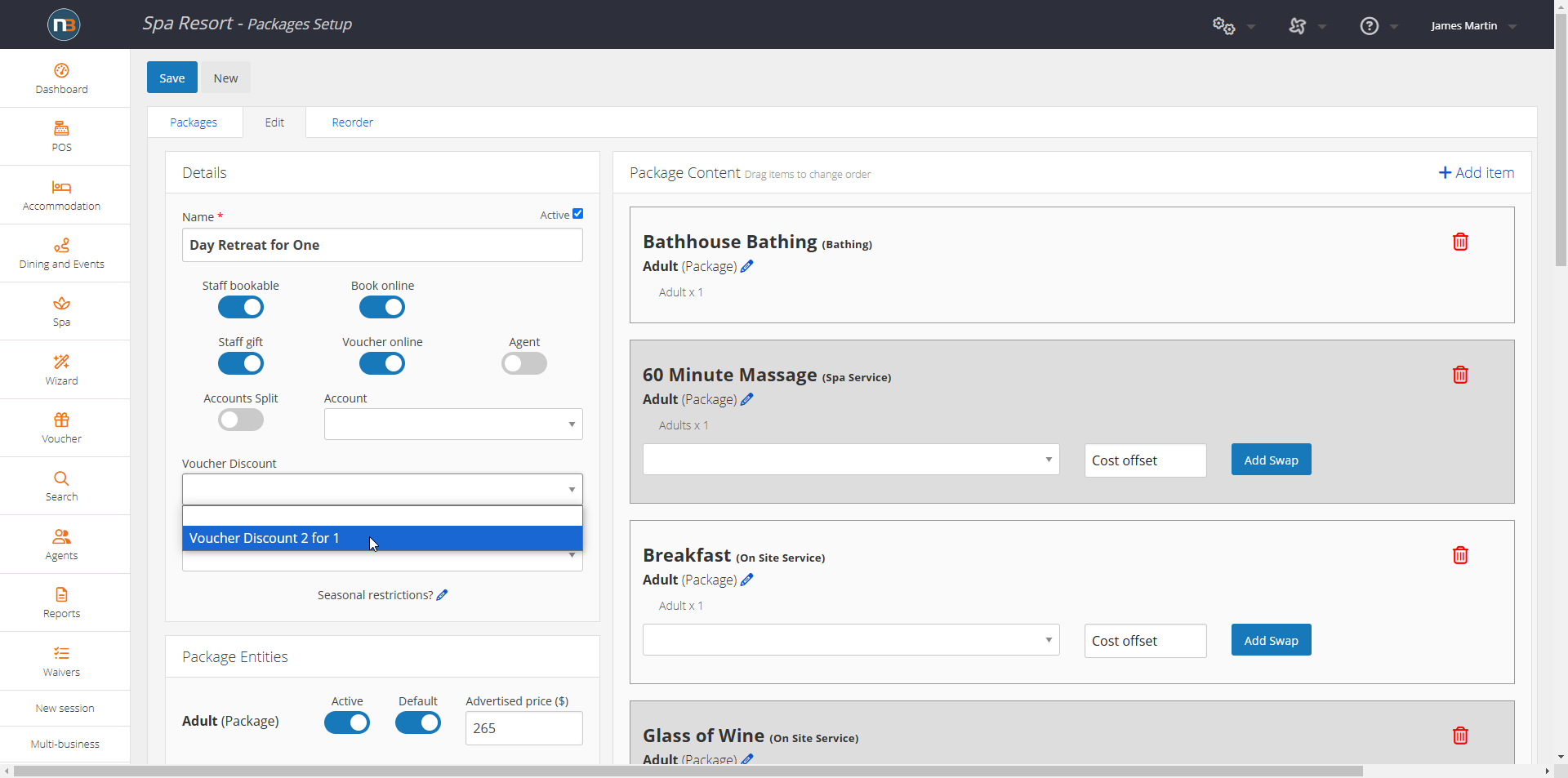
Apply discount at checkout
Select vouchers that have discount applied as in above step.
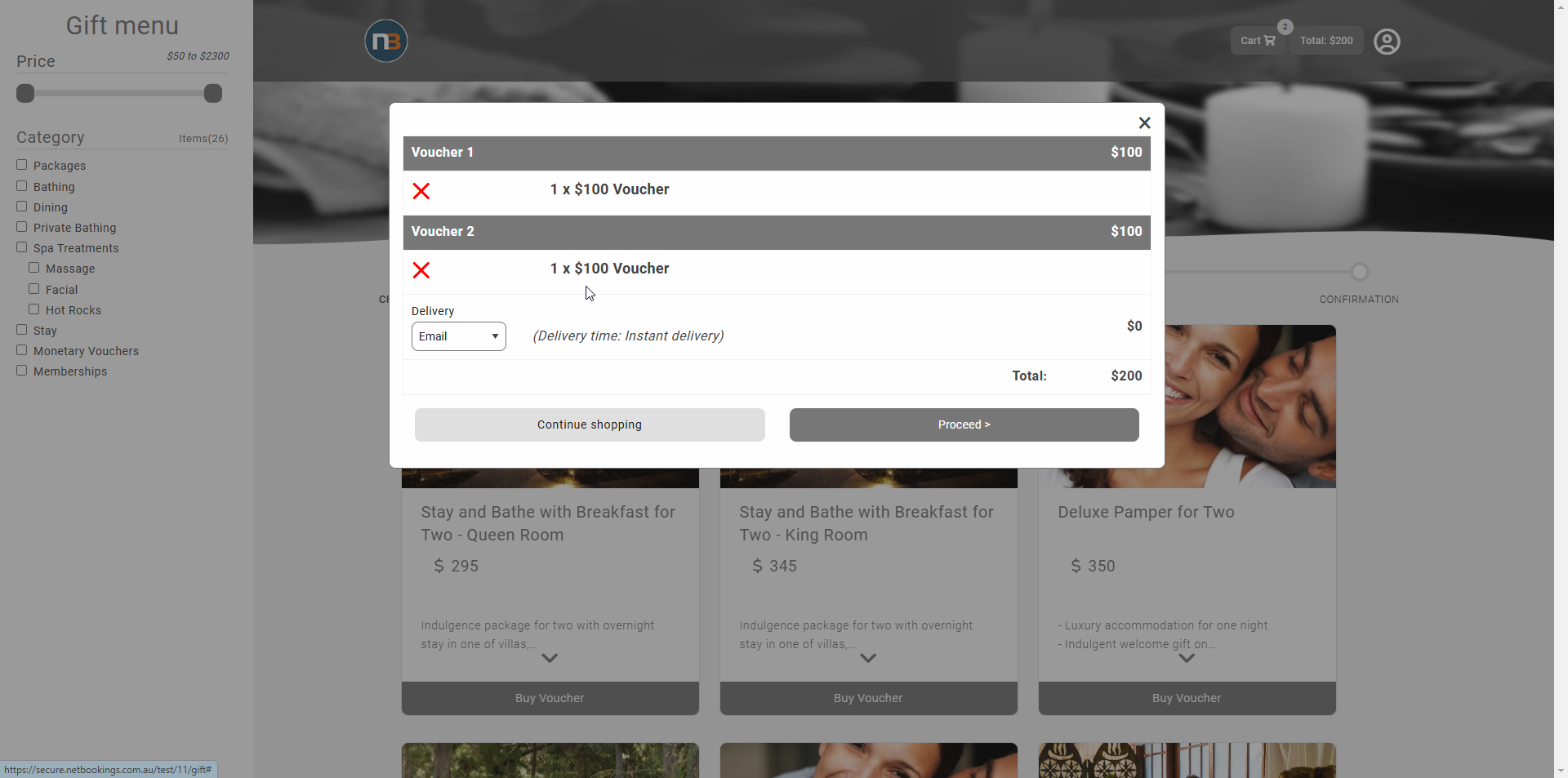
At checkout enter discount code newdiscount and click apply.
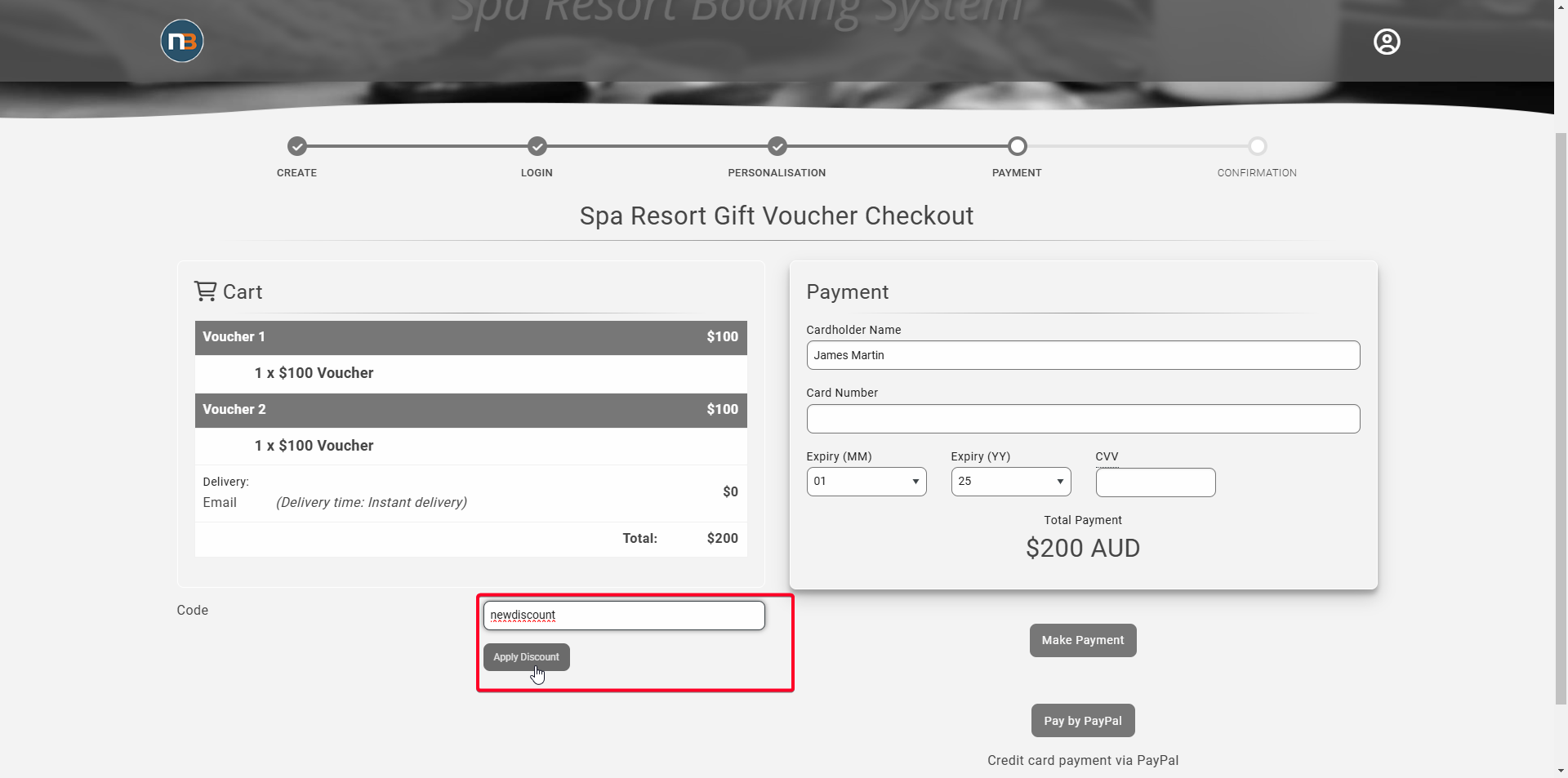
Discount now applied to vouchers and amount owing changes. Note difference between ‘Value’ of vouchers (that can be redeemed at business) as opposed to the ‘Total Payment’ due from guest.
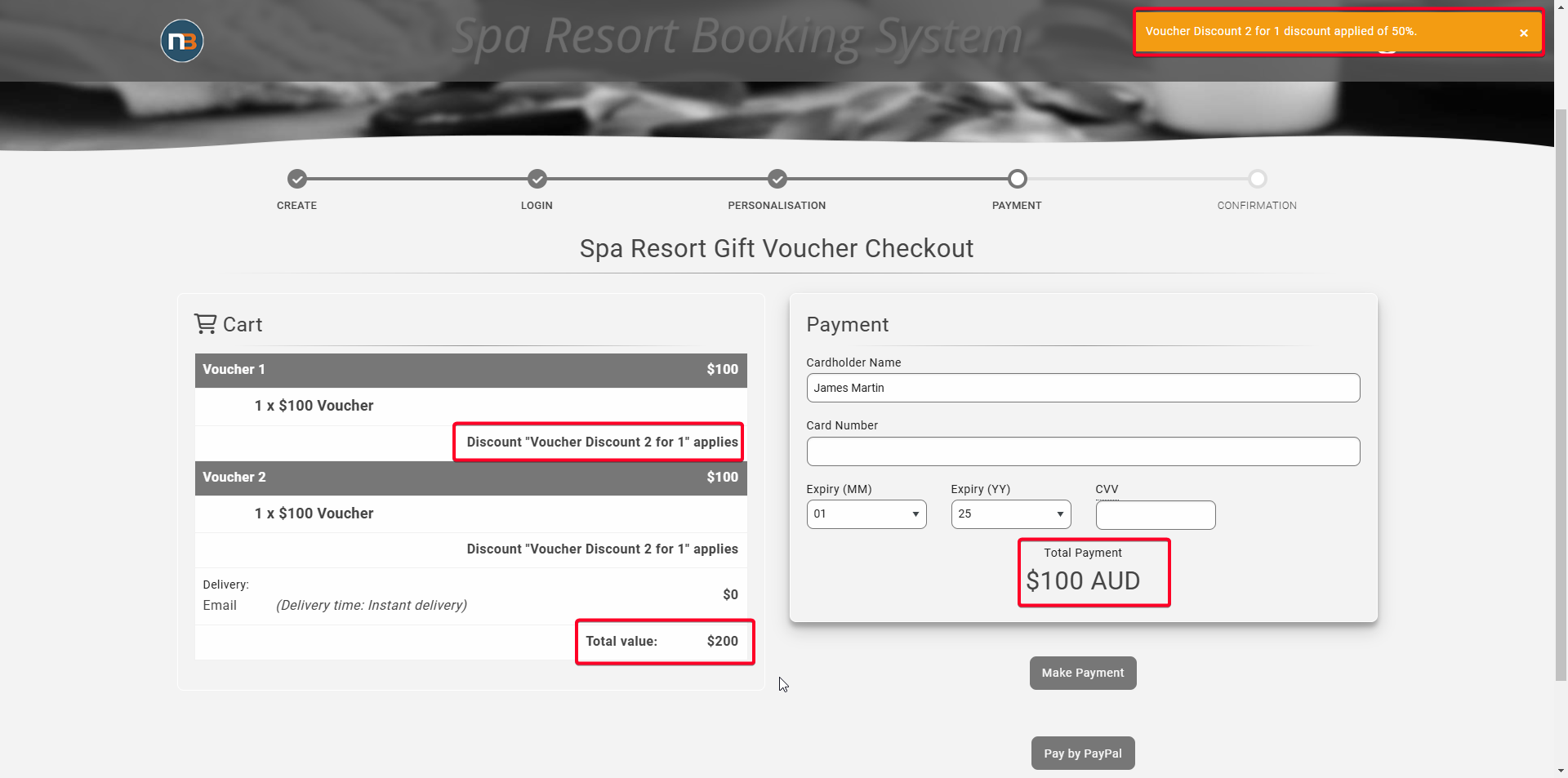
Provide URL to website or email for Guests
You can have a URL to populate the cart at Voucher Sales and apply the discount as per below. For example, this URL can be provided to your website as a temporary link or inserting into a promotion email to offer discounted vouchers to guests.
For Service Based Vouchers
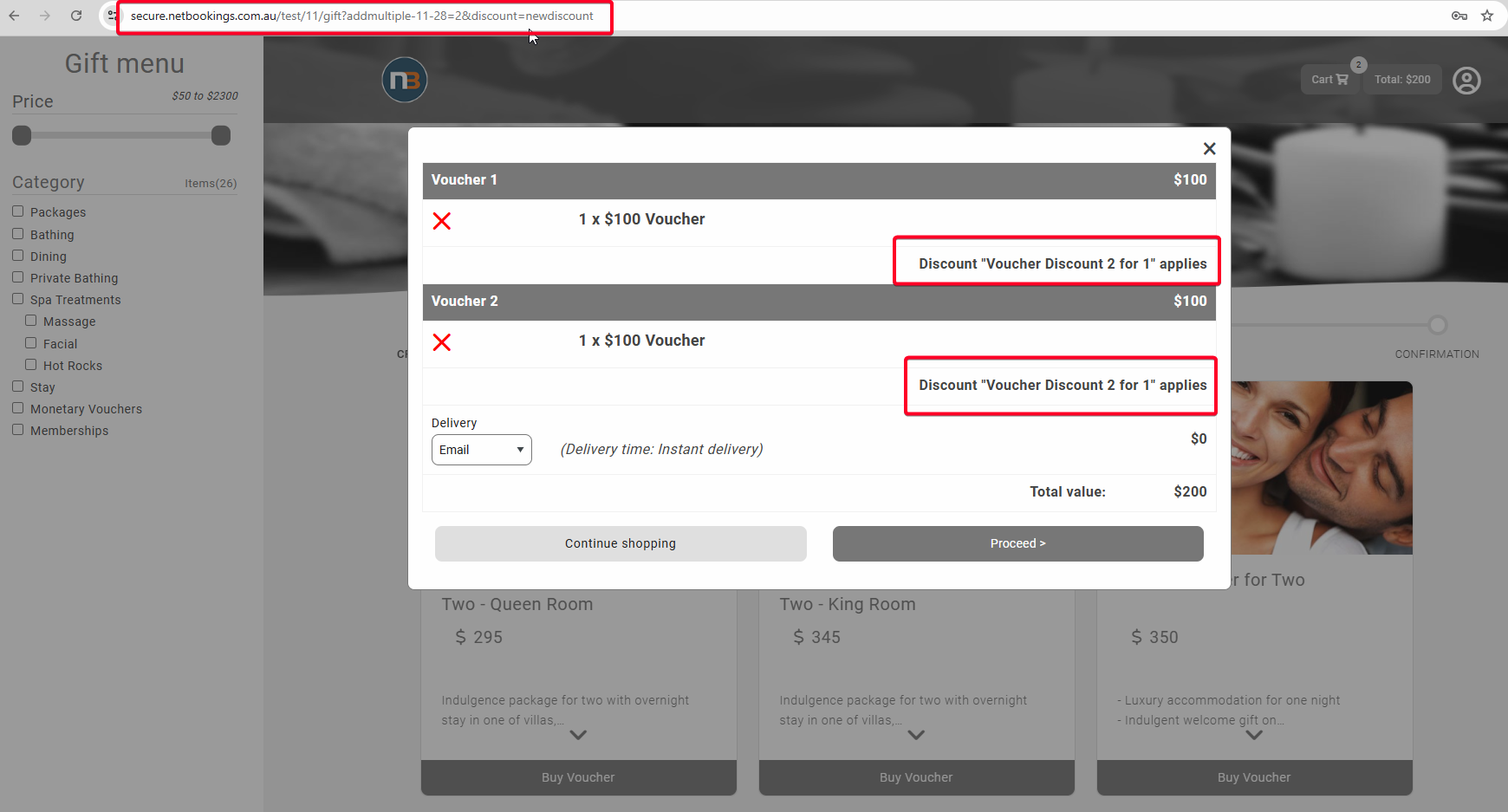
Proceed to checkout and see the discount already applied and payment ready to be taken.
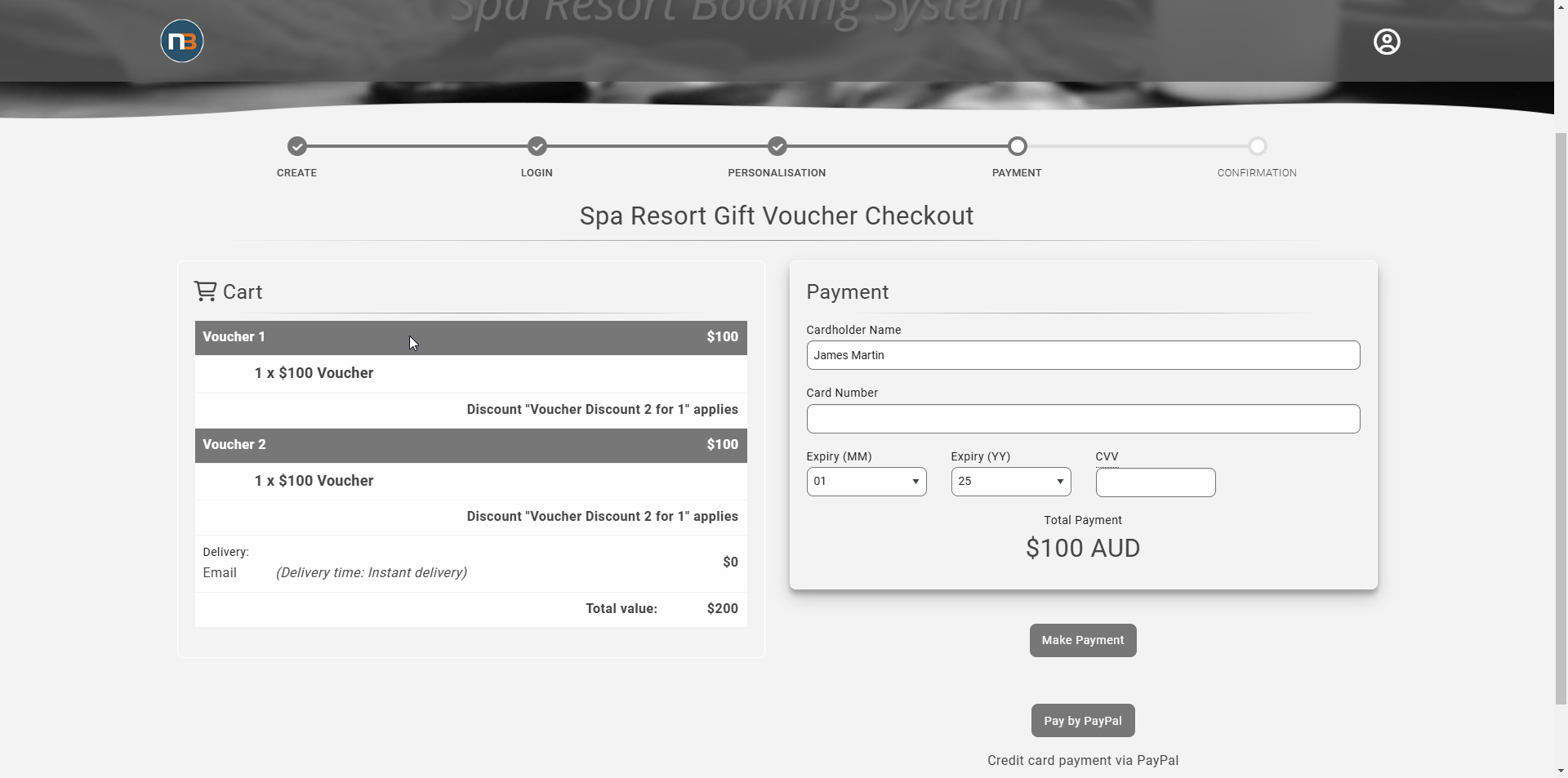
For Package Based Voucher
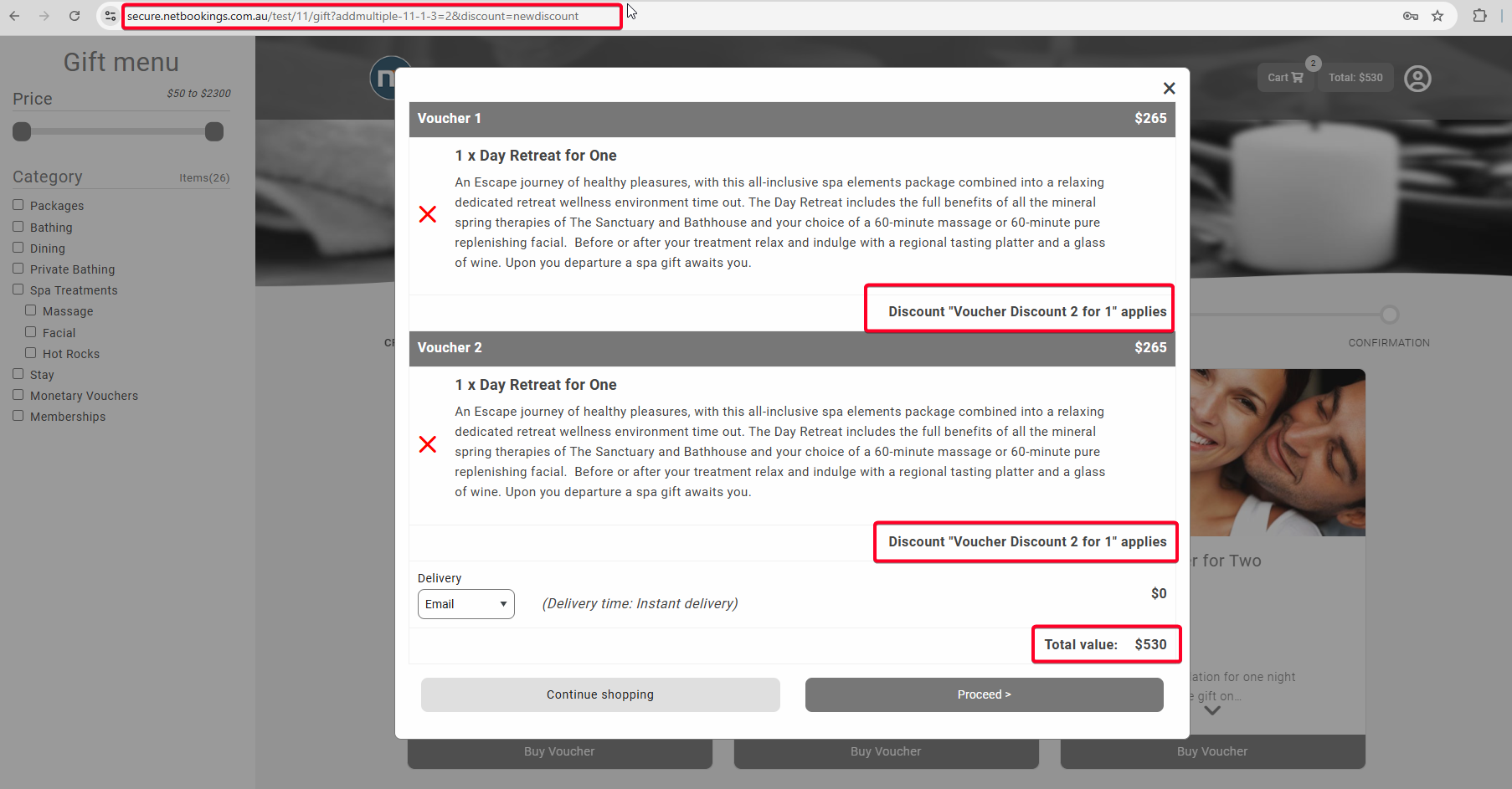
Proceed to checkout and see the discount already applied and payment ready to be taken.
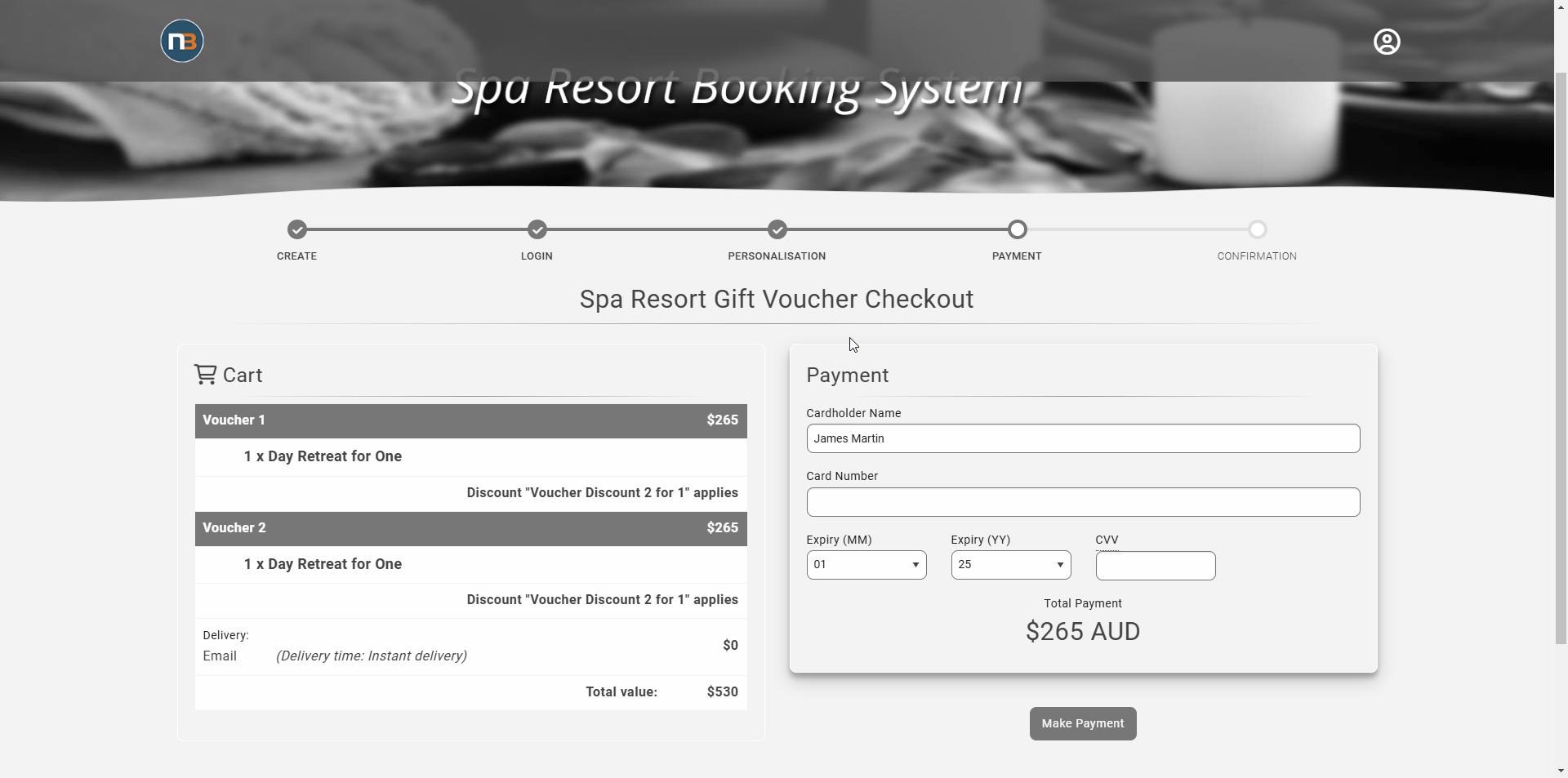
Special Conditions
– Gift Voucher discounts online support different Vouchers in the cart.
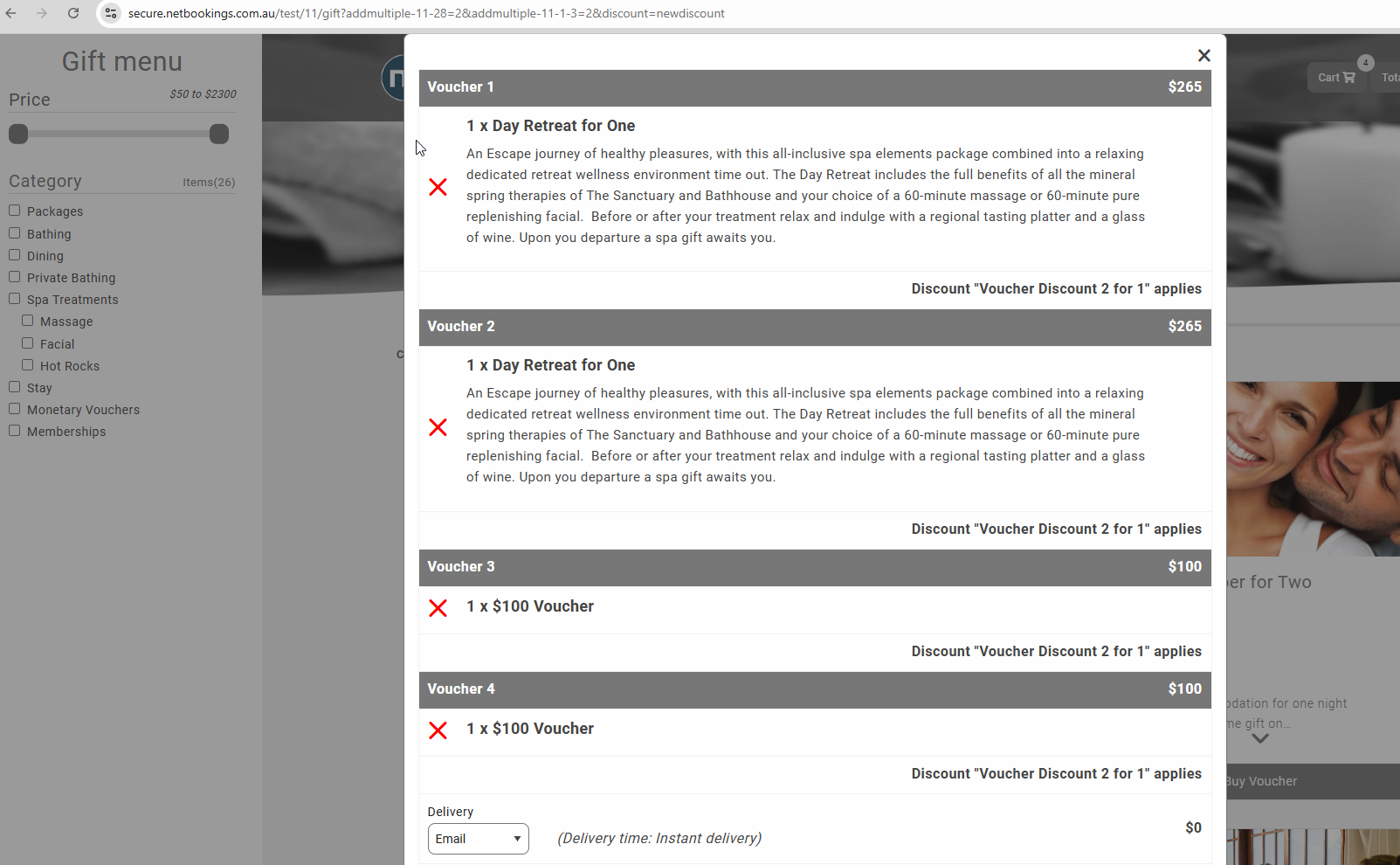
– Gift Voucher discounts online support 100% discount, ie. no credit card needed.
Discount Setup
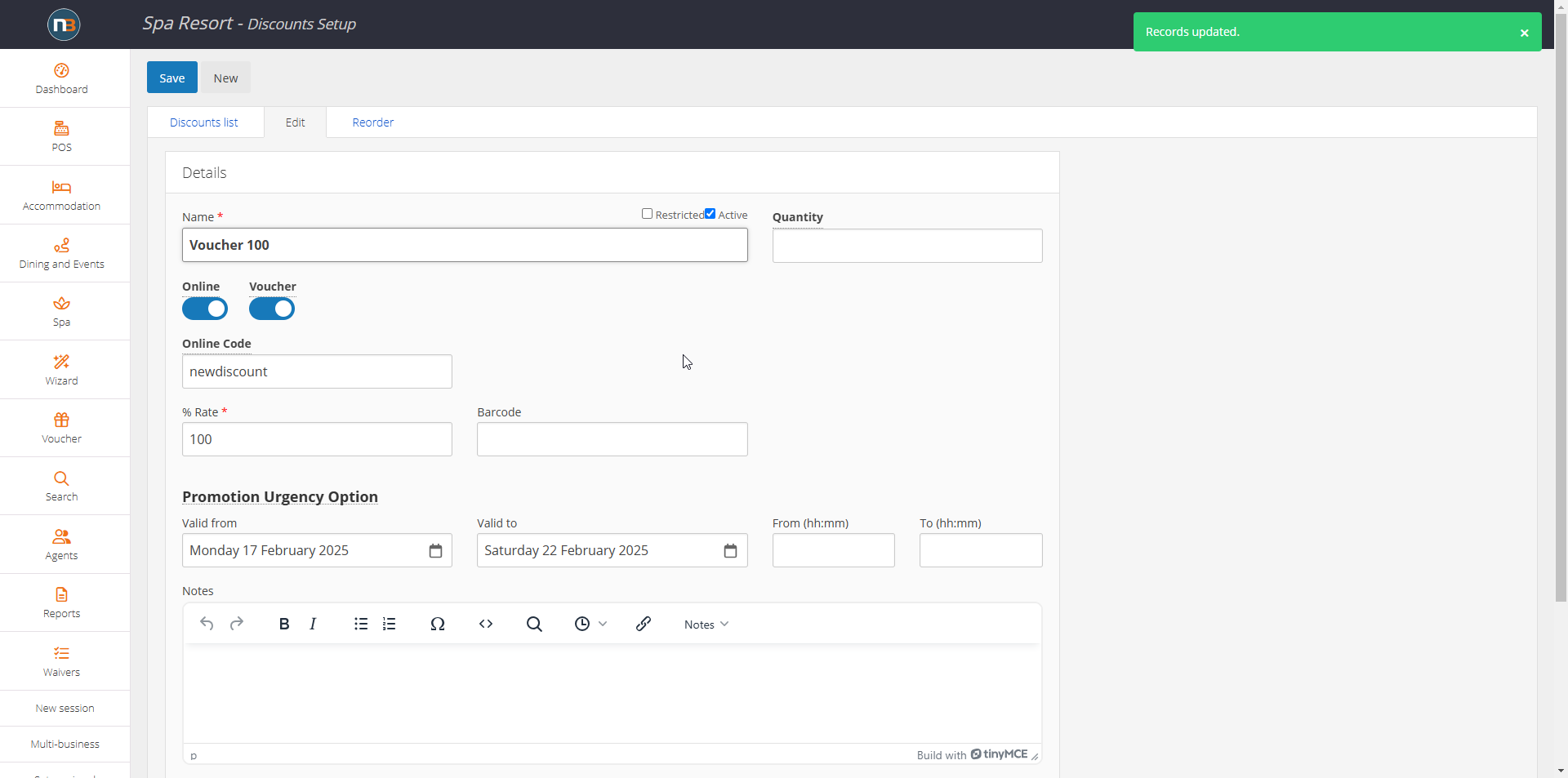
When applied at checkout