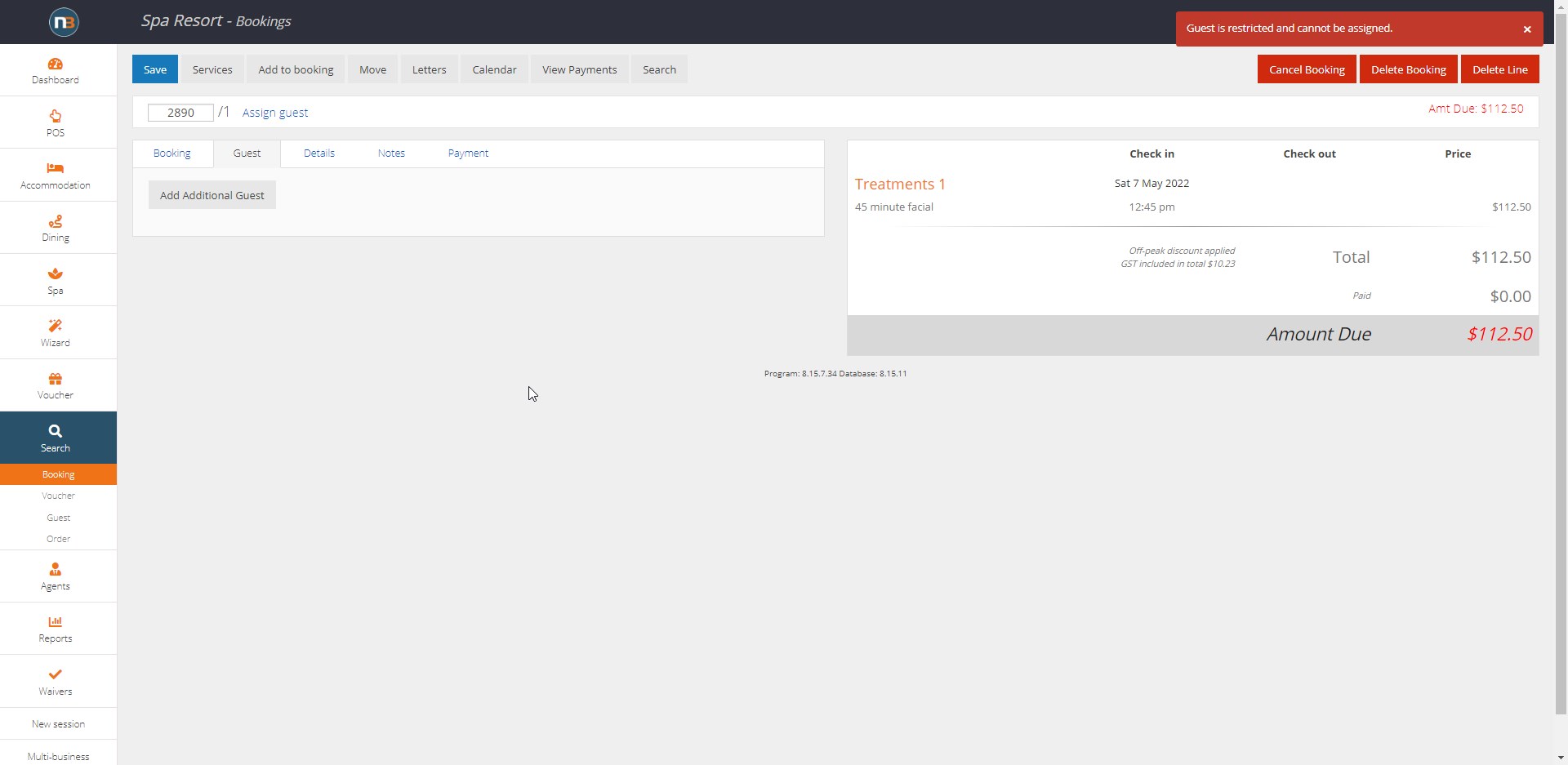Guest Booking Restrictions
Allows restrictions to apply to already existing customers you wish to prohibit from making bookings. Additionally allows for SMS notifications to be sent when already existing guests book.
Find Guest
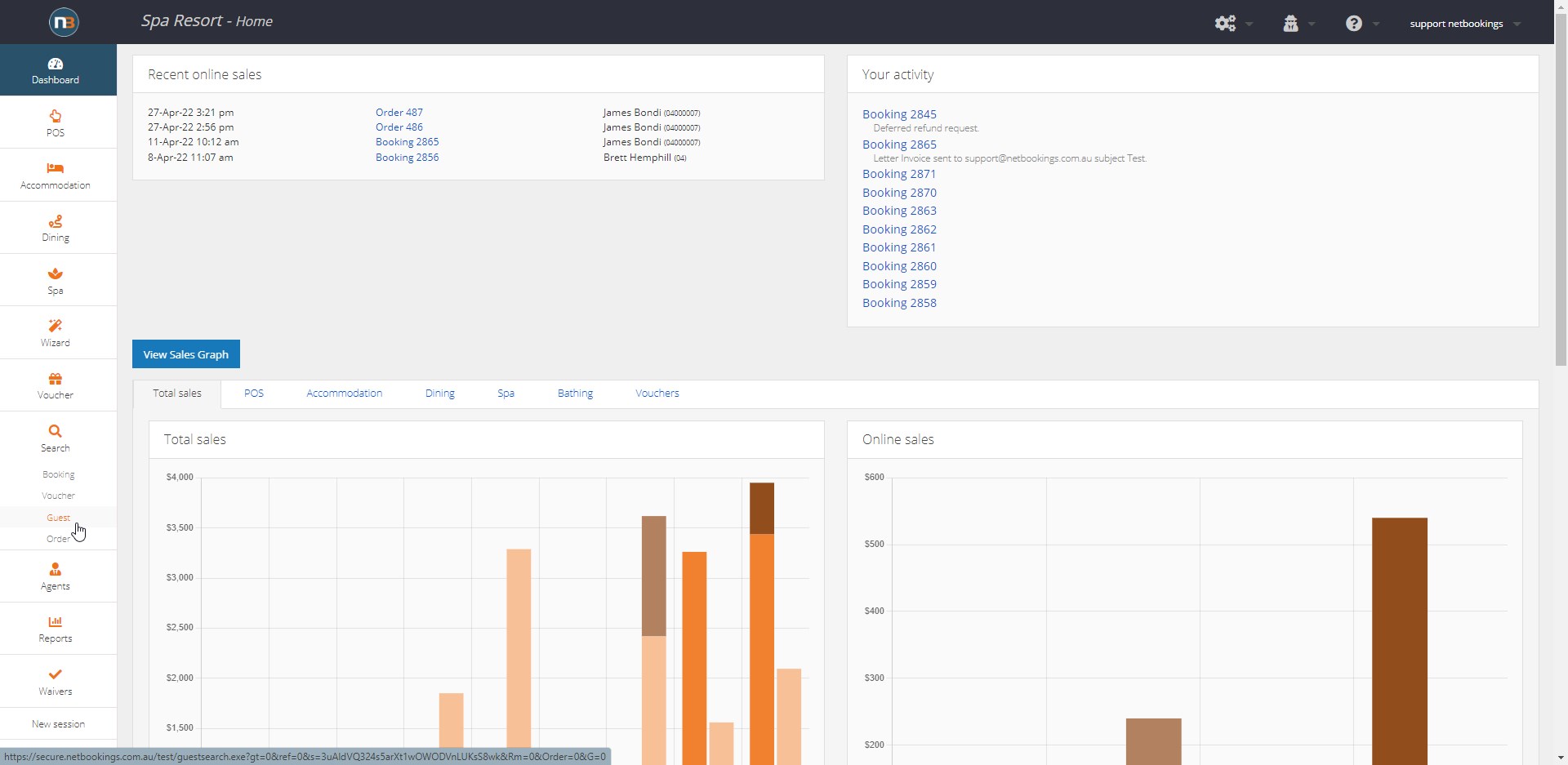
Click on Search>Guest
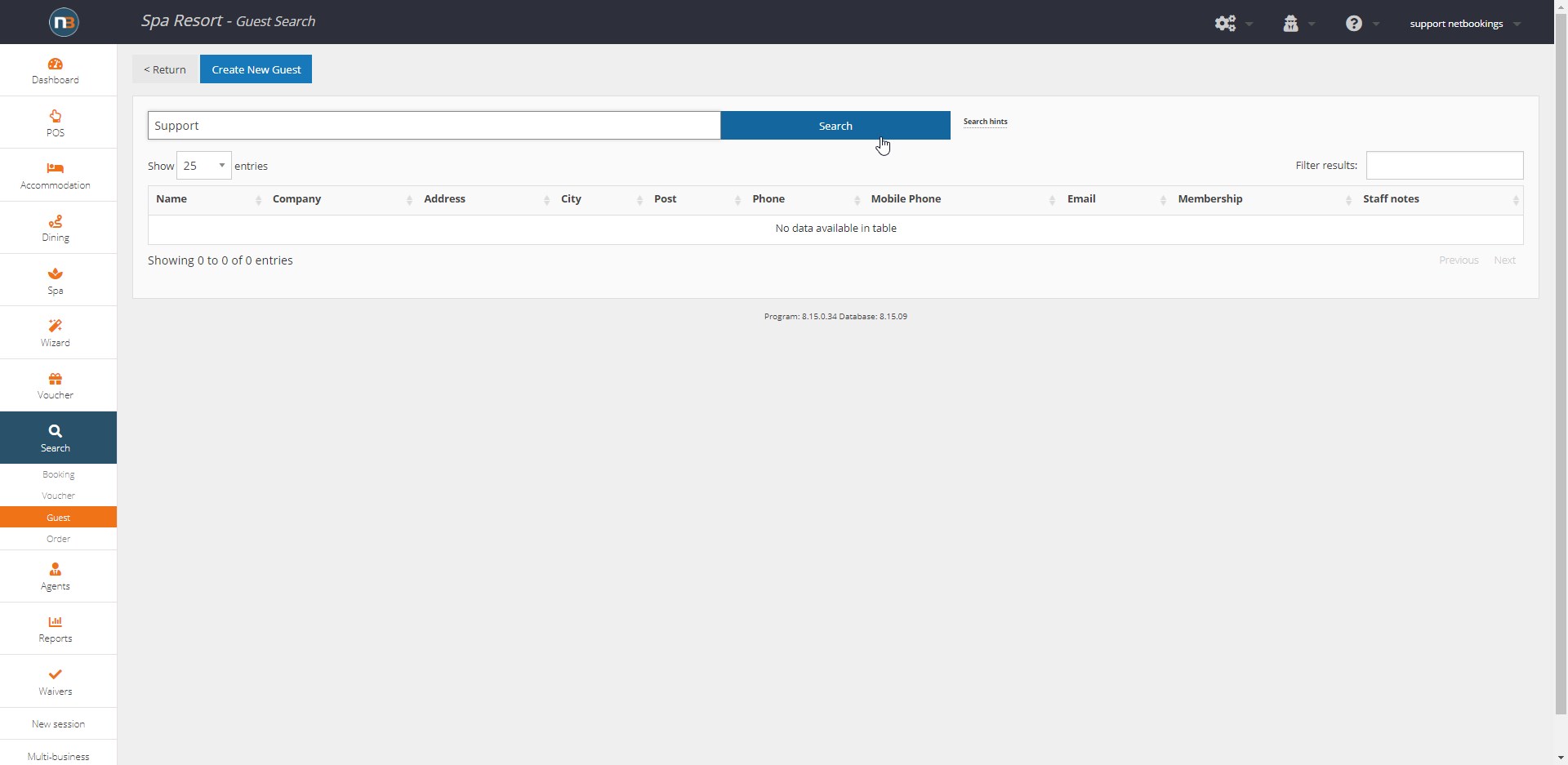
Search for relevant Guest and click on name
Apply Block
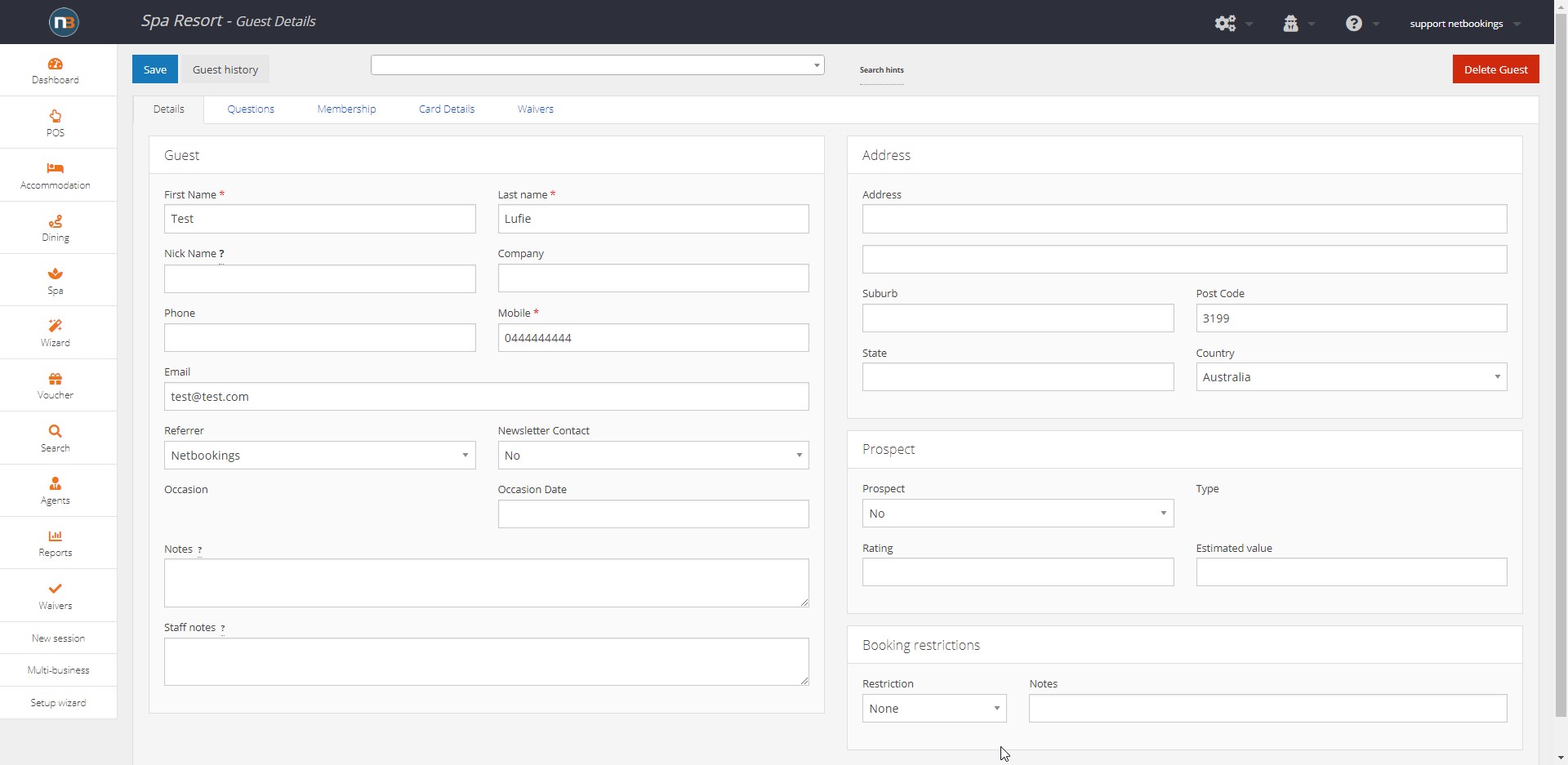
See ‘Booking Restrictions’ panel at bottom right of screen
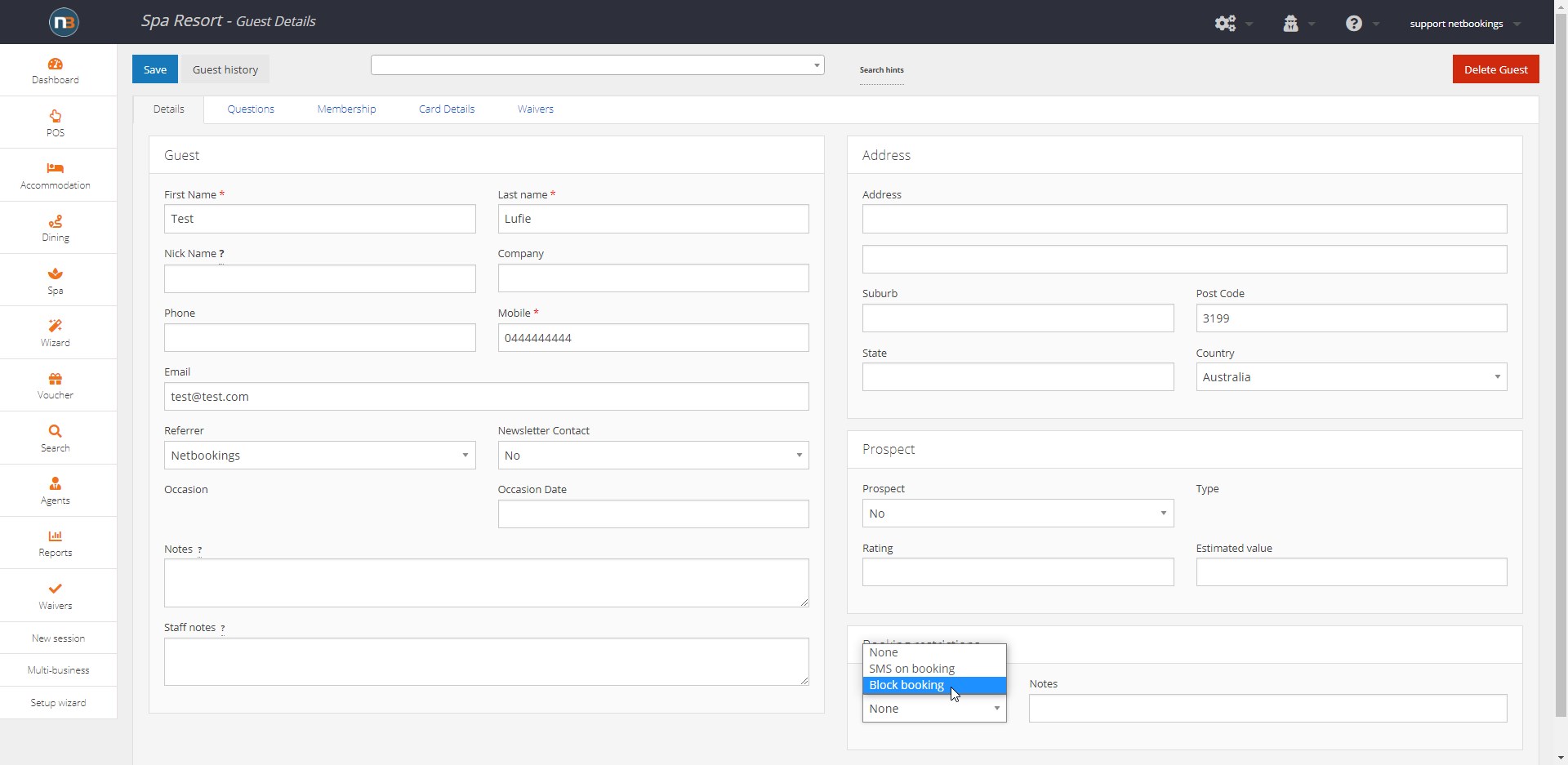
Select ‘Block booking’ from drop menu.
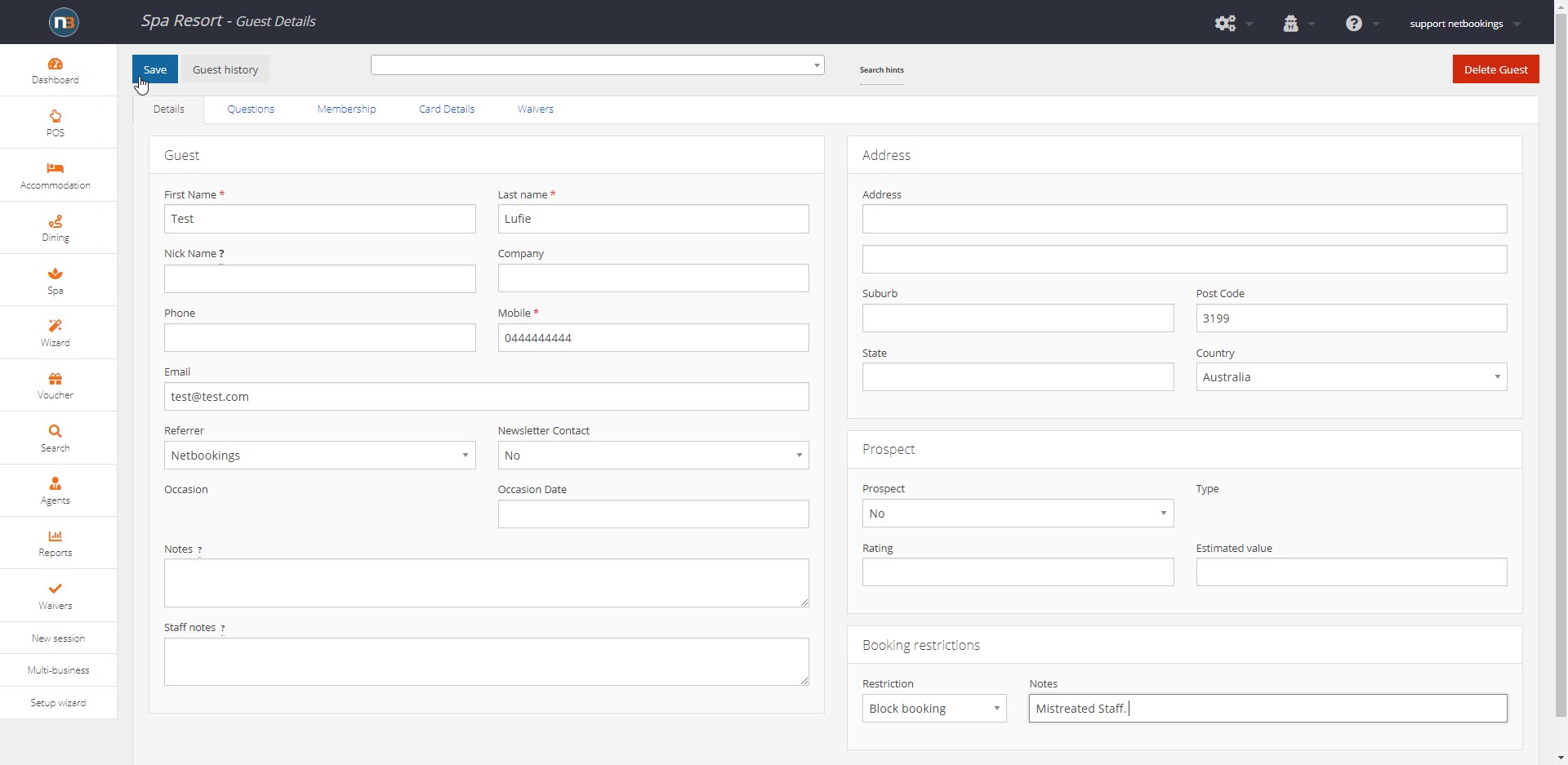
Add notes for staff record and click ‘Save’.
SMS Notification On Booking
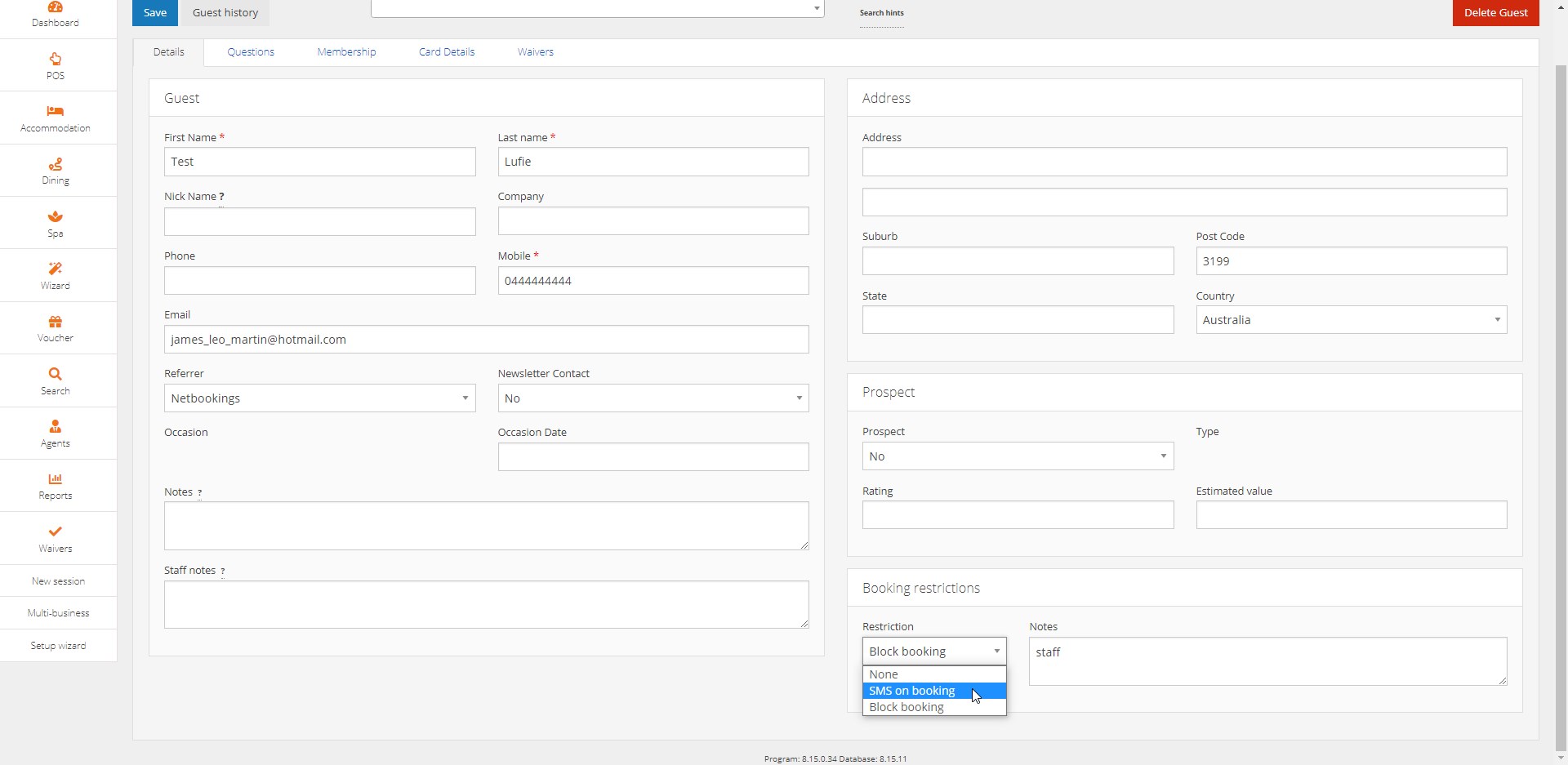
This will send an SMS to business Mobile, to notify when this guest books online or through staff. This feature is helpful for managing client who need extra assistance or preparing for if typically difficult.
Guest Blocked During Booking
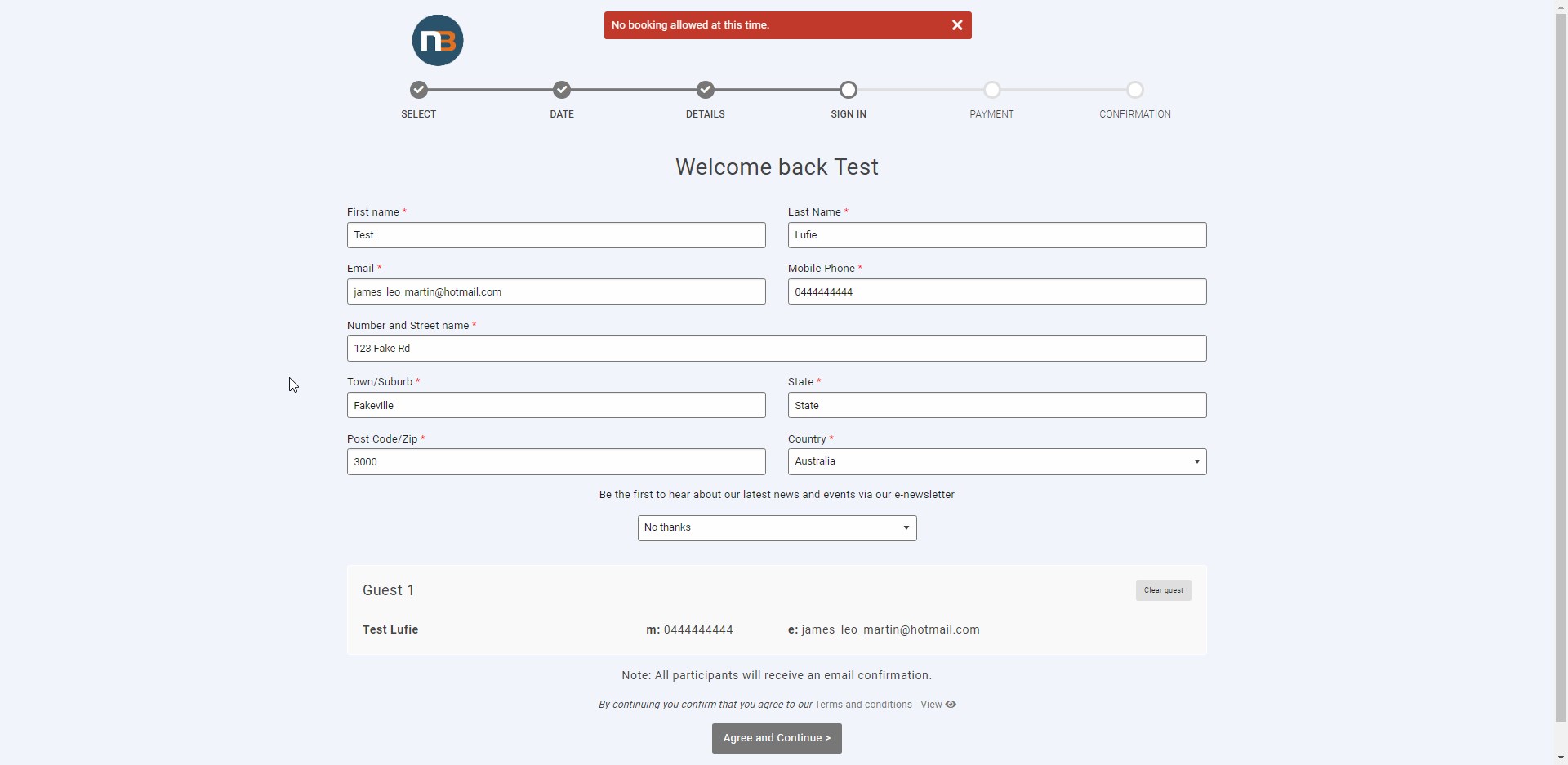
Blocked also during staff created bookings when assigning guest