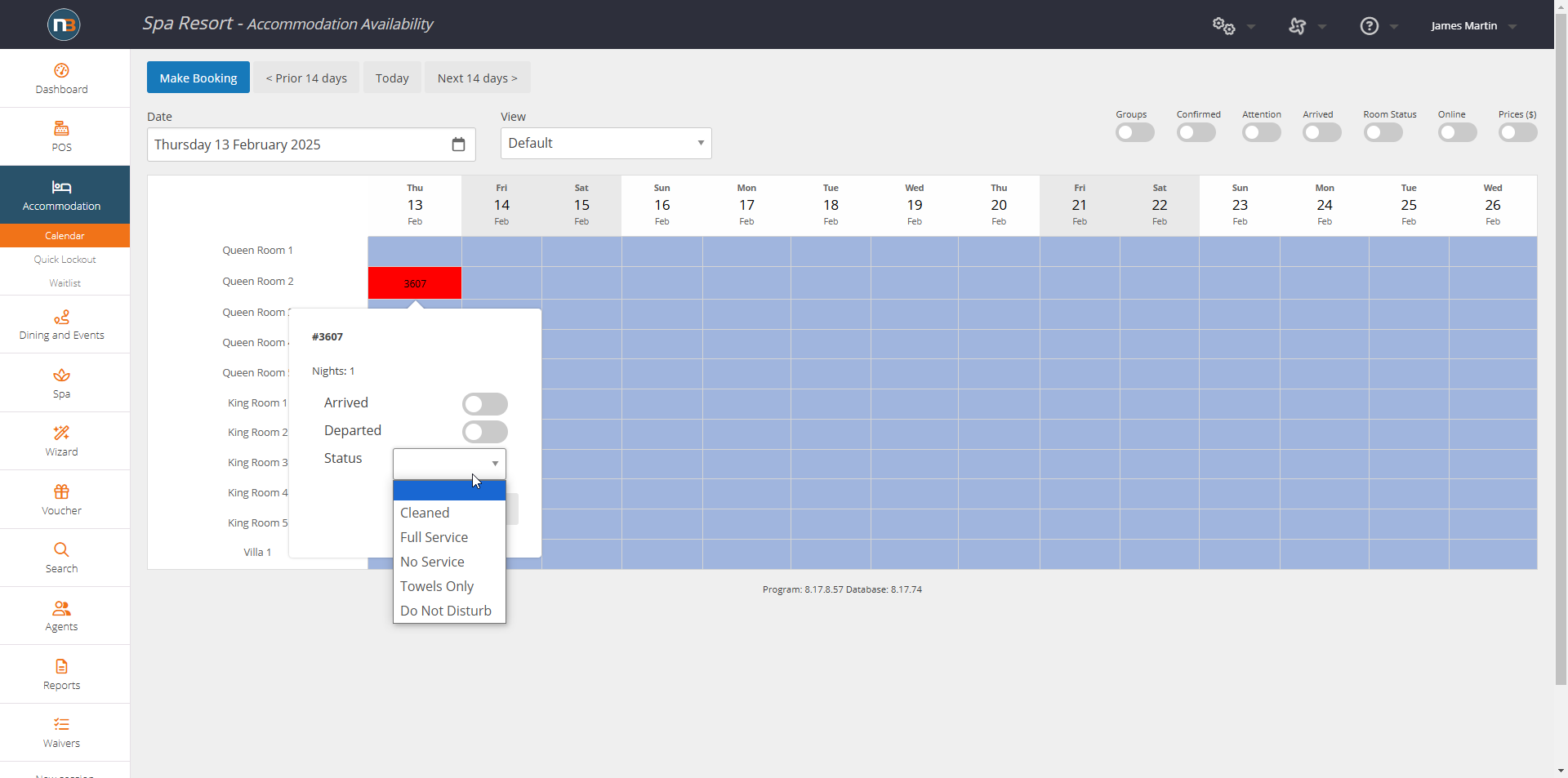Icon Maintenance
If you wish to modify the name of or add new Icons to use for ‘Status’ throughout Netbookings calendars (typically within Accommodation, Bathing and Spa Calendars). E.g. For cleaning status of Accommodation rooms – enables ability to modify names and icons.
Go to System>Setup>Icon Setup
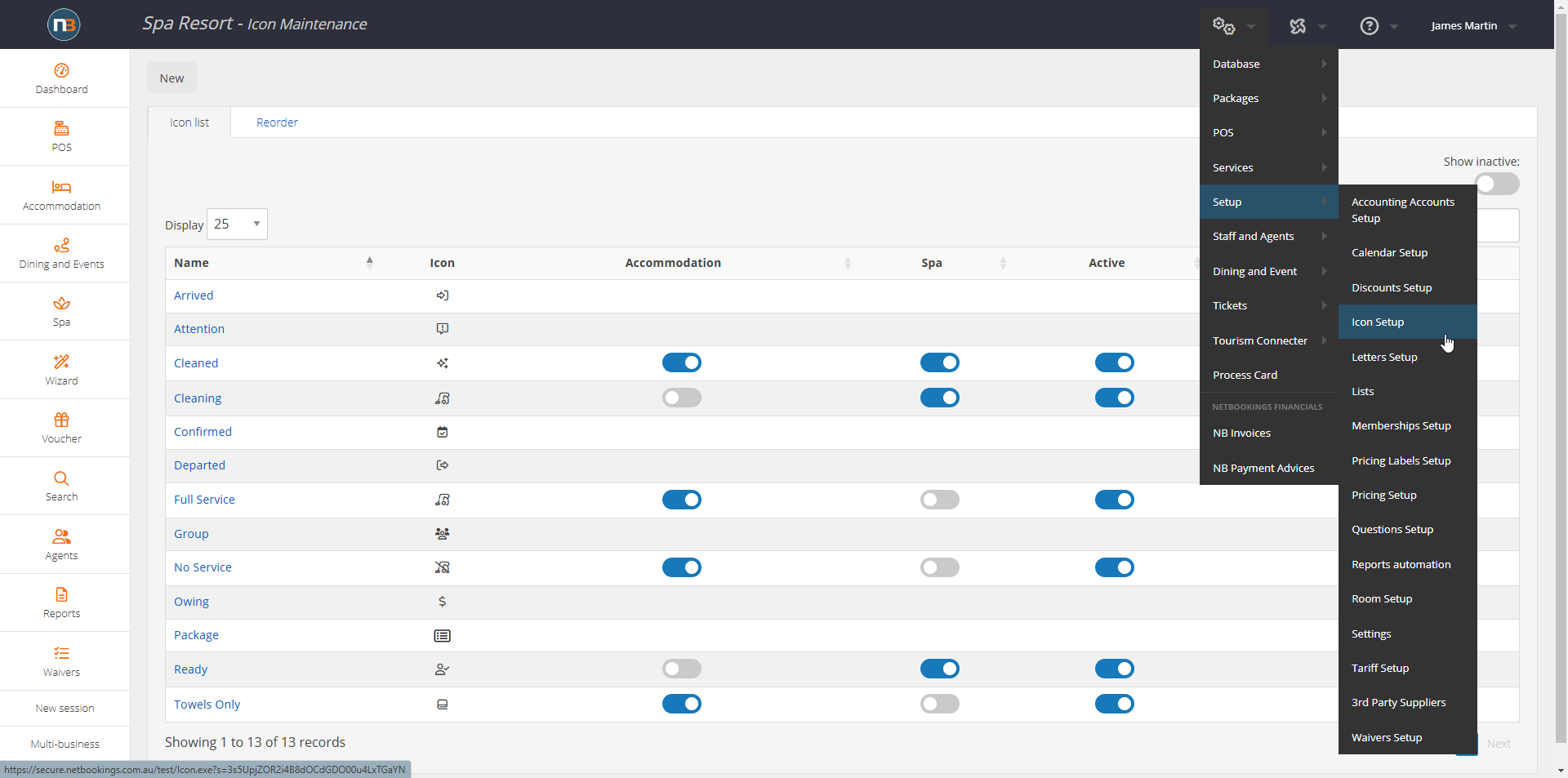
Existing Icon
Change name or icon for Arrived (used where bookings have been checked as arrived).
Enable Accommodation or Spa to be used for room status at Accommodation or Spa Calendar.
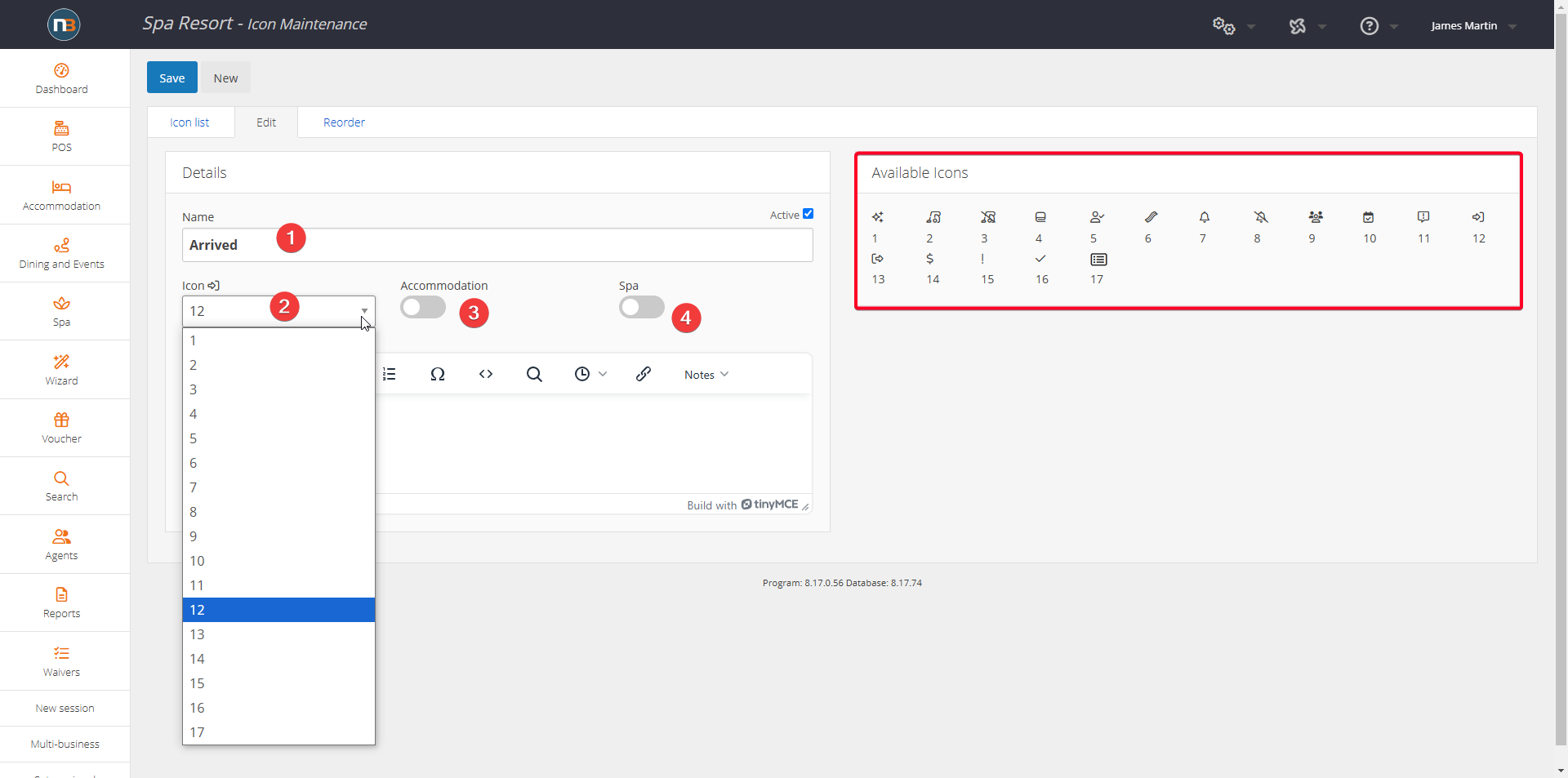
Example Use Accommodation & Spa (if toggled switch enabled)
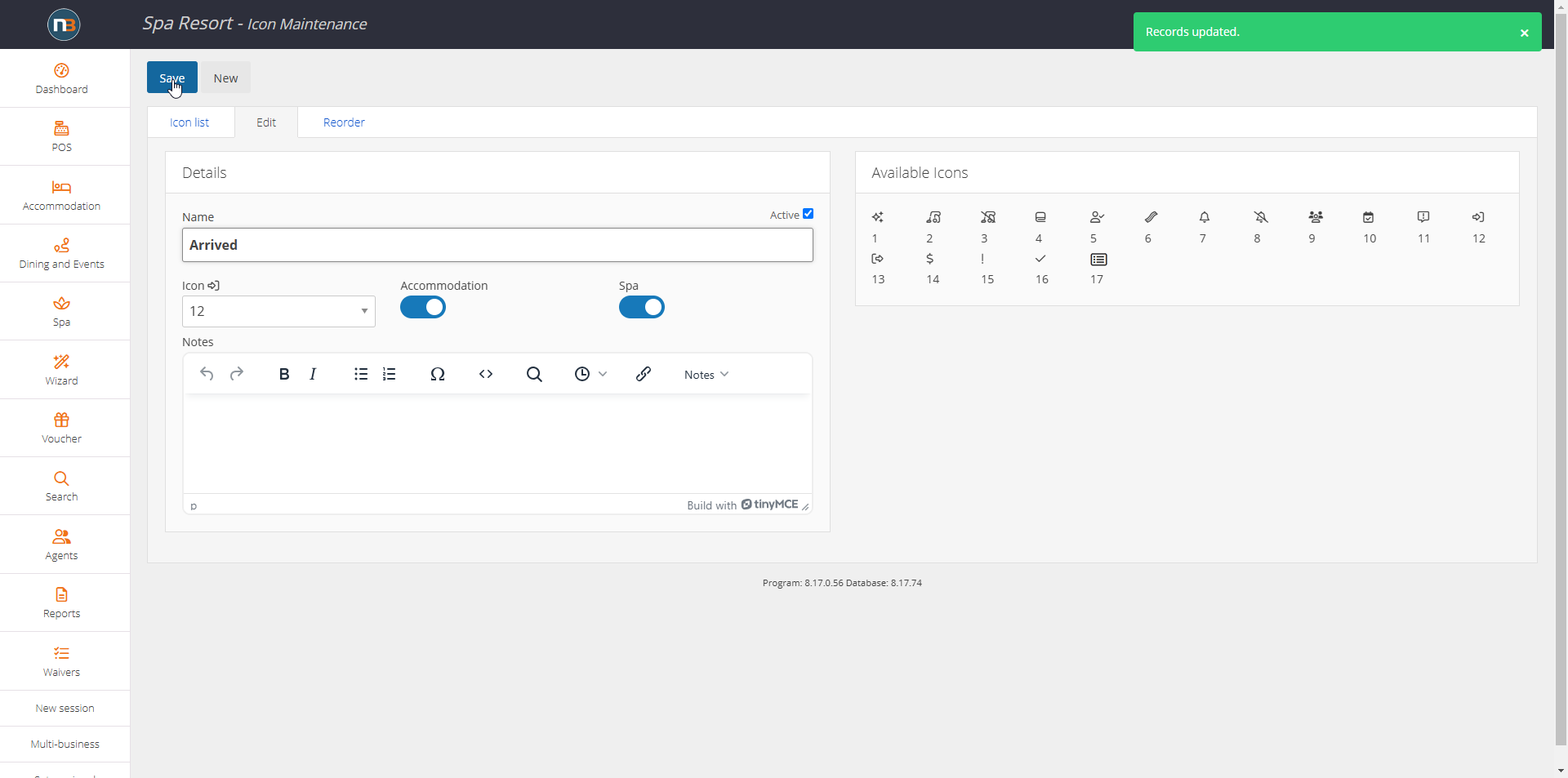
Accommodation Calendar
Note ‘Arrived’ added to status drop menu.
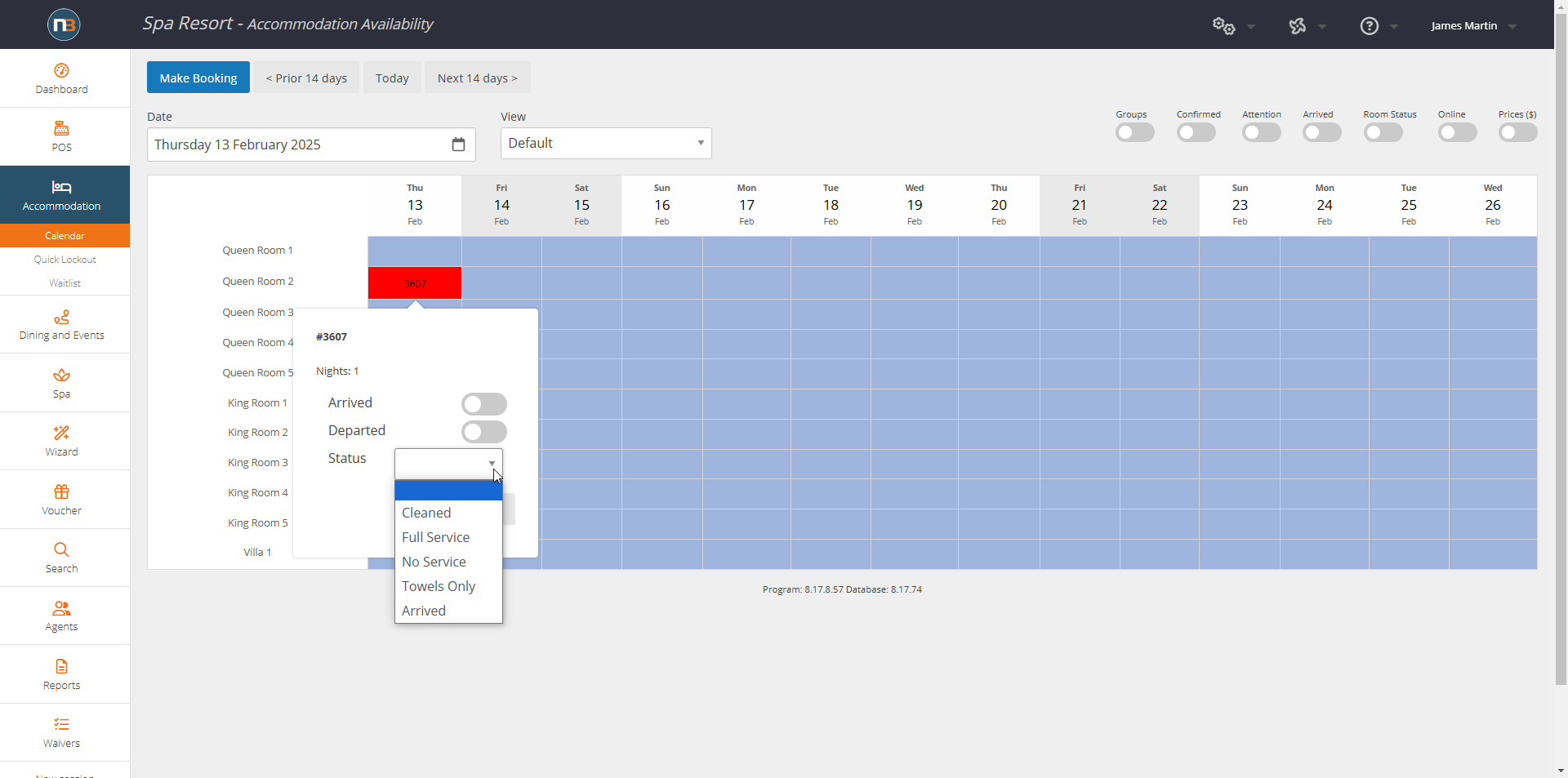
Spa Calendar
Note ‘Arrived’ added to status drop menu.
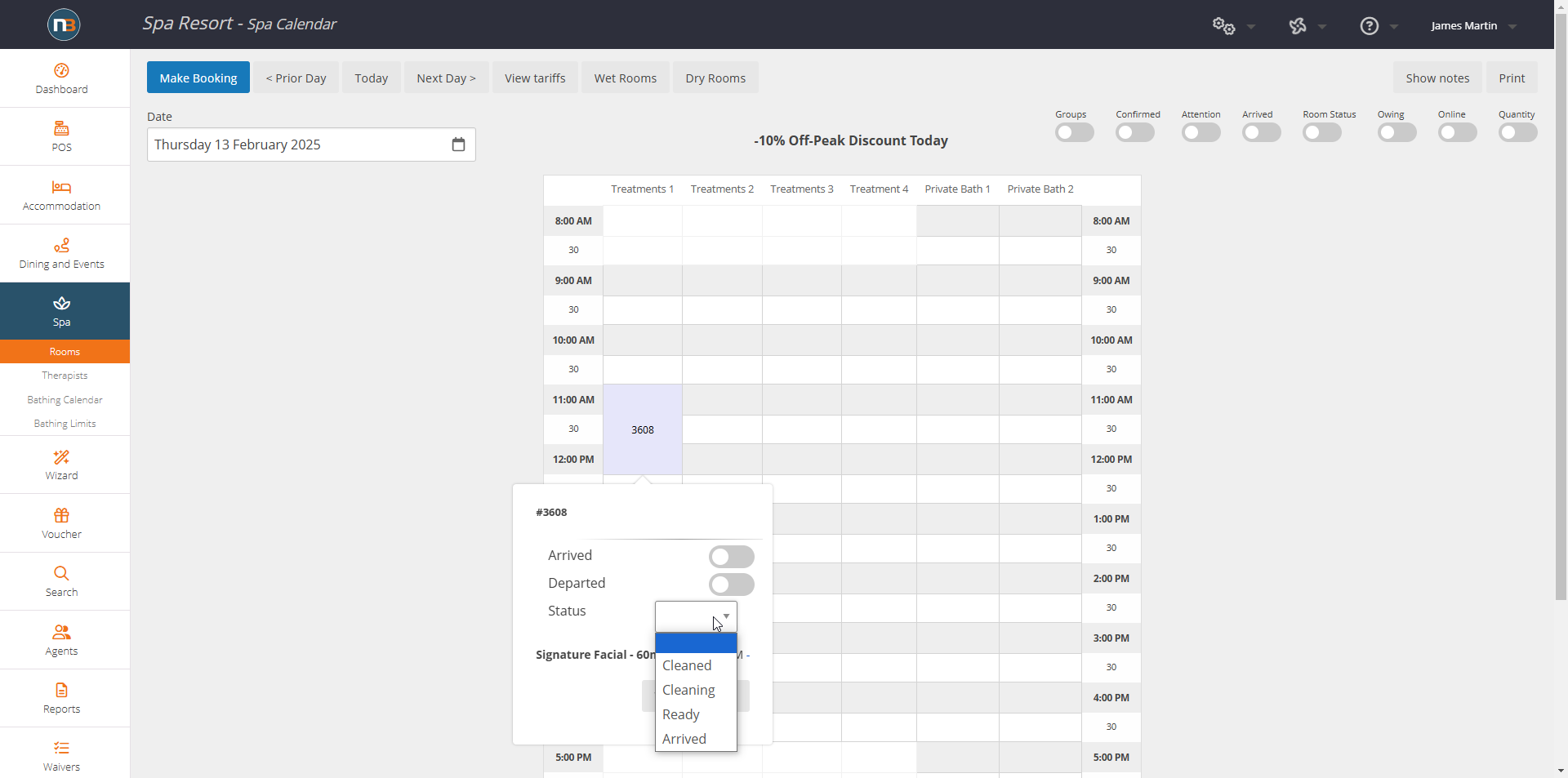
New Icon
Click ‘New’ to create new Icon & status item.

Add name, appropriate Icon number and which room type to add for status (e.g. Accommodation). Click ‘Save’.
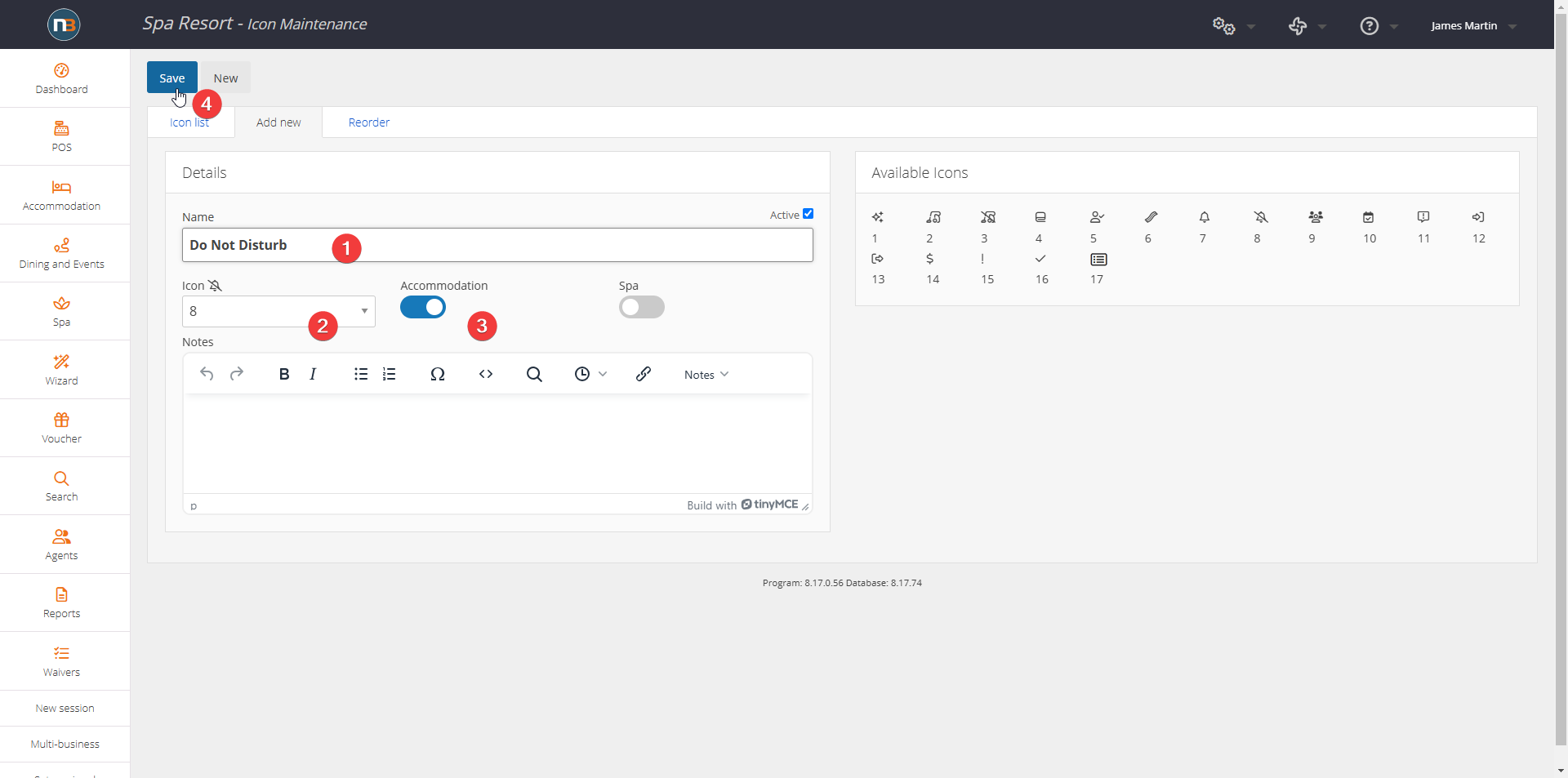
Now can be seen in icon list.
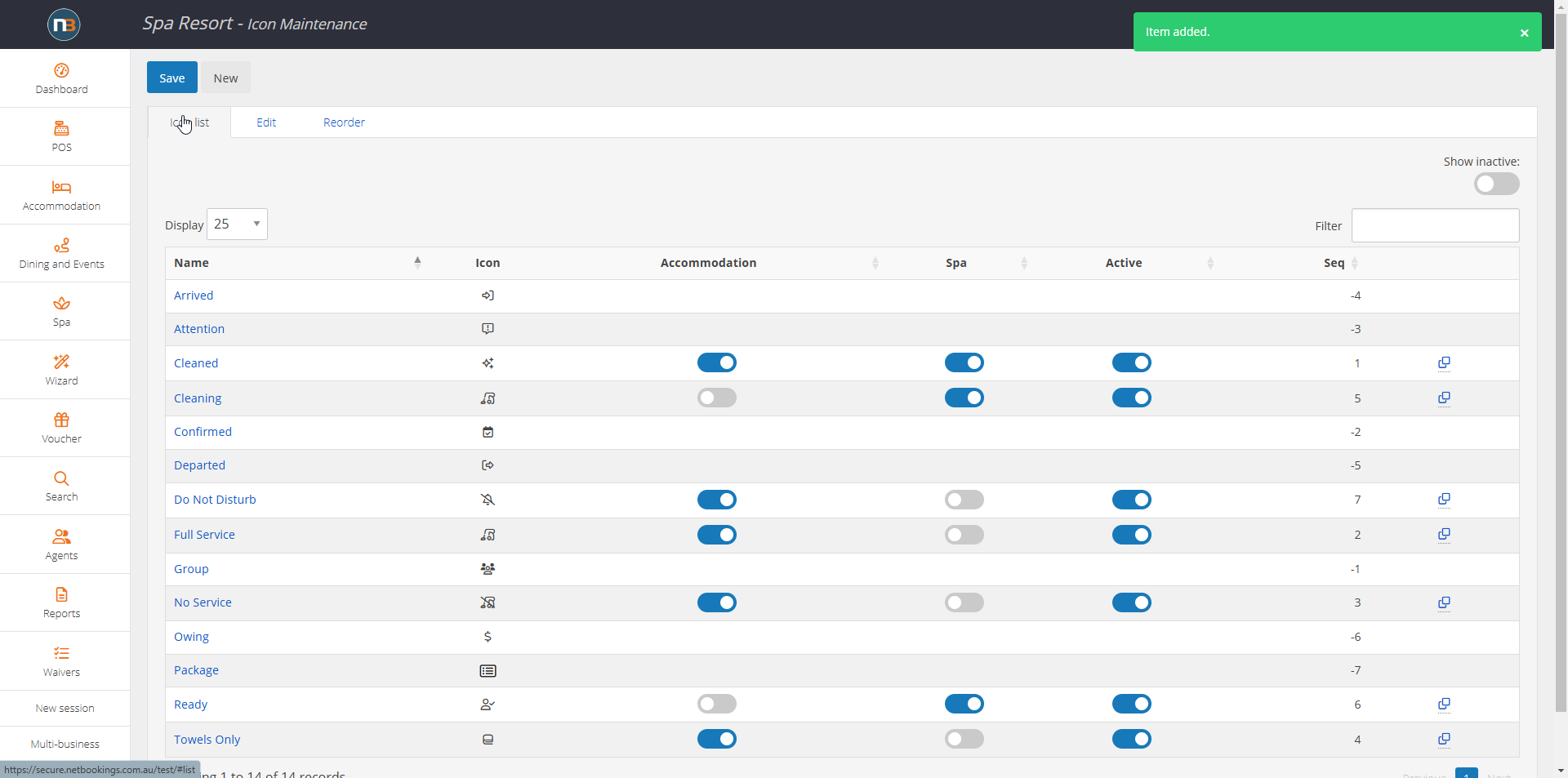
At Accommodation calendar is added to ‘Status’ drop menu.