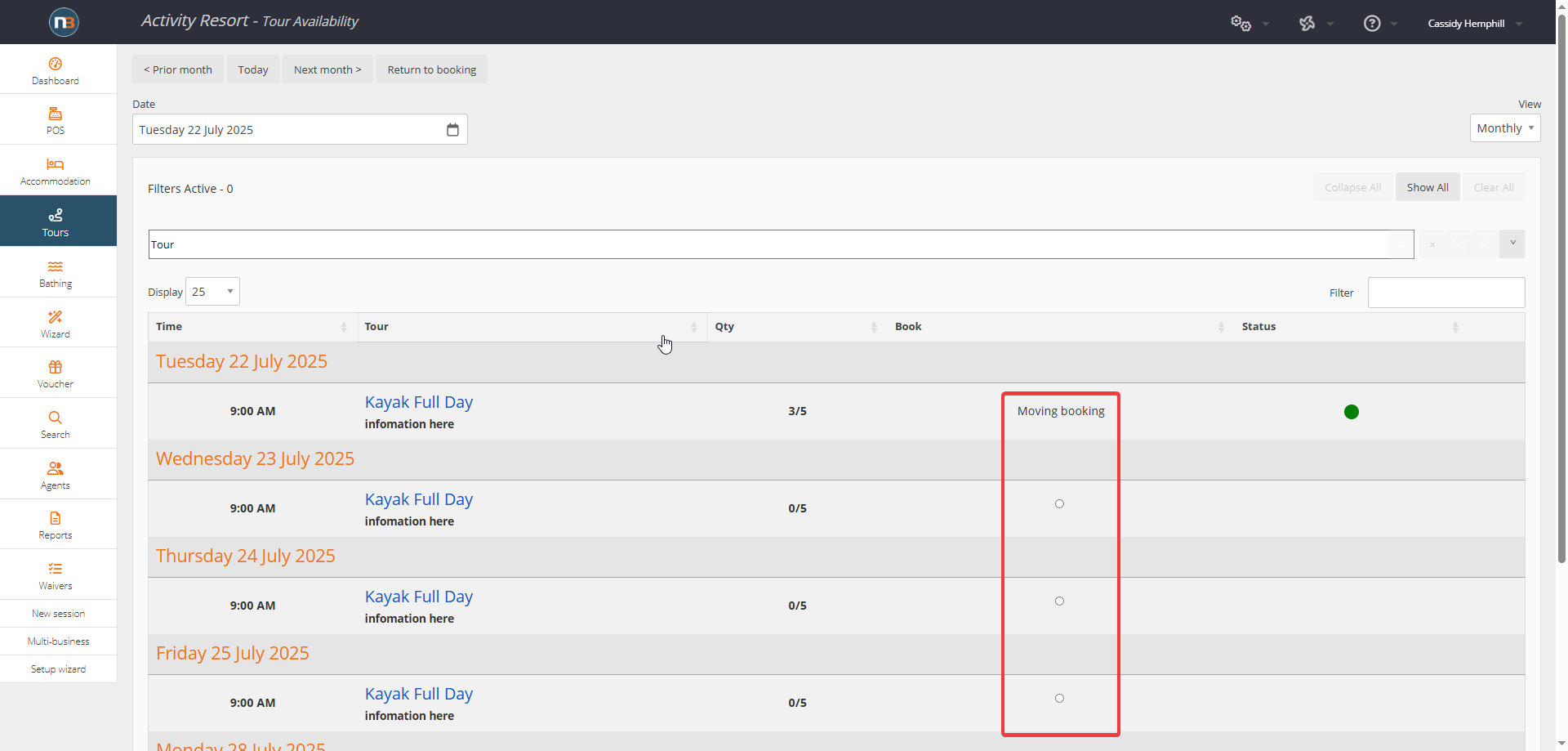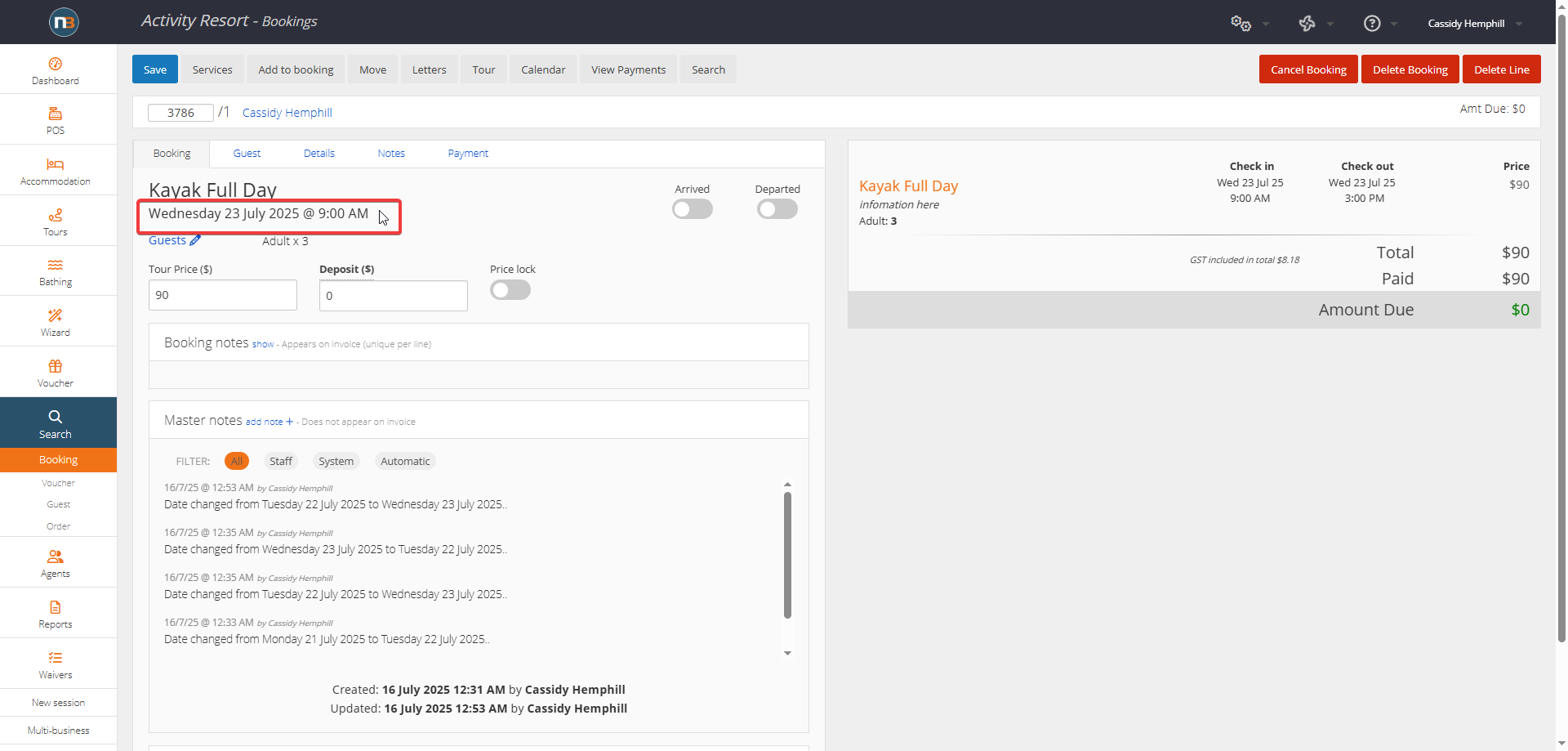Move Booking (Tour/Event)
Move a booking as needed to a either a different day or time.
There are two different ways to do this, by navigating directly to the booking, or by navigating to the tour the booking exists in.
Navigate to Booking – Click ‘Booking’
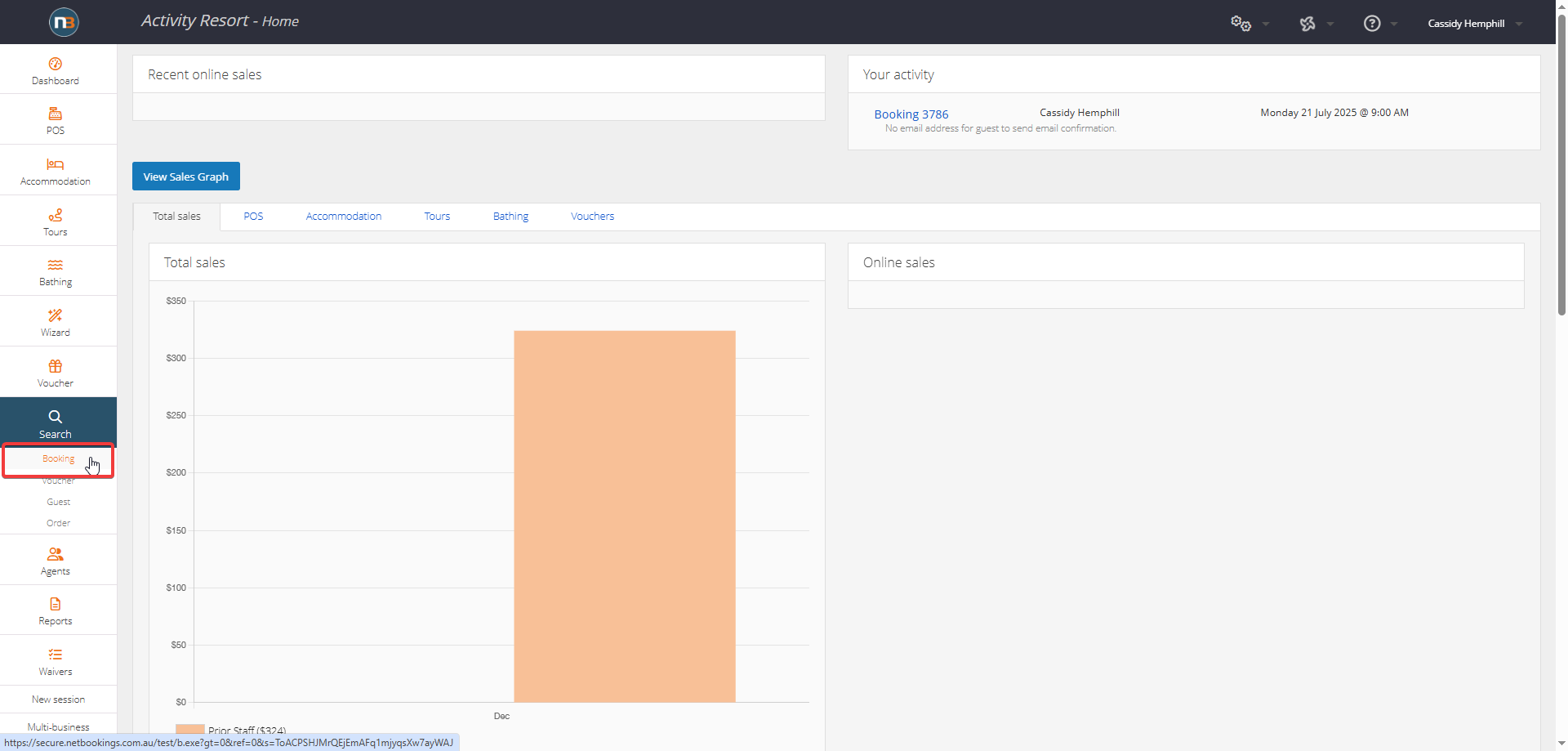
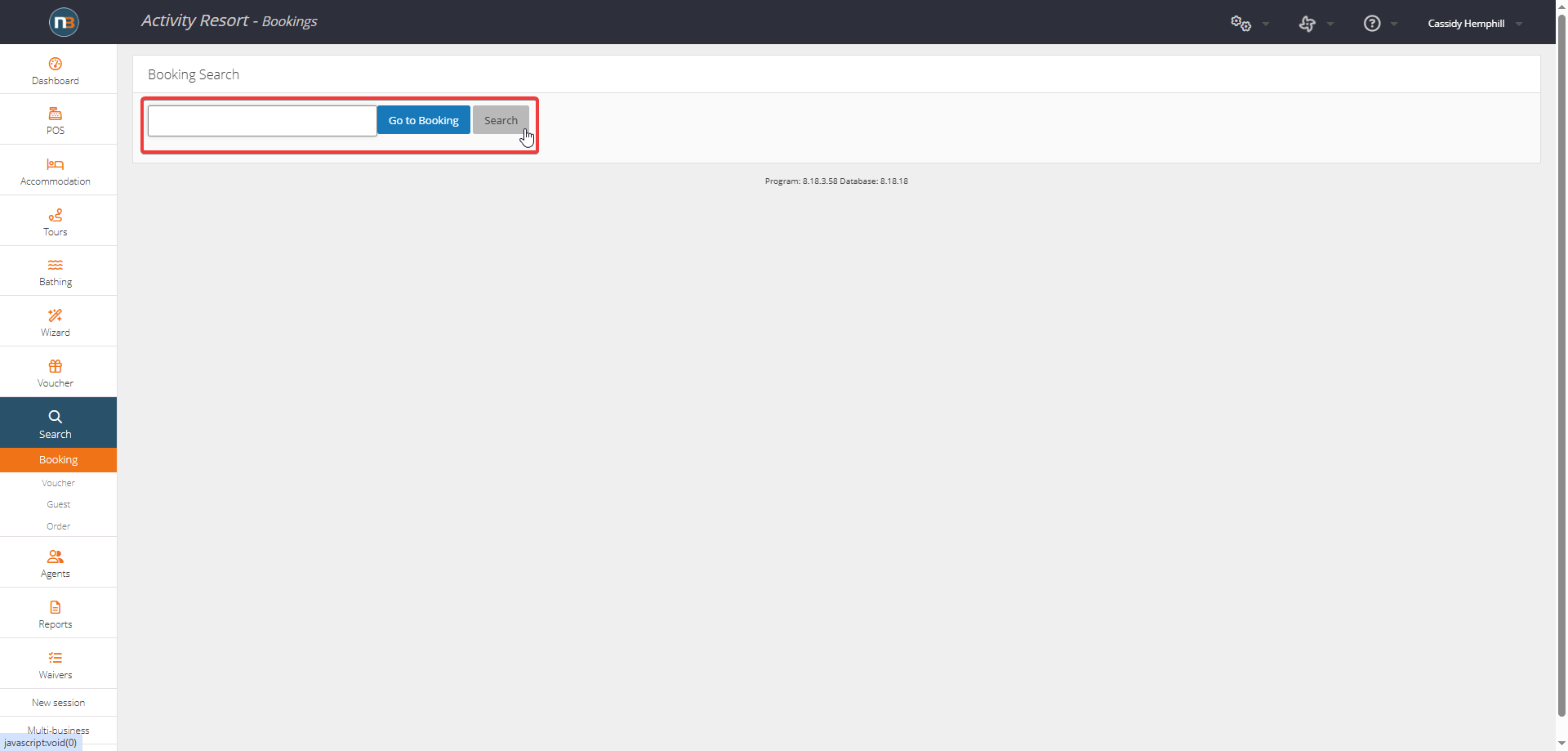
Here you may search for the booking number or guest.
Click ‘Move’
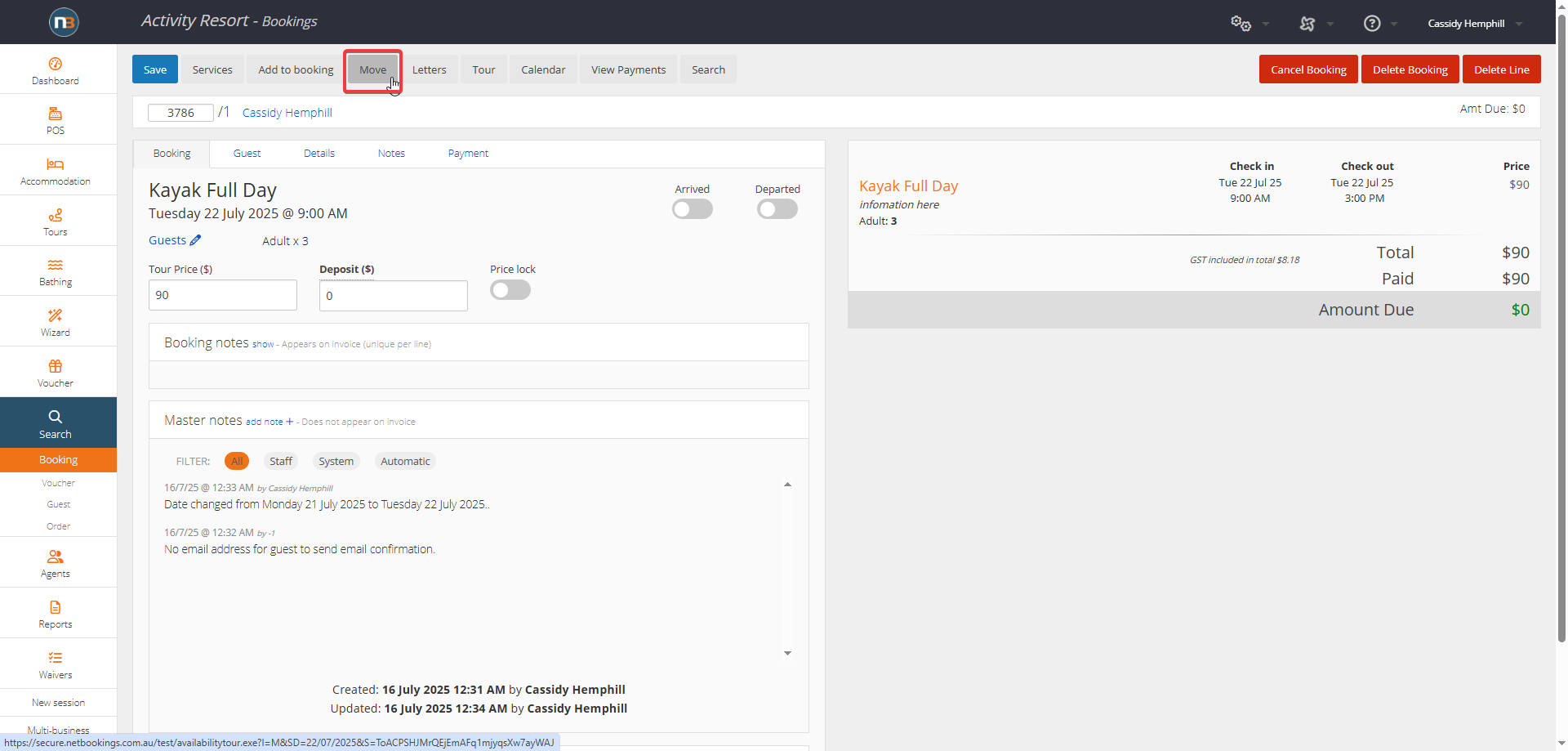
Move Booking
Select a different tour by selecting the radio button to the right of the tour.
Viewing Changes
After moving the booking, you can see the change of date at the top of the screen.
Alternately, Navigate to Tour
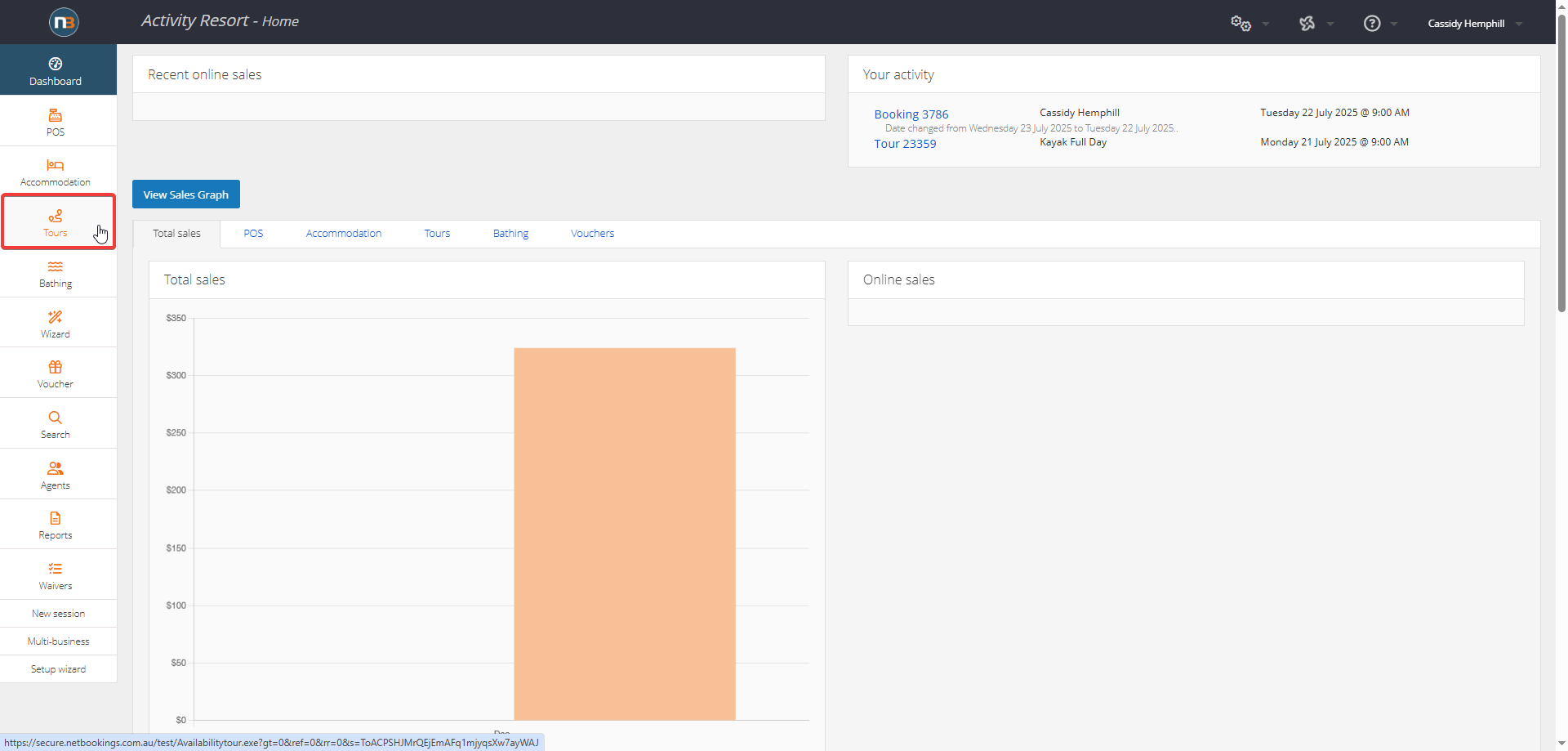
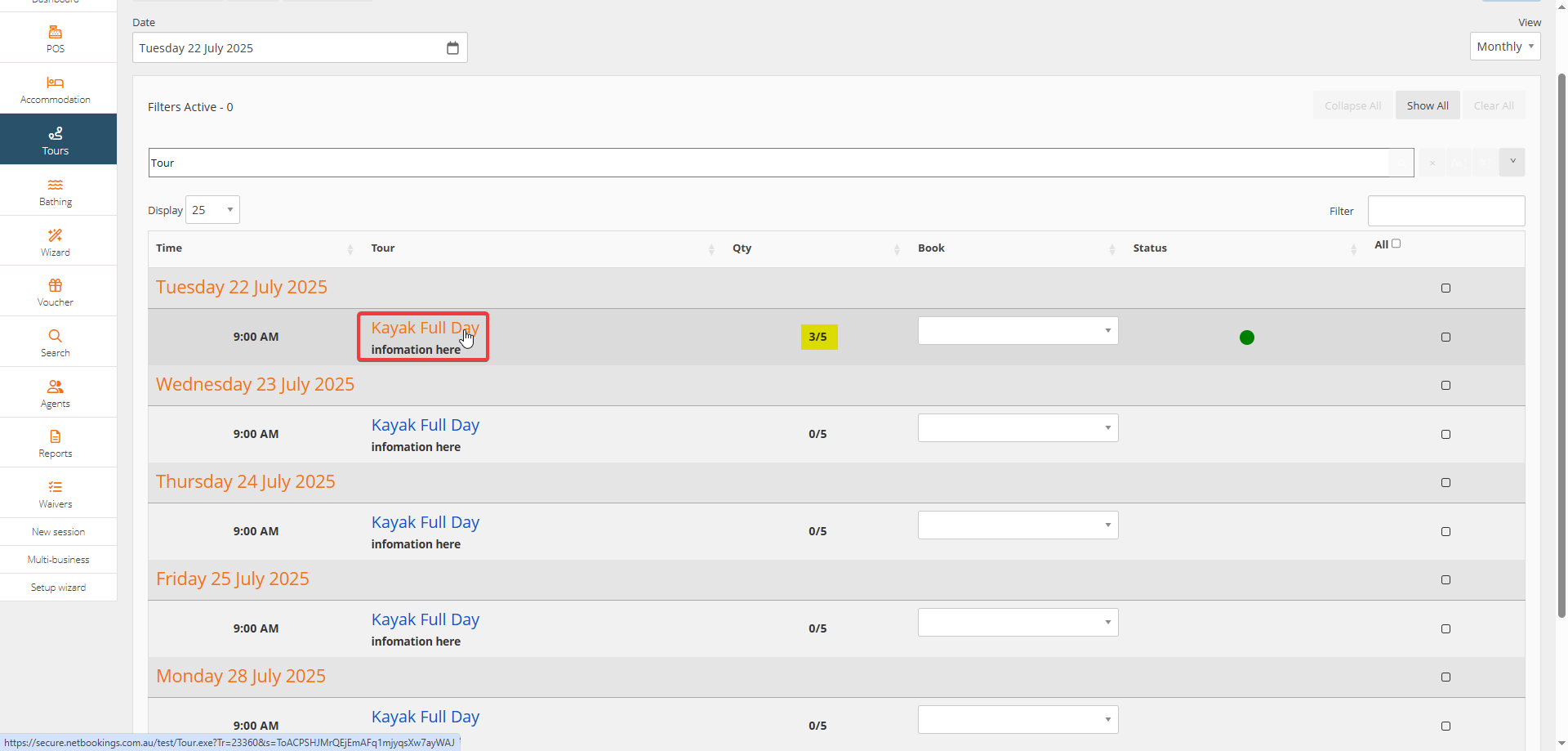
Select the tour containing the booking you wish to move
Click ‘Move Bookings’
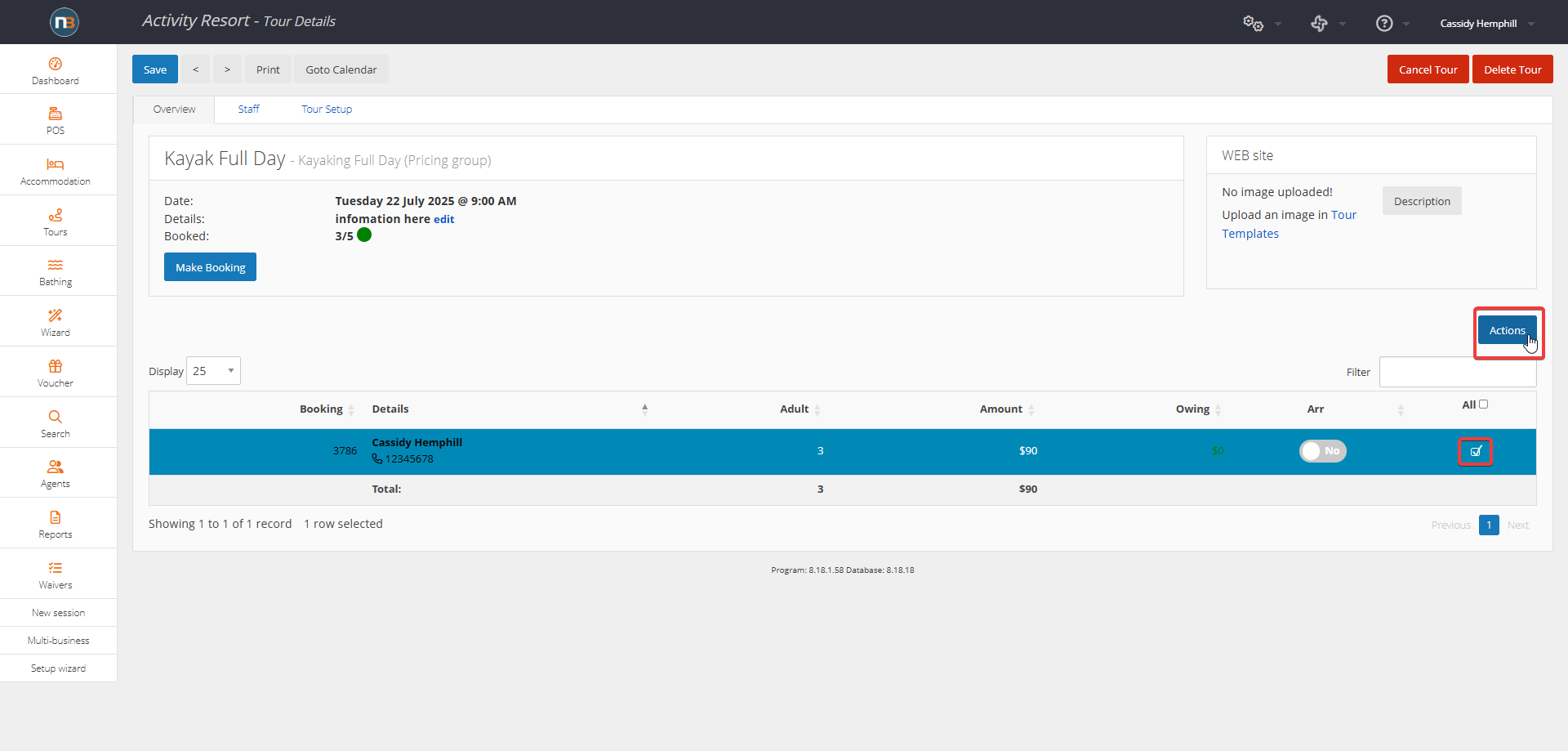
Select the booking you wish to move by checking the box (indicated by the red box) then click ‘Actions’.
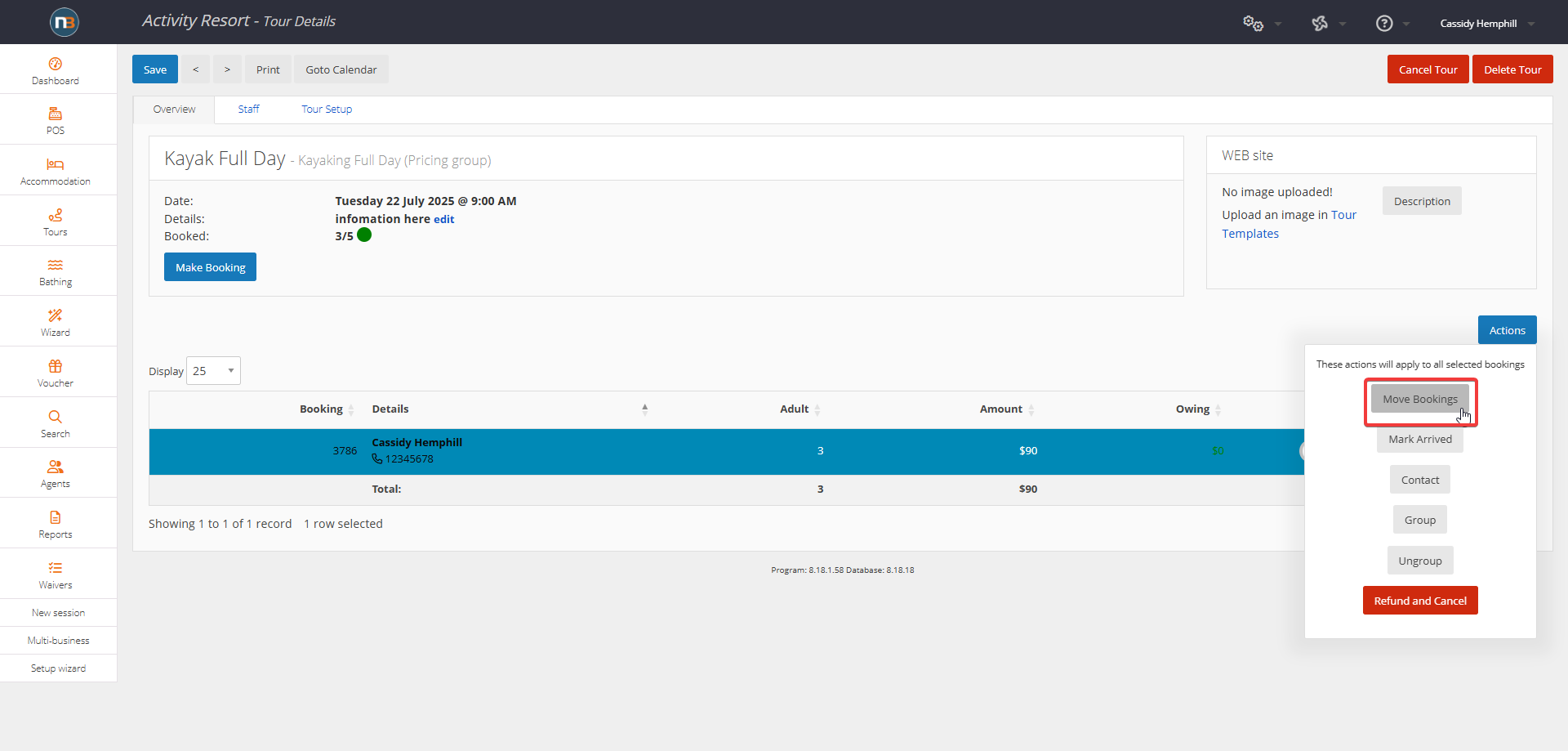
Click ‘Move Bookings’, this will take you to the page to move your booking (same as above).