Passkeys
Passkeys can be used in Netbookings to allow staff to enter into the system by using a biometric method or code instead of password.
NOTE: Your device must have Passkey hardware/software capability to utilise this feature. Otherwise menu item will not show when logged in.
CAUTION: Passkeys are not suitable for a shared device!
Go to Dashboard>User Menu>Create Passkey

Windows Users
Pop up will appear on click of Create Passkey to use Fingerprint or other passkey.

On login, option to use Passkey now available instead of password.
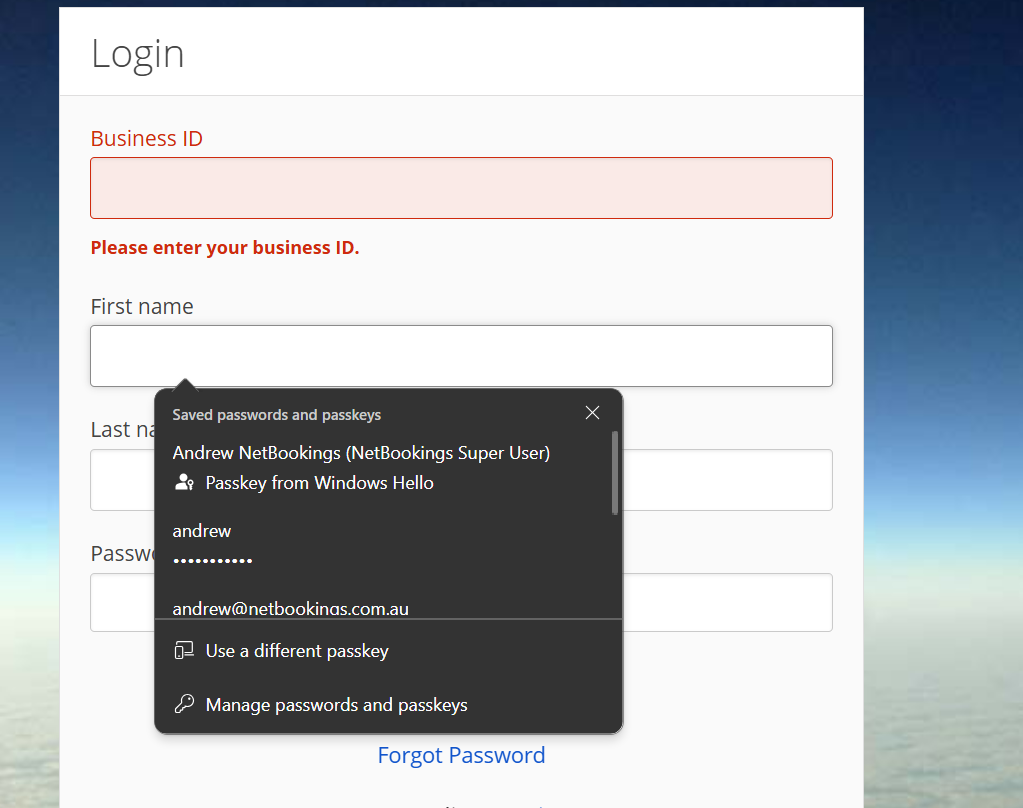
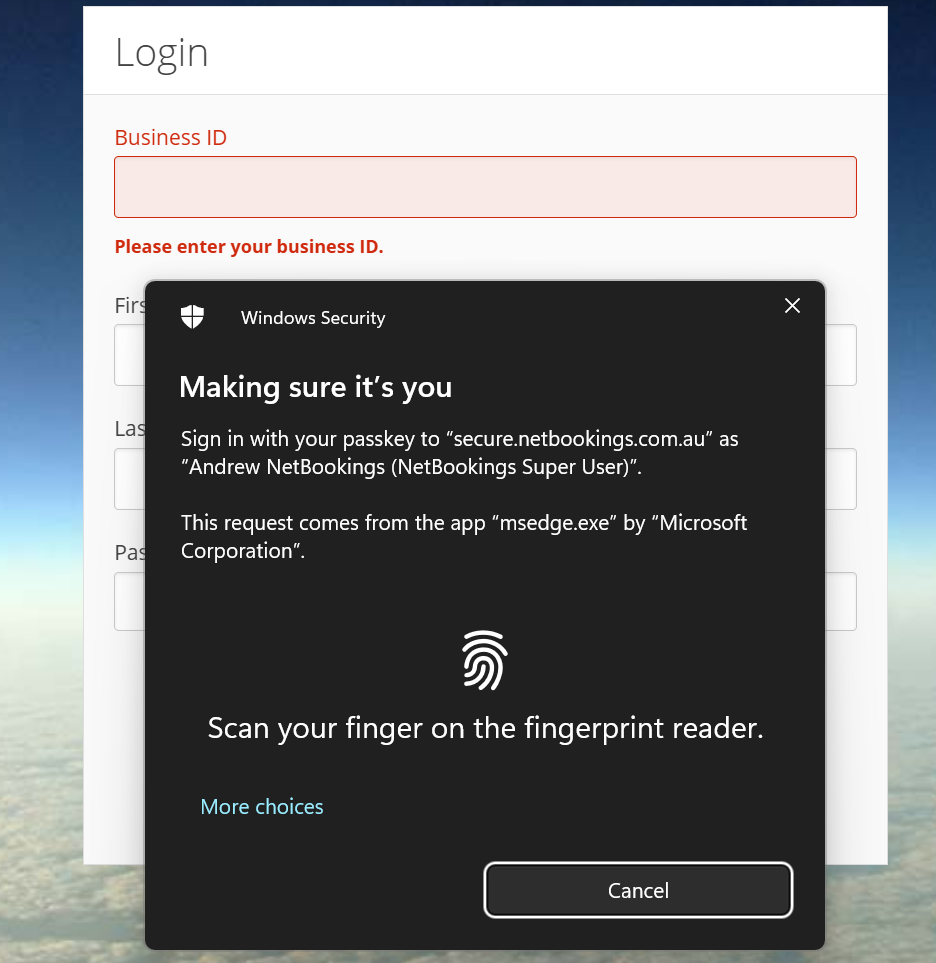
Mac OS Users
Pop up will appear on click of Create Passkey to use Fingerprint or other passkey.

Once use of Passkey is activated – Passkey will be created.

On login, option to use Passkey now available instead of password.

