Payment Link Only
This setting allows for payment links to be sent via SMS and Email that last 30 days with no booking expiry. Thus, the payment link simply will expire after 30 days (instead of 1 hour payment link with booking expiry applied at that time also).
Go to Settings
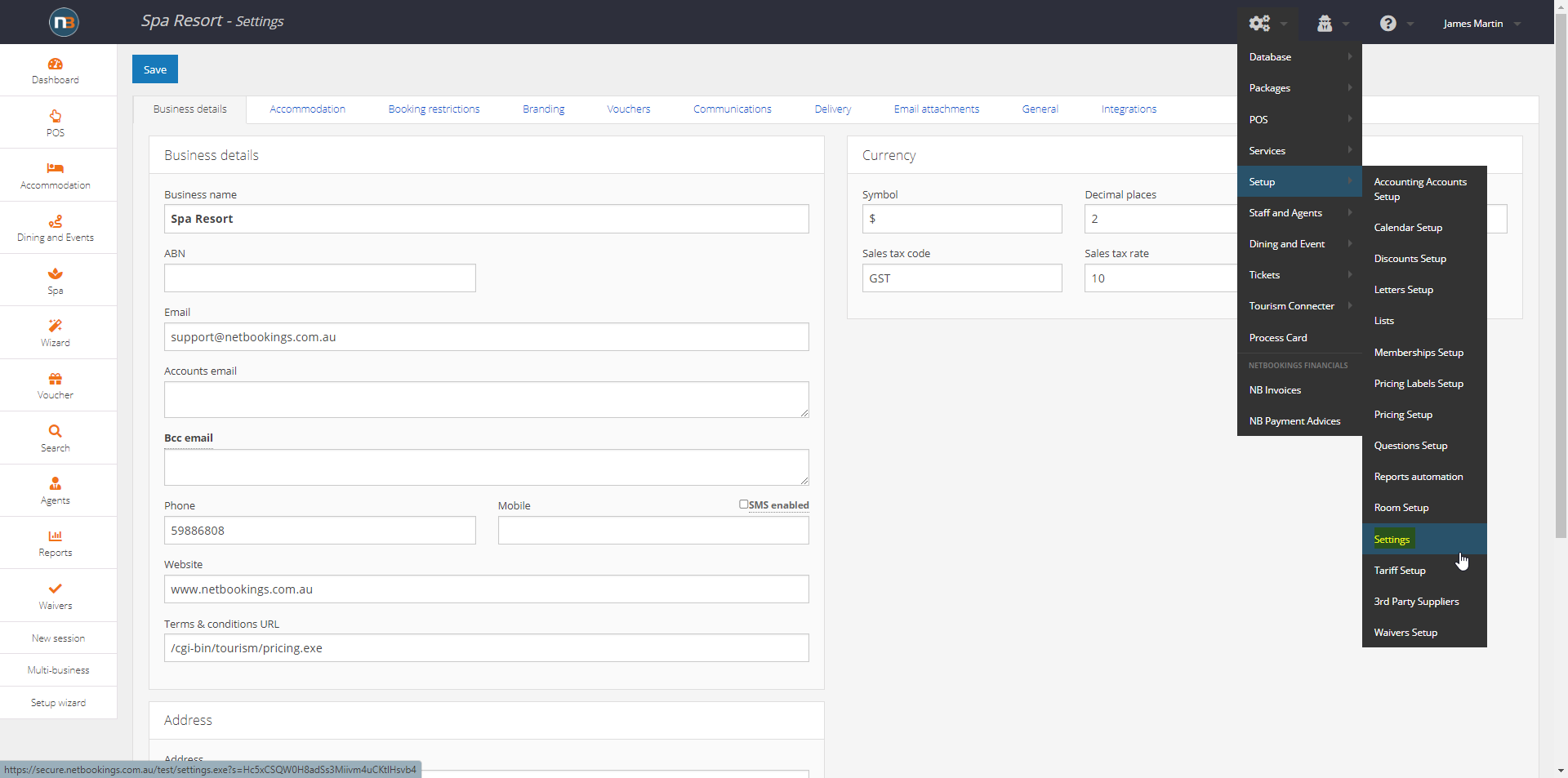
Navigate to System>Setup>Settings menu
Click ‘General’ tab

Select the tab ‘General’ second from the right.
Enable ‘Payment link only’ switch

Enable switch ‘Payment link only’ found under ‘General’ tab and panel.
Example Email Payment Link
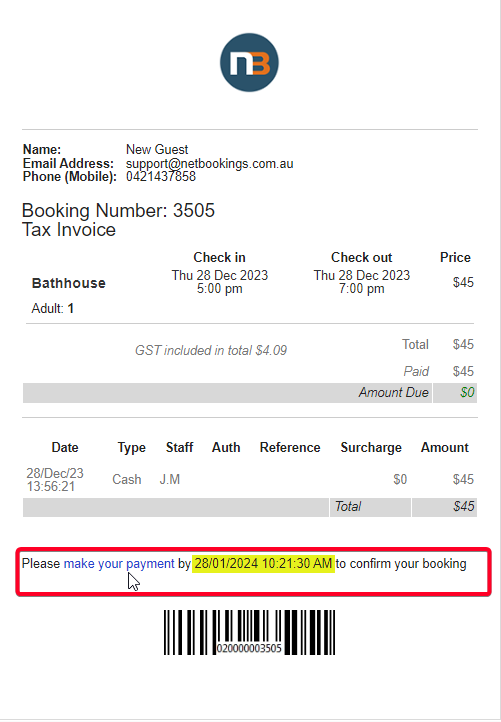
Link above creates expiry for 30 days by default with switch enabled (no booking expiry will apply after 30 days either).
