Pricings
Pricing setup is used to assign a price to groups of rooms, tours and/or resources.
Examples of this could include:
- A bathing business has two bathhouses that are priced the same. One pricing group is needed.
- A bathing business has two bathhouses that are priced differently. Two pricing groups are needed.
Click ‘Pricing Setup’
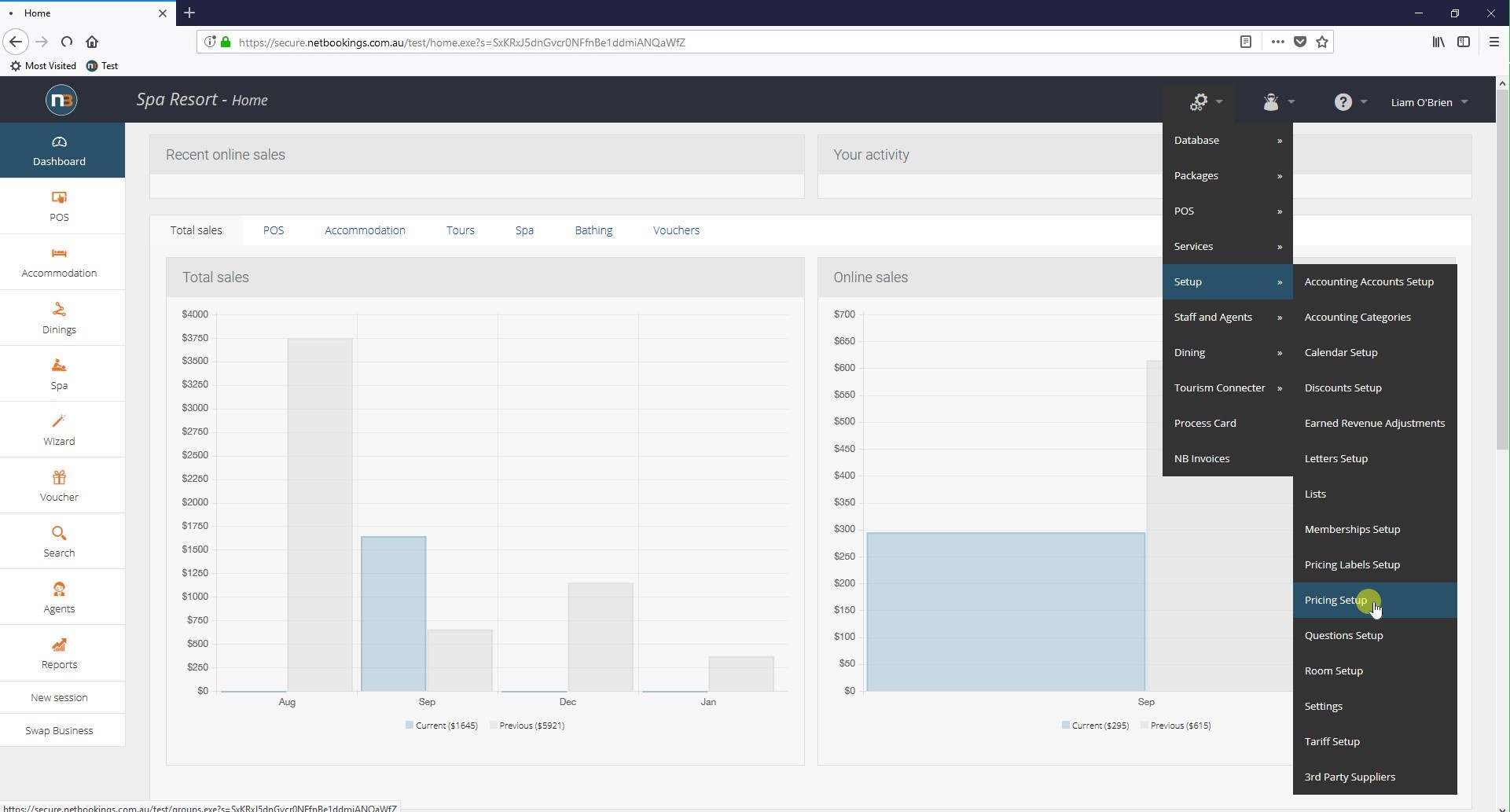
Navigate to System > Setup > Pricing Setup.
Click ‘New’
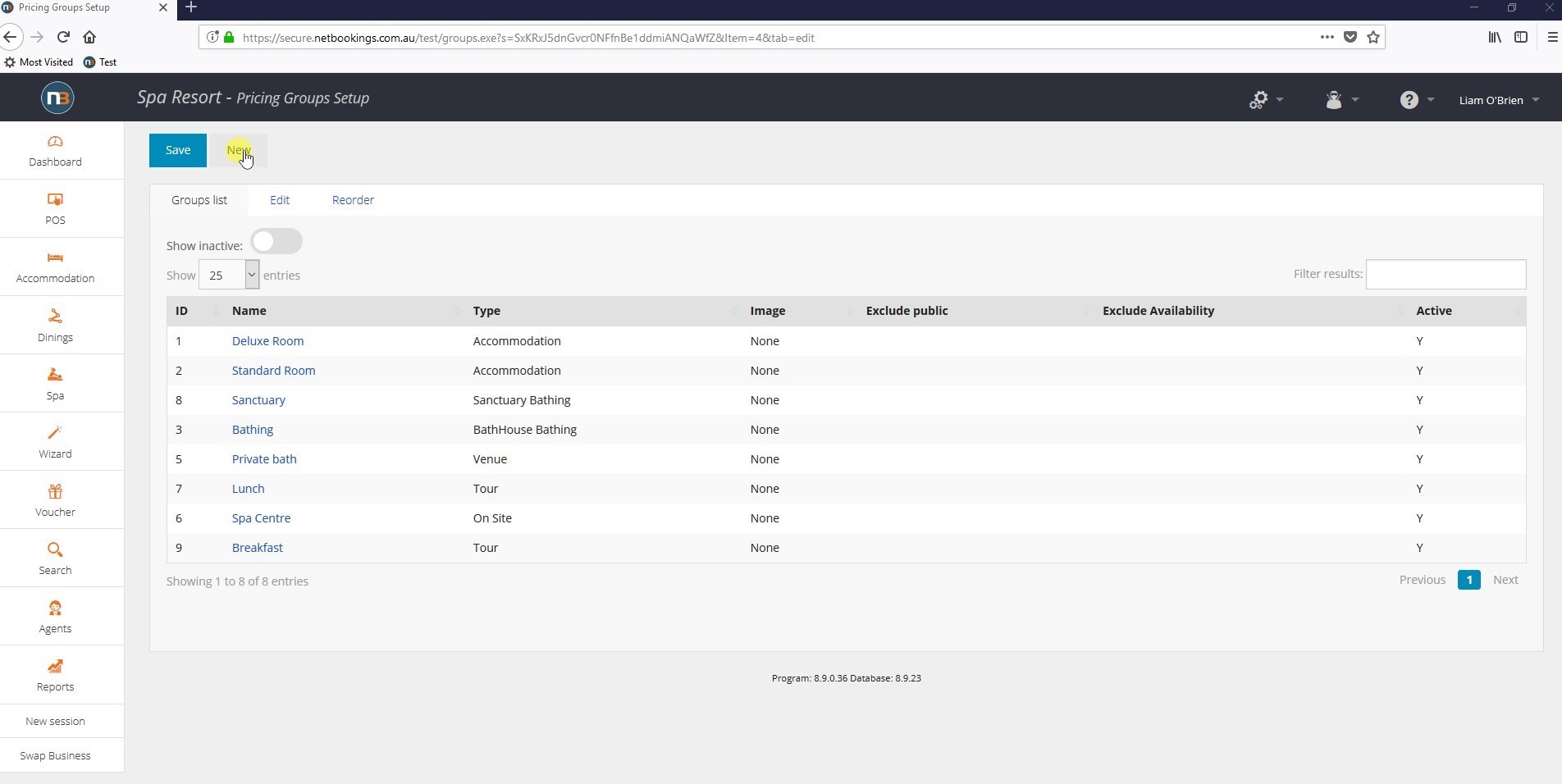
Enter Pricing Details.
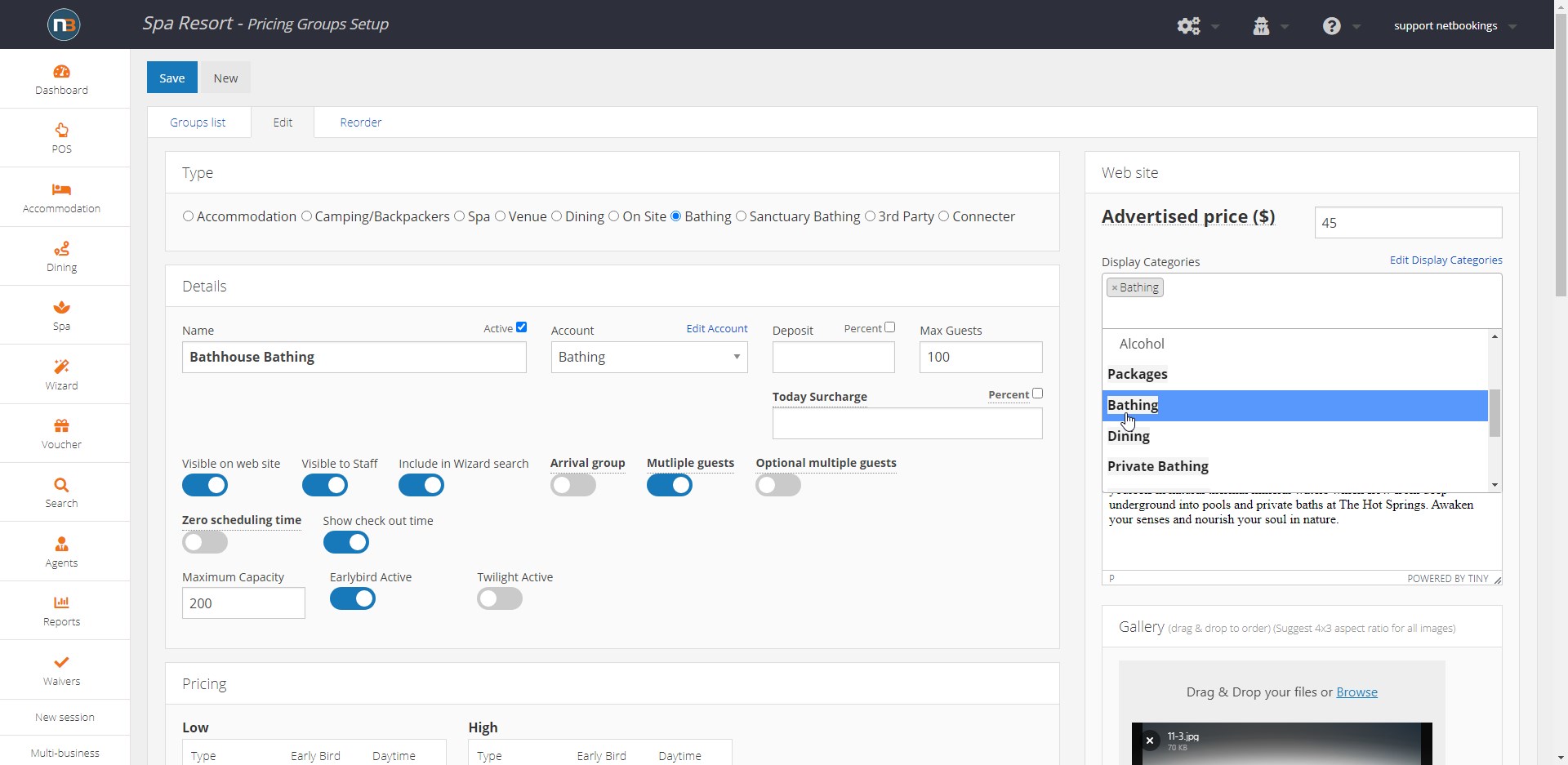
You may have two separate bathing areas with different offerings. Eg. a family area and an adults only area.
Select the appropriate type from the ‘Type’ menu, ‘Bathing’ or ‘Private Bathing’.
Enter Opening Hours and Prices
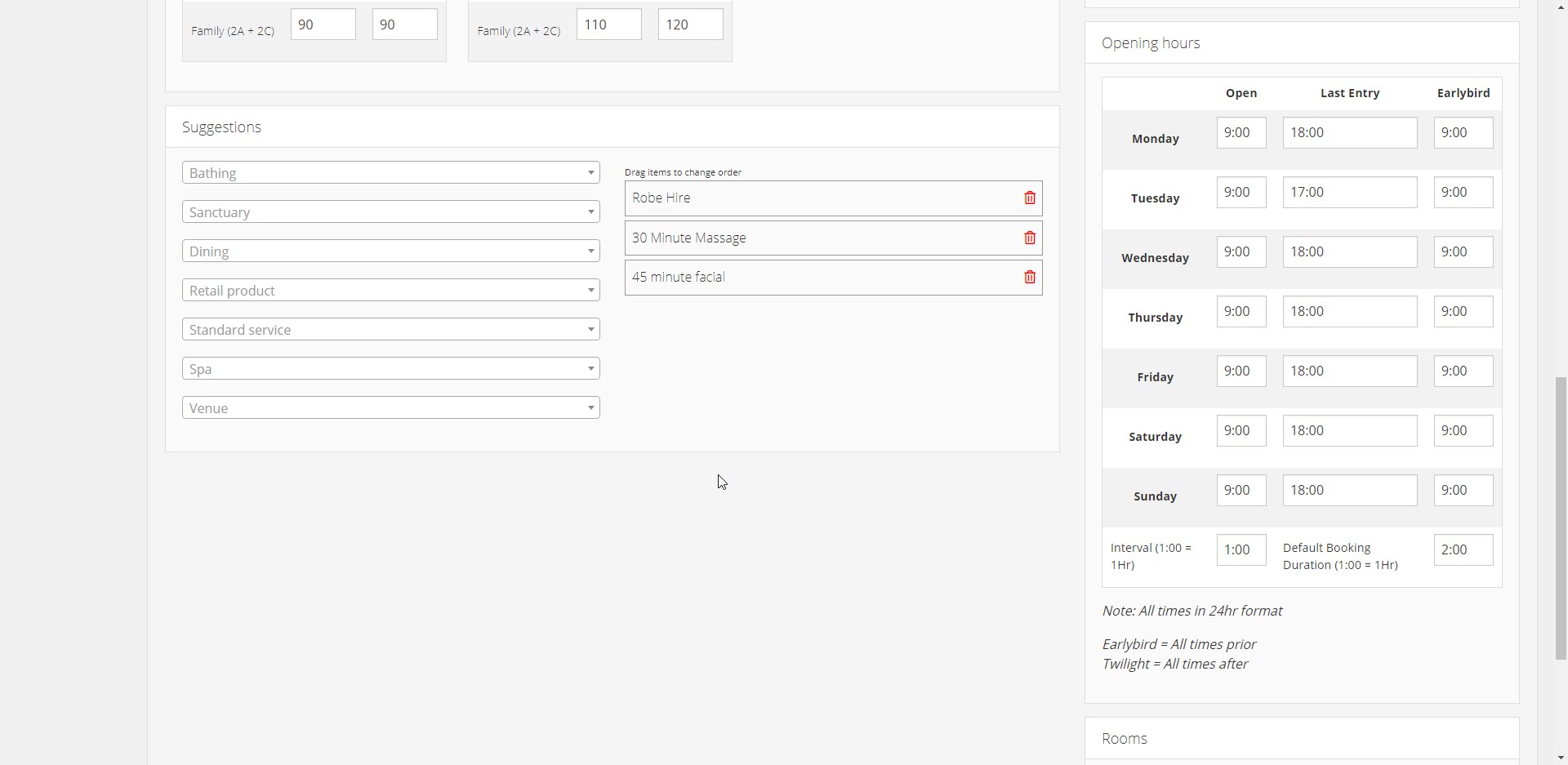
Enter the opening and closing hours of each day. If you would like to use early bird or twilight pricing, enter the times for each day.
Note:
– All times are in 24 hour format.
– Early bird and twilight times entered are inclusive.
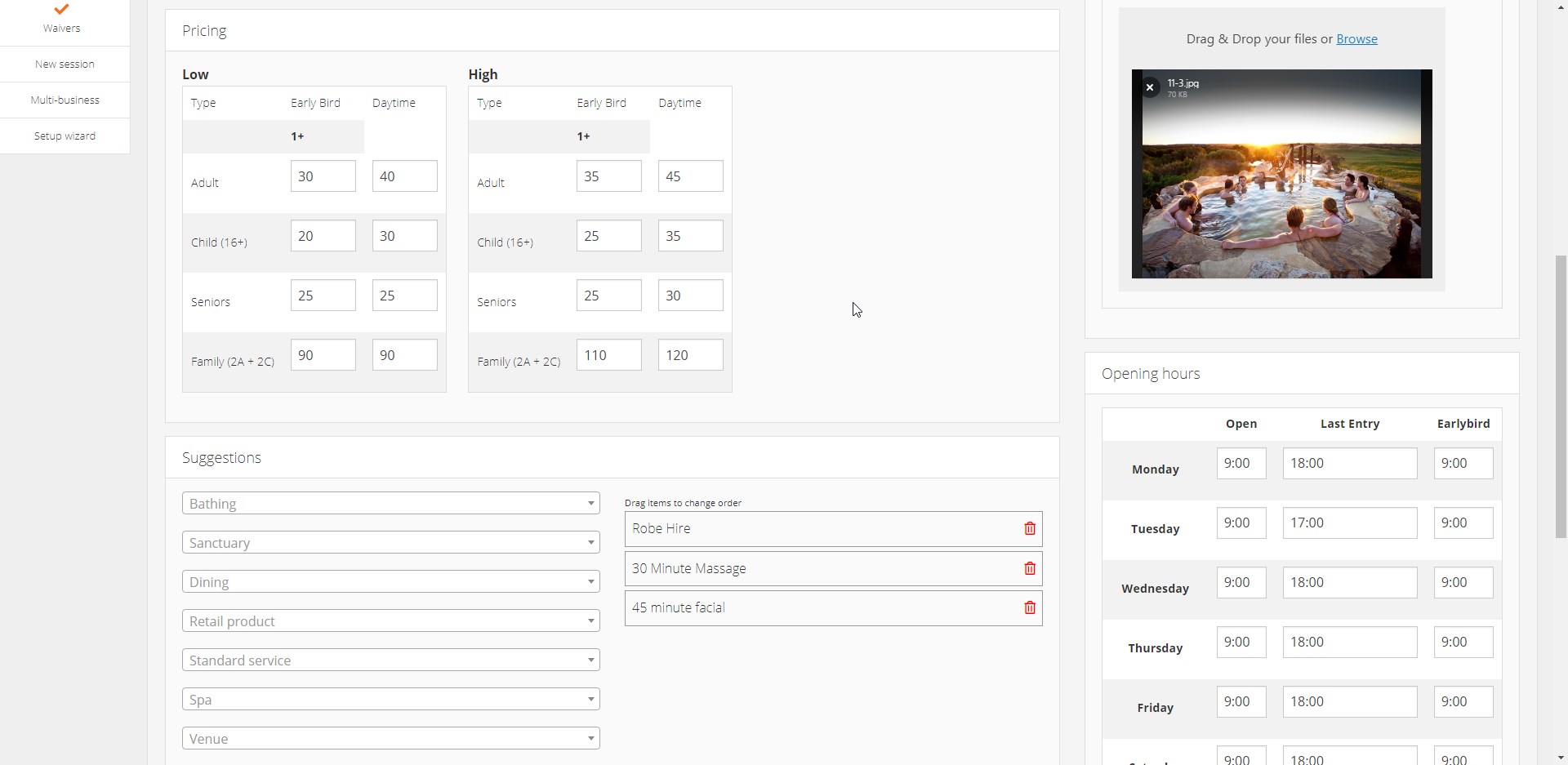
Enter prices for different tariffs (low or high) and pricing label types – see Pricing Labels
Click ‘Save’
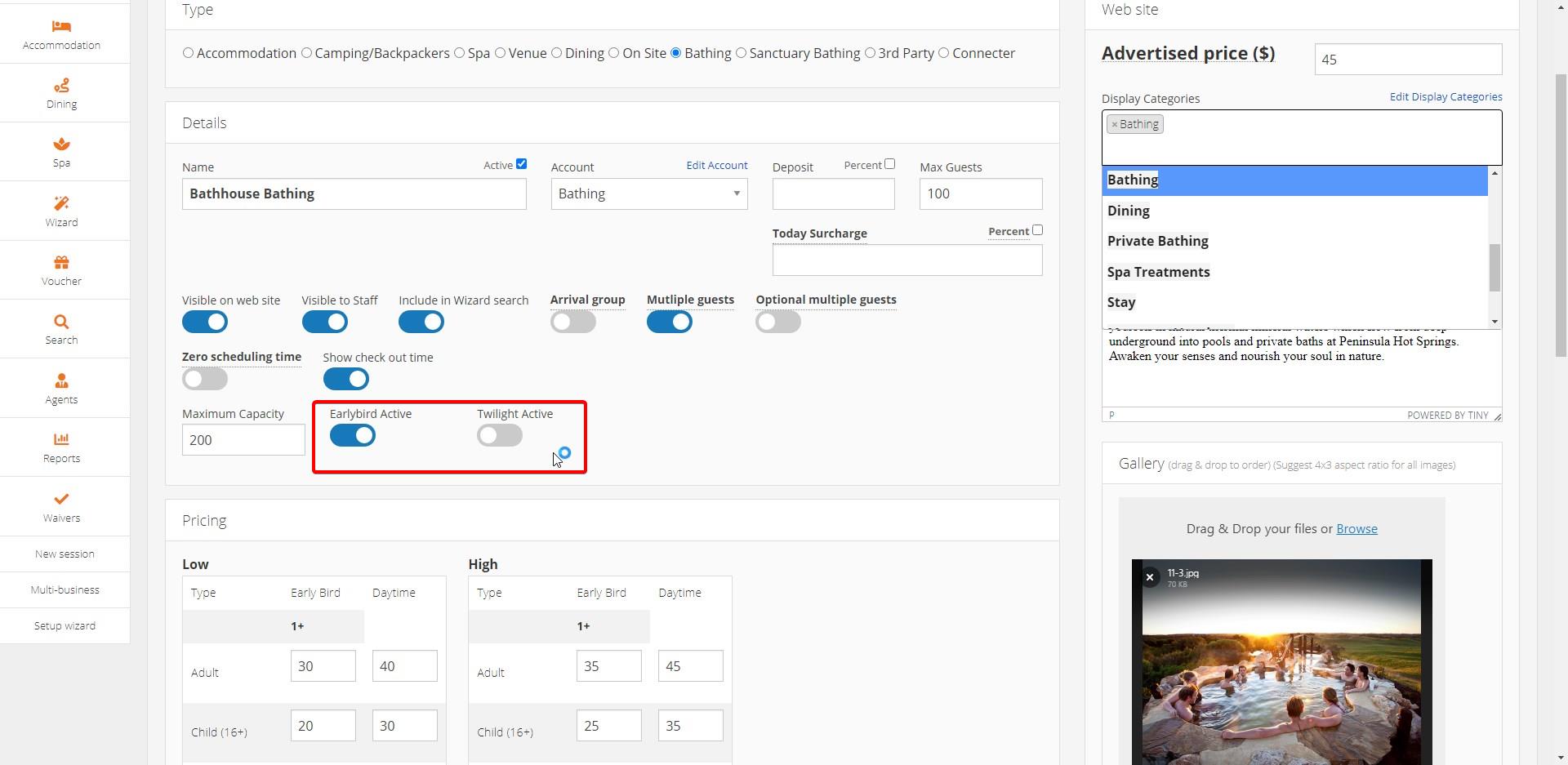
Your pricing can now be used in ‘Room Setup’.
Note: If you wish to use early bird or twilight pricing, the switches in the red box must be active.
