Questions
Questions are a way to ask guests for information during the online booking process.
For example, dietary requirements or wheelchair access needs. Netbookings will collect responses for each question from each guest. This is useful in two ways:
– It allows for a better guest experience upon arrival.
– Business operations become more efficient as preparations can be made well before guest arrival. For example, dietary requirements.
If you only require one question to be asked for the booking, eg. “Does anyone in this group require wheelchair access?”, please use this guide.
Click ‘Questions Setup’
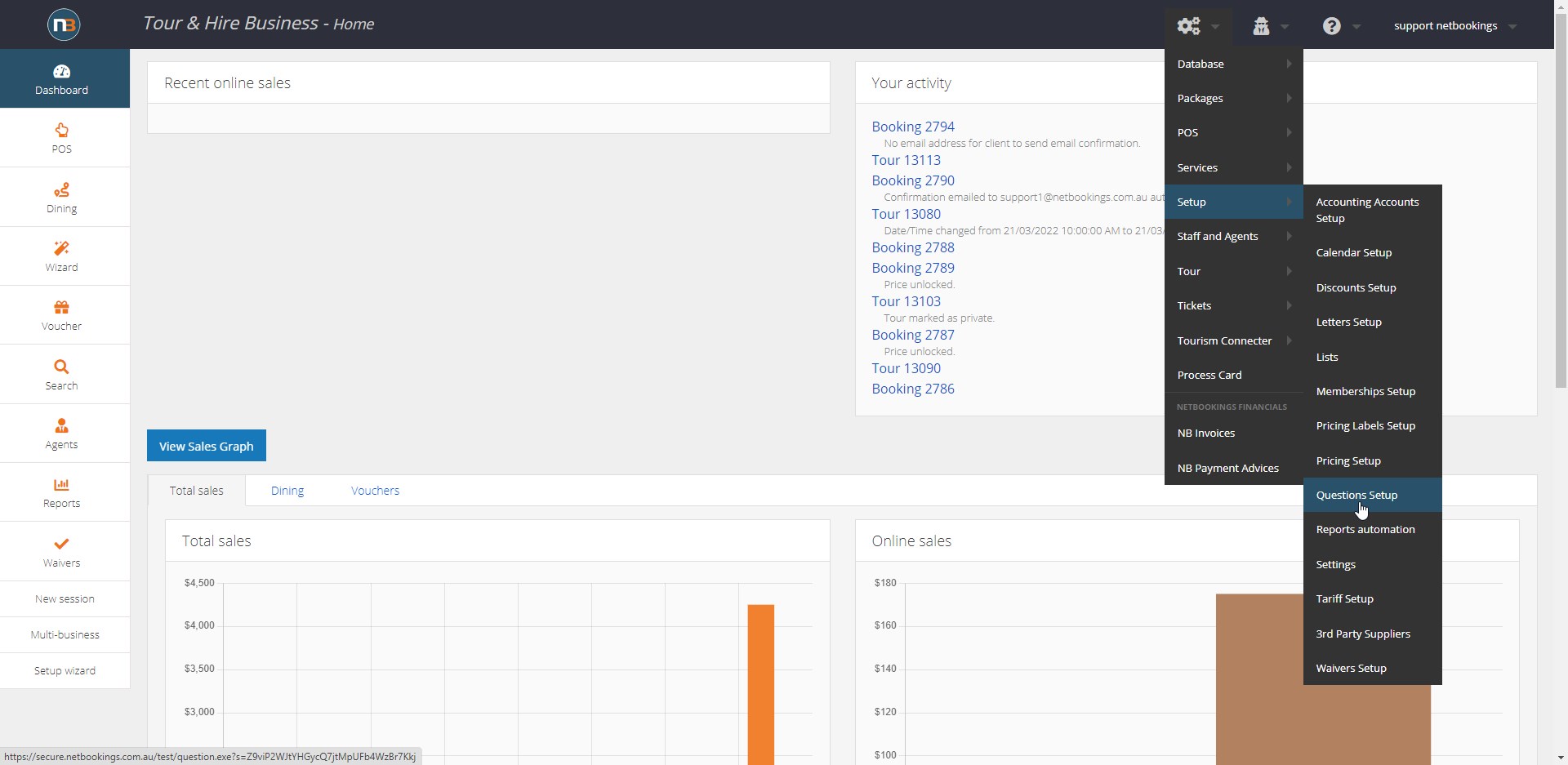
Navigate to System > Setup > Questions Setup.
Click ‘New’
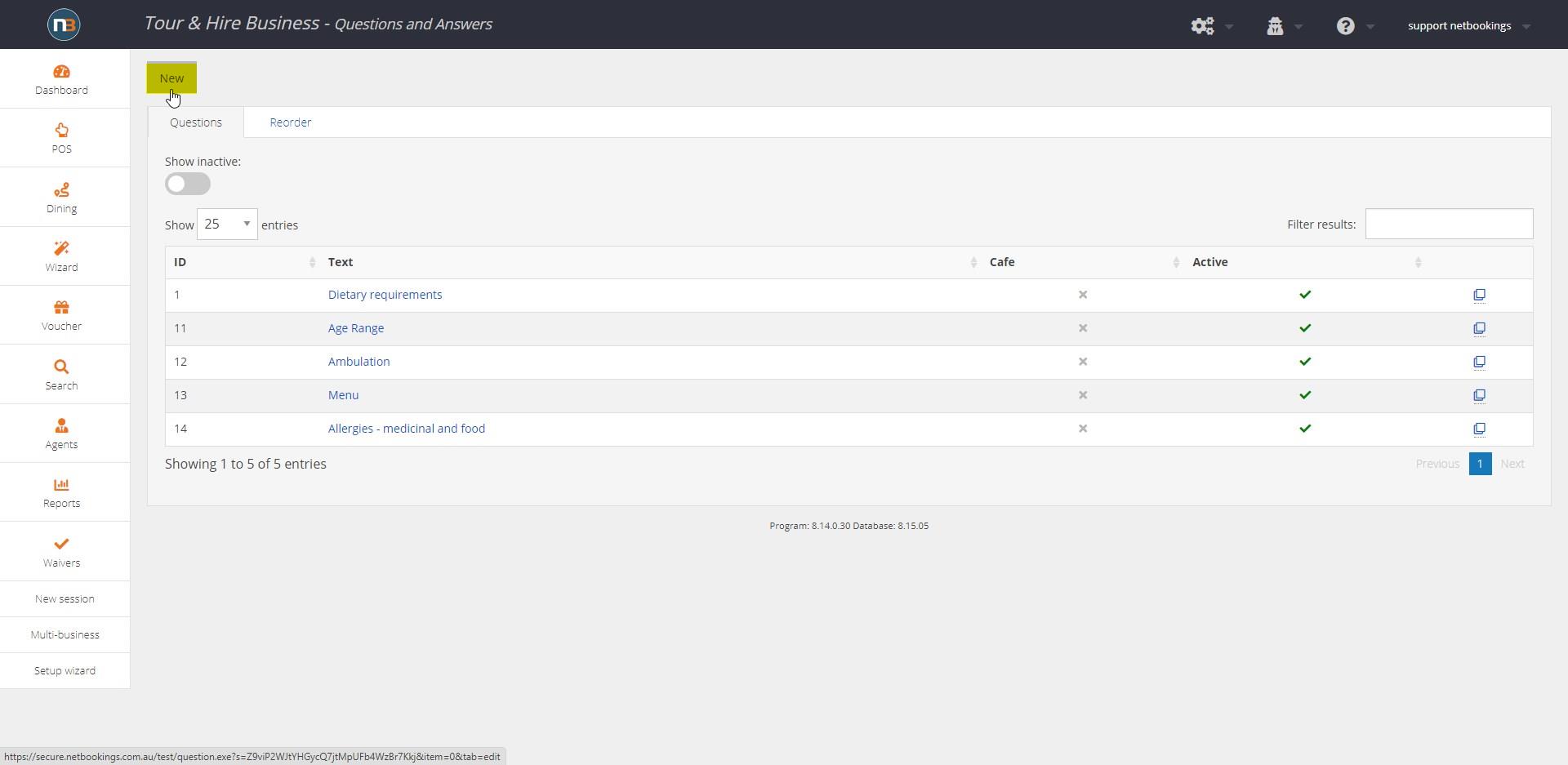
Click ‘New’ to create a new question.
Enter Your Question
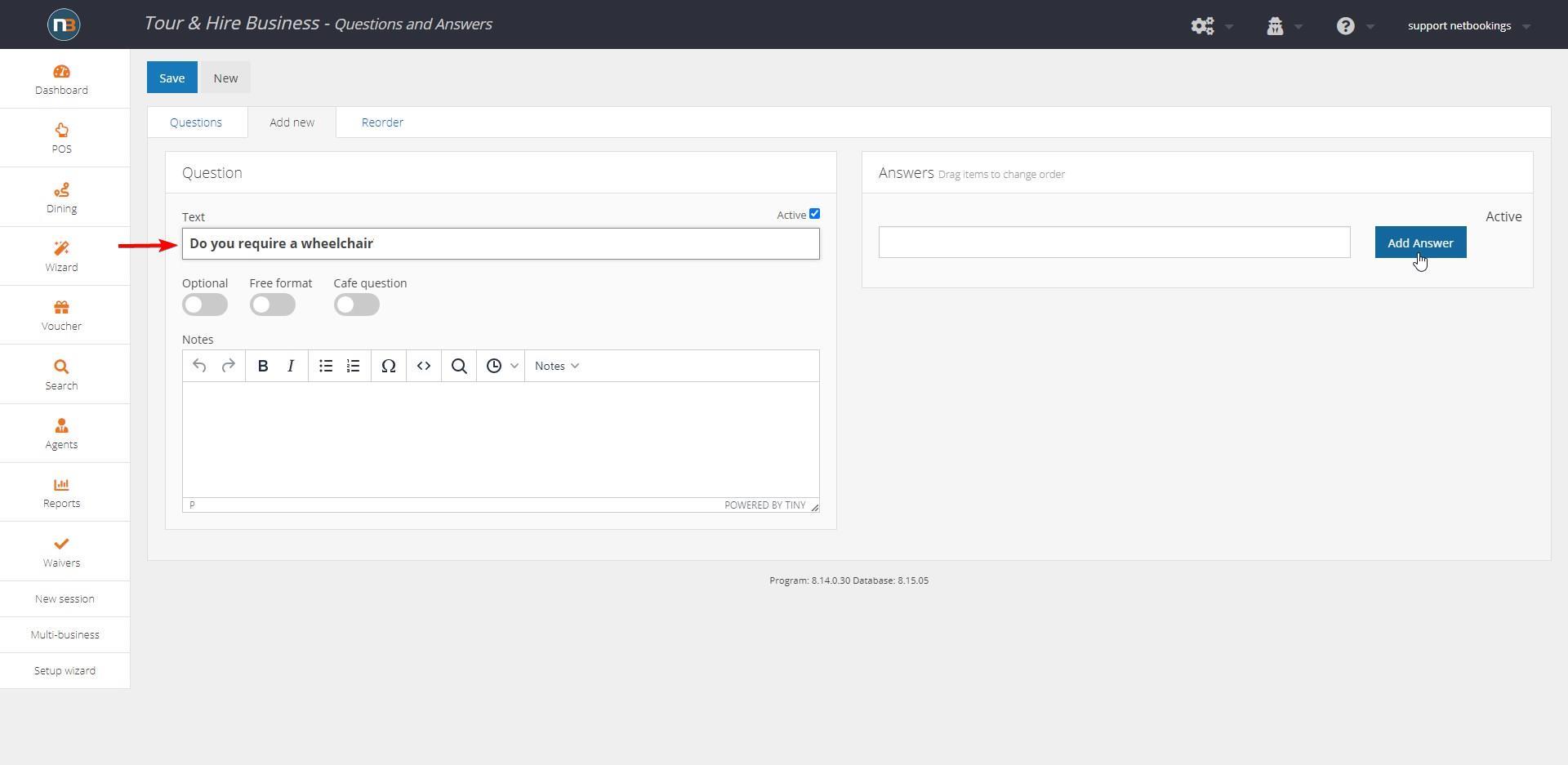
Enter the question you want to ask in the ‘Text’ field.
Note: A question mark will automatically be appended to the question when it appears in the booking process; so no need to add one (otherwise double will appear).
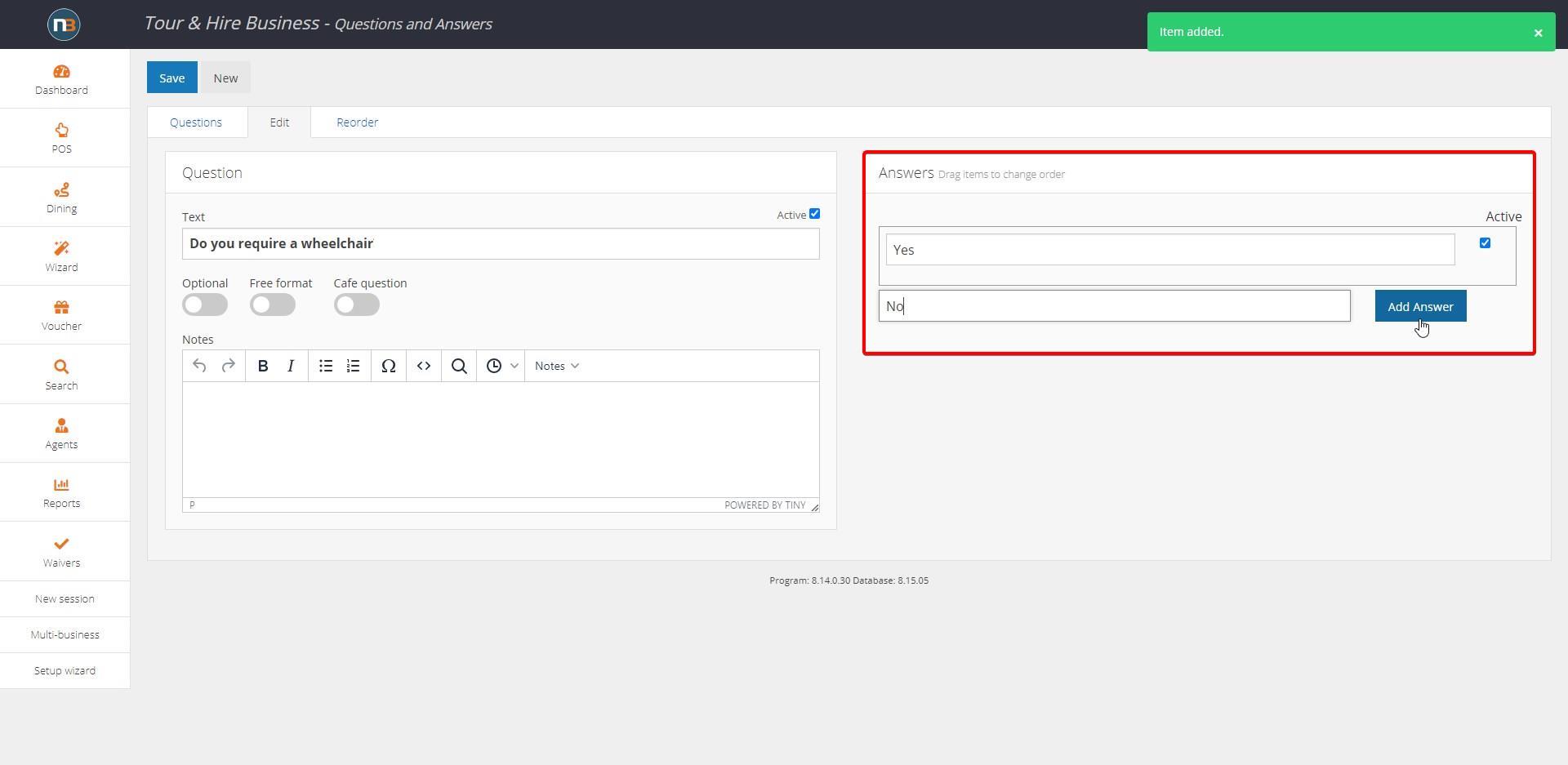
Add answers for your question that will appear on the website.
There are two options for collecting responses to your question:
– Not free format: You create a list of possible responses from which the guest selects one (as seen above).
– Free format: The guest may type in any response.
Questions may also be optional – toggle option in the left panel under the question. If a question is not optional, the booking process cannot be completed without the question being answered.
Click ‘Save’
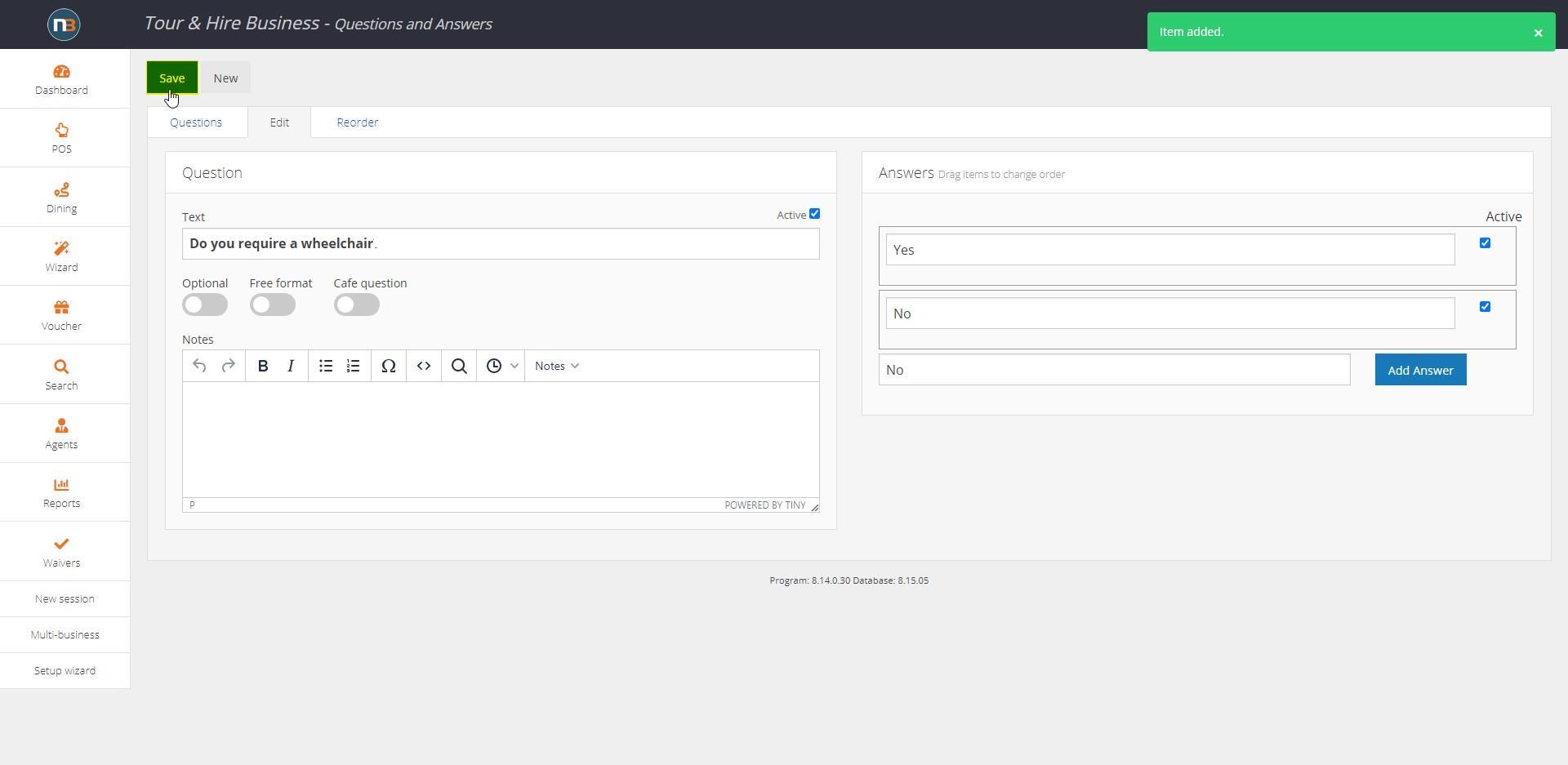
See new Question now added to Questions list that be added to a Tour Template.
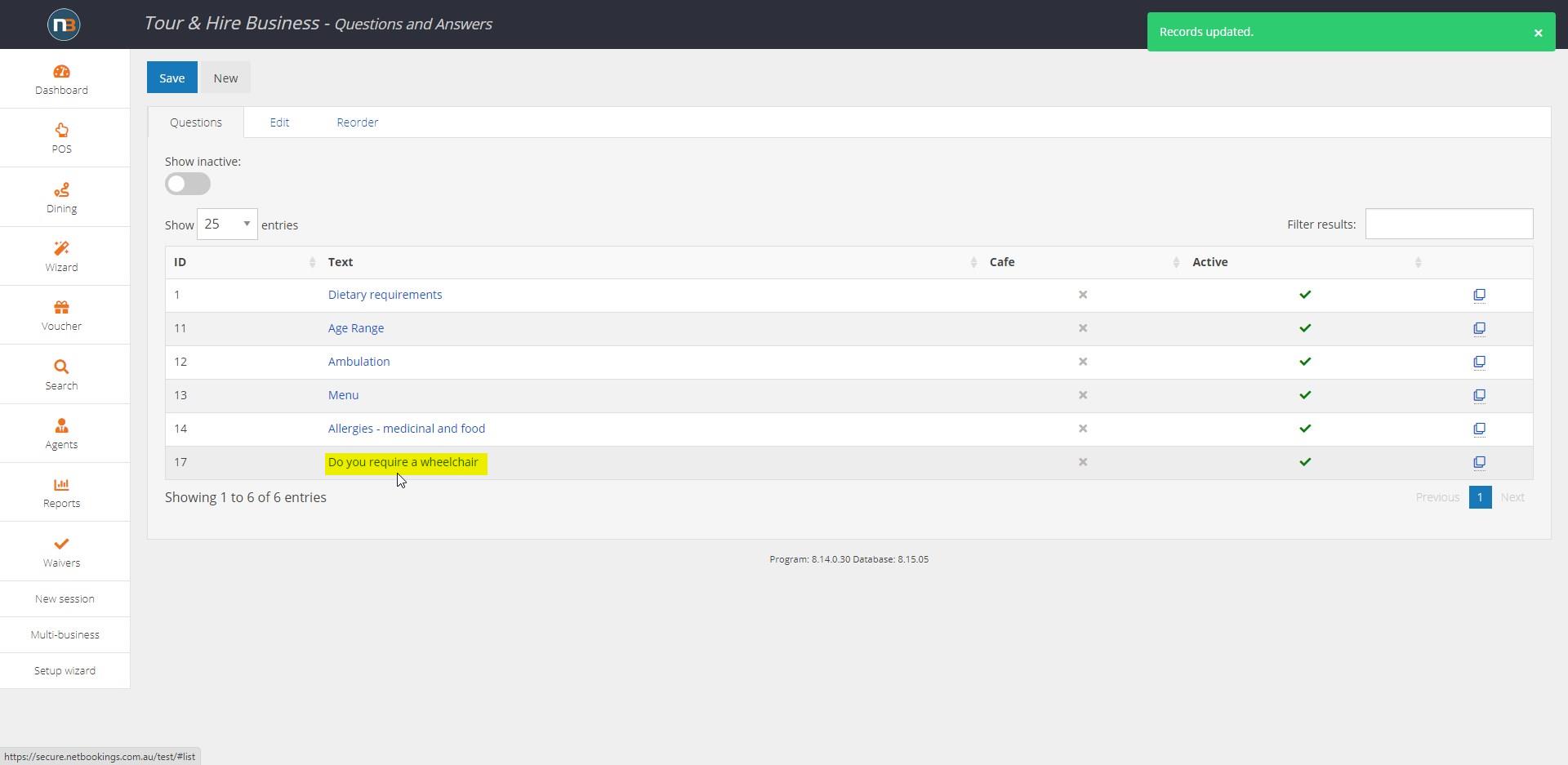
Click ‘Tour Template Setup’
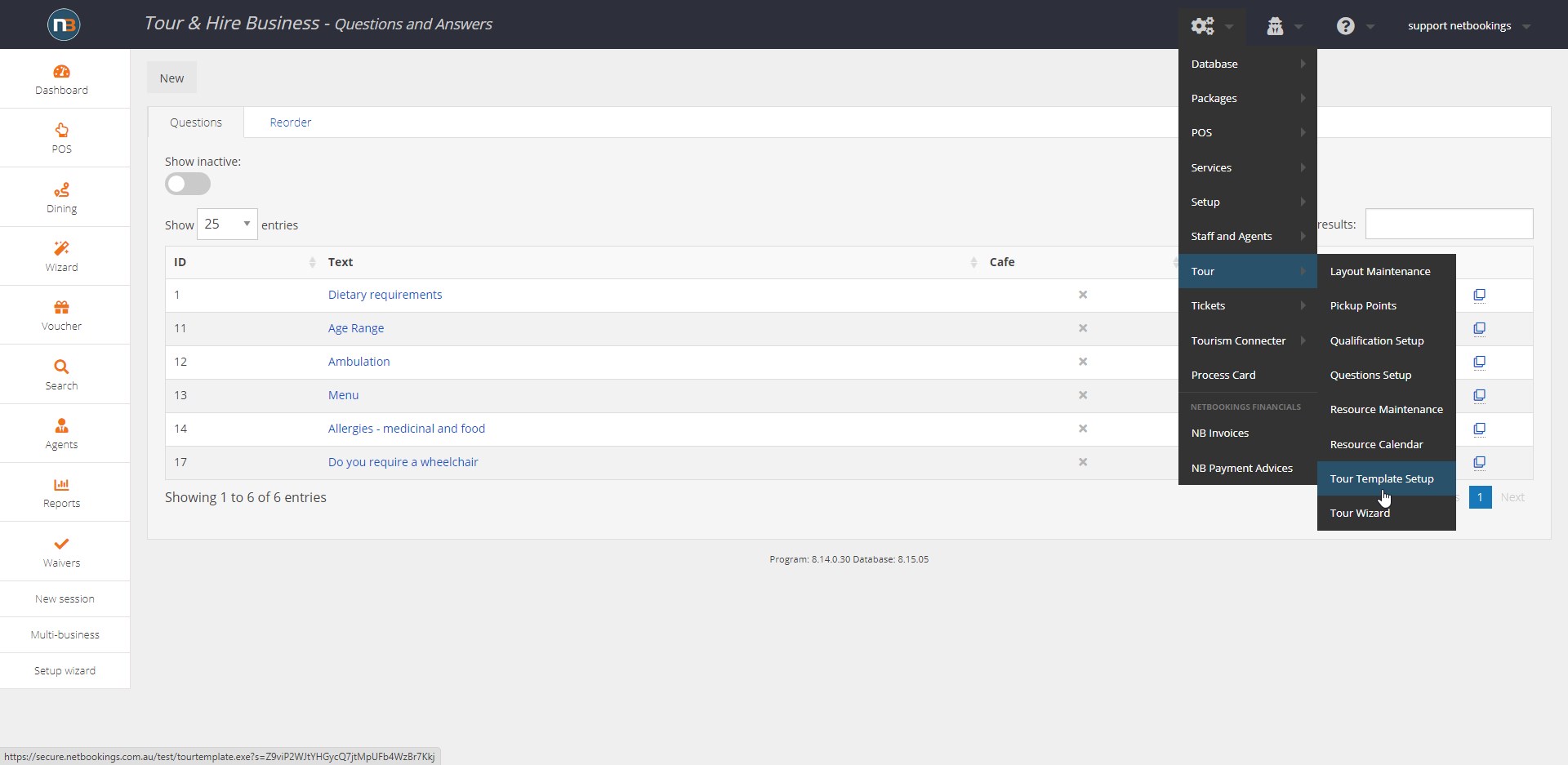
The question may now be applied to a tour template. Navigate to System > Tour > Tour Template Setup.
Select A Tour Template
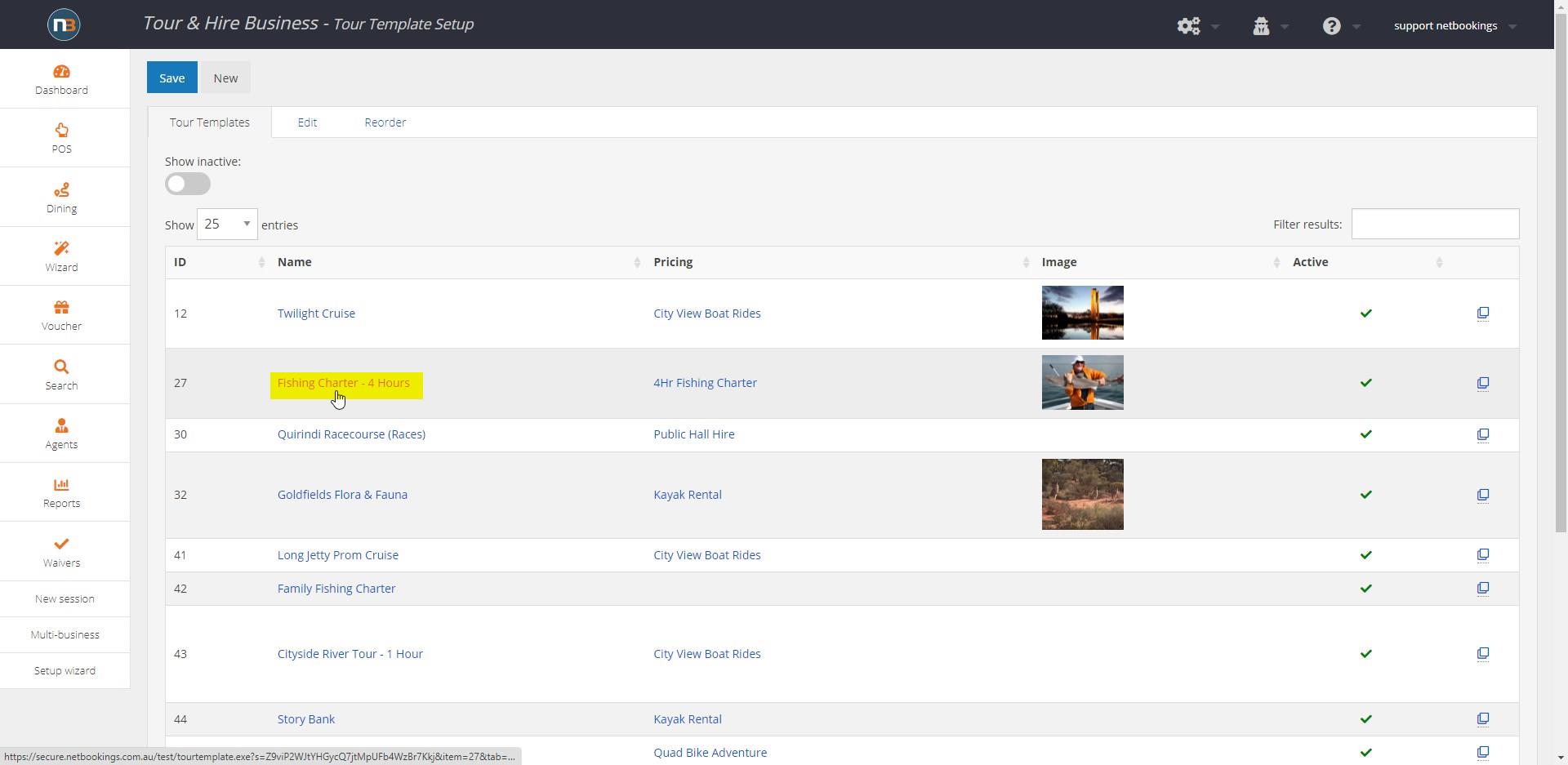
Select the tour template that you wish to apply the question to.
Select A Question
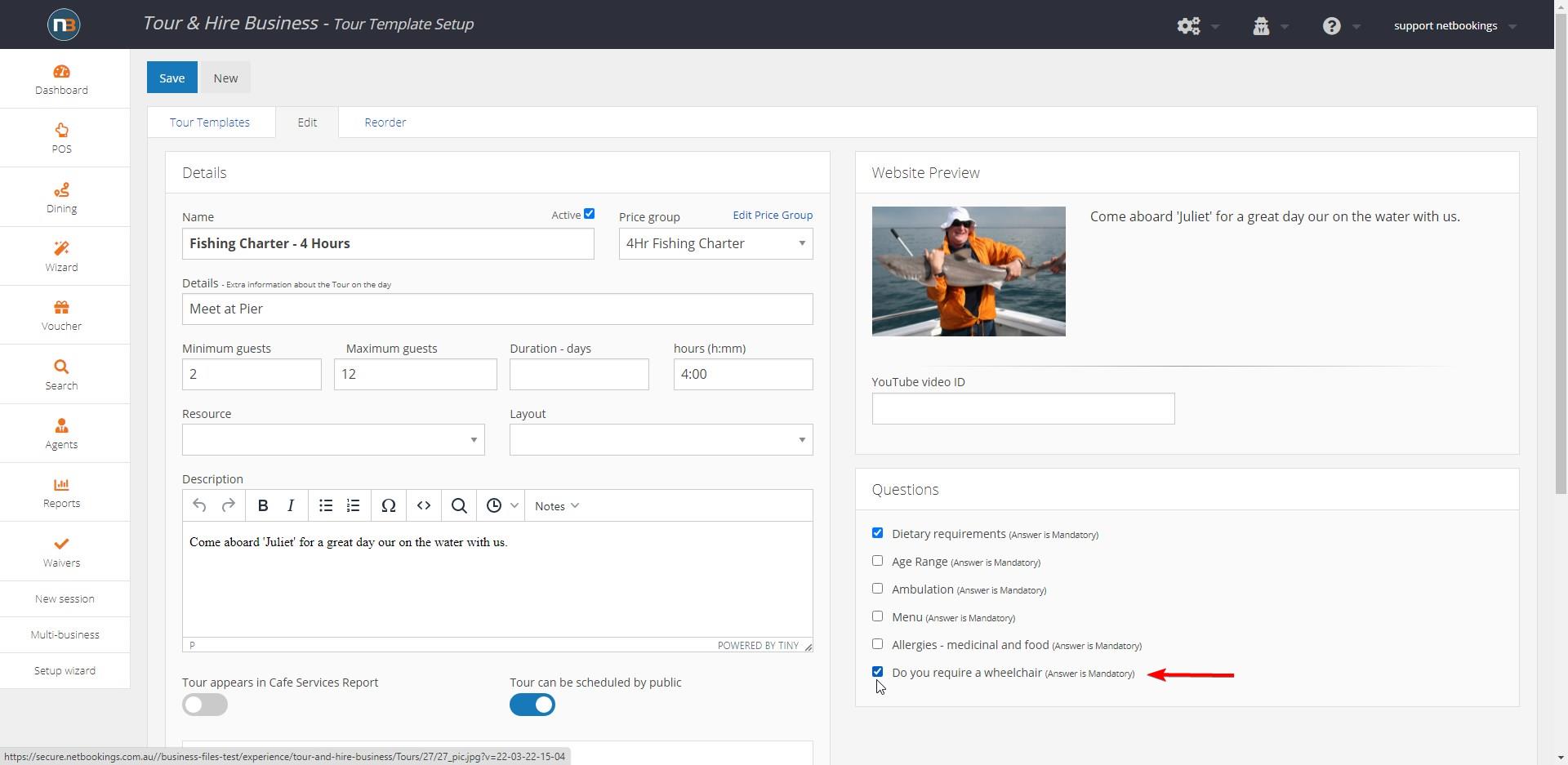
Select the question/s that you wish to apply to this tour template by ticking the box next to the question in the ‘Questions’ panel.
Your Question/s Will Appear Here
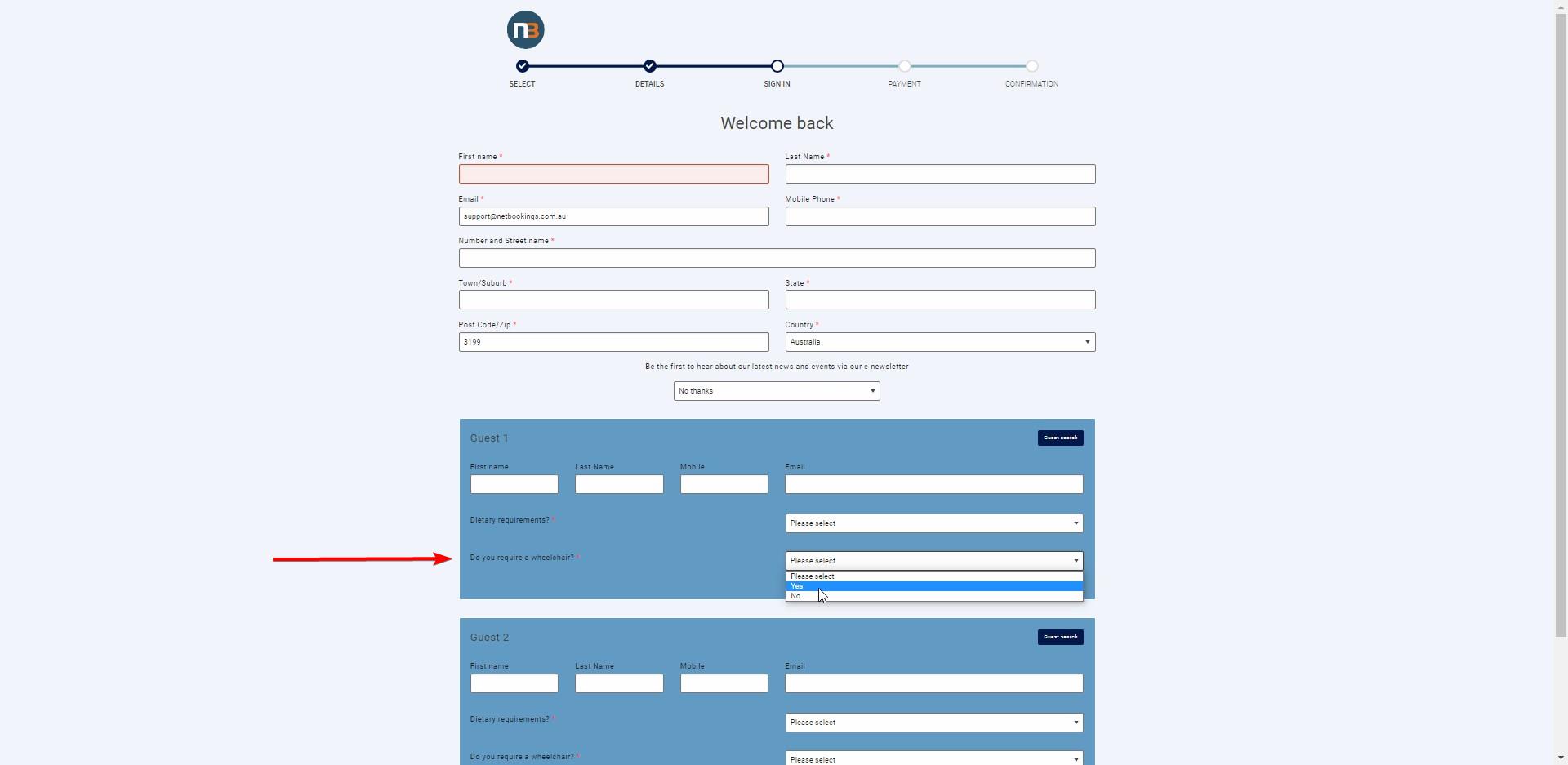
Your question/s will appear in the guest sign in section of the online booking process.
