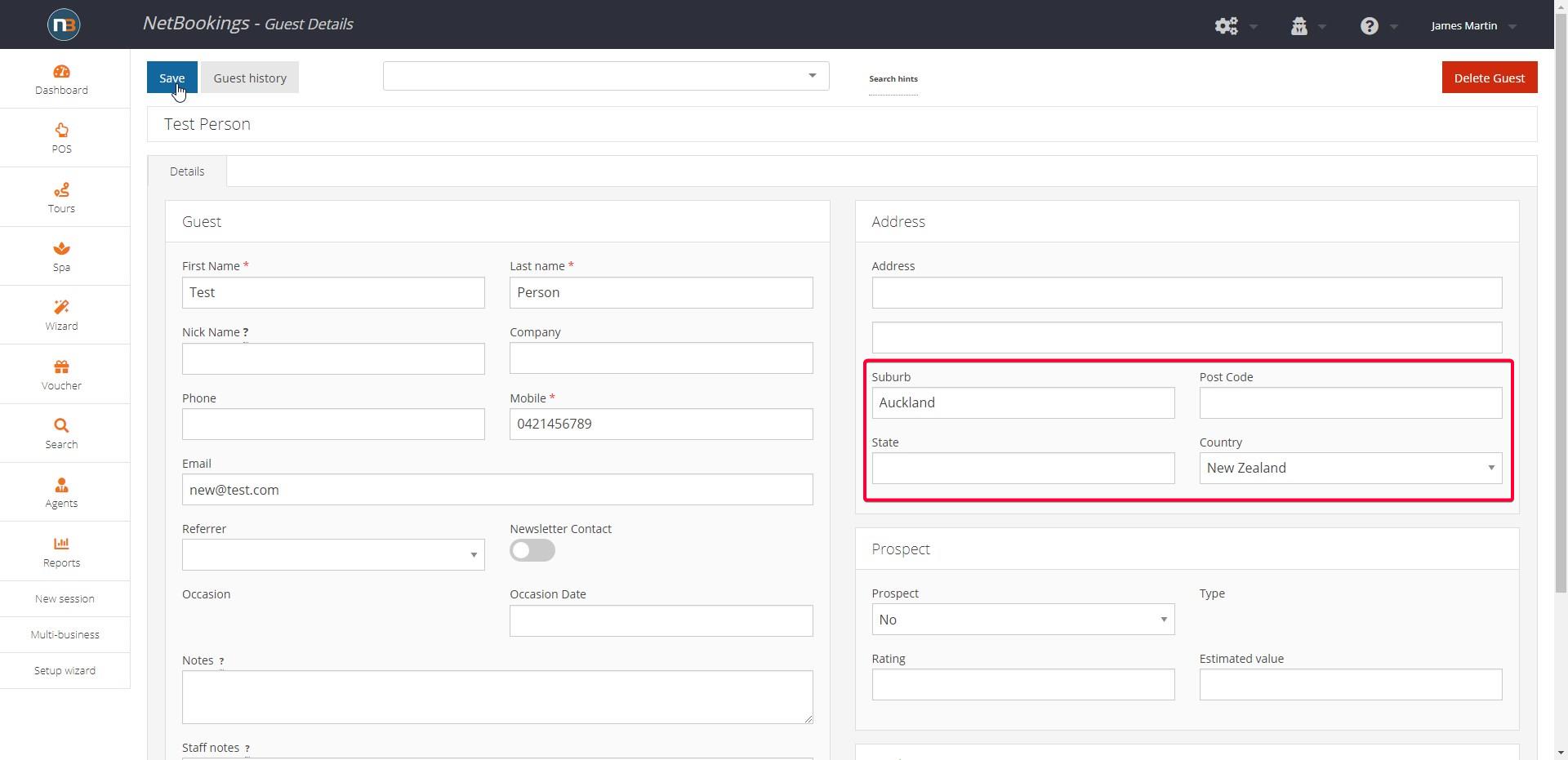Recording Guest Country & Place Of Origin
Enables ability to record guest country/place of origin, postcode and city at POS. Used in Bathing/Entry and Tour booking types within POS – or within Guest Details in Netbookings backend.
Enable Setting
Go to system>setup>settings and navigate to ‘General’ tab. Toggle the ‘POS request origin’ switch under general panel.
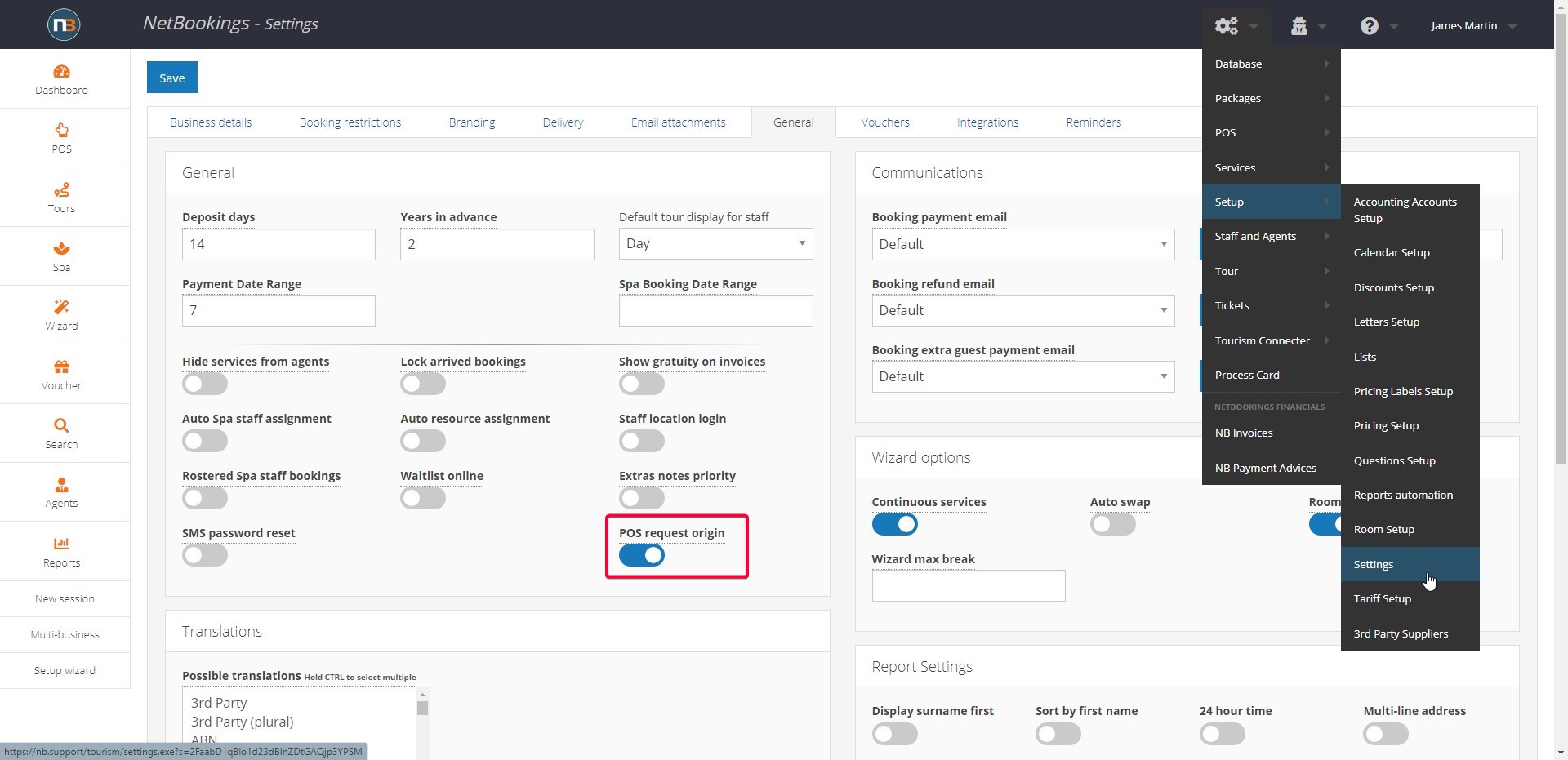
Create List of Countries and Places
Go to System>Setup>Lists
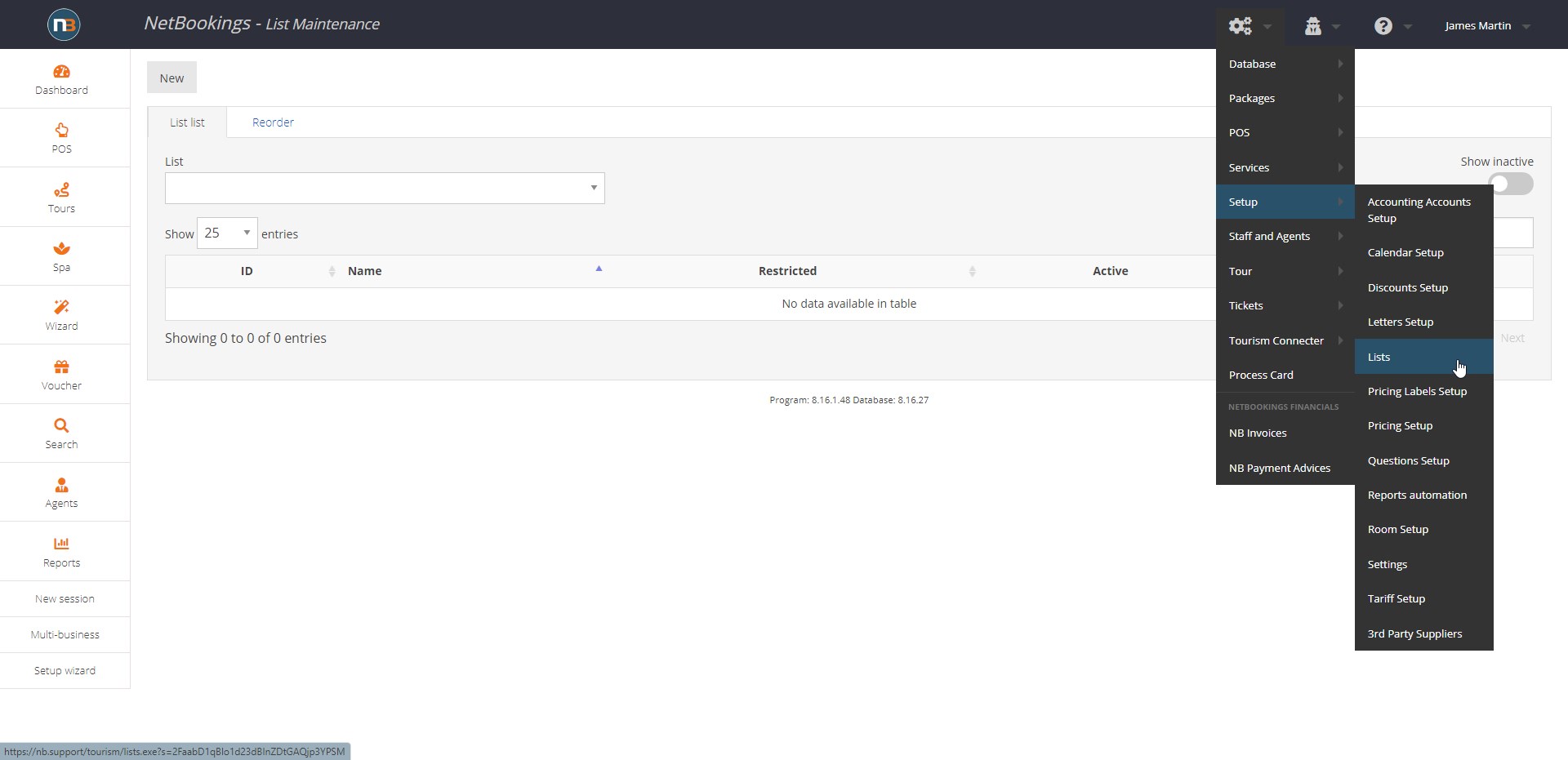
Select ‘POS Guest Origin’ from drop menu
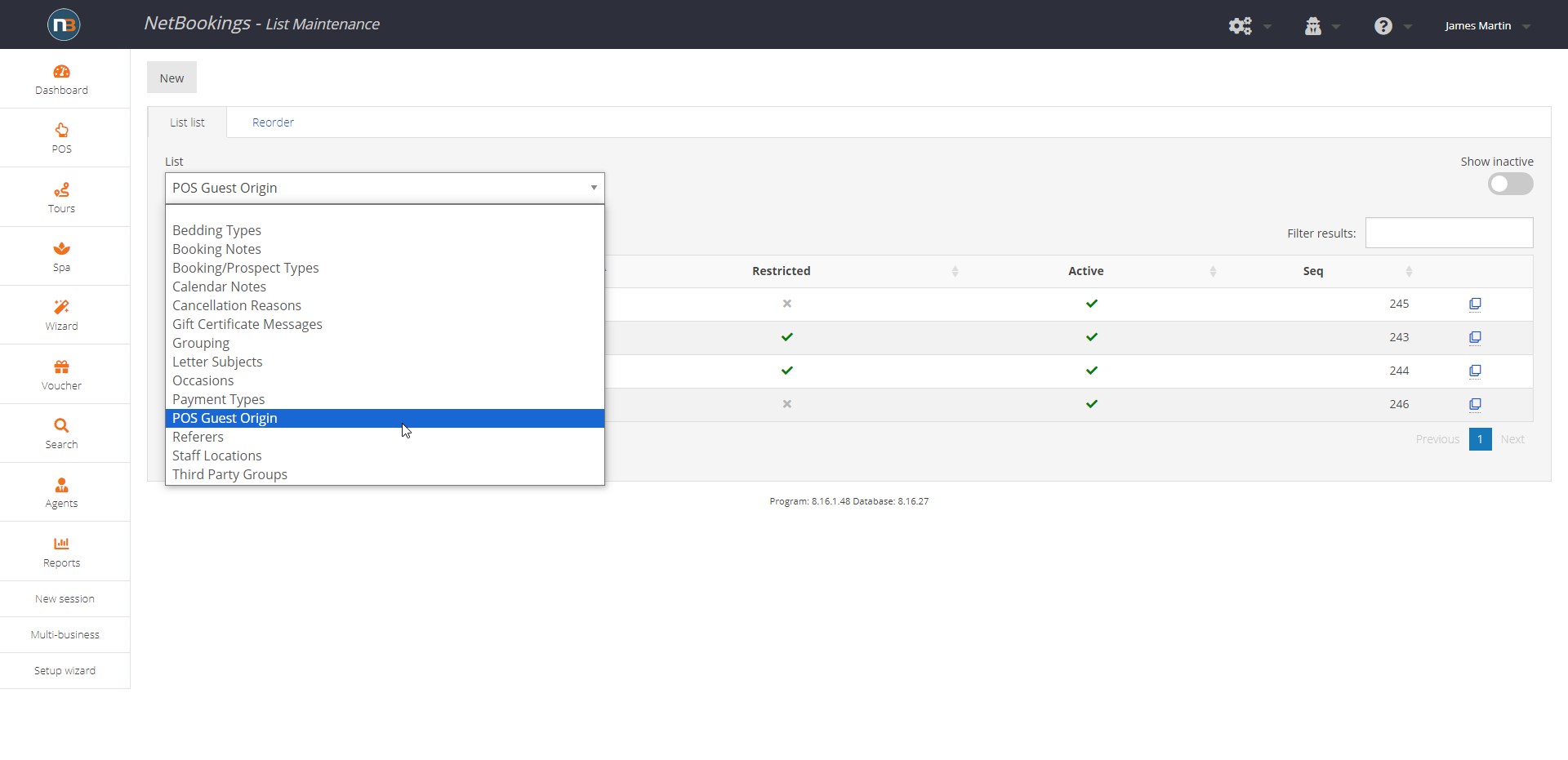
Click ‘New’
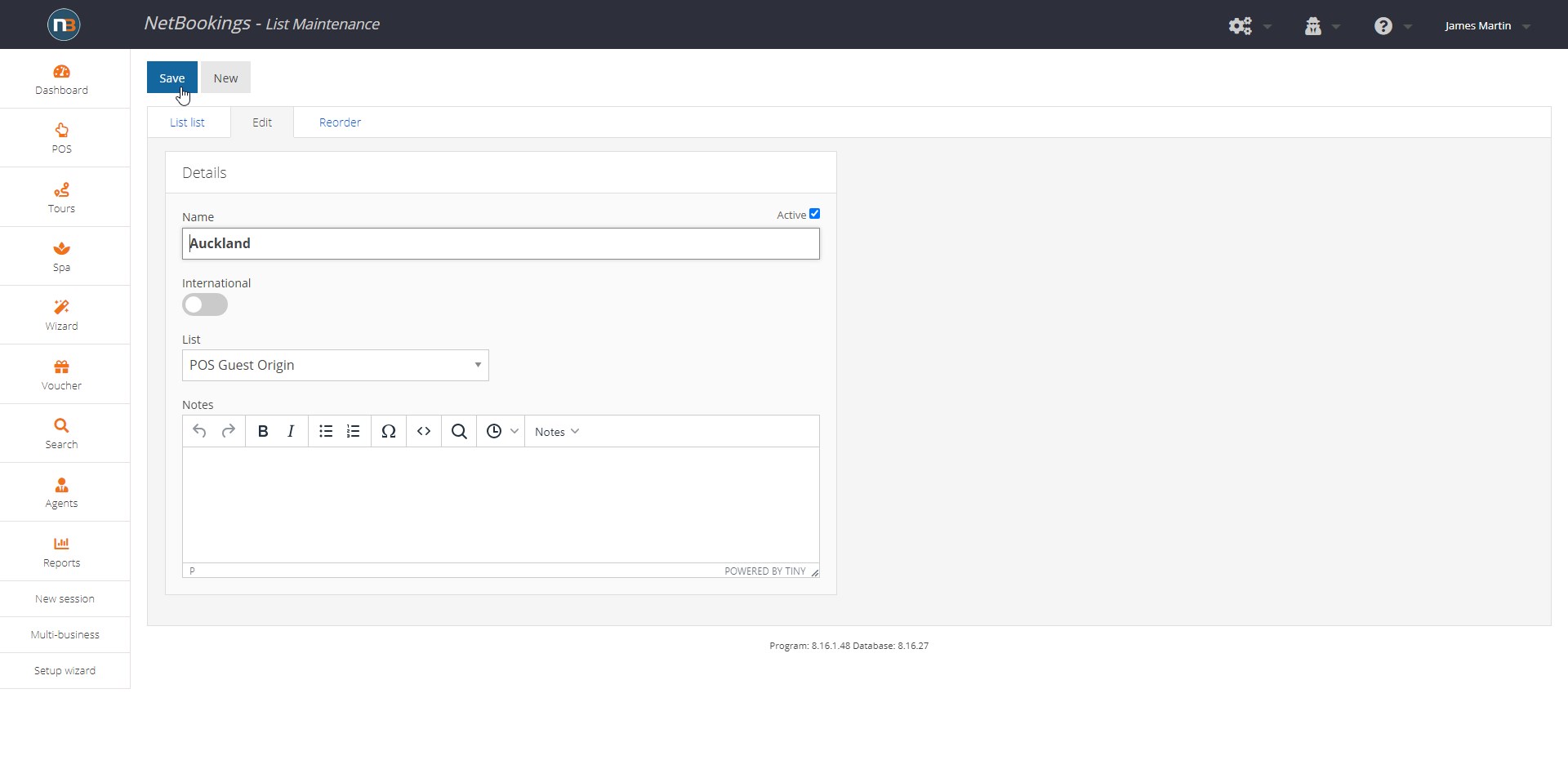
Note: There is the option to create domestic places or select ‘International’ switch to indicate a country
See now list of places and countries for staff to select for Guests on POS
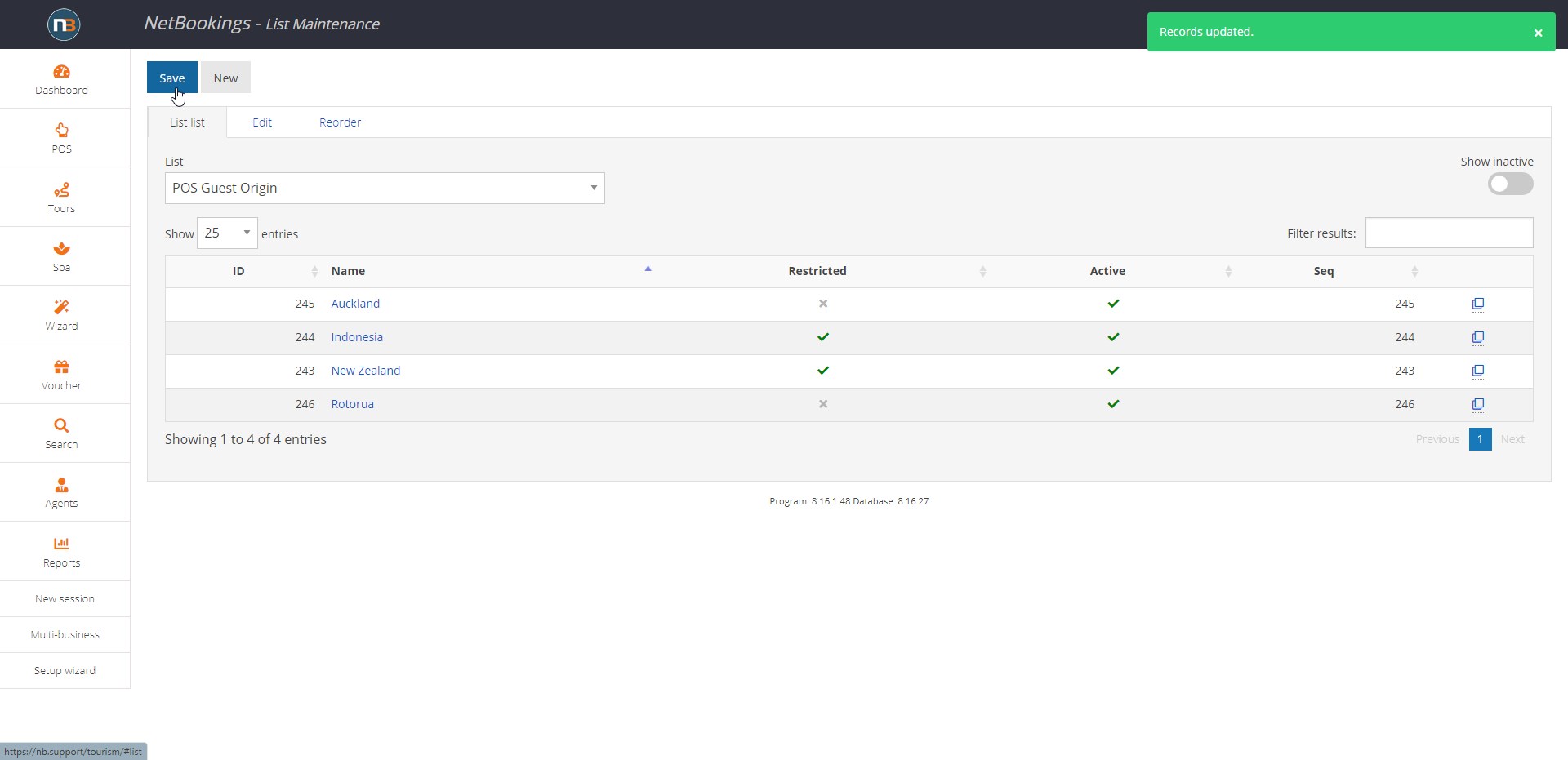
How to enter at POS
Select Bathing or Tour booking type at POS
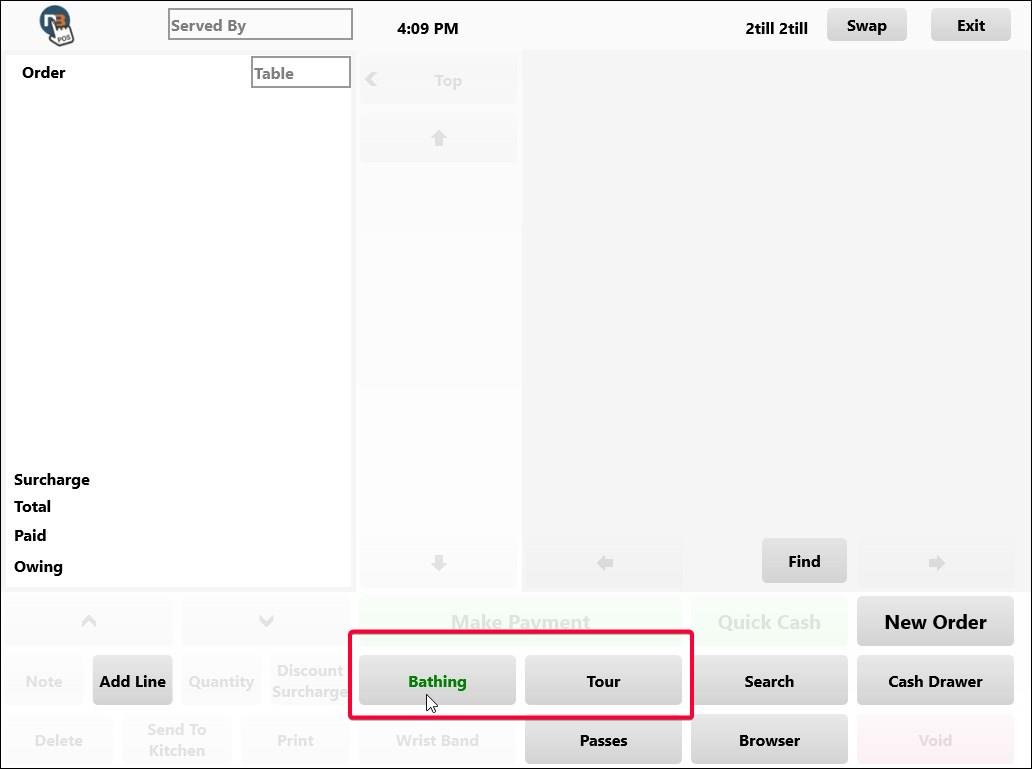
Select number of guests, time, bathing type and date. Then click ‘Book Now’ as usual.
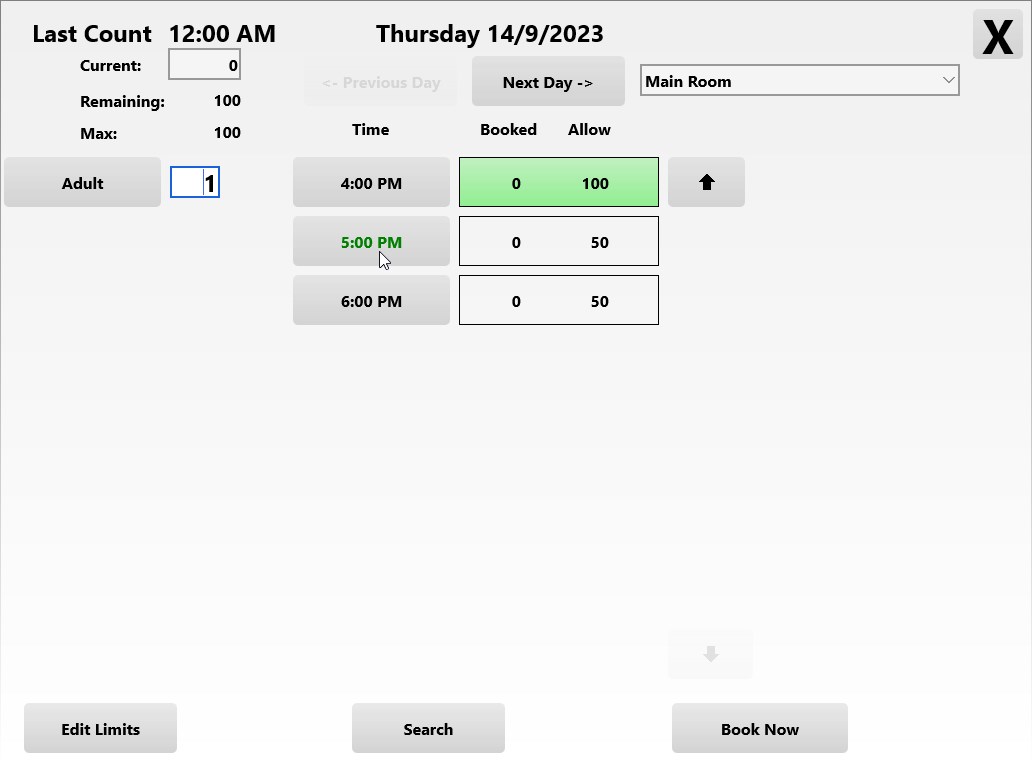
As standard, enter required guest details or use Guest Search for existing guest.
Then click ‘Origin’ down the bottom right to select country or place from ‘List’ created earlier.
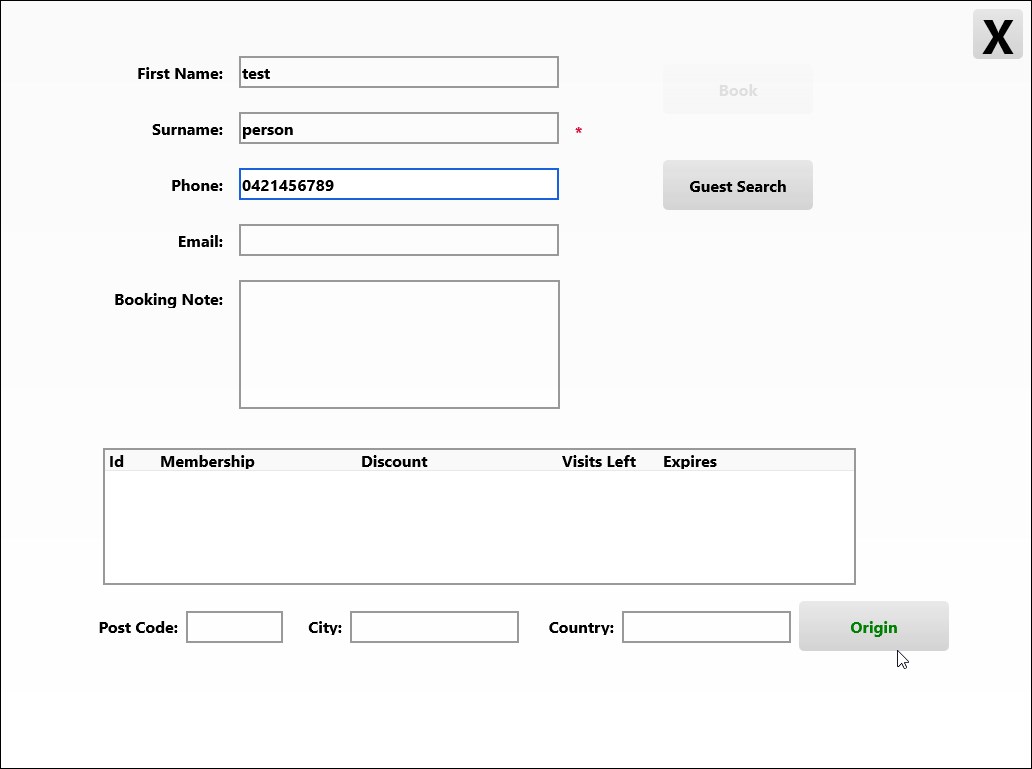
Now you can select Country or Place to be recorded against guest profile
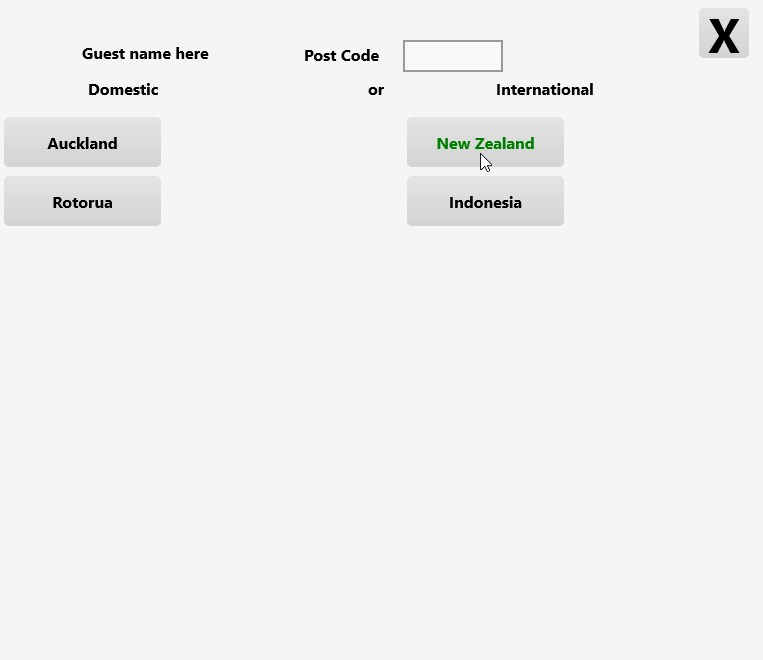
Afterwards you can manually enter City, Country or Post Code if you want further information. In this example because New Zealand was selected I can add manually City and/or Post Code if information provided.
Then click ‘Book’ and make payment to finalise booking.
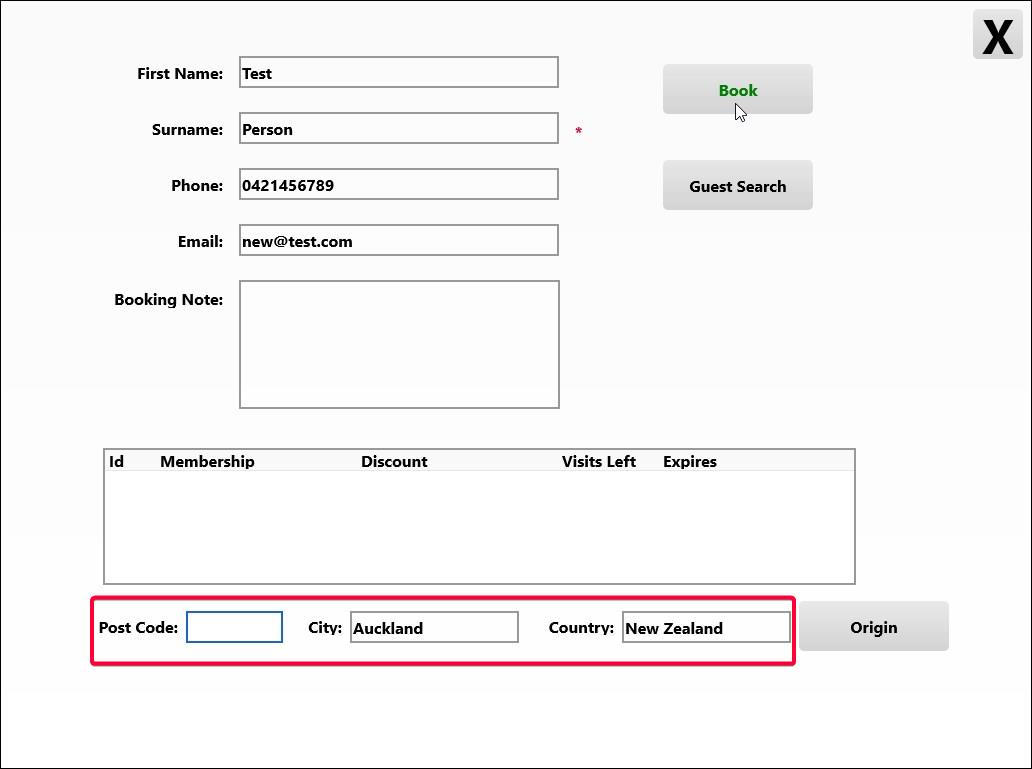
Guest Profile
After booking was created the information gathered at POS will appear in the guest profile within the Netbookings system.
Important: Alternatively the information of Suburb, Post Code and Country can be added here by staff without using POS.
Note: See Search>Guest from menu to find guest or Search>Booking to find booking and then attached guest.