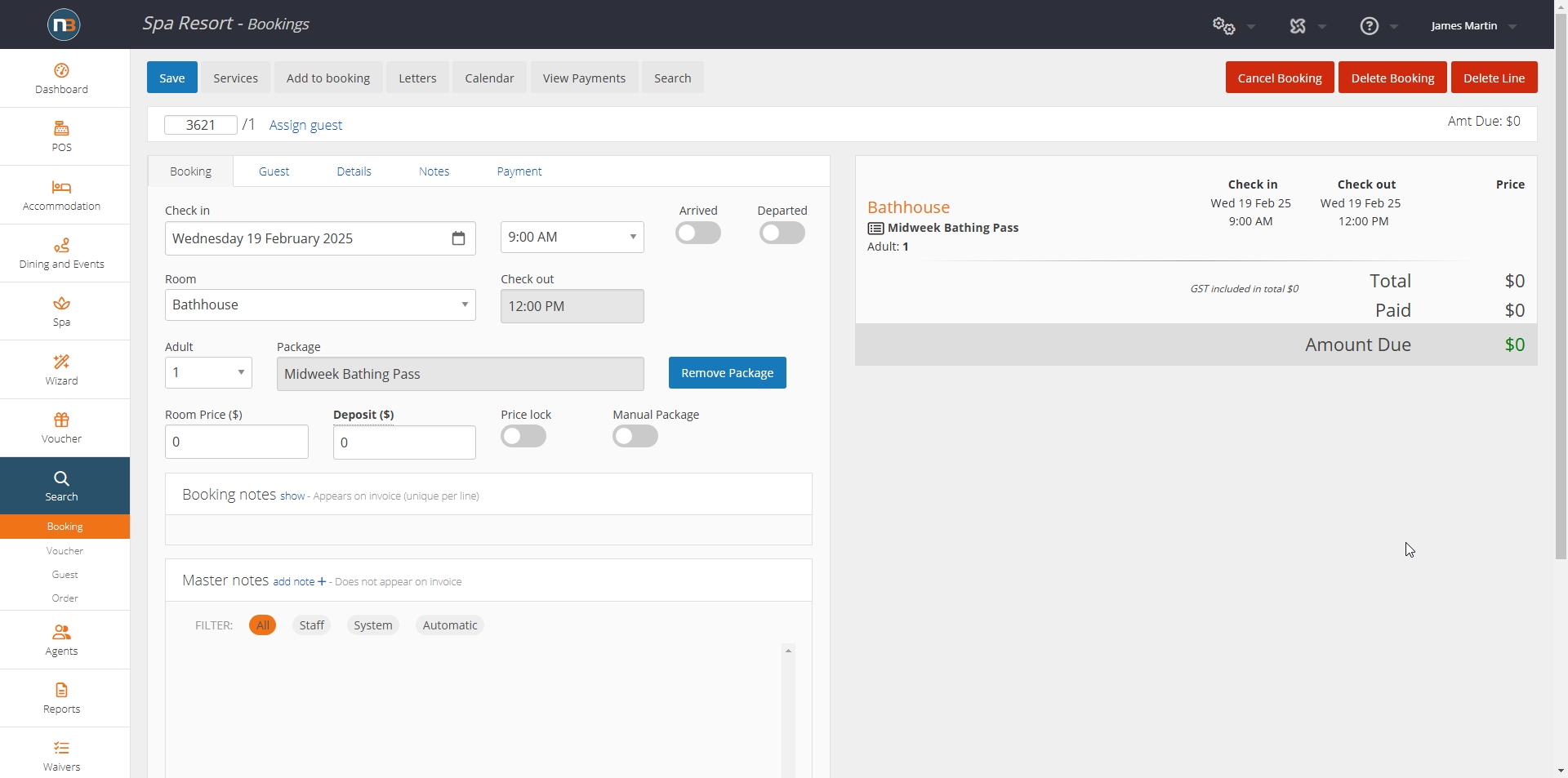Redeeming Passes
There are various ways to redeem a pass in front end or back end of Netbookings.
Front End Redemption
Via Redeem Pass Button
Click Redeem Pass button at Findyourexperience page
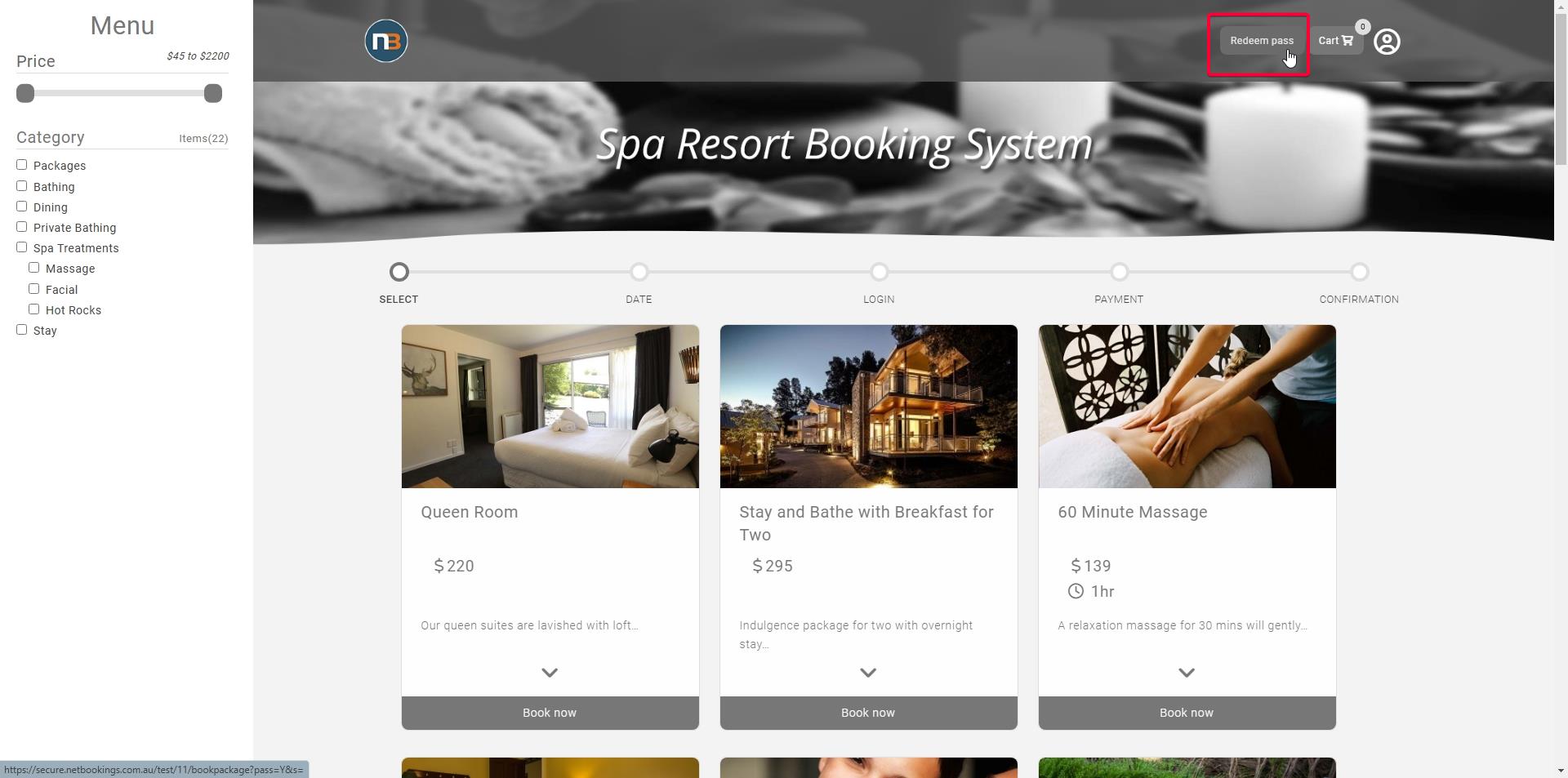
Enter Pass details and Apply
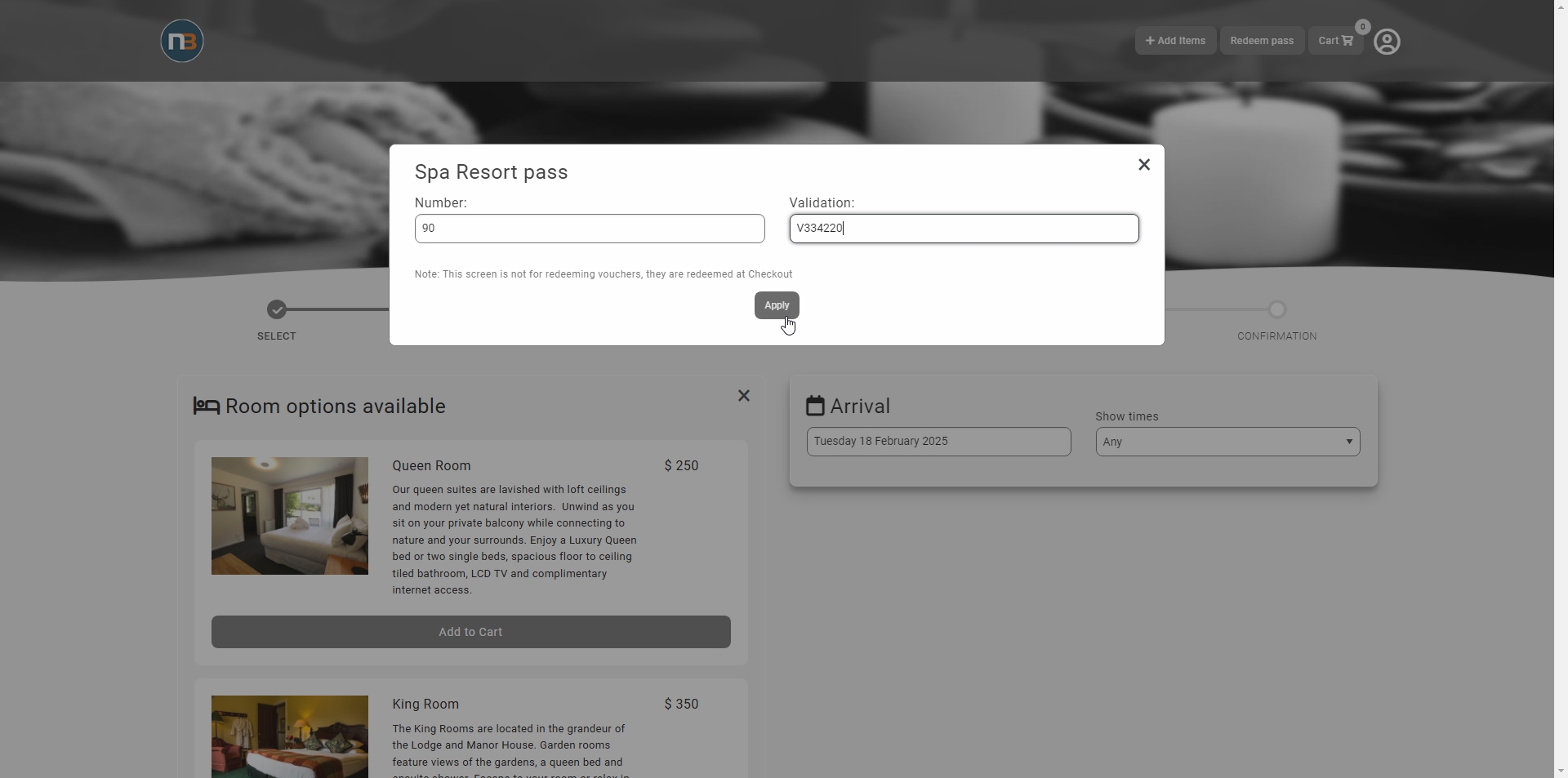
Cart loads with Pass content
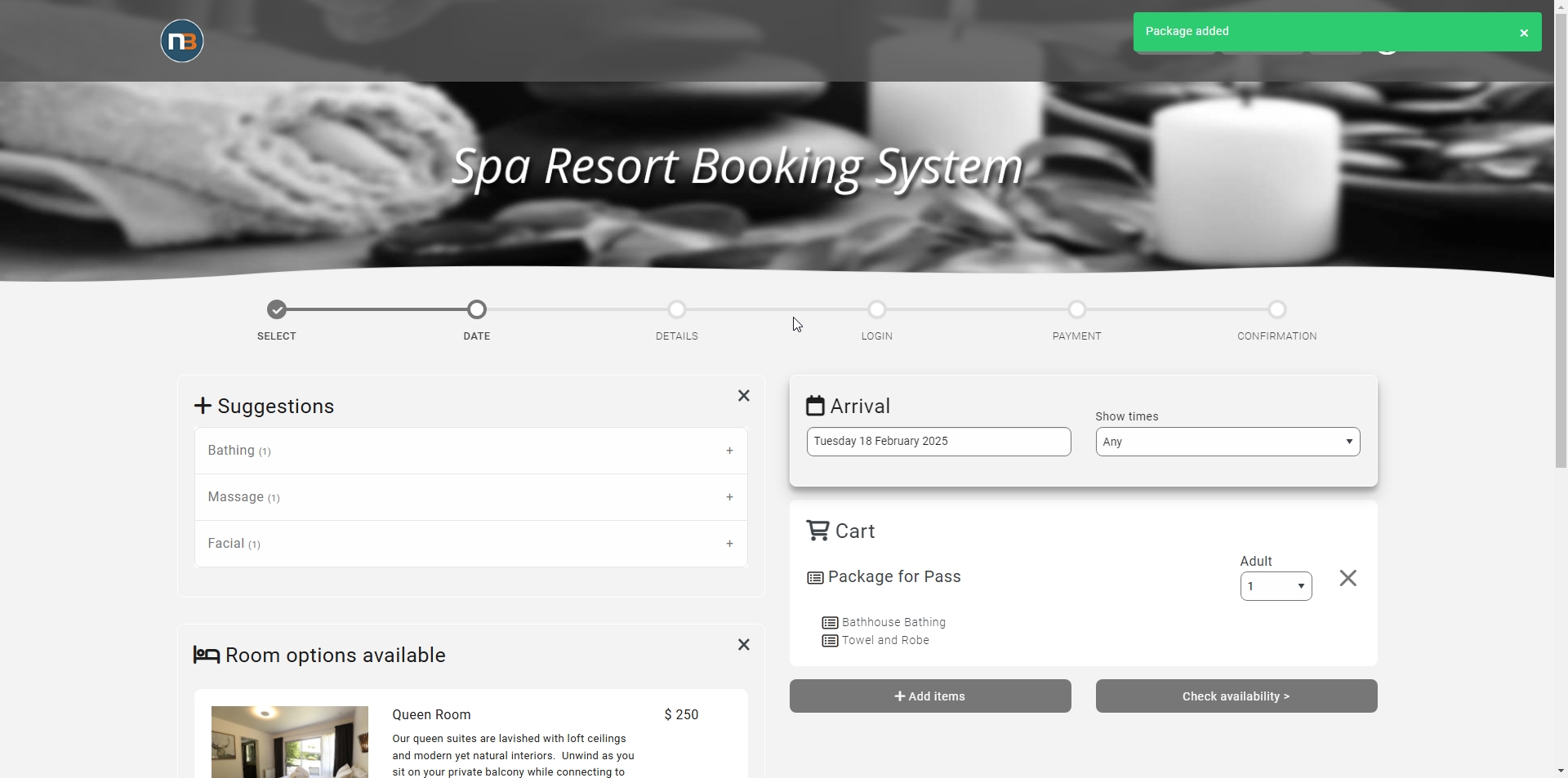
Proceed to checkout and Make Booking
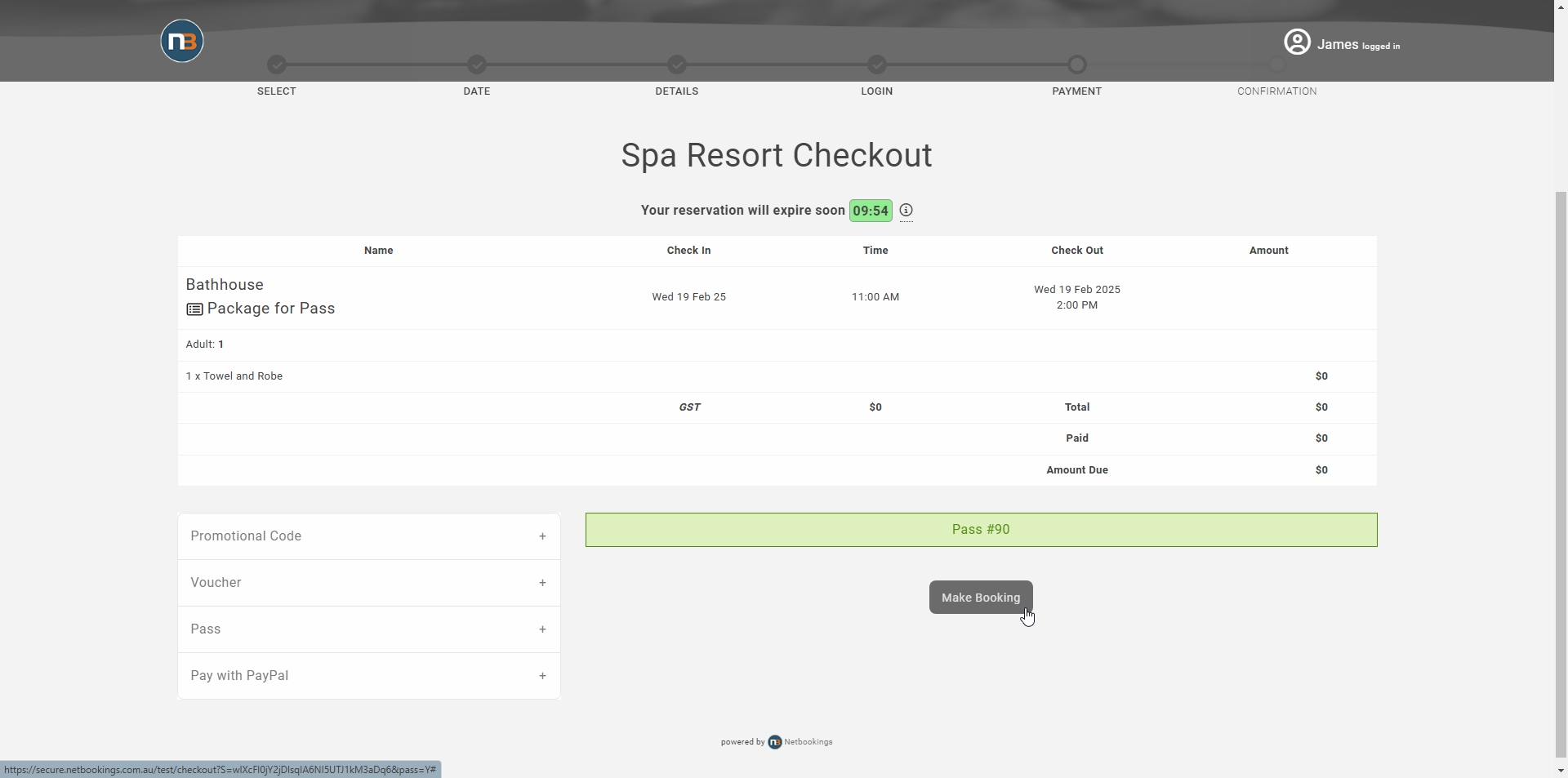
Via Checkout
Make booking for content that is same that exists in Pass Package
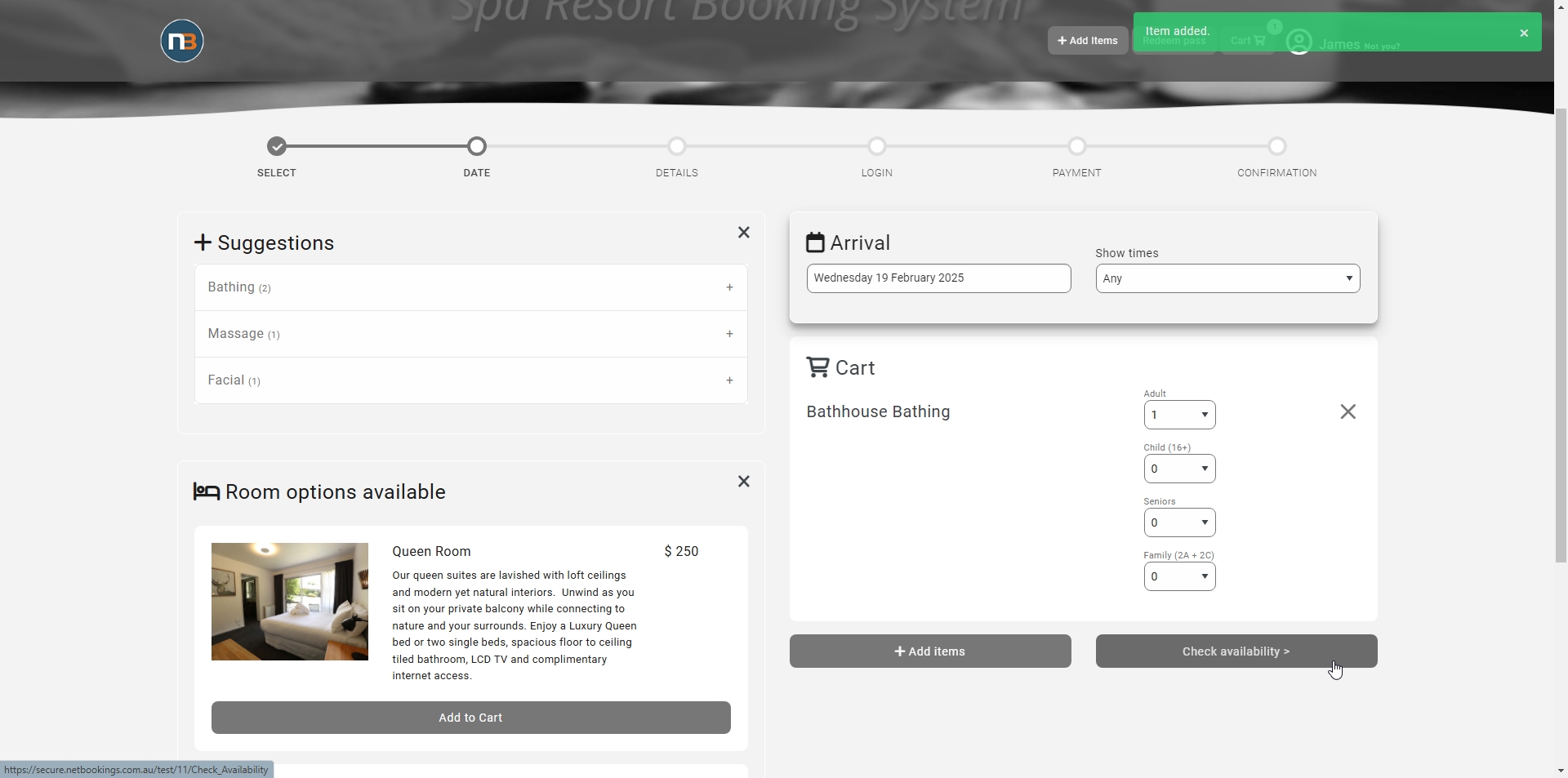
Continue to checkout and enter Pass number and Validation
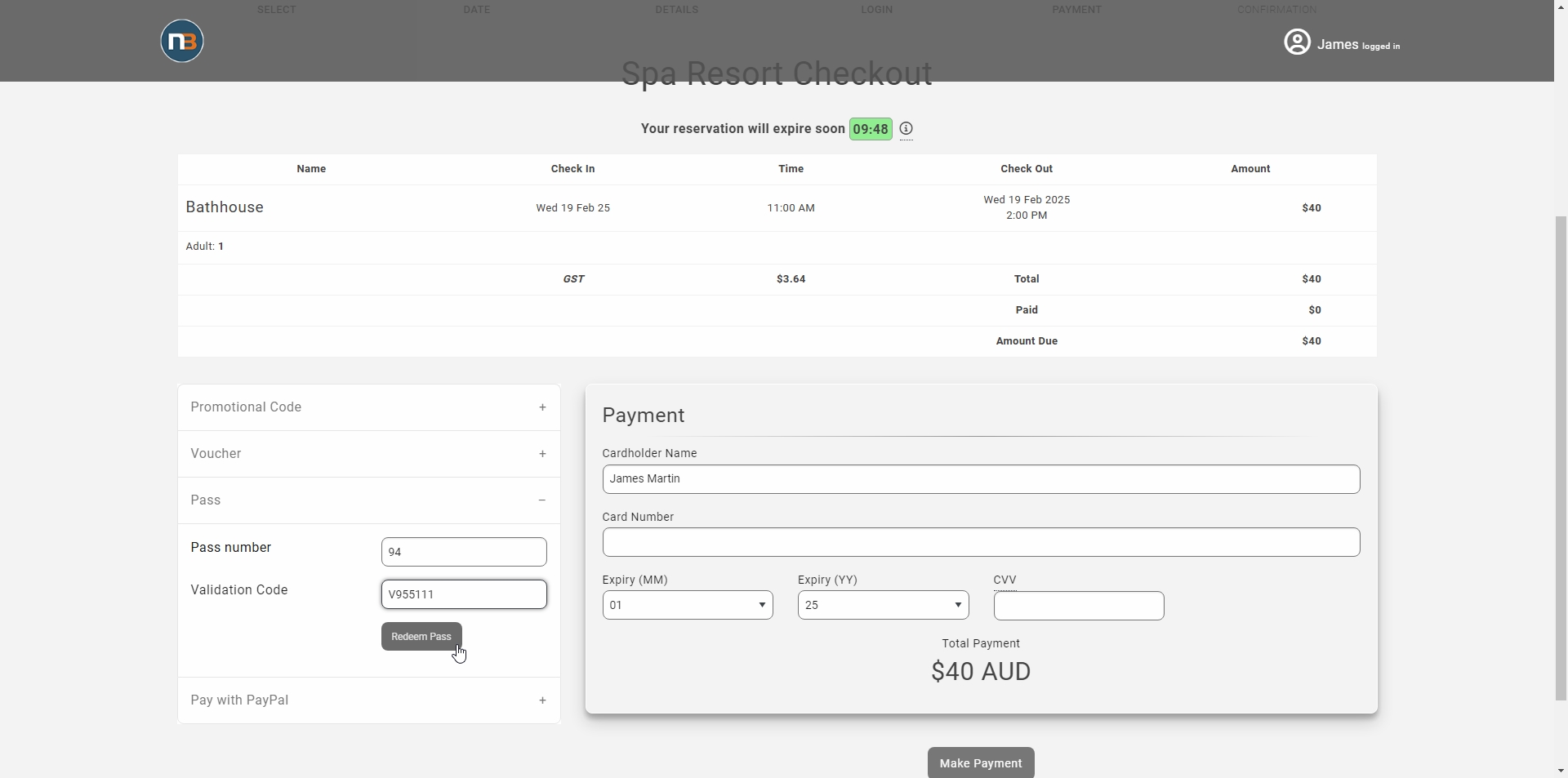
Make Booking
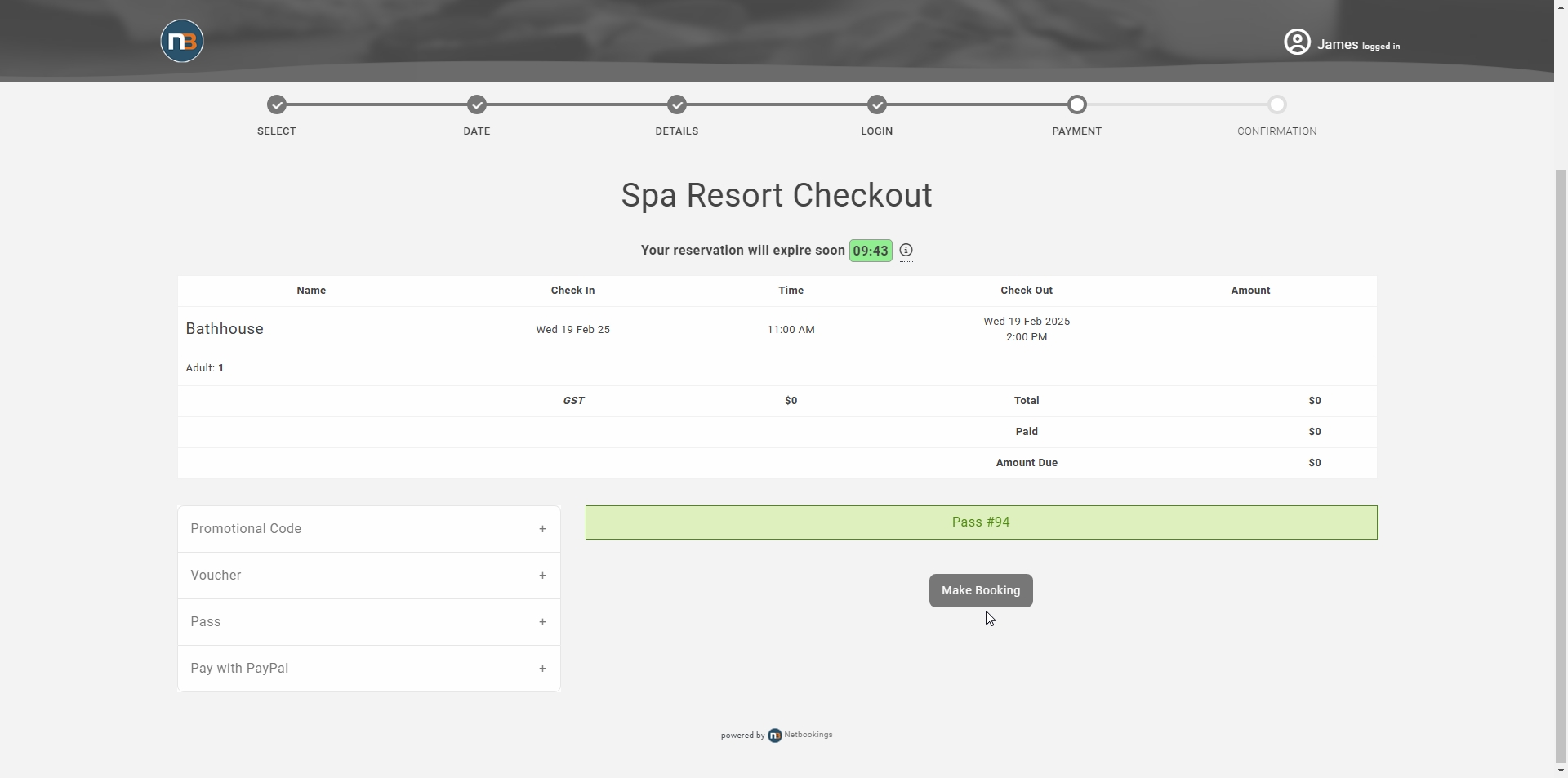
Via Pass Link
Pass can include instructions for redemption – see step 1 below – including a link (link to Pass Redemption page – e.g. https://secure.netbookings.com.au/test/11/bookpackage?pass=Y -> Ask Netbookings about how to generate link)
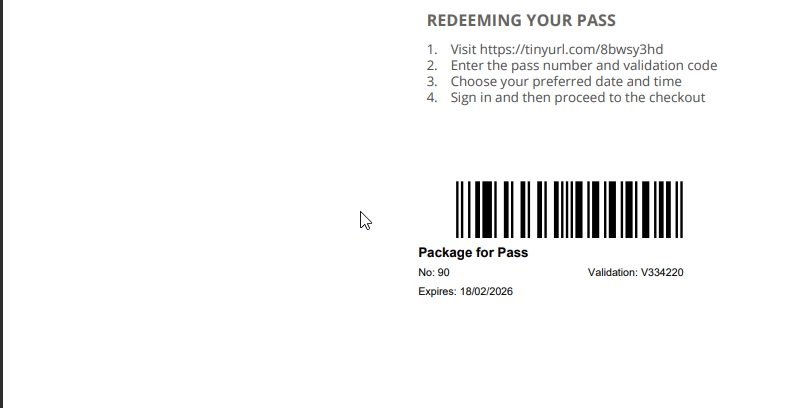
When guest follows link – takes them to Pass Redemption screen where they can enter their pass details and continue to checkout.
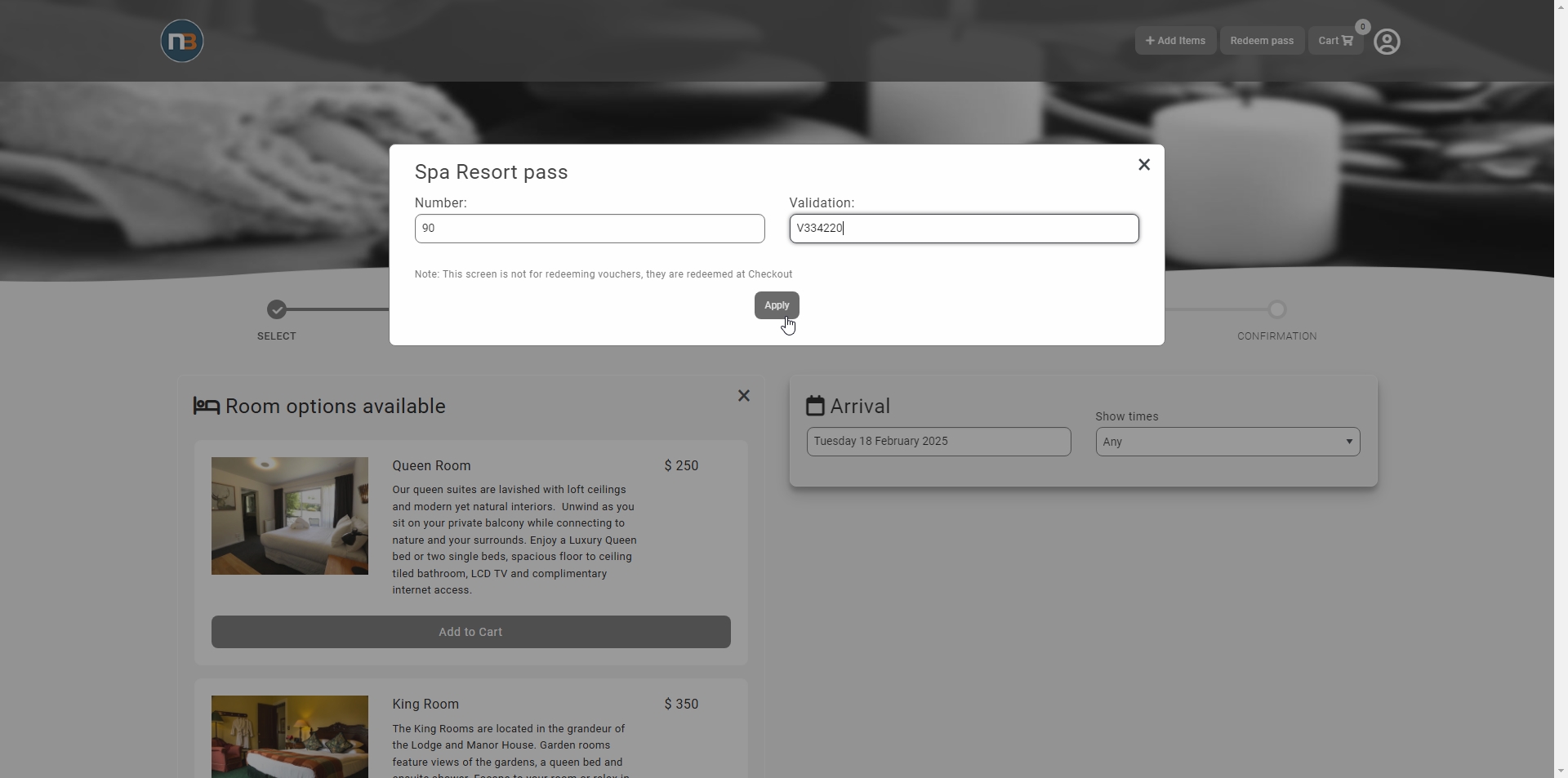
Back End Redemption
Via Wizard
Click ‘Redeem Pass’
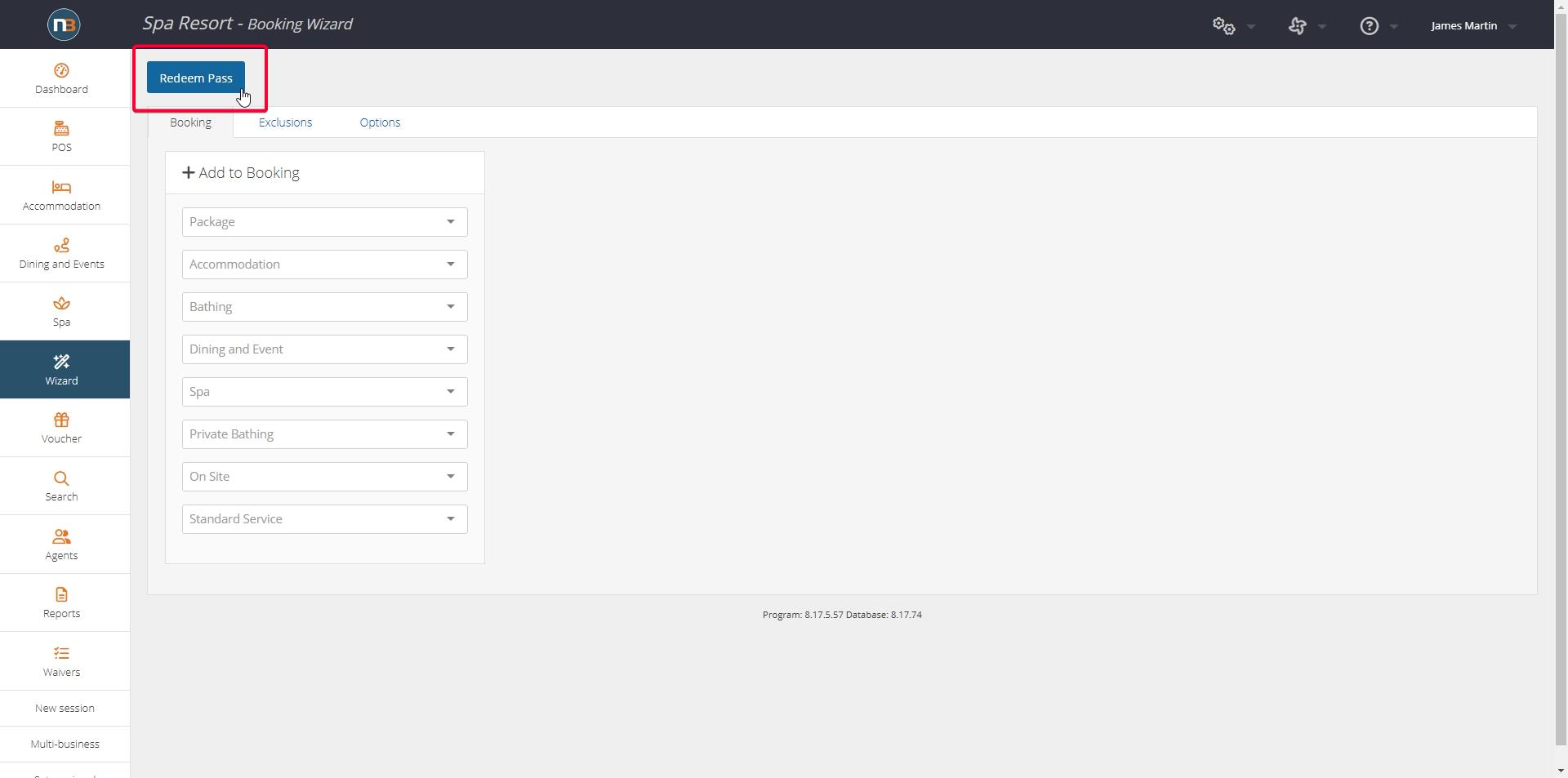
Enter pass details and ‘Apply’
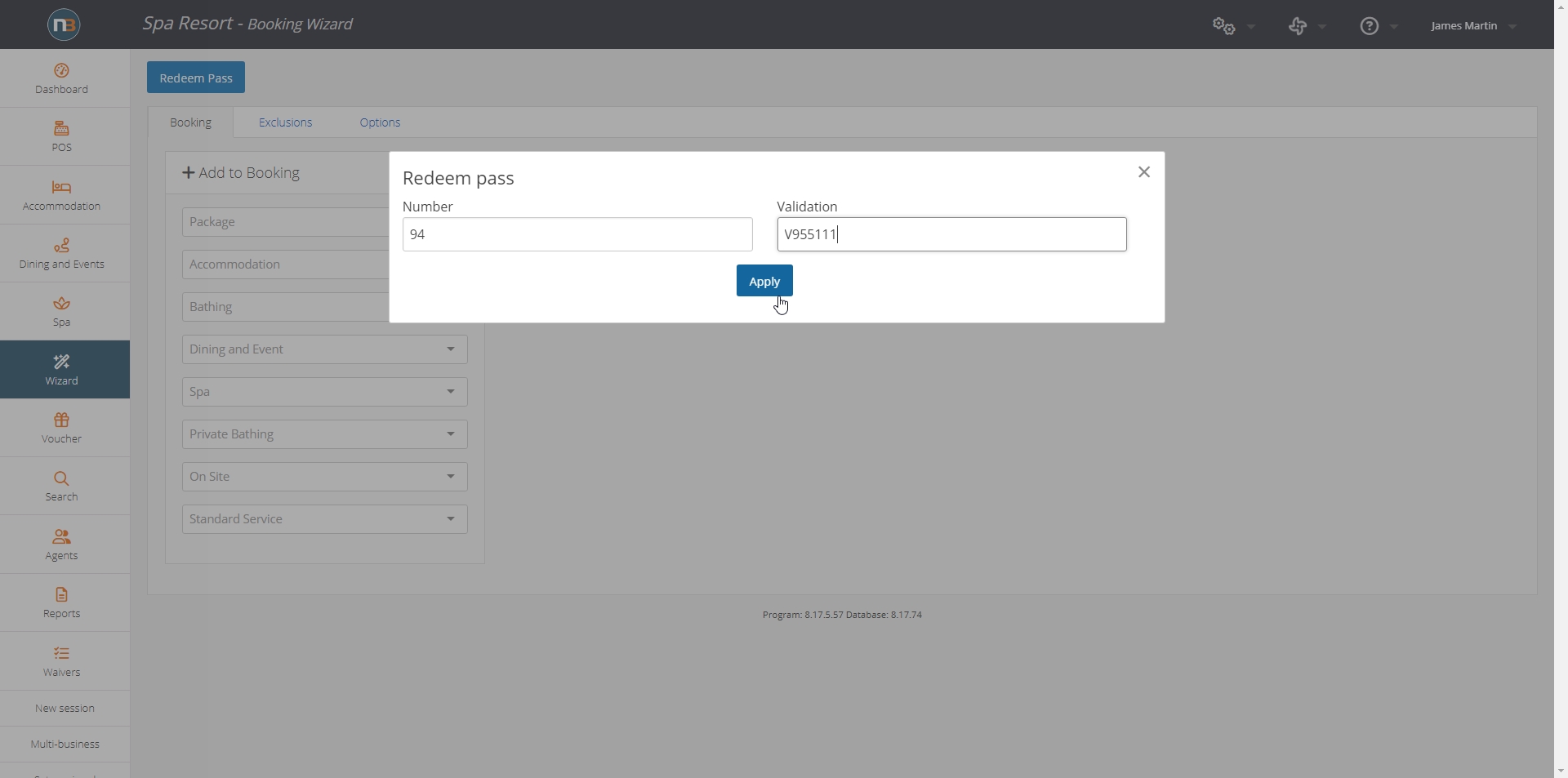
Select dates and ‘Check Availability’
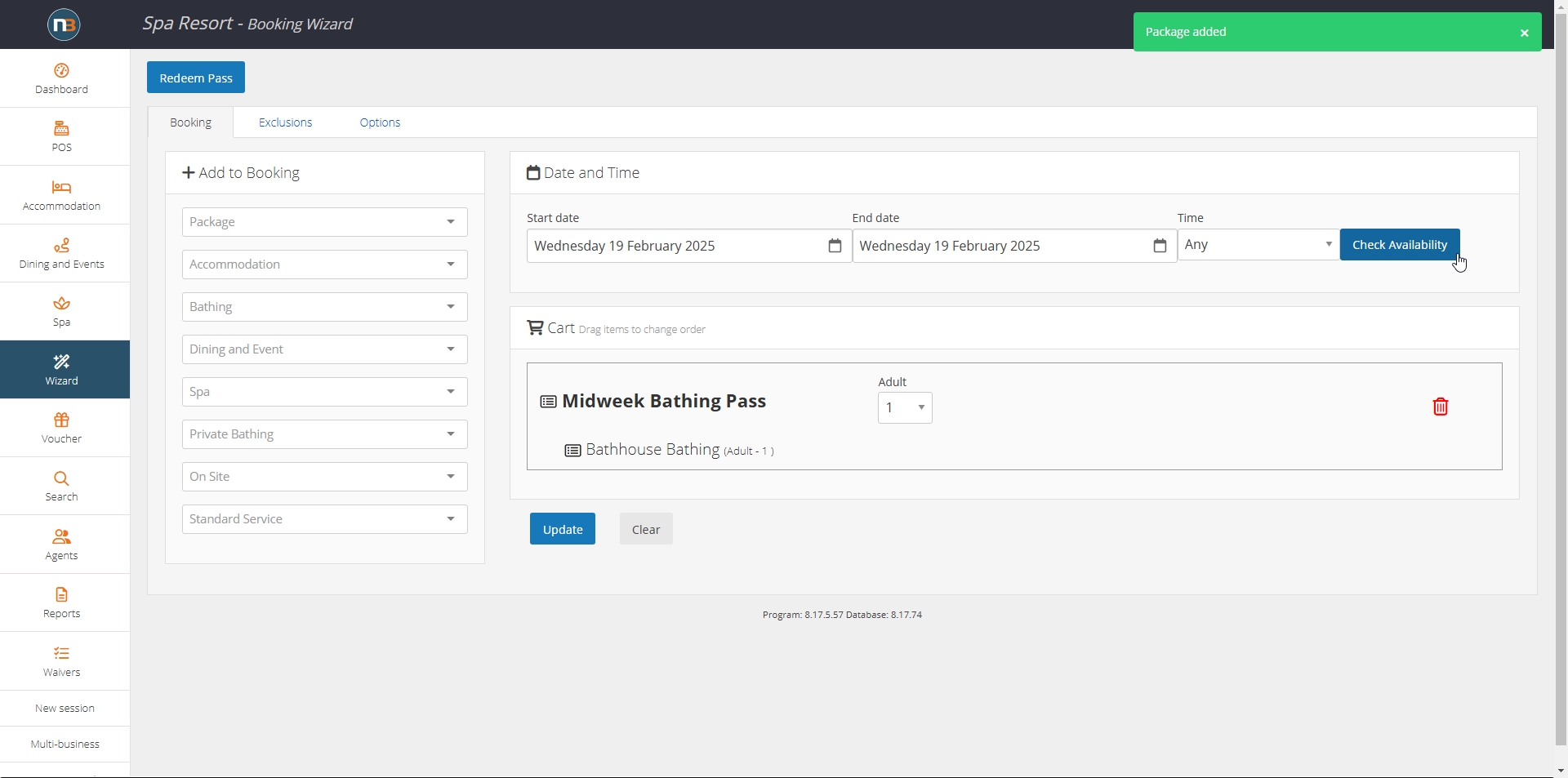
Choose time and Make Booking
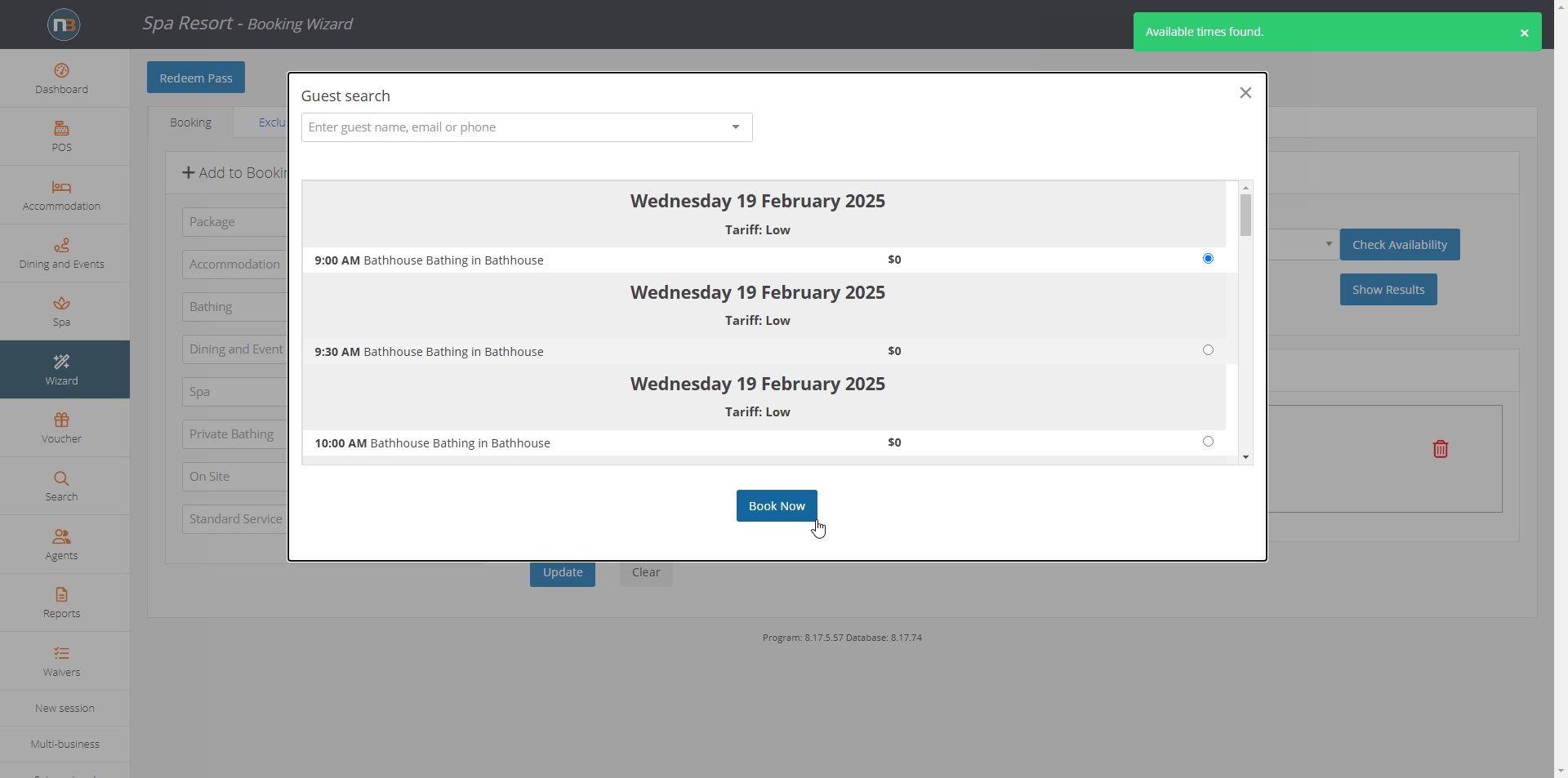
Applies pass and 0 amount due
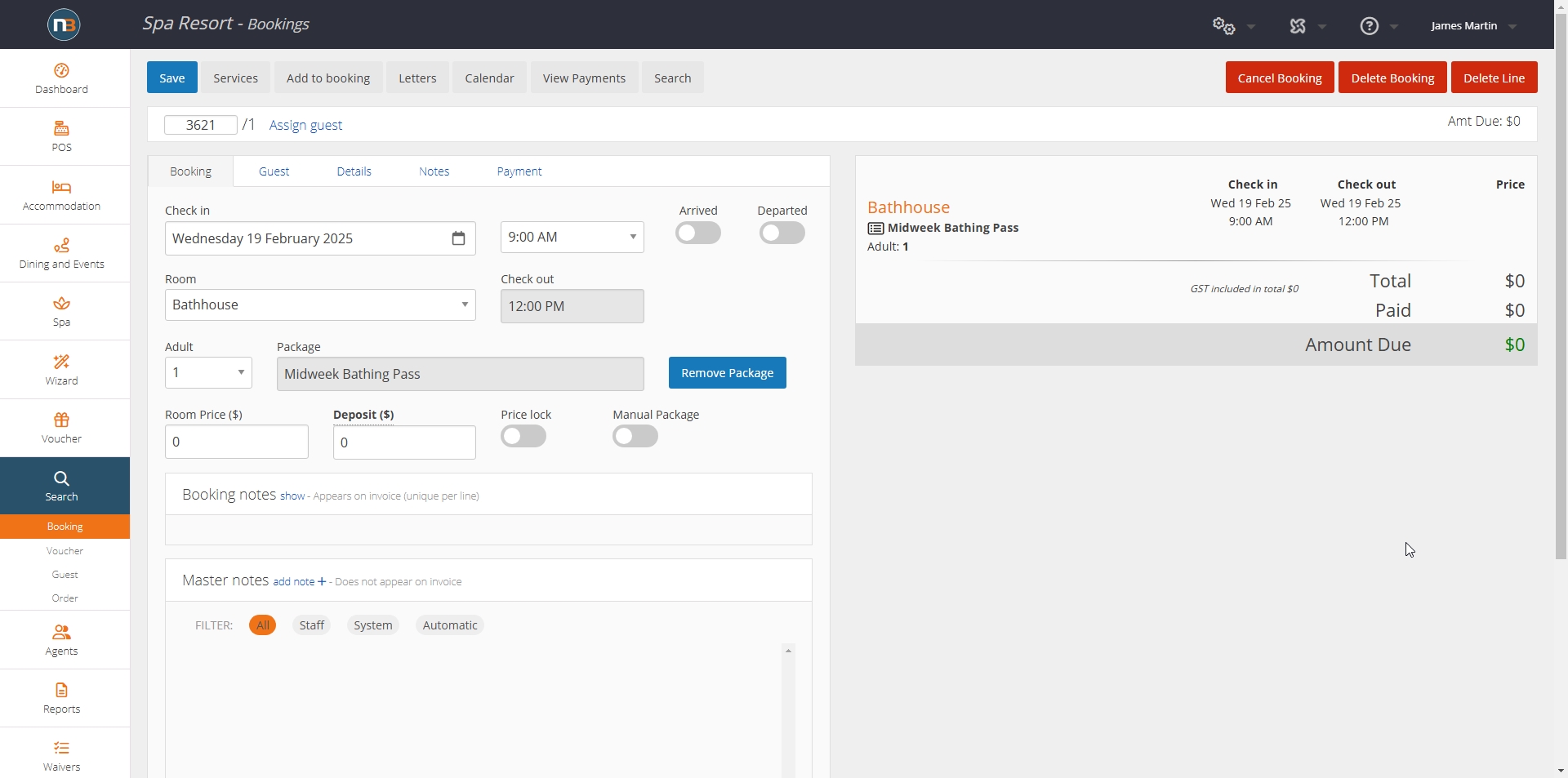
Via Booking
Create booking with same content as Pass Package
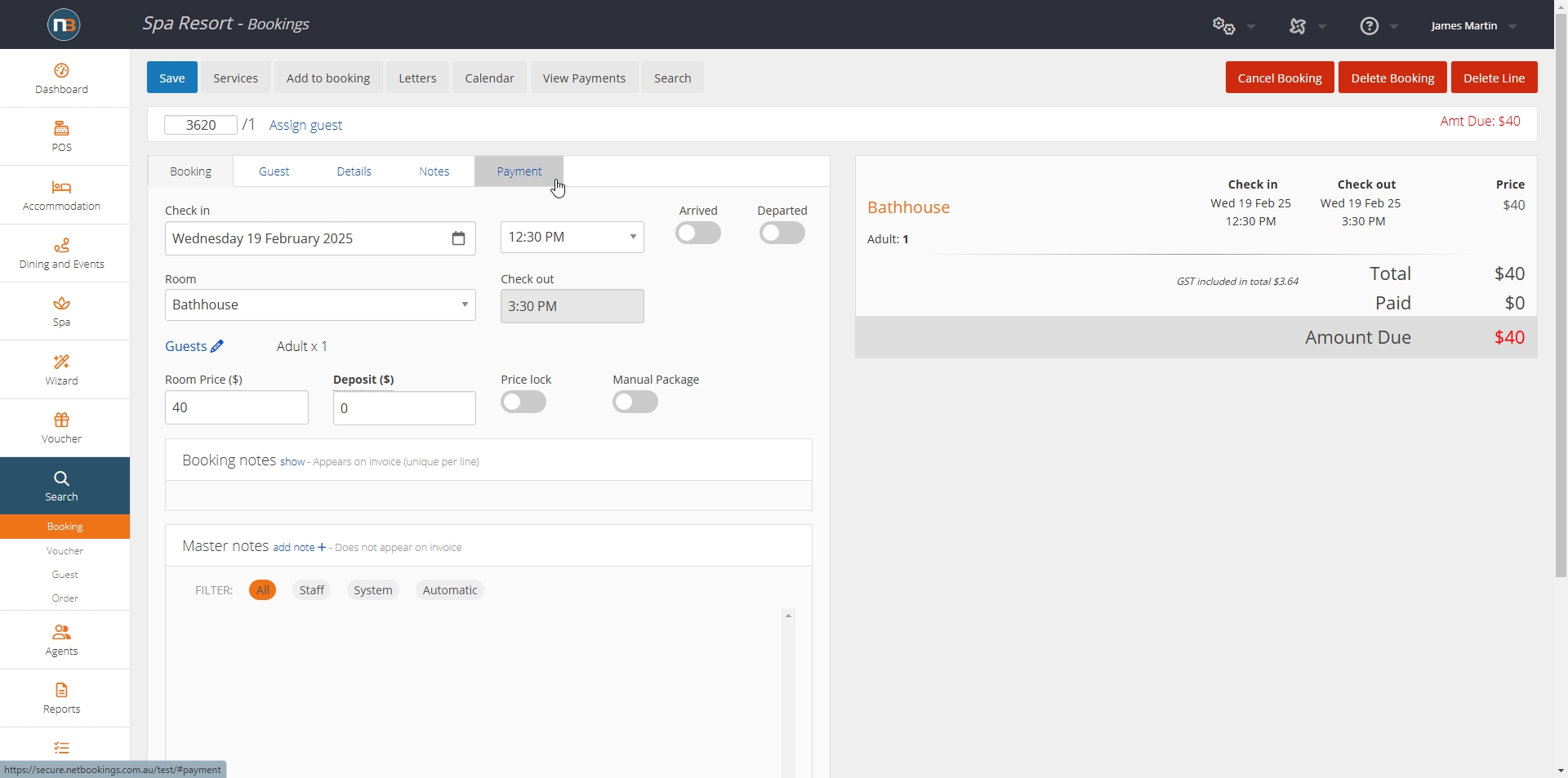
Go to Payments and select Pass payment type. Enter pass details and Make Payment.
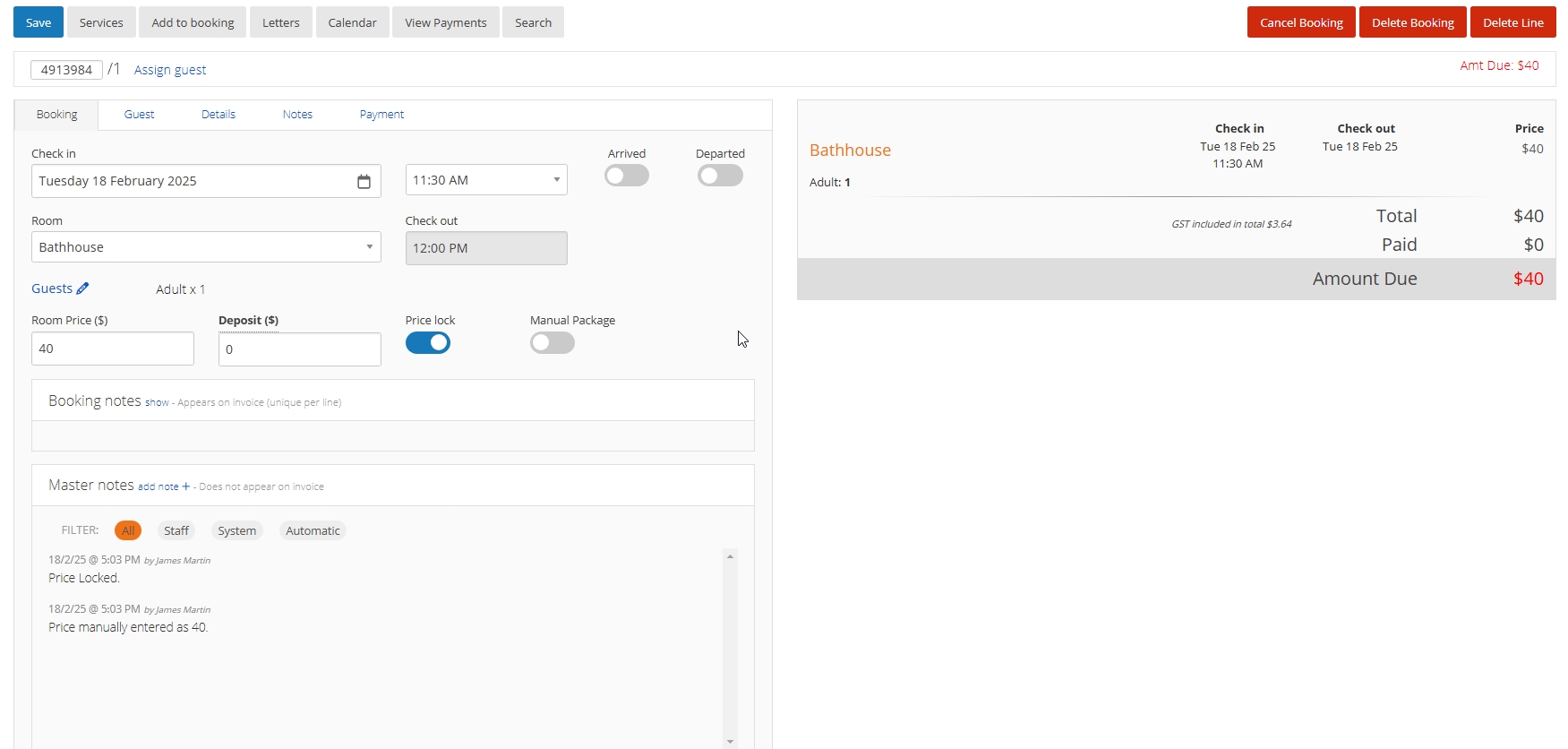
Pass redeems and 0 amount 0