Redemption (Between Business Group Members)
Businesses in a group can redeem vouchers from other businesses within their group.
To do this, the business must first be in a Netbookings group with other businesses. For more information, contact us here.
Note: gift voucher redemption between businesses can only be done by staff at this stage. Customers must make contact if they are wanting to do this.
Make Payment to Booking
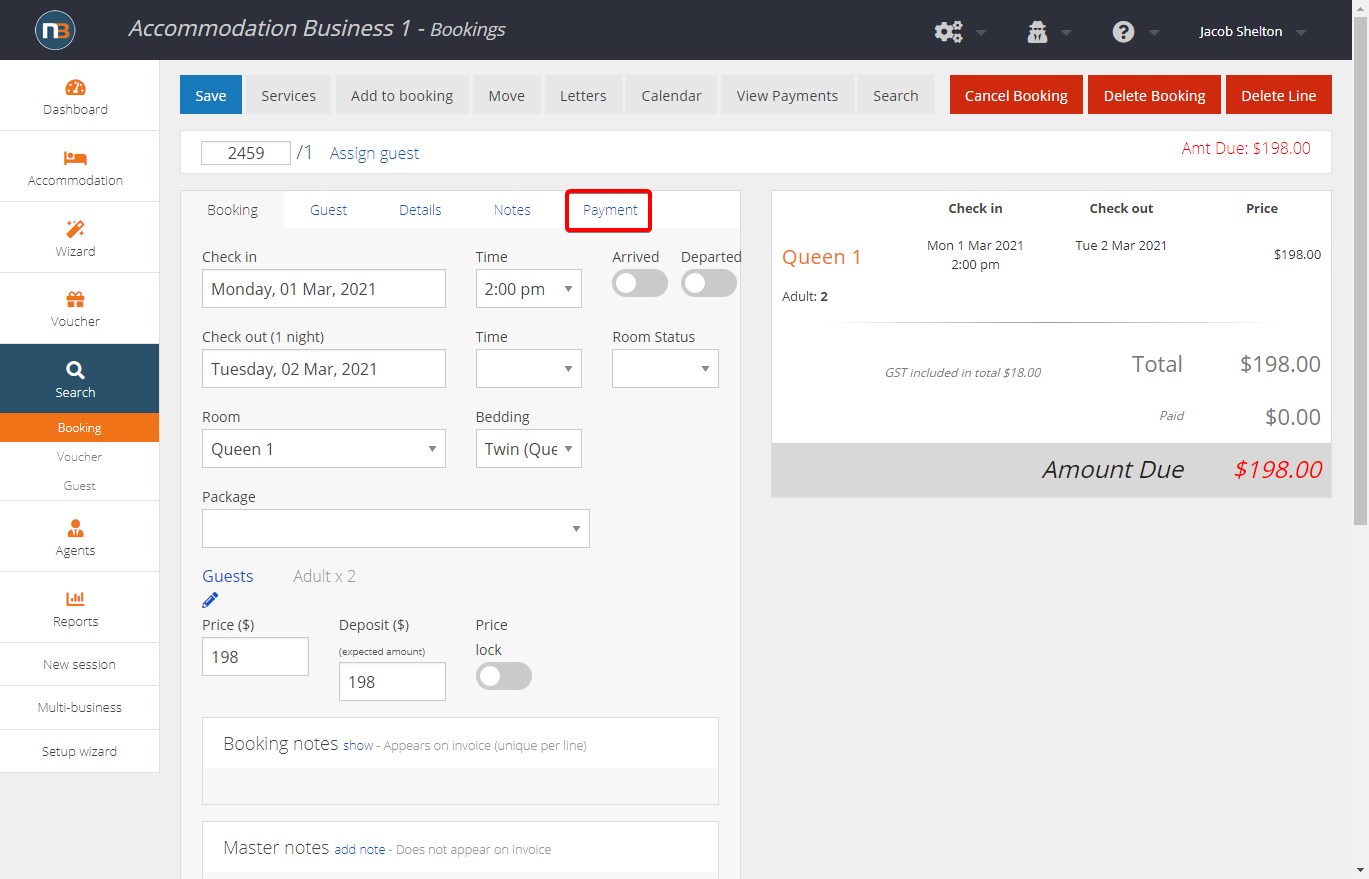
Locate the booking in question that will be paid for a voucher from another business within the group, and then click ‘Payment’.
Choose ‘Gift Voucher’ as a Payment Type
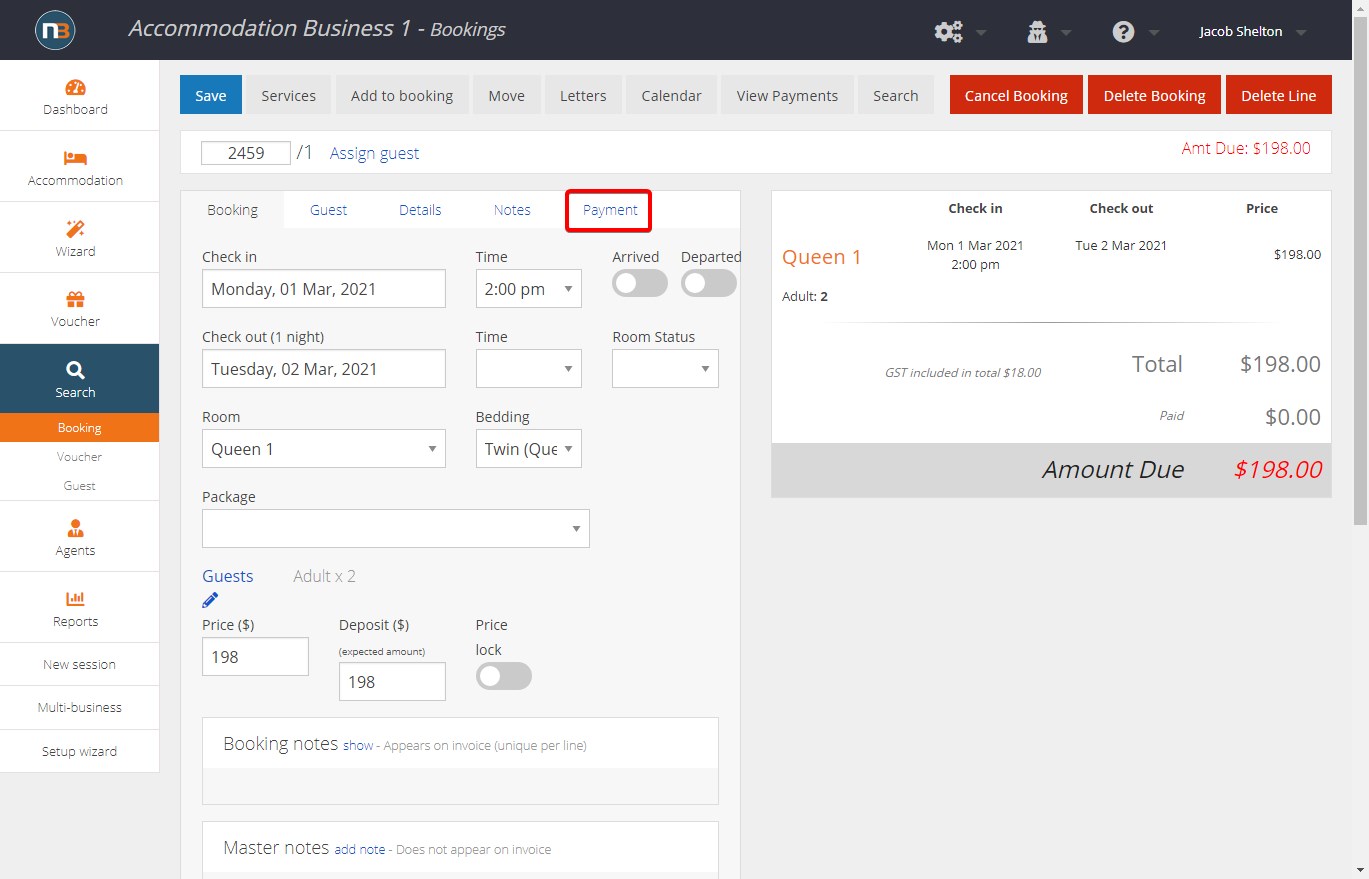
Ensure that ‘Gift Voucher’ is selected as a payment type before entering an amount and paying.
Note: If you’re unable to see ‘Gift Voucher’ as a selectable payment type, scroll down this page to “Can’t Find ‘Gift Voucher’ as a payment type?”
Search for Voucher
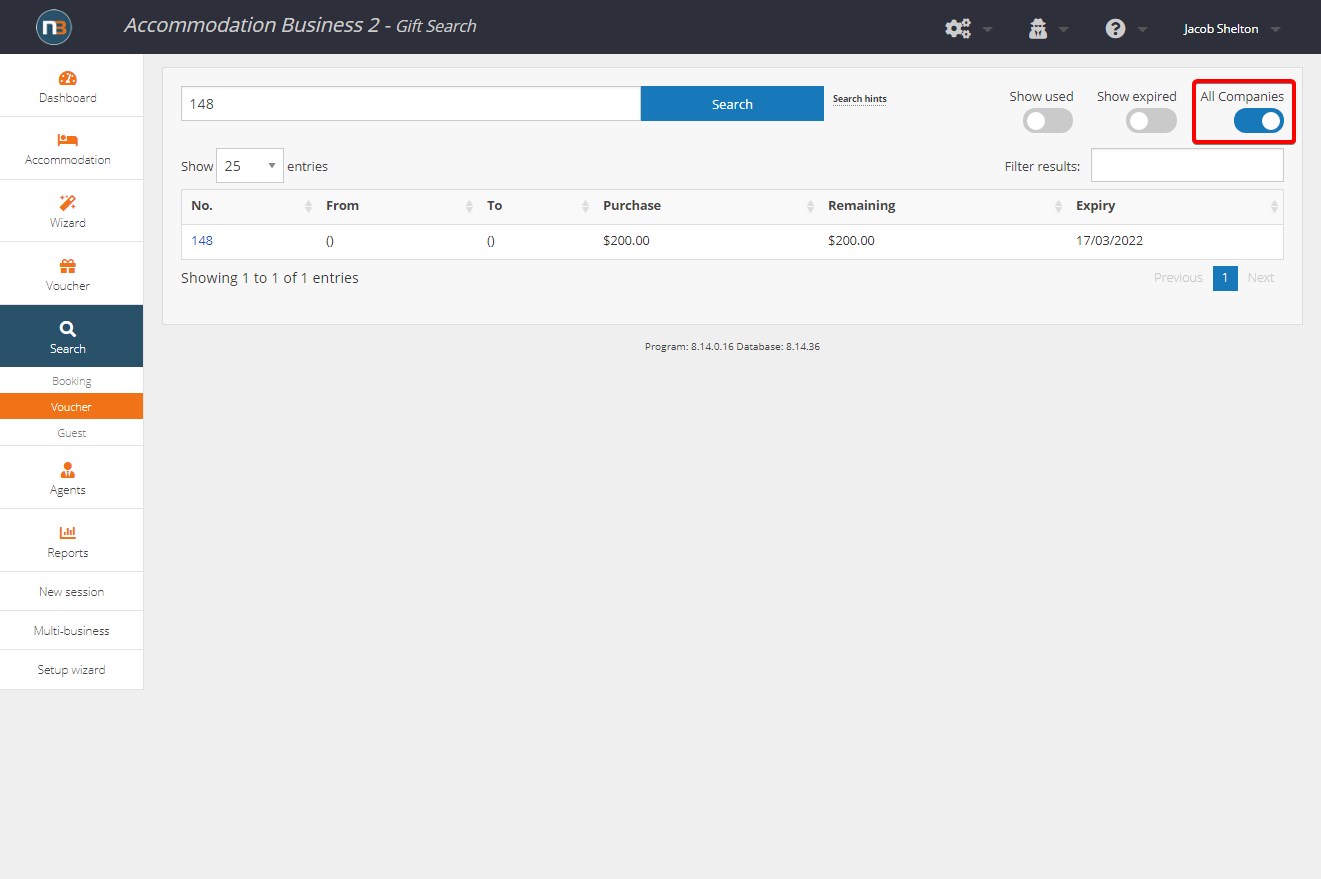
Search for the voucher, ensuring that ‘All Companies’ is enabled.
Click the Voucher Number to Finalise
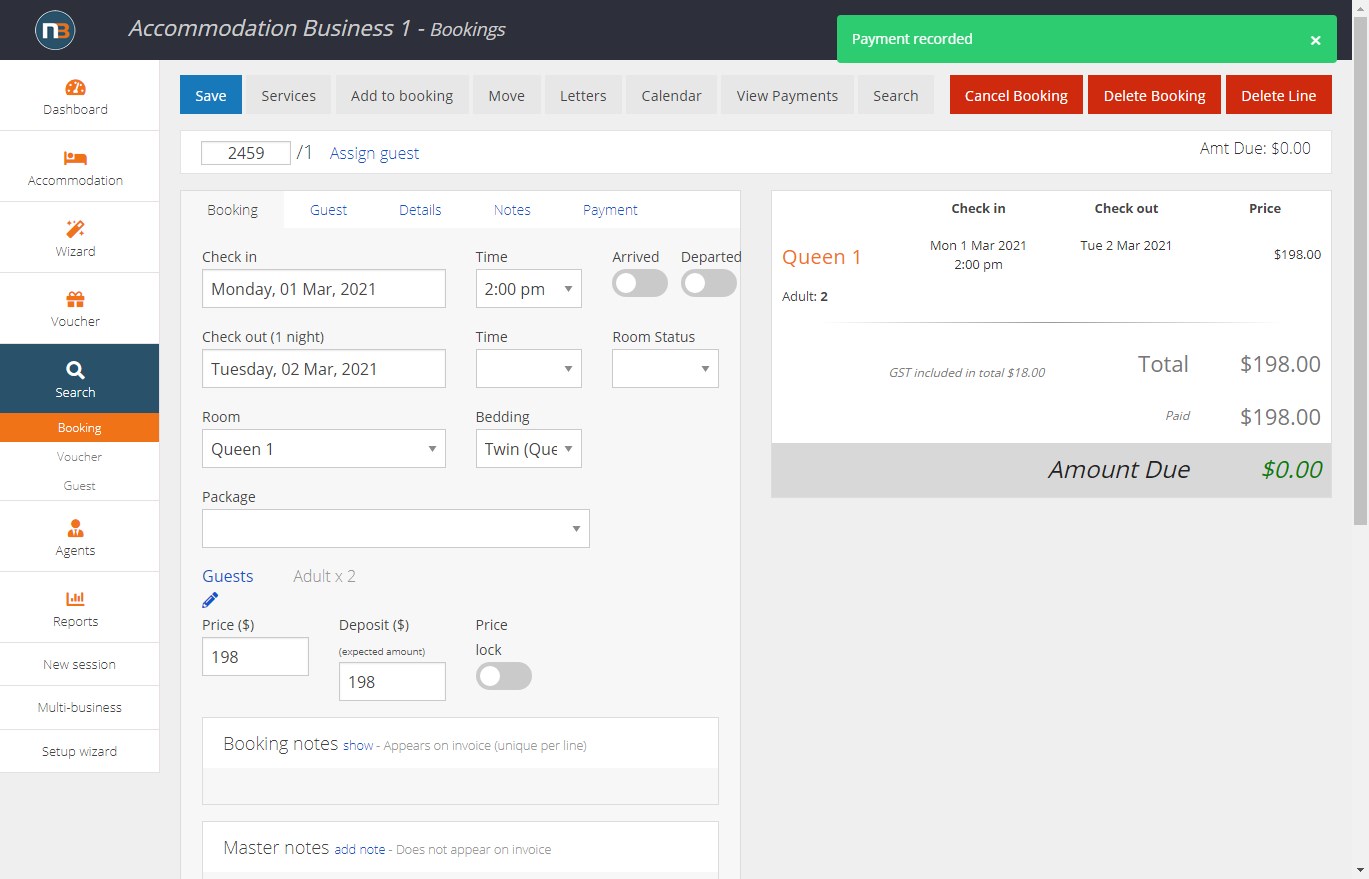
Success.
Can’t find ‘Gift Voucher’ as a payment type?
Add ‘Gift Voucher’ to ‘Payment Types’
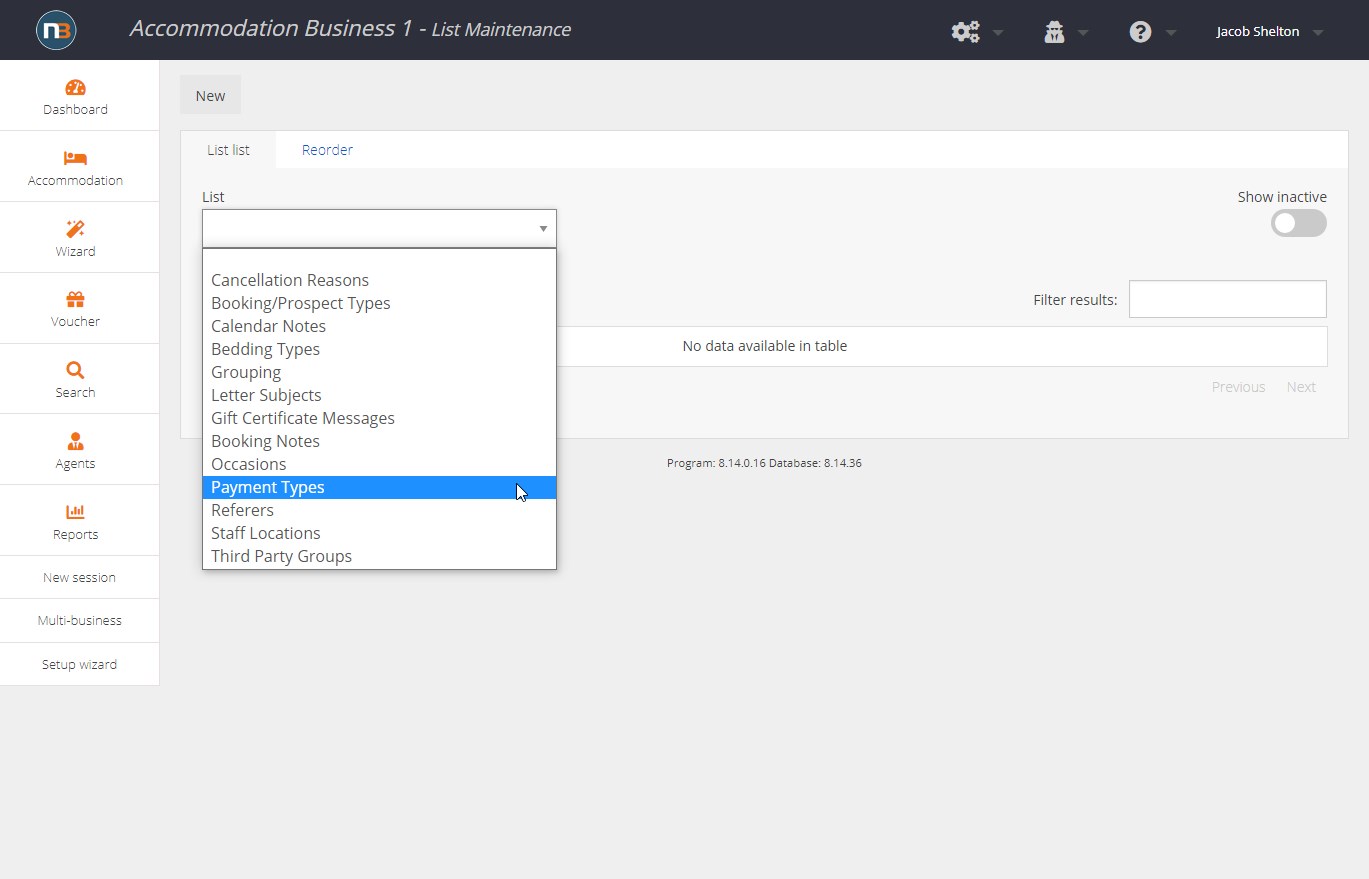
Navigate to System > Setup > Lists, choose ‘Payment Types’ as a list and then select ‘New’ at the top of the page.
Enable Payment Type
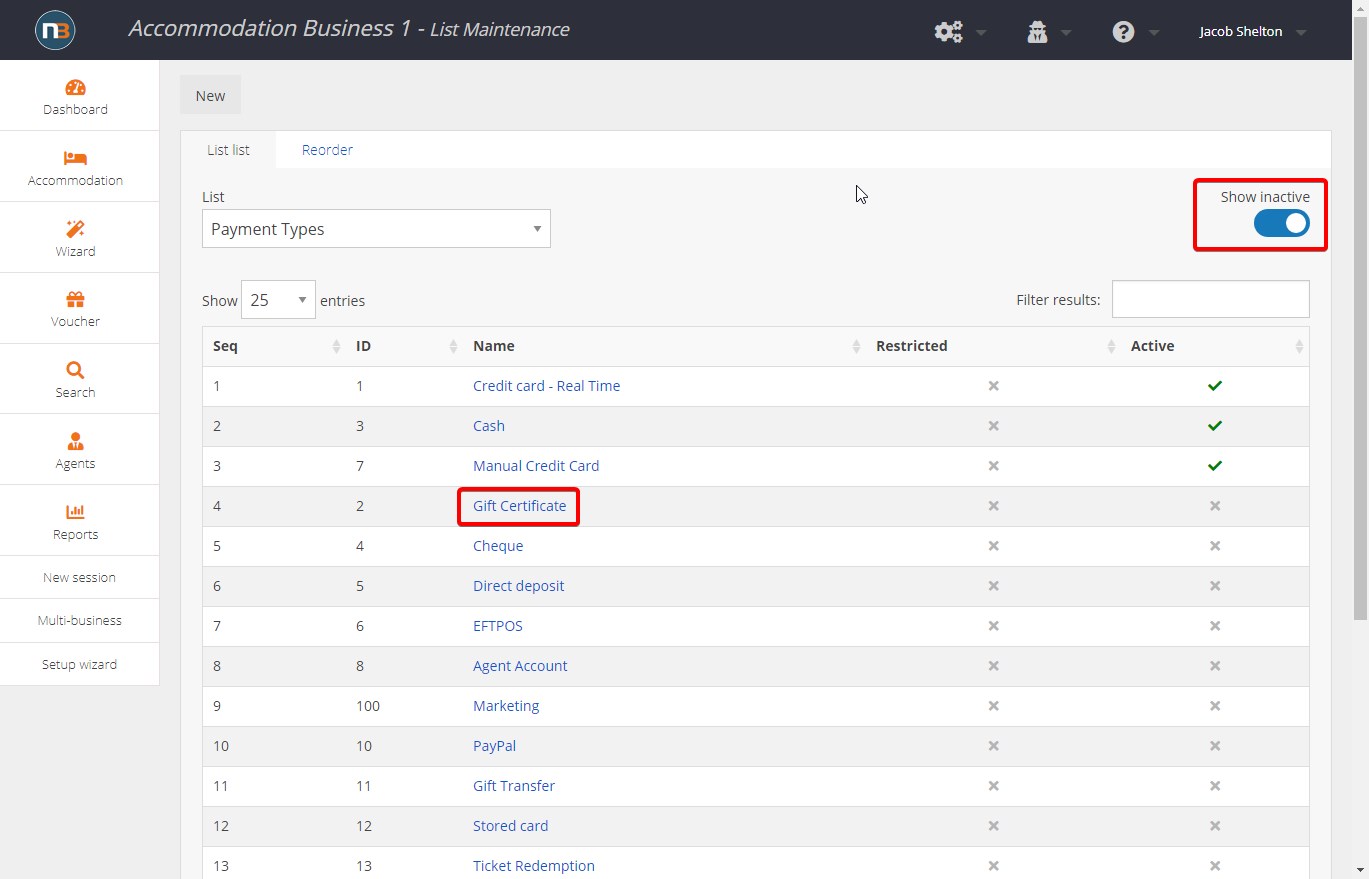
Click ‘Show Inactive’ and then locate ‘Gift Certificate’
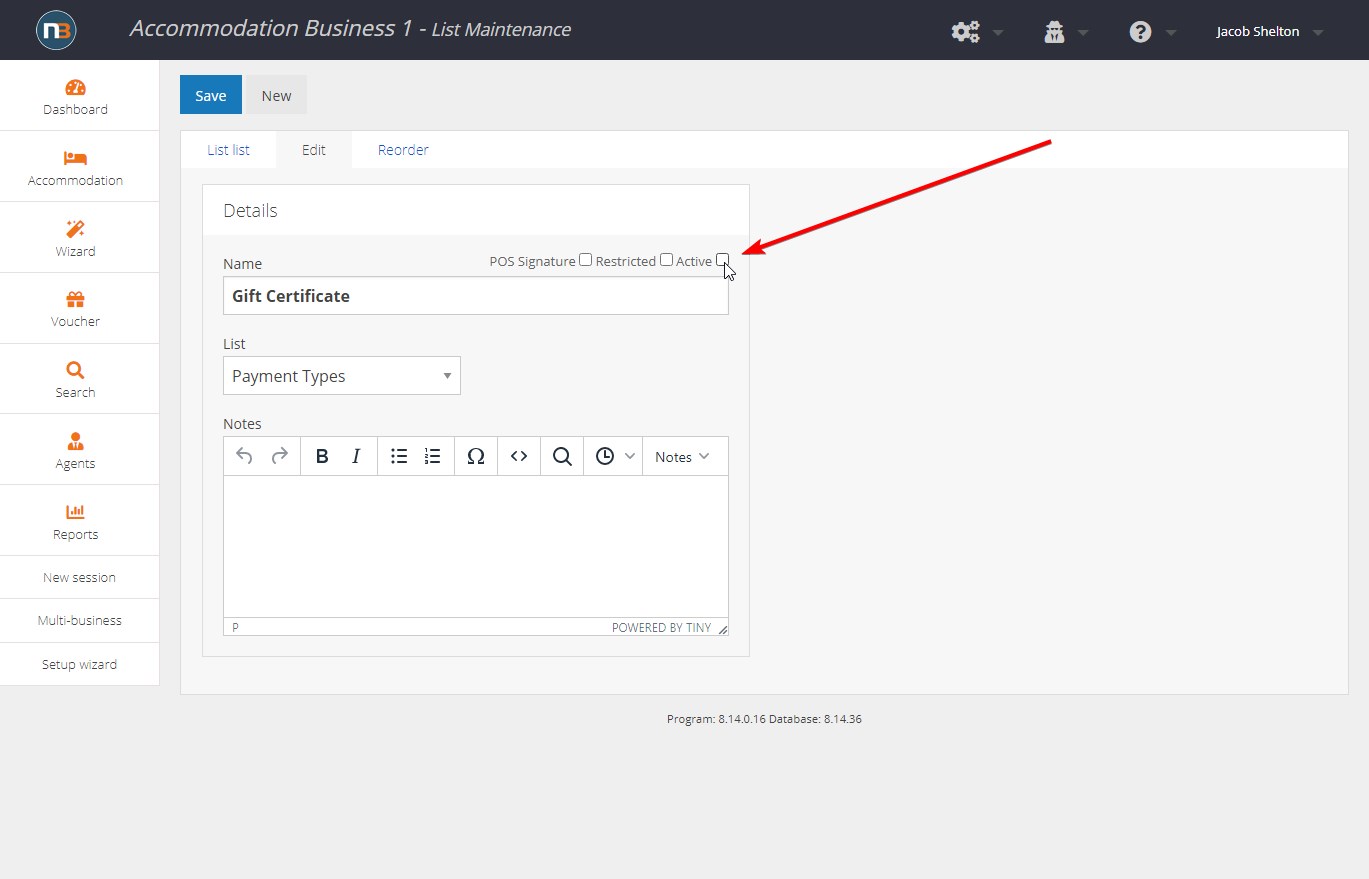
Check ‘Active’ and then Save changes made.
