Voucher Redemption (Pay for Booking)
Vouchers in Netbookings hold an associated monetary value. They can be redeemed:
- Against an online booking. For example, a sailing boat tour or a 2 night stay. The value of the voucher can be deducted from the cost of the booking.
- By simply deducting a value from the voucher. This is the simplest way to use gift certificates. For manual deduction, check this link.
Navigate to Booking
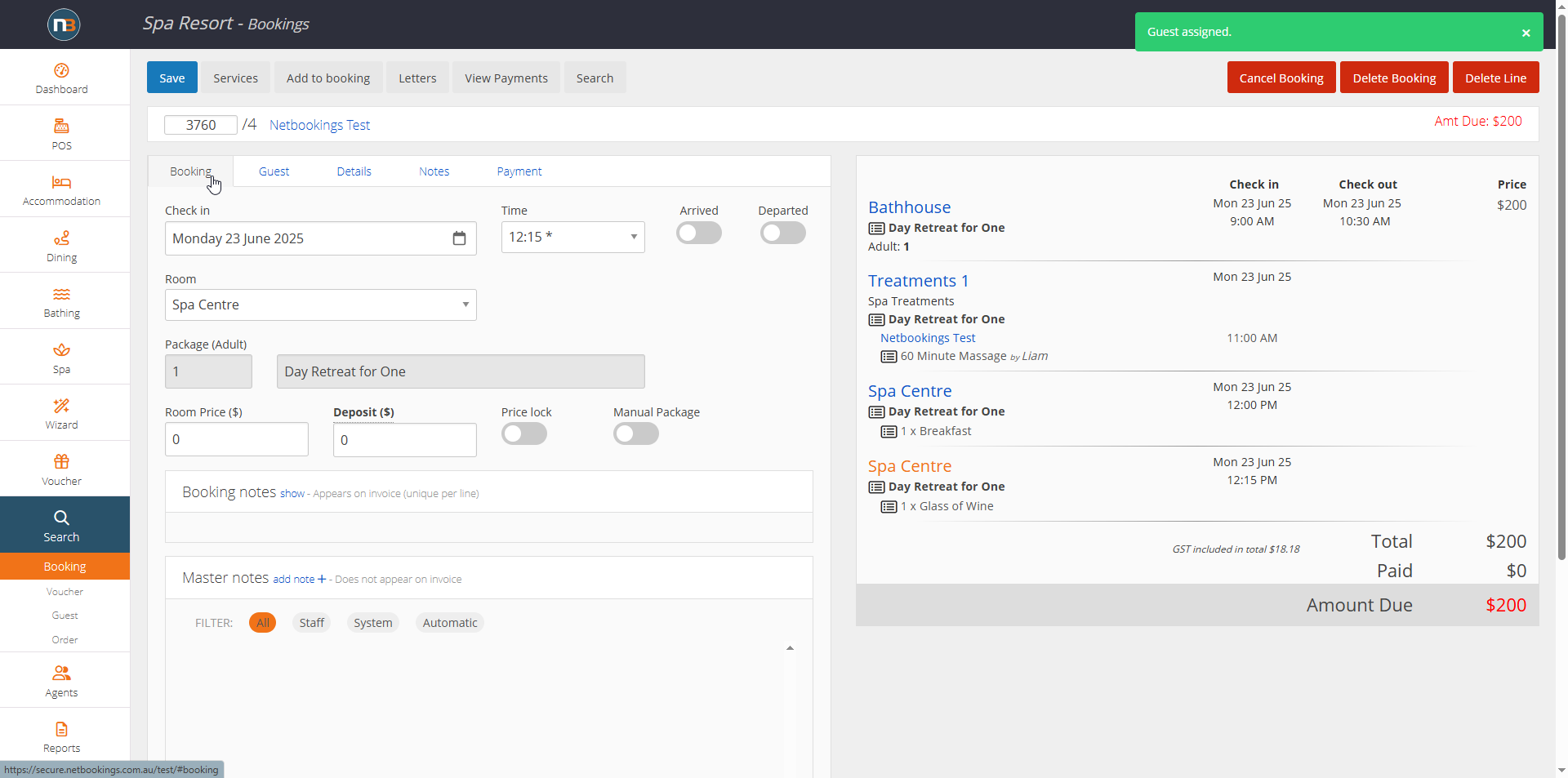
Find the booking that you would like to redeem a gift certificate on.
Make Payment
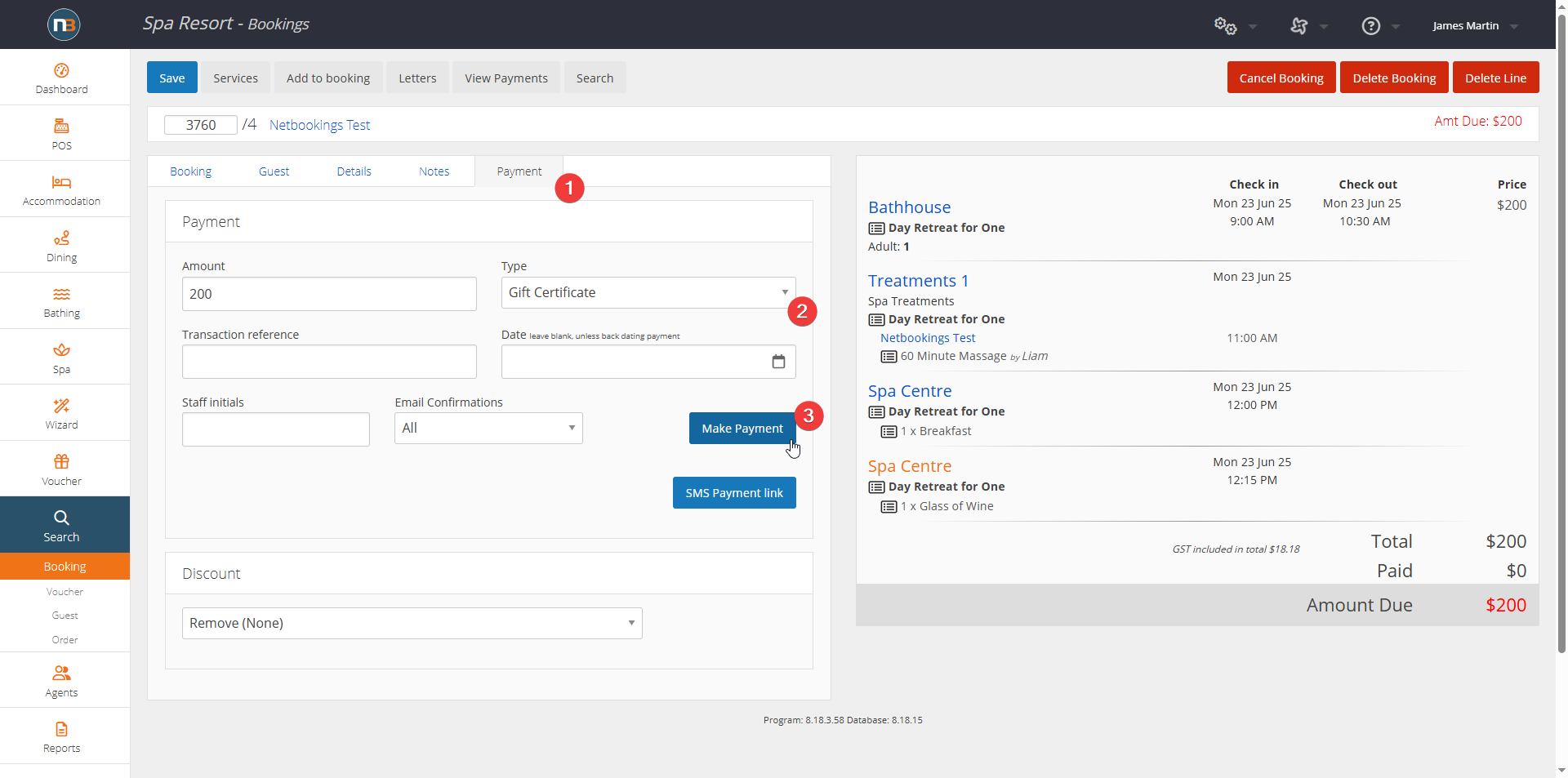
- Click ‘Payment’ tab
- Change payment type to ‘Gift Certificate’
- Click ‘Make Payment’ button to proceed
Search & Select Gift Voucher/Certificate
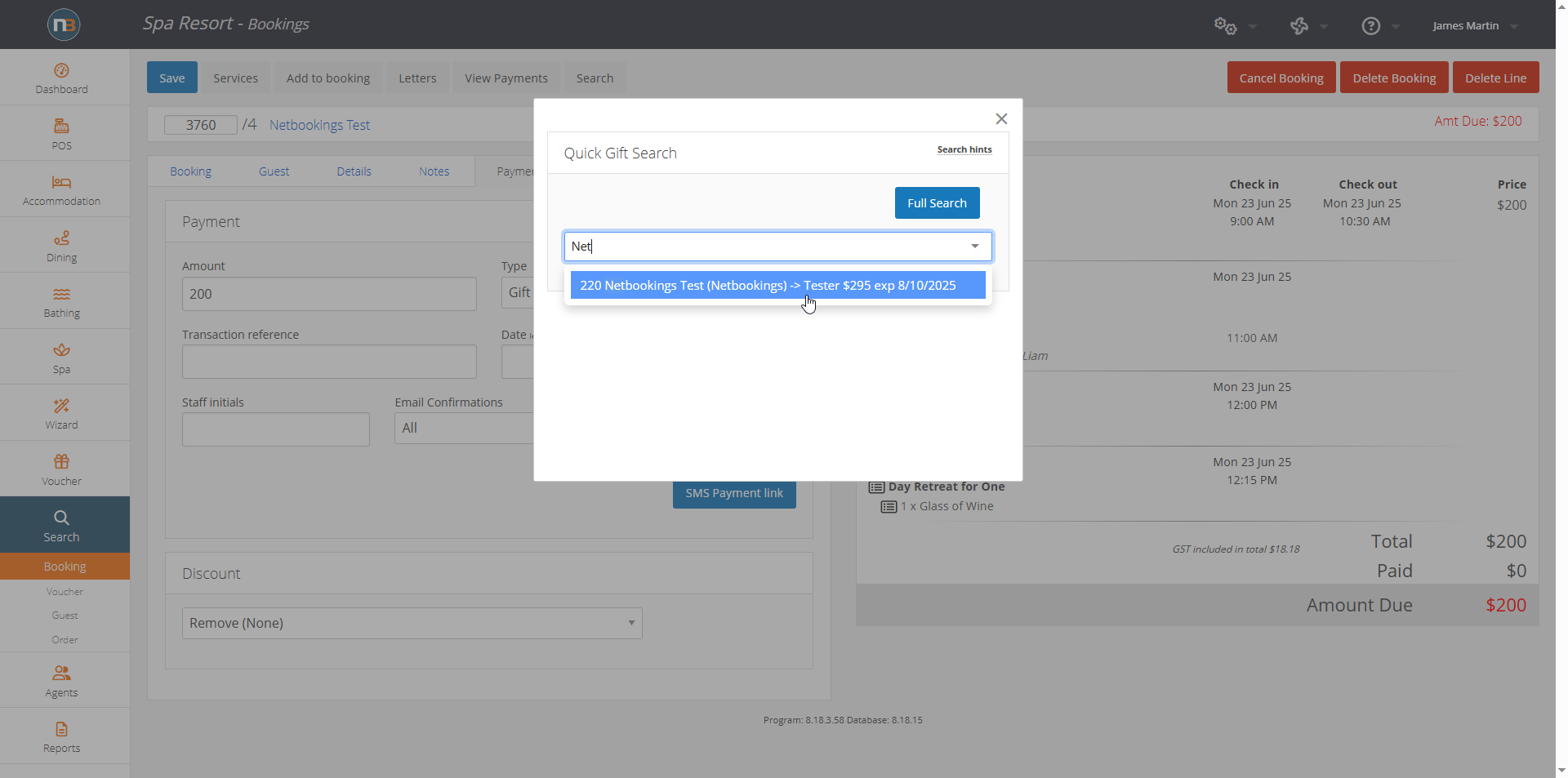
You will now be prompted to search for a gift certificate. You can search by gift number, expiry date or guest name. Then select appropriate gift voucher from search results in drop menu (highlighted in blue). Once you click selection from results it will take payment instantly – so make sure is correct voucher/certificate.
Payment Complete
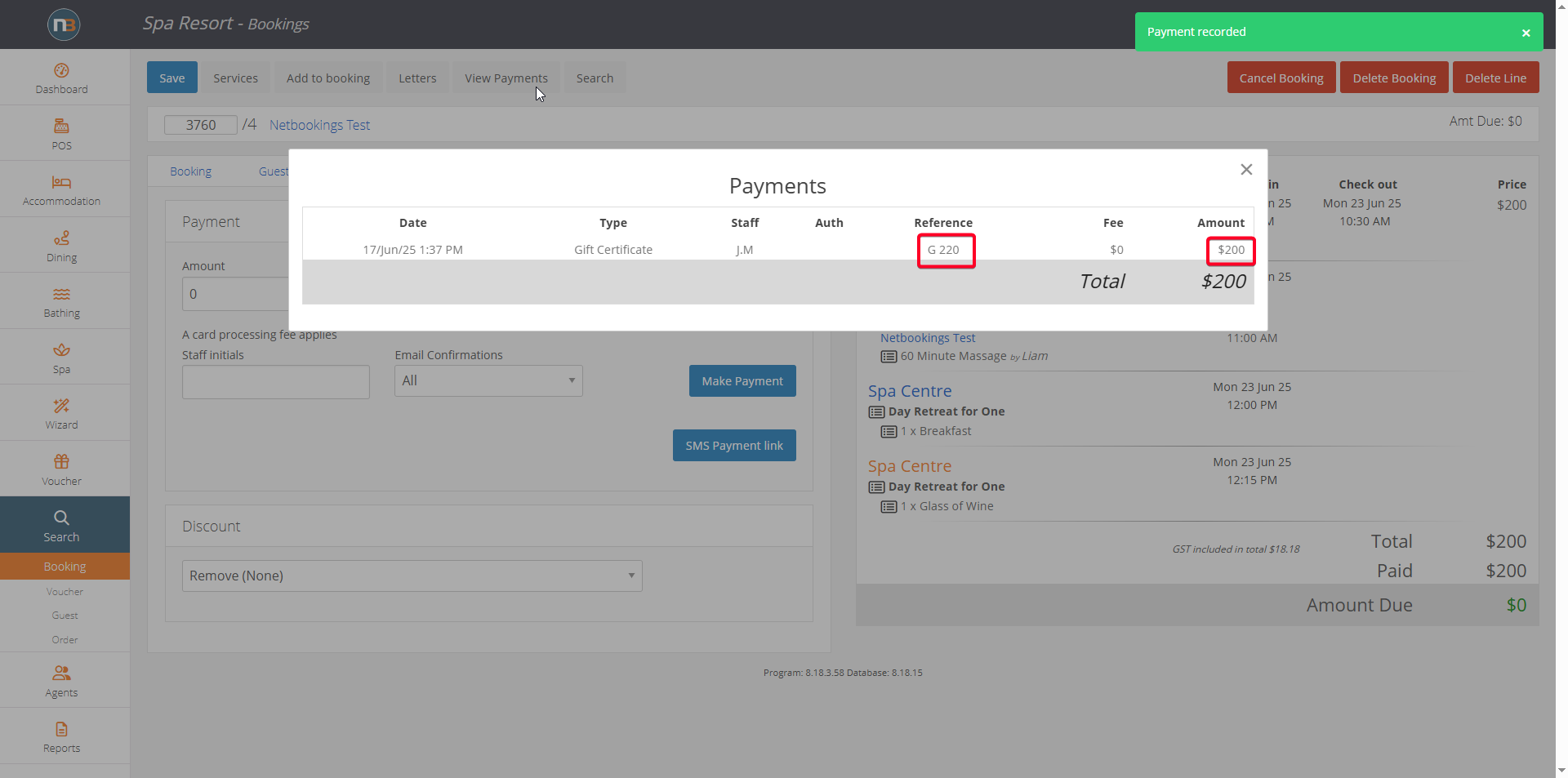
The value of the gift voucher has now been redeemed as a payment method for this booking. Click ‘View Payments’ to see details of Gift Voucher payment. See Gift Voucher Value Check for information about checking value of voucher just redeemed.
