Resending a Gift Voucher
Gift Vouchers can be resent to customers who didn’t receive their voucher or can’t locate it.
First task is to find the previously created Voucher in your Netbookings system. Second, resending the Gift Voucher from the Voucher details.
There are multiple ways to search for a Voucher.
- Find a recently created Voucher/Gift number in the ‘Your Activity’ panel on the Dashboard
- Search for the Guest who purchased the Voucher and choose Gift number from their previous purchases
- Search for the Voucher ID number to bring up the Voucher
Finding recent Voucher on Dashboard
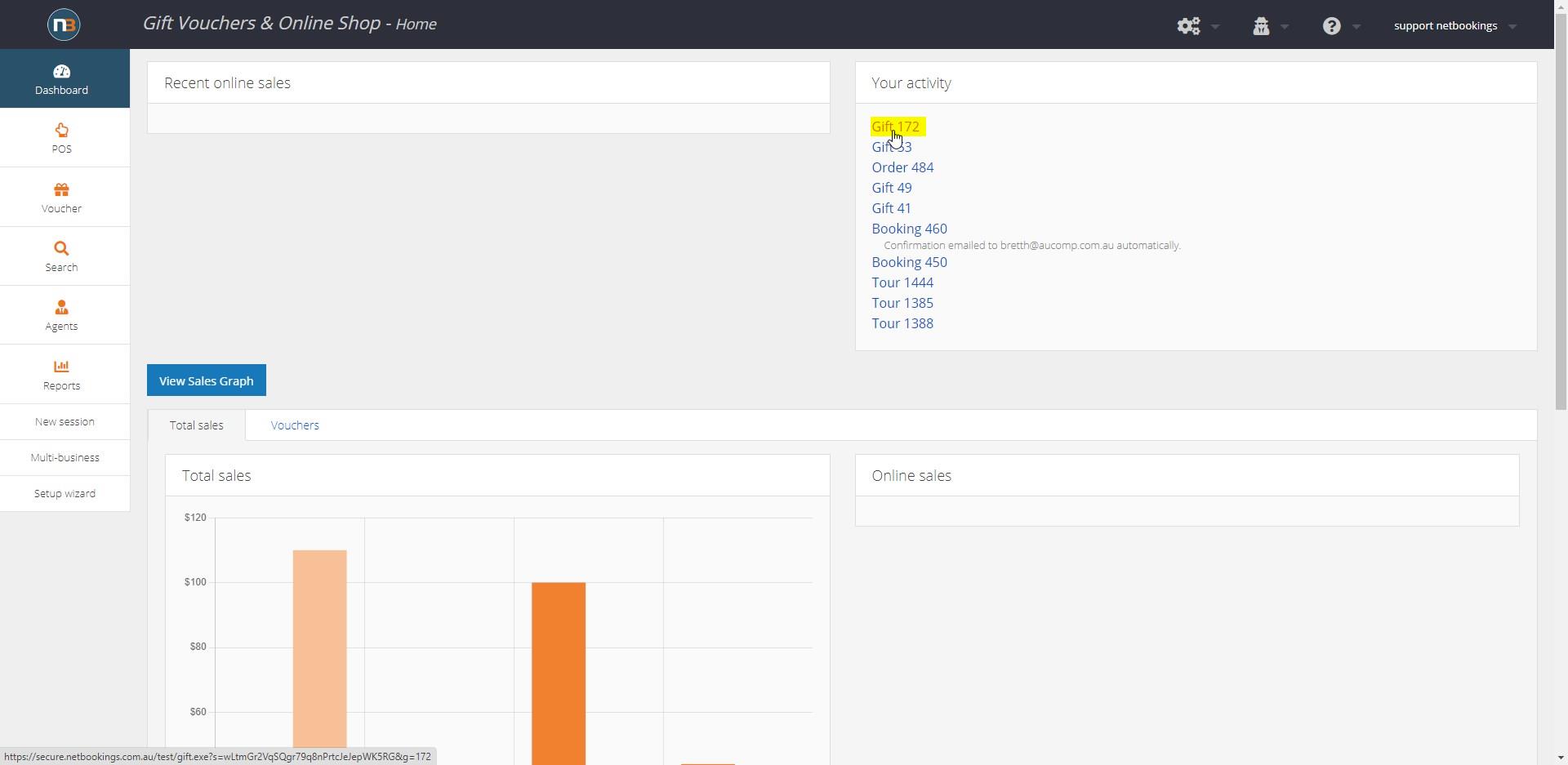
Click Dashboard. To the right you will see the ‘Your Activity’ panel. Select the gift number that corresponds to the Voucher you are looking for (alternatively looking through the list to find it).
Search for Guest who purchased Voucher
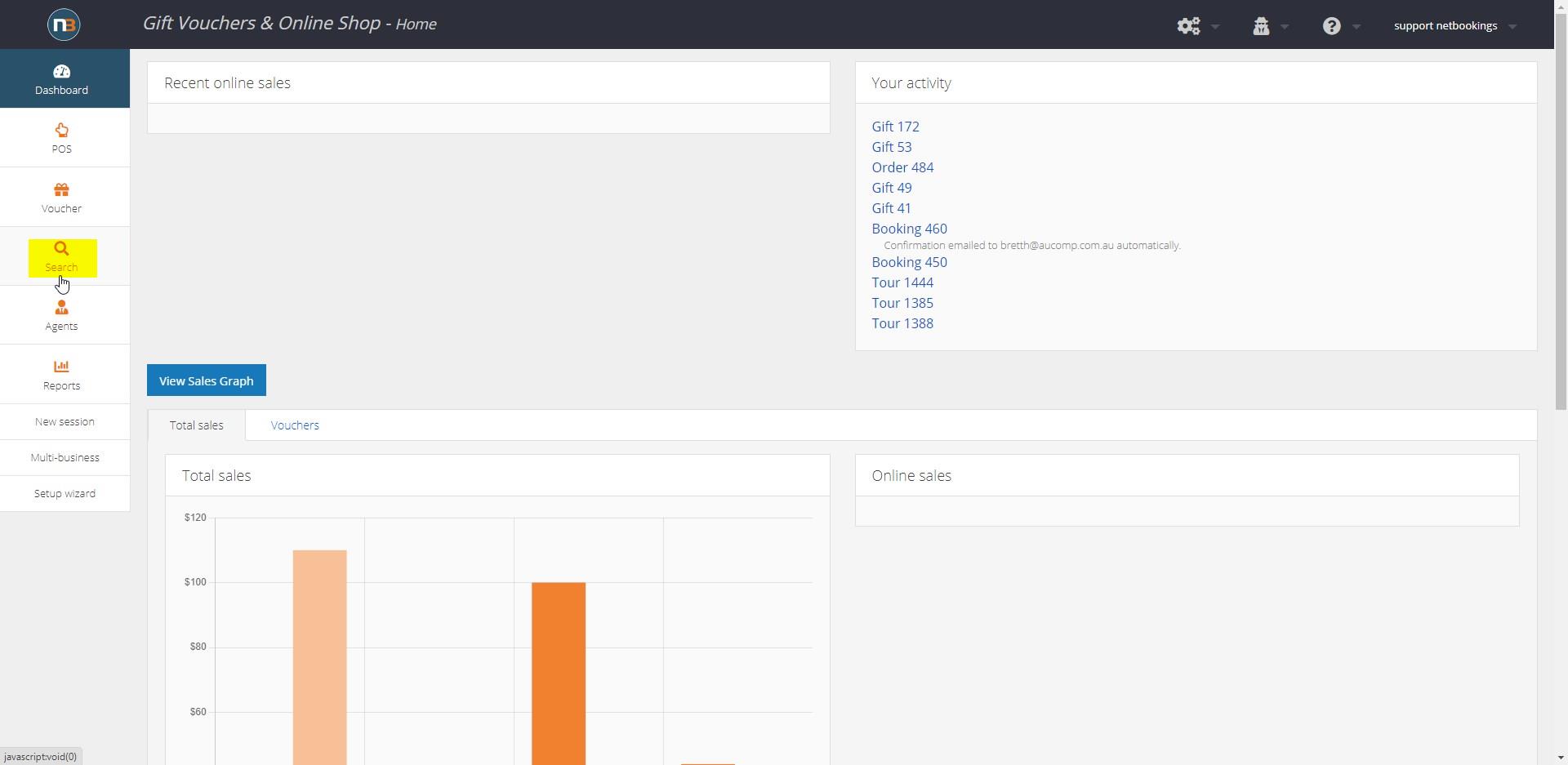
Click ‘Search’ from menu on the left of screen.
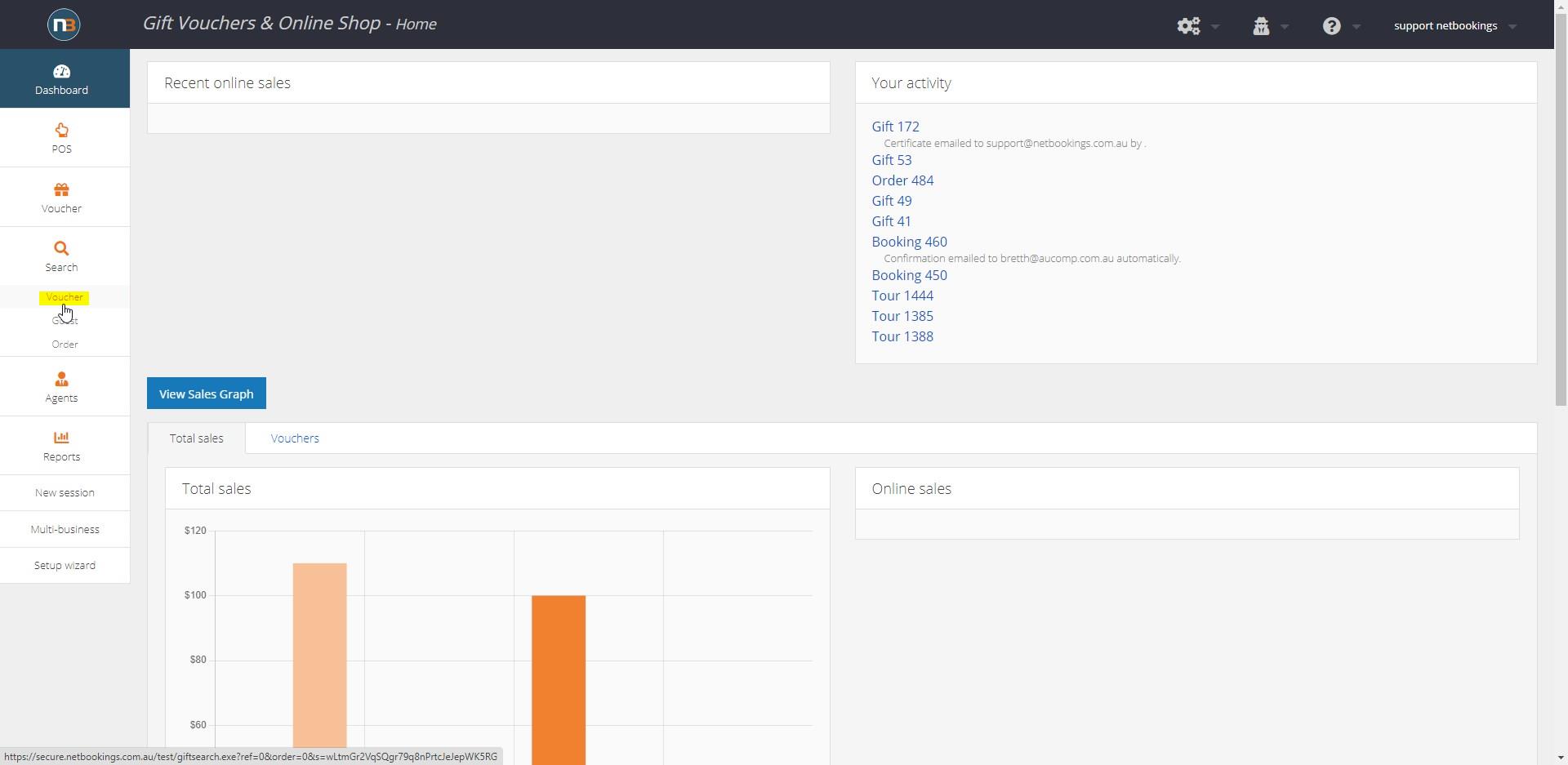
A sub-menu will drop down underneath the ‘Search’ button. Click on ‘Voucher’.
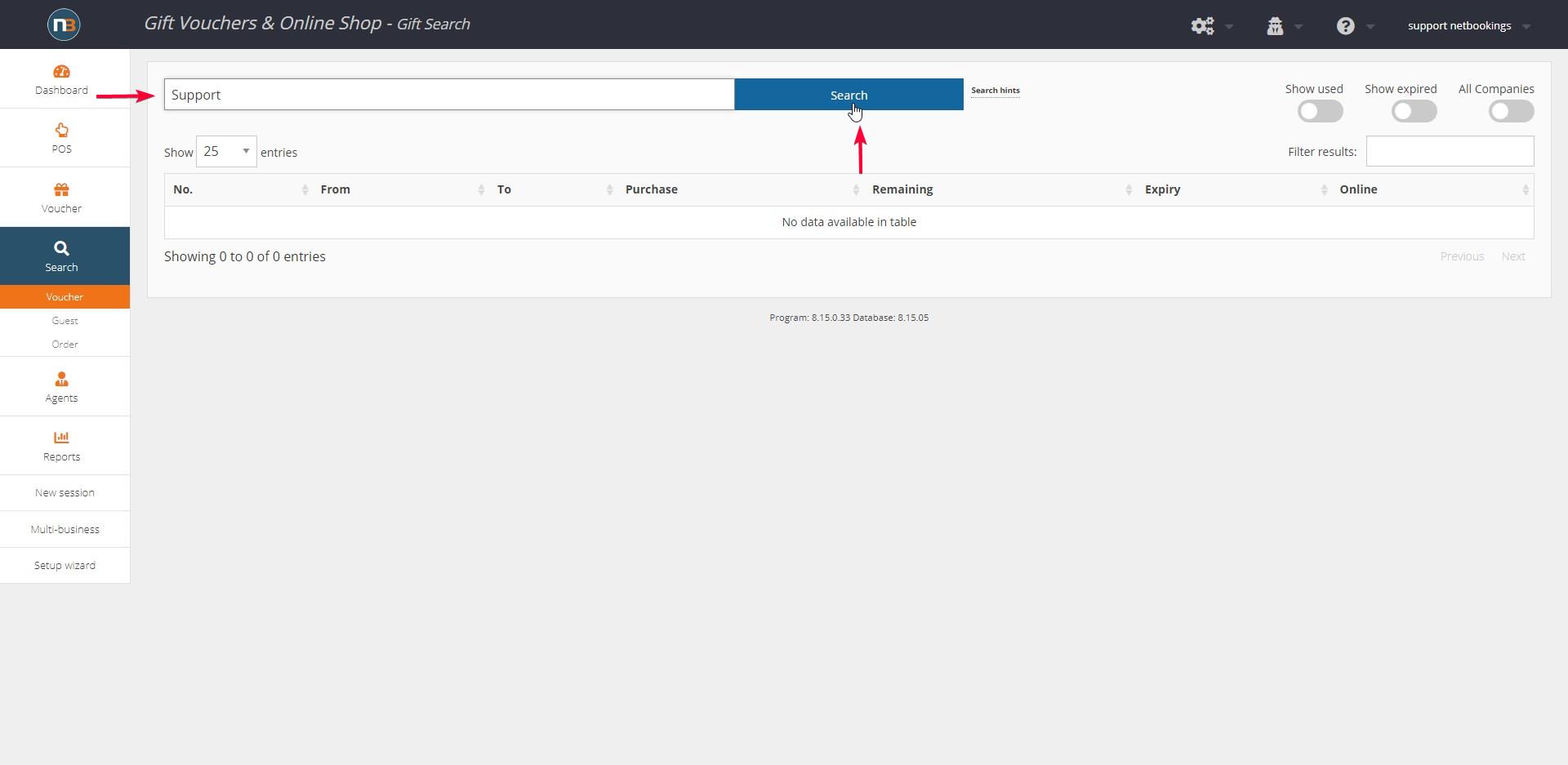
Enter the name of the Guest who purchased the Voucher in the field provided. Then click the ‘Search’ button.
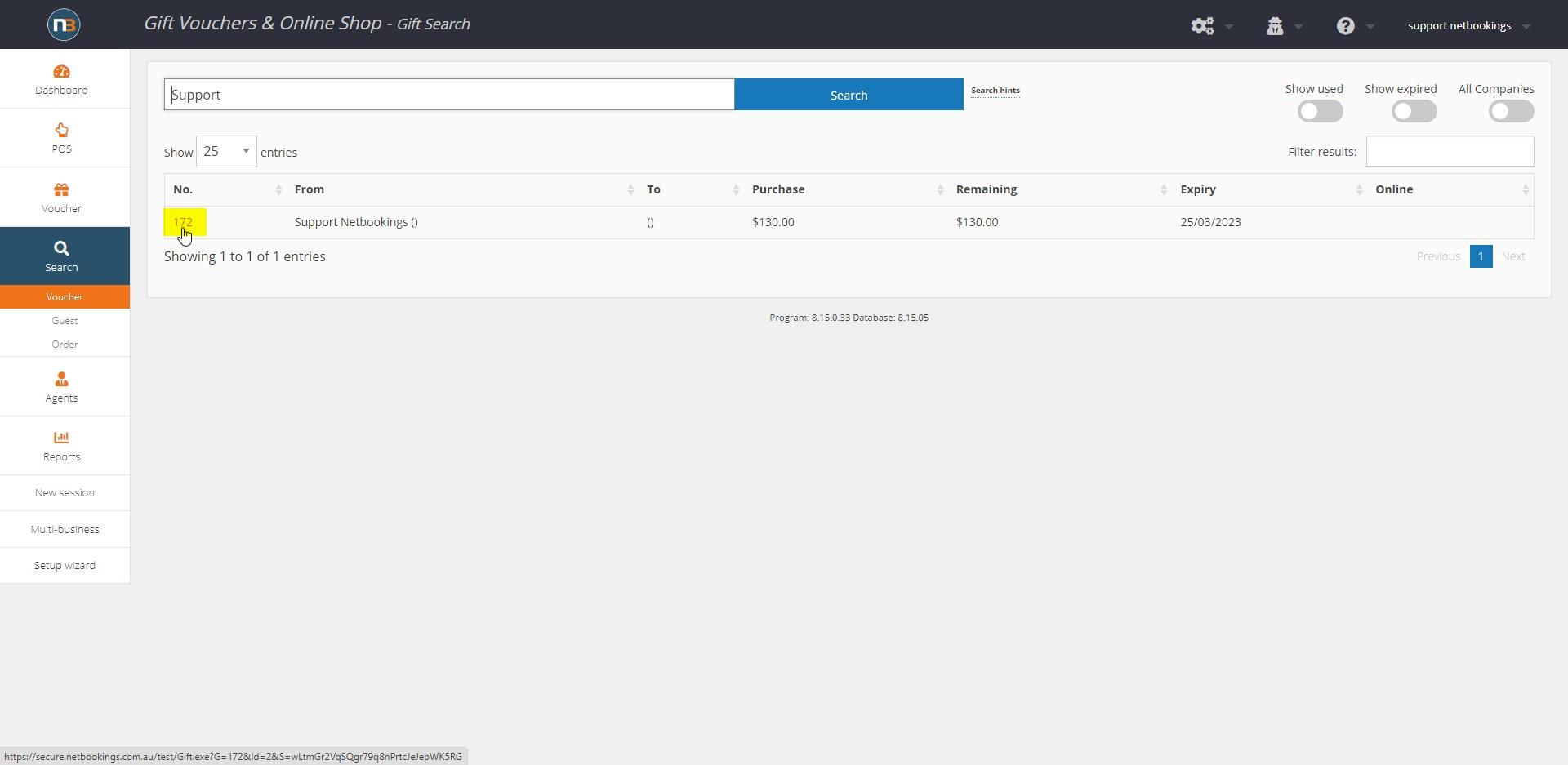
The voucher ID number, with the details of the Guest you are looking for will appear in the list.
Click on the Voucher ID number you are looking for in the ID column.
Search for Voucher ID
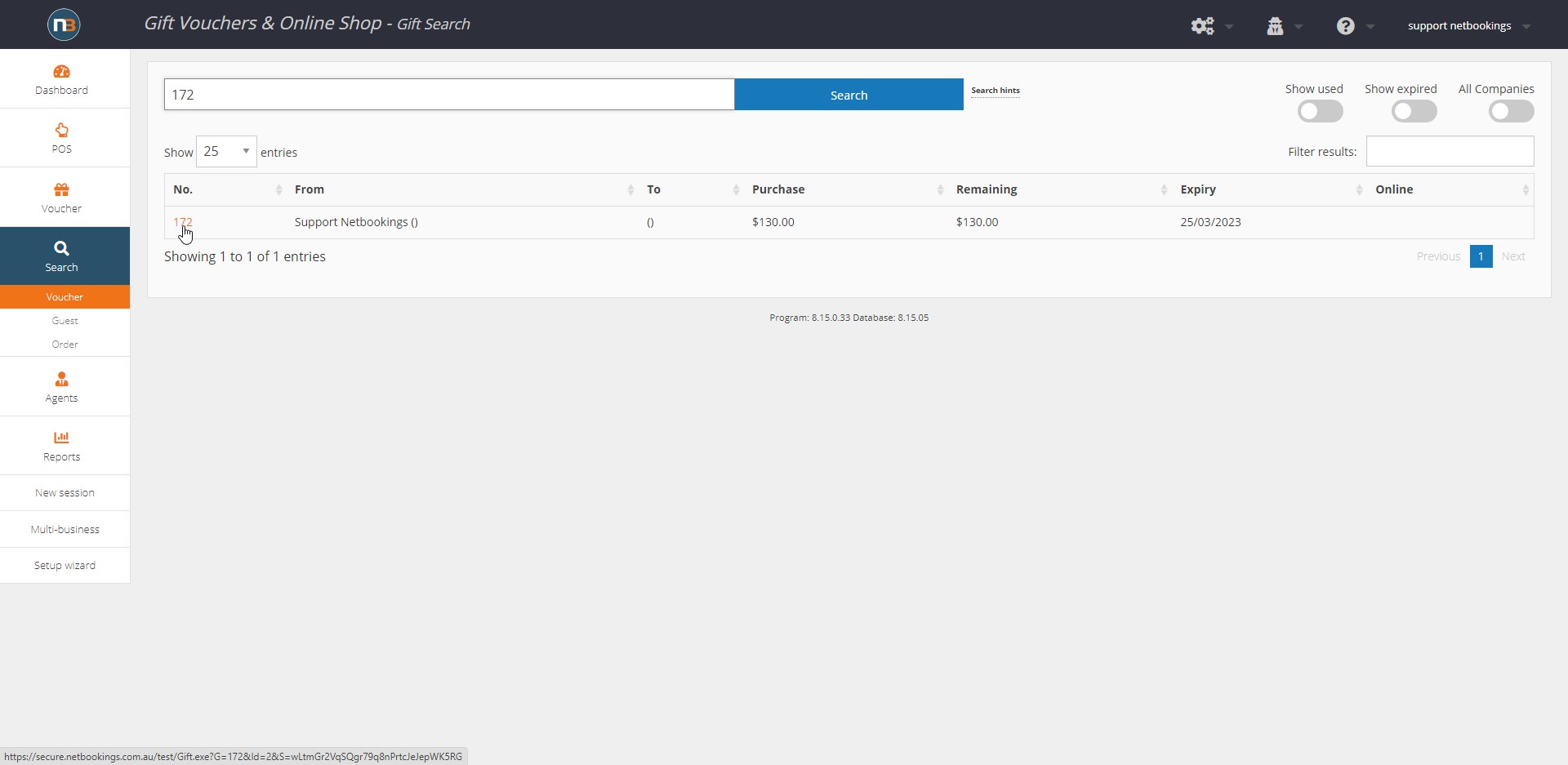
Click ‘Search’ from menu on the left of screen and the click ‘Voucher’. Search the Voucher ID/number if you know it.
Click on the number that appears in the ID column.
Resending the Voucher
Now that you have found the Voucher you are looking for, time to resend the voucher to the email associated with the Guest who purchased the Voucher (or printing a new a new one if they need).
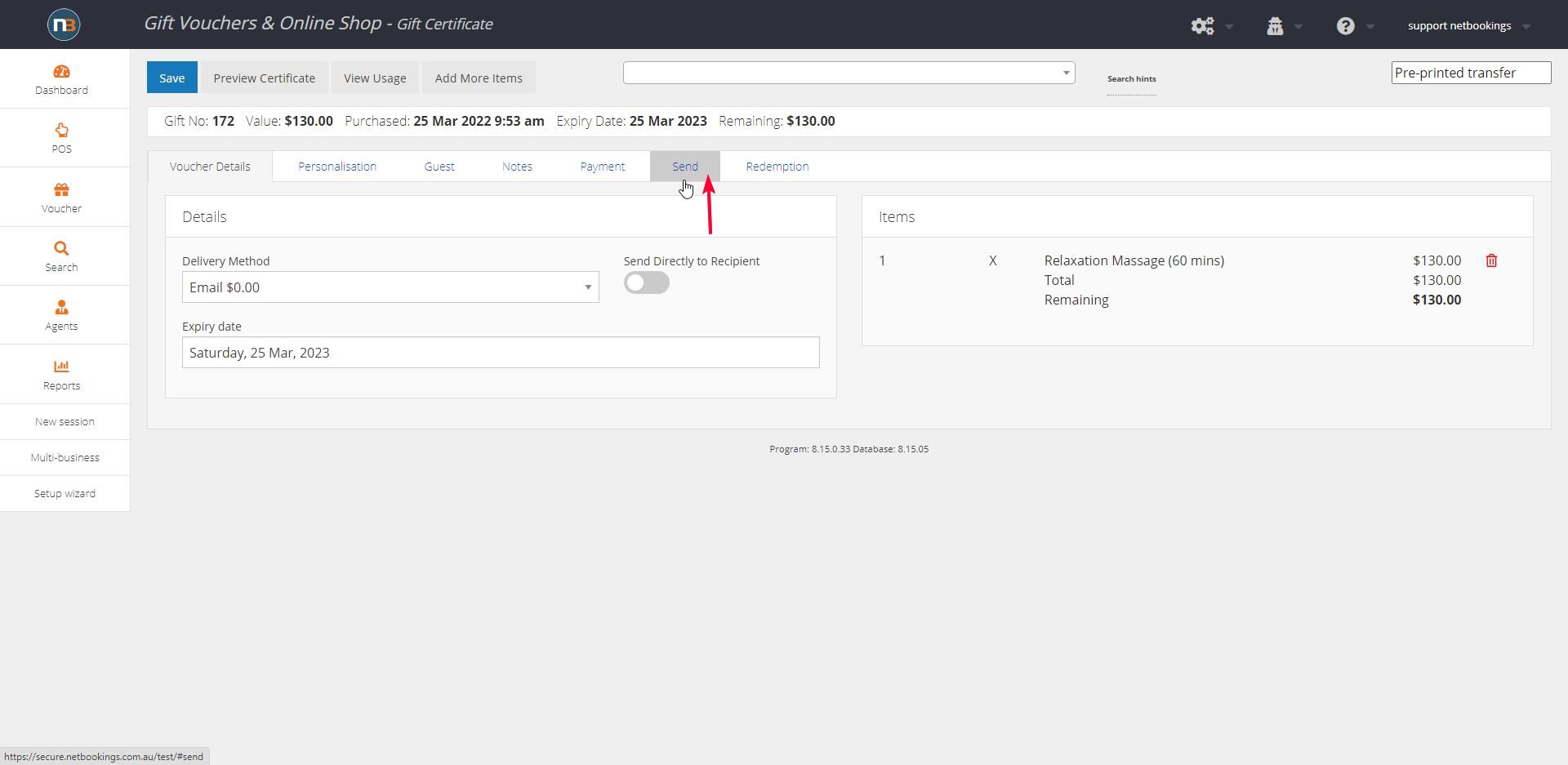
Once you have found the Voucher you are looking for you will come to the Voucher details screen. Click the ‘Send’ tab.
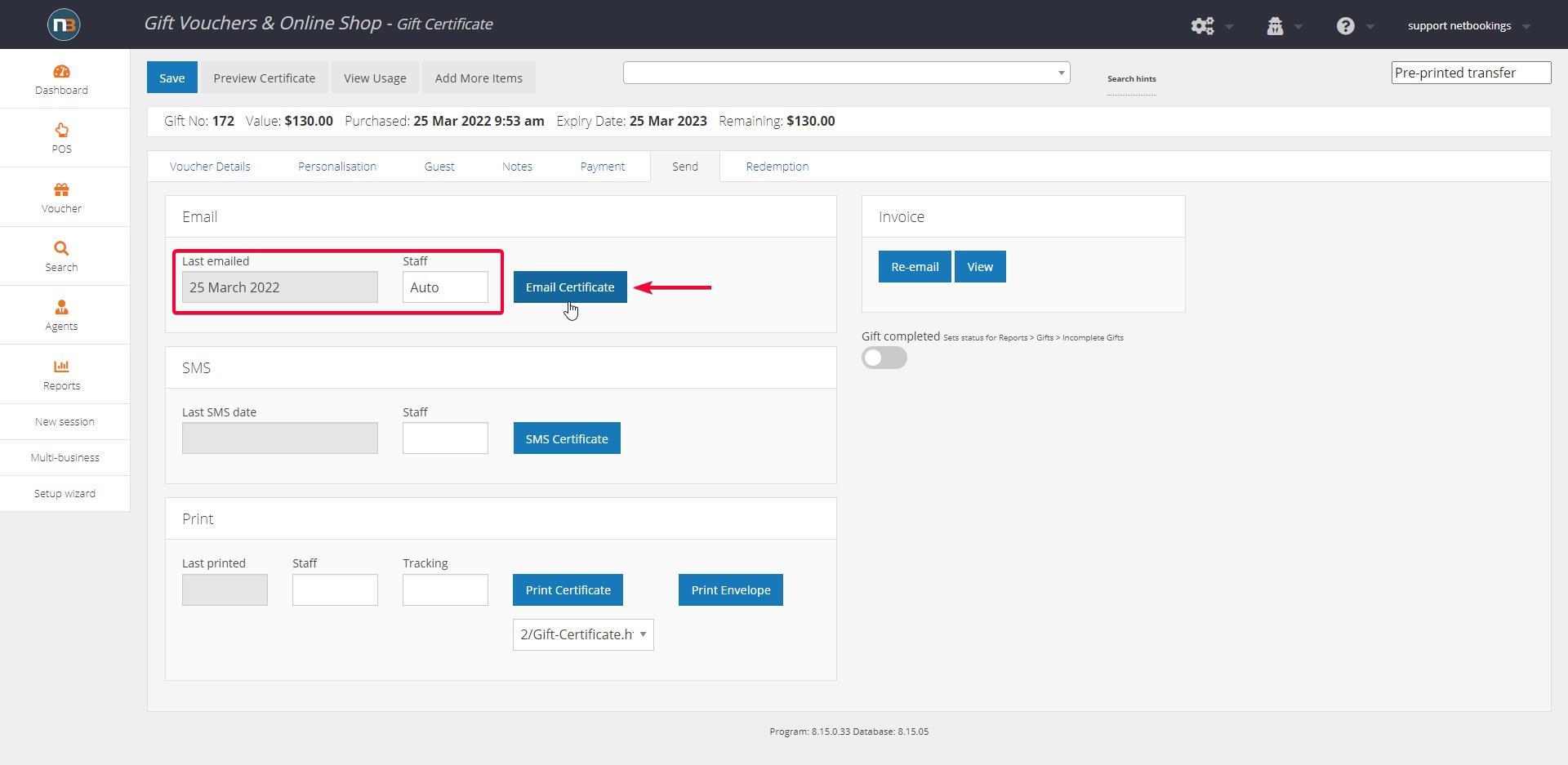
In the red box above you can see when the Certificate was last sent.
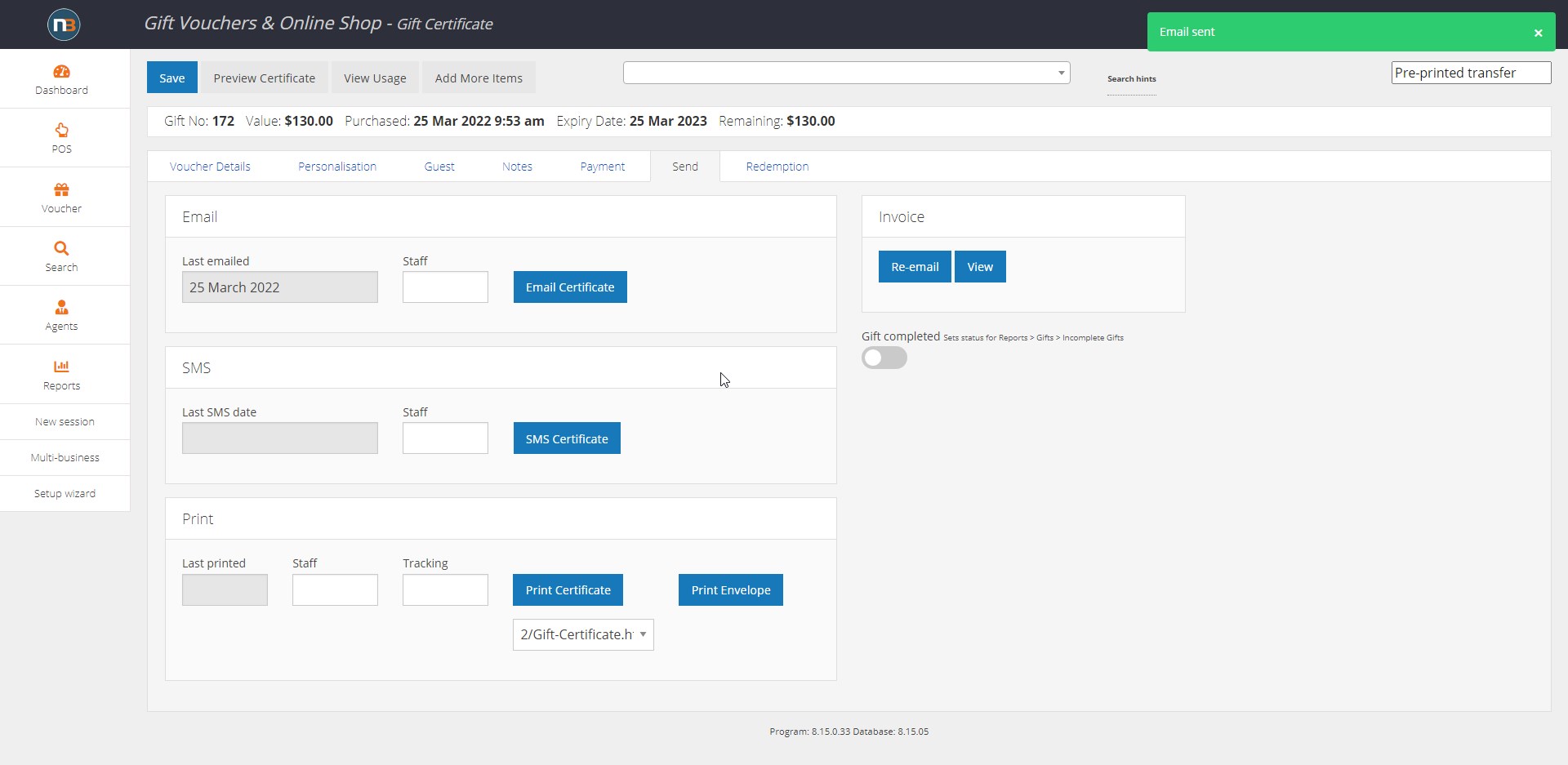
Click ‘Email Certificate’ to resend Voucher to Guest’s email (details of Guest who purchased Voucher found in Guest tab above).
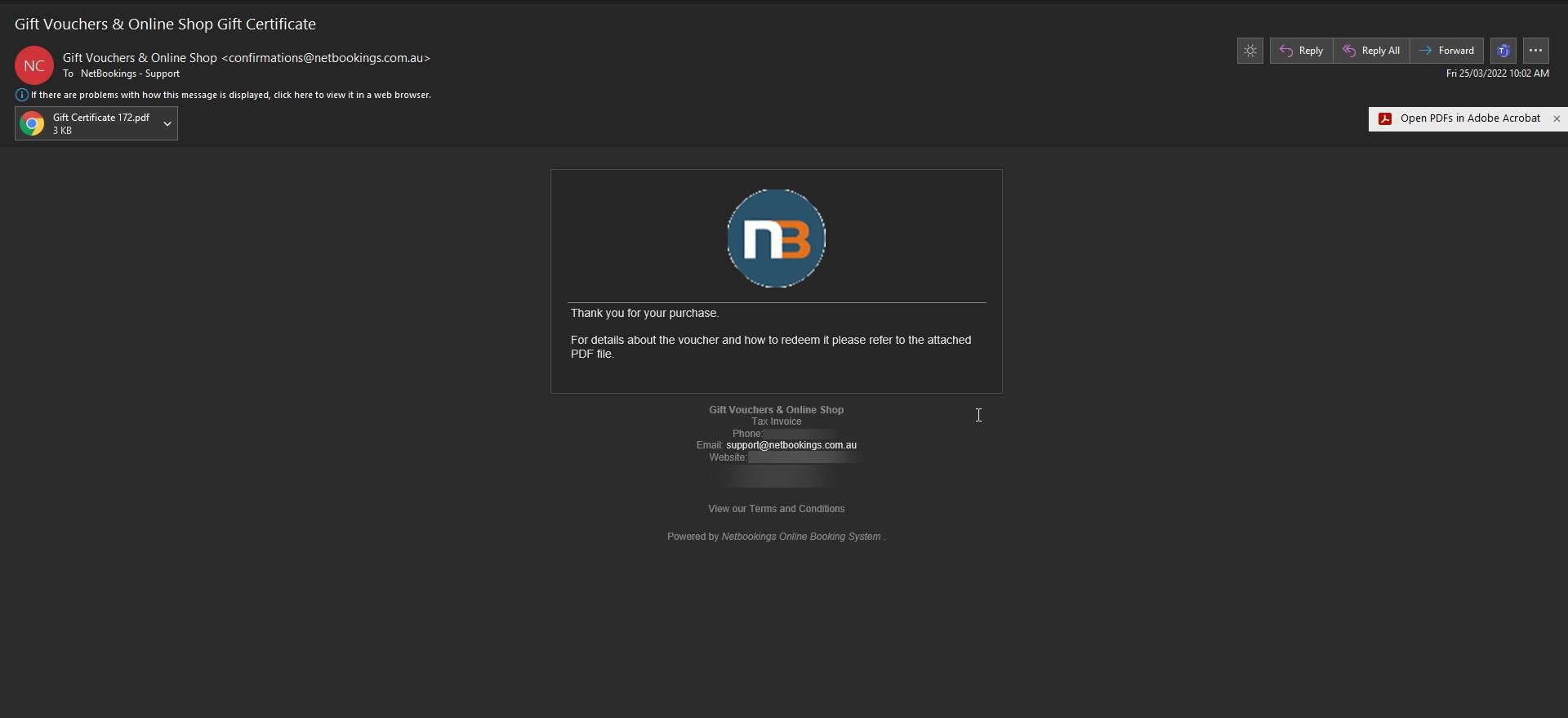
Guest will now receive an email with new Gift Certificate attached. Staff will also receive the email for corresponding guest if applicable.
