Reset IP Lock
When business logins are locked for any staff – using a mobile or different network to the one your staff are using – it is possible to reset the lock of your Netbookings business.
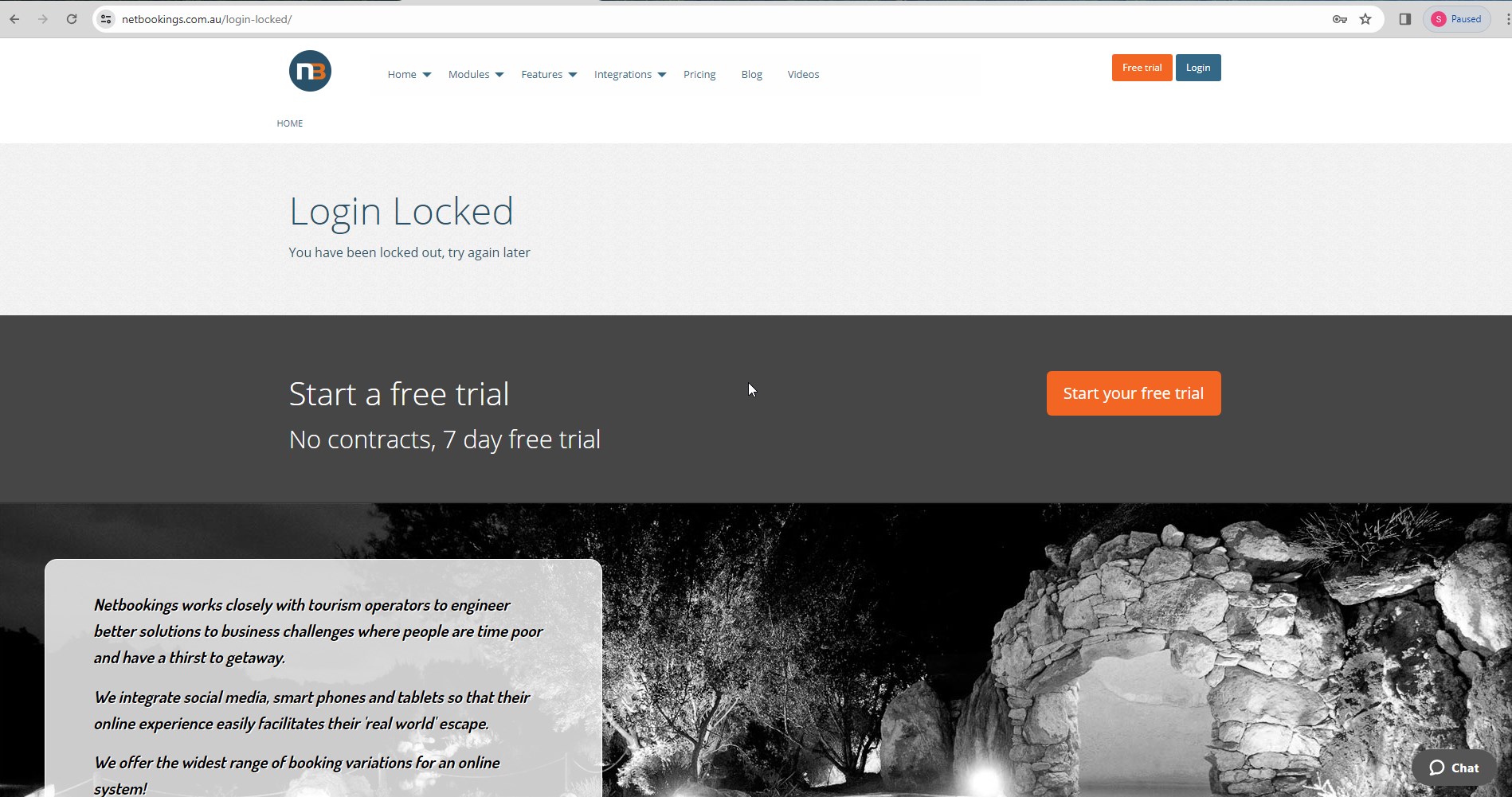
This business lock-out can be triggered for a number of reasons, but is to protect your business from fraud and hacking.
Go to System>Setup>Settings
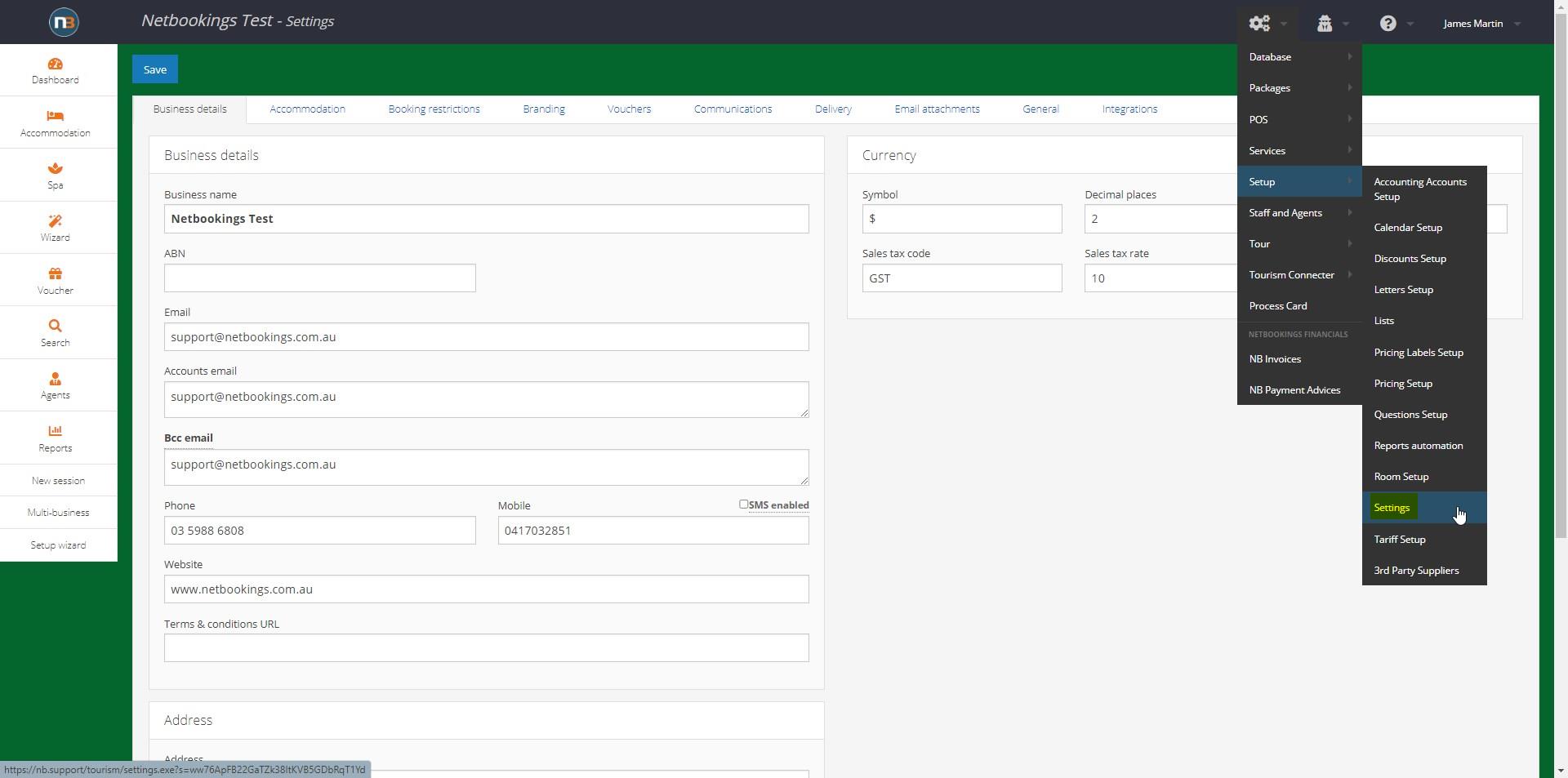
IMPORTANT: Must login into Netbookings from network other than one business has been locked out from. I.e. use a mobile phone or separate WIFI network.
Navigate to General tab
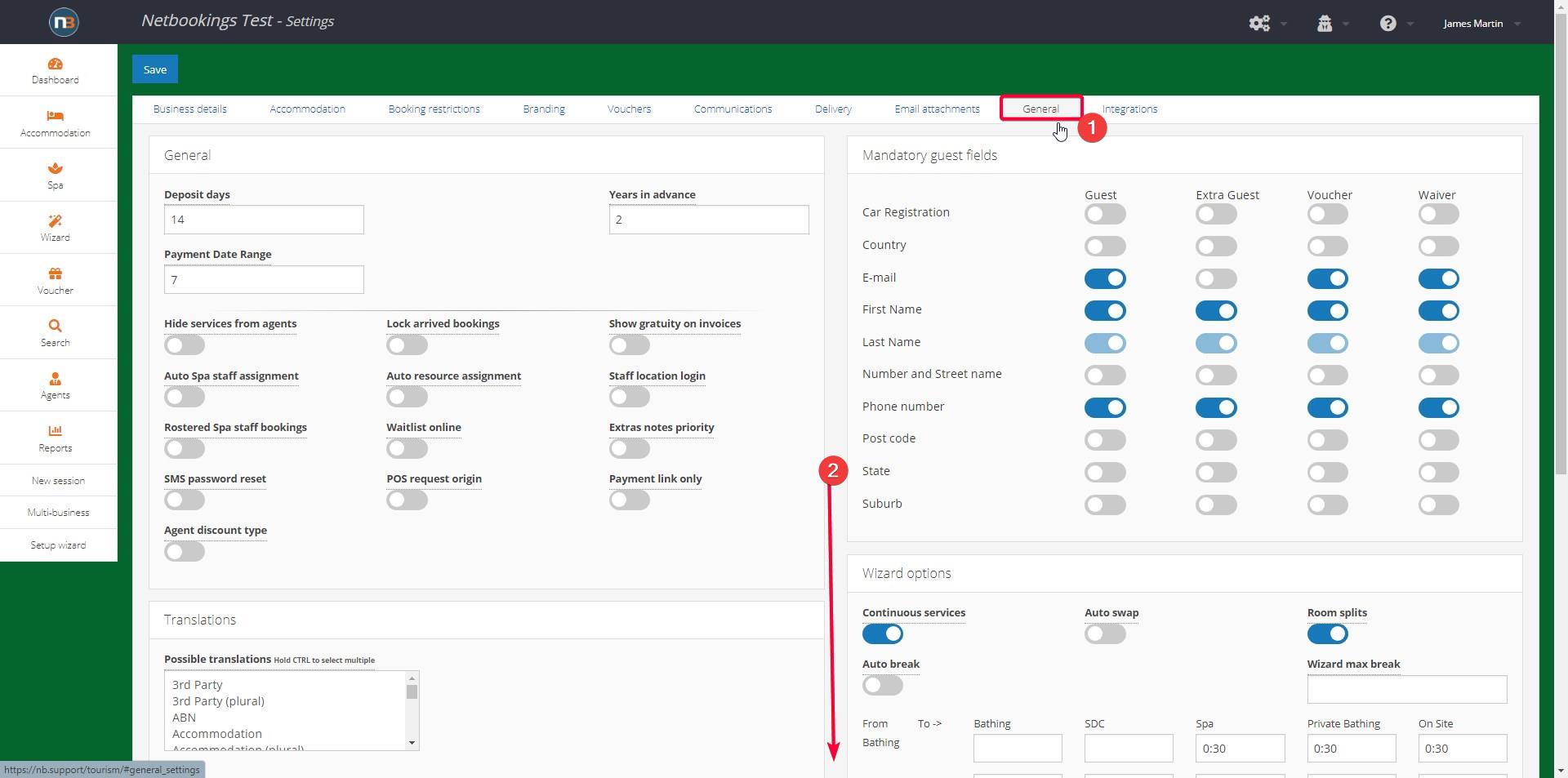
Once tab selected, scroll down to button of page and see ‘Reset IP lock’ panel.
Reset IP
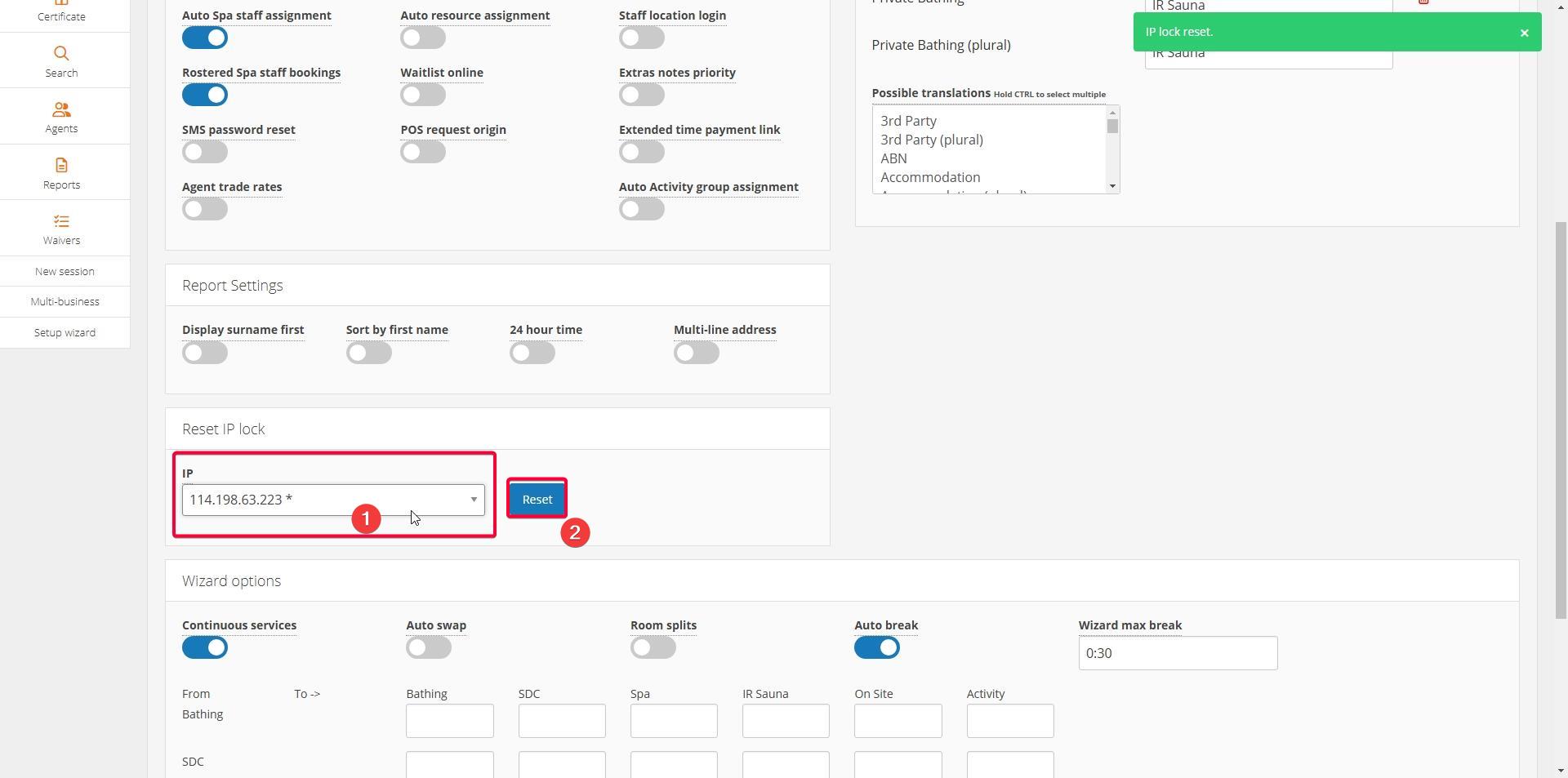
First select IP address locked from ‘IP’ drop menu (usually only 1 to choose from). Then click ‘Reset’ button in order for business to be accessible from locked network again.
Access granted
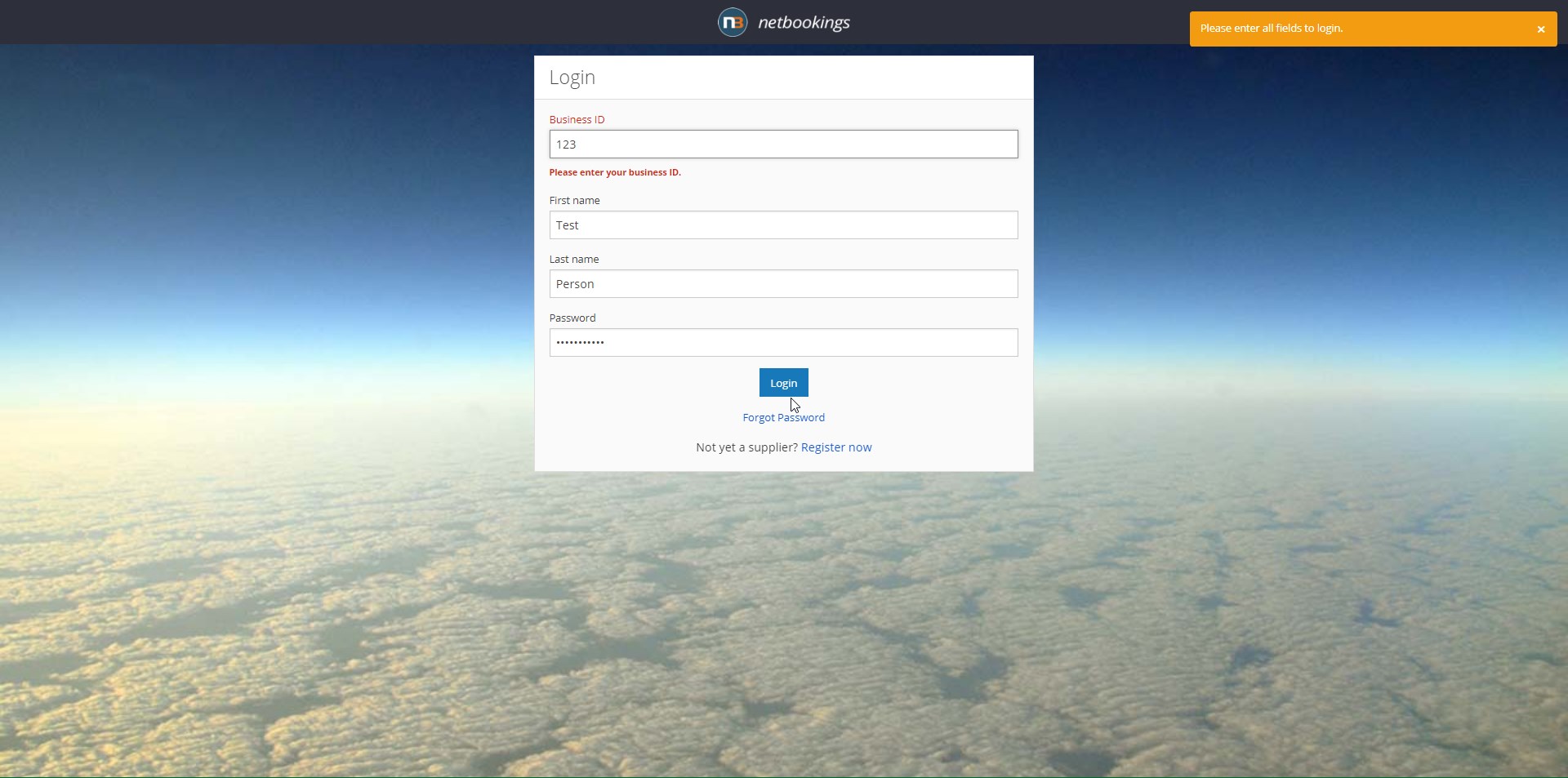
Login again
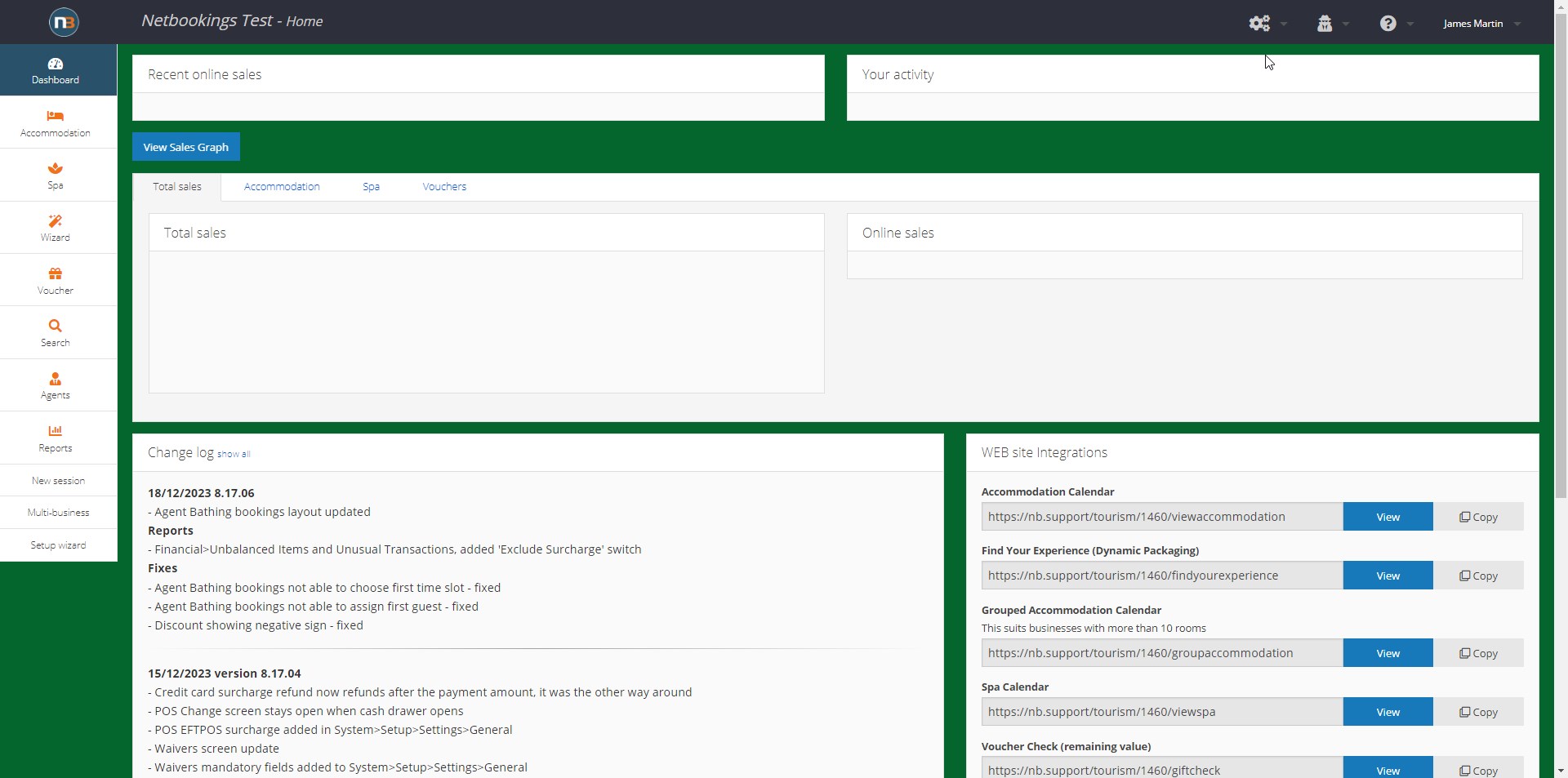
Now login successful.
