Room Charging
Room charging allows guests to postpone payment until they check out. You may use a wristband or passive NFC device to room charge if it has a booking link.
Click ‘Make Payment’
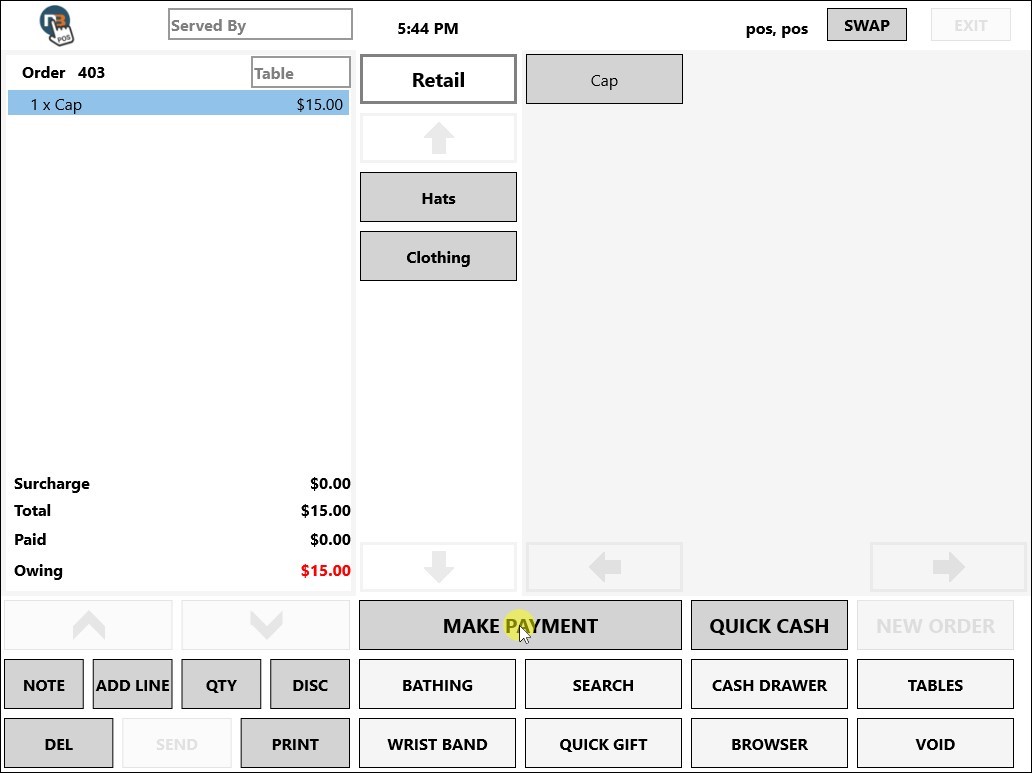
Click ‘Room Charge’
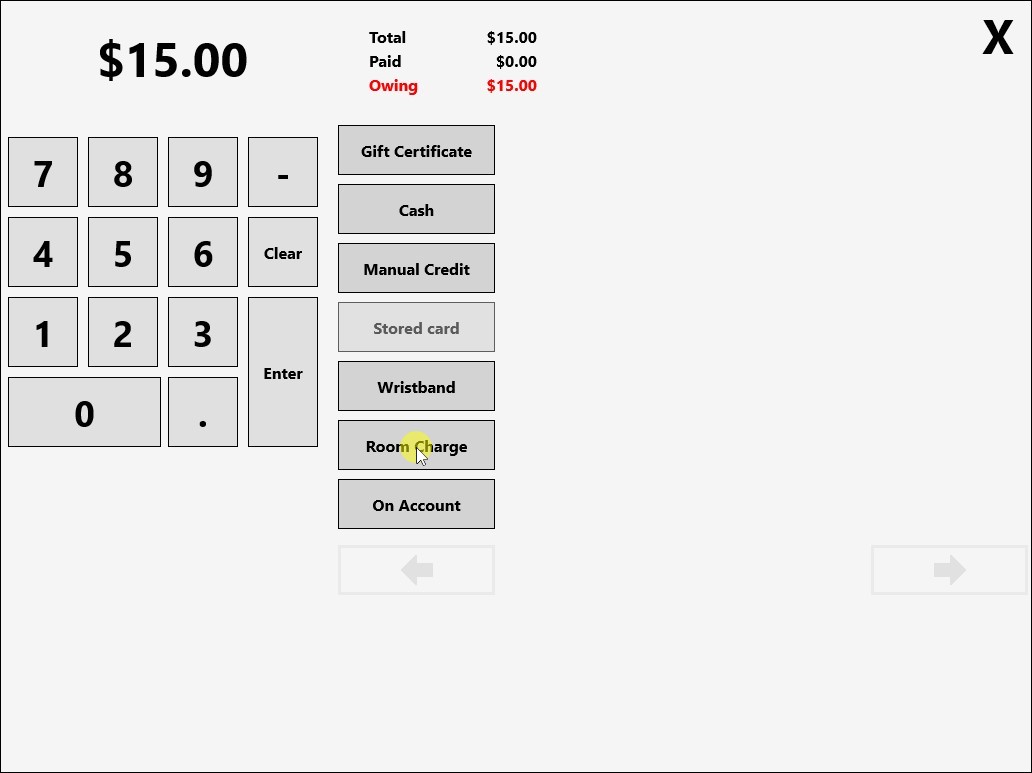
Select a Booking
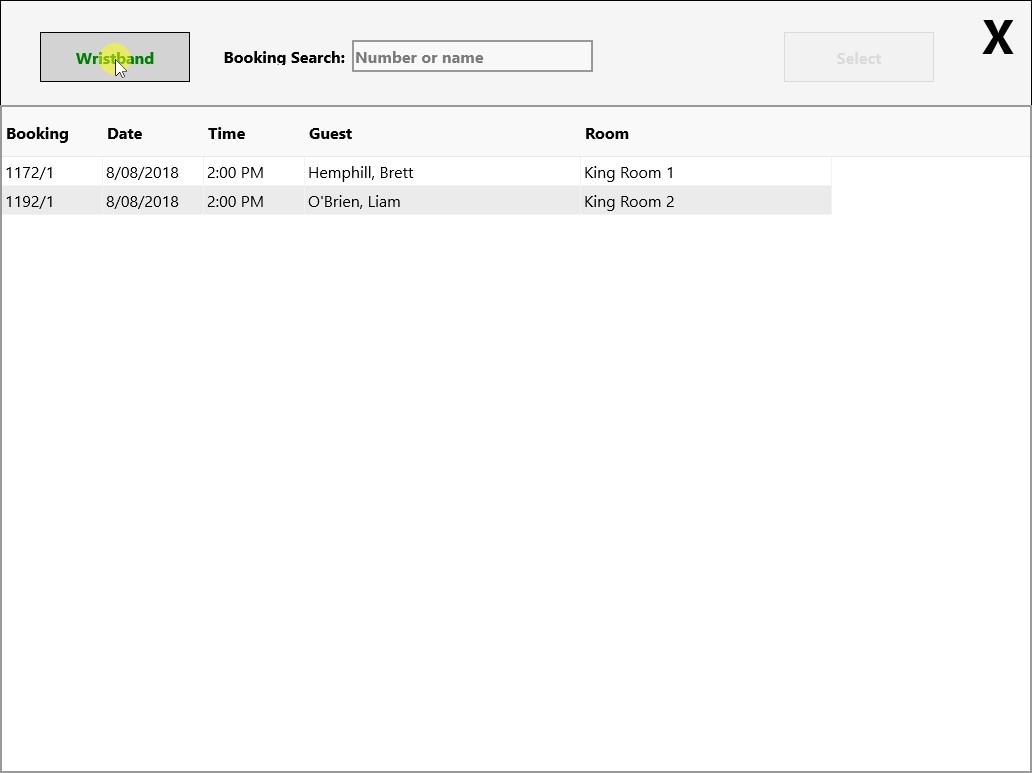
You may either select a booking from the list, or use a wristband that has been linked to a booking. To use a wristband, click ‘Wristband’, then scan place your wristband on the NFC reader.
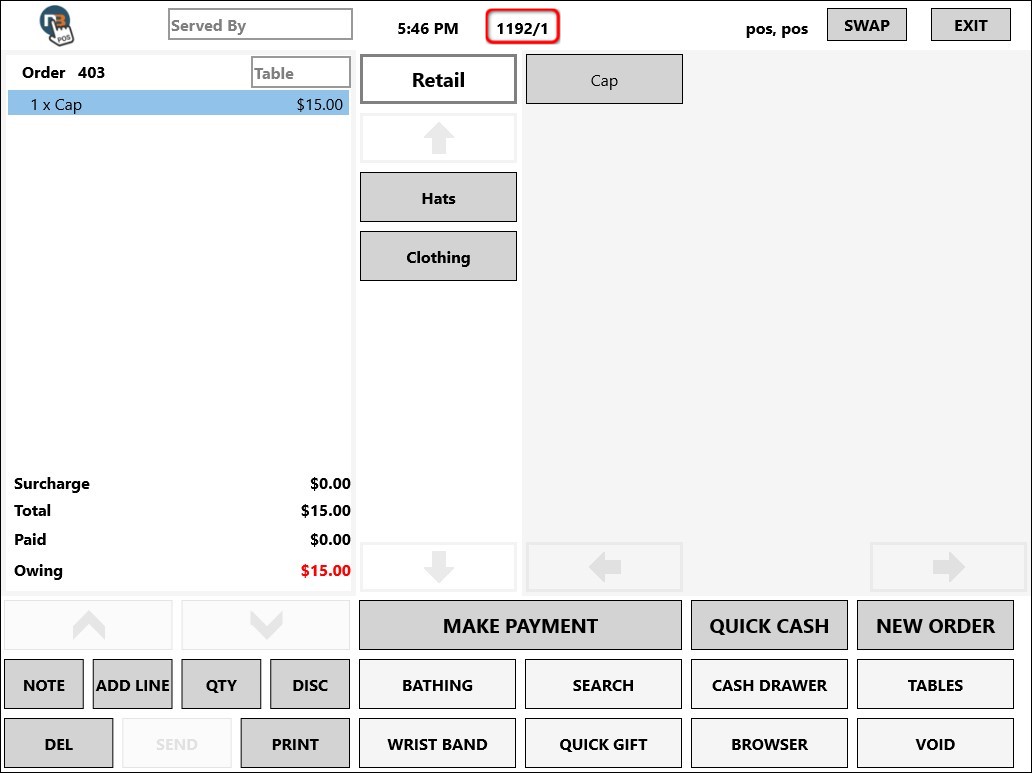
Orders that have been room charged will have a booking number appear (indicated by the red box in the image).
Click ‘Search’
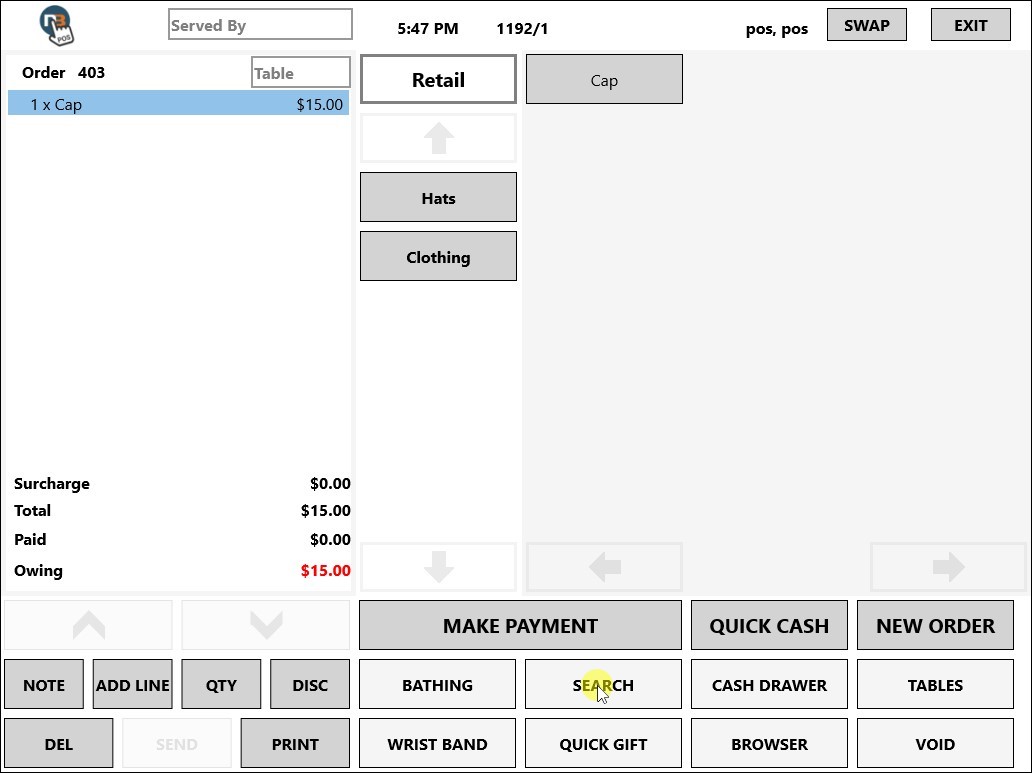
To pay for a booking and orders that have been room charged to that booking, click ‘Search’.
Click ‘Bookings’
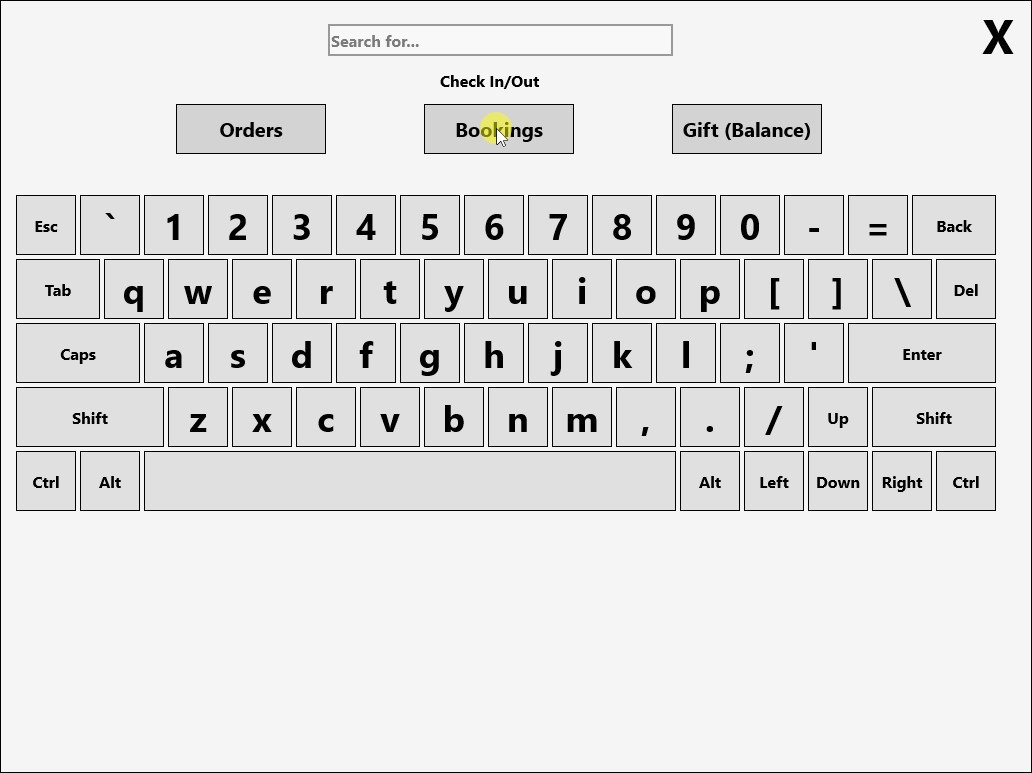
Select a Booking
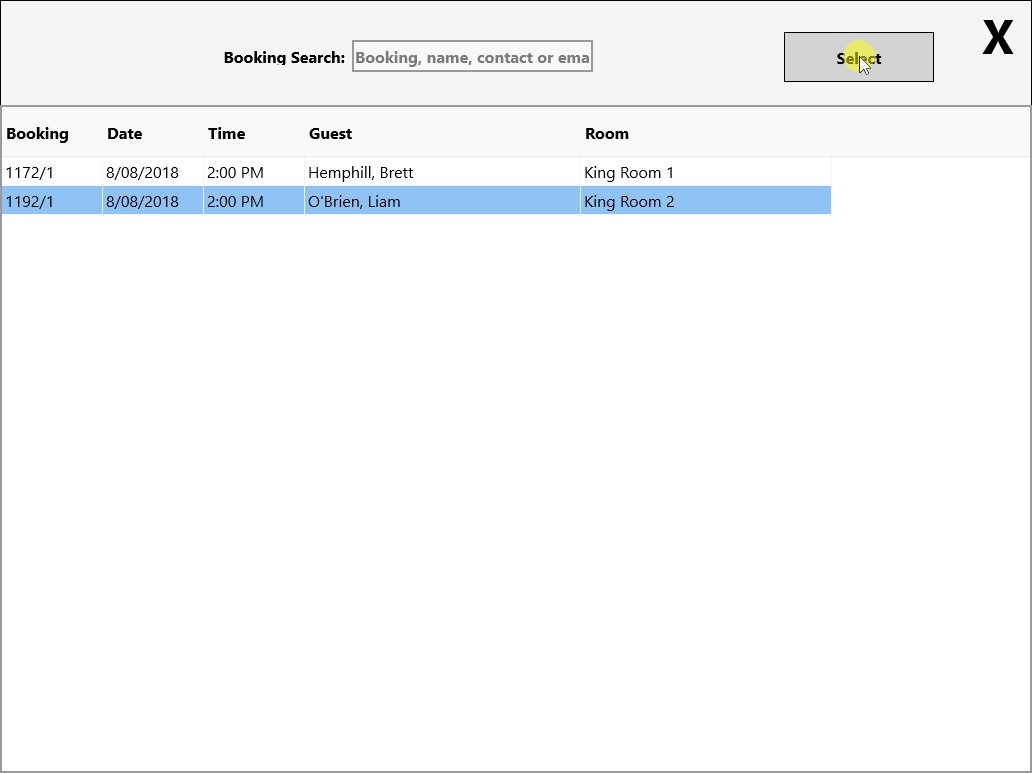
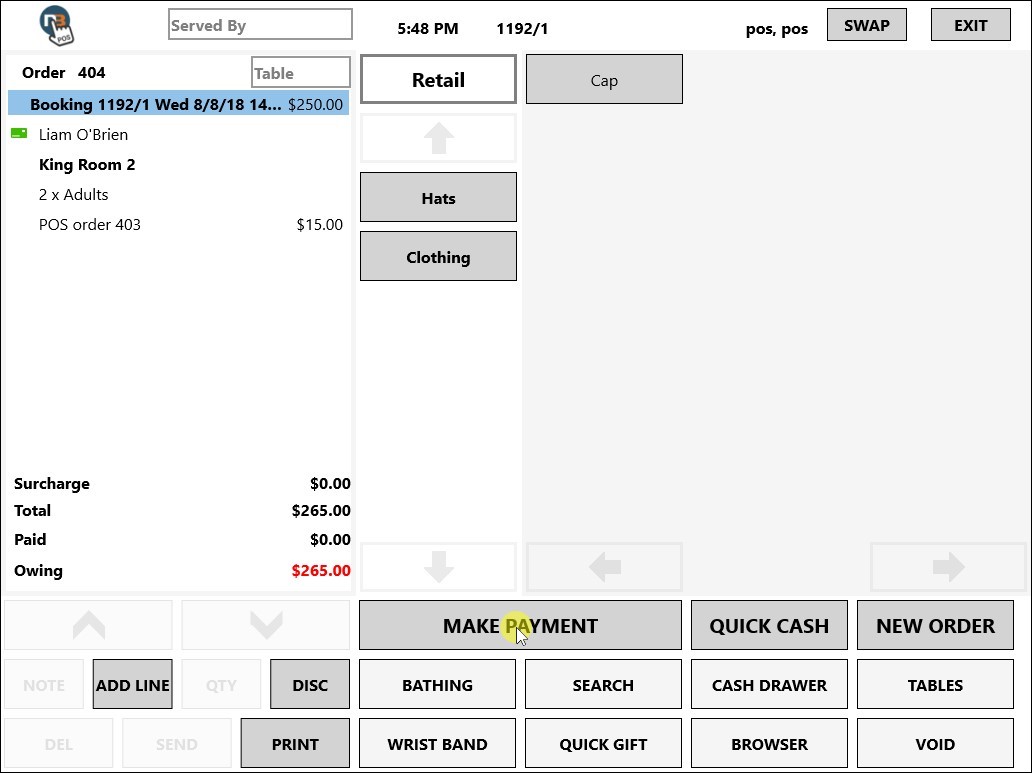
You may now pay for this booking and room charged orders by clicking ‘Make Payment’.
Note: In this example, POS order 403 is the purchase of a cap.
