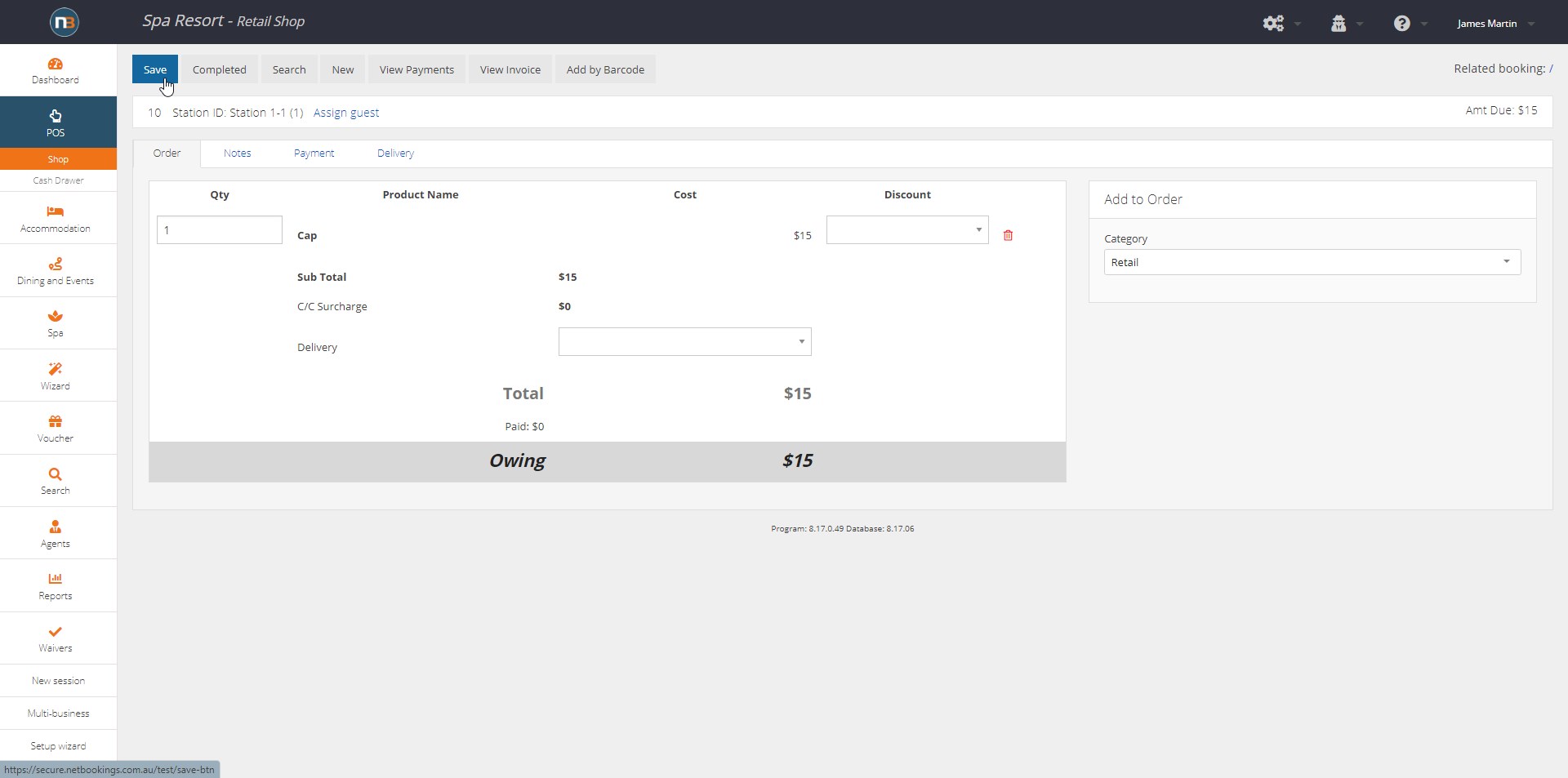Search Menu
The search menu can be used to find bookings, vouchers, guests and orders across your Netbookings account since it was created.
Search Booking
Go to Search>Booking and use search field to enter a booking number (must be exact for bookings). Then click ‘Go to Booking’ button.
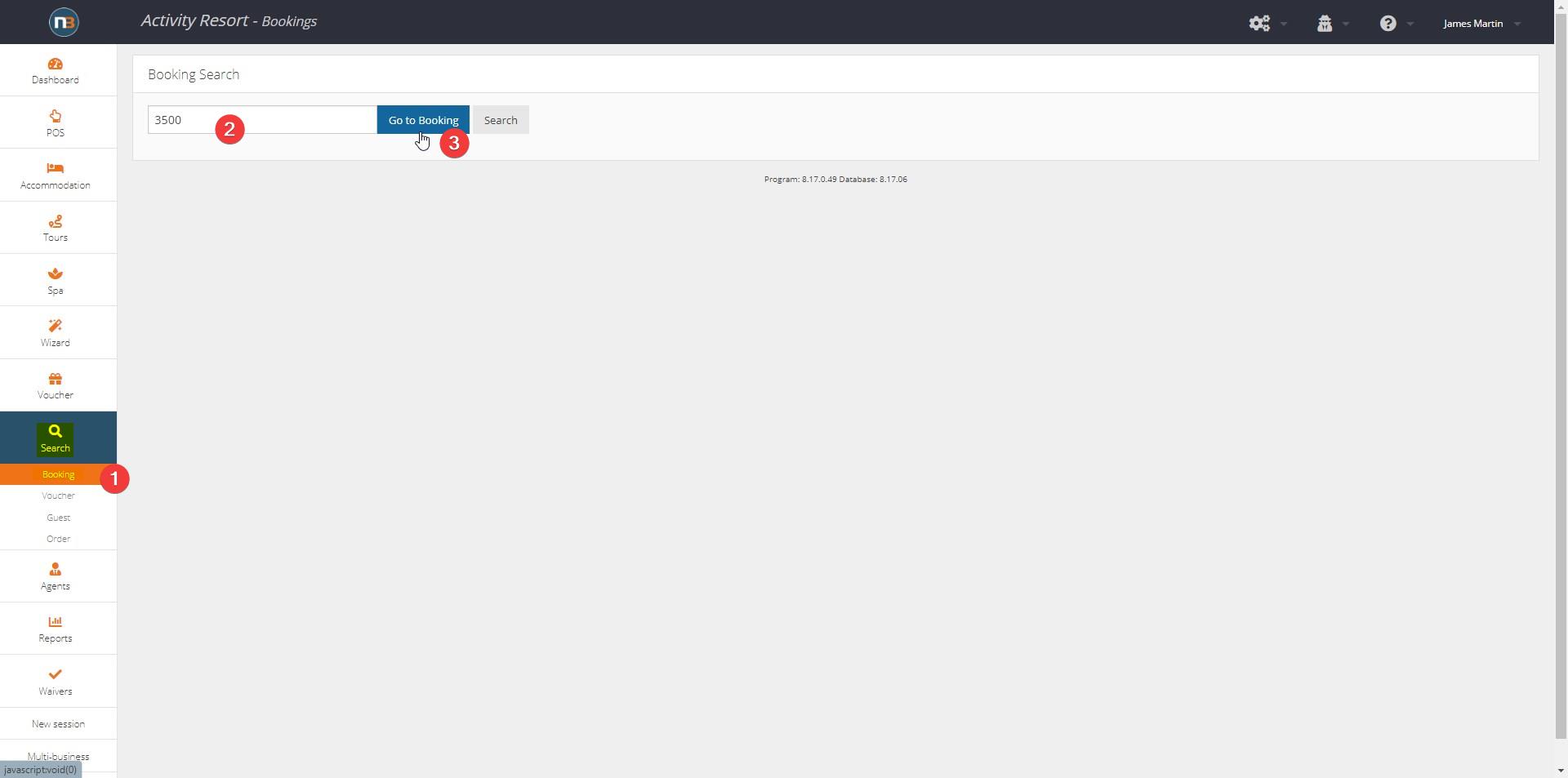
If booking exists you will navigate to booking details.
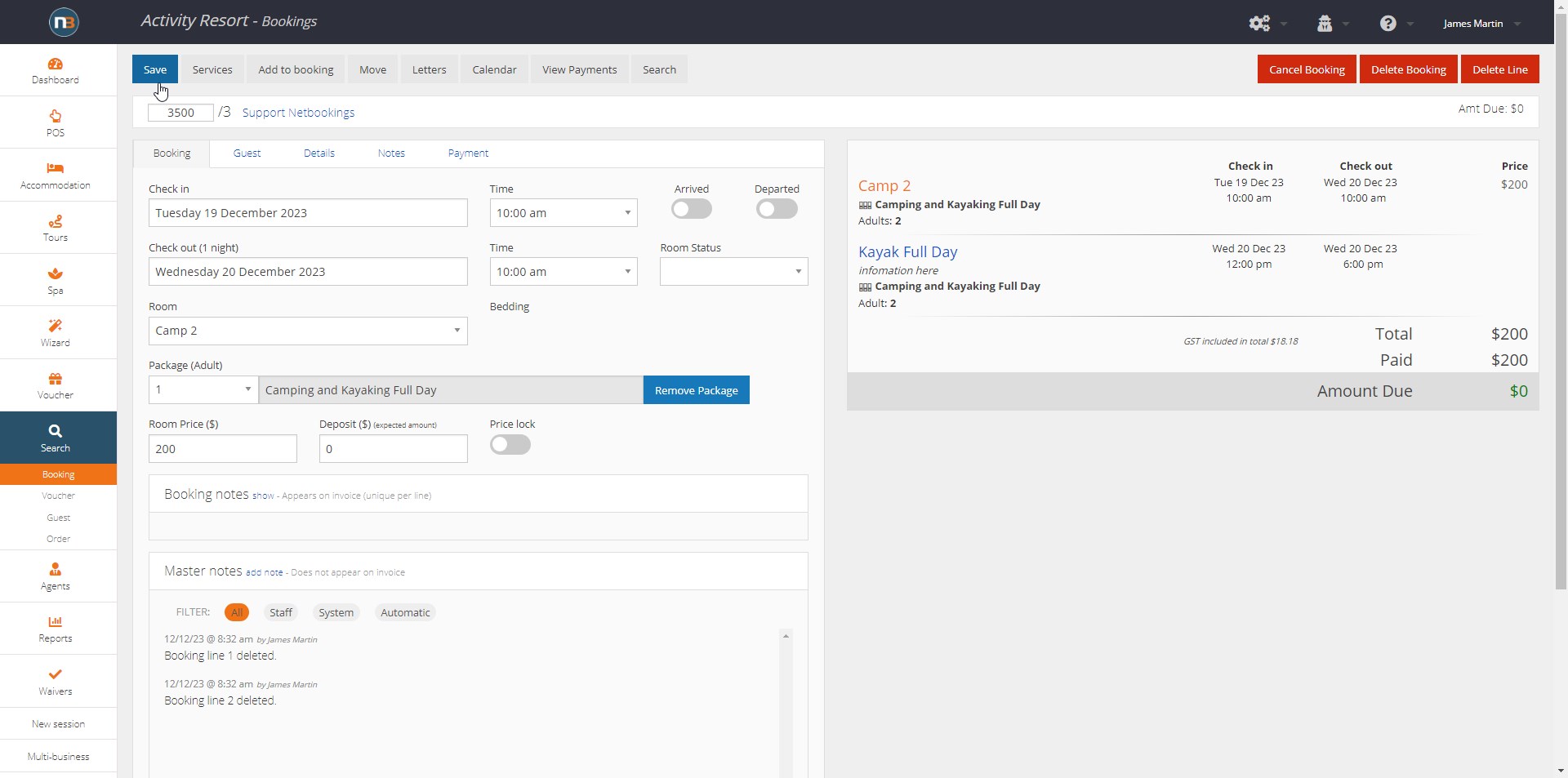
If booking does not exist you will receive error message: “Booking not found.”
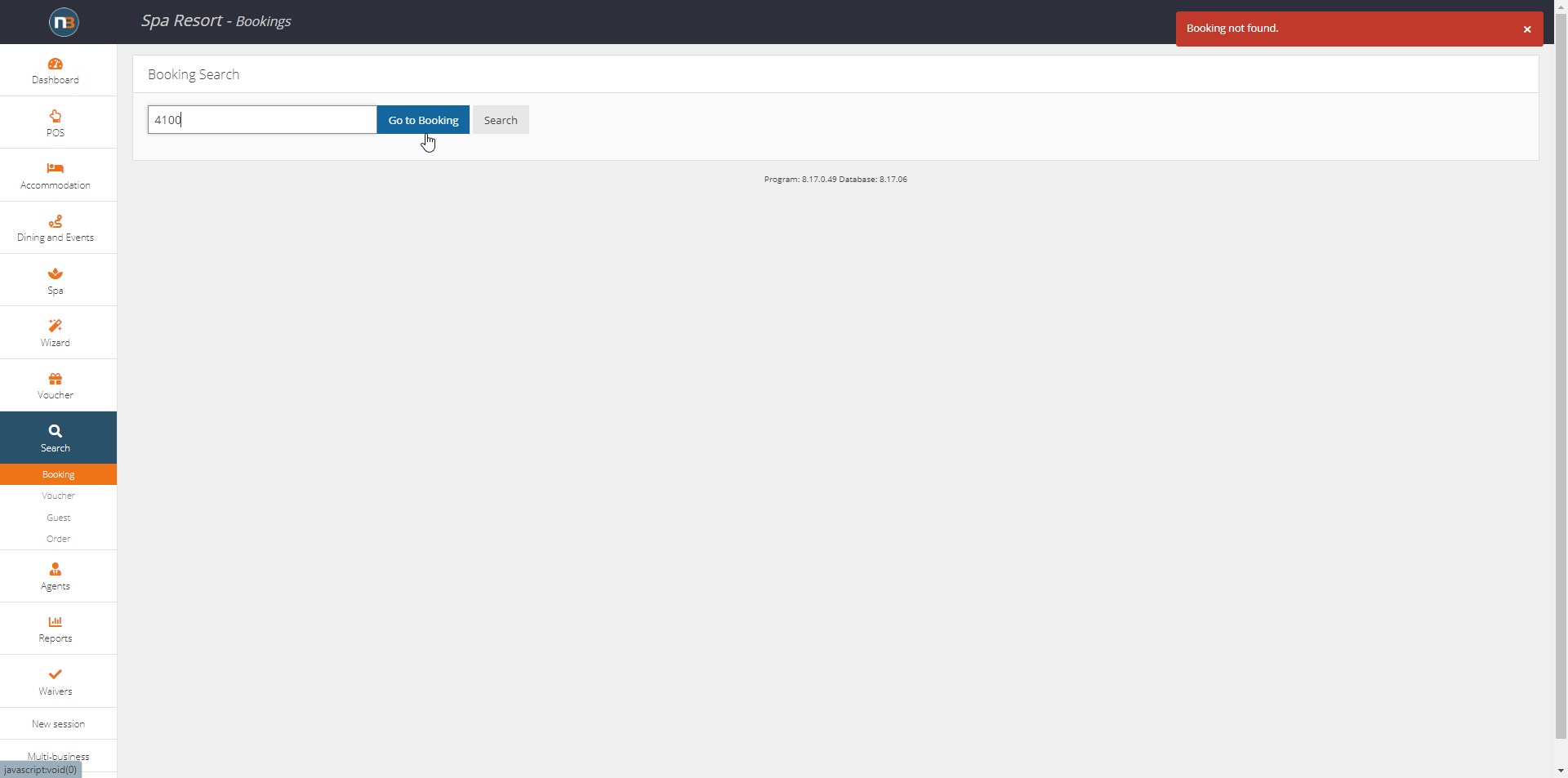
Search Voucher
Go to Search>Voucher and using search field you find vouchers using a number of different methods (as indicated by tool tip below):
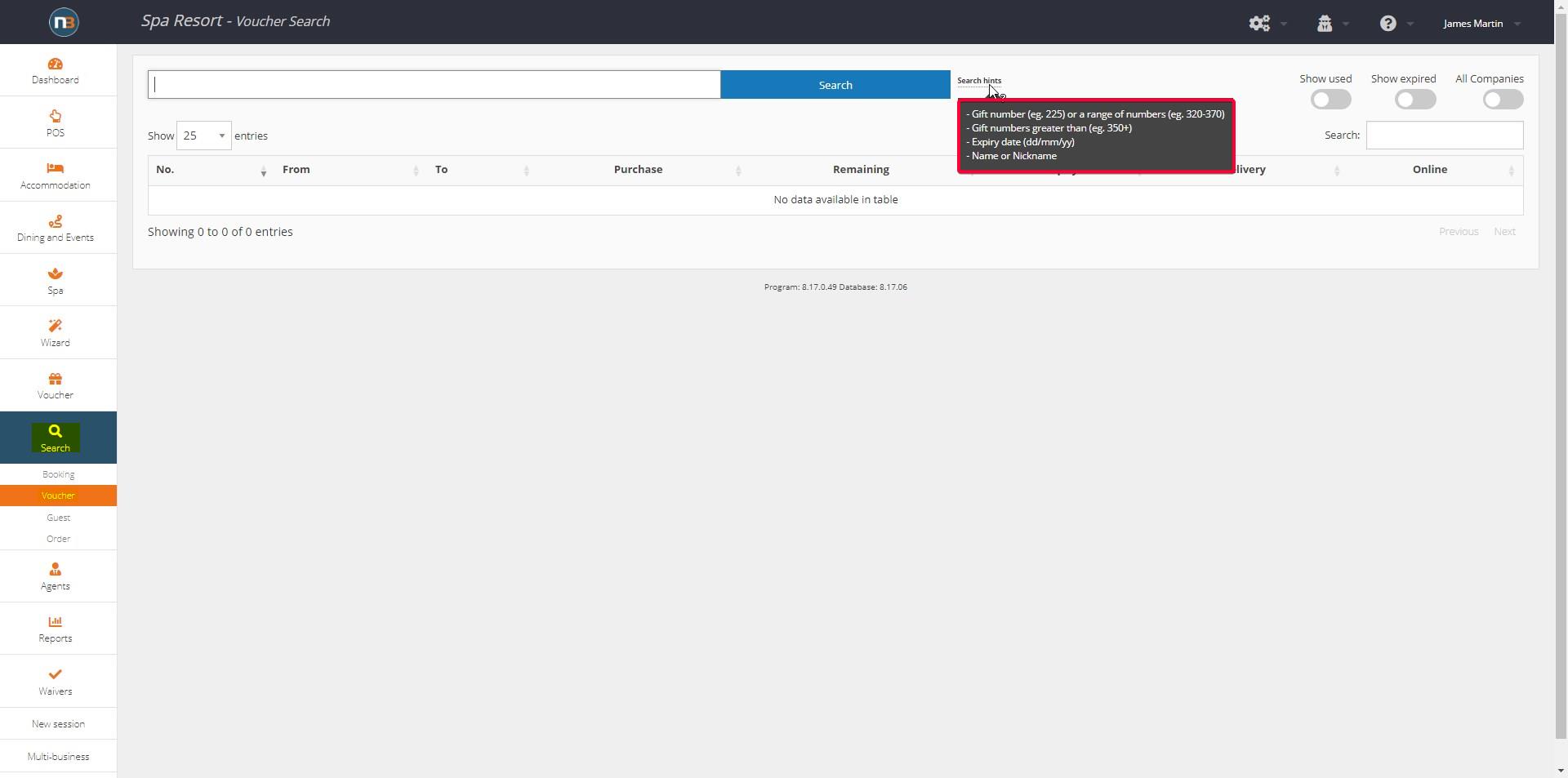
In this example we will search range 180-185.
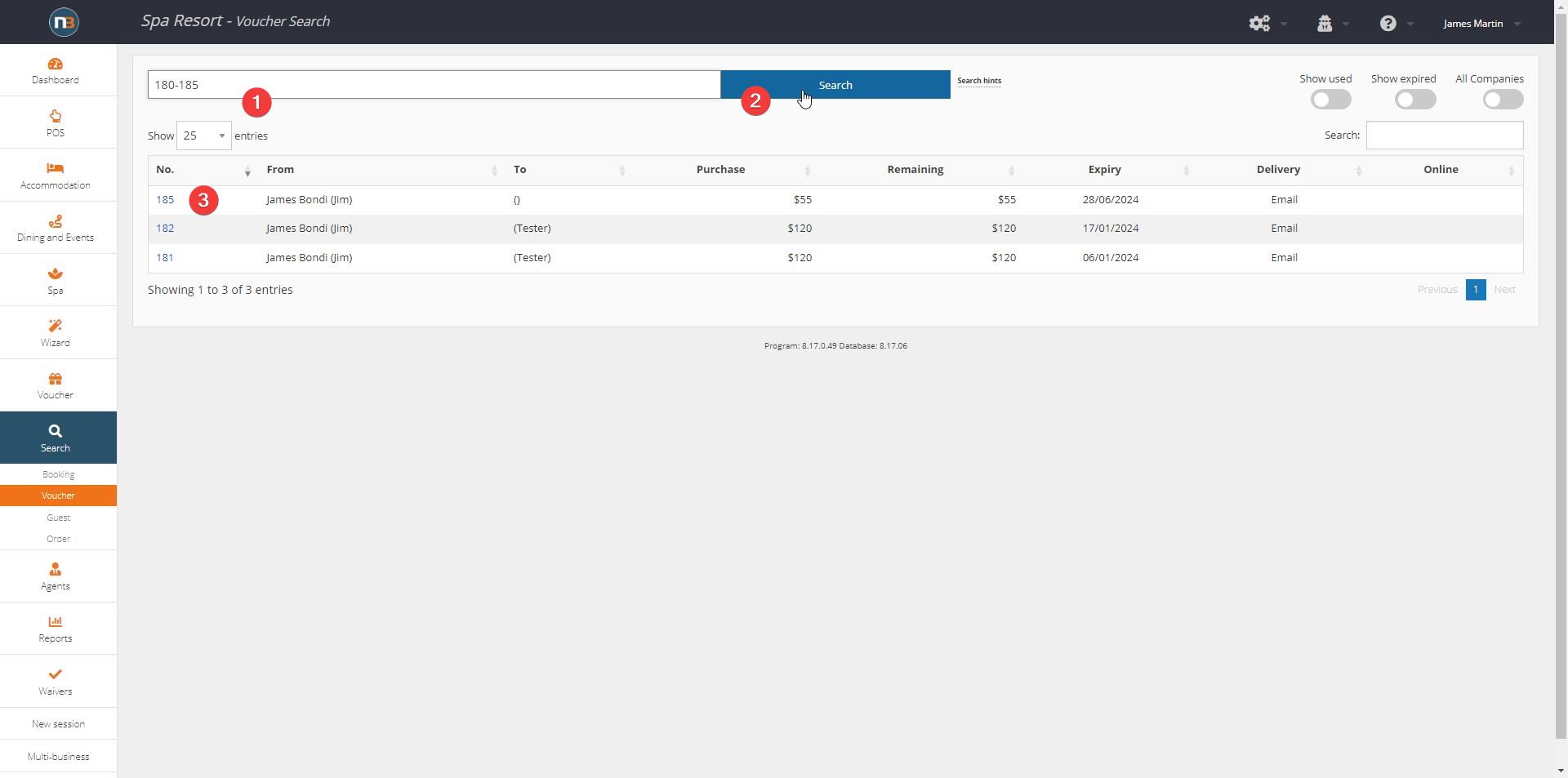
By clicking on blue voucher number from search list above, we will navigate to voucher details.
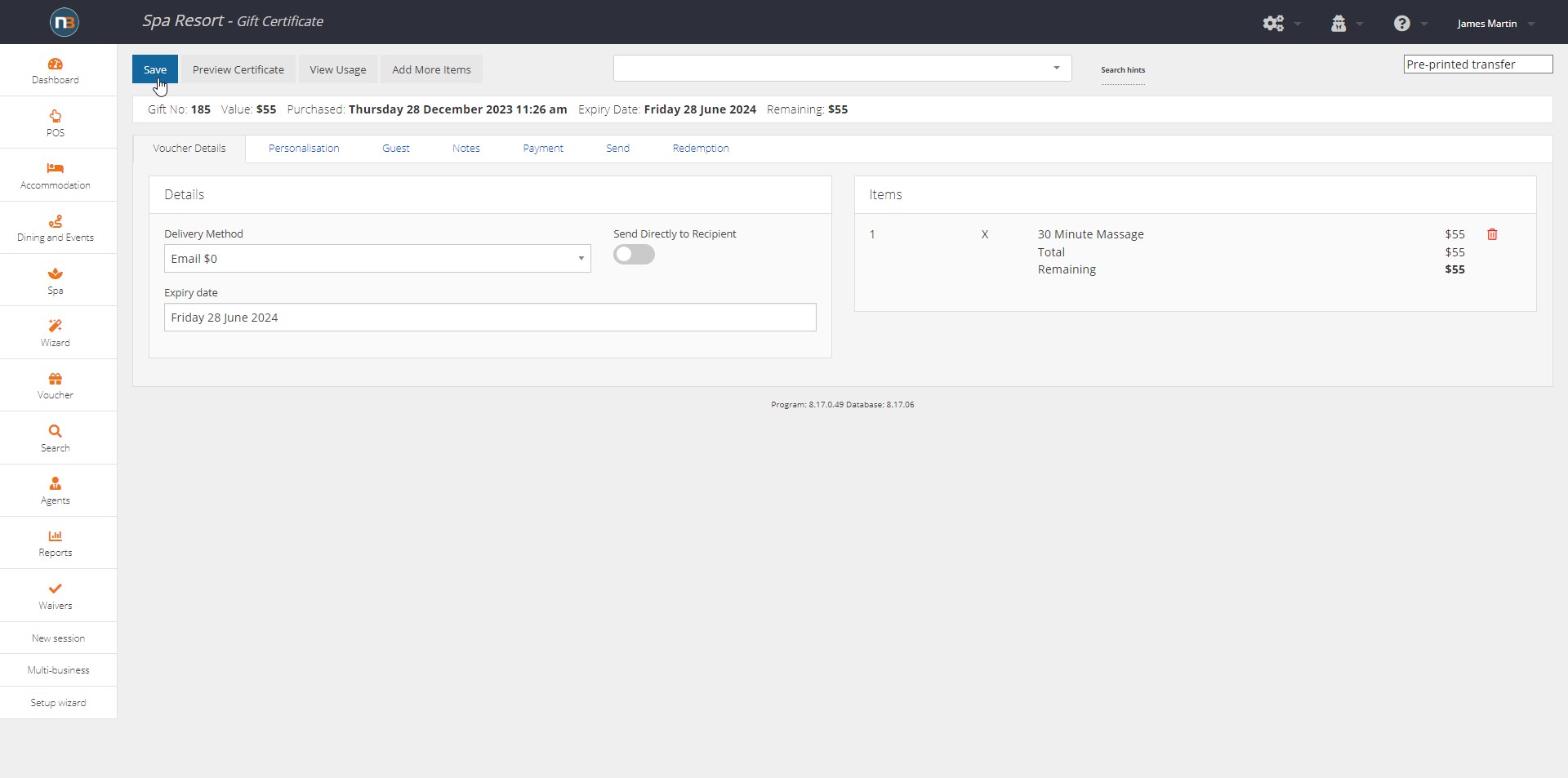
Search Guest
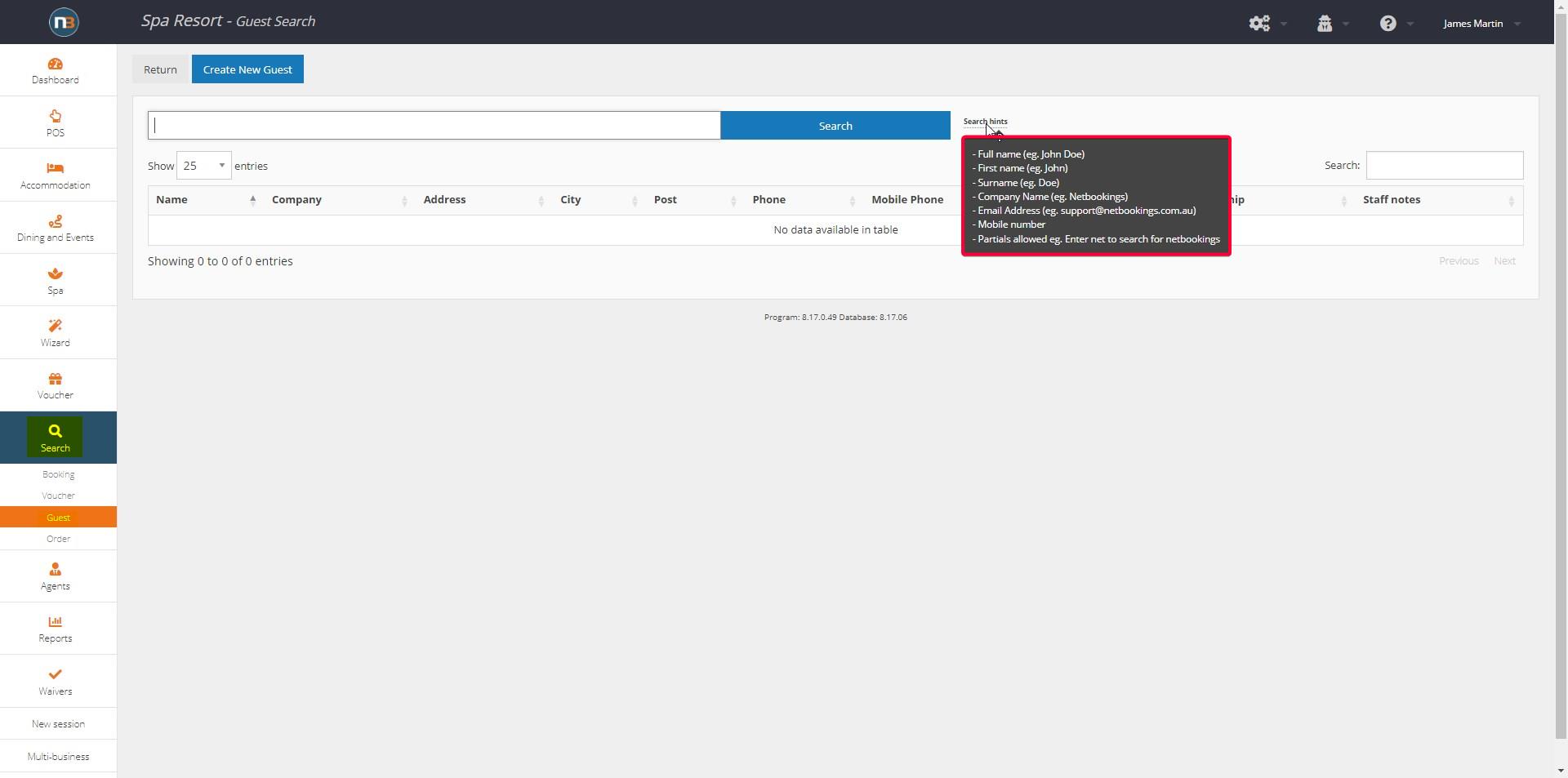
In this example we search for ‘Bondi’ as a last name to find guest.
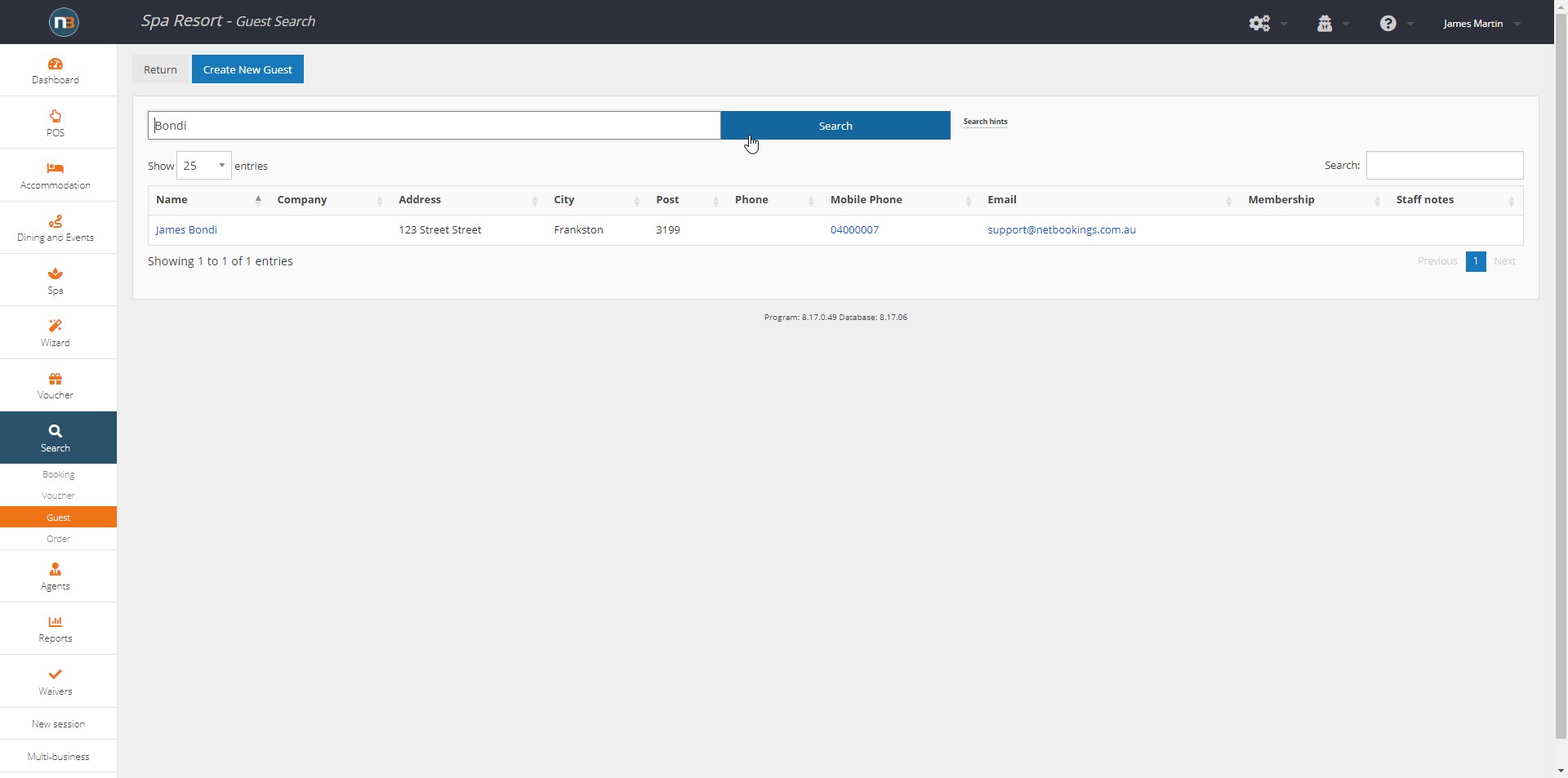
Select blue guest name from list to navigate to guest details.
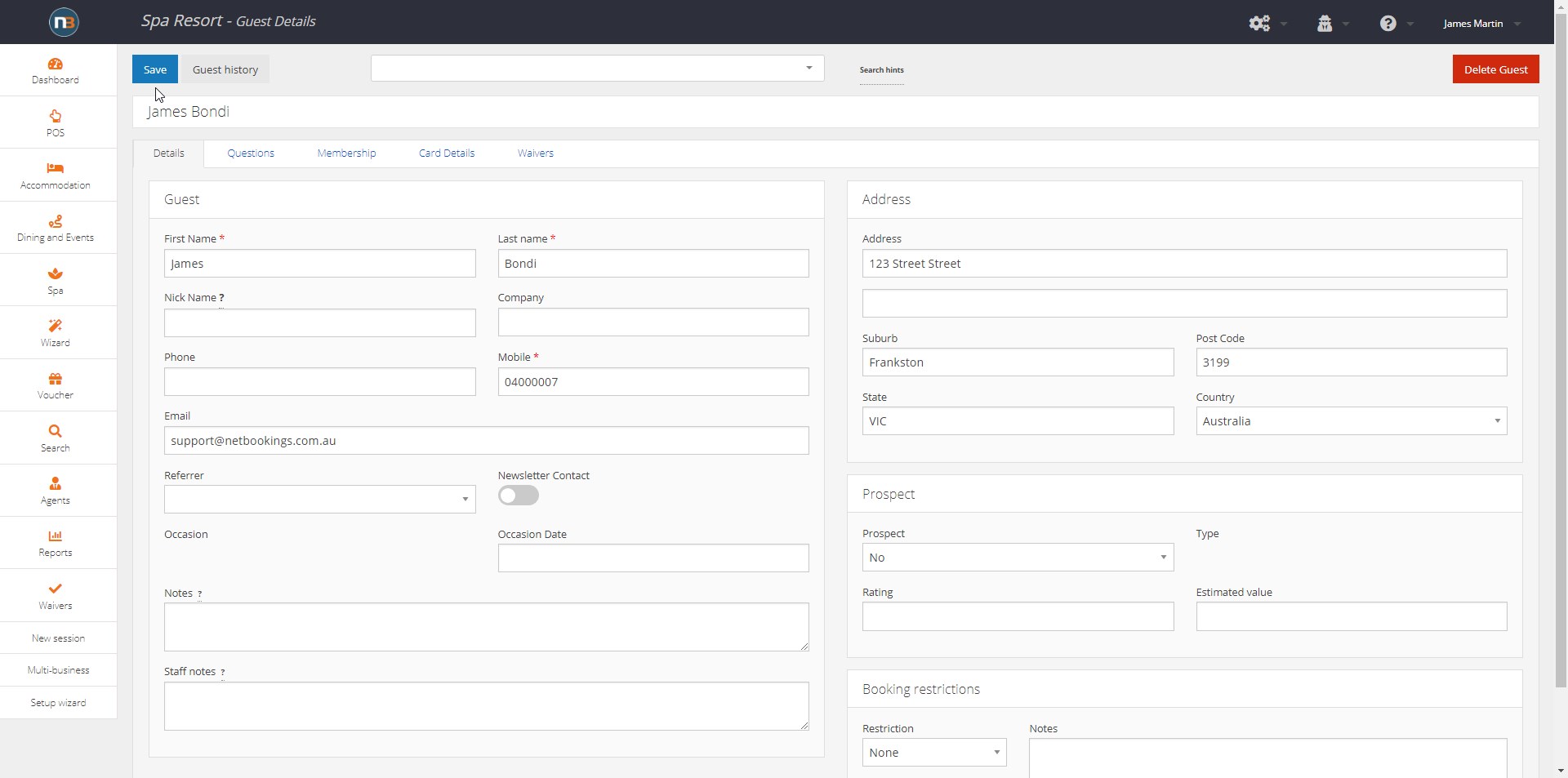
Search Order
Go to Search>Order and there are two main methods for finding orders available.
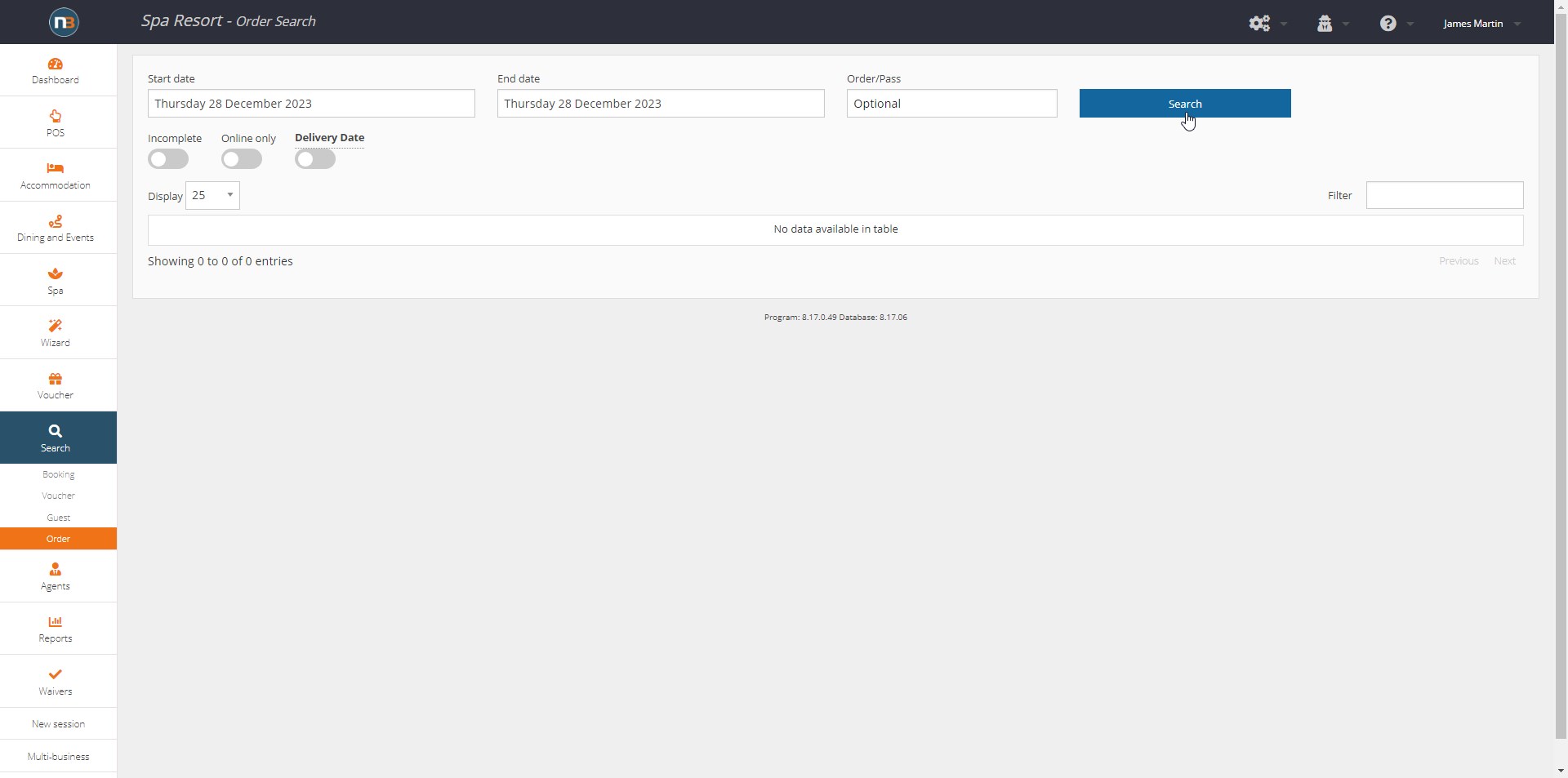
in this example search by using the Order/Pass number.
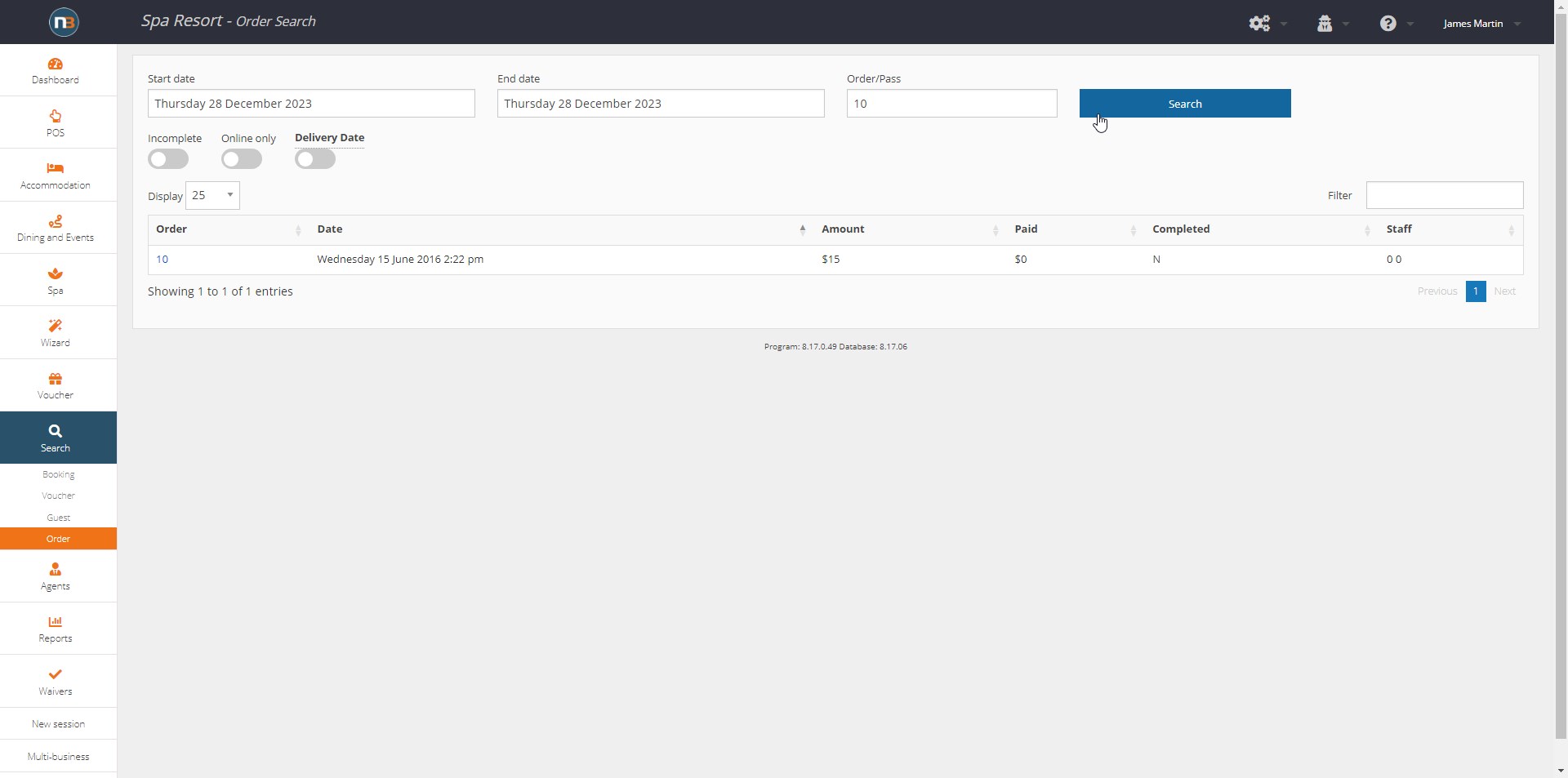
Click on blue order number from list above to navigate to order details.