Separate Arrivals & Departures
Allows for accounting of separate arrivals & departures, where there are multiple guests under one booking.
Go to Booking
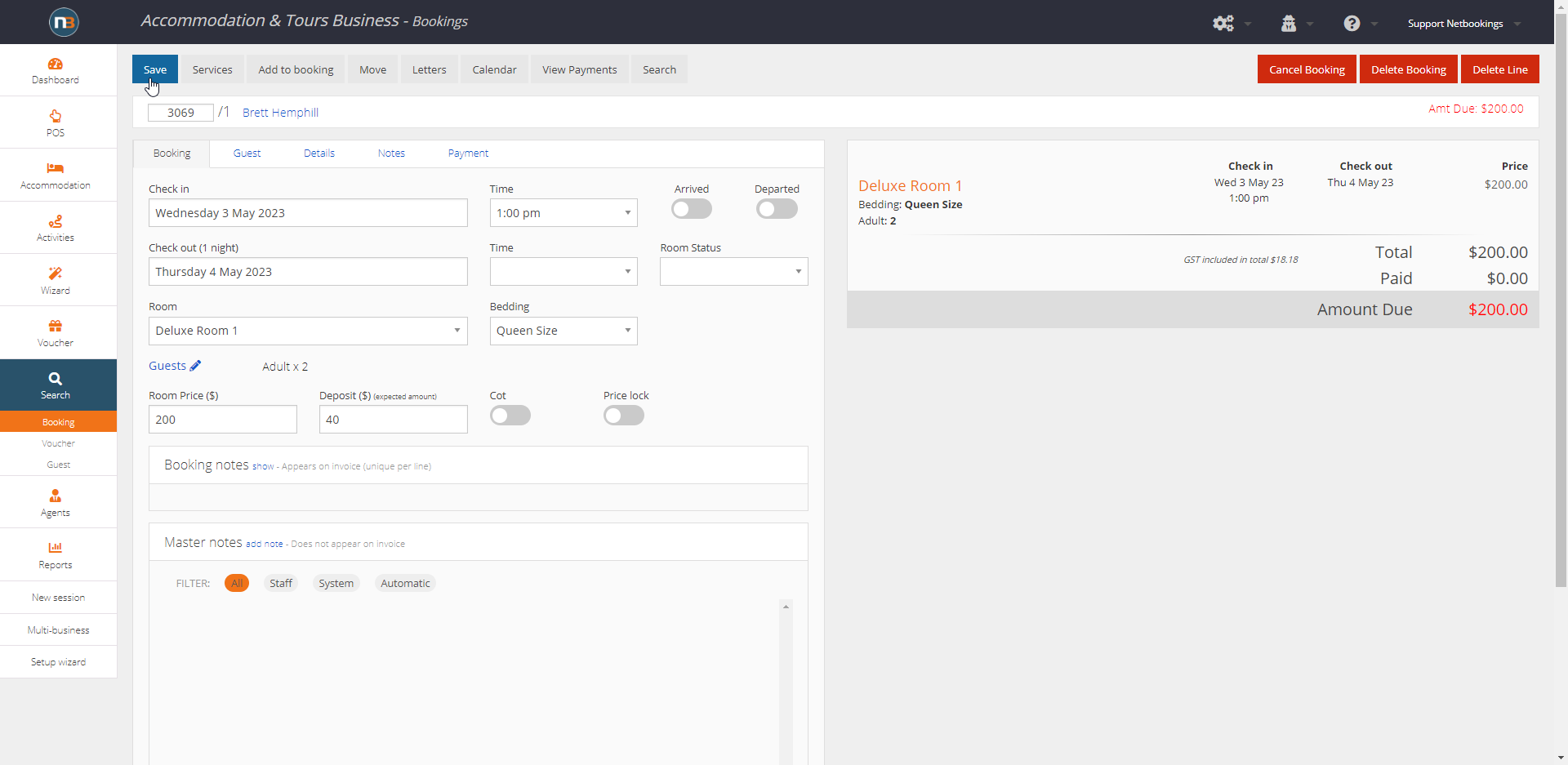
Go to ‘Guest’ tab
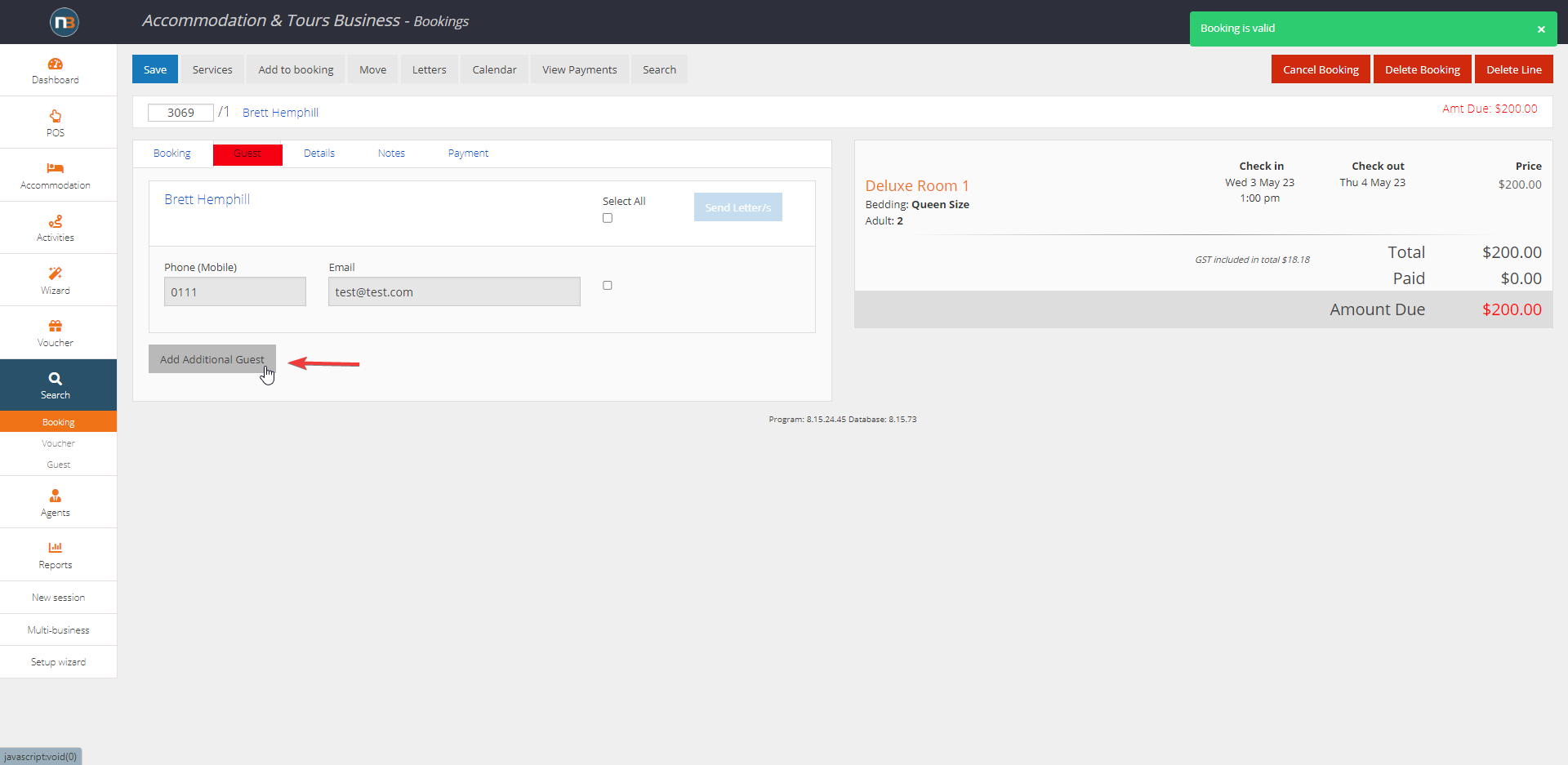
Click ‘Add Additional Guest’ button to add or create new guest for booking
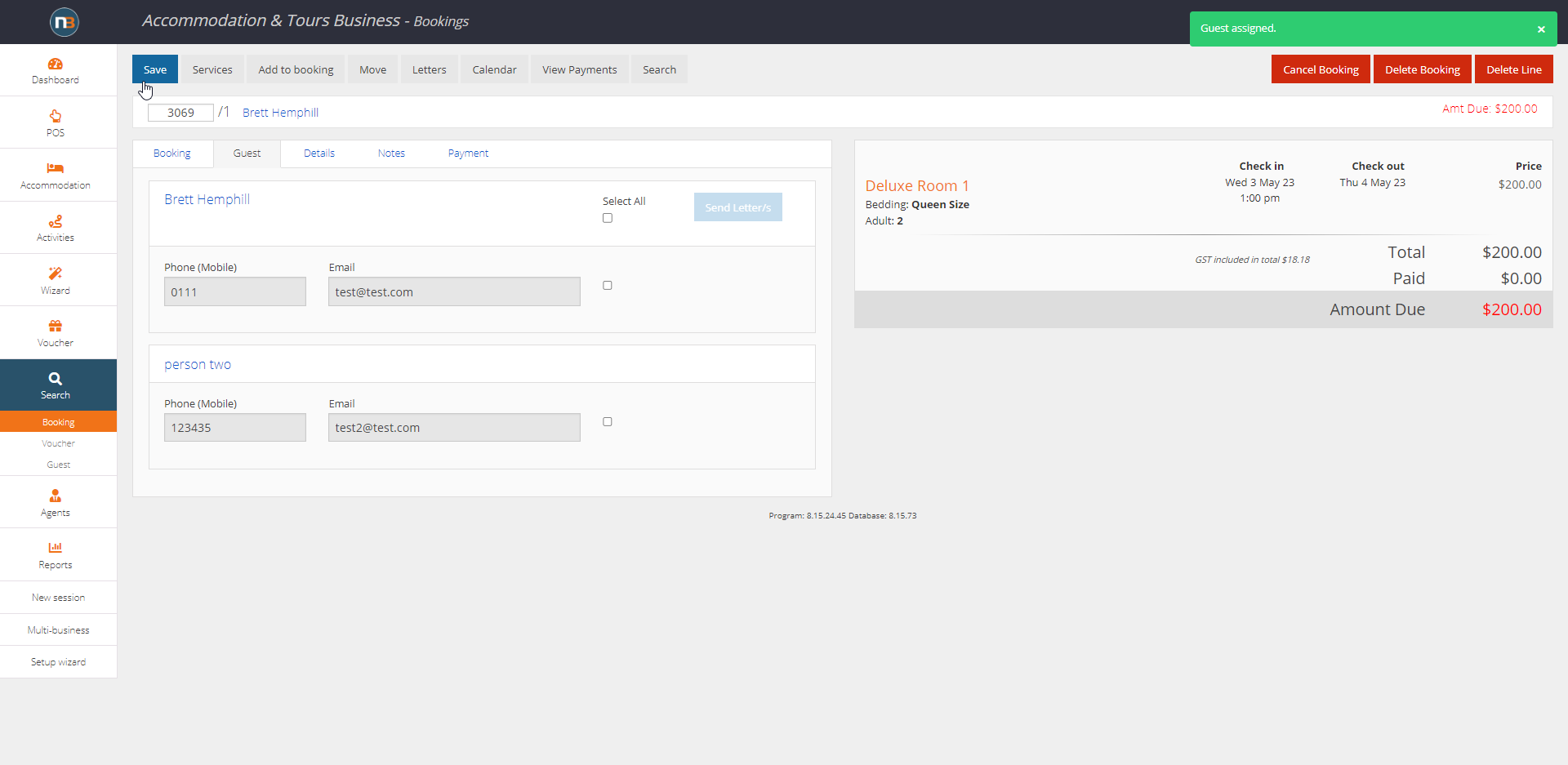
New Guest now added to booking
Go to ‘Details’ tab
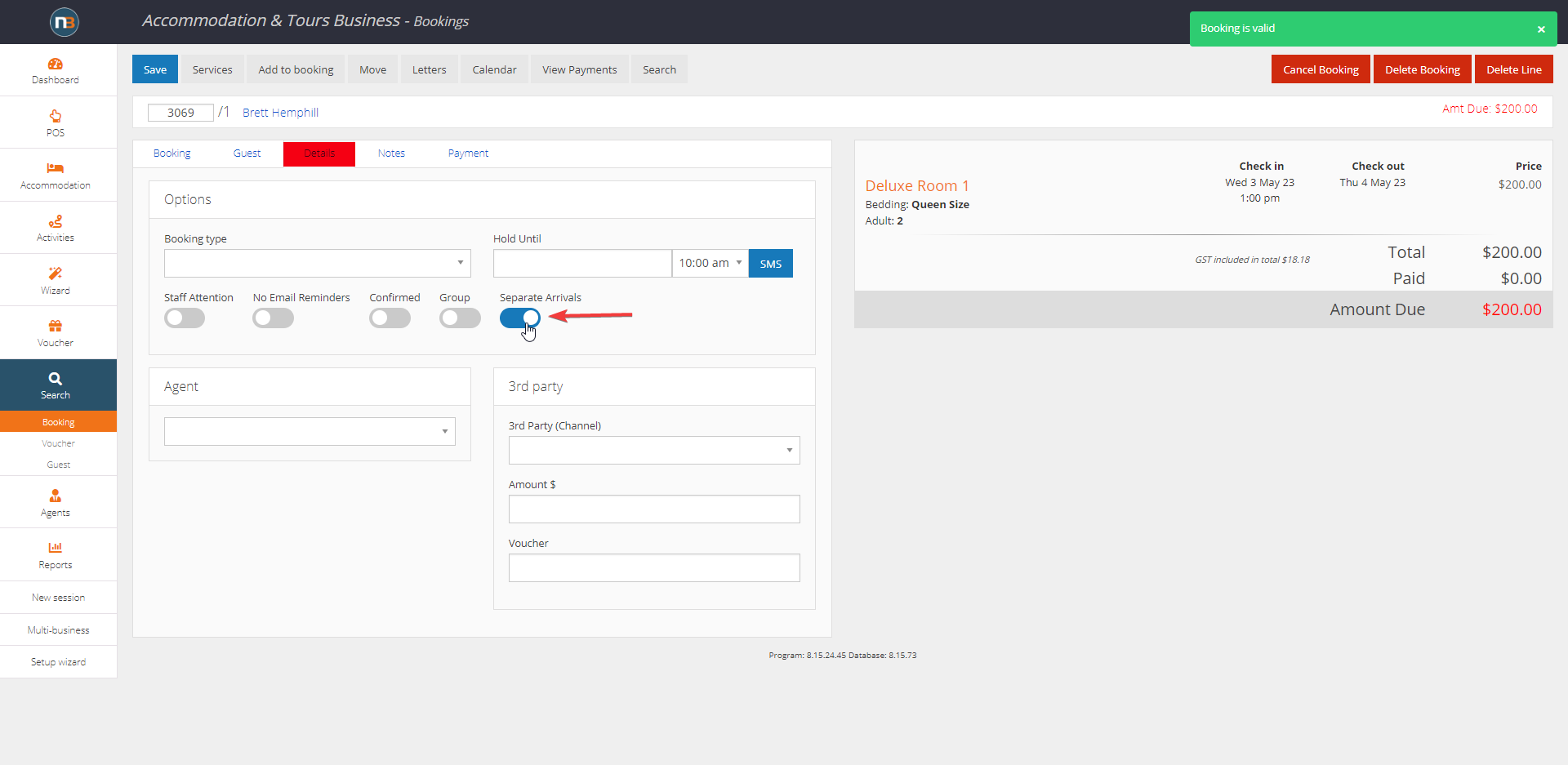
Toggle ‘Separate Arrivals’ switch to enable check in on guests on individual basis
Go to ‘Guest’ tab
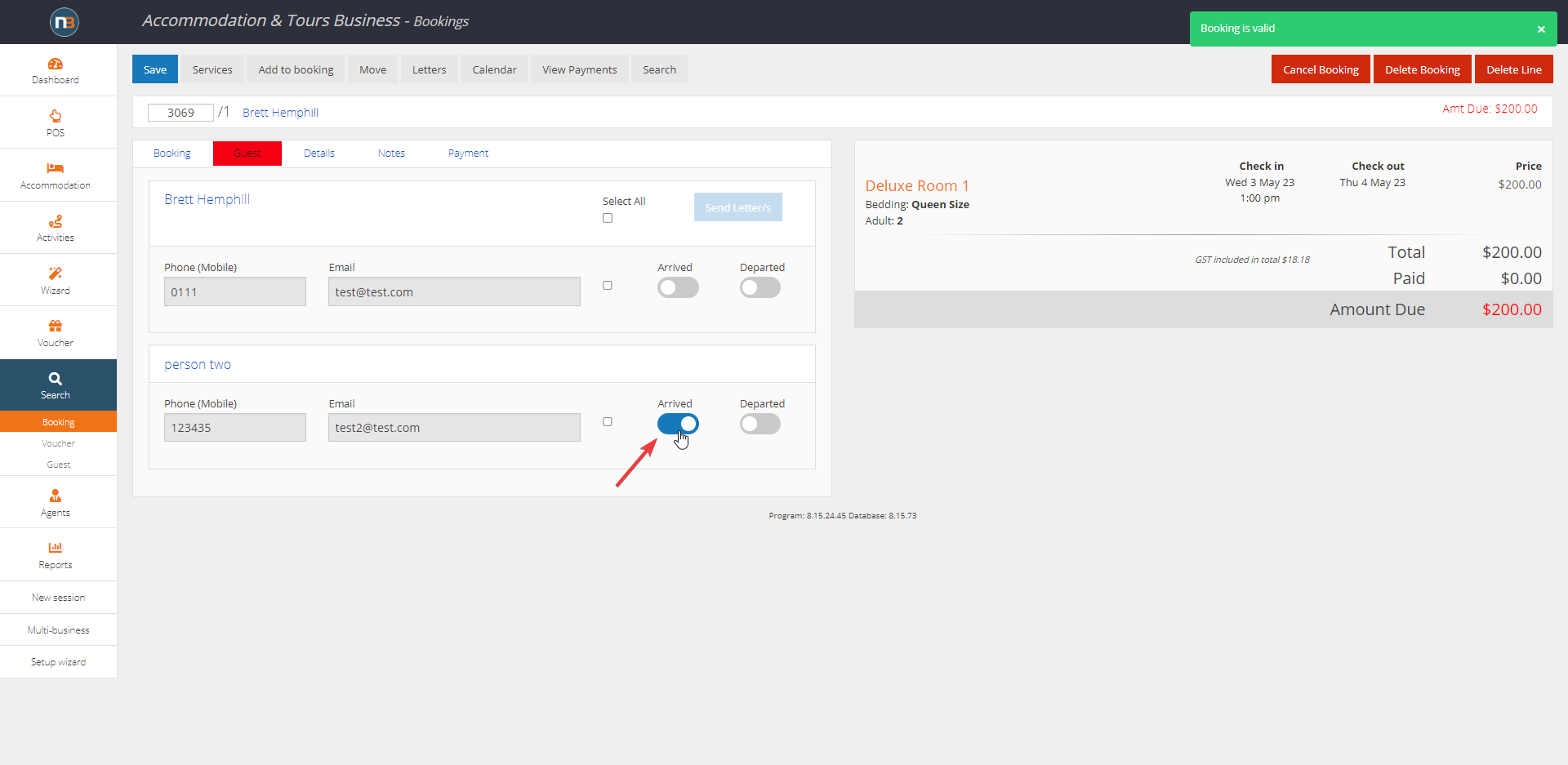
Check Guests in & out separately using ‘Arrived’ and ‘Departed’ switches
