Services
Services setup is used to create services that may be provided in a room. For example, a 90 minute massage.
Click ‘Services Setup’
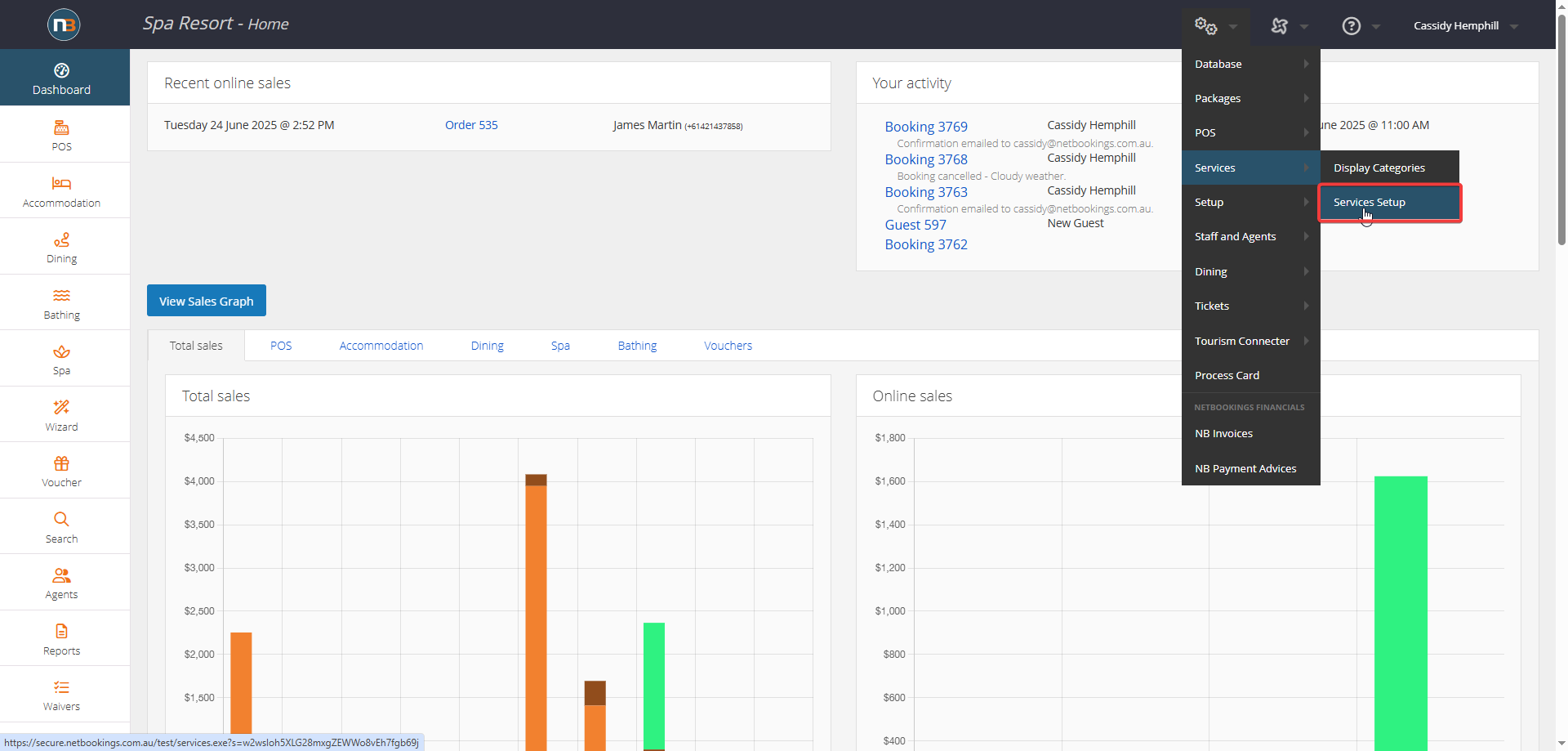
Navigate to System > Services > Services Setup.
Click ‘New’
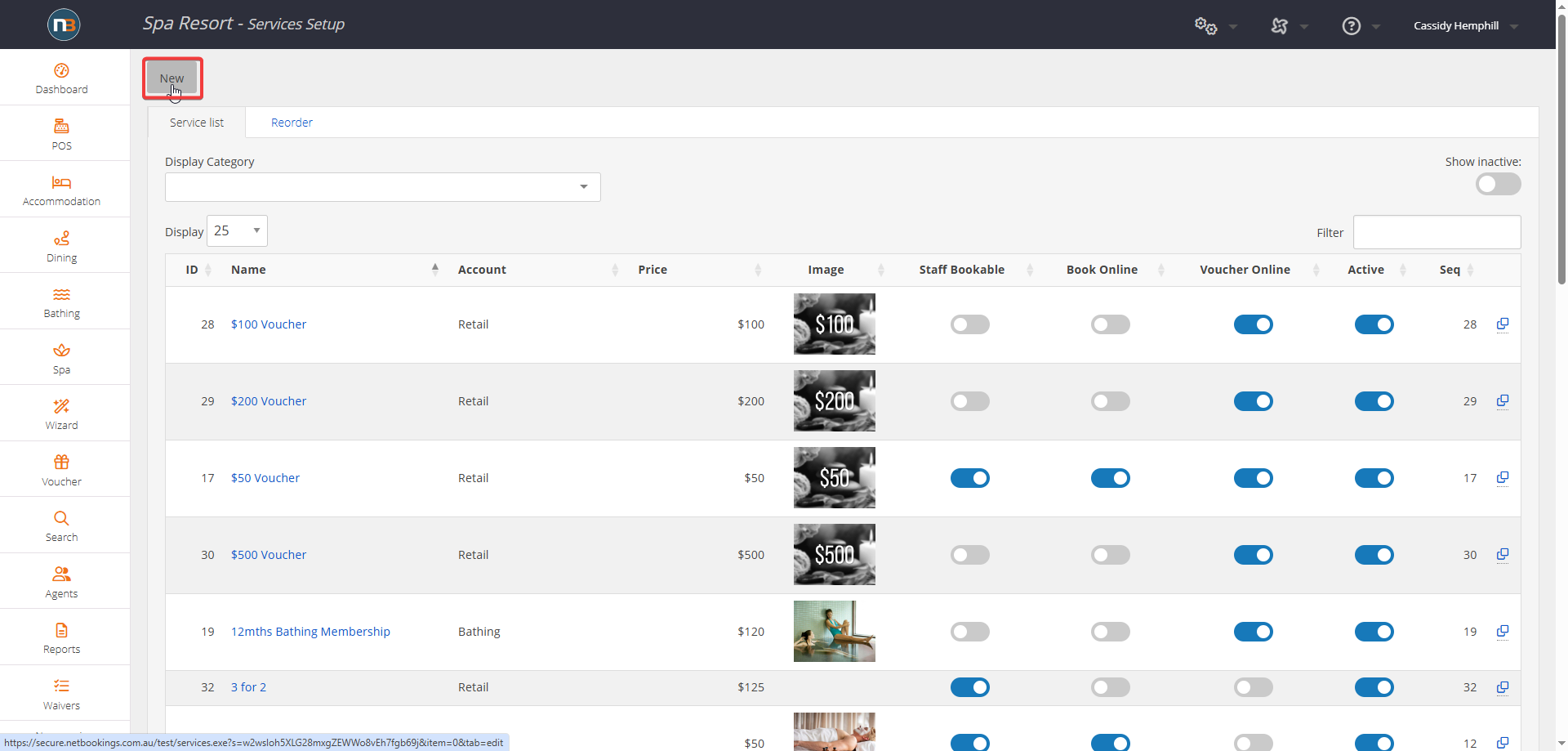
Enter Service Details
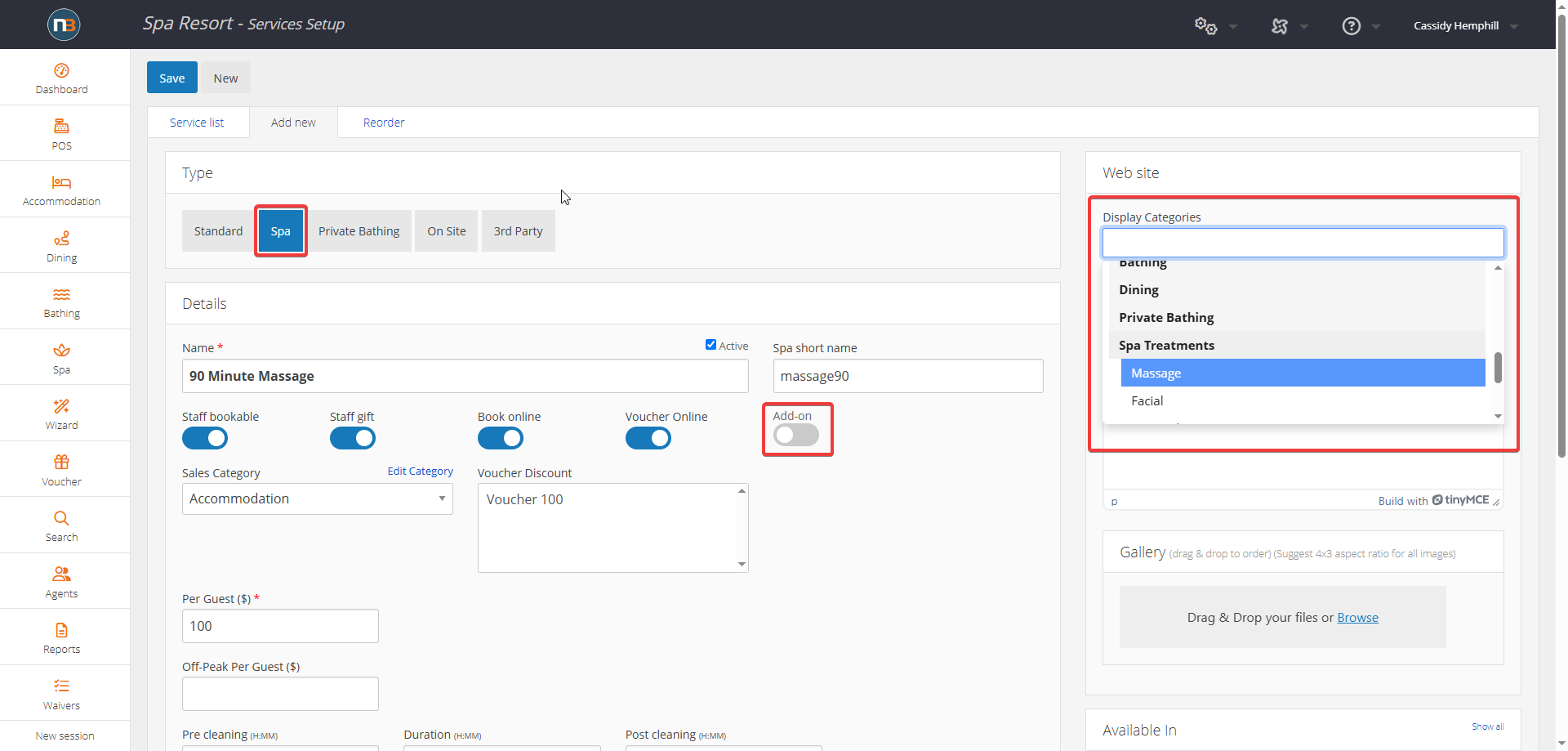
Enter the details of your service, including the name and price. Make sure the type of ‘Spa’ is selected. Enter the display category as shown on the right of the image.
Making the service an add-on (indicated by the red box in the image) will mean that it is only available when booked with another service of the same type available in the same pricing.
Click ‘Save’
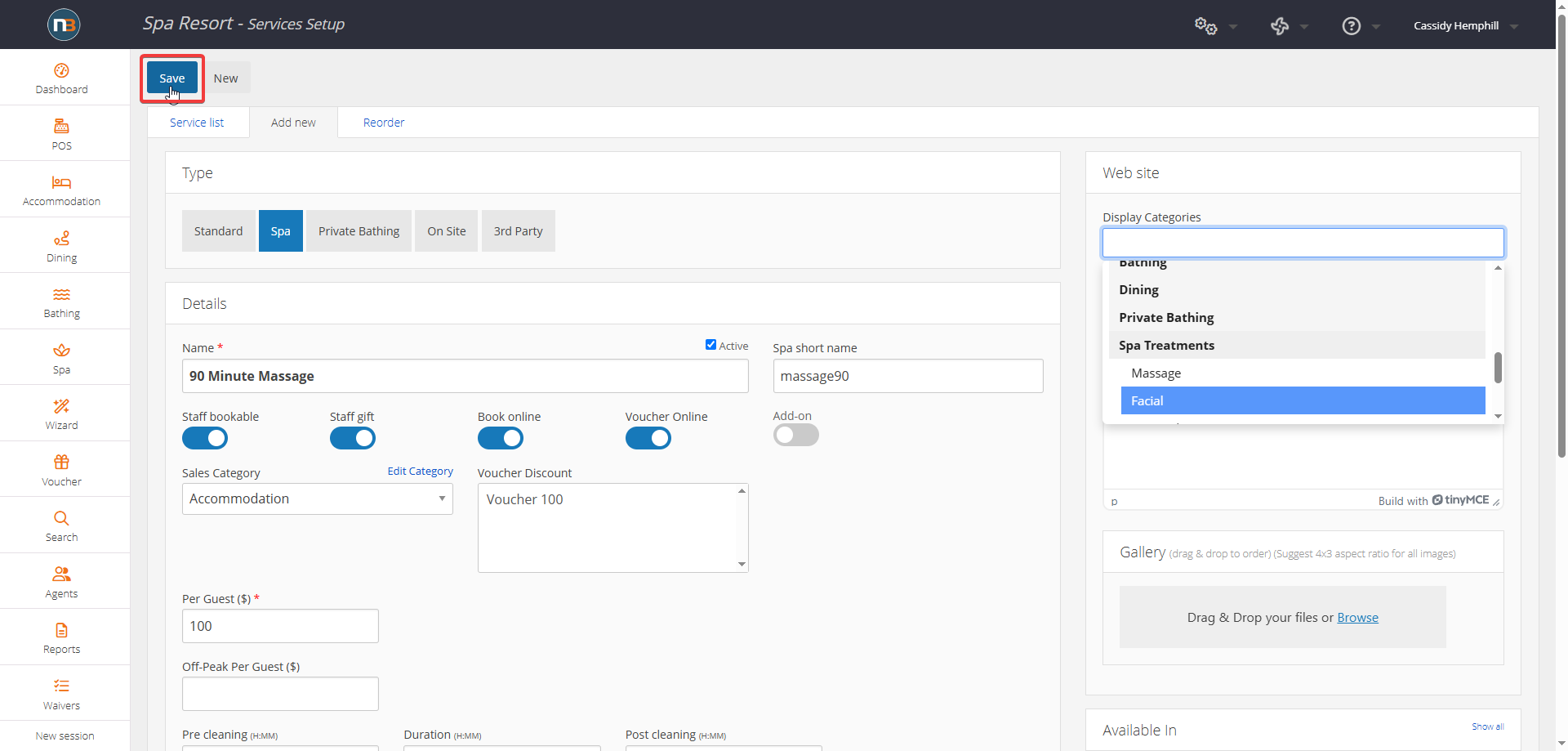
Your new service will now appear under ‘Service List’
