Setup of Package for Passes
Using a switch within Package Setup we can enable some packages to be sent as a pass to 3rd parties, agents and more. However, there is limited criteria for what can constitute a package for passes.
Create or find existing package
Go to Packages>Packages setup and select the package you want to use for new pass. Alternatively create new package to be used as pass only.
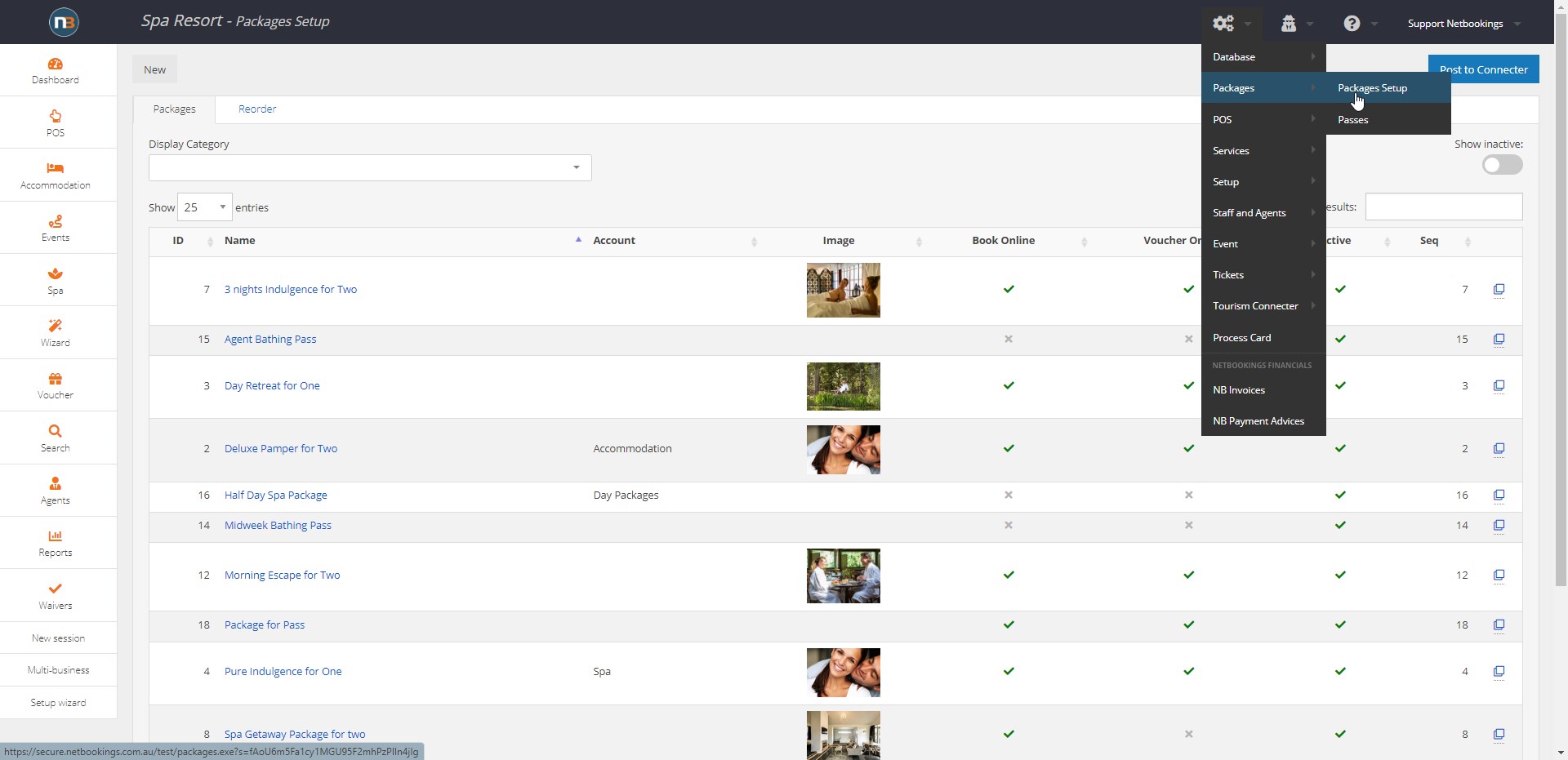
A package for use as a pass has to have at least bathing content added. It can also have standard services added as content (anything that does not require to be booked into a room) as in example below.
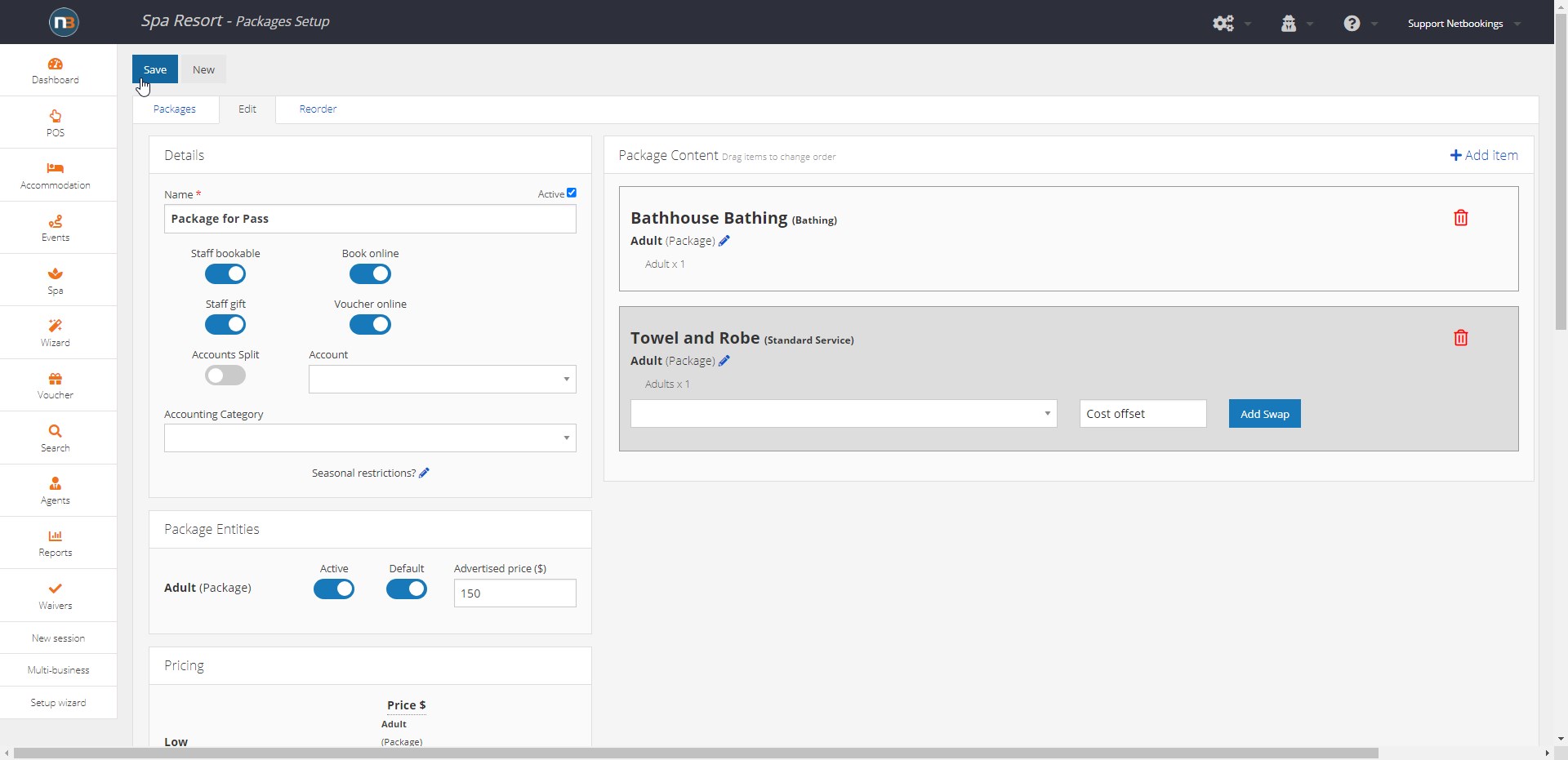
Enable Pass, Agent Pass or POS Pass
Enable Passes and Agent Passes switch at bottom of package once rest of package is setup and save. Note: The package must always have at least bathing as main content. In the case of package where there are services it cannot be generated at POS, so we don’t enable that in this case.
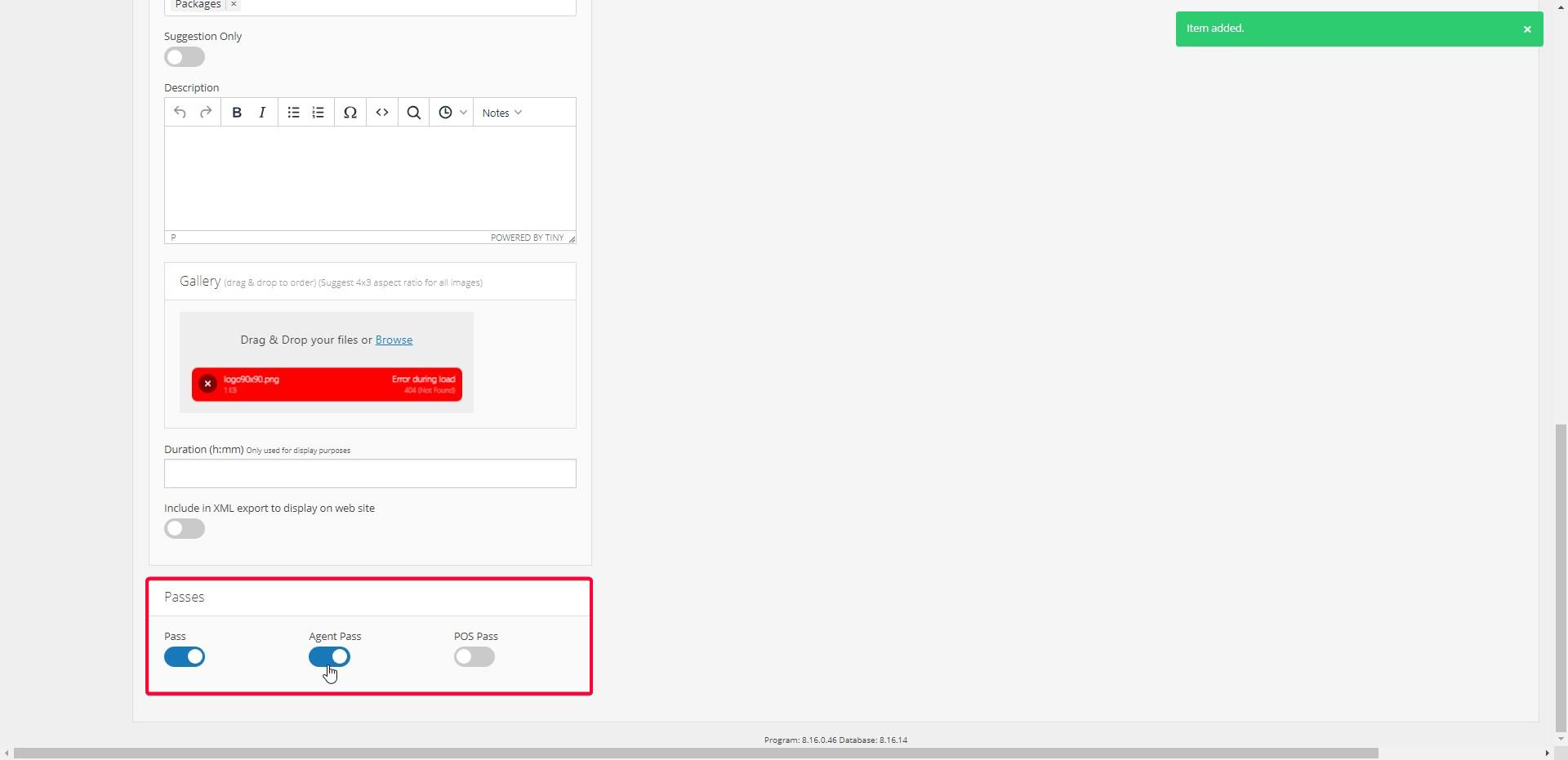
Now see Promotions and Generating Passes for more information.
