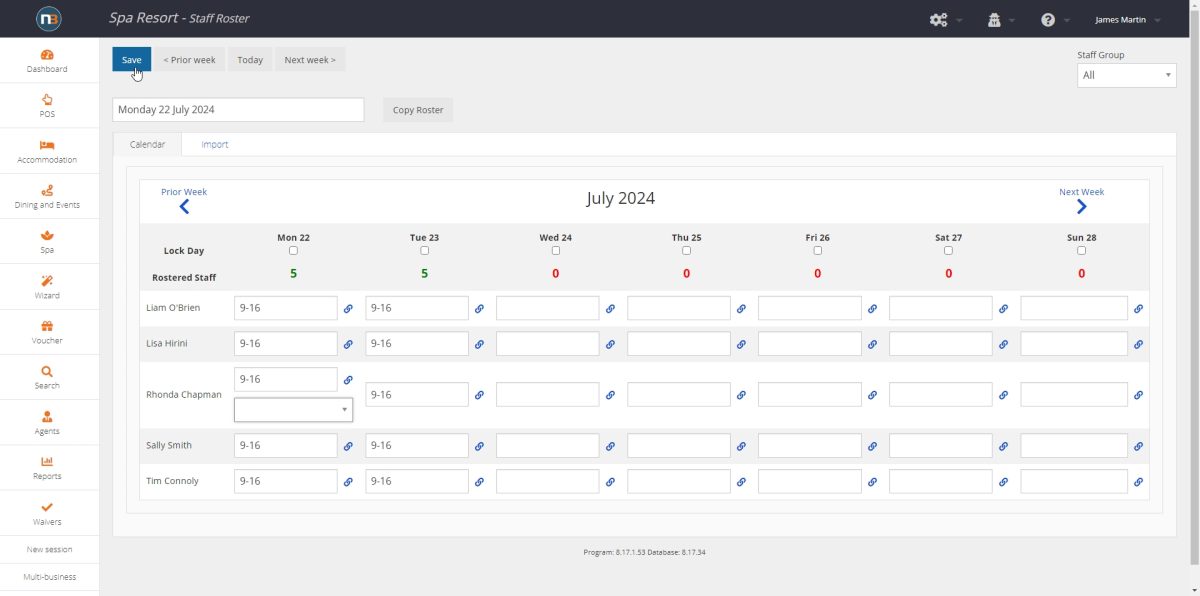Spa Therapist Room Assignment
Allows for Spa therapists to be assigned to a particular room for a day (rather than default manual assignment to bookings or auto assignment if enabled).
Go To System>Staff and Agents>Staff Roster
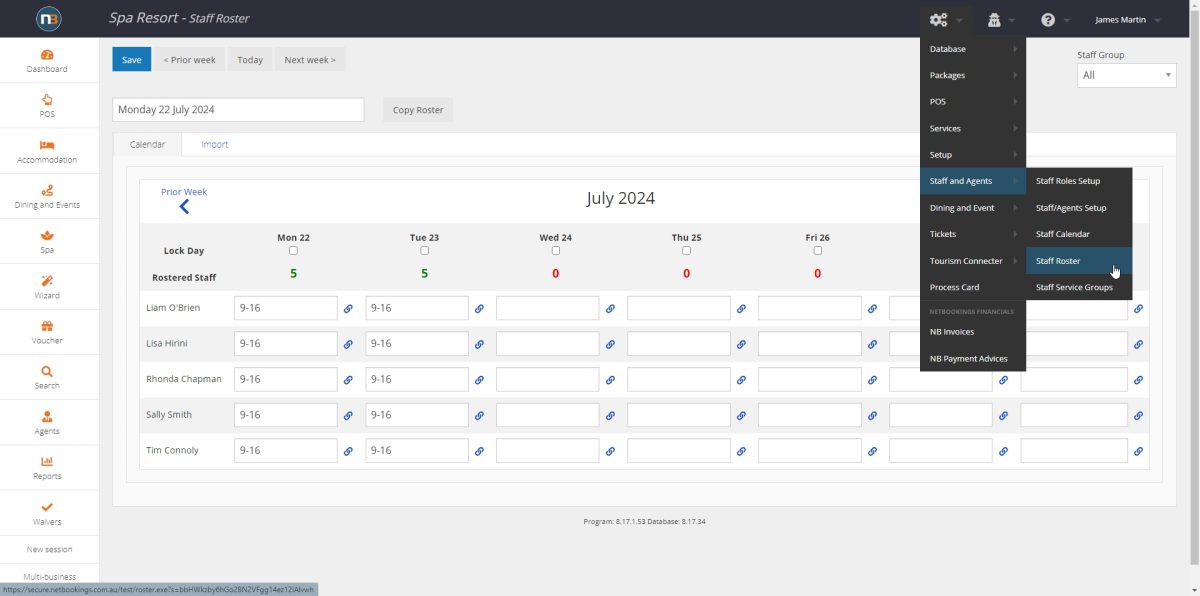
Click ‘Link’ symbol
Next to staff member you wish to assign to a room, click the ‘Link’ symbol to bring up drop menu
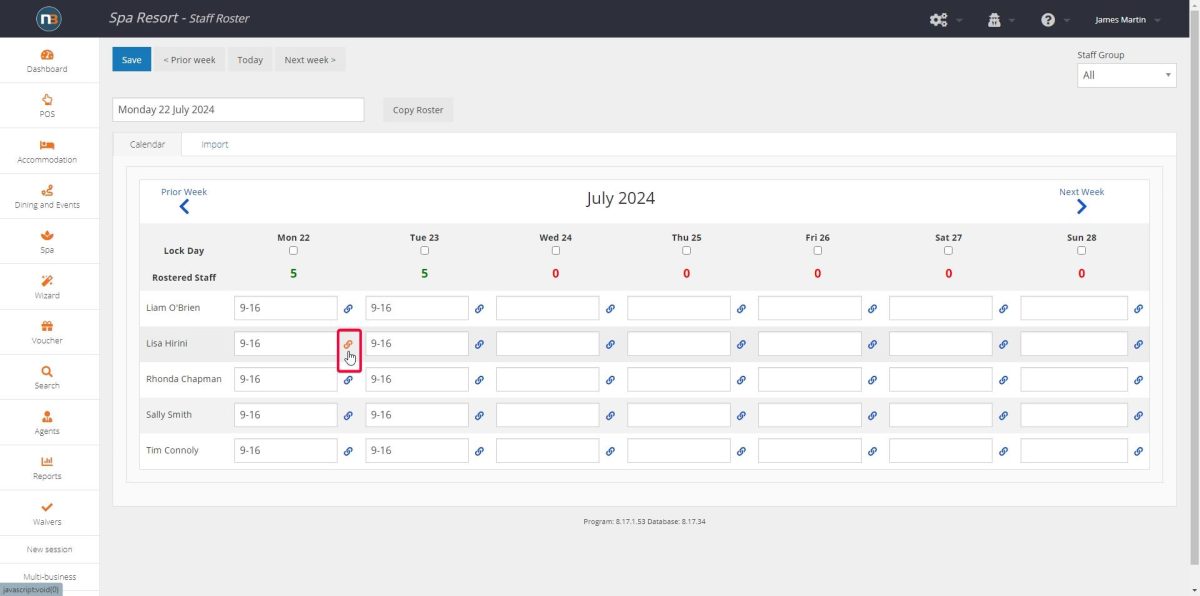
Select Room from Drop Menu
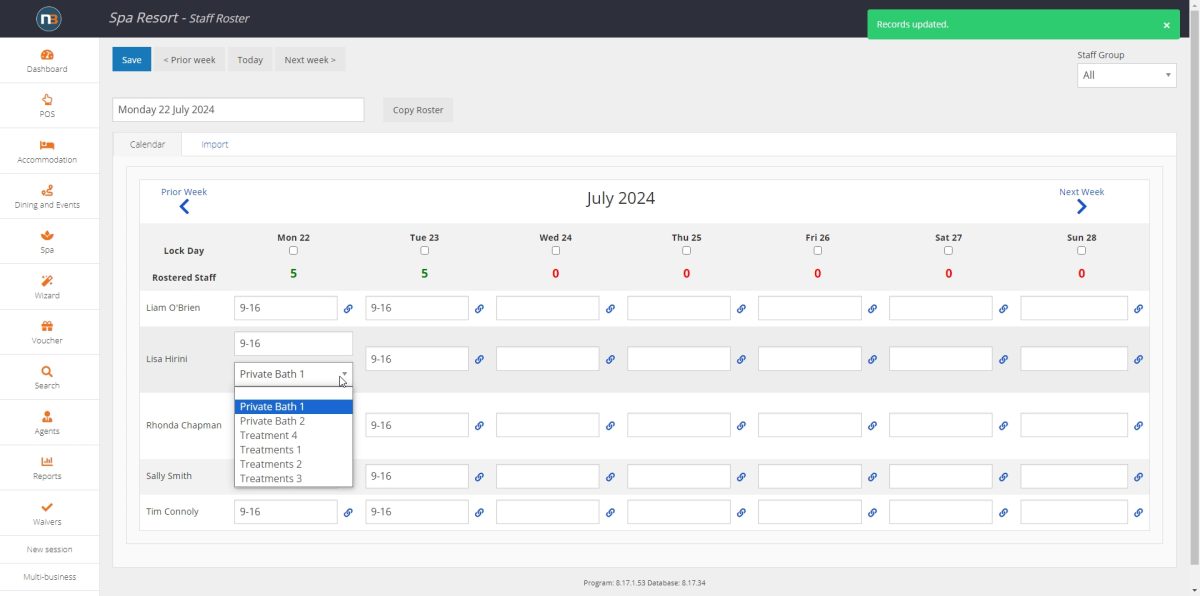
Once selected, press ‘Save’ to confirm.
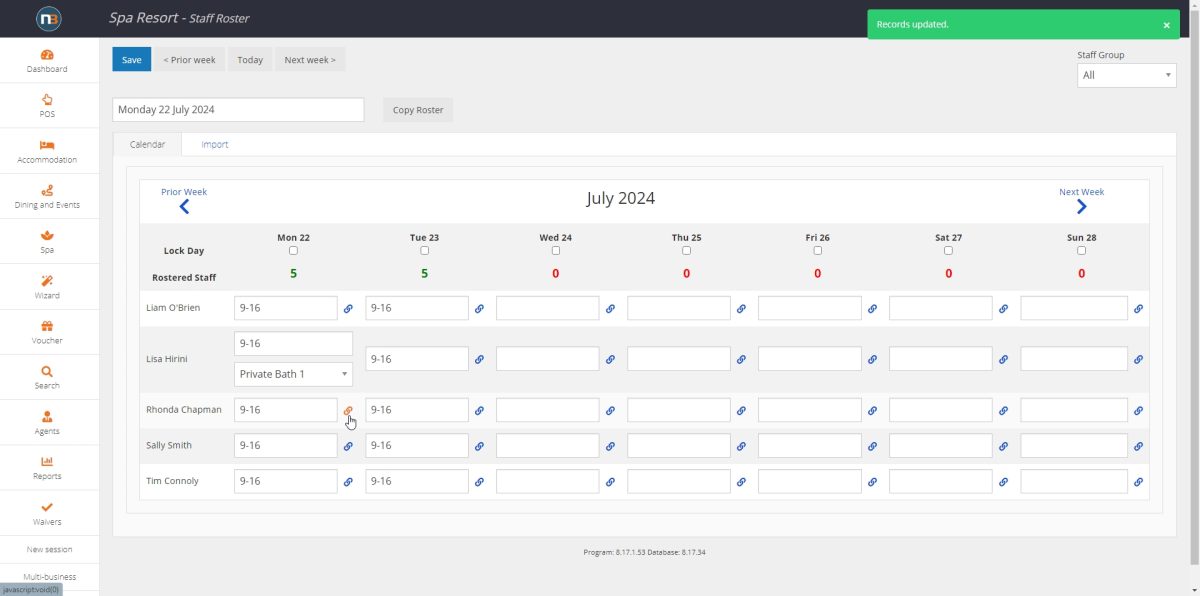
View Room calendar
Now see name assigned to room at Spa>Rooms.
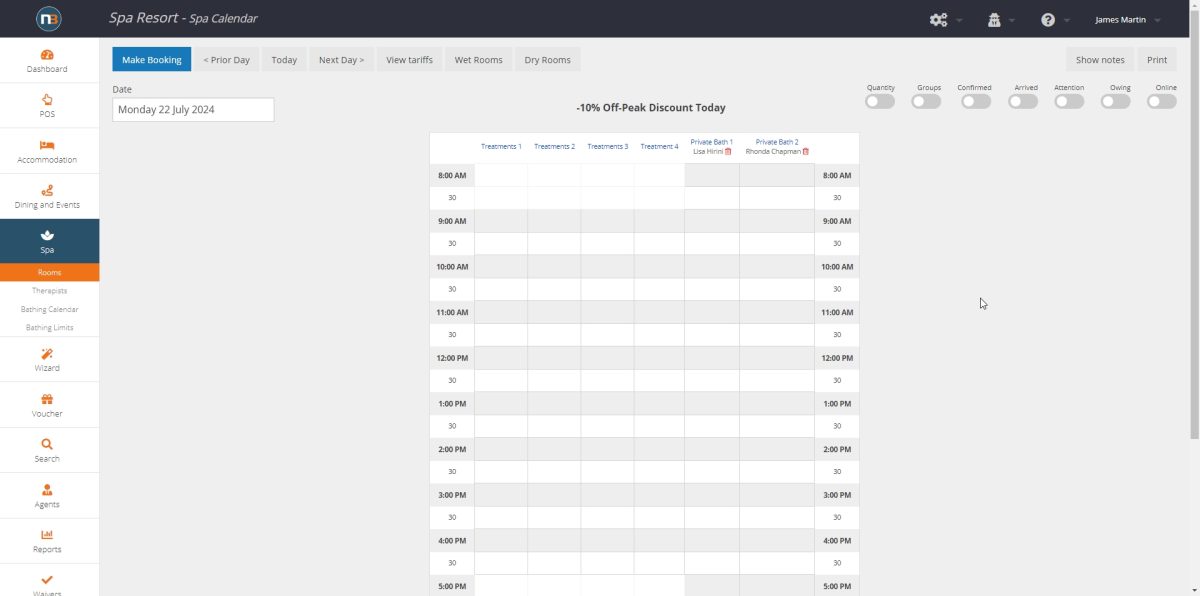
Click ‘Trash’ symbol to remove staff assignment to room.
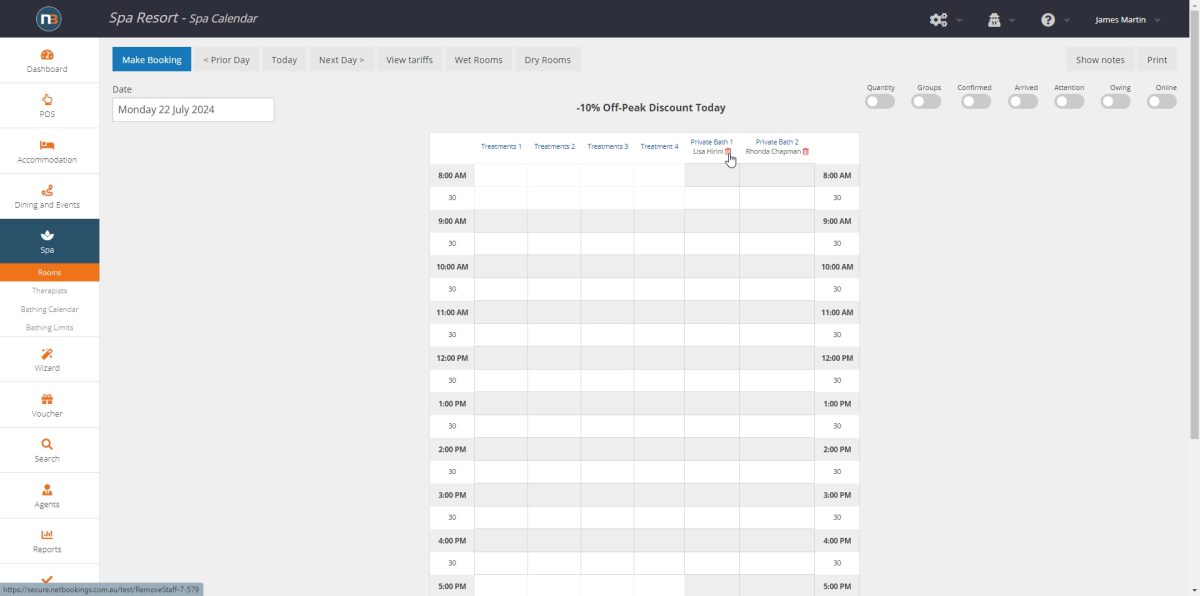
Alternatively de-select from Staff Roster where assigned.