Staff Role Functions
Functions must be added to a ‘Role’ to define how it will be used in the Netbookings system.
This is a necessary step in creating staff profiles. Once ‘Roles’ have been defined they can then be assigned to new staff. For example, ‘Roles’ and therefore functions can be assigned to staff who make structural changes to the Netbookings system, such that a Supervisor may require. Therefore, we must apply functions to different ‘Roles’ (in the Netbookings system) that we need staff assigned to, for different roles they have in your business.
Apply Function to Staff Role
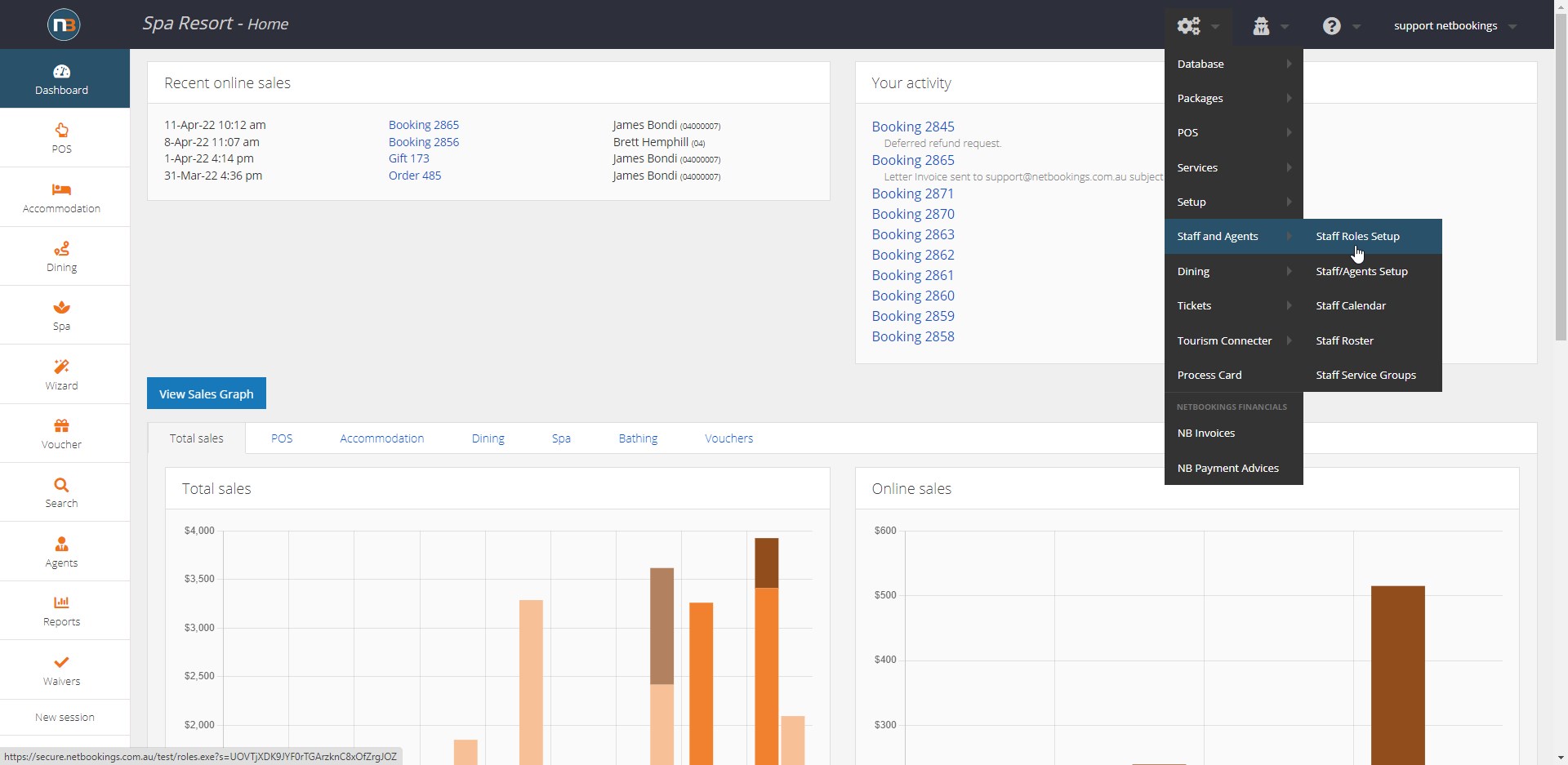
Go to System>Staff and Agents>Roles Setup
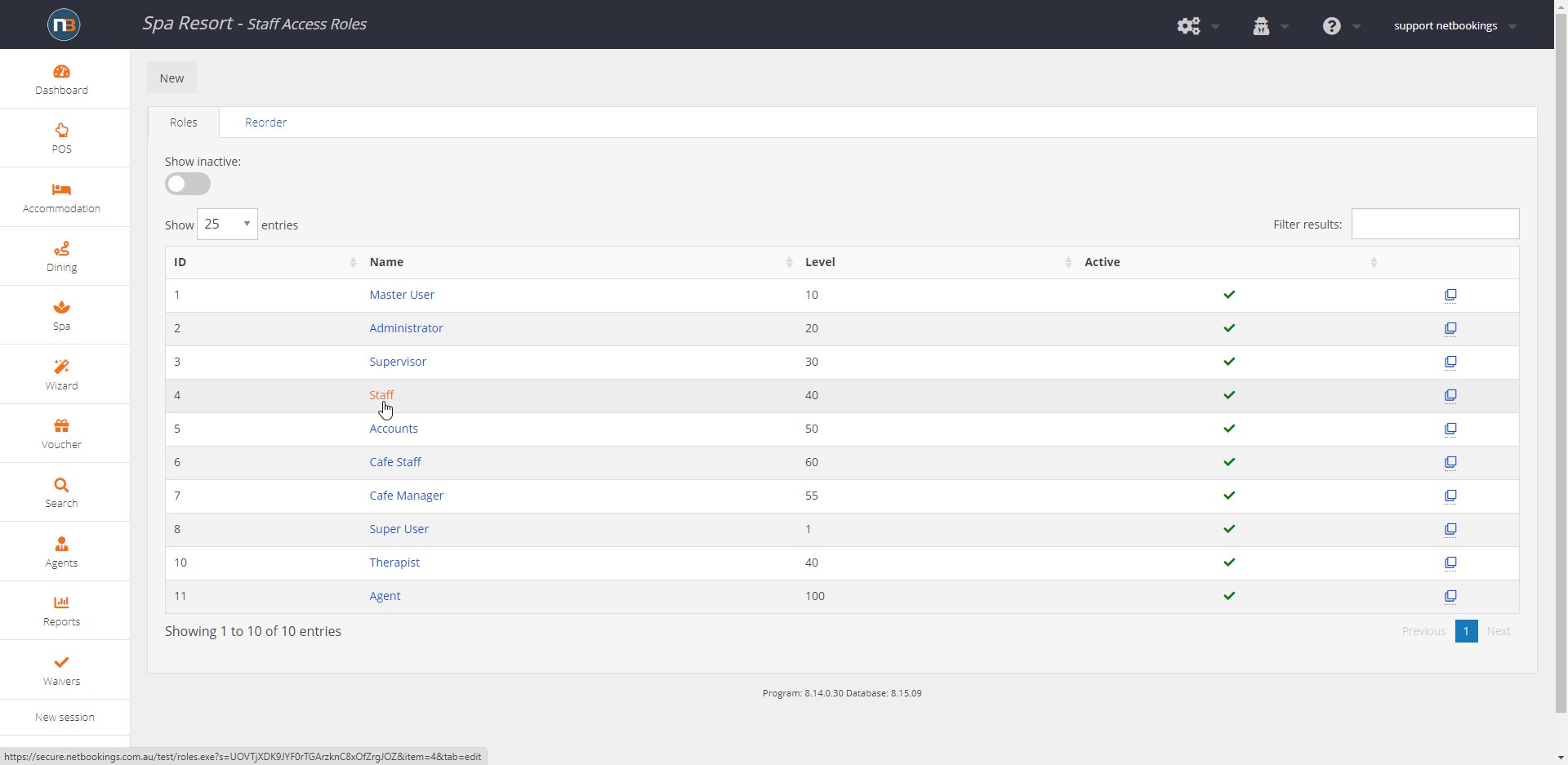
Select Role to add functions to
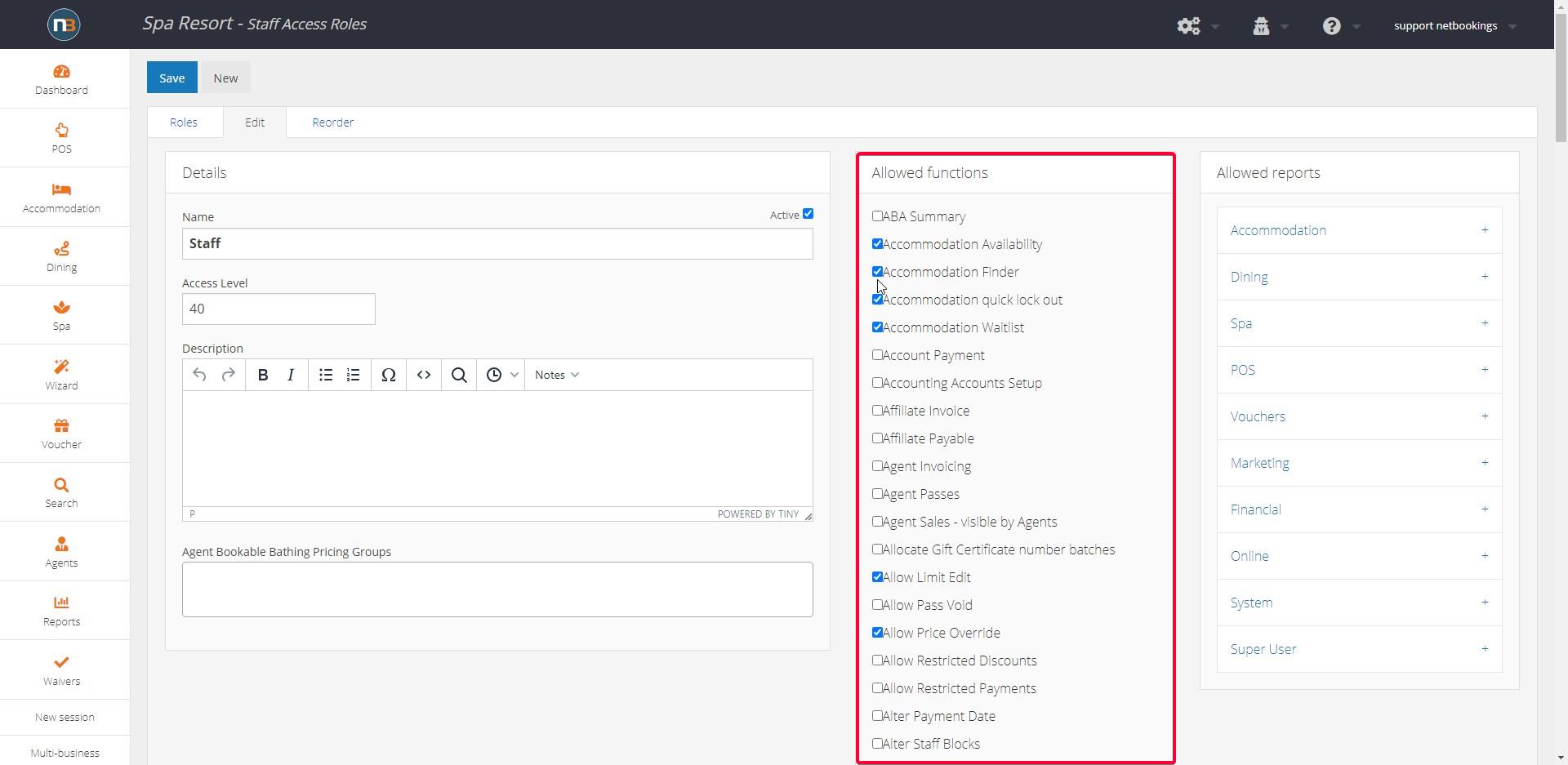
Add Functions from ‘Allowed Functions’ panel. This panel is long as you will see. Once this complete the ‘Role’ can be assigned to staff. See Adding Staff Members.
Recommended functions of Roles for your business needs can be discussed with Netbookings staff.
