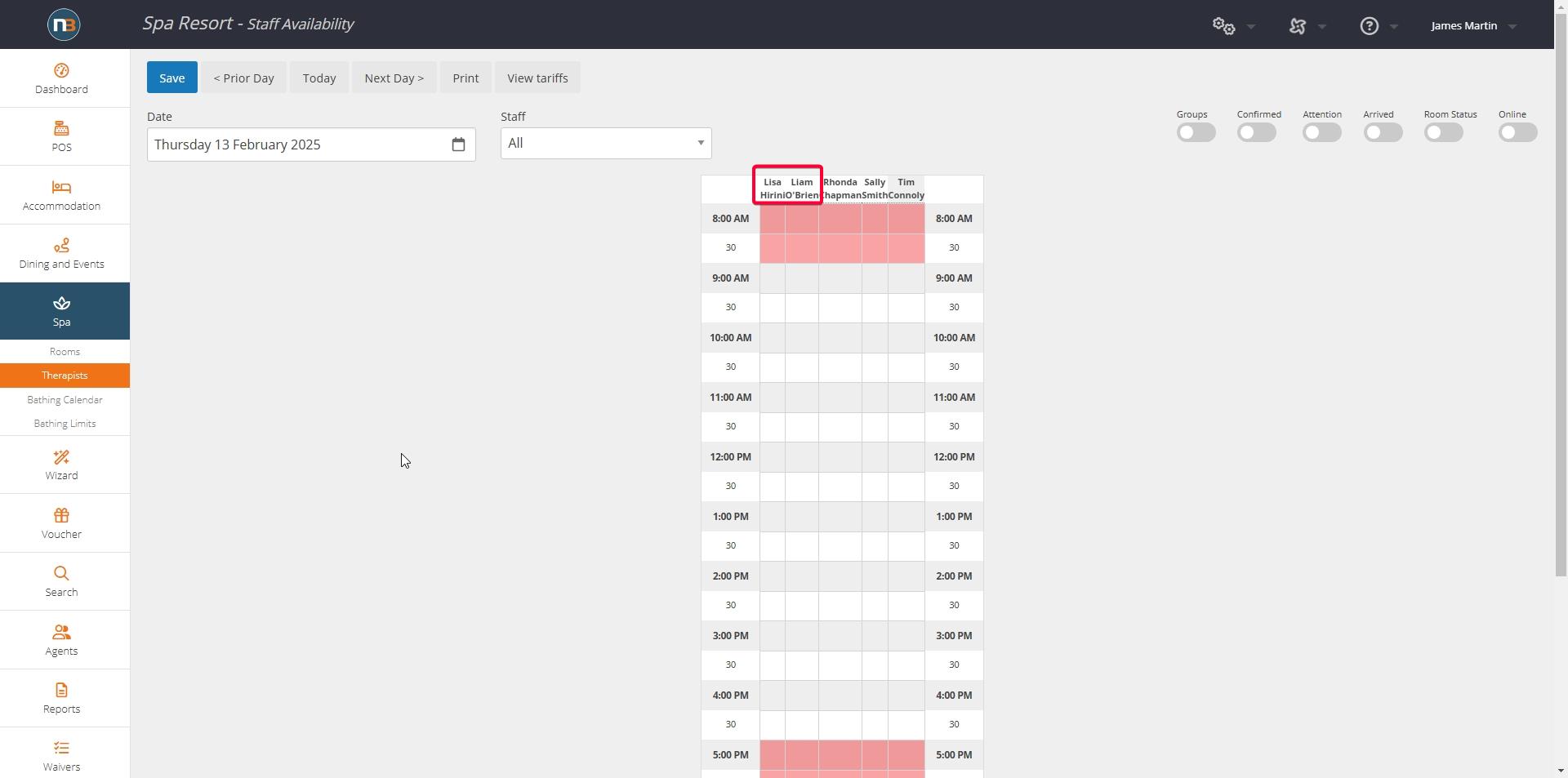Therapist Priority
Therapist priority can be adjusted in Staff and Agents>Staff/Agents Setup to allow ordering of therapists on Spa>Therapists calendar.
Re-order Staff Alphabetically
Go to System>Staff and Agents>Staff/Agents Setup and click reorder tab.
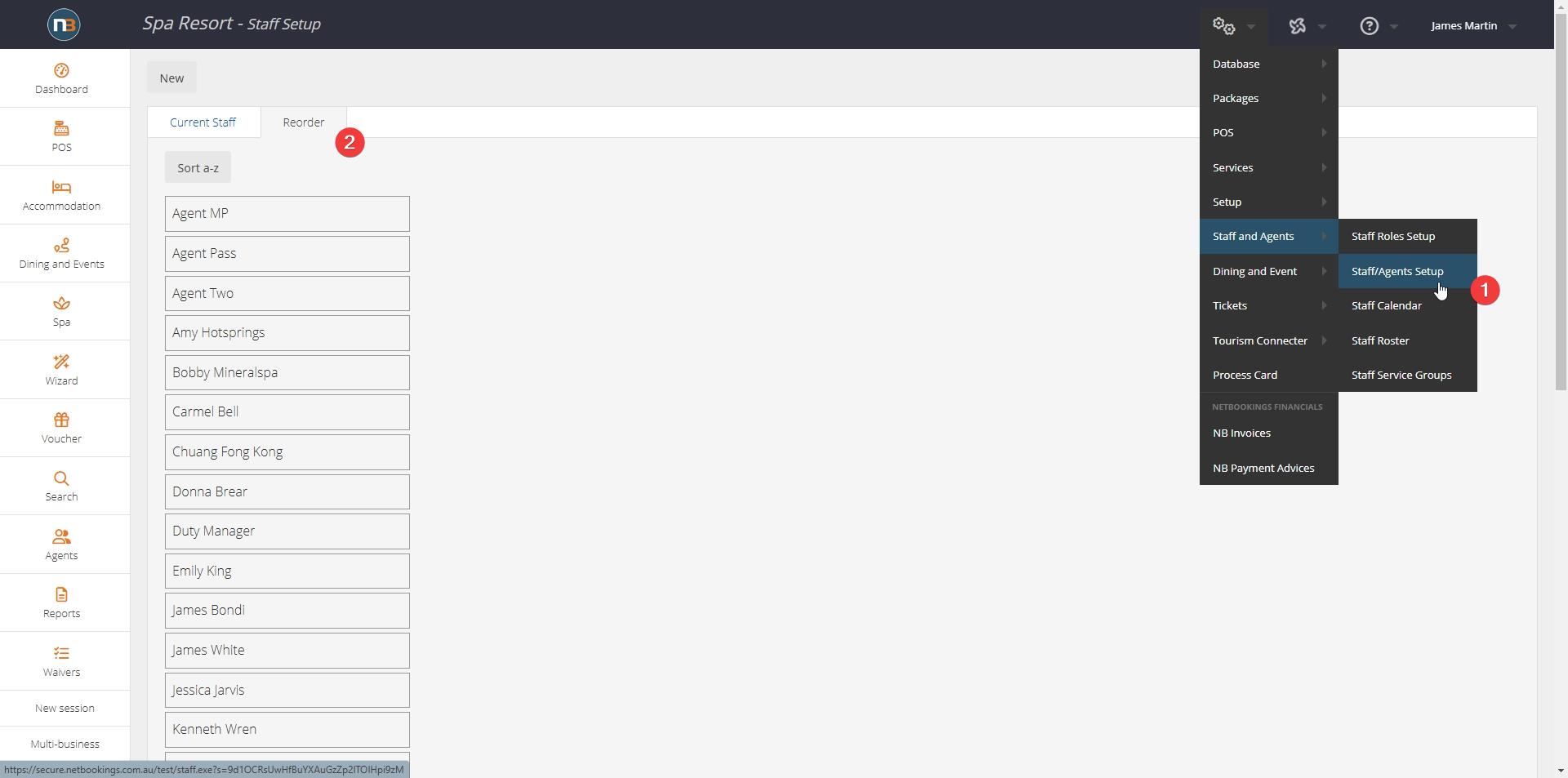
Click ‘Sort A-Z’ button organise all staff (and therefore therapists) alphabetically by First Name. Once click will automatically adjust and save.
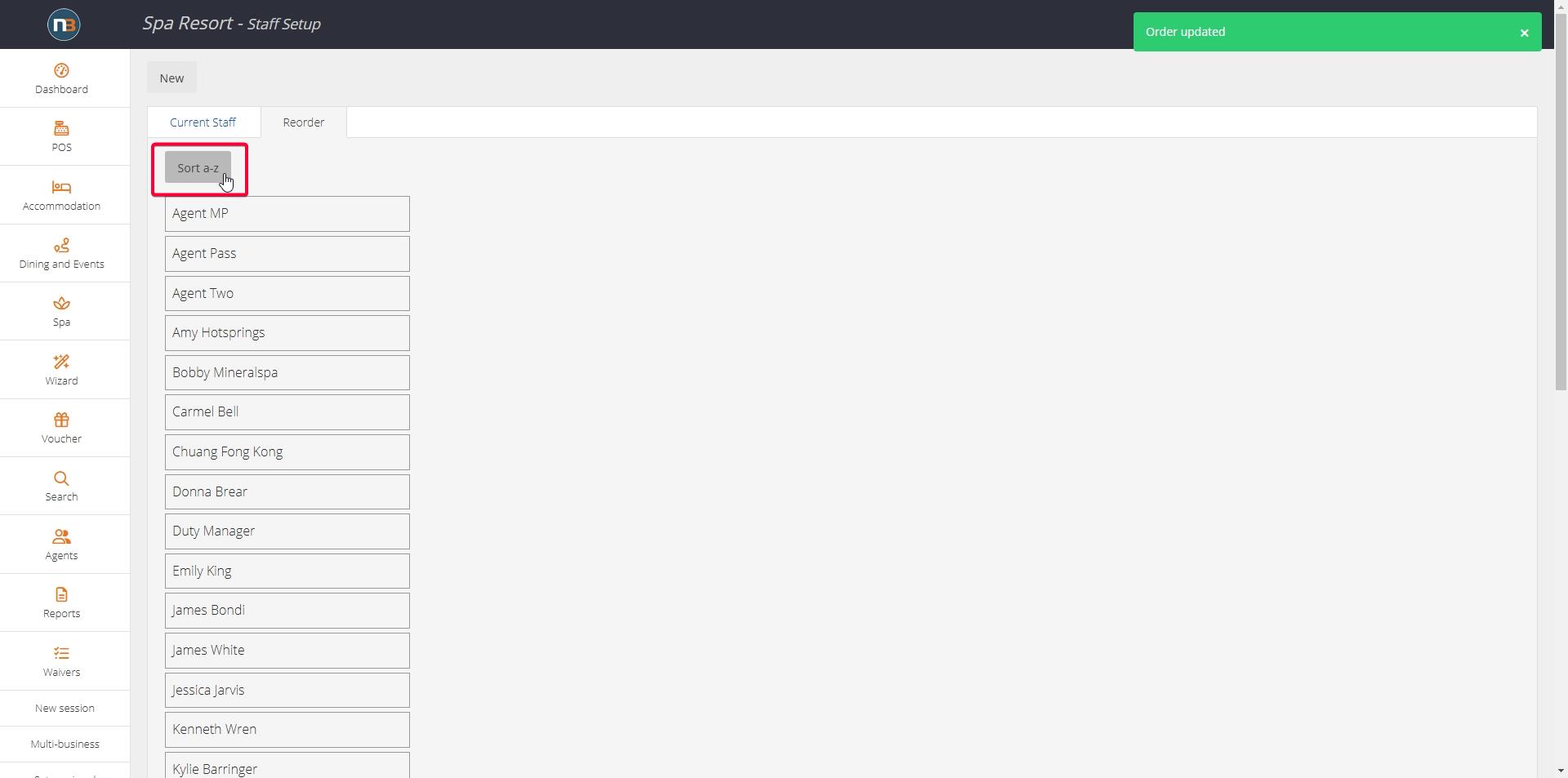
At Spa>Therapists calendar we can see all rostered staff are now listed in alphabetical order.
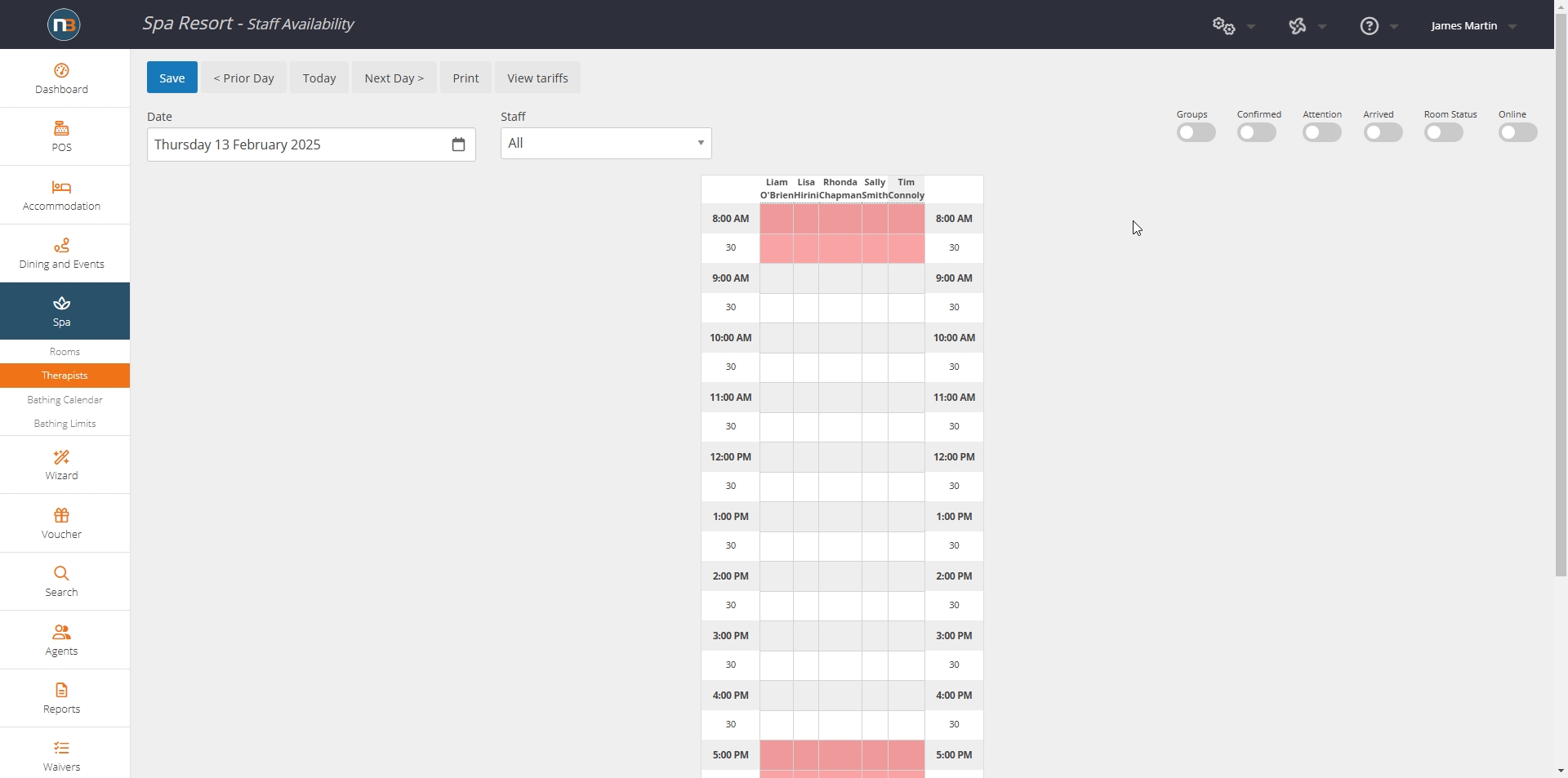
Manually Adjust Staff Priority
Go to System>Staff and Agents>Staff/Agents Setup and click reorder tab.
Go down to therapists you wish to reorder (in this case Liam and Lisa), and drag and drop name buttons to change priority, When moved will save automatically as indicated by message ‘Order updated’.
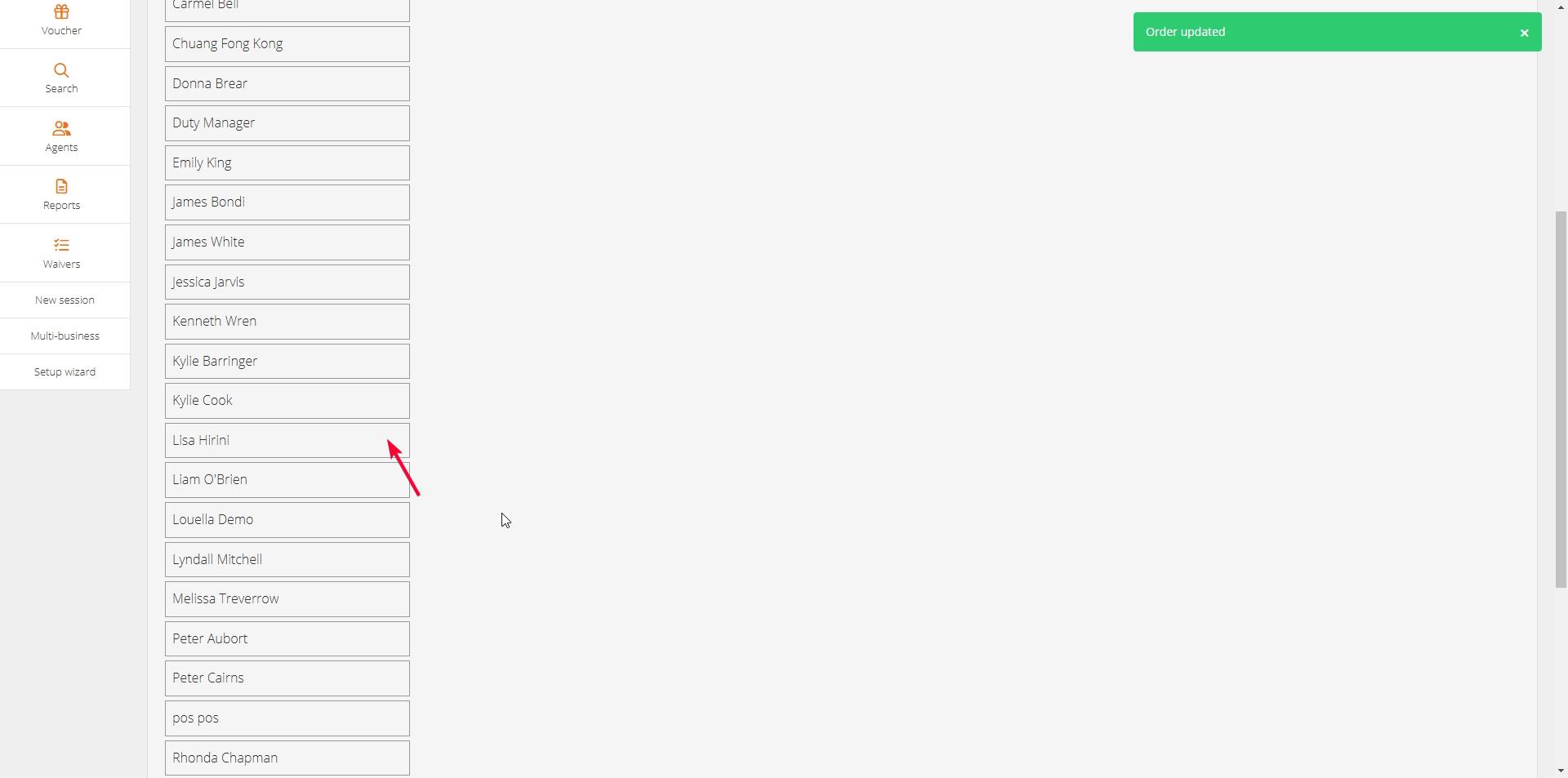
Now at Spa>Therapists calendar having moved Lisa ahead of Liam, they are in different priority on calendar.