Voucher Templates and Settings
Within the Netbookings settings, Voucher templates can be selected, background images uploaded and other options configured.
Navigate to Voucher Settings
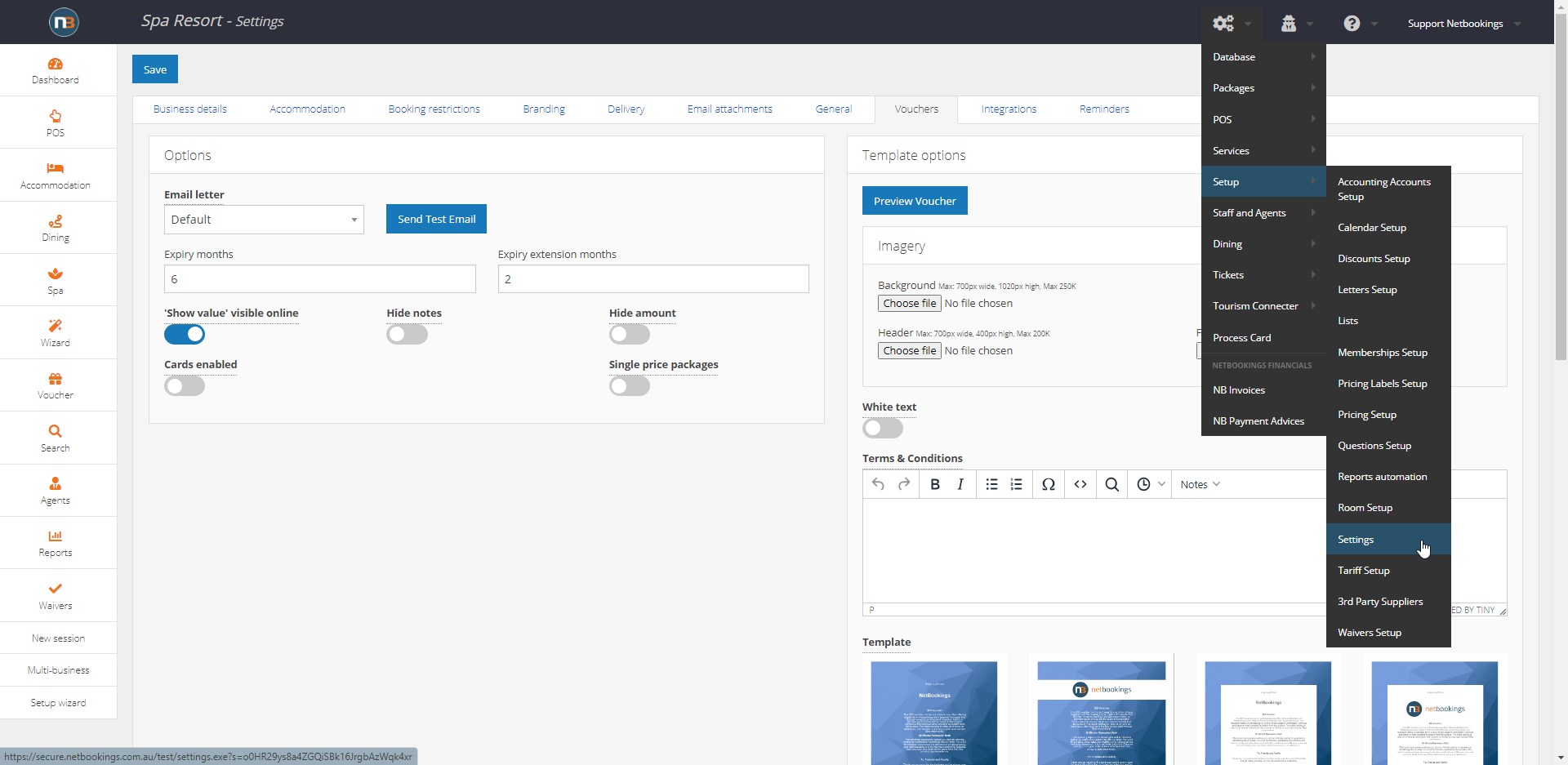
Go to System>setup>Settings and select Voucher tab (may be listed as Certificates in your system)
Options
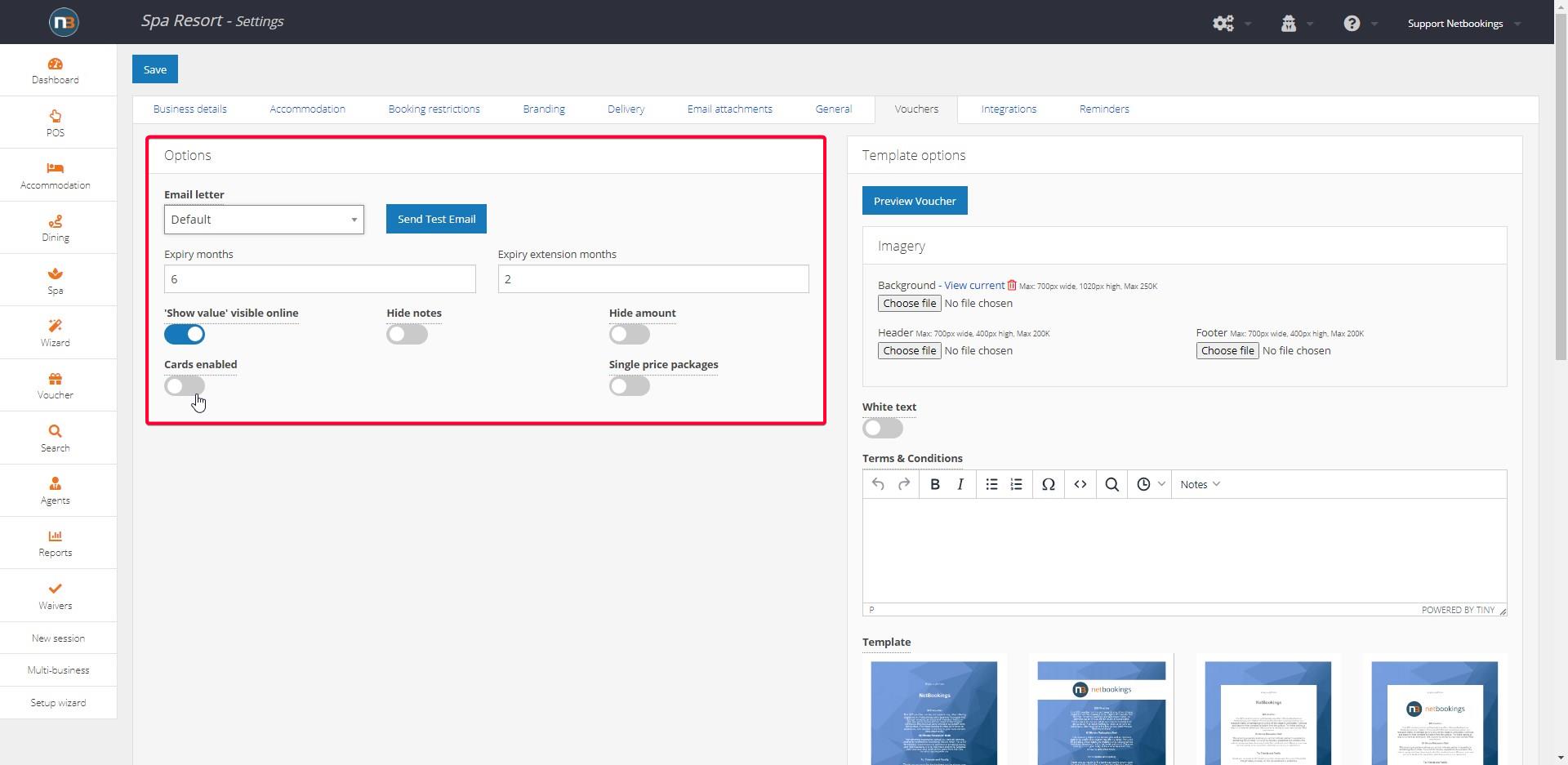
In this panel there are a number of configurations that can be manipulated.
- Email Letter is the letter that is sent to recipients of the email Gift Voucher – use the default or create a custom letter in Letter Setup.
- Expiry Months is the number of months from creation of a voucher that it will expire. This is by law in most states supposed to be for 36 Months (please check with your State or Country laws relating to Gift Voucher expiries). However under promotions vouchers can be limited to smaller expiries ranges.
- ‘Show value’ visible online switch allows user to toggle whether the ‘Show Value’ toggle switch will appear online for guests when creating and purchasing vouchers. Hence, do you want guests to be able to show value of the Voucher for their recipient?
- Cards Enabled will help businesses who do not provide digital vouchers but only physical voucher cards or printed vouchers – make contact for more information.
- Single Price Packages allow for packages with multiple price options for package content to be sold as one voucher at the advertised price.
Template Options
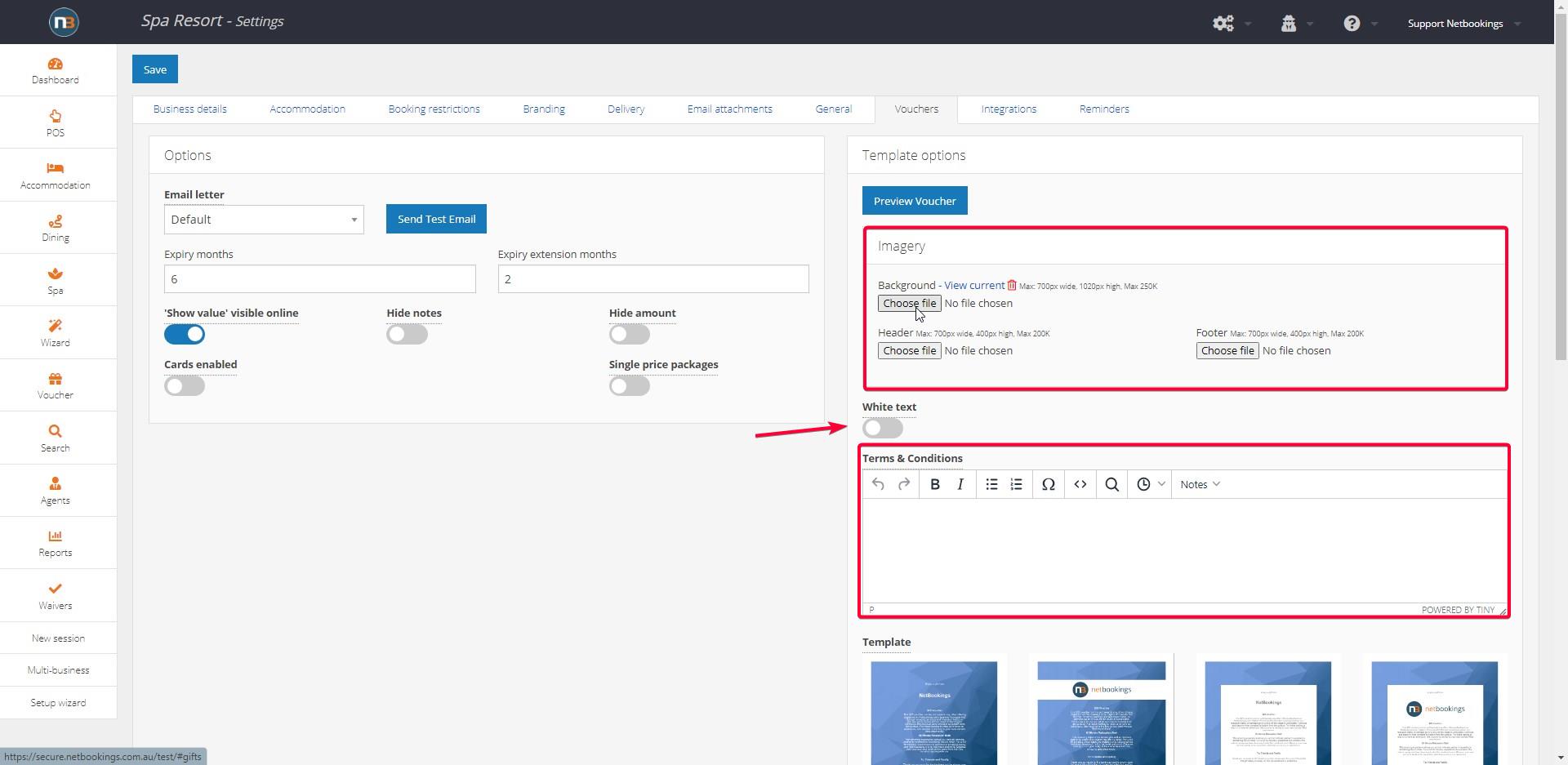
- Set background image for Voucher Template using the ‘Choose File’ button and select from local device. Best to use image that has at least 720 w x 1080h pixels.
- Use ‘White Text’ option where dark or contrasting background exists that requires it
- Enter ‘Terms and Conditions’ in field – it will only be shown on some ‘Templates’ that are selected below
Choosing Template
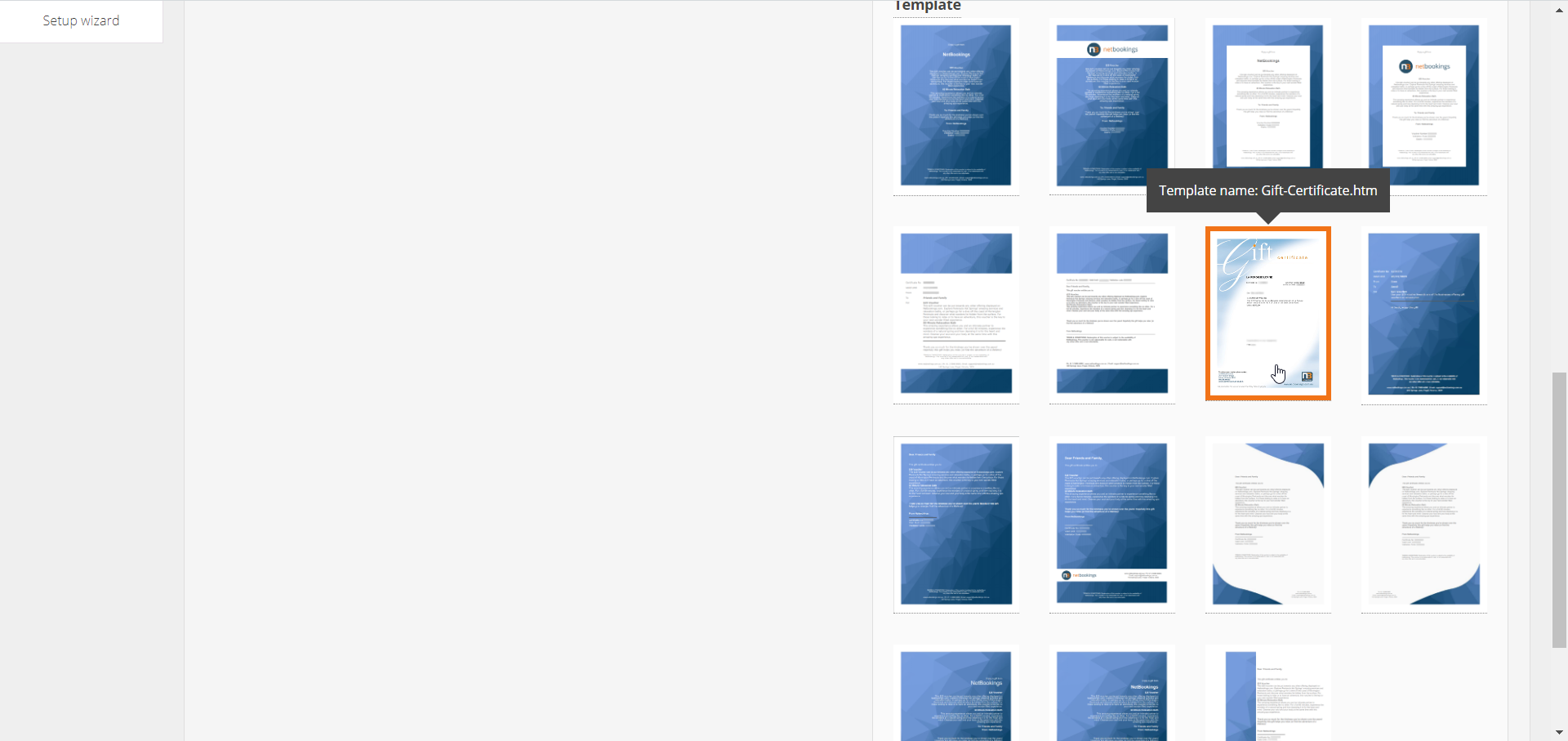
Select Template from set of images presented. Choose based on text, text backing panels and logo positions. No white panels indicates your background image will be be backdrop to the text on your Voucher.
Sample images as you select templates to get what you are looking for.
Background and Text Template Example

