Build a Custom Package
Packages are used to group offerings into a single bookable package. For example, a package may be created that includes a 30 minute massage and accommodation for the night.
Netbookings allows packages to be created using ‘Creating a Package’. Alternatively, a package may be booked dynamically. This allows guests to make complex requests to staff members of a multi-faced business and for staff members to easily book the package for the guest.
To see a further example of dynamic packaging and package matching, see ‘Package Matching’.
Click ‘Wizard’
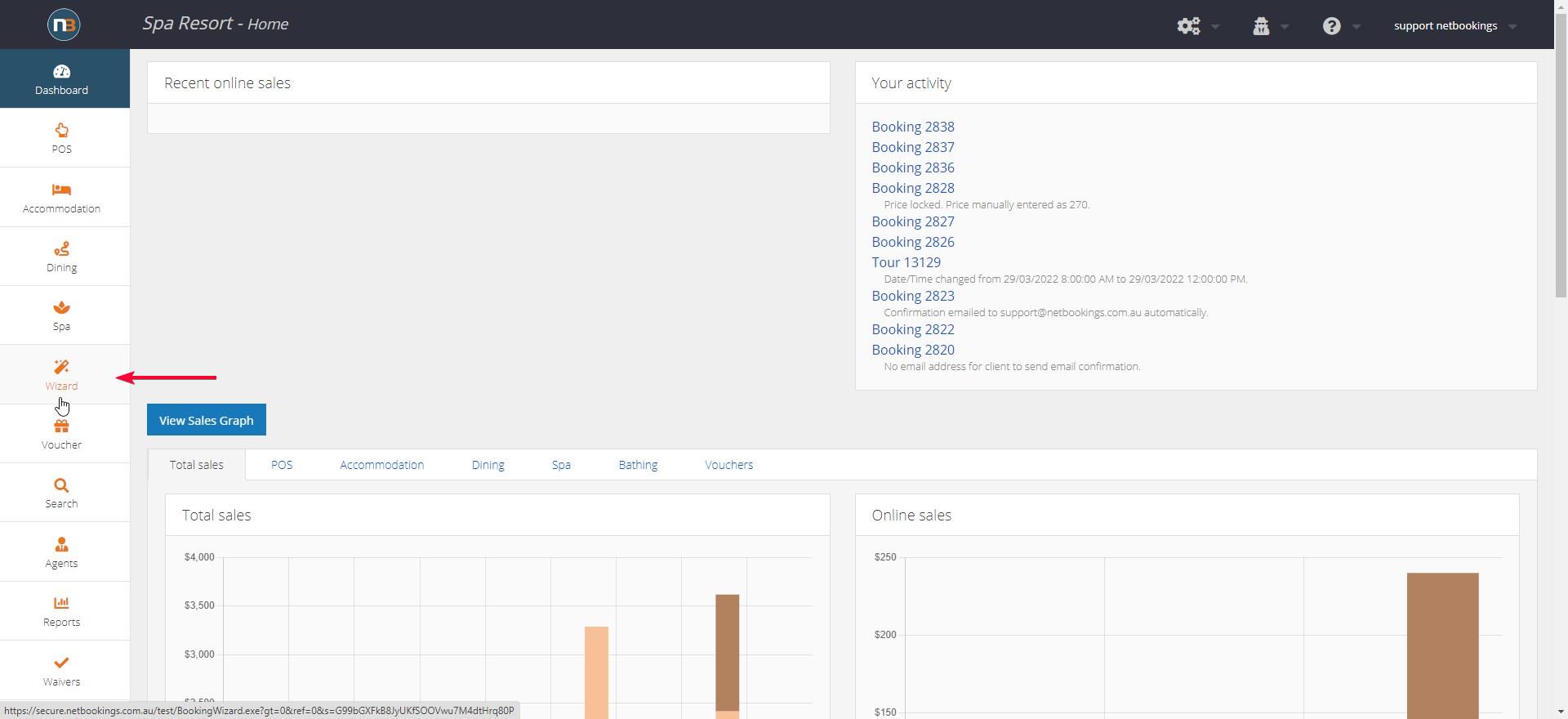
Navigate to Main Menu > Wizard.
Build your Package
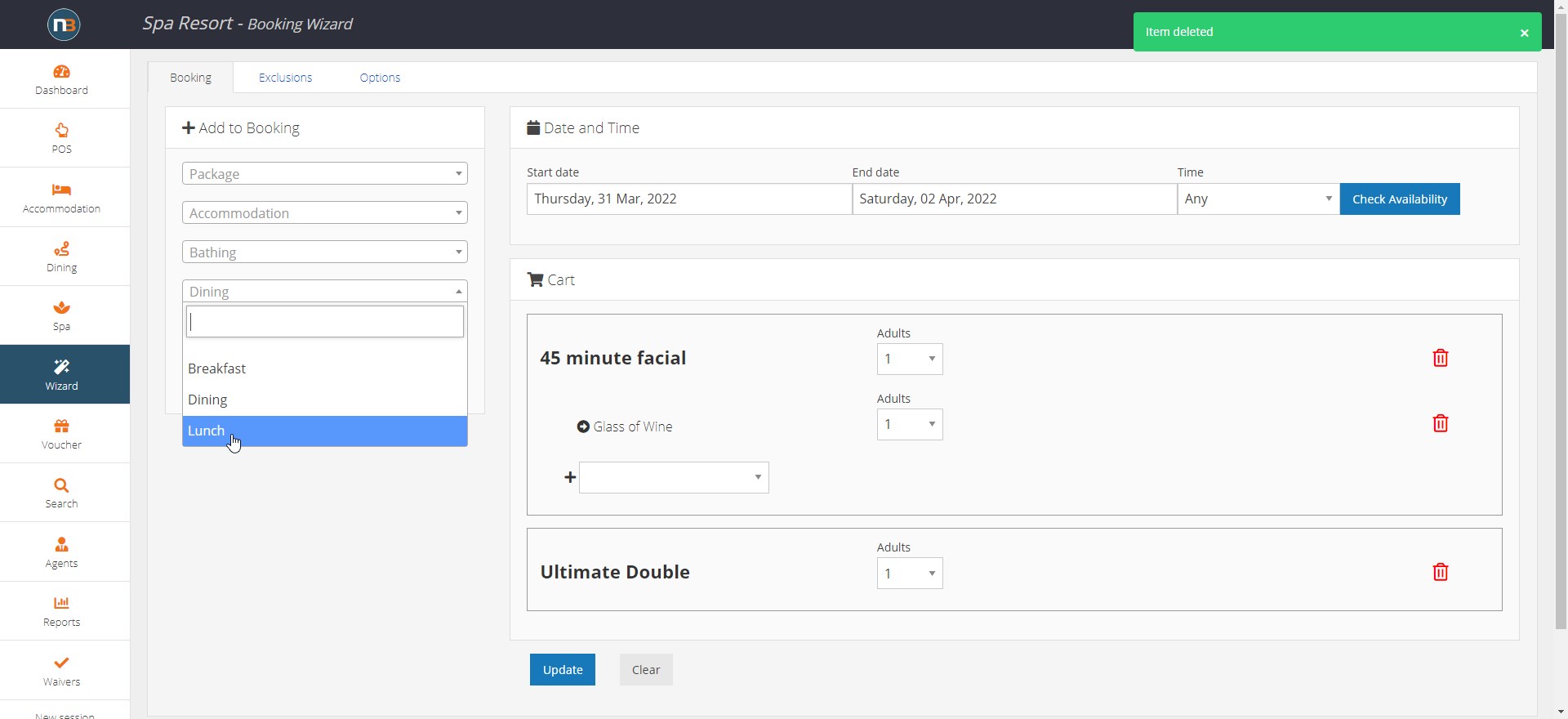
From this menu, you can add offerings from your multi-faceted business into one package.
Let’s assume that a guest would like to book lunch, a facial and accommodation for the night. Here, ‘Lunch’ has been selected from ‘Dining’.
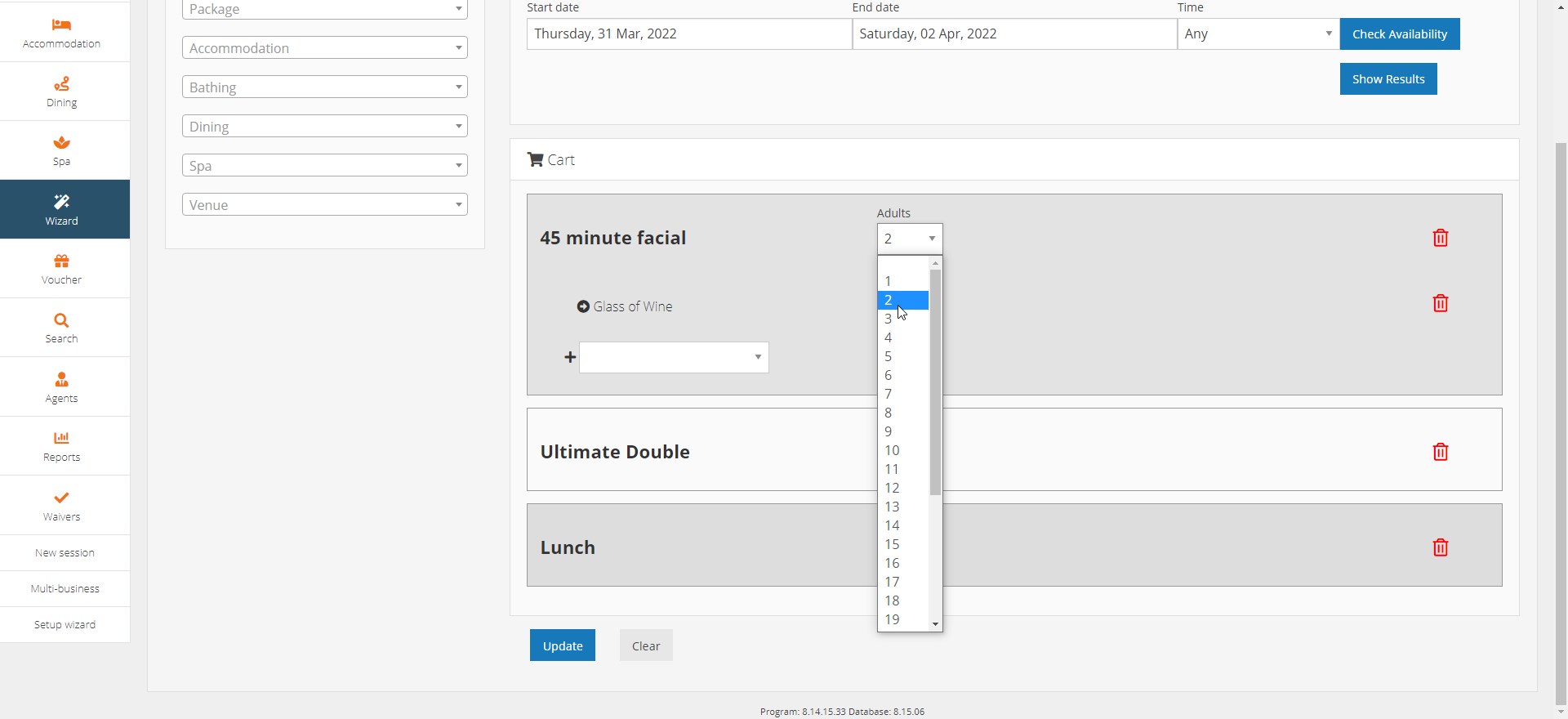
Now, a 45 minute facial is being added to the booking.
Quantities of the offerings that have been added to the bookings can easily be changed from this menu.
Finally, a ‘Ultimate Double’ room is being added to the booking.
Click ‘Check Availability’
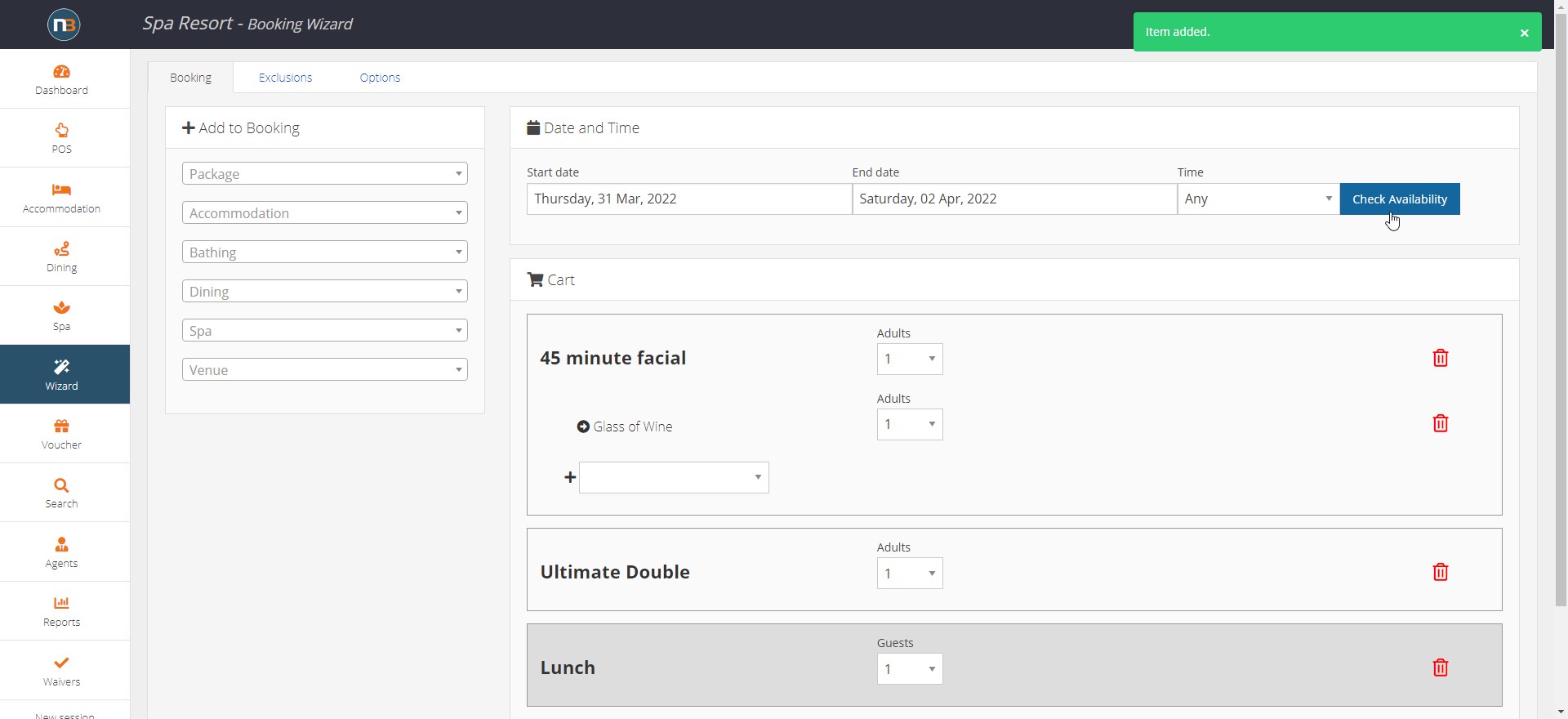
Once you click ‘Check Availability’, Netbookings will check to see if the added offerings can be booked within the specified dates.
Click ‘Book Now’
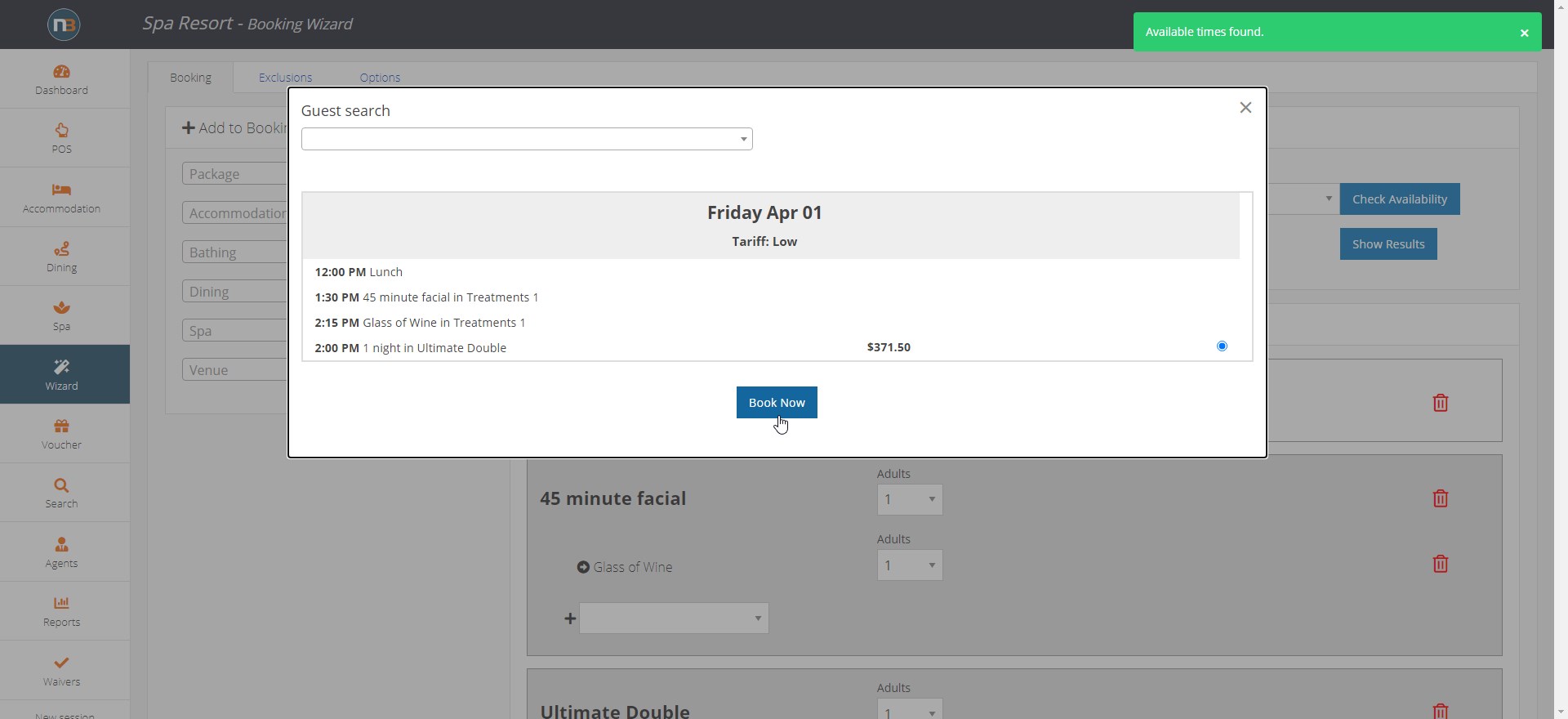
In this case, an available time has been found.
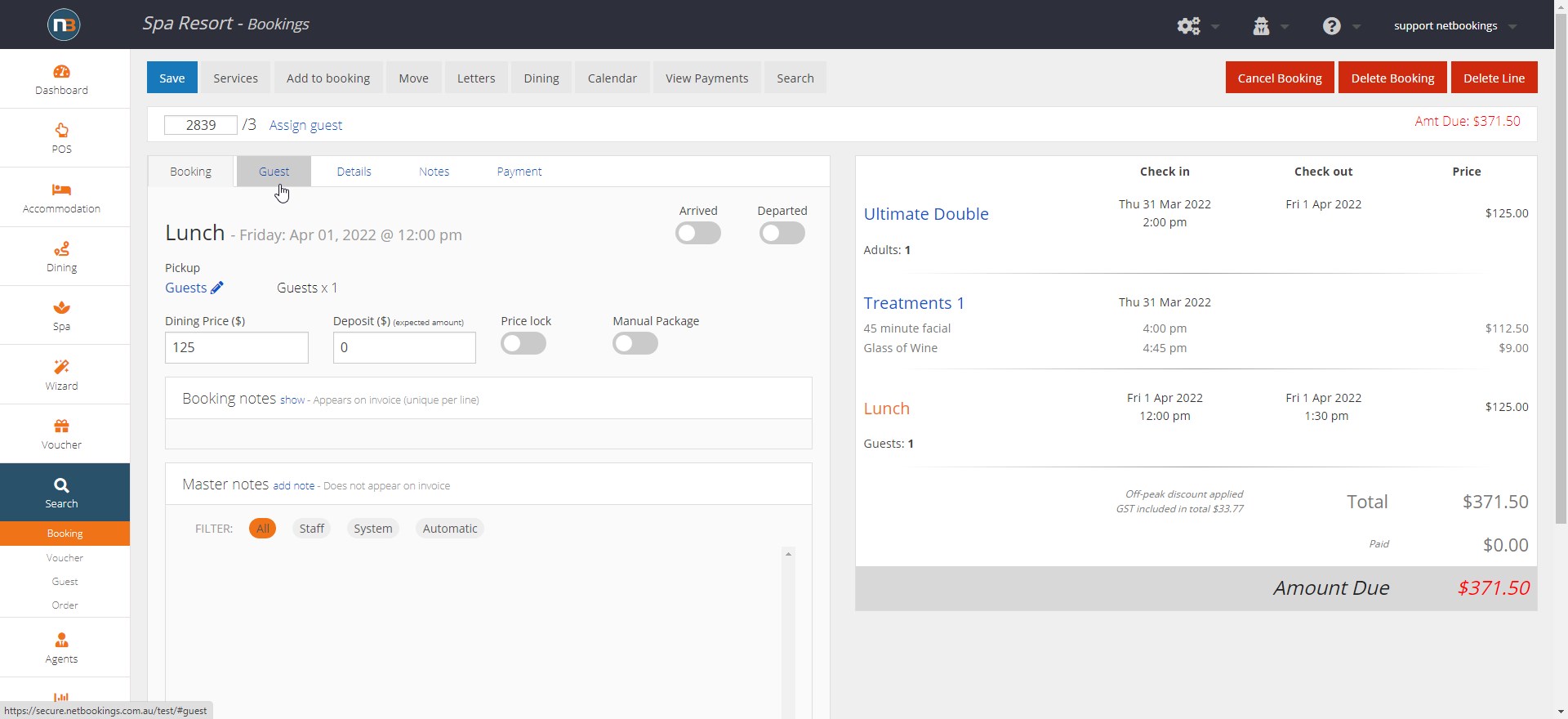
Now you may easily assign a guest and enter payment details for this package.
