Package Matching
Package matching is a Netbookings function that automatically searches for packages that match the bookings and/or services that you have added. To find packages using package matching, the booking will be made through the wizard.
For example, if two massage sessions are booked along with accommodation for one night, Netbookings will automatically search for a package that matches these bookings.
Example of Package Matching:
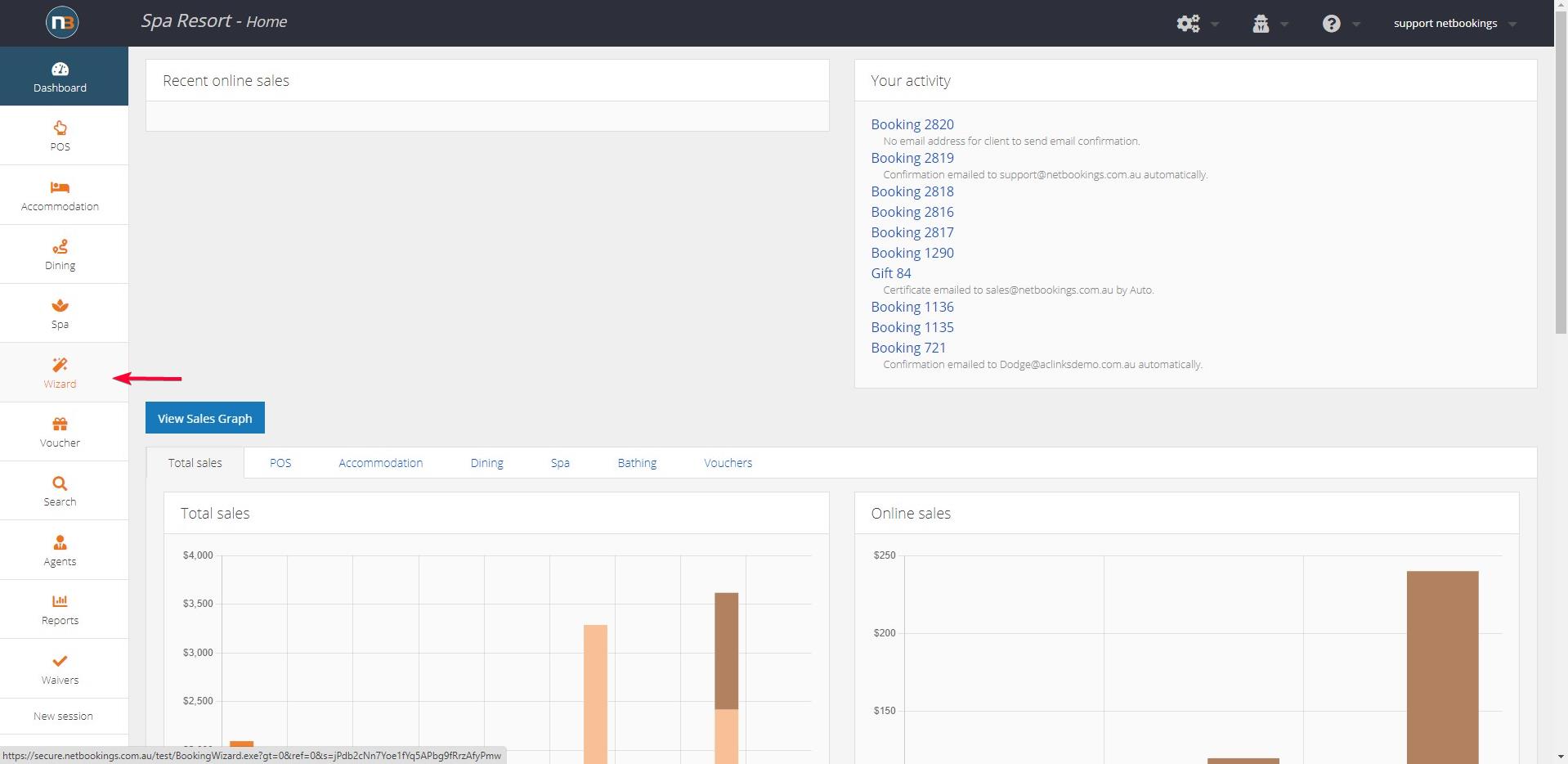
Go to Wizard

Add items of a package you are looking to create
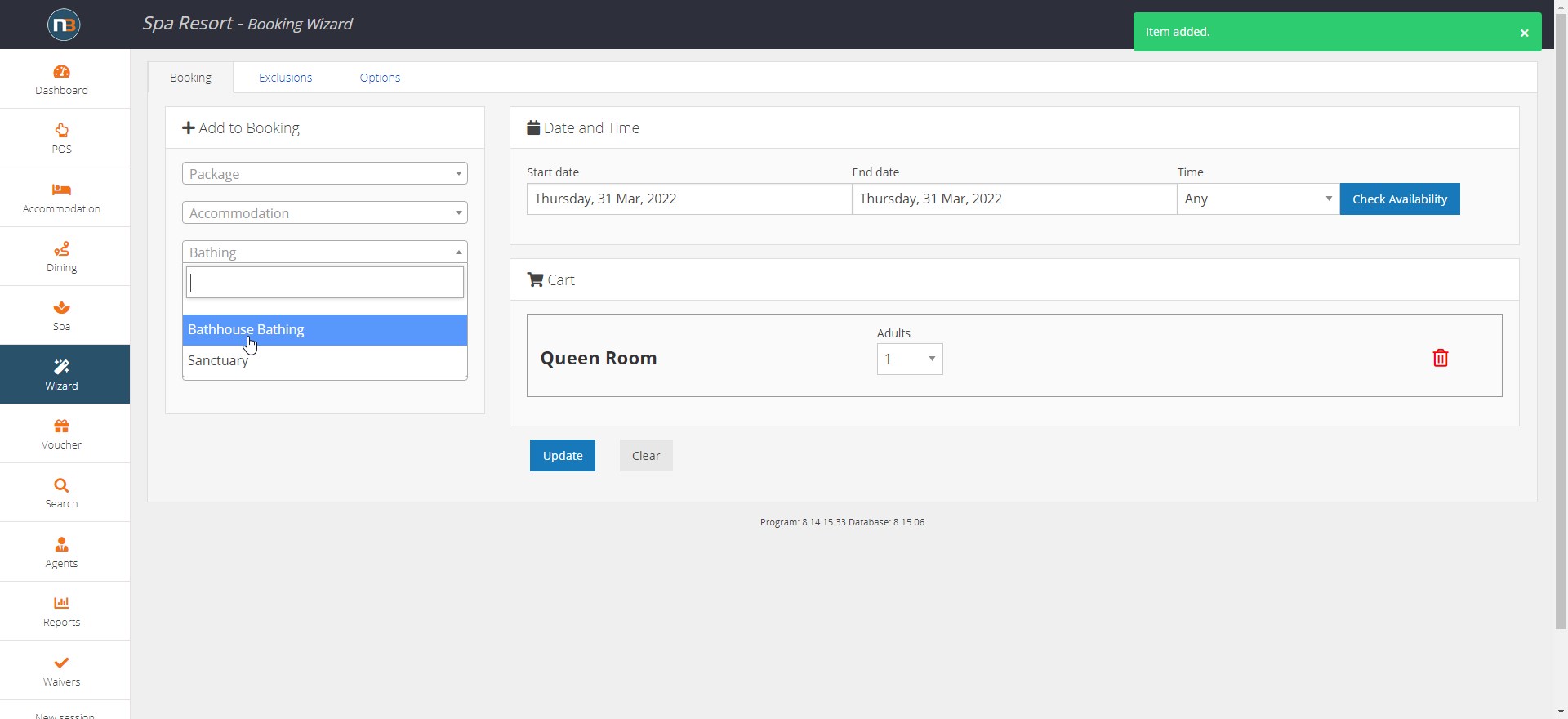
If a match to an already existing package is made, an orange box will appear in the top right corner.
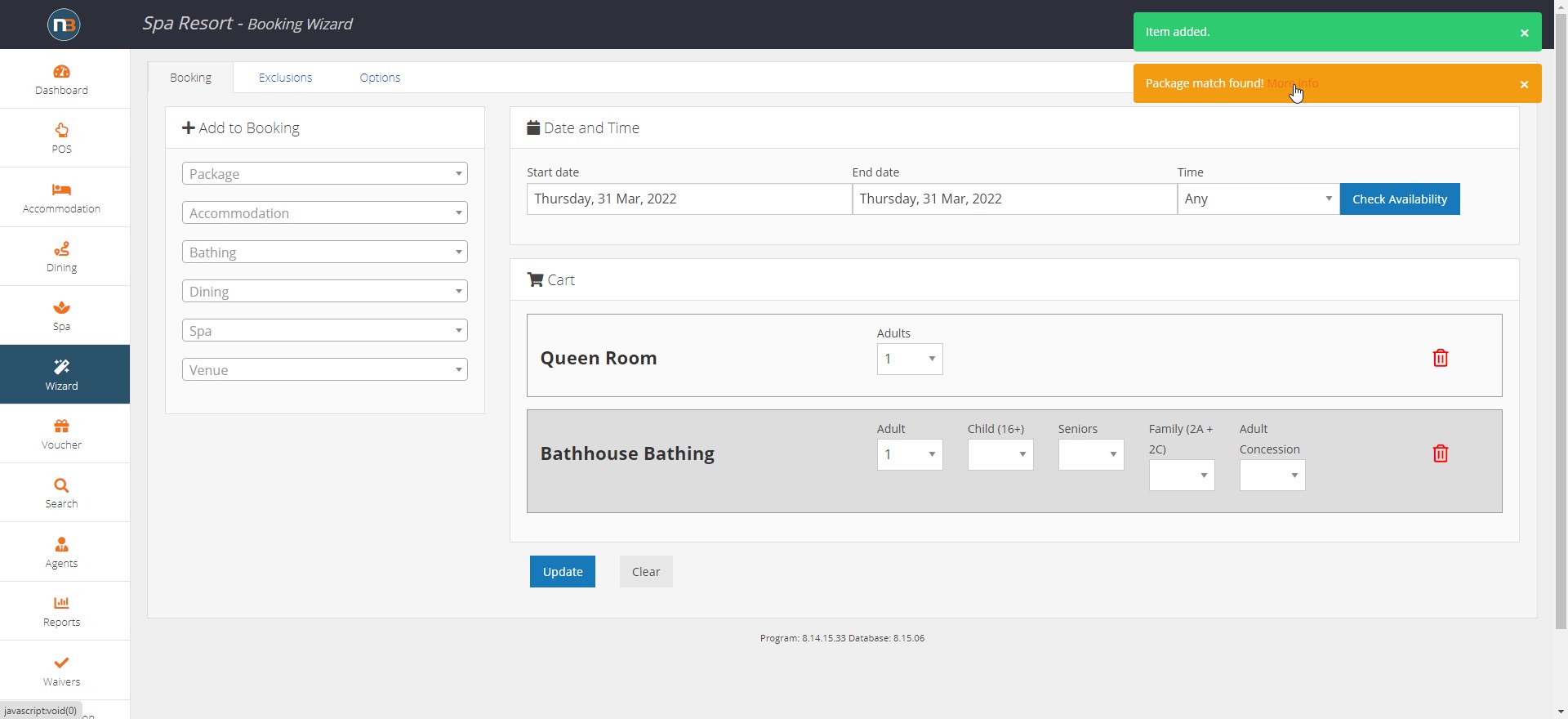
A package has been found that matches the selected items. Click ‘More info’ to view the package.
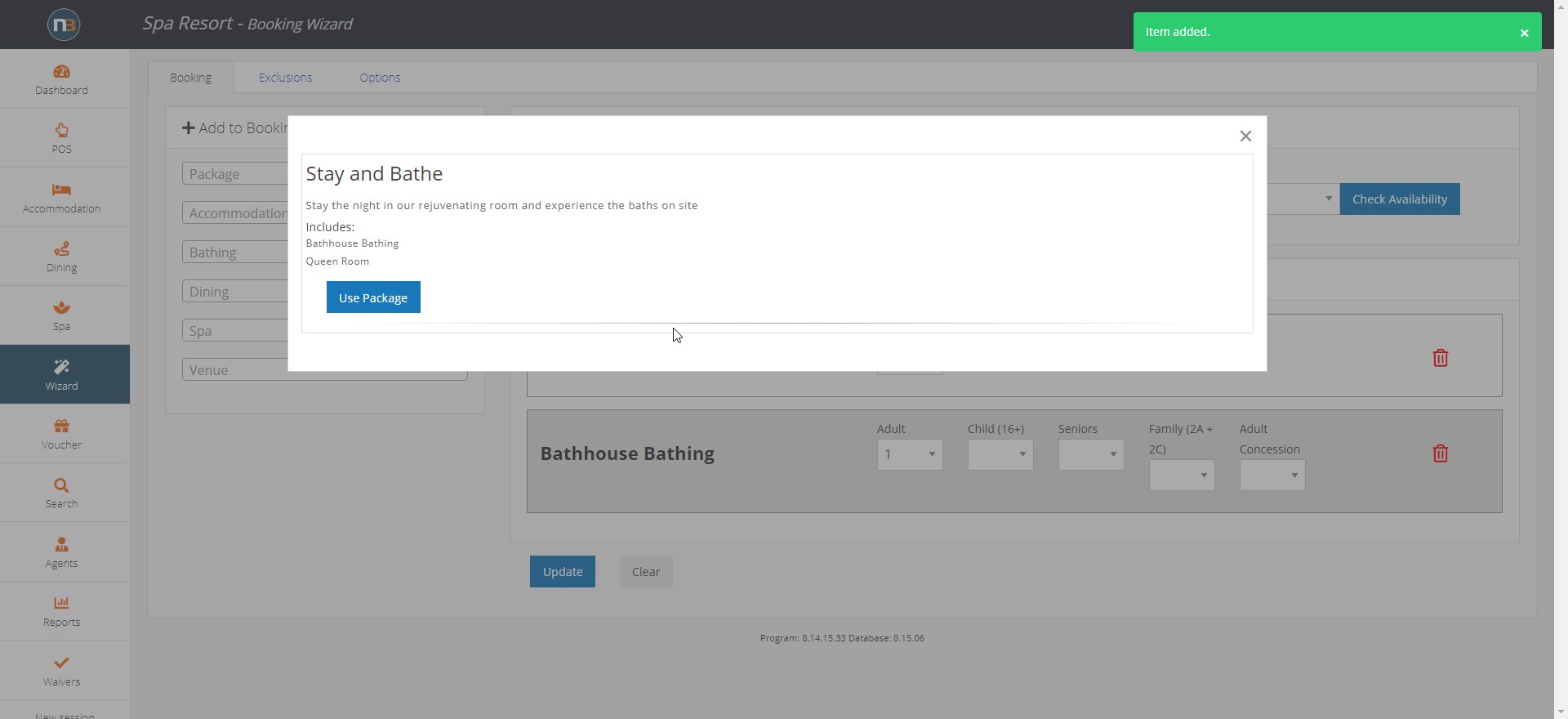
If you wish to use the package, click ‘Use Package’.
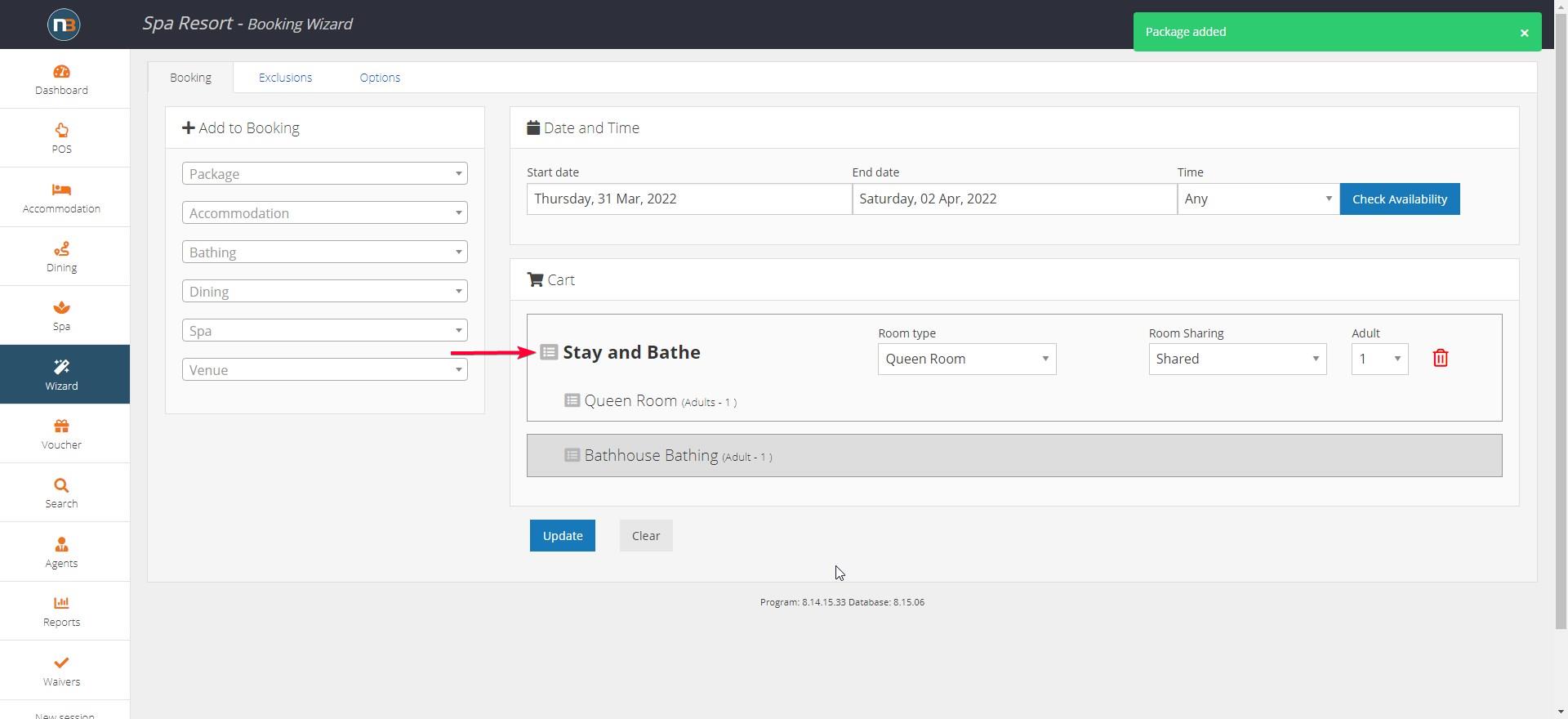
The package entitled ‘Stay and Bathe’ has been added.
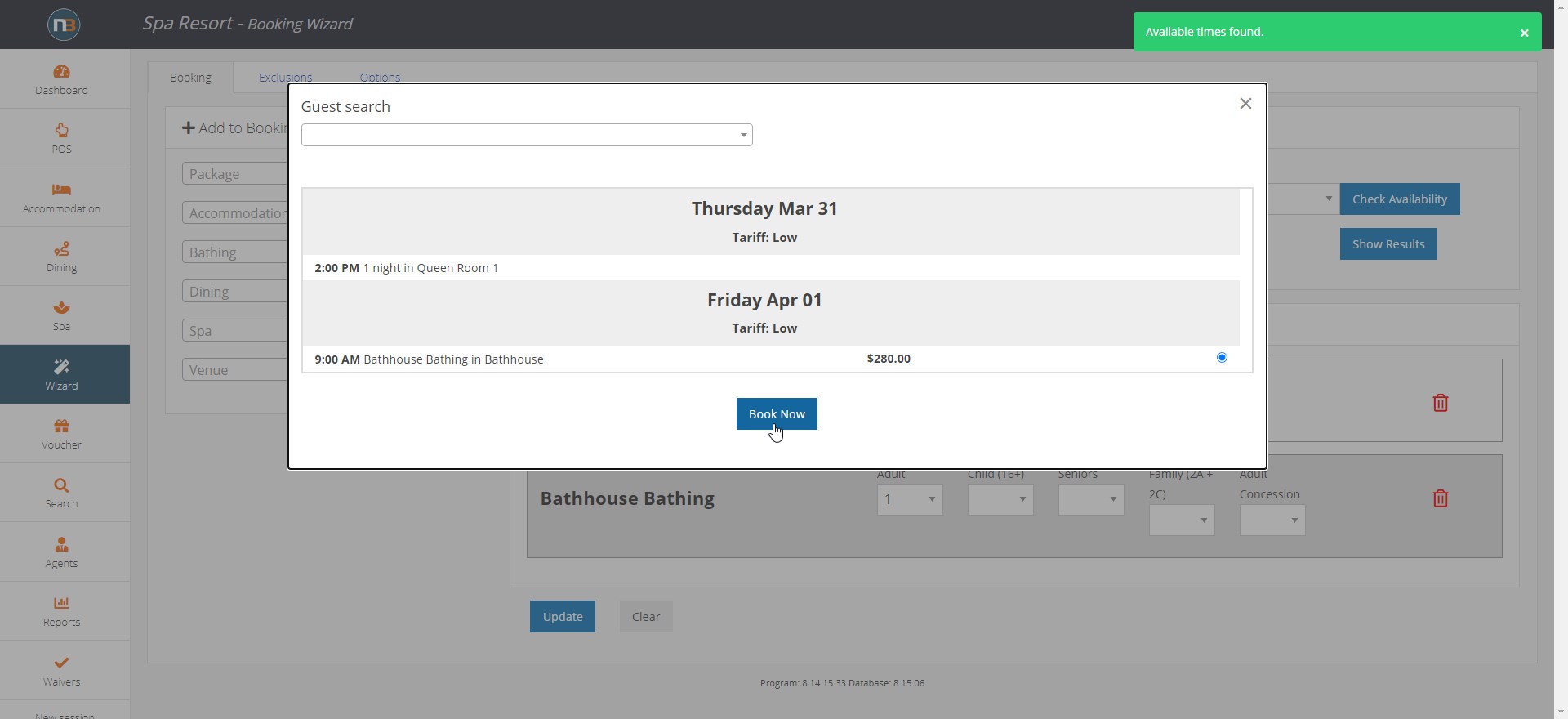
Check availability of the package added. If available you can click ‘Book Now’ to go to booking screen.

