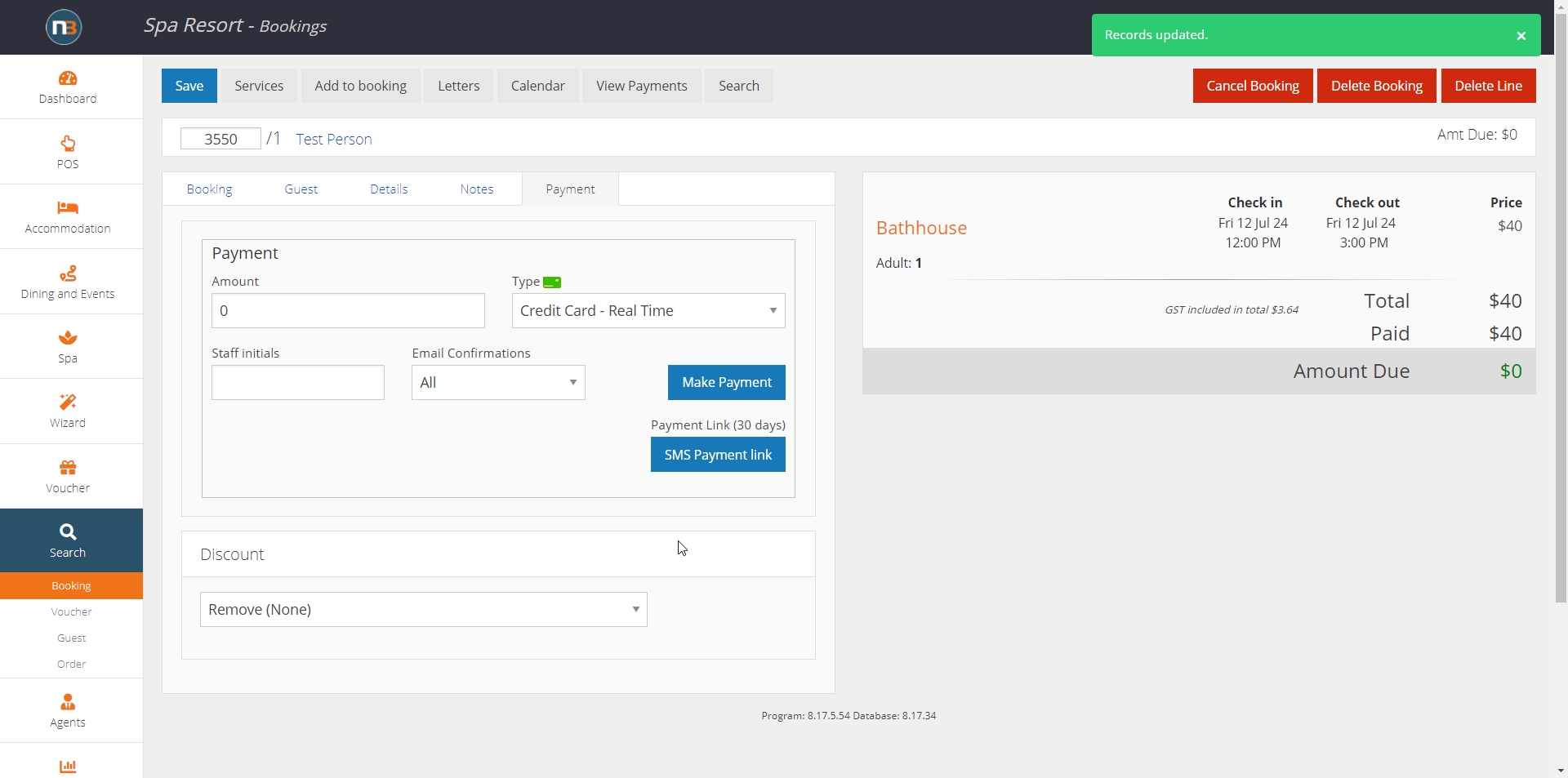Credit Card & Direct Deposit Requests
Allows for staff to use payment type Credit Card or Direct Deposit to signify that guest will pay via credit card or direct deposit at a later date. Comes with a report to show outstanding bookings with these payment types.
Go to System>Setup>Lists
Navigate to ‘Payment Types’ from list.
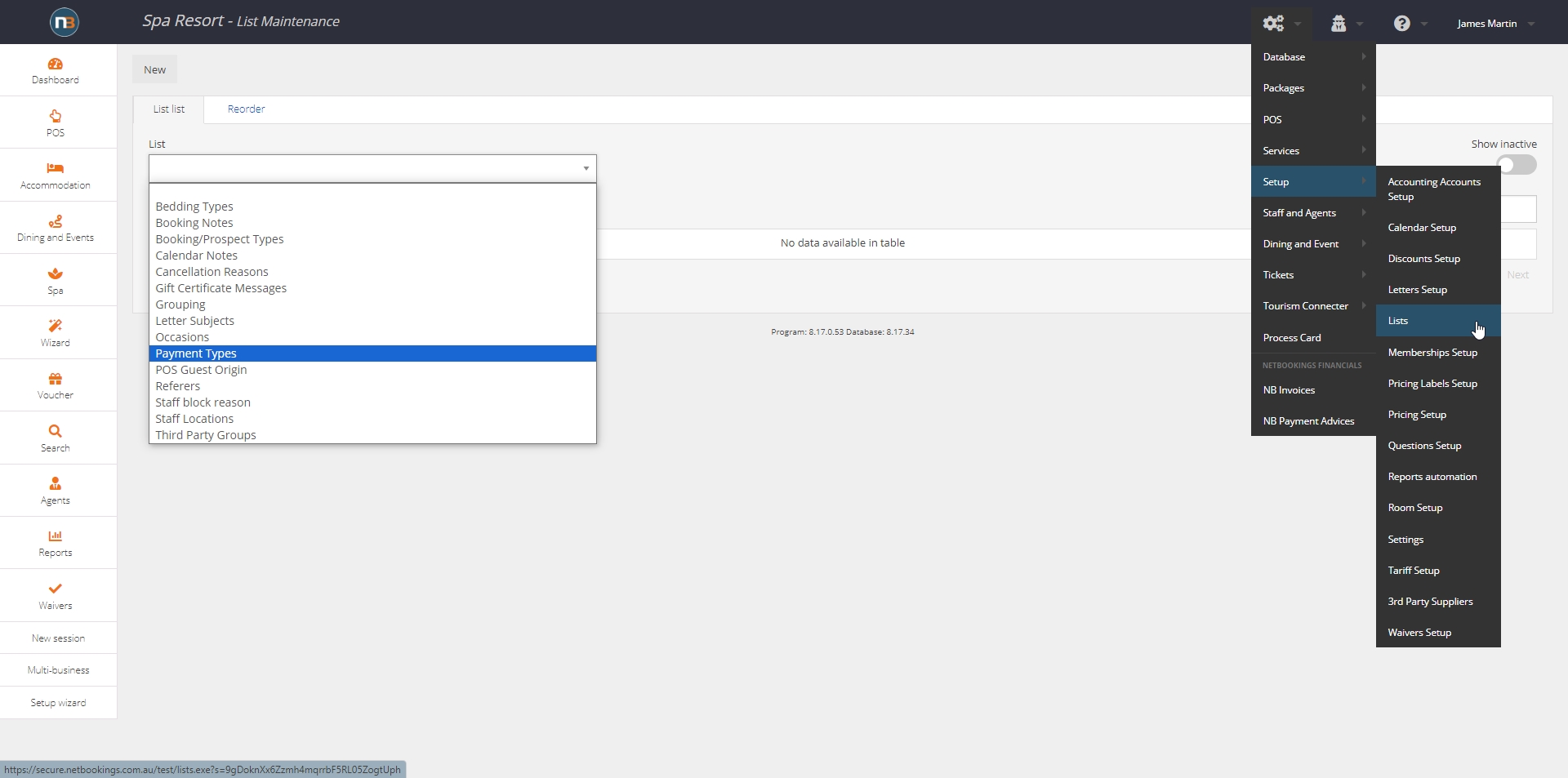
Click inactive and find ‘Request’ payment types
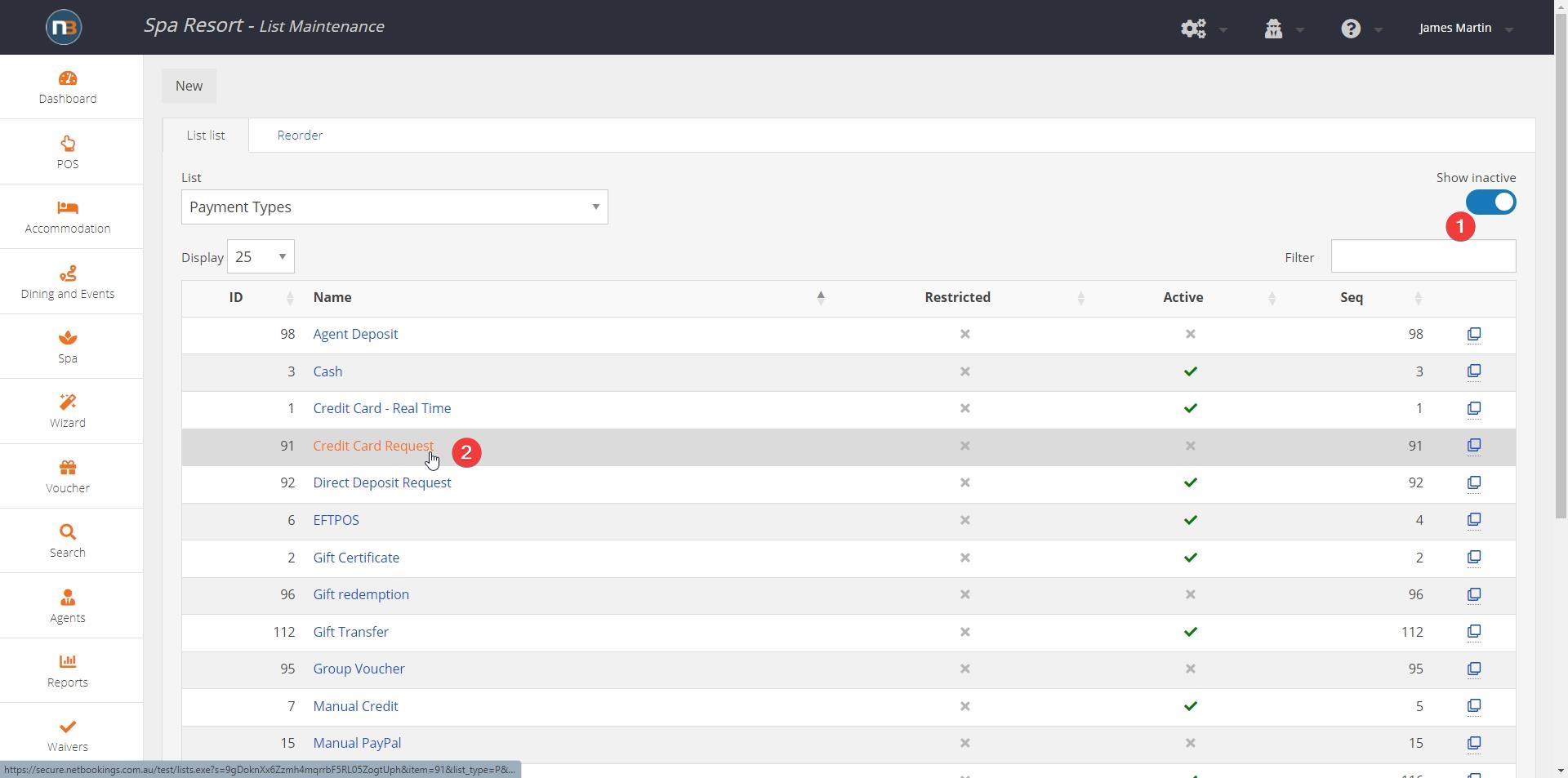
Activate payment types
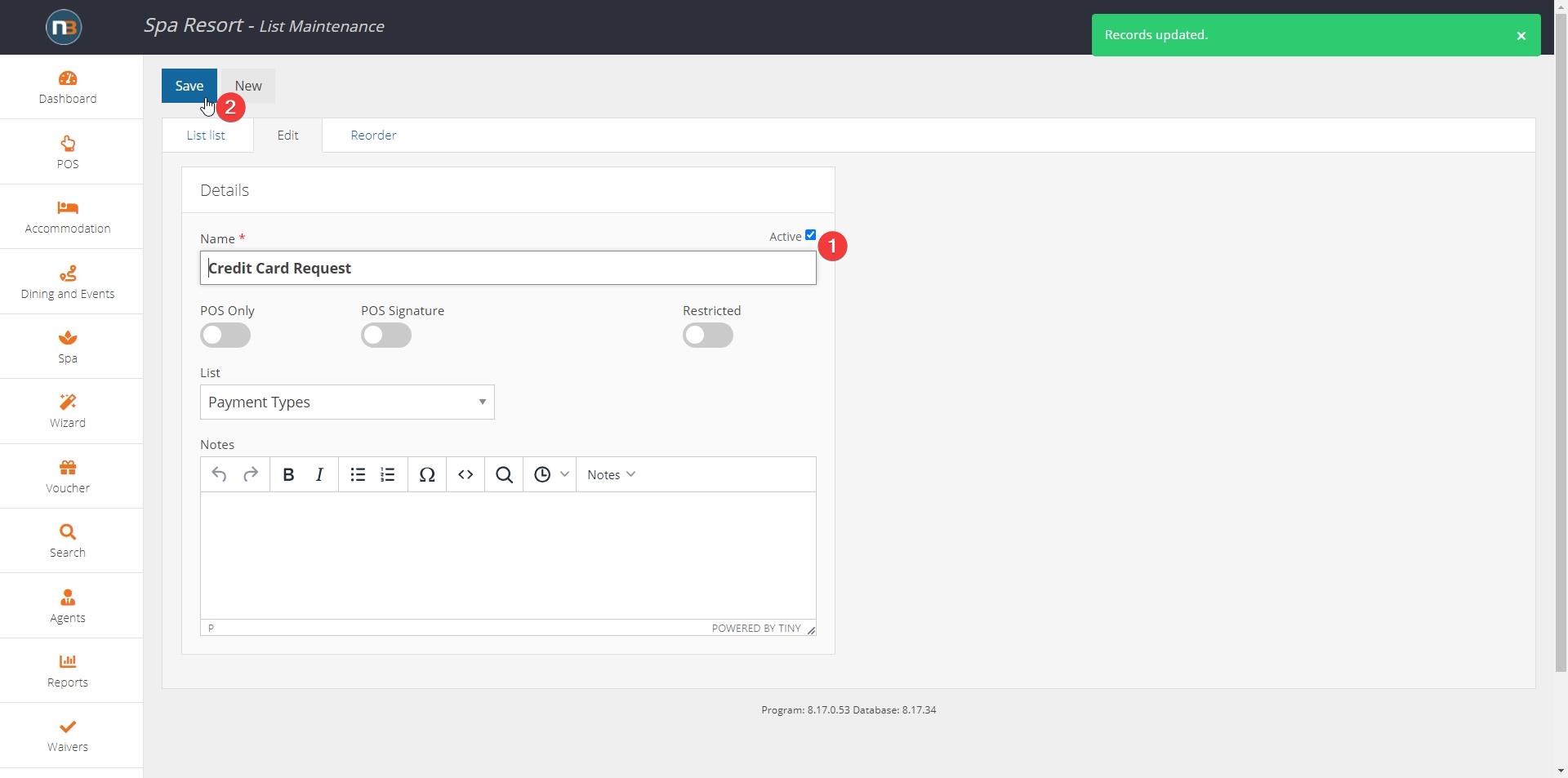
Make payment at booking
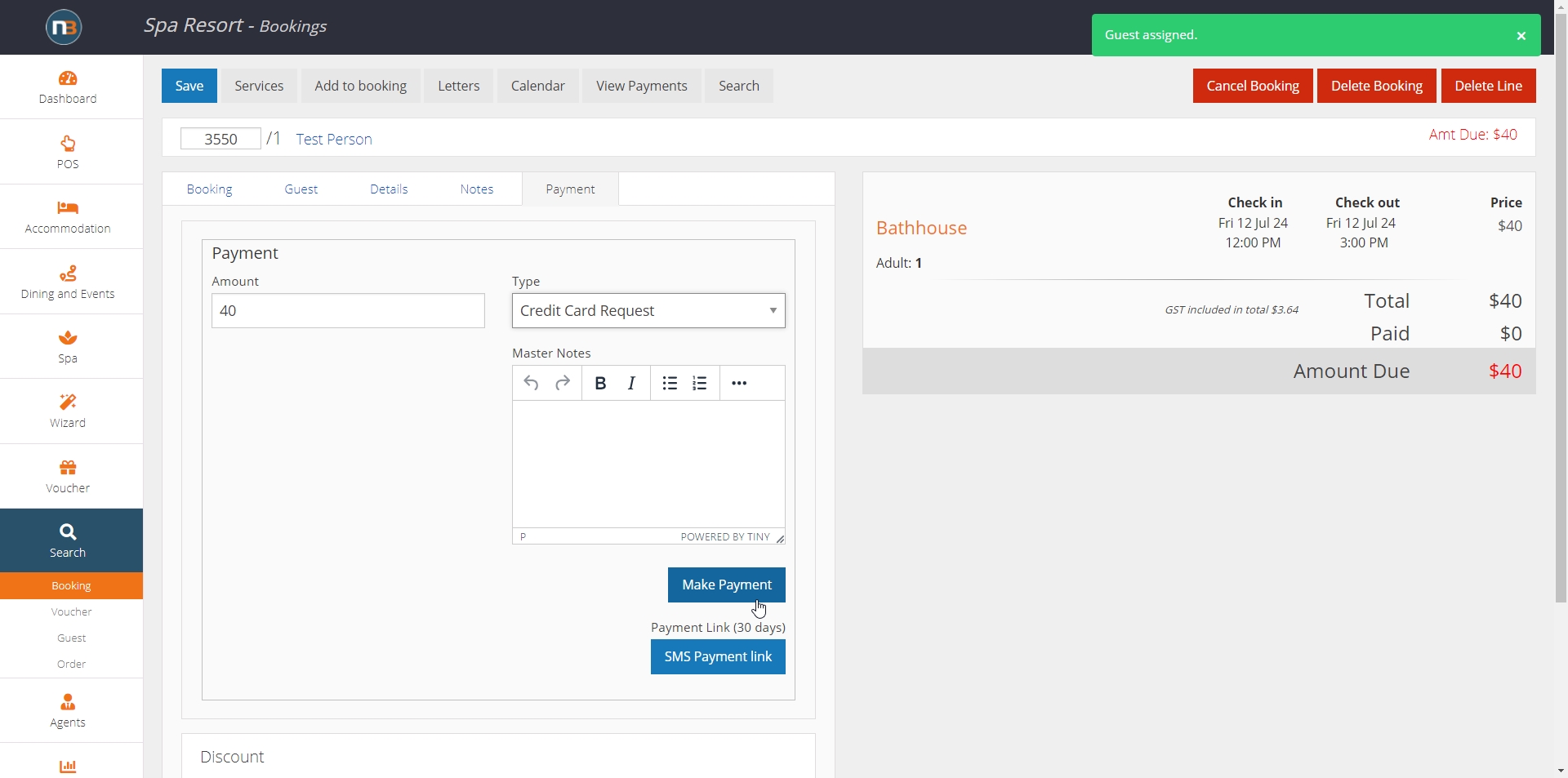
Now will show ‘Credit Card requested’ next to main guest name to signify status.
Make Credit Card payment to fulfil request
Either staff or guest and can make their credit card payment in this example (could be direct deposit if that was payment taken).
NOTE: Guest can be sent letters with payment links, direct deposit information or payments can be taken by staff in backend.
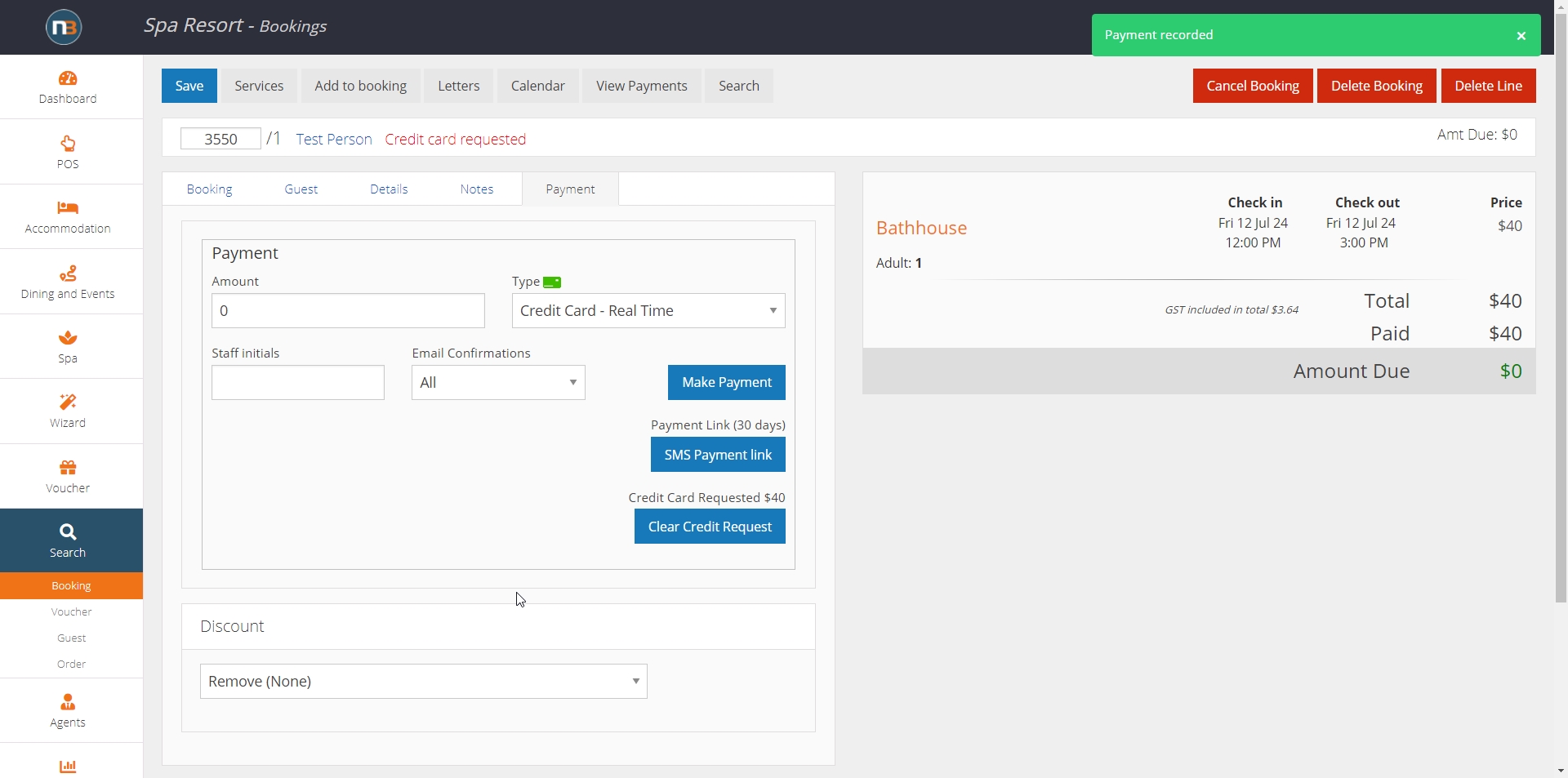
Outstanding Credit Card request in Report
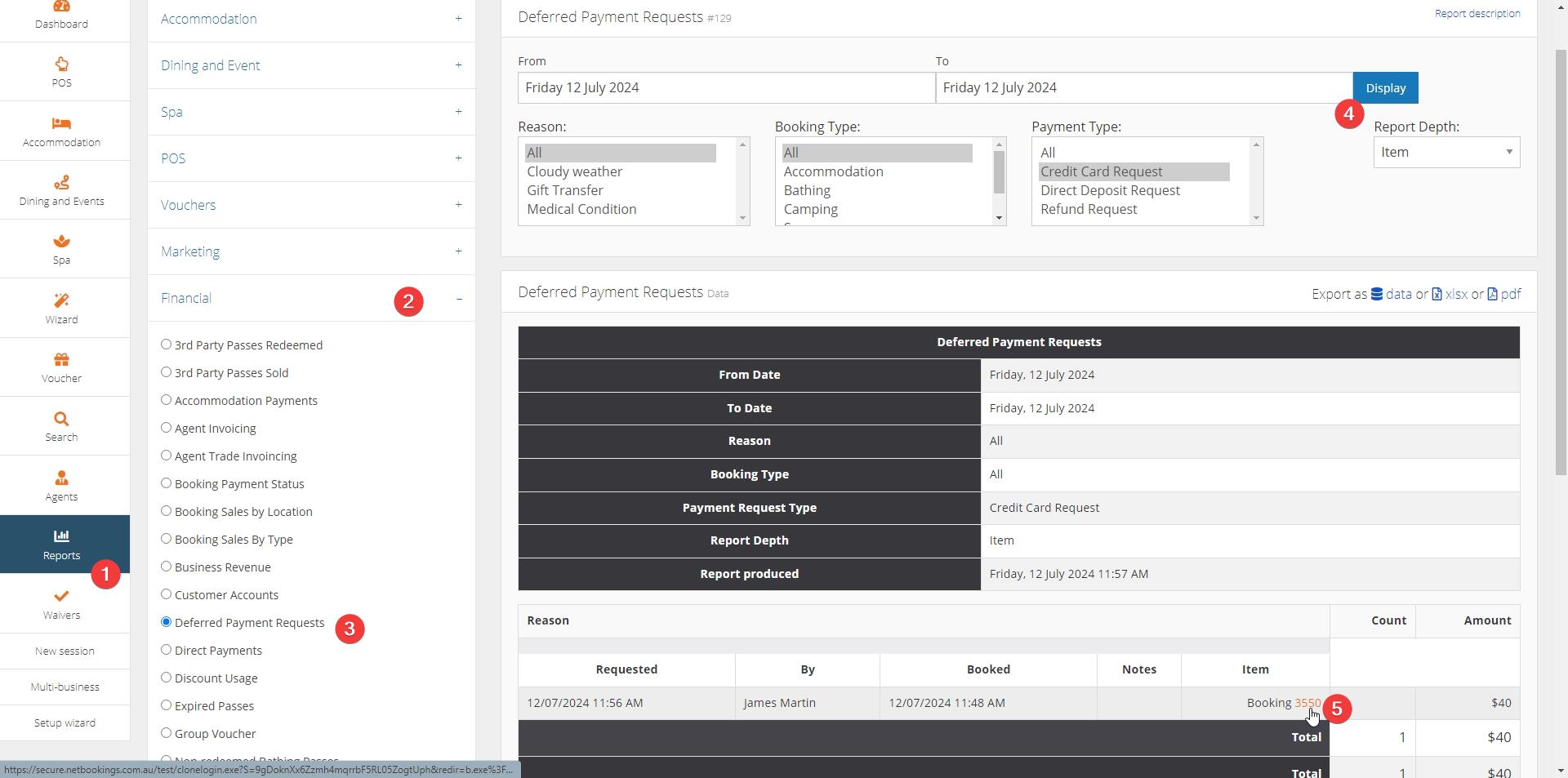
Clear status when payment made
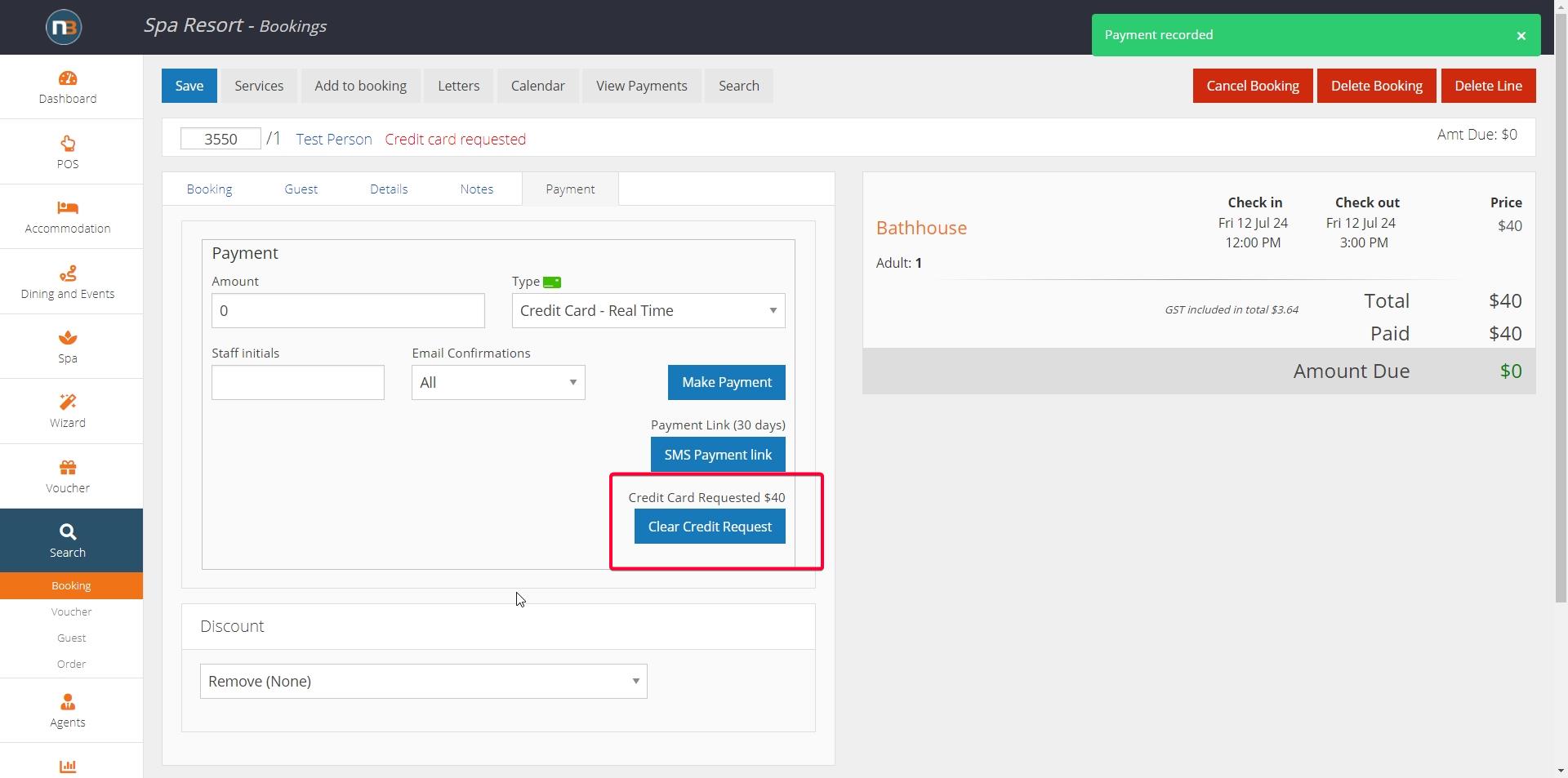
Deferred payment request completed and no longer showing status on booking.