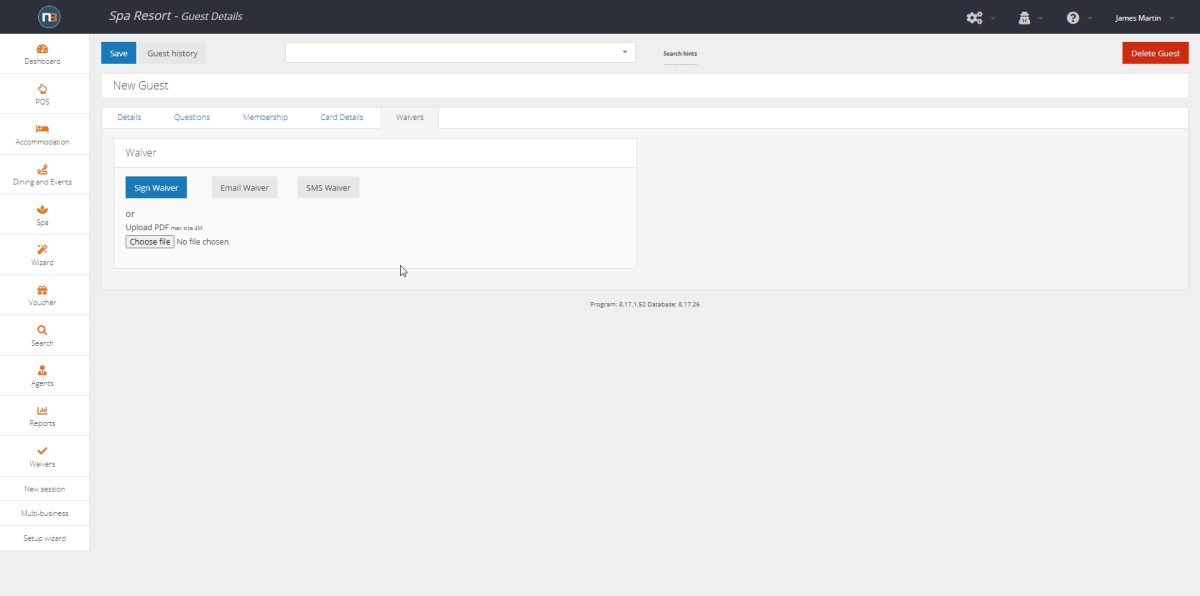Guest Details
Provides information about guests created by staff or by guests online. A number of features exist for viewing and edit here, such as Questions, Memberships, Card Details, Restrictions, Guest History and Waivers.
Go to Search>Guests
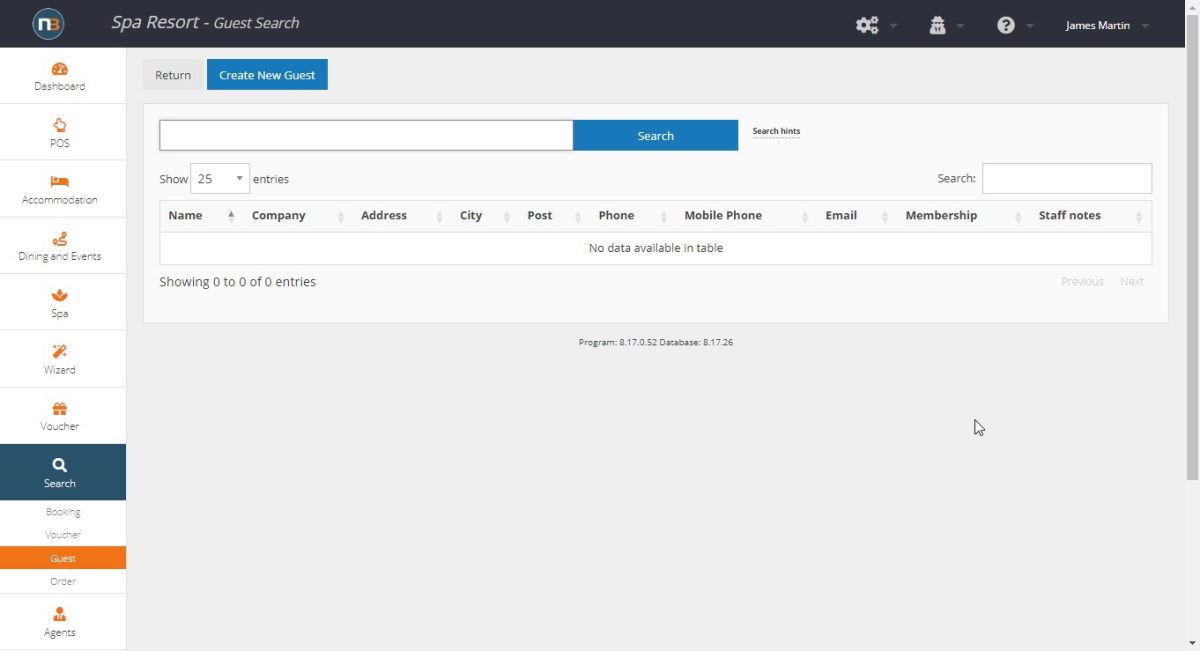
Search Existing Guest
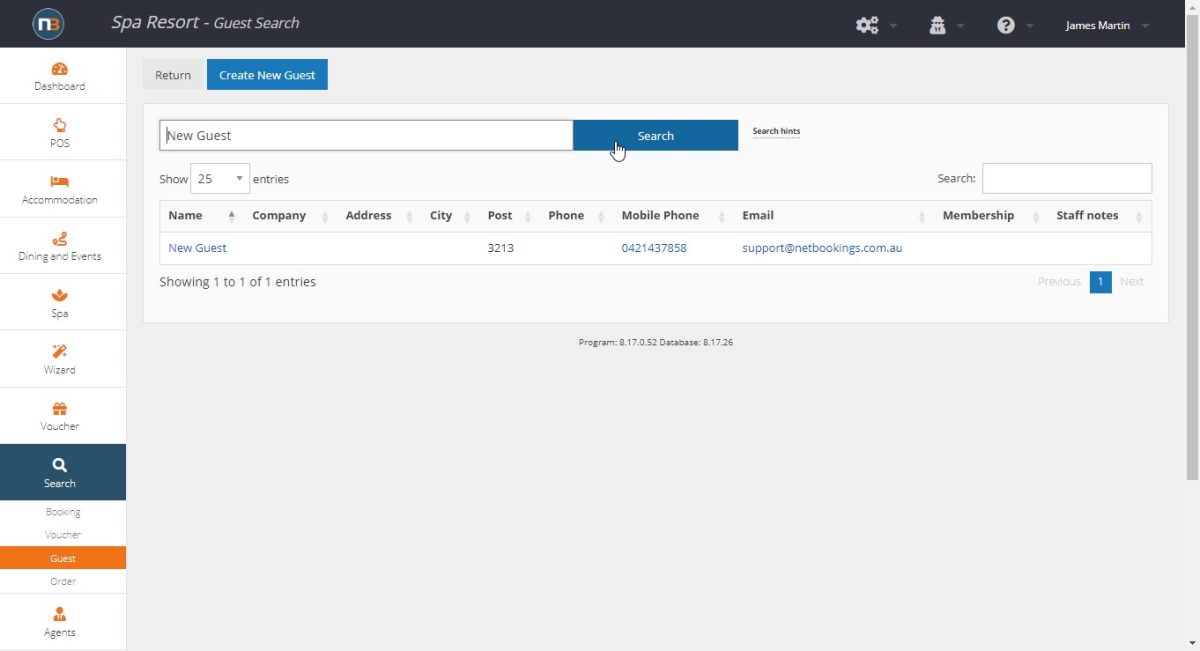
Create New Guest
Click ‘Create New Guest’ button
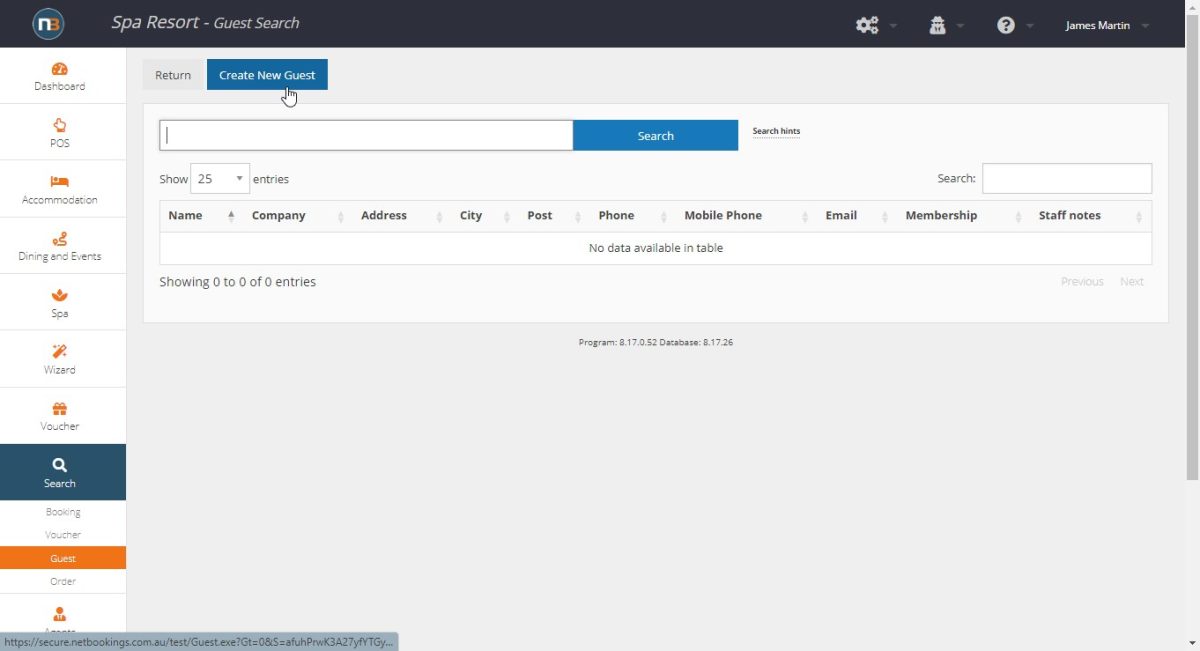
To establish new guest – at least enter First & Last Name and Mobile.
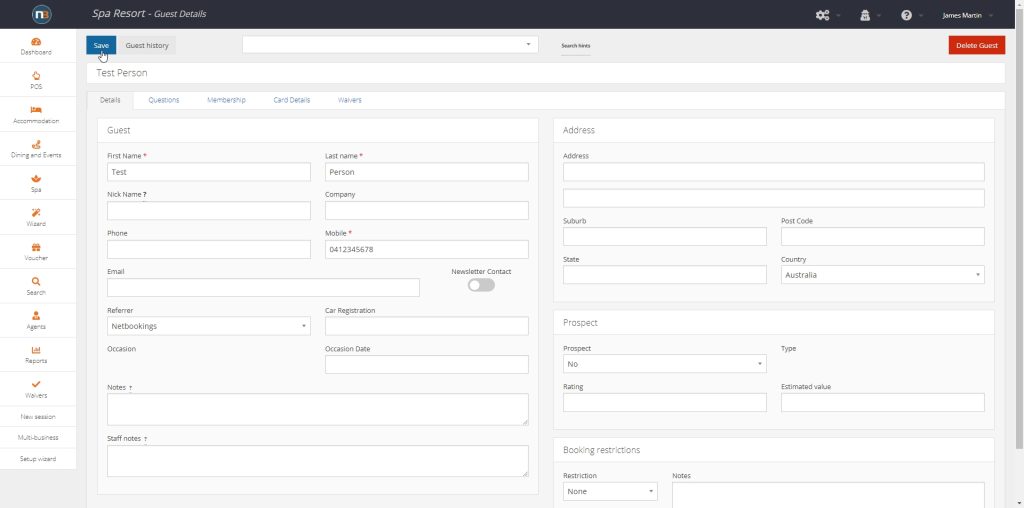
Guest Details
Here are all the guests details, any notes, car registration etc. that can be added.
It allows here also for booking restrictions to be put on a guest if they need to be prevented from booking online or by staff.
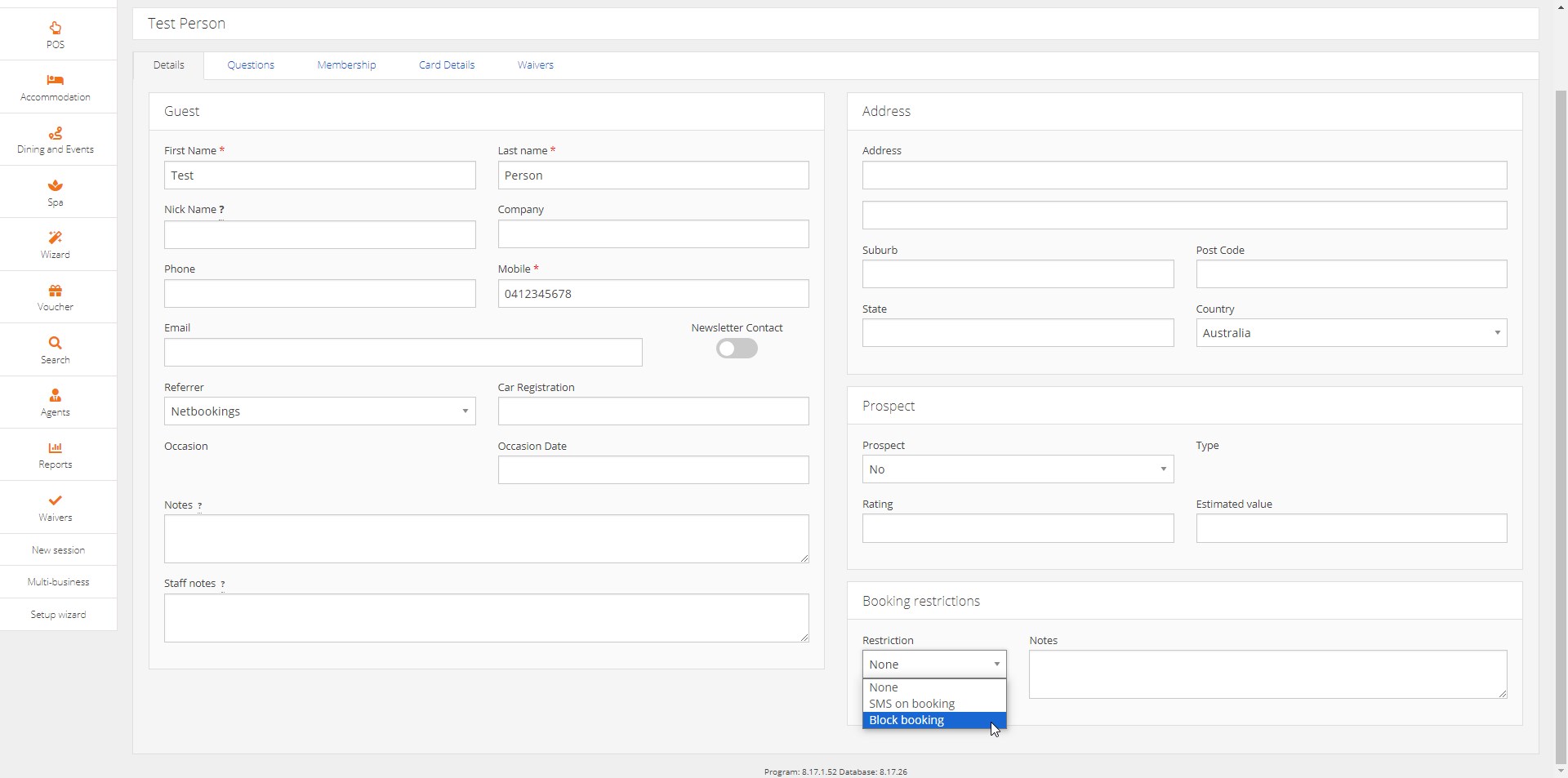
Guest History
Click ‘Guest History’ button.
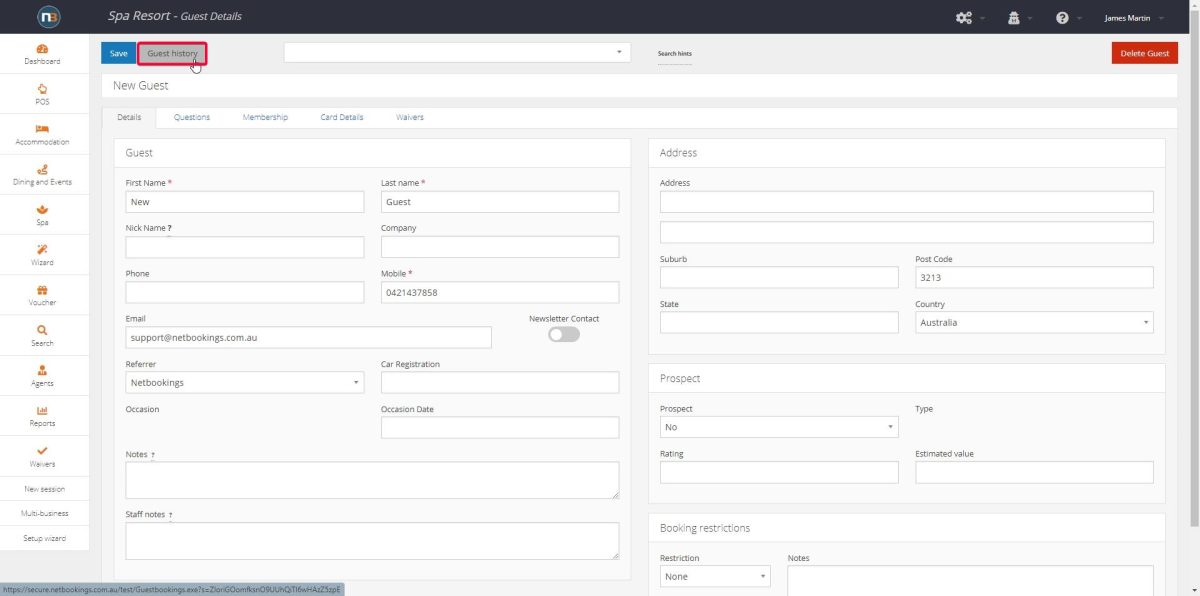
Now see guest booking history across different categories (select tabs to view).
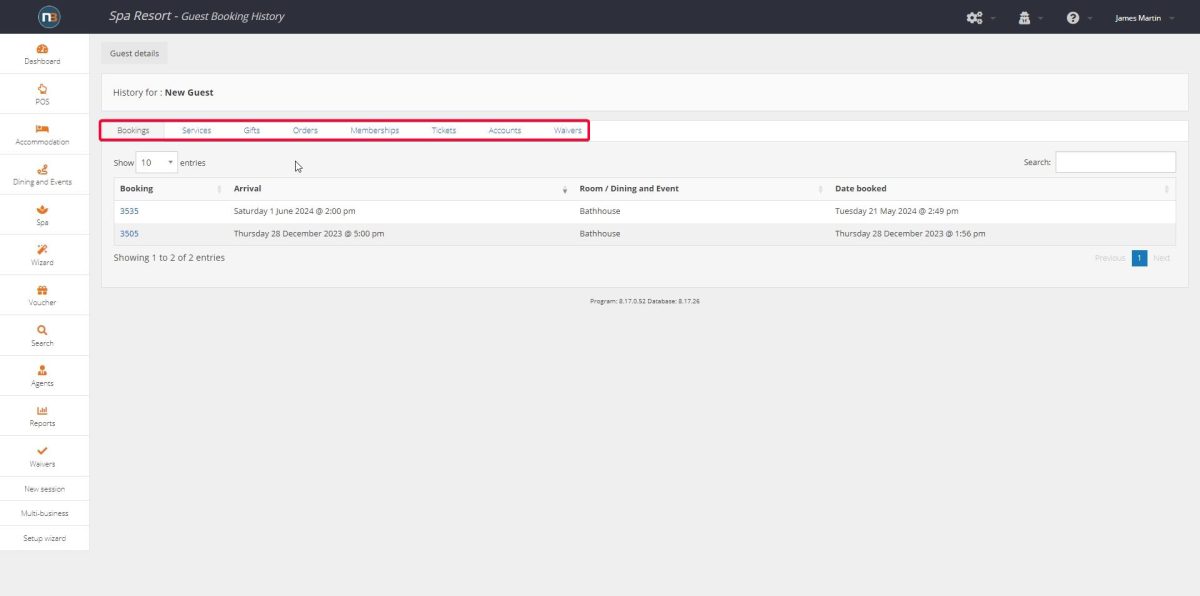
Guest Questions
Questions can be answered for a guest for necessary details if know to staff i.e. Dietary Requirements (Questions are asked of guests online potentially – but not necessarily).
See Questions for more information.
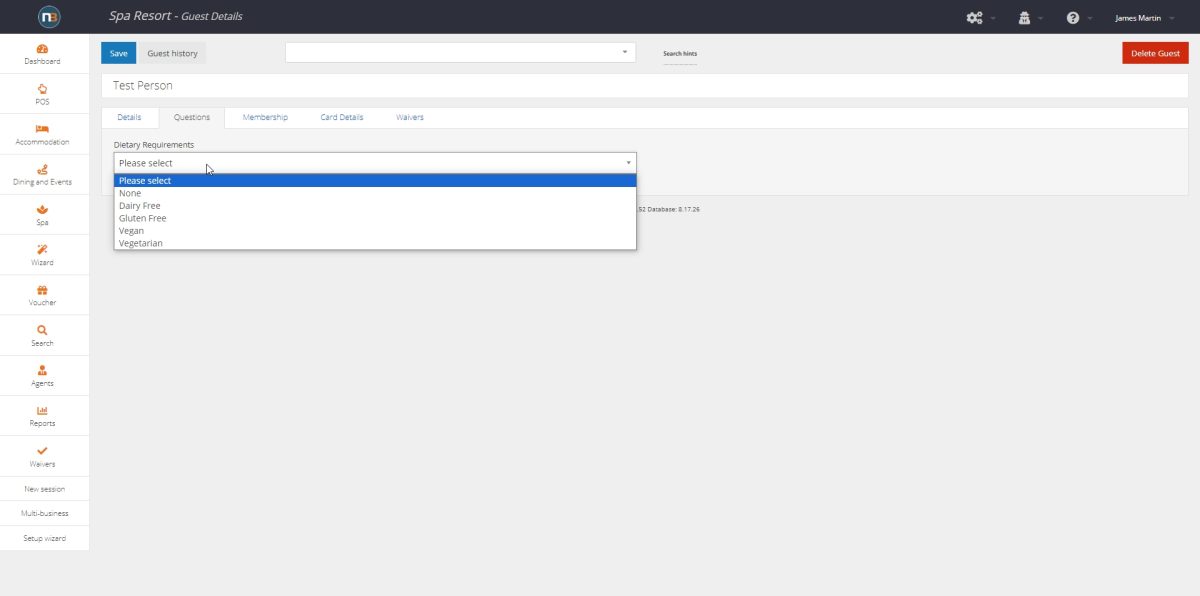
Guest Memberships
Memberships can be purchased and applied to guest in backend. If ‘Create Membership’ button clicked, takes user to another screen to take payment and establish a membership for guest. Membership must first be created – see Memberships and Adding Membership to Guest for more detail.
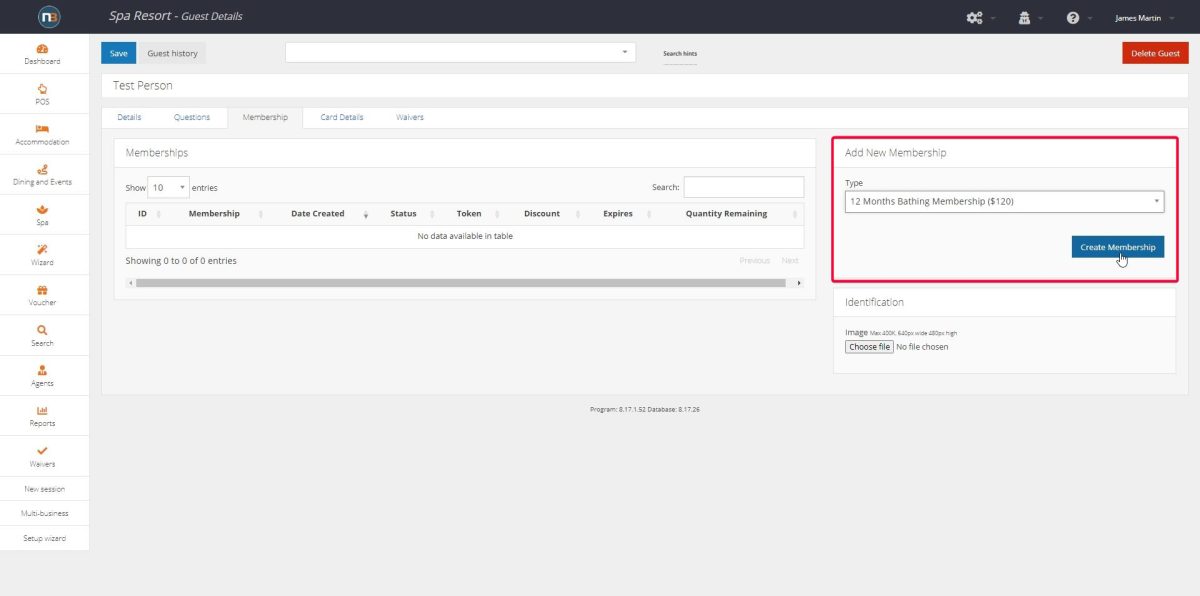
Guest Certifications
Applicable only to businesses with Tours/Events/Dining module active – allows for setup of certifications for guests. Most often used for Scuba Diving businesses.
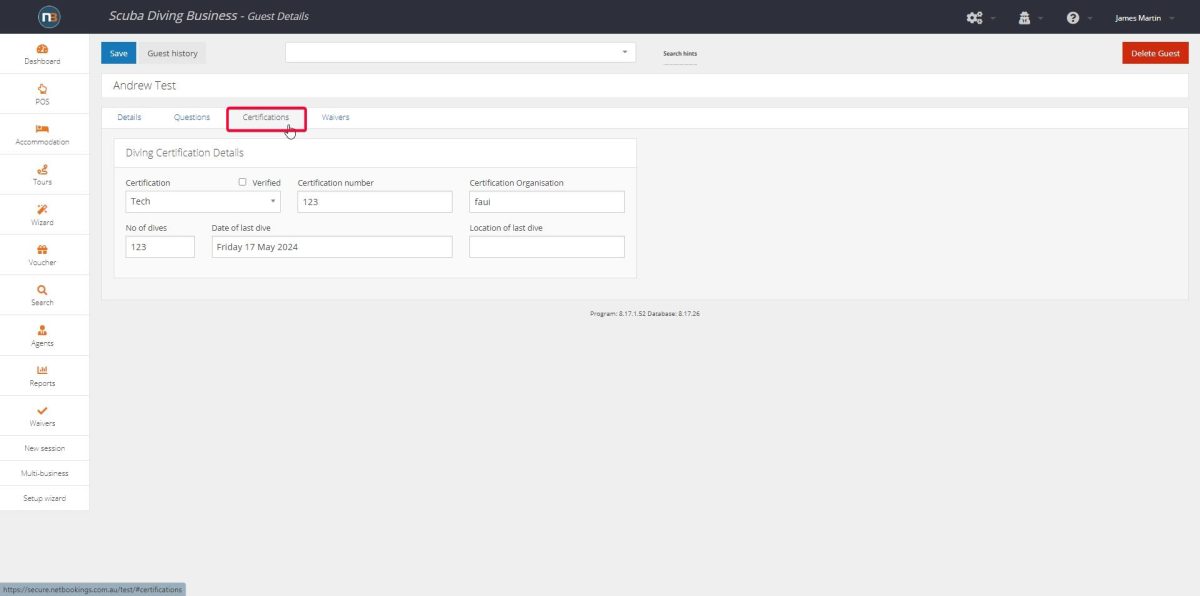
Guest Card Details
Guest Credit/Debit Card details can be added here and stored with your payment gateway of choice. See Stored Card Payments for more information.
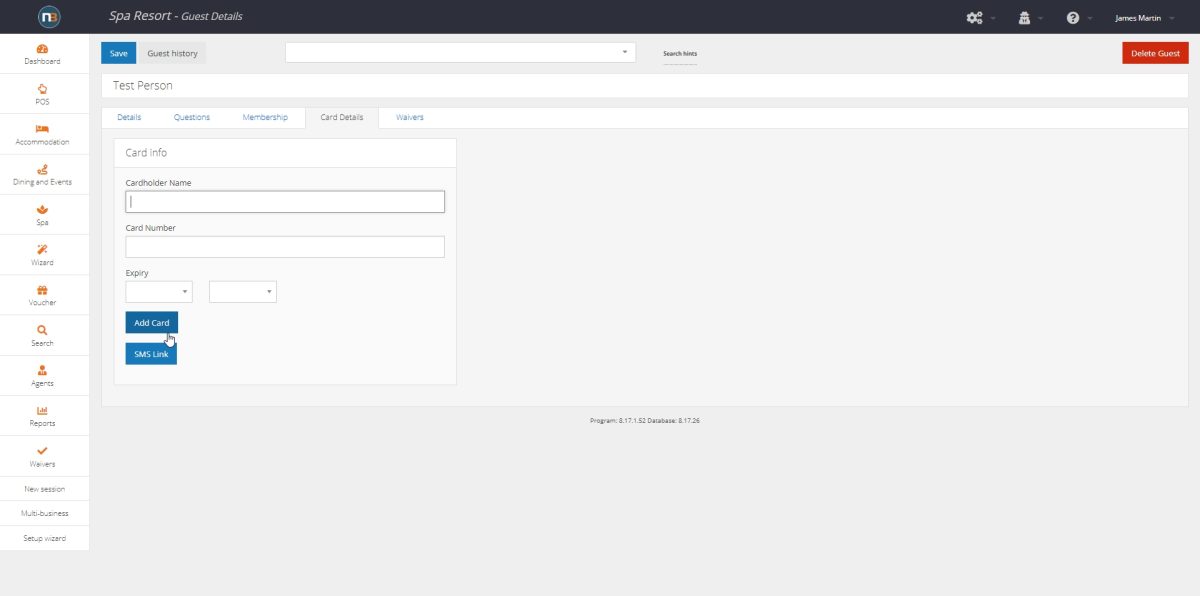
Guest Waivers
If required, guest waivers can be sent to guest via email, SMS or signed via Tablet (for example) in person if ‘Sign Waiver’ button is clicked by staff for guests to fill out. See Waivers for more information.