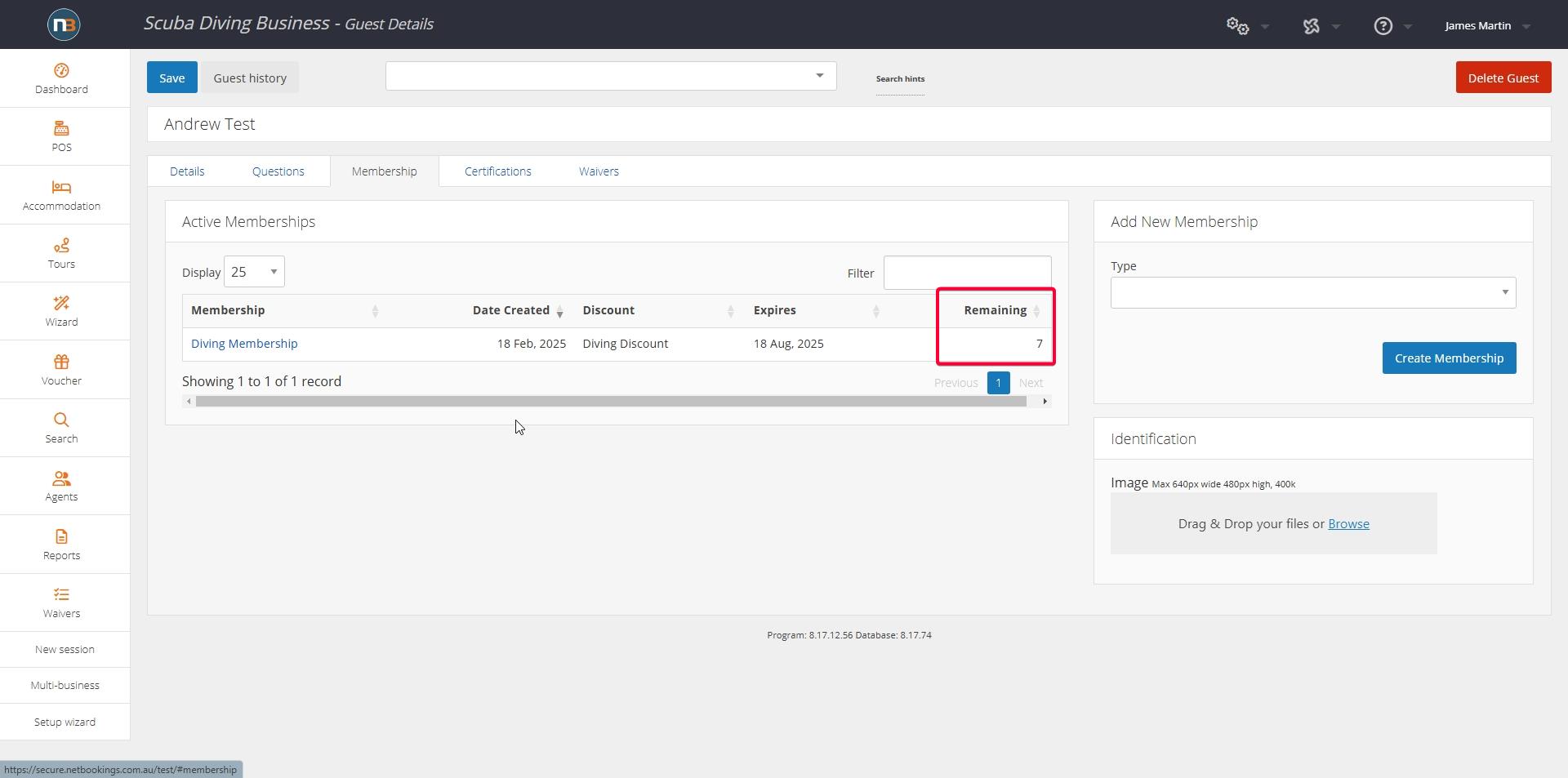Membership Count for Tours/Dining/Events
If membership created includes visits for Tours/Dining/Events or Activities, then within pricing group setup, number of visits counted towards any particular Tour/Dining/Event or Activity can be modified.
I.e. If you have a diving business which offers double dives and single dives; you can count double dives as 2 visits and single dives as 1 visit for the membership.
See Discounts and Membership prior to commencing with Membership Count.
Go to System>Setup>Discount Setup
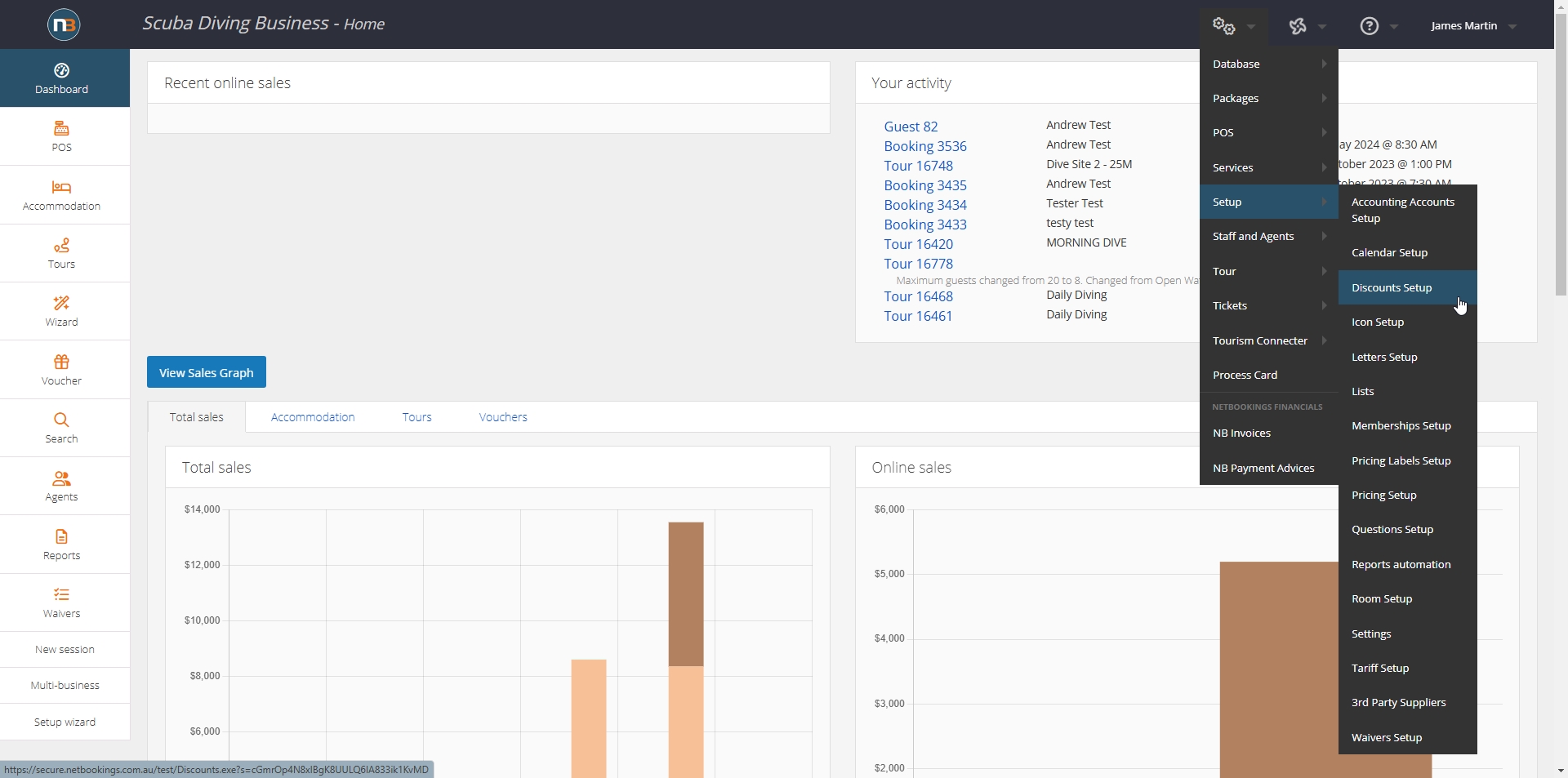
Setup Discount
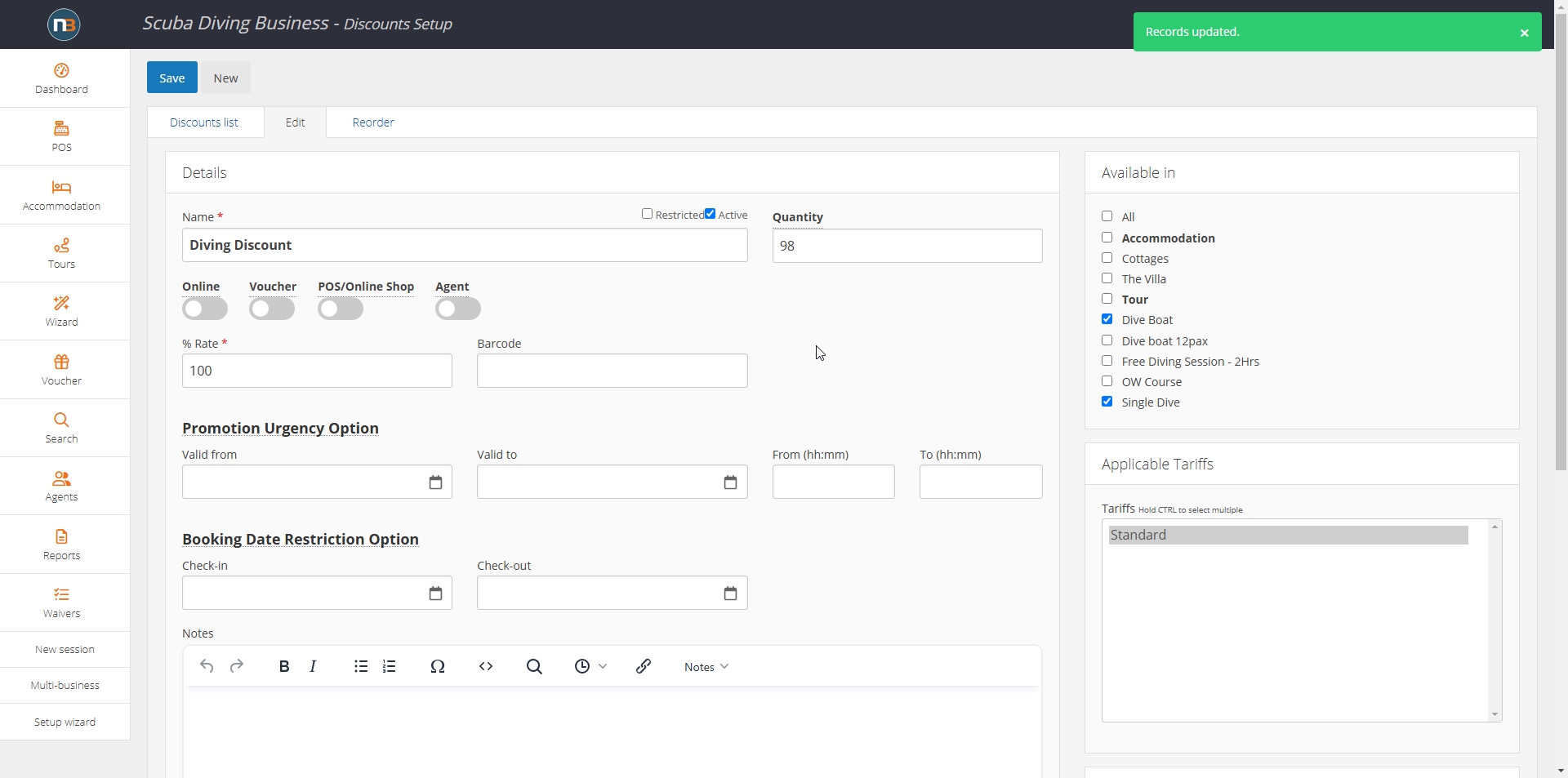
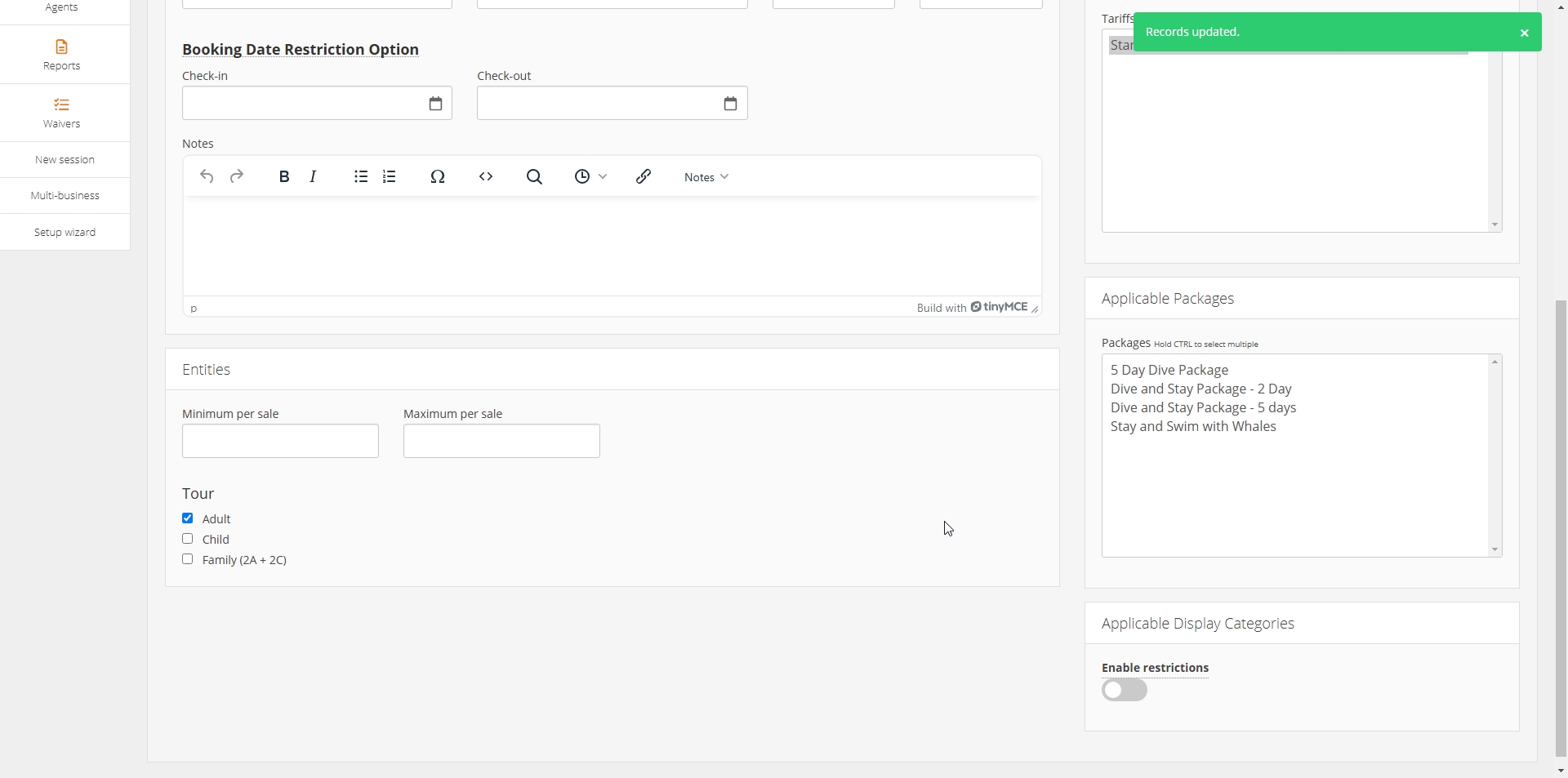
Setup Membership
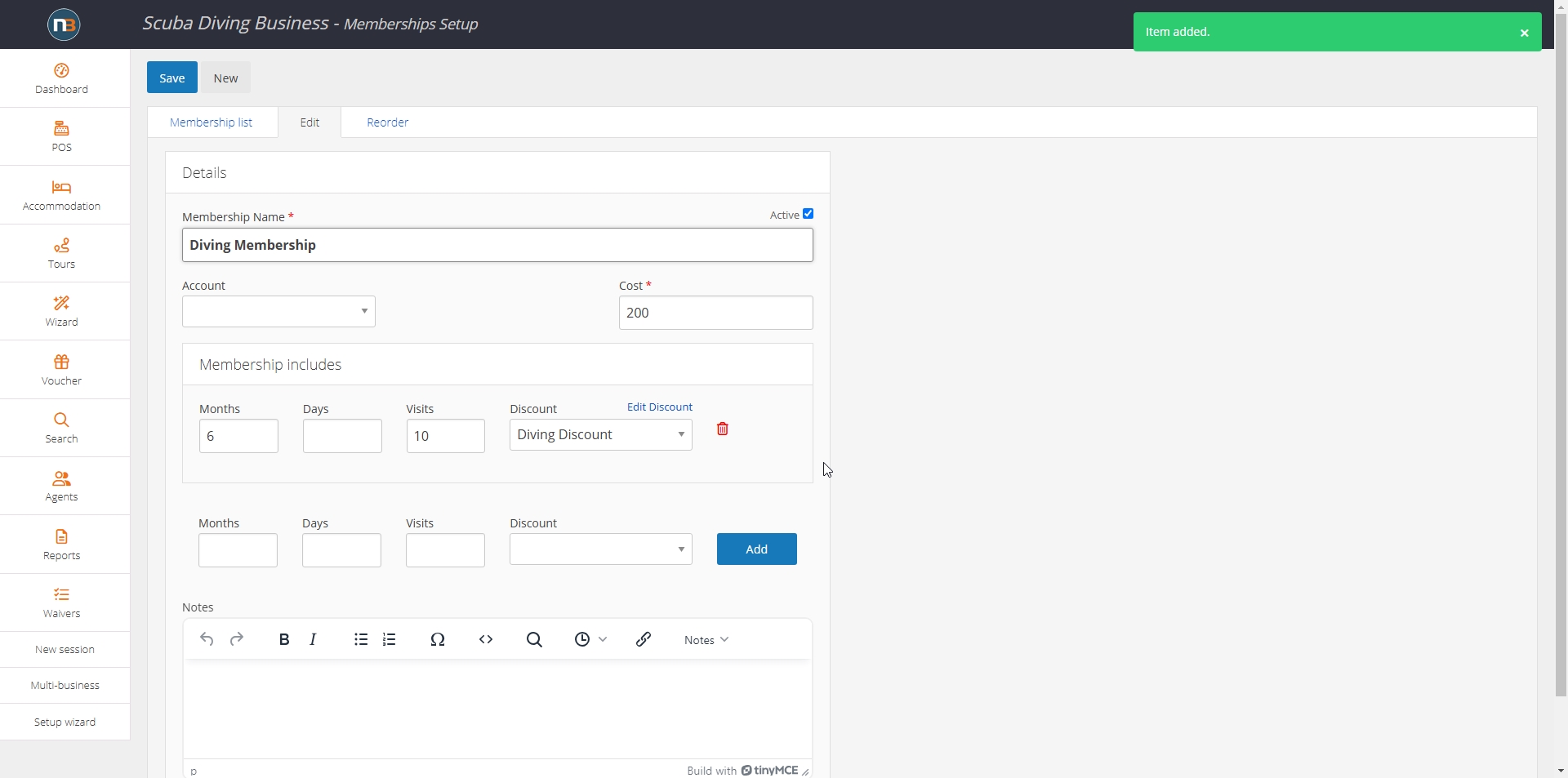
Go to System>Setup>Pricing Setup
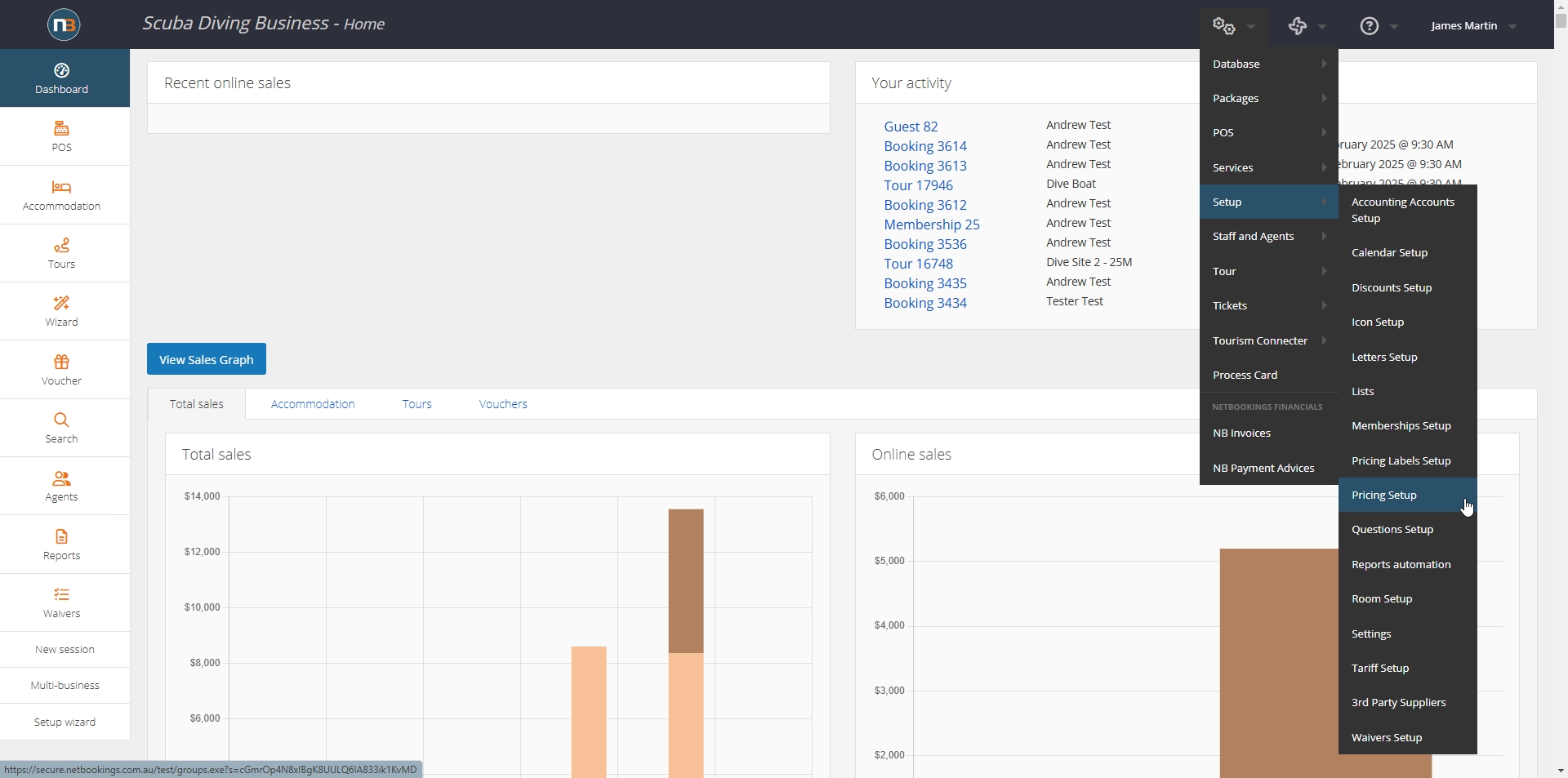
Select Relevant Pricing Groups
Single Dive
Add 1 for Count As (Membership Count) and Save.
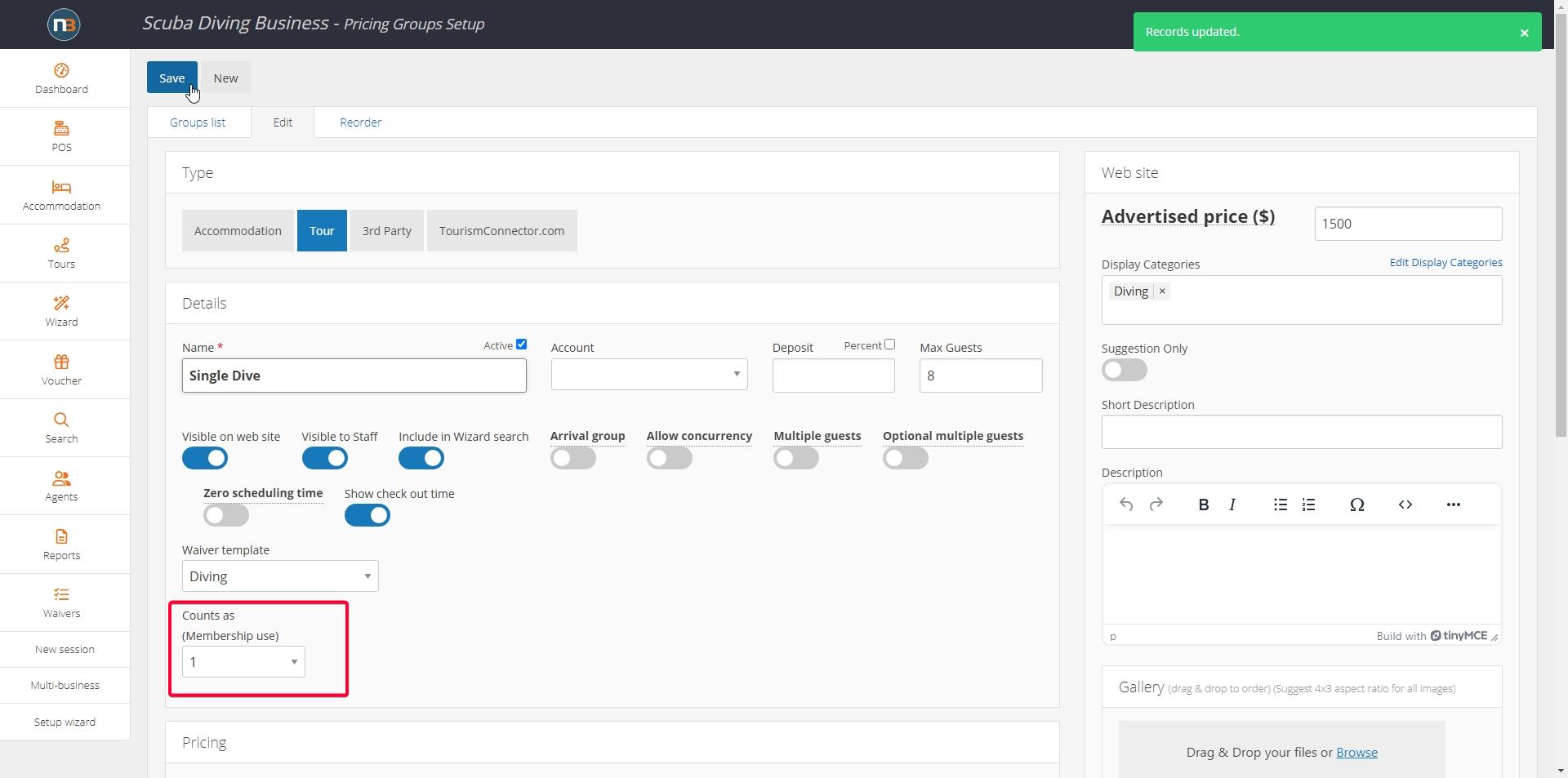
Dive Boat (Double Dive)
Add 2 for Count As (Membership Count) and Save.
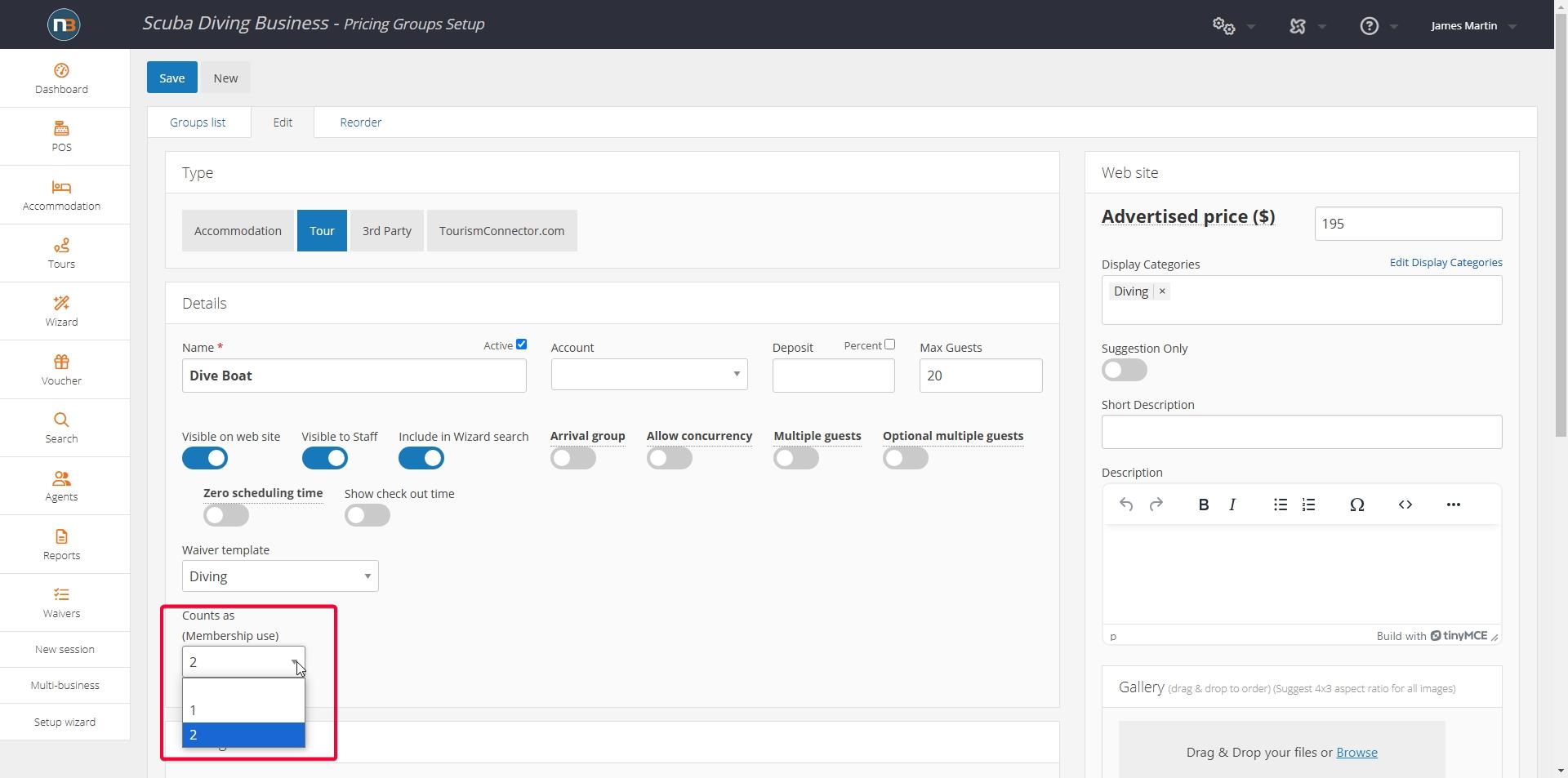
Apply Membership to Guest
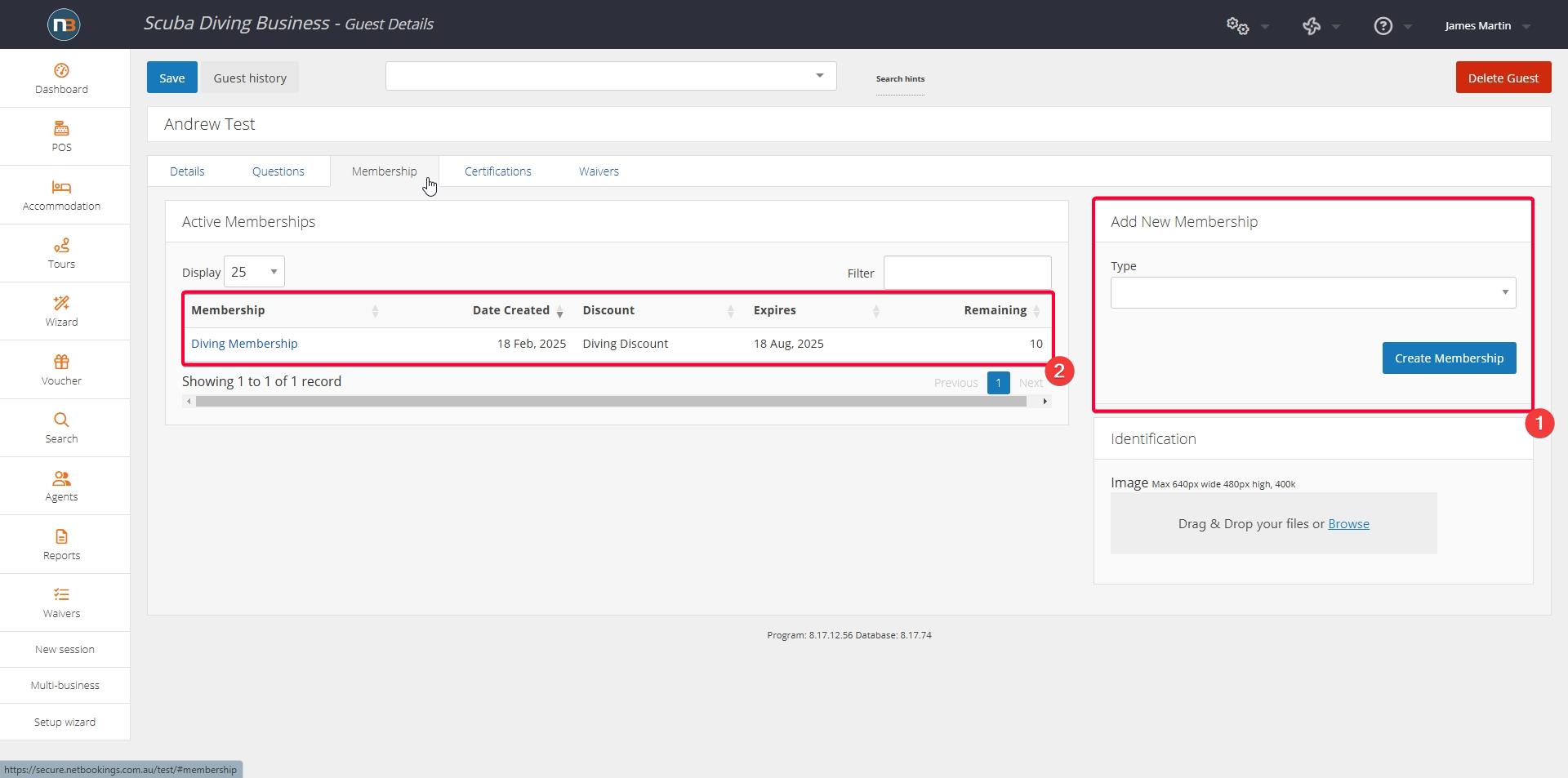
Make Bookings
Dive Boat (Double Dive)
With Guest assigned to booking, Membership has been applied.
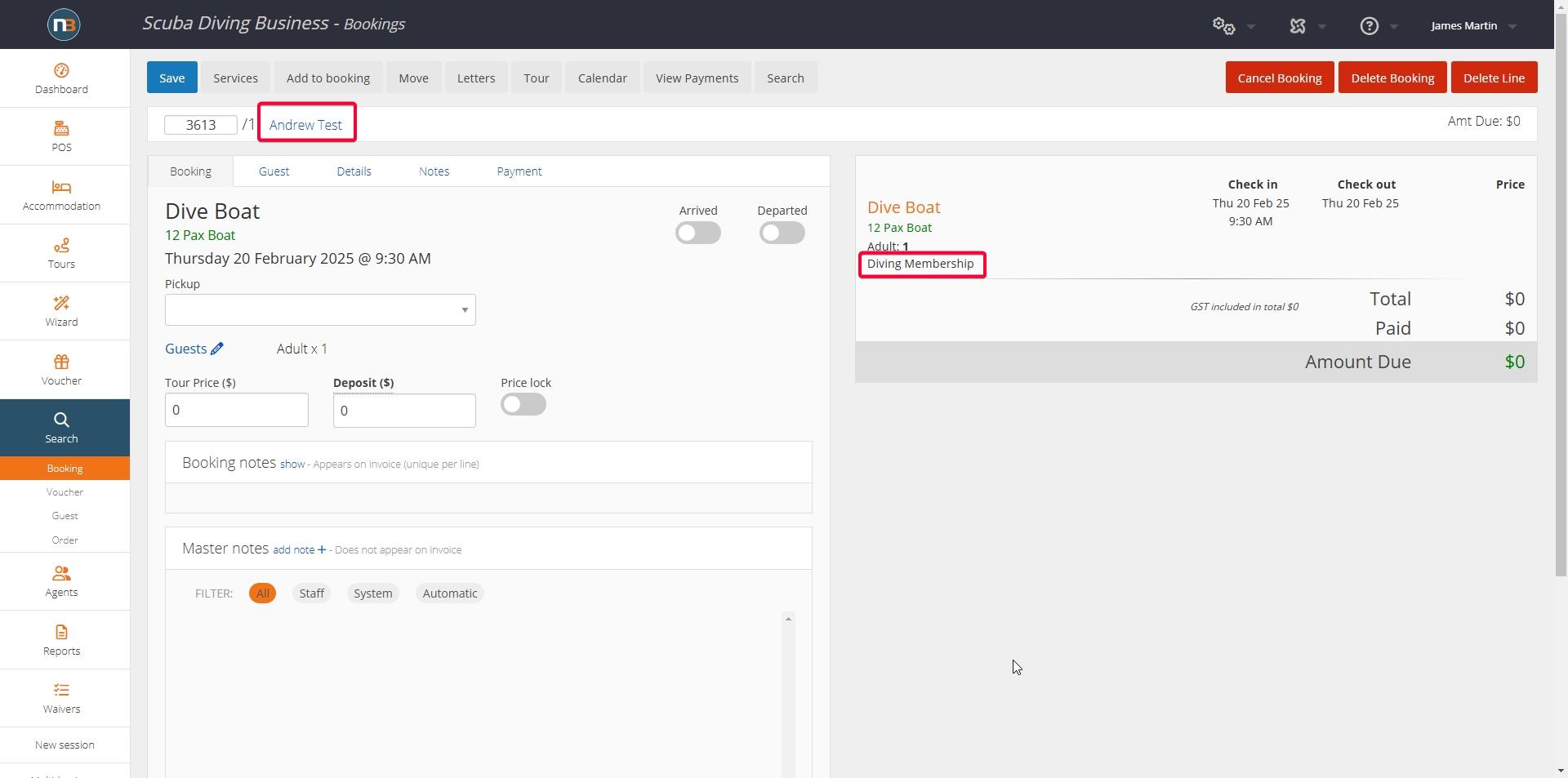
At Guest Details>Memberships we can see that the booking has removed 2 visits from membership – as allocated for Dive Boat ‘count as’ in pricing setup.
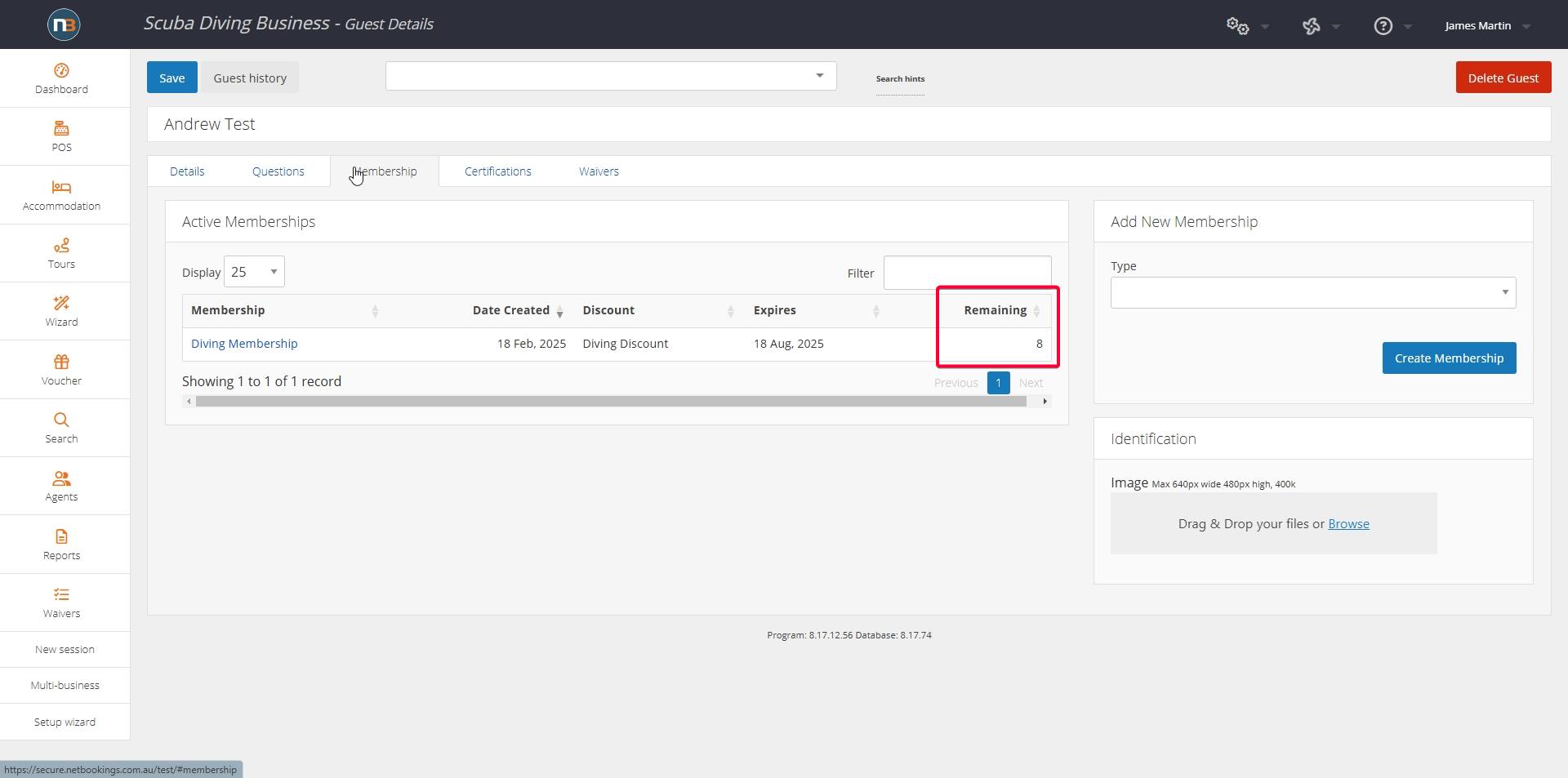
Single Dive
With Guest assigned to booking, Membership has been applied.
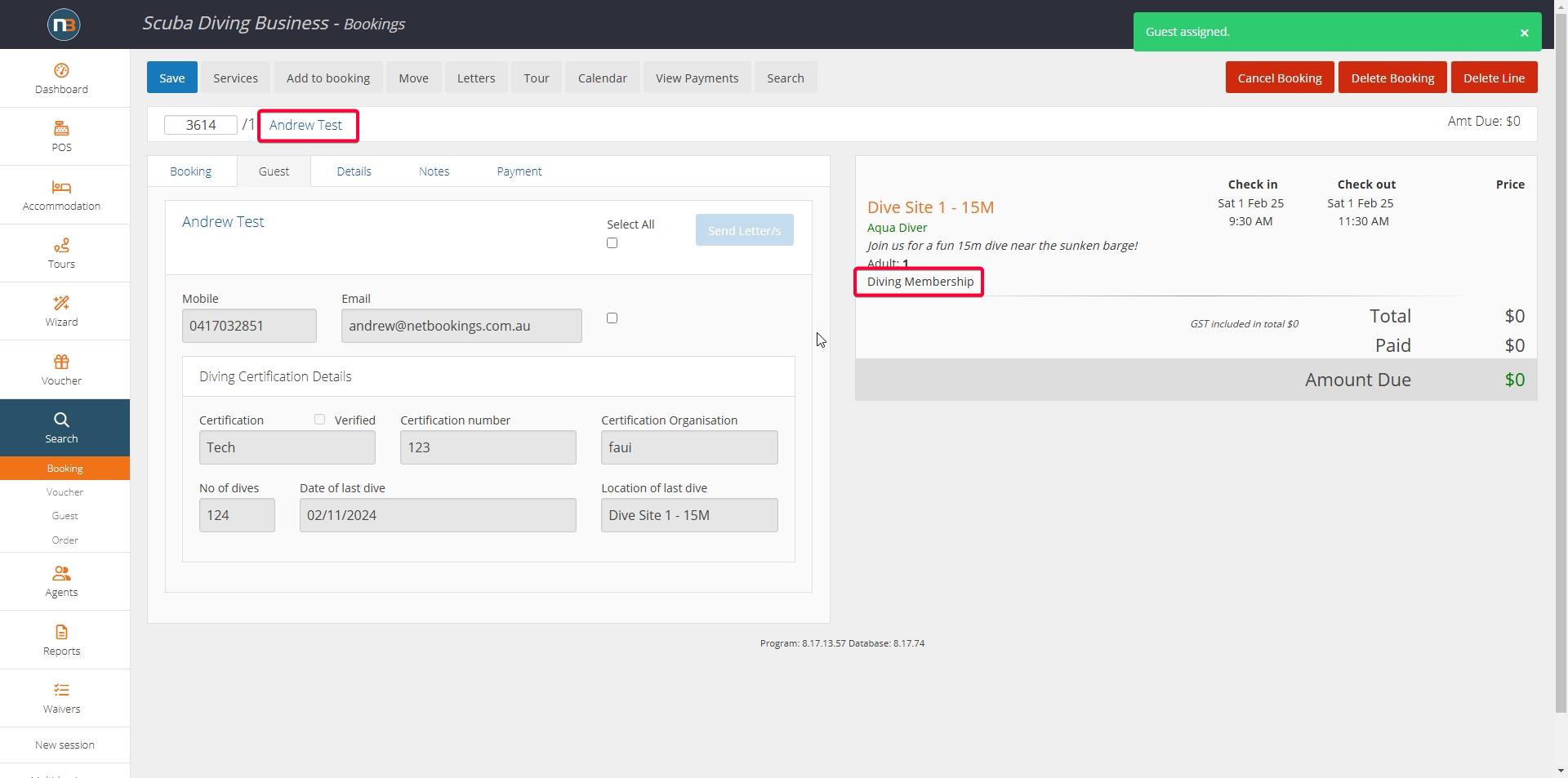
At Guest Details>Memberships we can see that the booking has removed 1 visit from membership – as allocated for Single Dive ‘count as’ in pricing setup.