Resources
Netbookings provides a way to help manage the resources that may be required for a tour. For example, you may have a group of lounges that are hired using the Tours module. These could be represented by resources in Netbookings. Some other examples of resources might be buses, or boats.
If resources need to be grouped (for example, a group of lounges), contact us and we will create resource groups for you, which you can then setup and manage.
Resources are allocated to a tour in the tour template.
Click ‘Resource Maintenance’
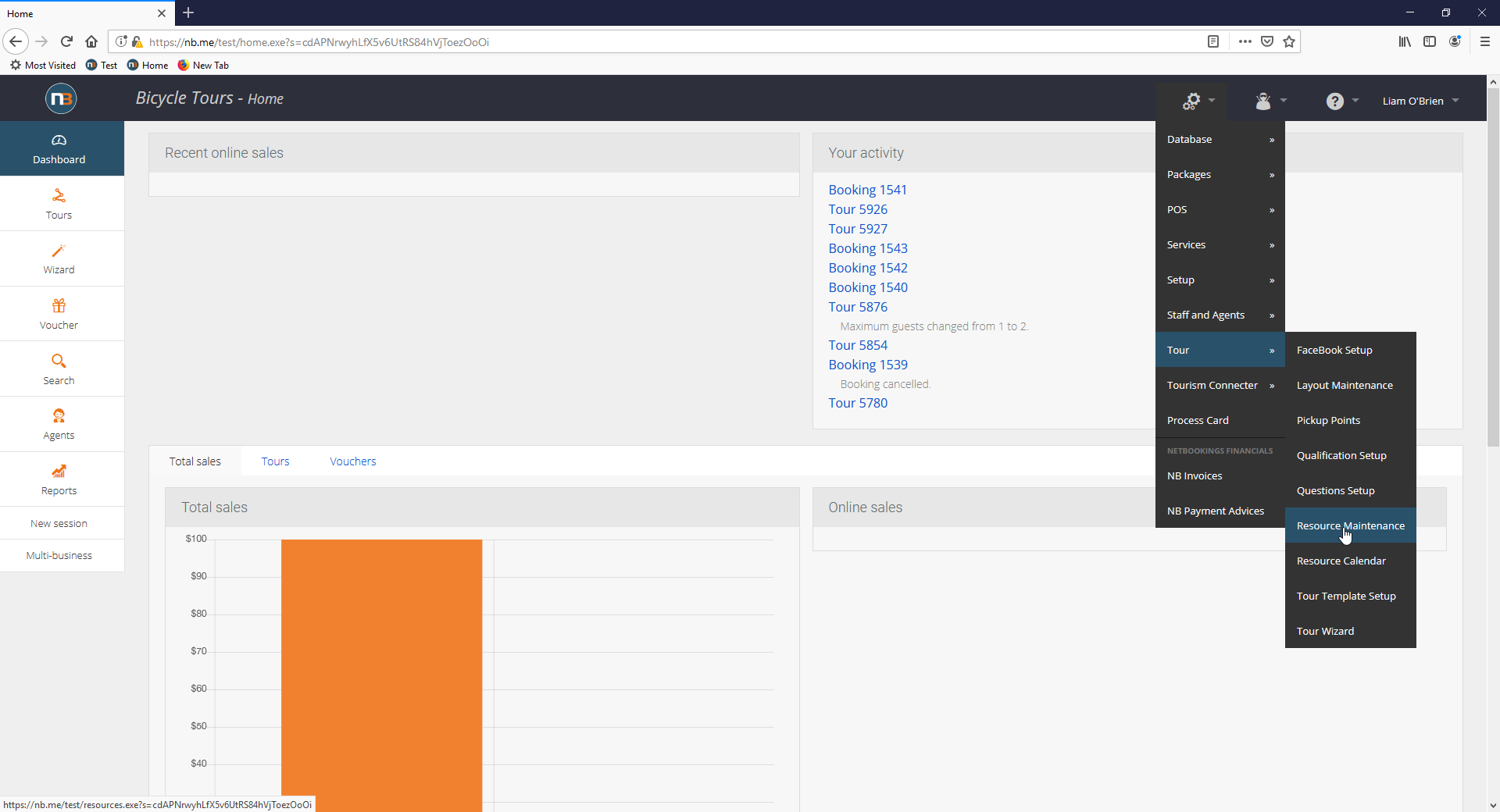
Firstly, we must create resources and manage our resource groups. Navigate to System > Tour > Resource Maintenance.
Manage Resources
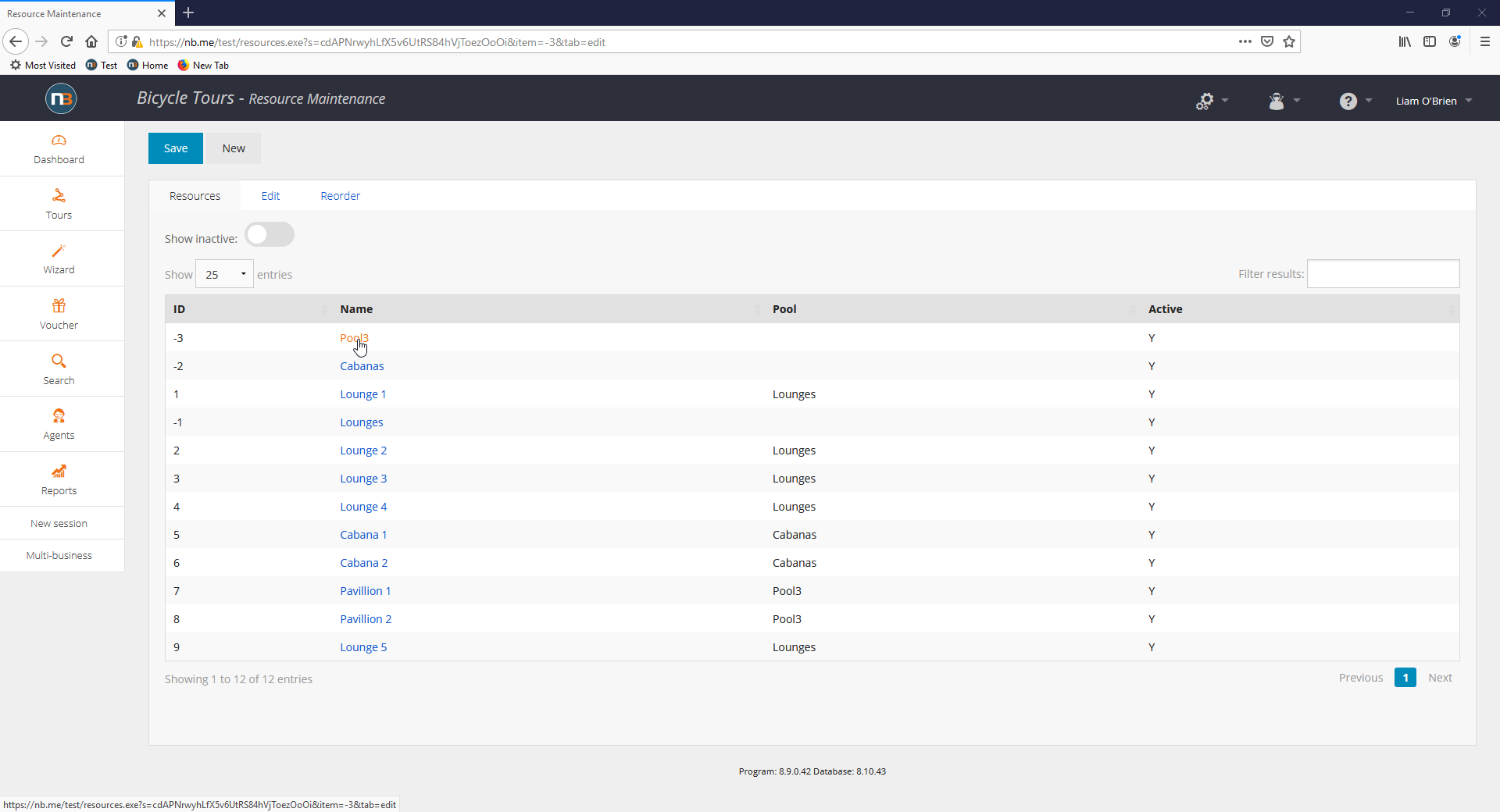
In this example, a resource pool has been created by the Netbookings staff for this client, and should now be renamed. We will rename it from Pool3 to Pavillions.
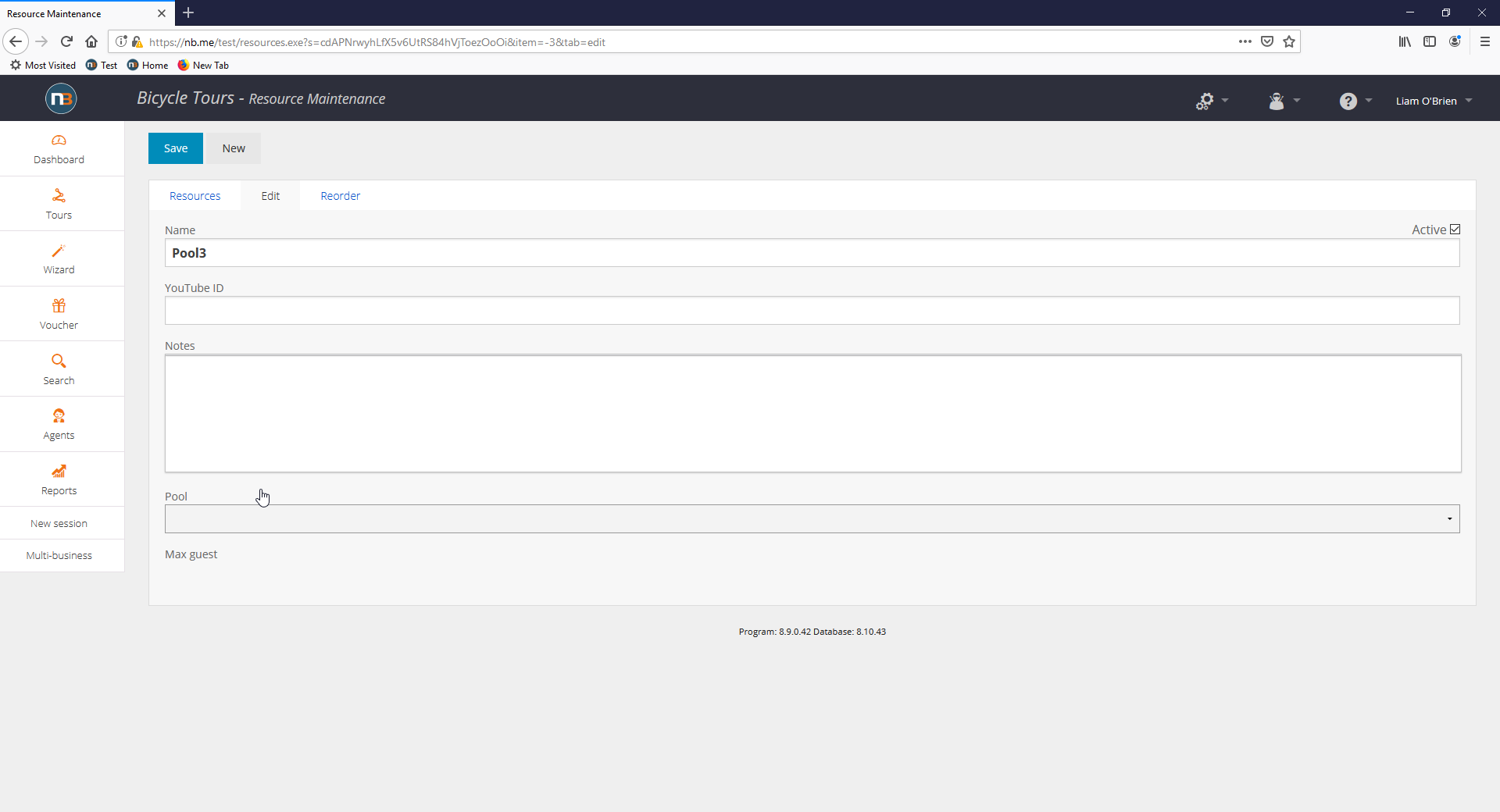
As this resource is already a pool, we will leave the ‘Pool’ field blank.
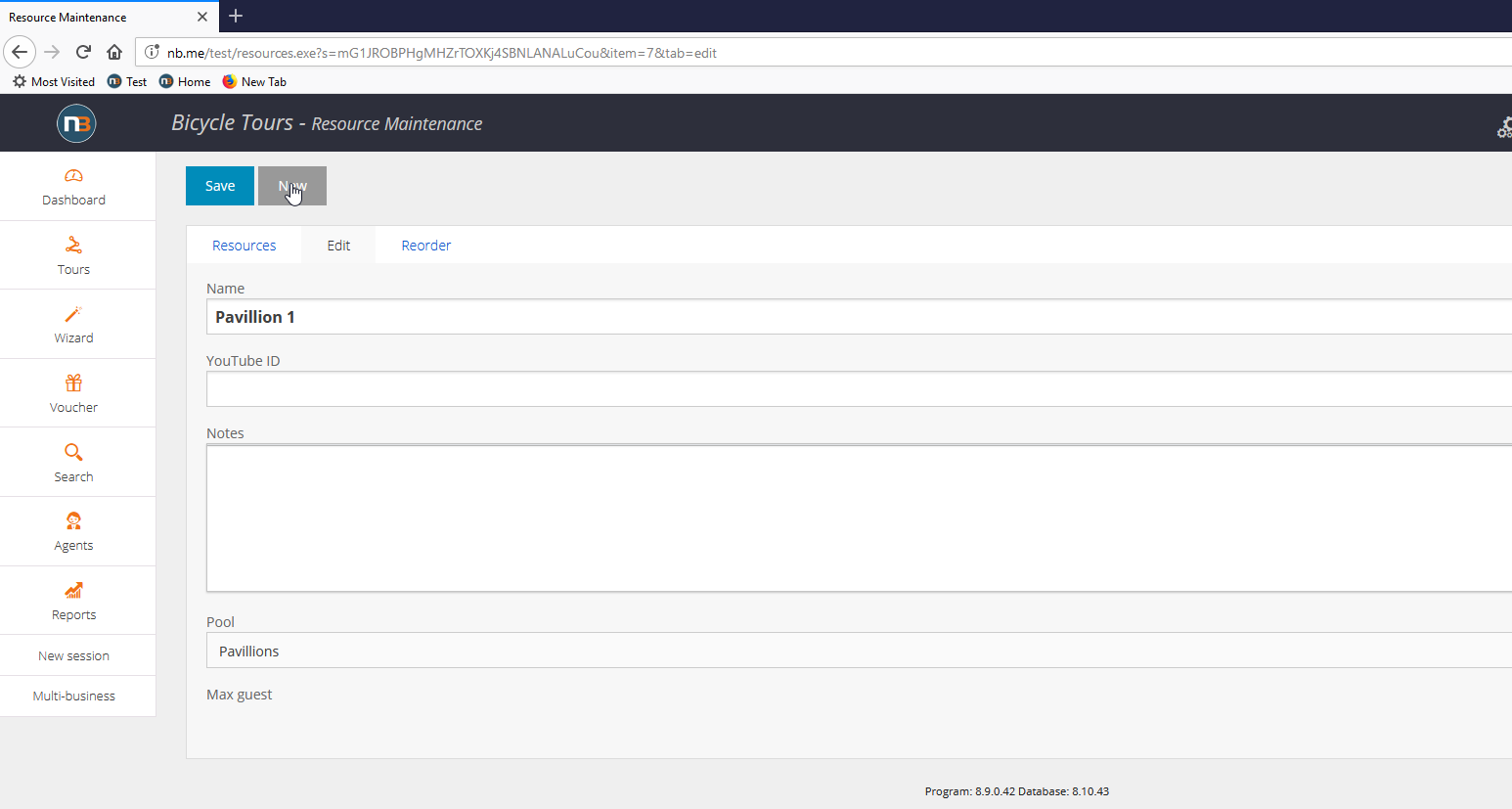
We will now add Pavillion 1 by click ‘New’, then selecting the pool ‘Pavillions’.
Click ‘Save’
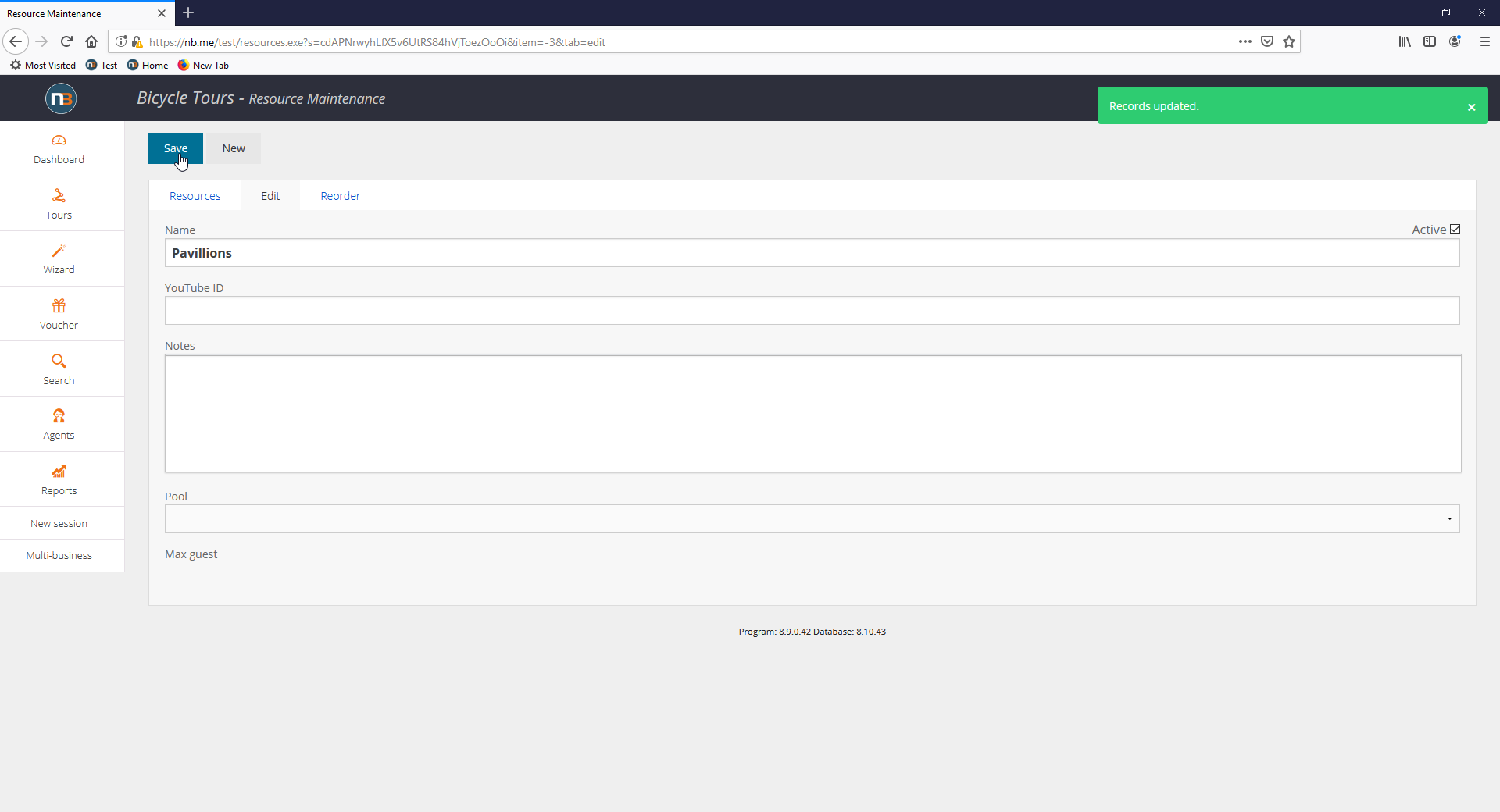
Click ‘Tour Template Setup’
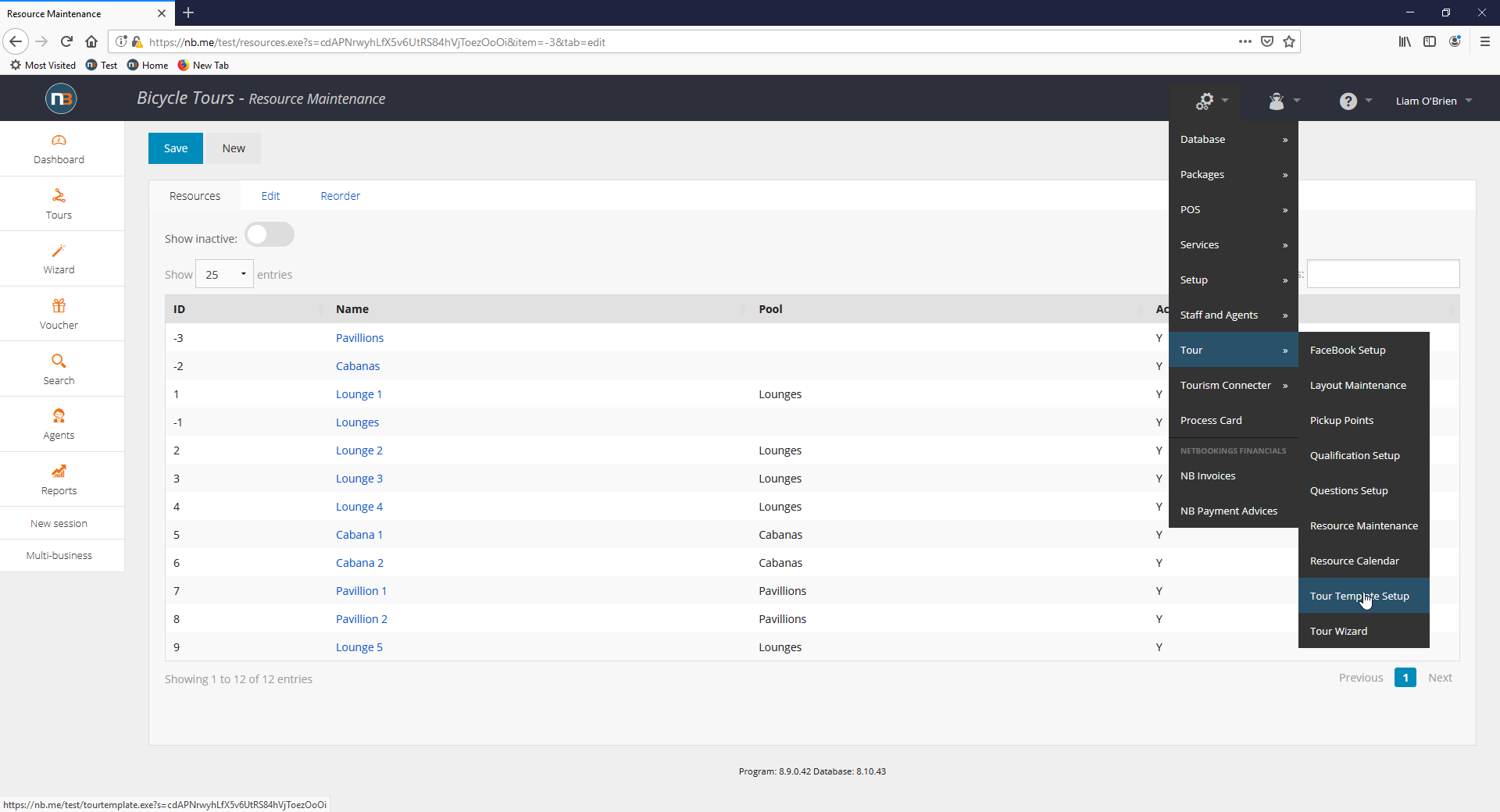
Now, your resource must be assigned to a tour template. Navigate to System > Tour > Tour Template Setup.
Select Tour Template
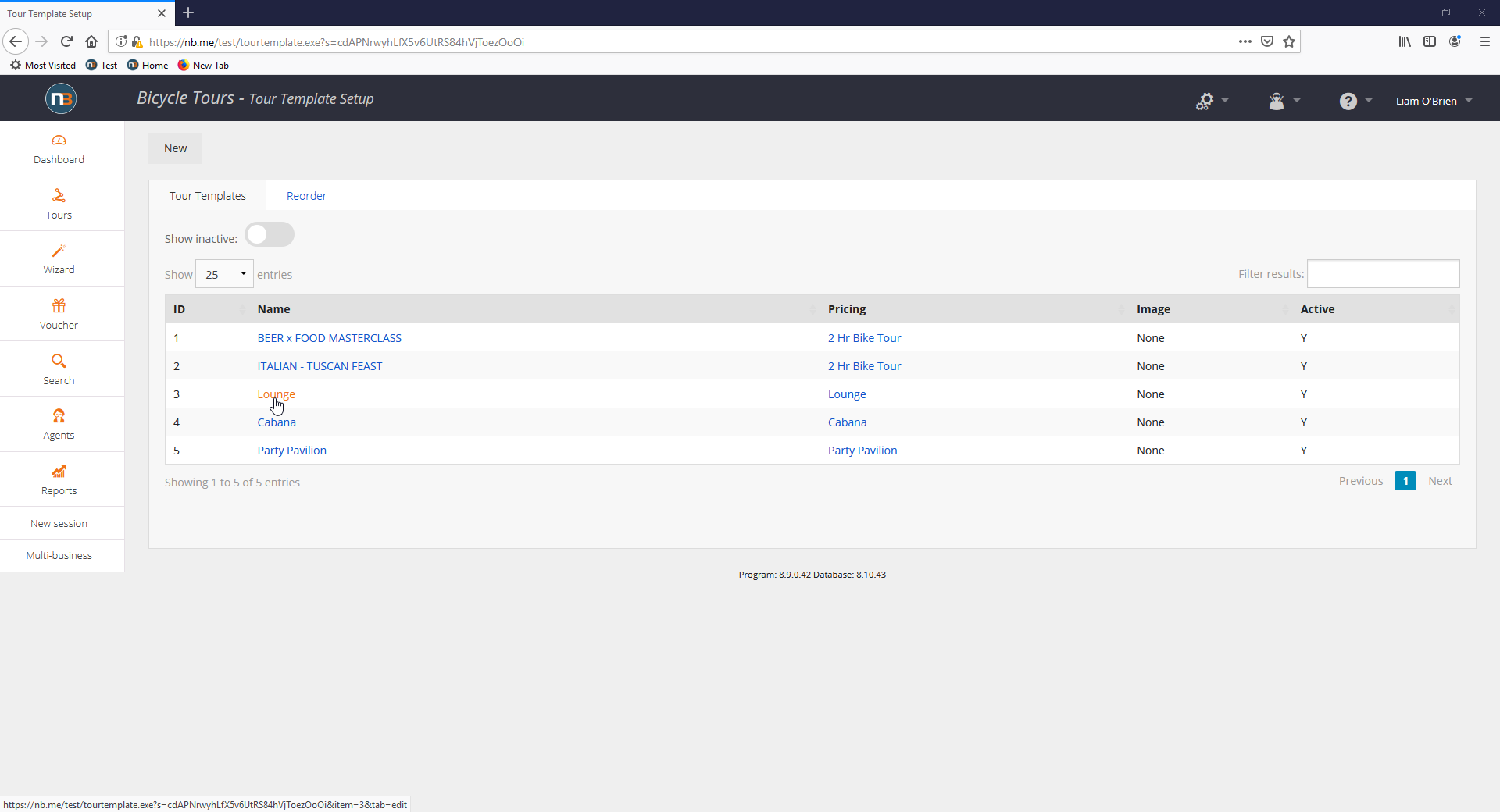
Select the tour that you would like to assign the resource to.
Assign Resource
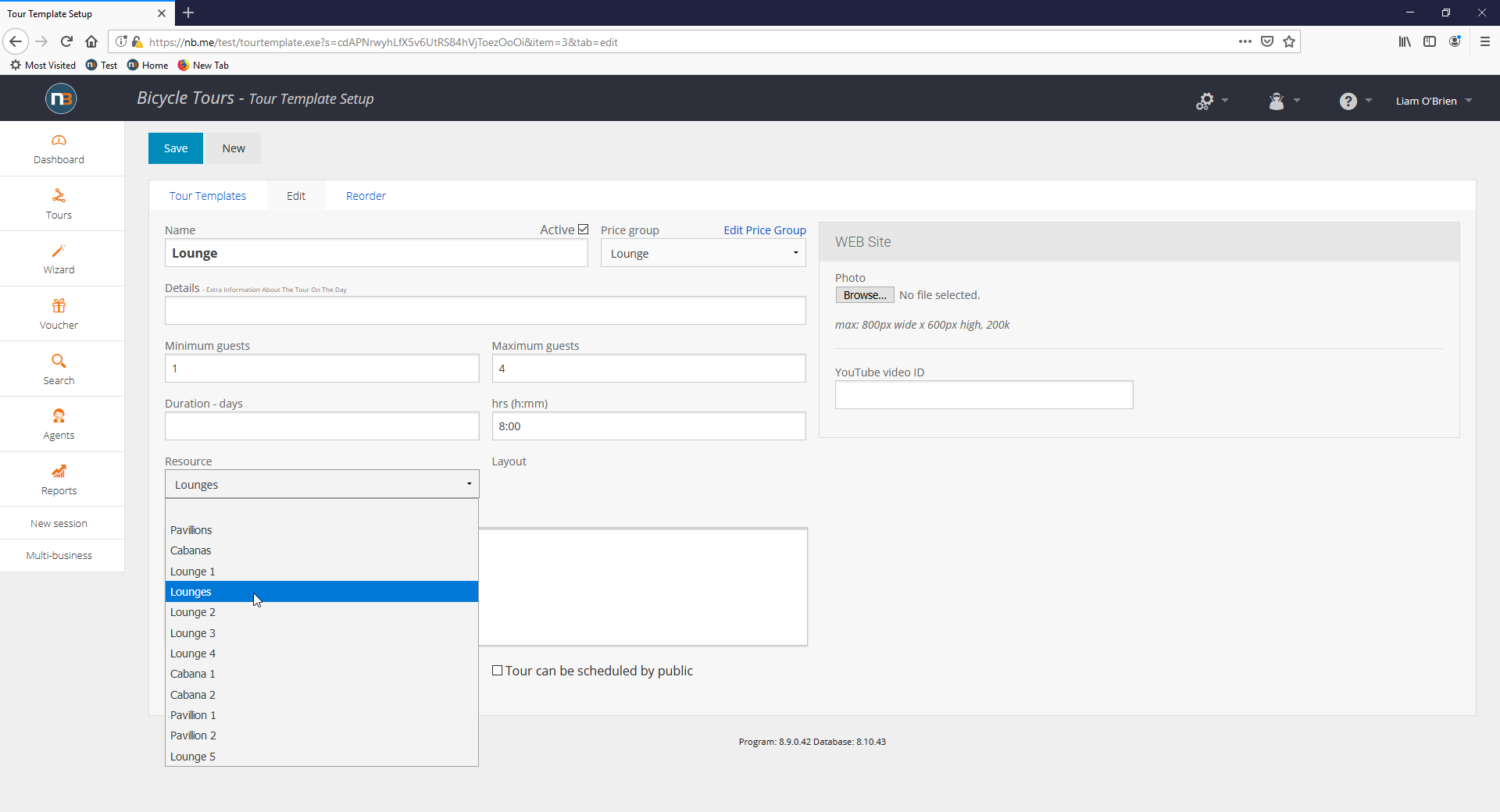
Assign the resource or resource pool to the tour template using the ‘Resource’ drop-down menu.
Click ‘Save’
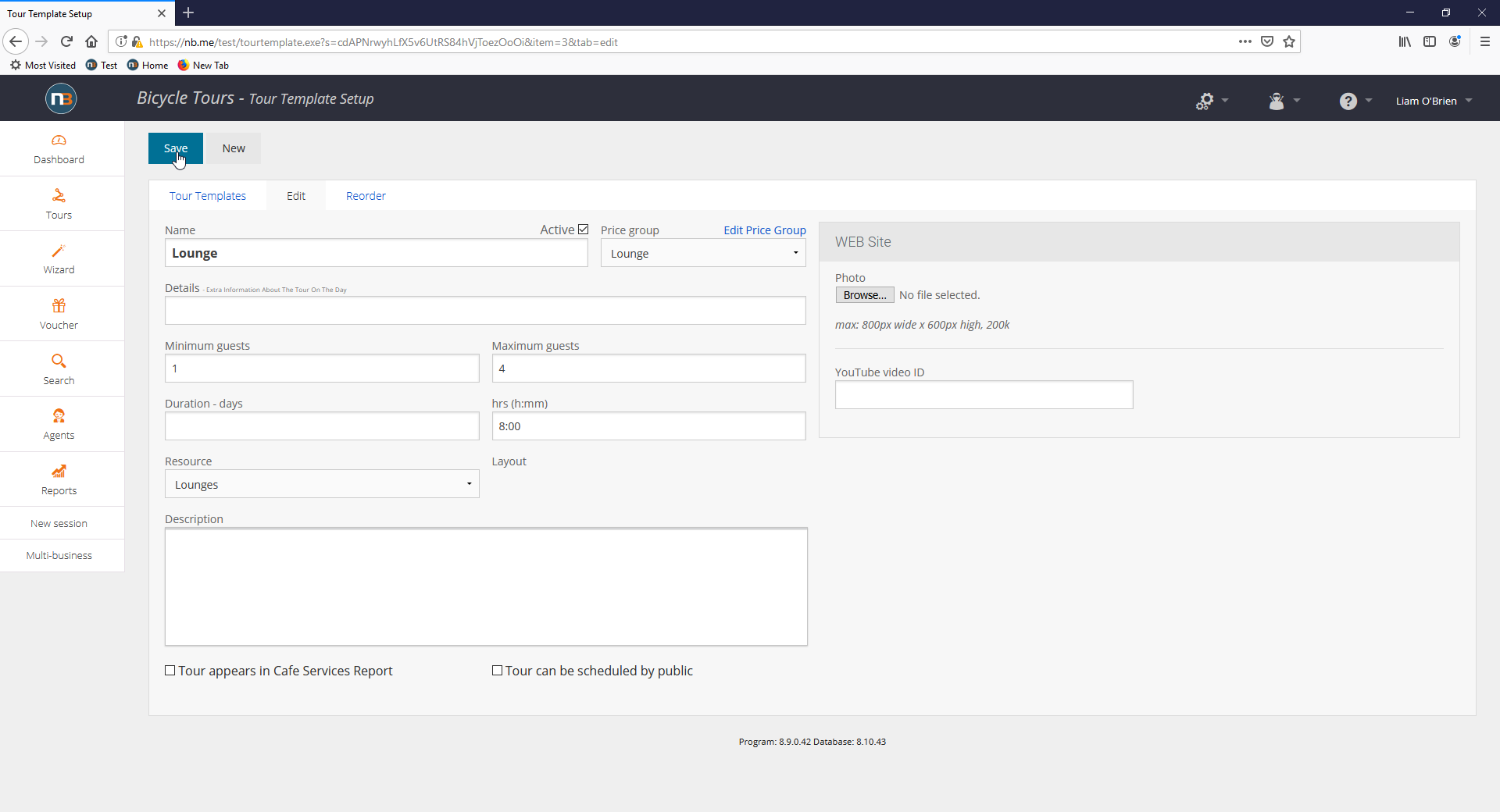
View Tours
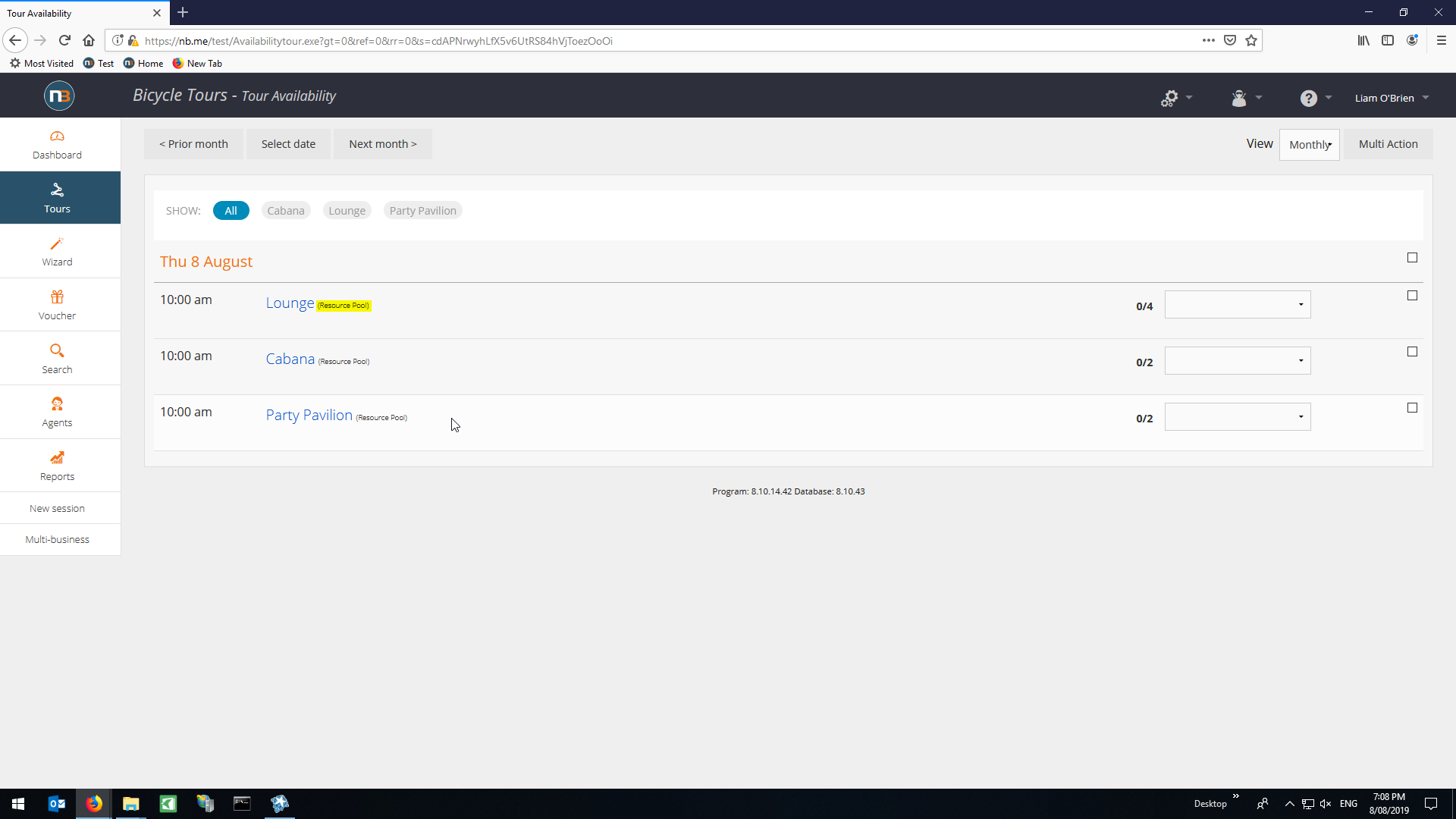
Once you have scheduled tours, tours that use a resource pool will appear with the text: ‘Resource Pool’.
