Tour Templates
Tour templates are pre-defined tours used by the Tour Wizard to schedule tours with ease.
Note: Edits to the tour template will not effect already scheduled tours except for changes to the description, pricing group, image or video. Once created a tour template can not be deleted so choose wisely!
Click ‘Tour Template Setup’
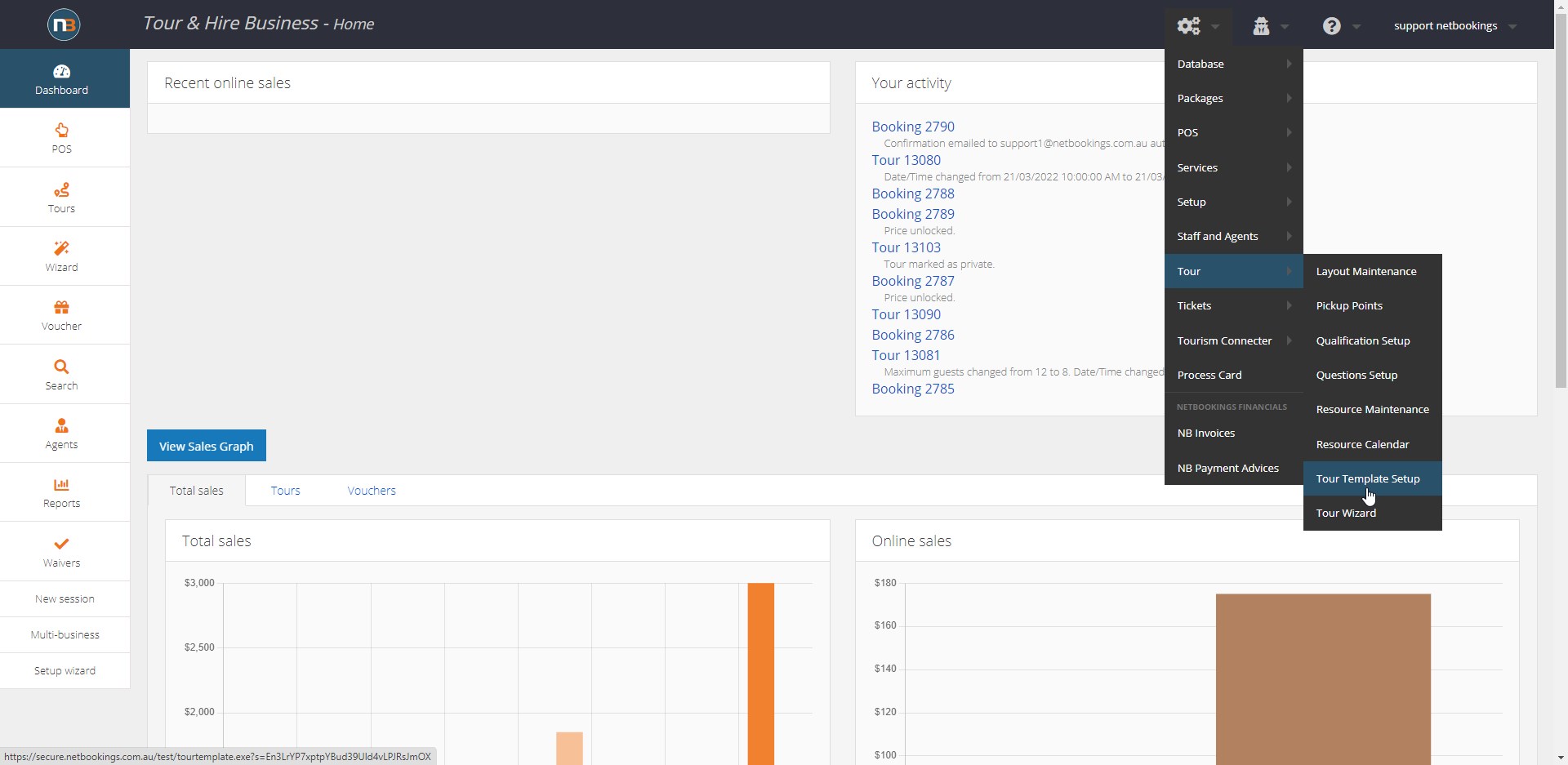
Navigate to System > Tour > Tour Template Setup.
Click ‘New’
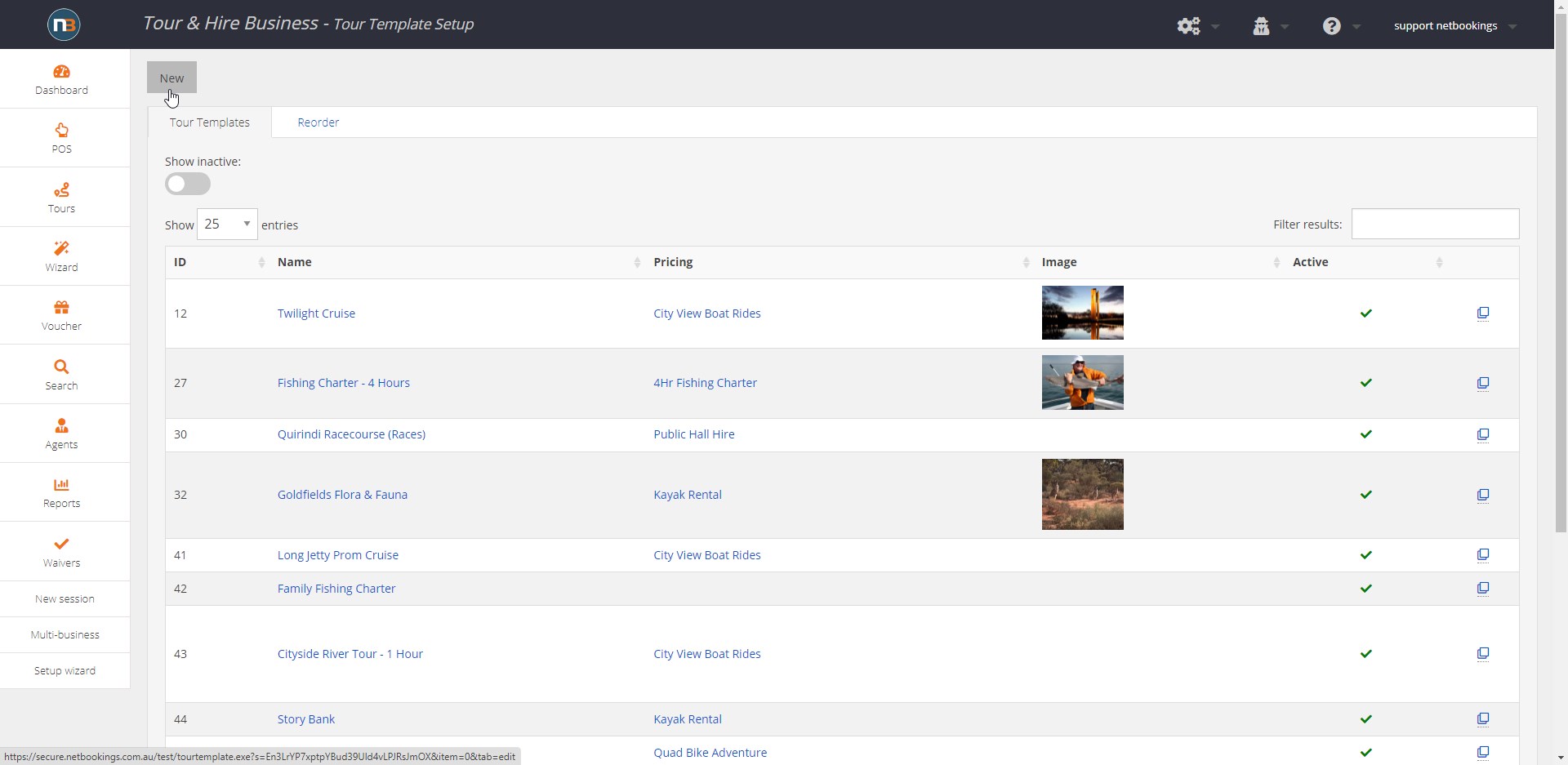
Click ‘New’ to create a new tour template.
Enter Tour Details
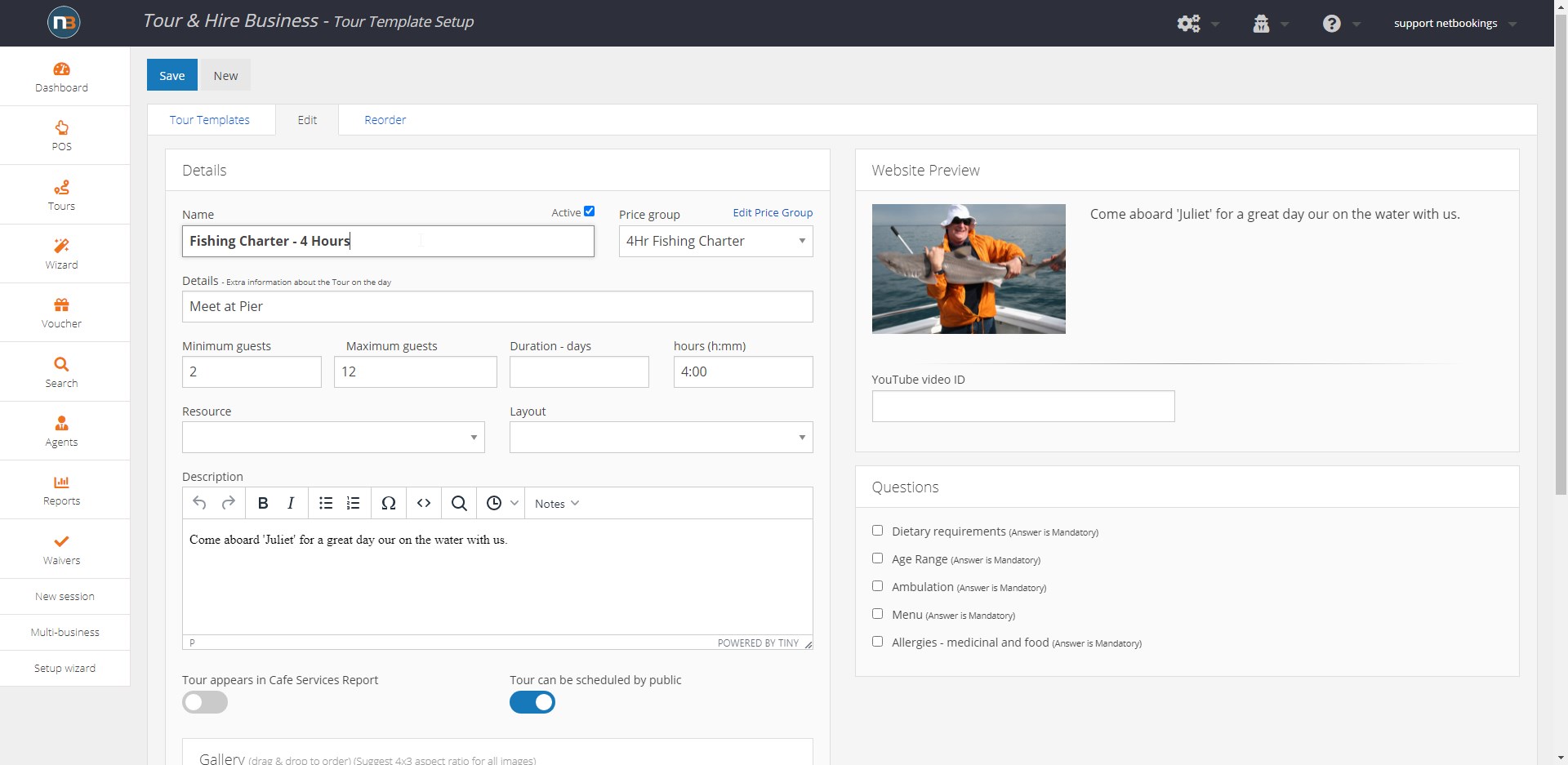
Enter details of new Tour. Including name, pricing group, minimum guests & maximum guests, description and so on.
In the ‘Questions’ panel you can enable any of the questions listed (such as Dietary Requirements or Allergies).
Click here to view ‘Questions Setup’
Note: Each question that is checked will require an answer for each guest booking on the website
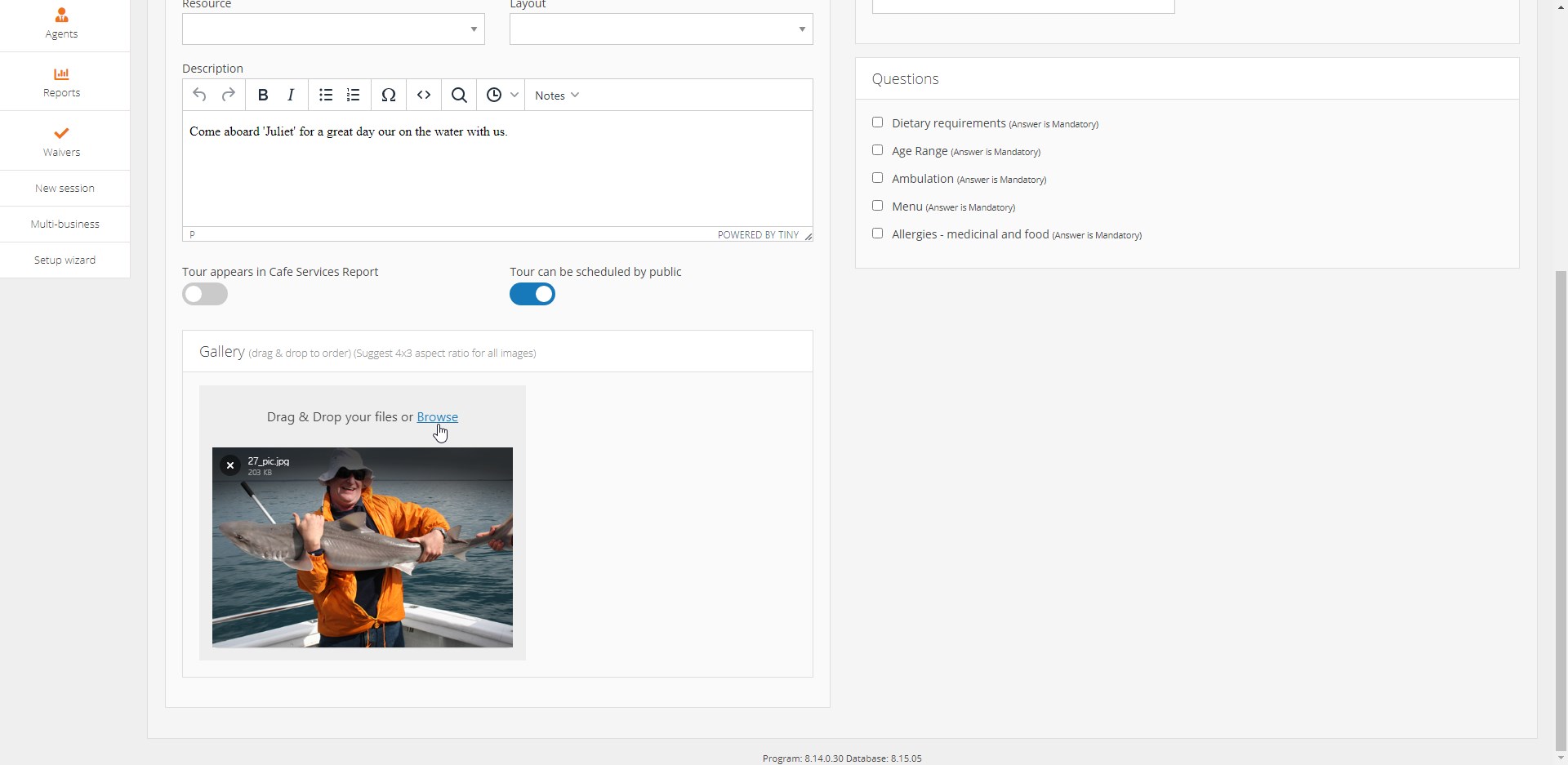
Insert image and description that will show on website booking screen.
Note: Image dimensions be 800px x 600px or less. A 4:3 ratio is recommended.
Click ‘Save’
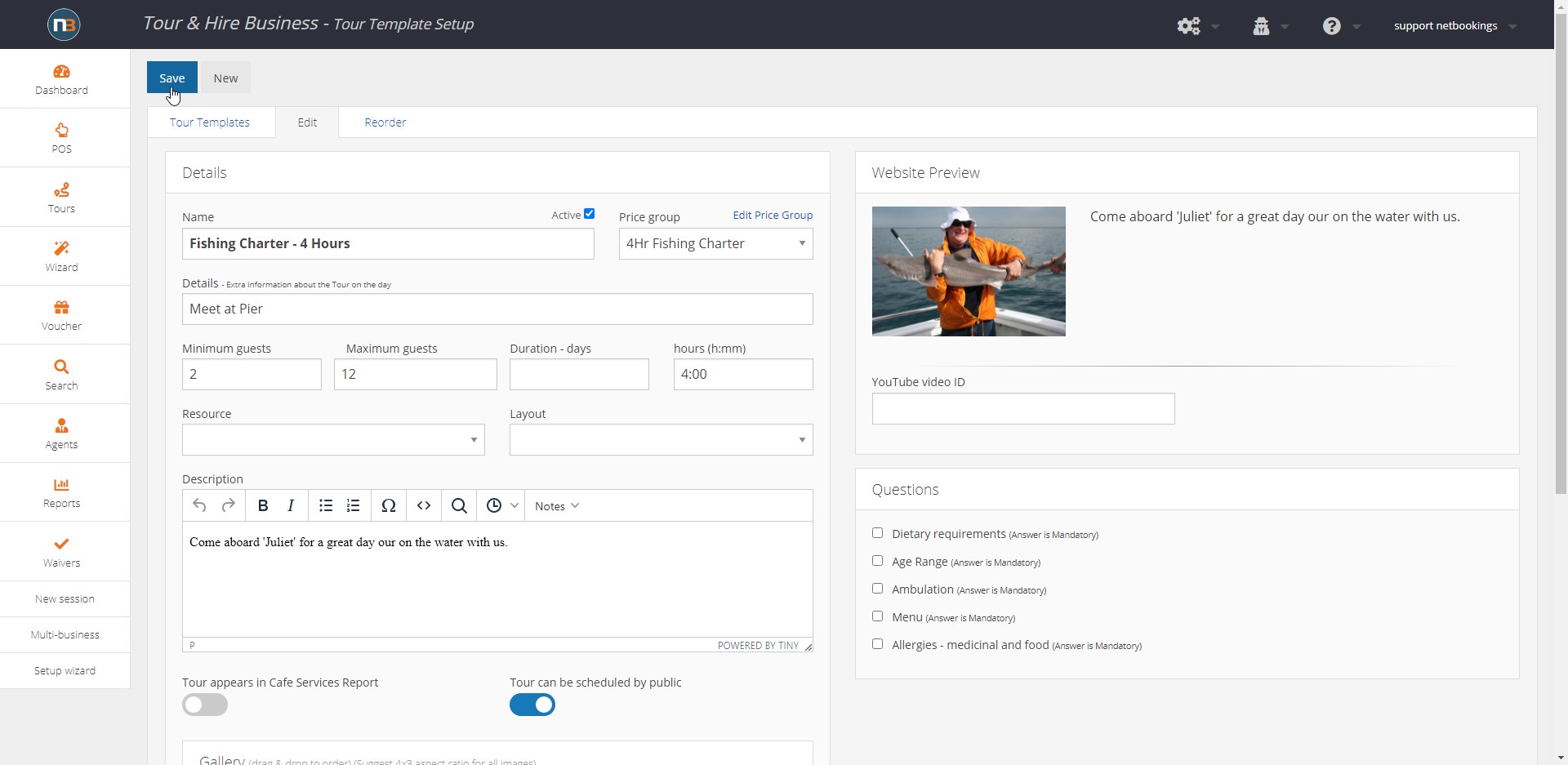
Enter details for your tour, then click ‘Save’.
Click ‘Tour Templates’
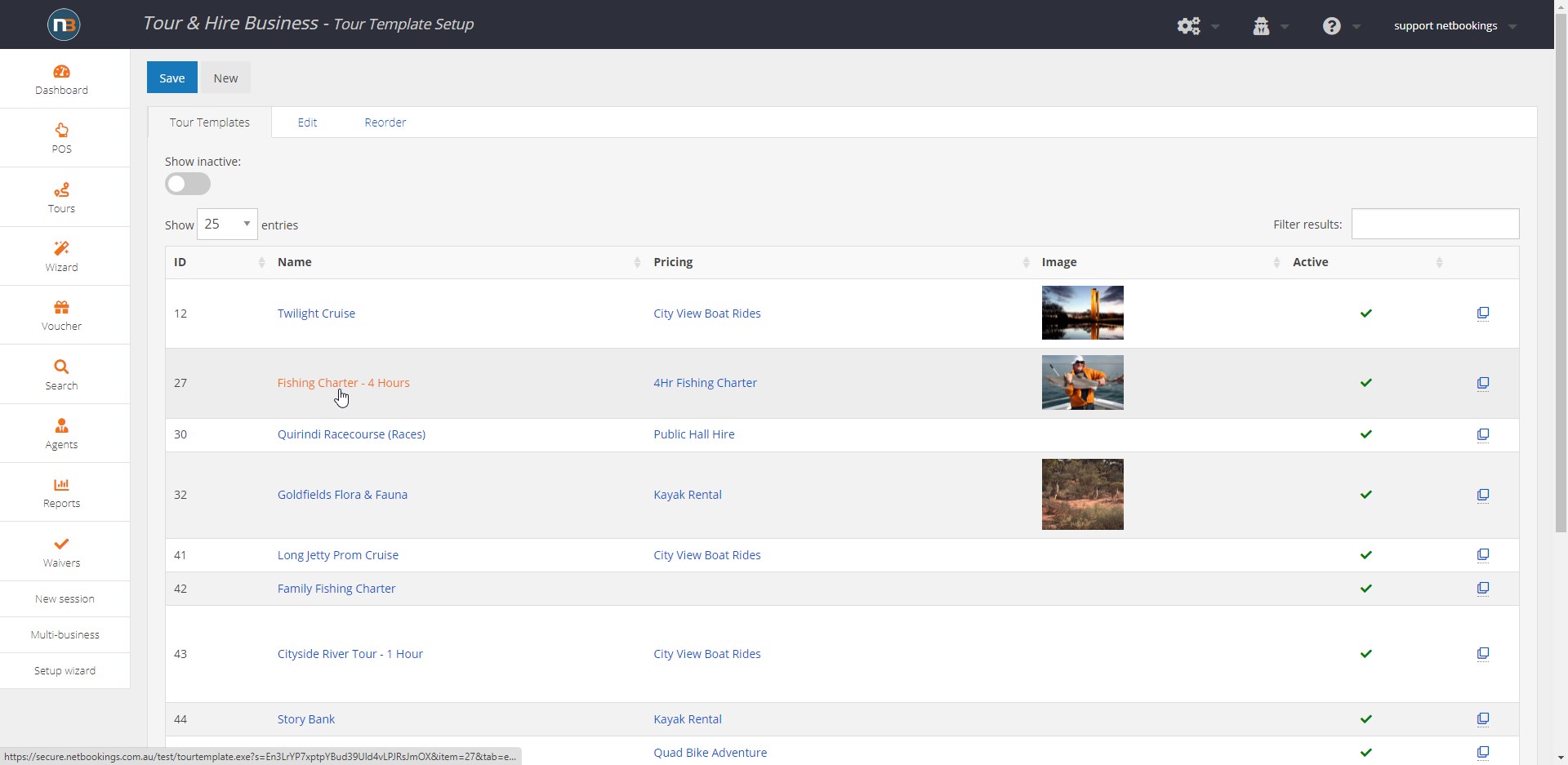
Click ‘Tour Templates’ to view your templates.
