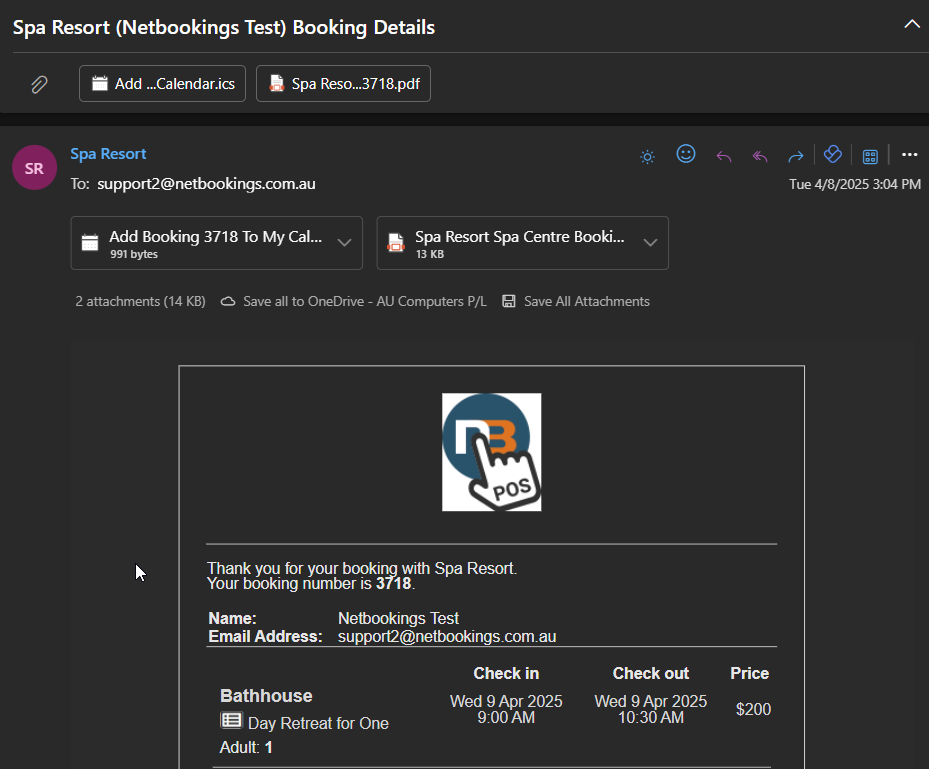Agent Communications
Agents when making bookings or purchases will receive confirmation communications via email. The subjects of the agent emails can be modified by your business in the backend.
Go To System>Setup>Settings>Communications tab
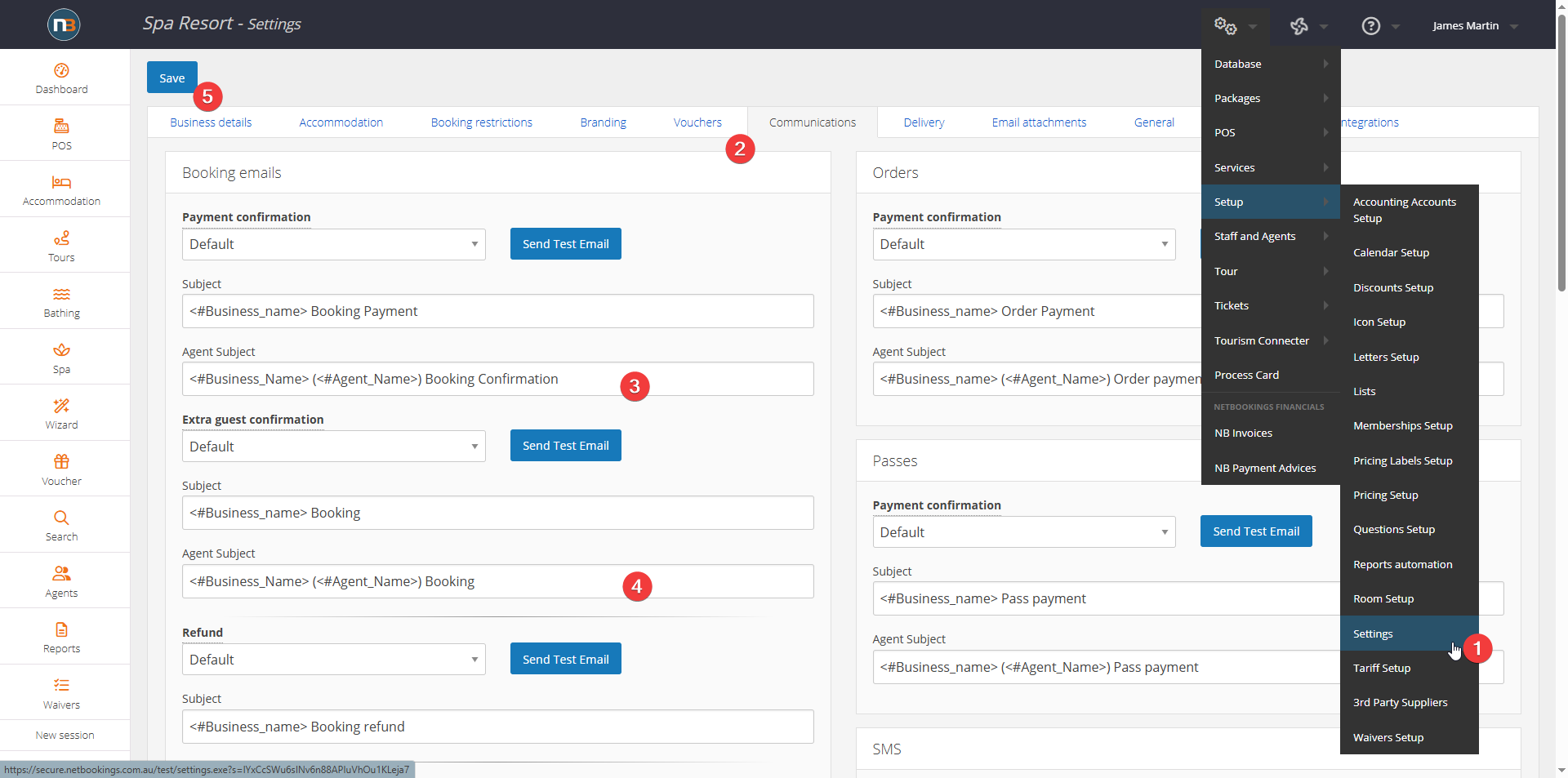
Edit Subject/s
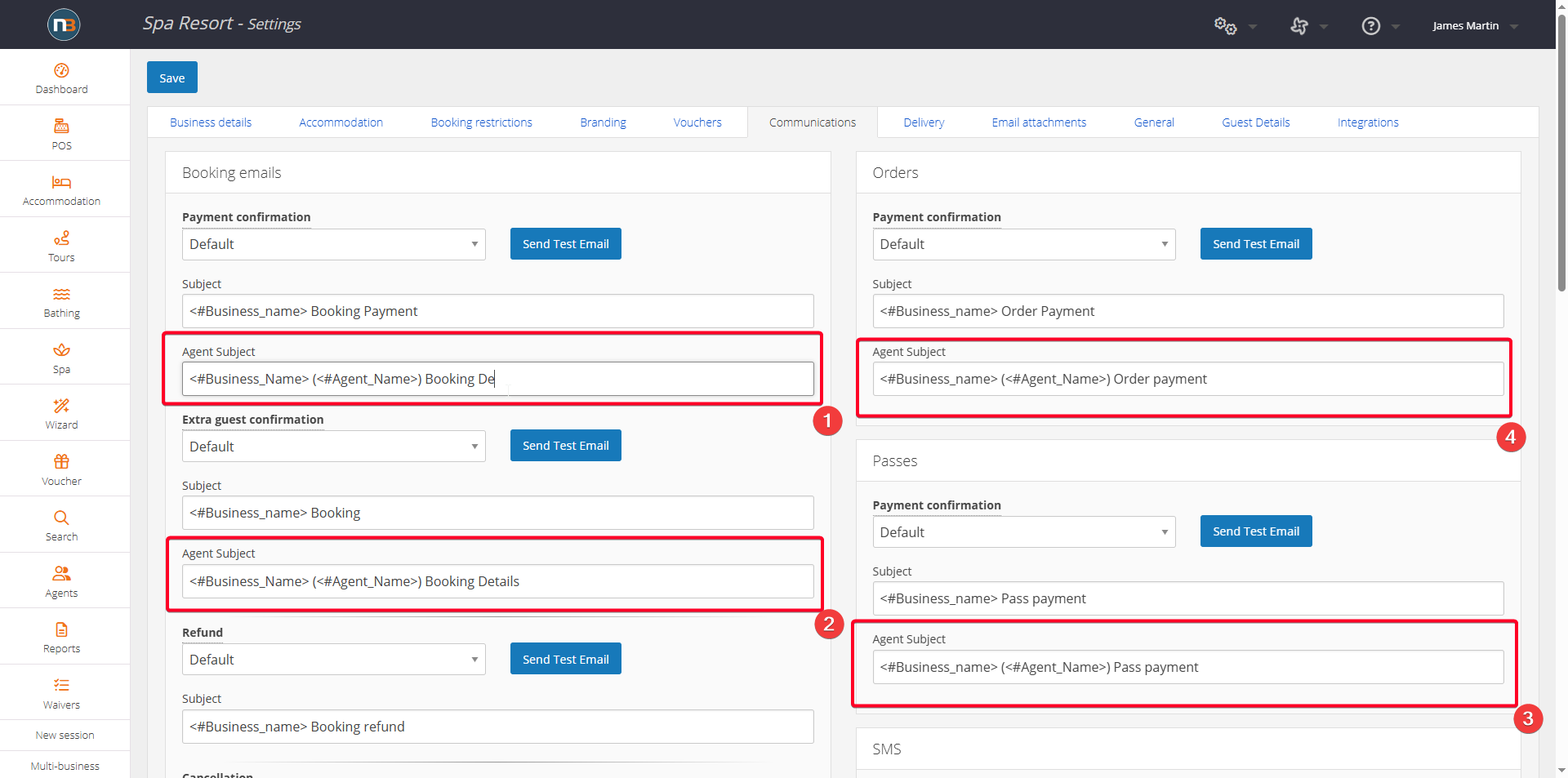
We can see that there are 4 email subjects that can be edited. Relating to orders, passes and bookings. Make your changes as needed.
NOTE: We can see tags such as <#Business_name> and <#Agent_name>, which of will insert the name of your business and agents name into the subject. E.g. Spa Resort (Agent Name) Booking Details.
Save
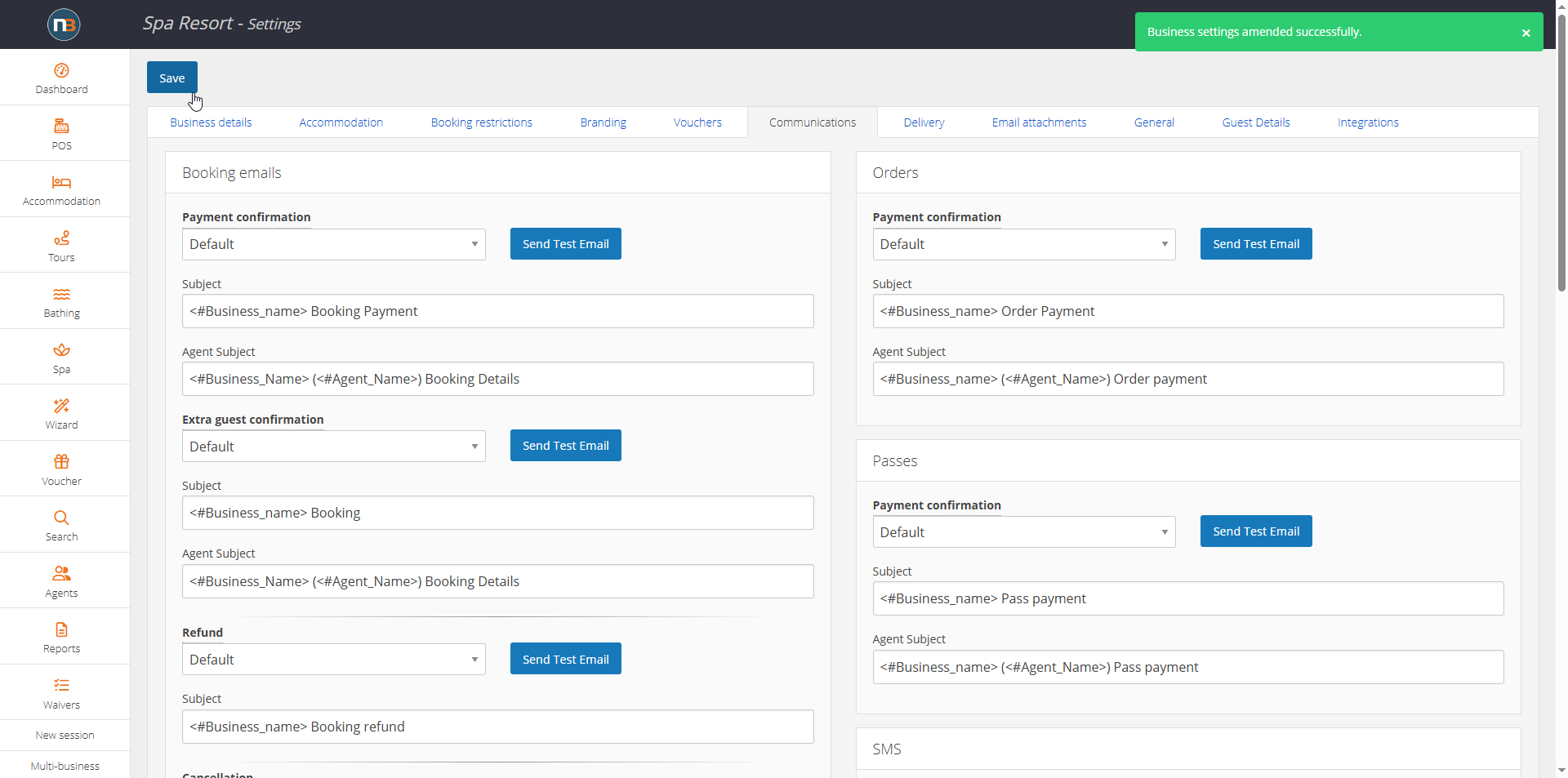
Test Example