Agent Packages
Allows for packages to be booked by Agents either full price or with a trade rate/discount applied, via the Agent portal.
Prior to creating trade packages, see Agent Trade Rates if you wish to apply trade rate to packages available to Agents. Otherwise packages will be listed for Agents at full price to be paid ‘On Account’ or upfront via Credit Card.
Go To System>Packages>Packages Setup
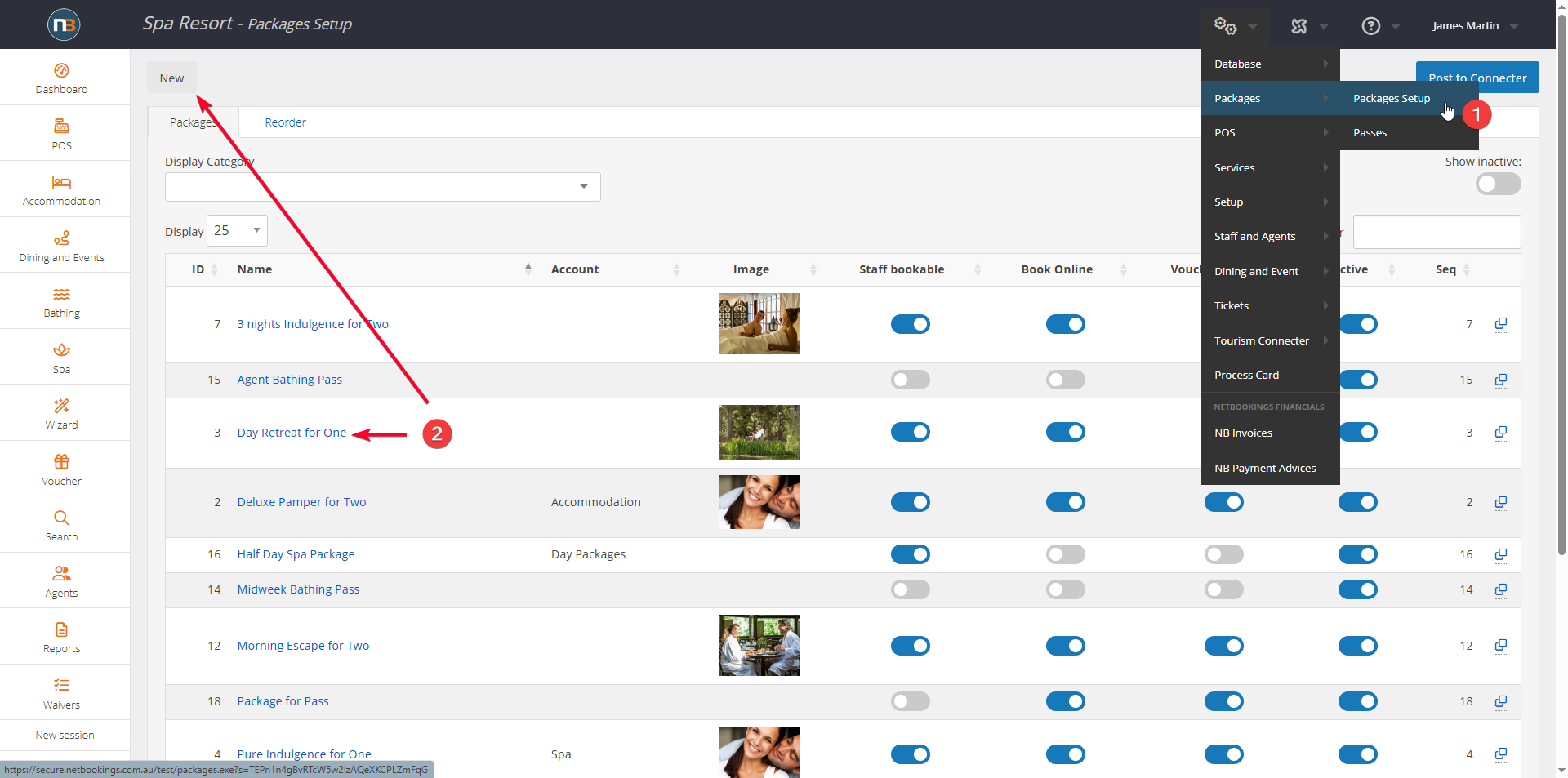
Find existing package from list or create ‘New’.
Enable Agent Mode
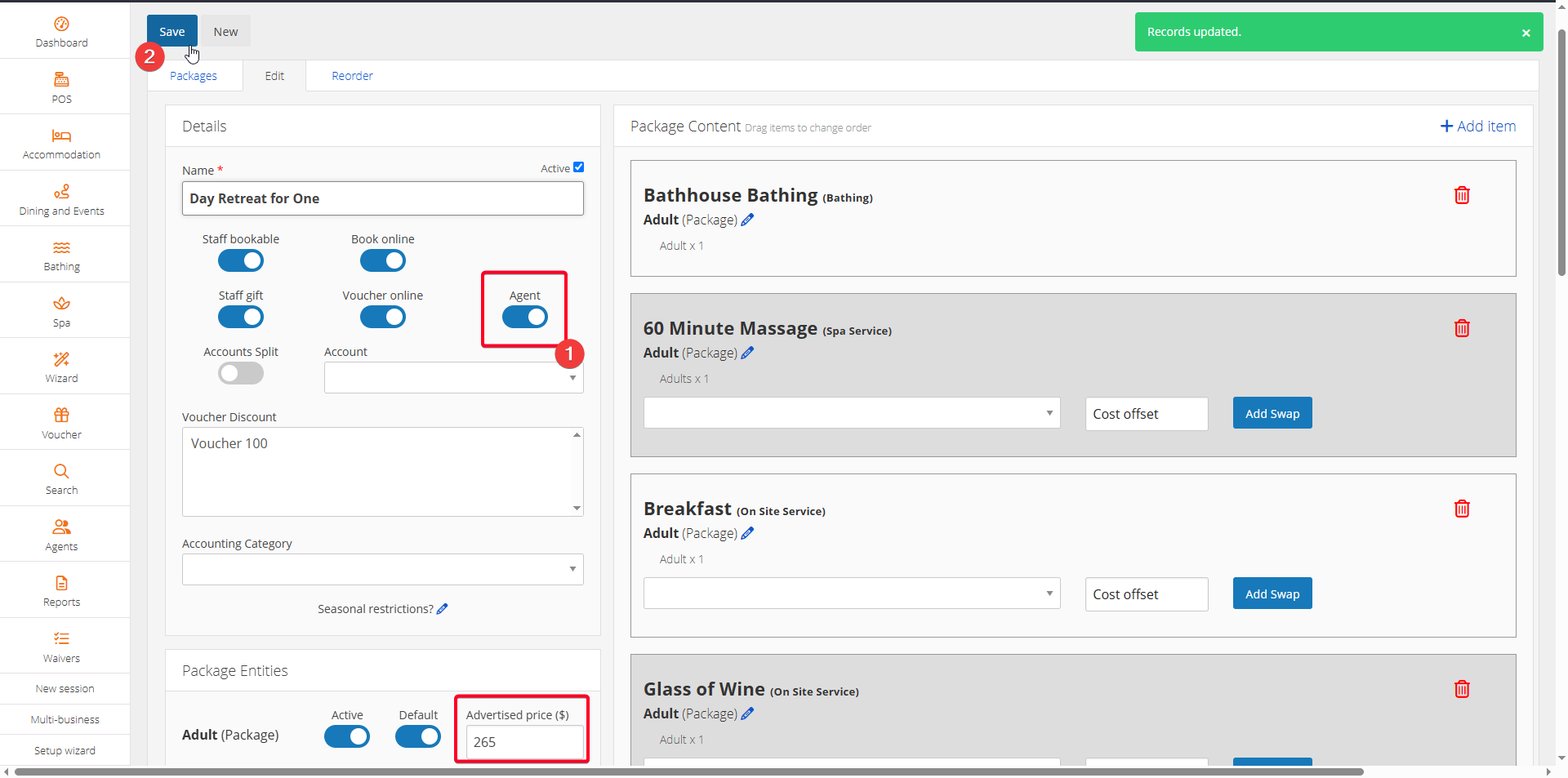
Enable ‘Agent’ switch and click Save. Note the ‘Advertised Price’ is $265 in this example (will be reduced for agent by discount rate they are receiving when booking in agent portal).
Go To Staff & Agents>Staff Role Setup
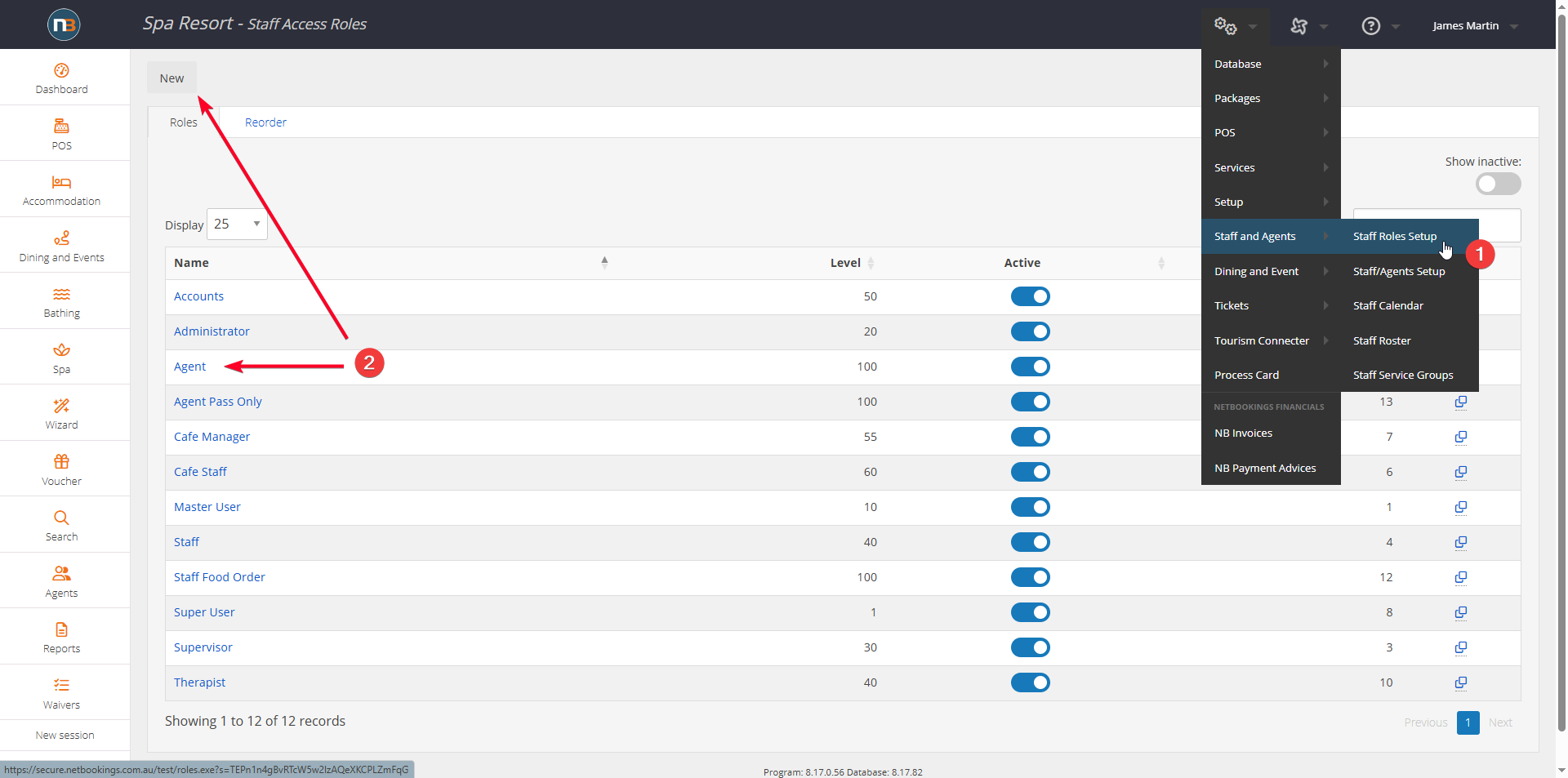
Select existing agent role or create new if doesn’t already exist. See Agent Setup before moving on if you have not already.
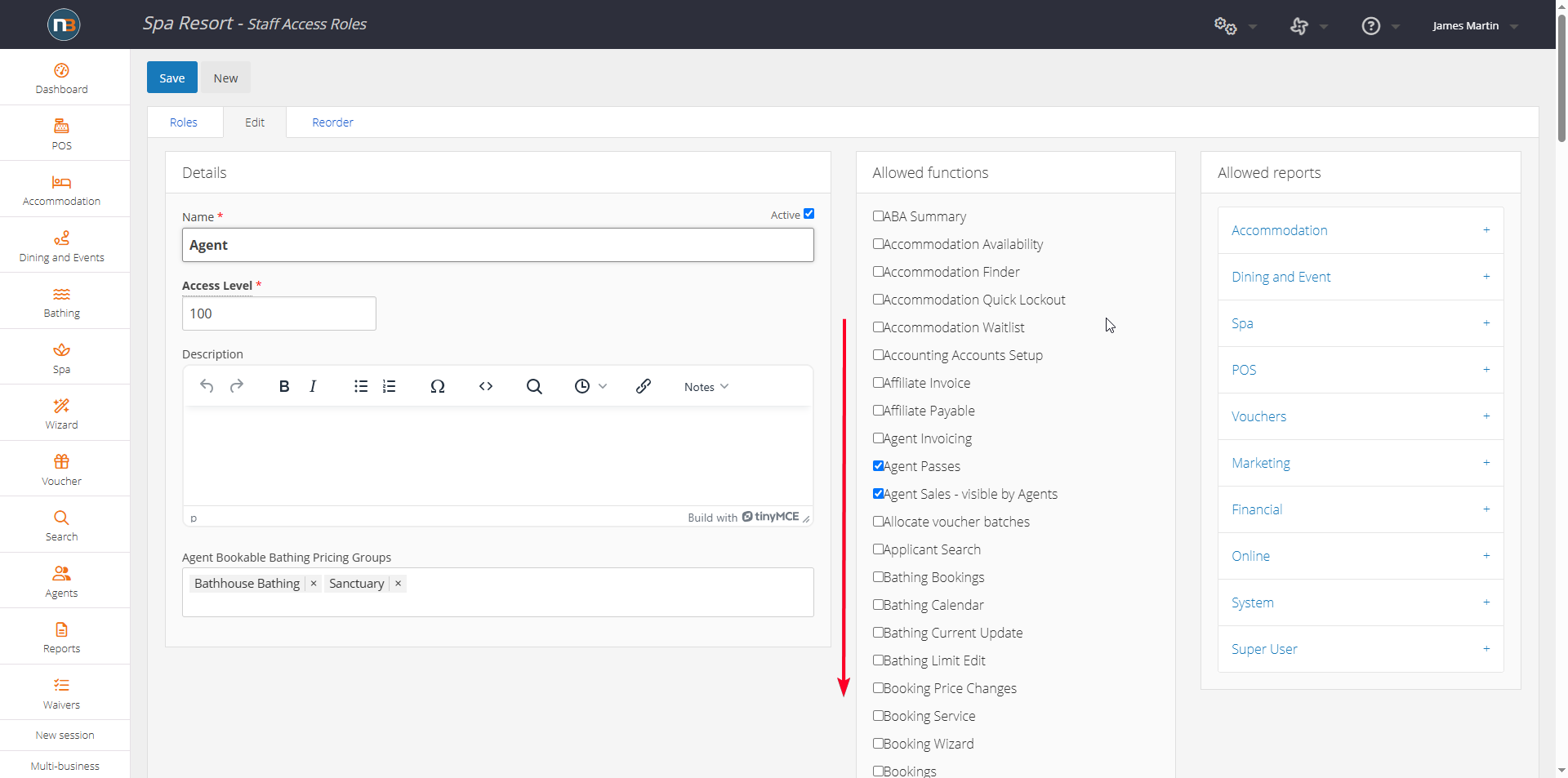
Scroll down to find correct ‘Allowed Function’ for agent to book Agent packages.
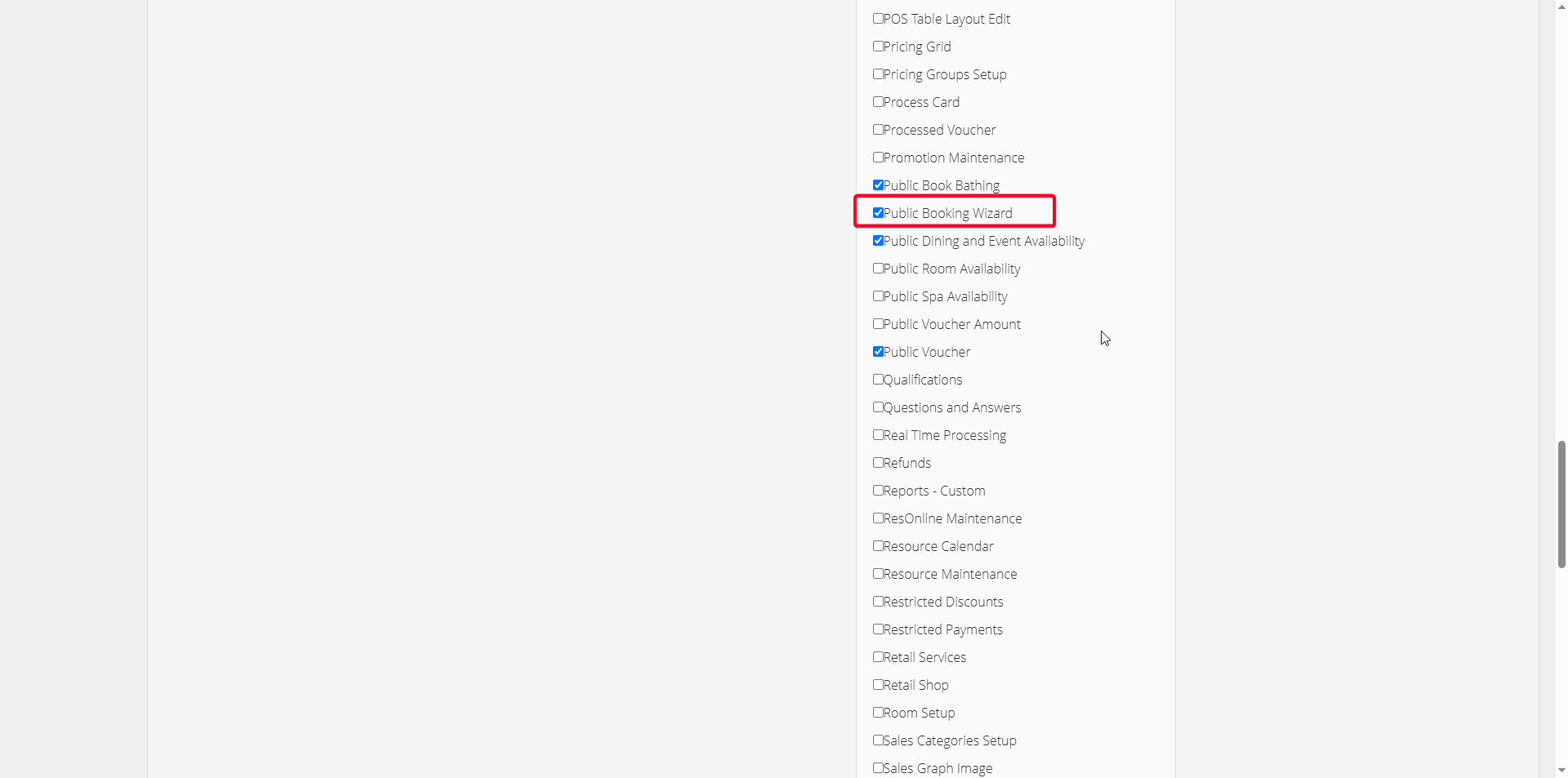
Check that the Agent role has ‘Public Booking Wizard’ function selected (select Public Bathing, Public Voucher, Public Tour Availability etc if need be) and save.
Login To Agent Portal
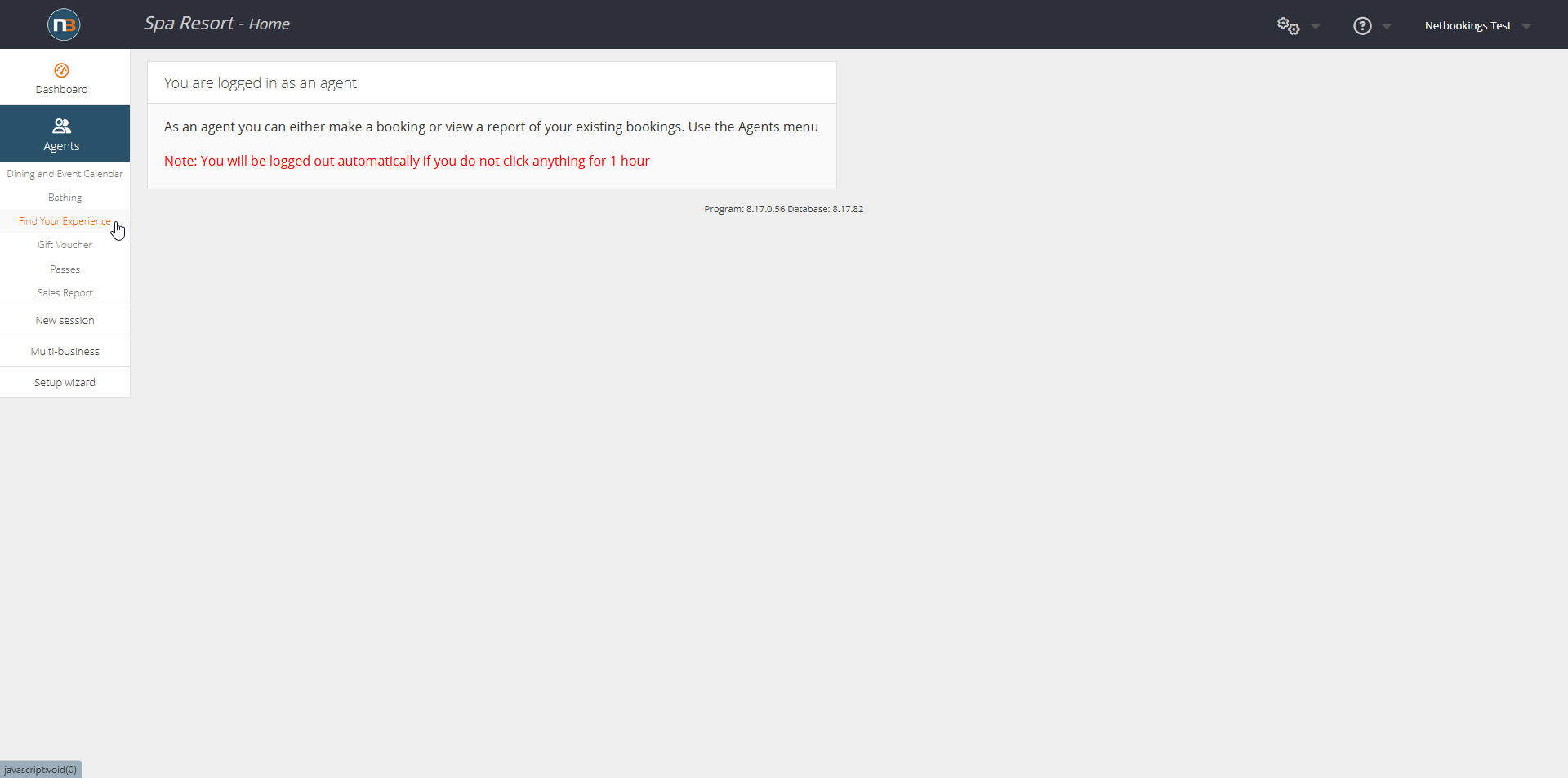
Select Find Your Experience from menu.
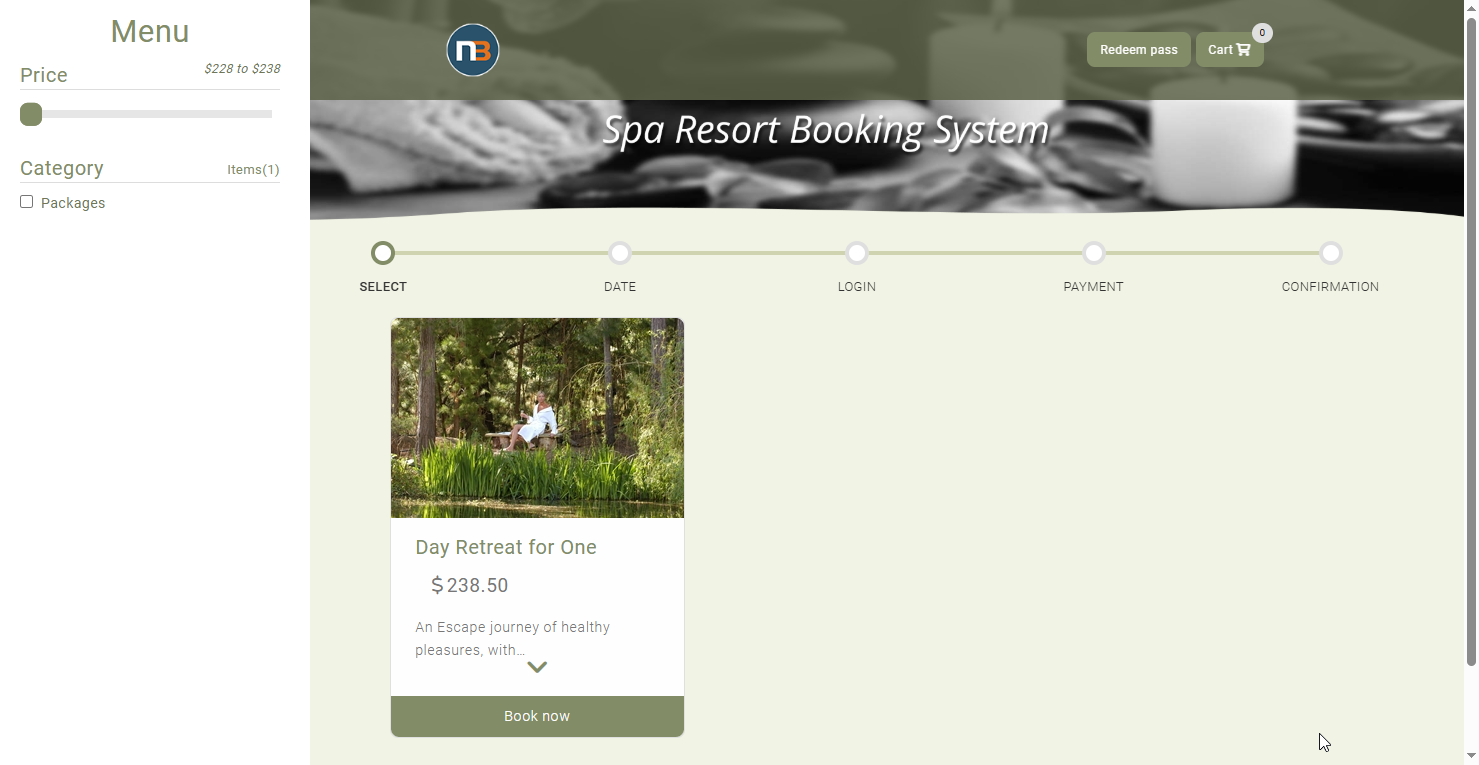
Note the package now available to Agent with discount applied as Agent Trade Rates has been enabled (as applied in Staff/Agent Setup of agent profile – see Agent Trade Rates for more information),
