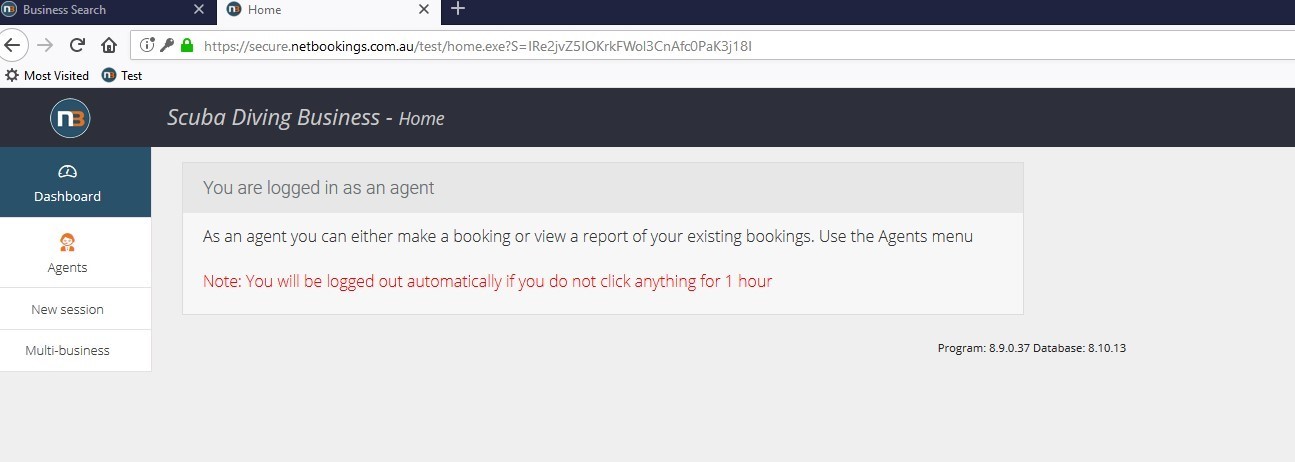Agent Setup
Netbookings allows businesses to use agents to make bookings on the behalf of guests. Agents are considered staff members in the Netbookings backend, but are normally not given the same permissions as a staff member.
Click ‘Staff/Agents Setup’
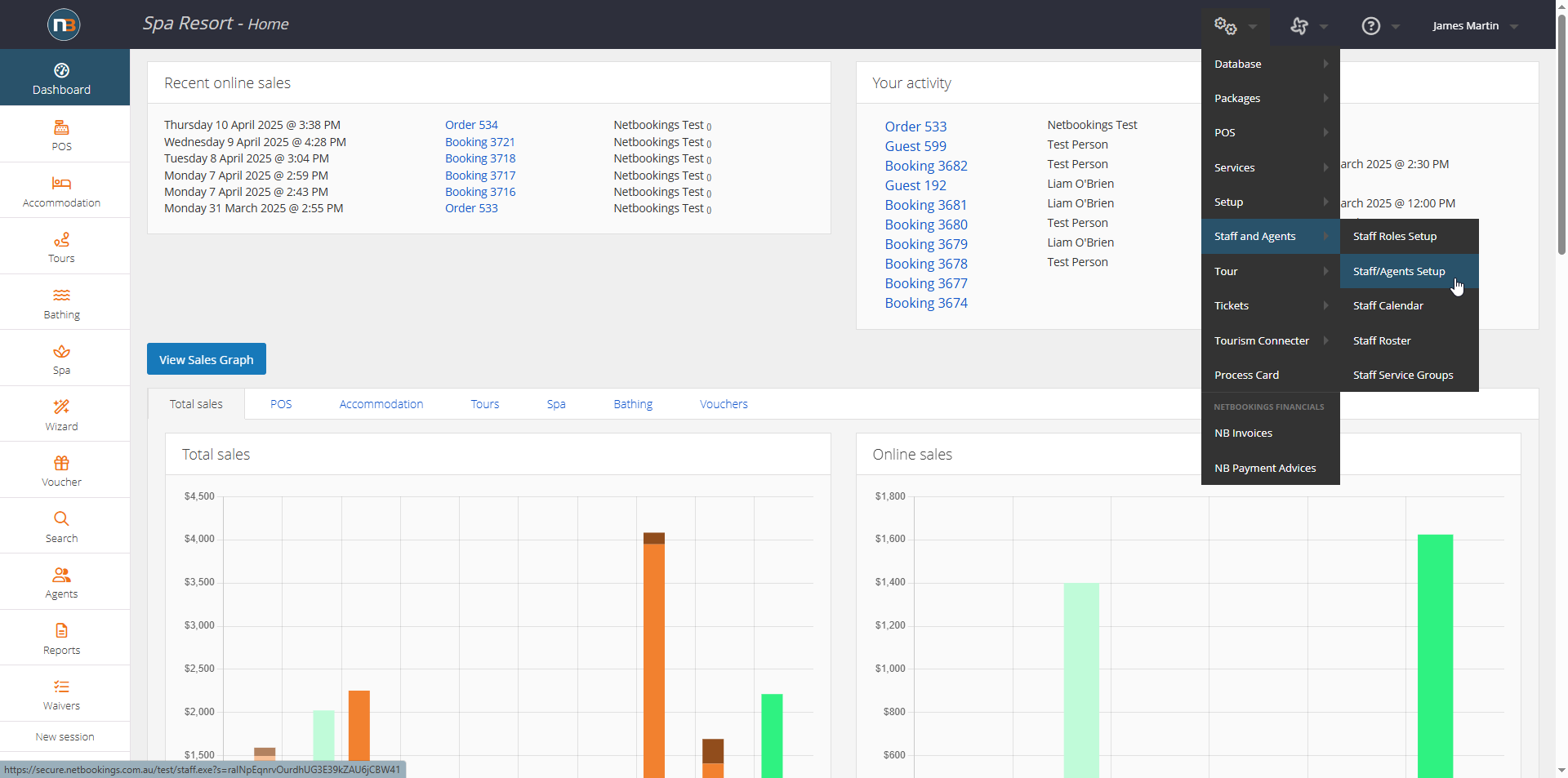
Navigate to System > Staff and Agents > Staff/Agents Setup
Click ‘New’ or Existing Agent
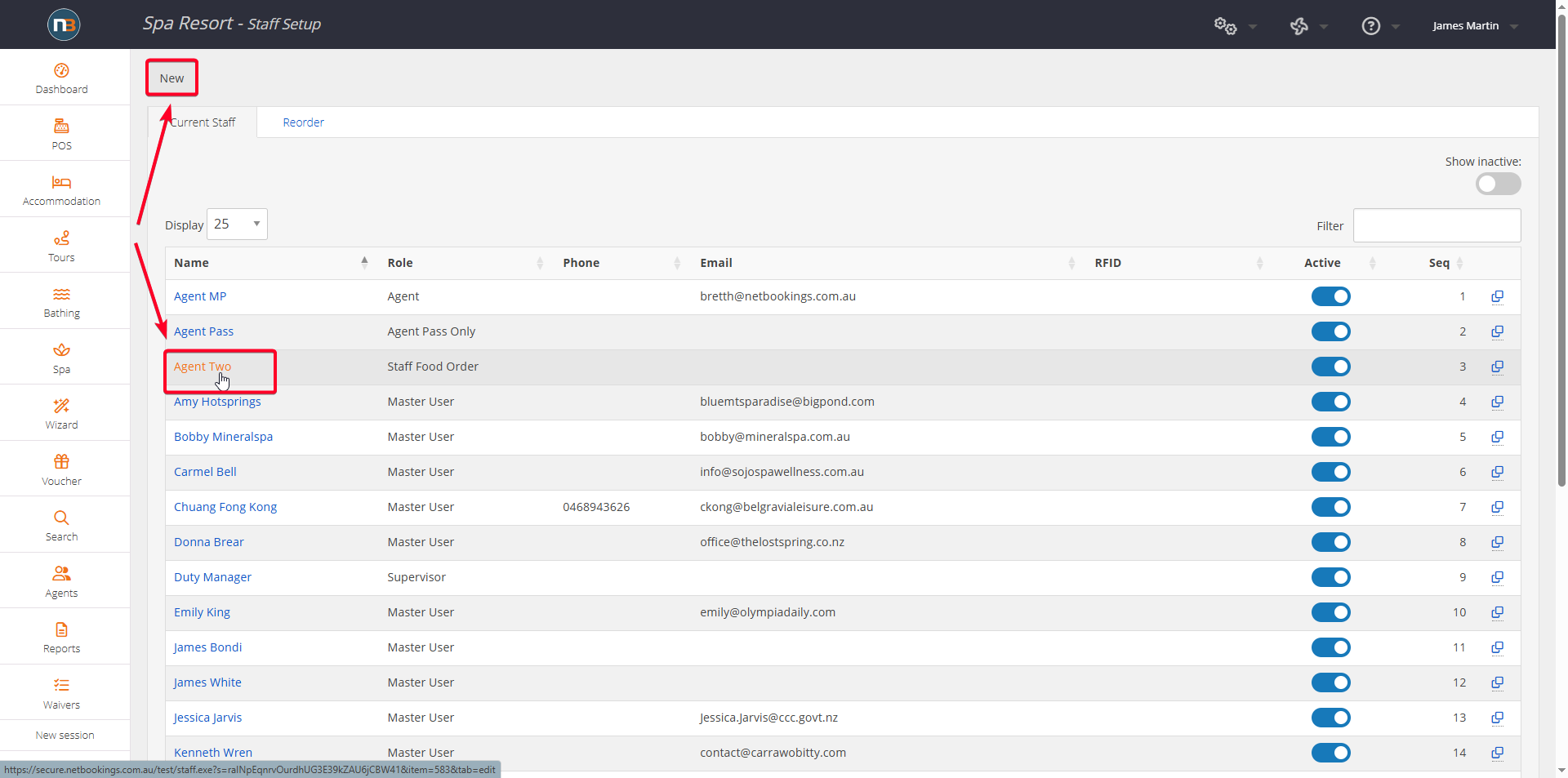
Enter Agent Details
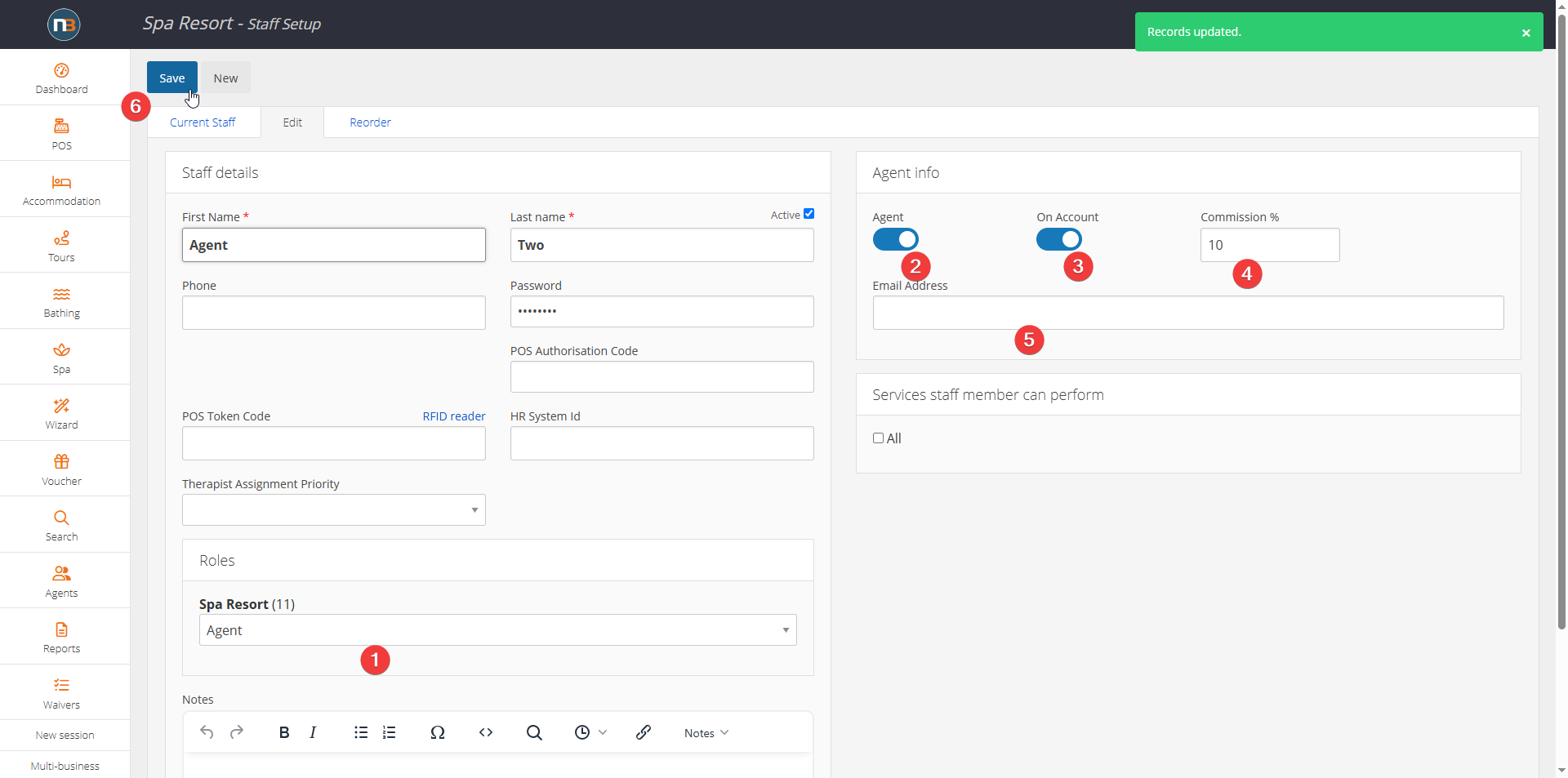
Enter the details of the agent.
- Making sure to assign their ‘Role’ as your agent role.
- Enable them as an ‘Agent’ in ‘Agent info’ panel.
- ‘On Account’ switch is enabled if you want to allow agent to make bookings and purchases on account (to be invoiced later). Agents ‘On Account’ can also by by credit card at checkout.
- Commission: When booking as an agent, the agent will receive this amount from making the booking.
- Make sure to enter the agent’s email address.
- Click ‘Save’ to add your new agent or update existing.
Example:
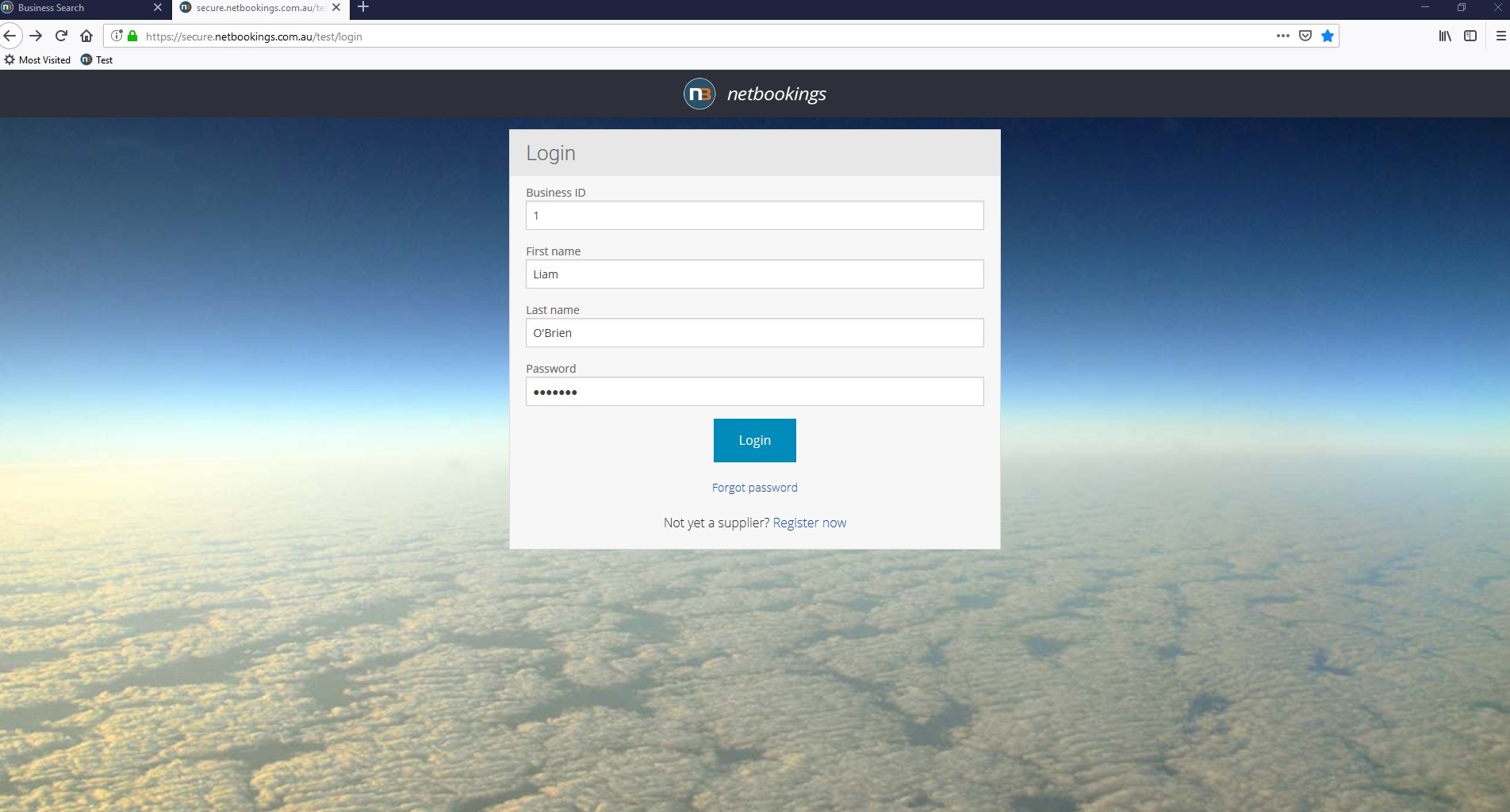
Your agent may now login to Netbookings as an agent.