Agent Vouchers
Agents using the ‘Gift Voucher’ menu can find and make voucher purchases for guests; either ‘On Account’ or by ‘Credit Card’ payments.
Login to Agent Portal

Agents must login using an agent profile created by the business. See Agent Setup for more information before proceeding.
Go to Gift Voucher menu
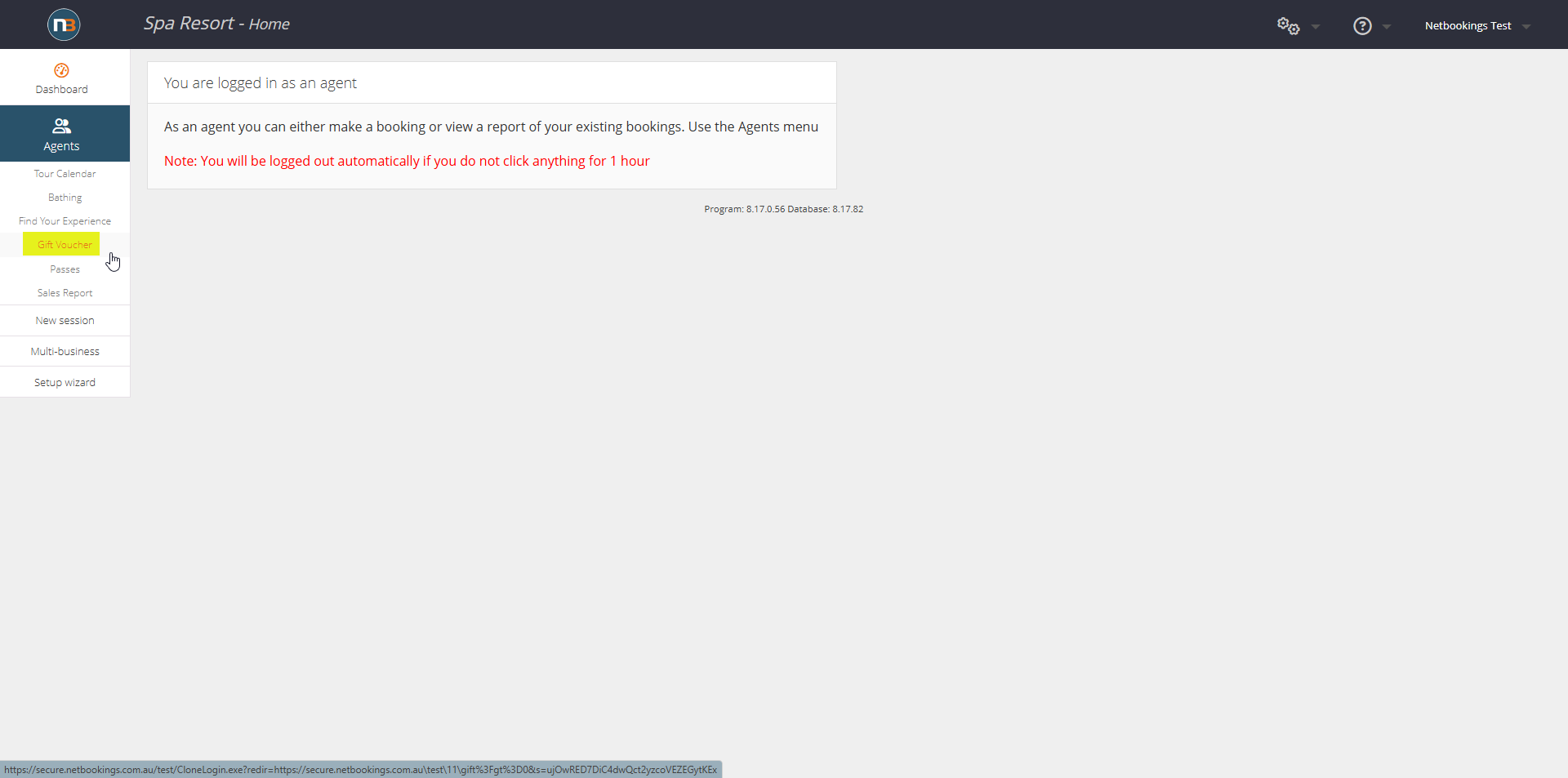
Select Voucher/s
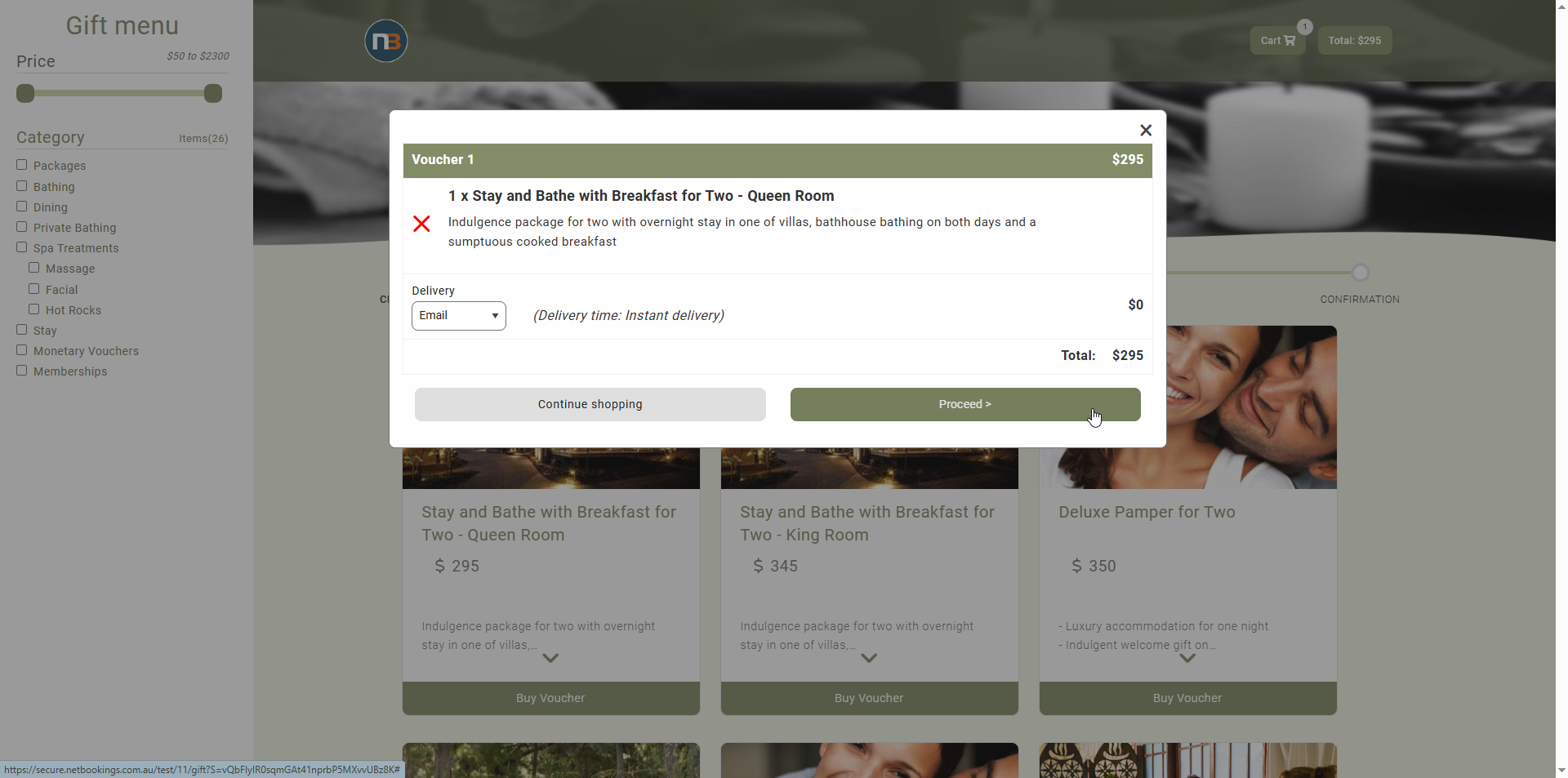
Select any number of vouchers to purchase and send to guests.
Enter Message Details
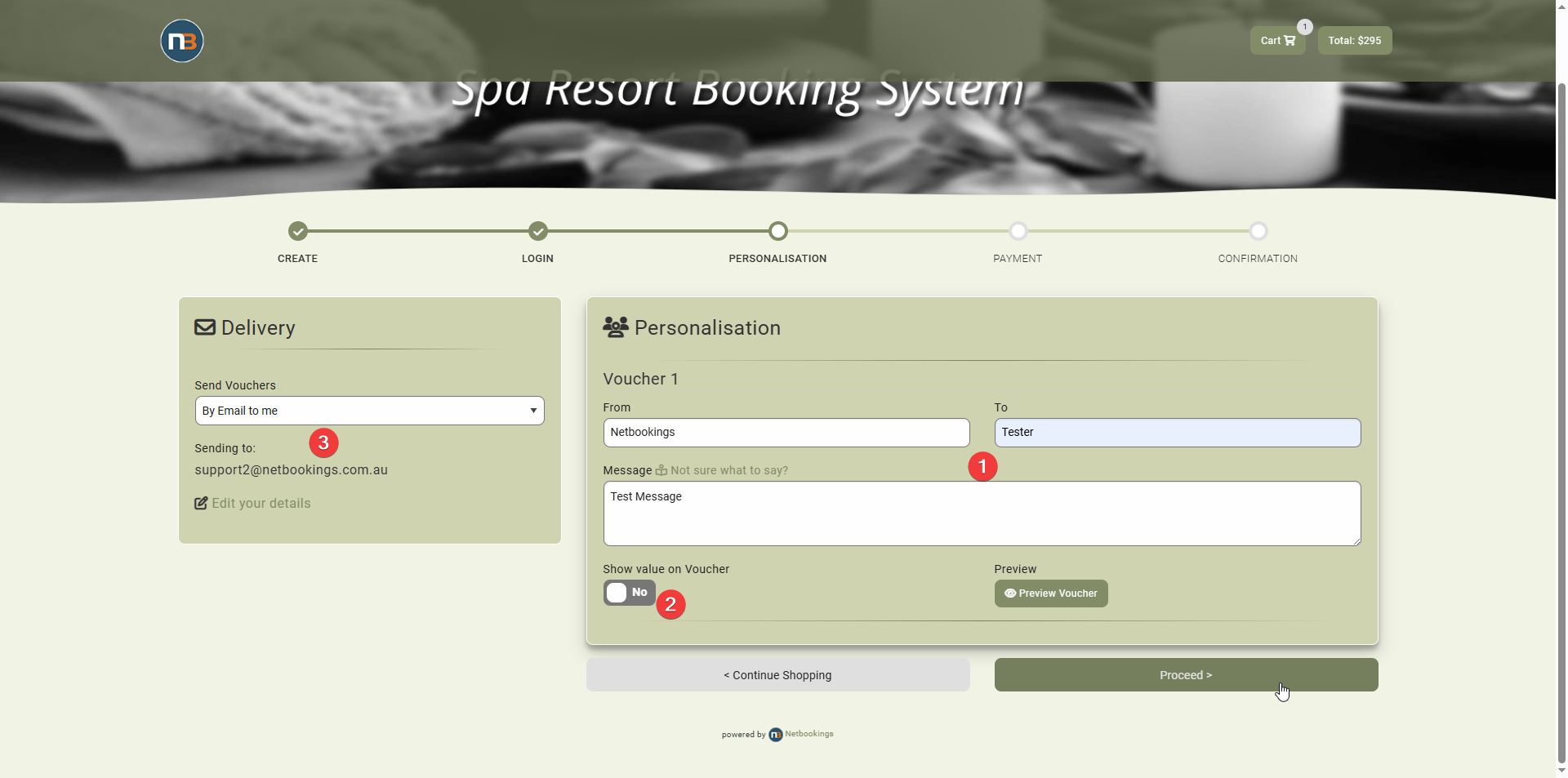
Enter personalisation/message for recipient. Select whether to ‘Show Value’ of gift on voucher. Select ‘Delivery’ details whether sending to yourself (Agent) or guest directly.
Click ‘Proceed’ when complete.
Make Payment
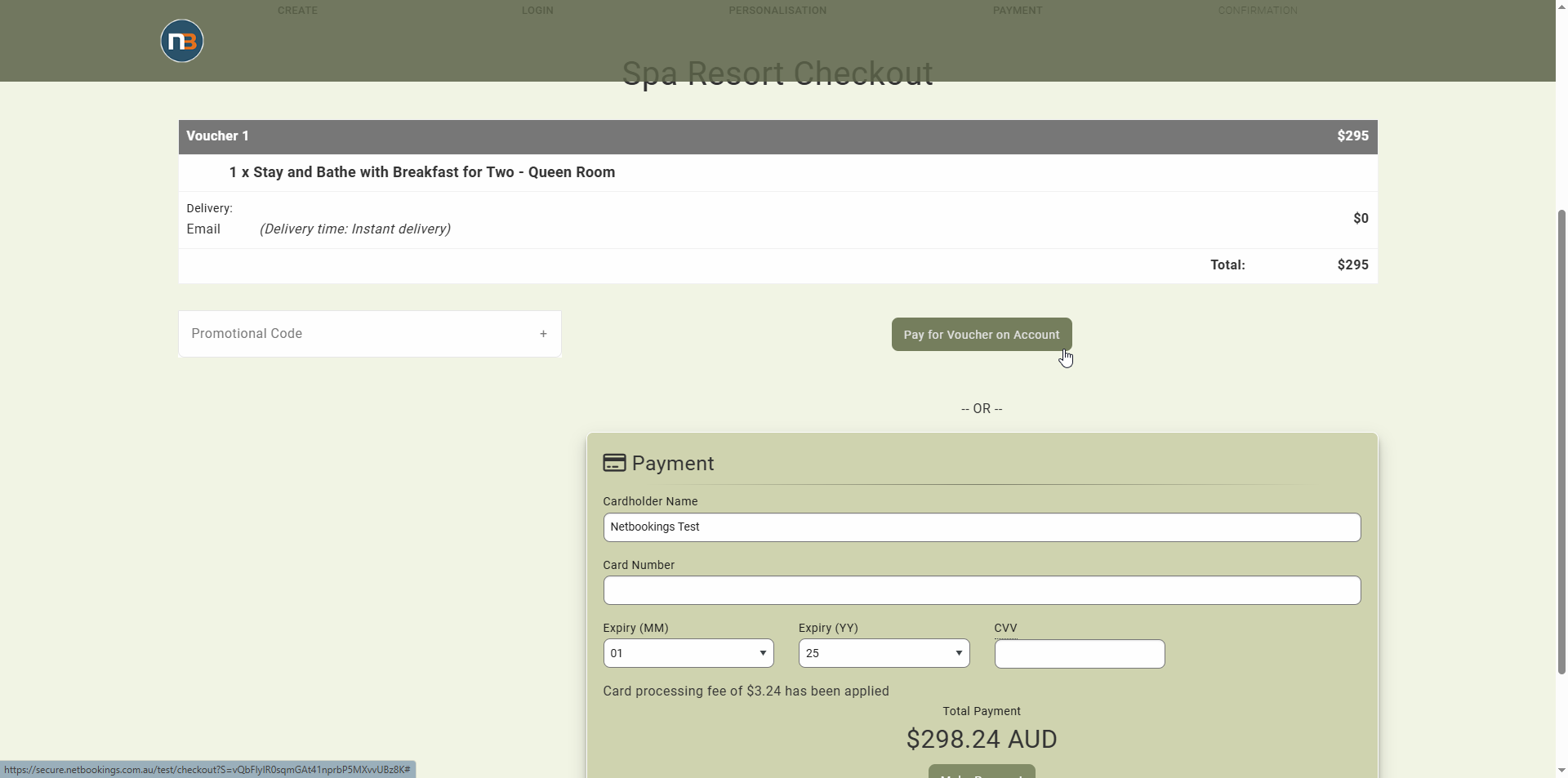
Make payment ‘On Account’ for payment later (arranged with business upon receiving business invoice), or make credit card payment to finalise immediately.
Receive Confirmation
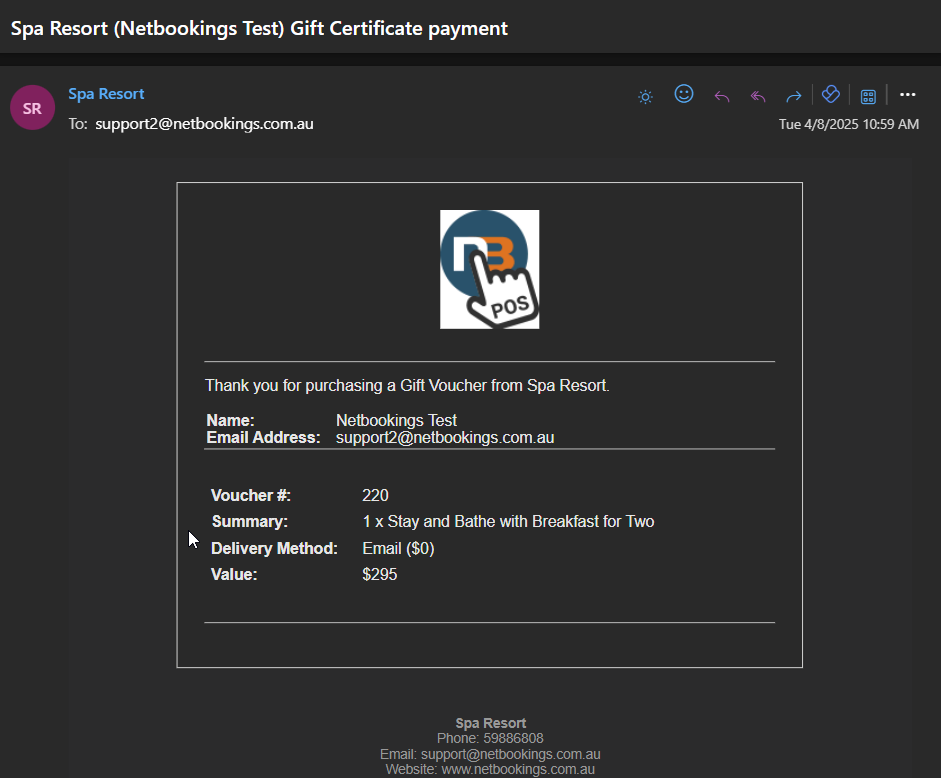
Payment confirmation letter received by Agent.
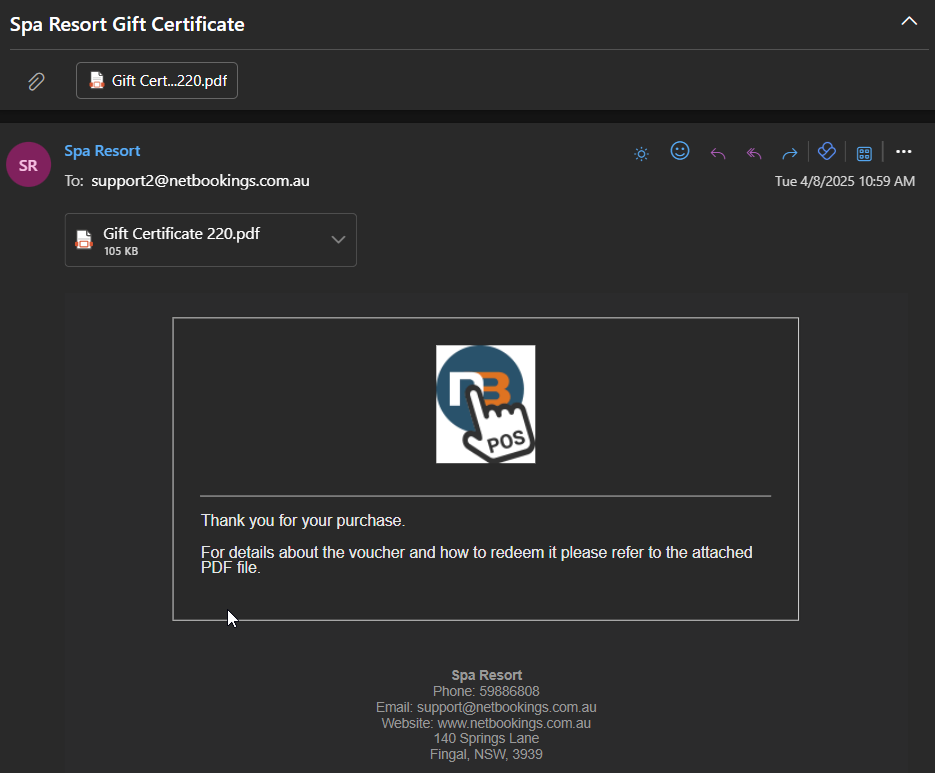
Voucher email – with PDF of voucher attached (can be sent to agent or guest dependent on delivery method selected).
