Cancelling a Booking
If you need to refund a payment, click here to learn about how to make a refund before cancelling the booking.
Click ‘Calendar’
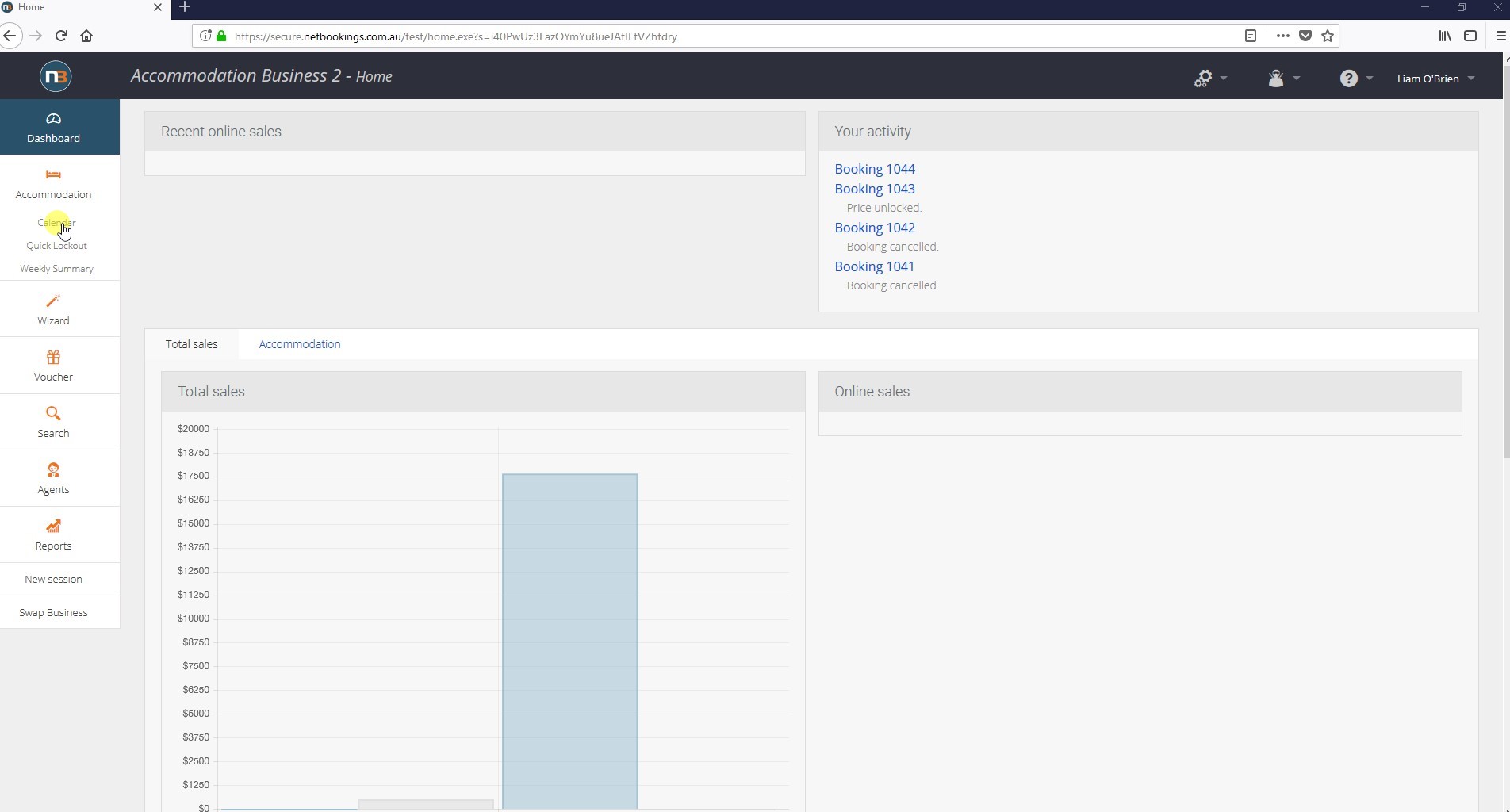
Navigate to Main Menu > Accommodations > Calendar.
Select the Booking
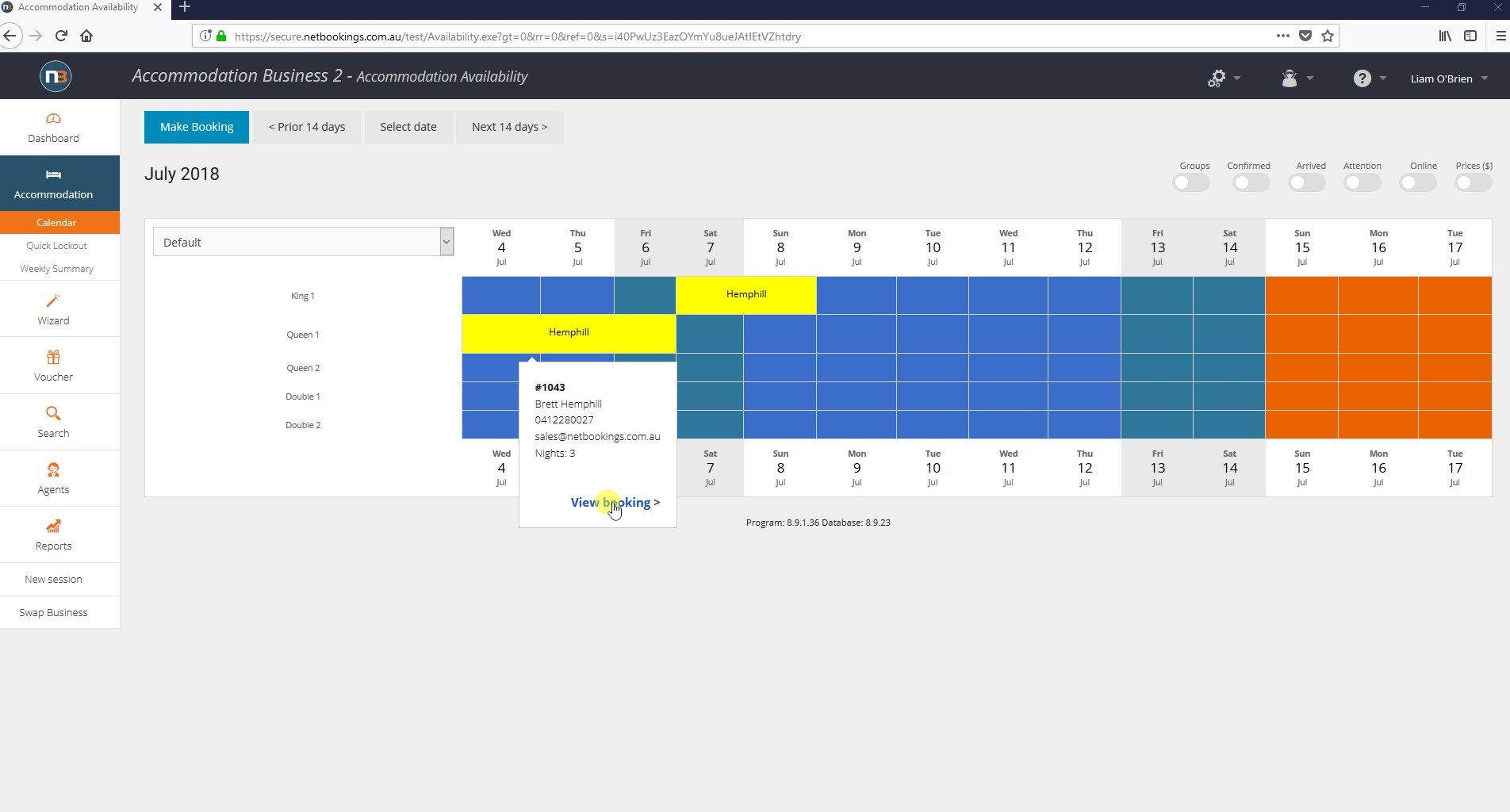
Select the desired booking and click ‘View booking’.
Click ‘Cancel Booking’
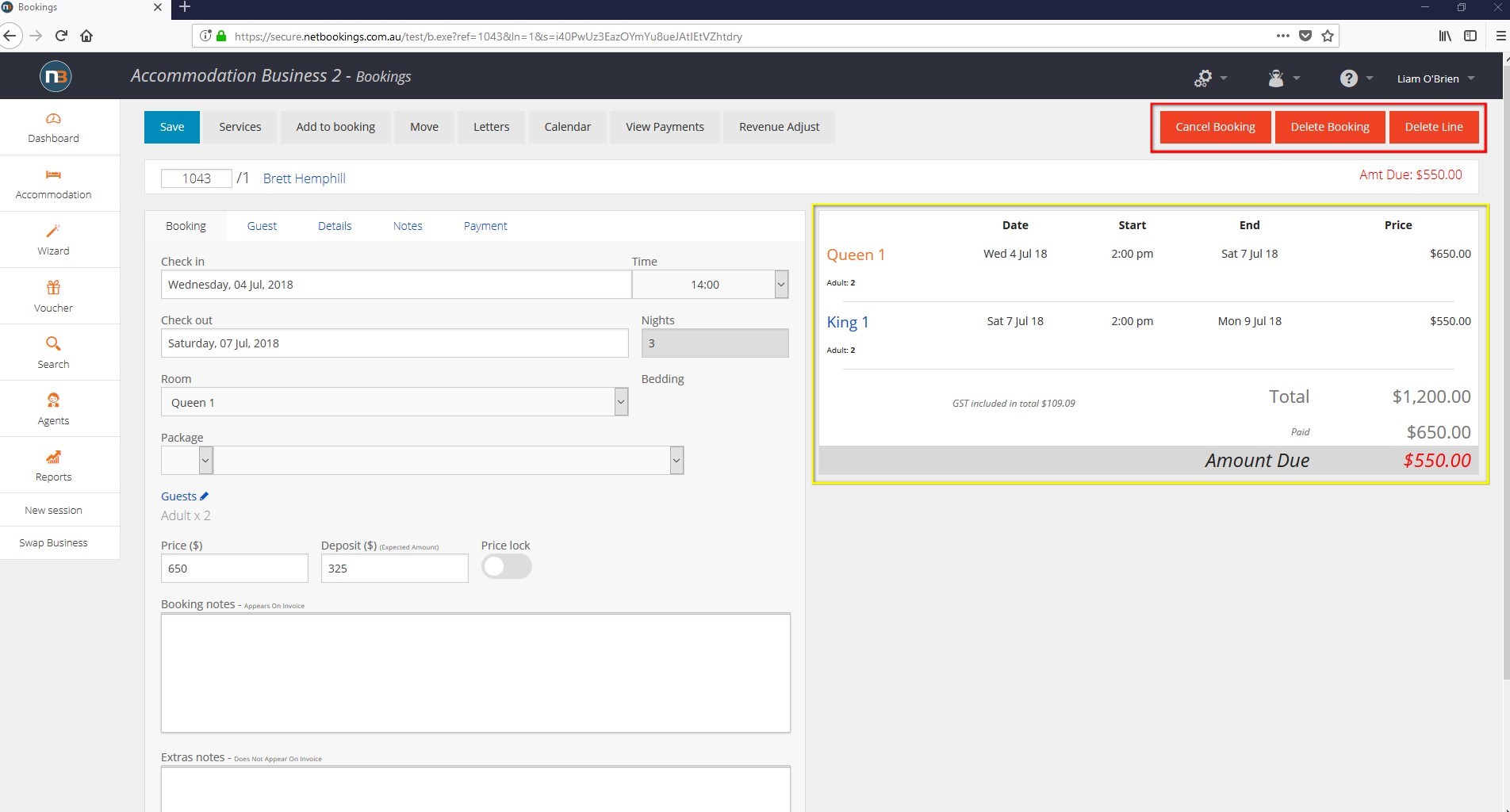
There are three options to cancel a booking (indicated by the red box in the image):
- Cancel Booking – Cancel the booking and keep a record in the system.
- Delete Booking – Cancel the booking but not keep a record in the system. This cannot be used after any payment has been made.
- Delete Line – Delete the selected line (indicated by the yellow box in the image). The selected line appears orange.
Click ‘Calendar’
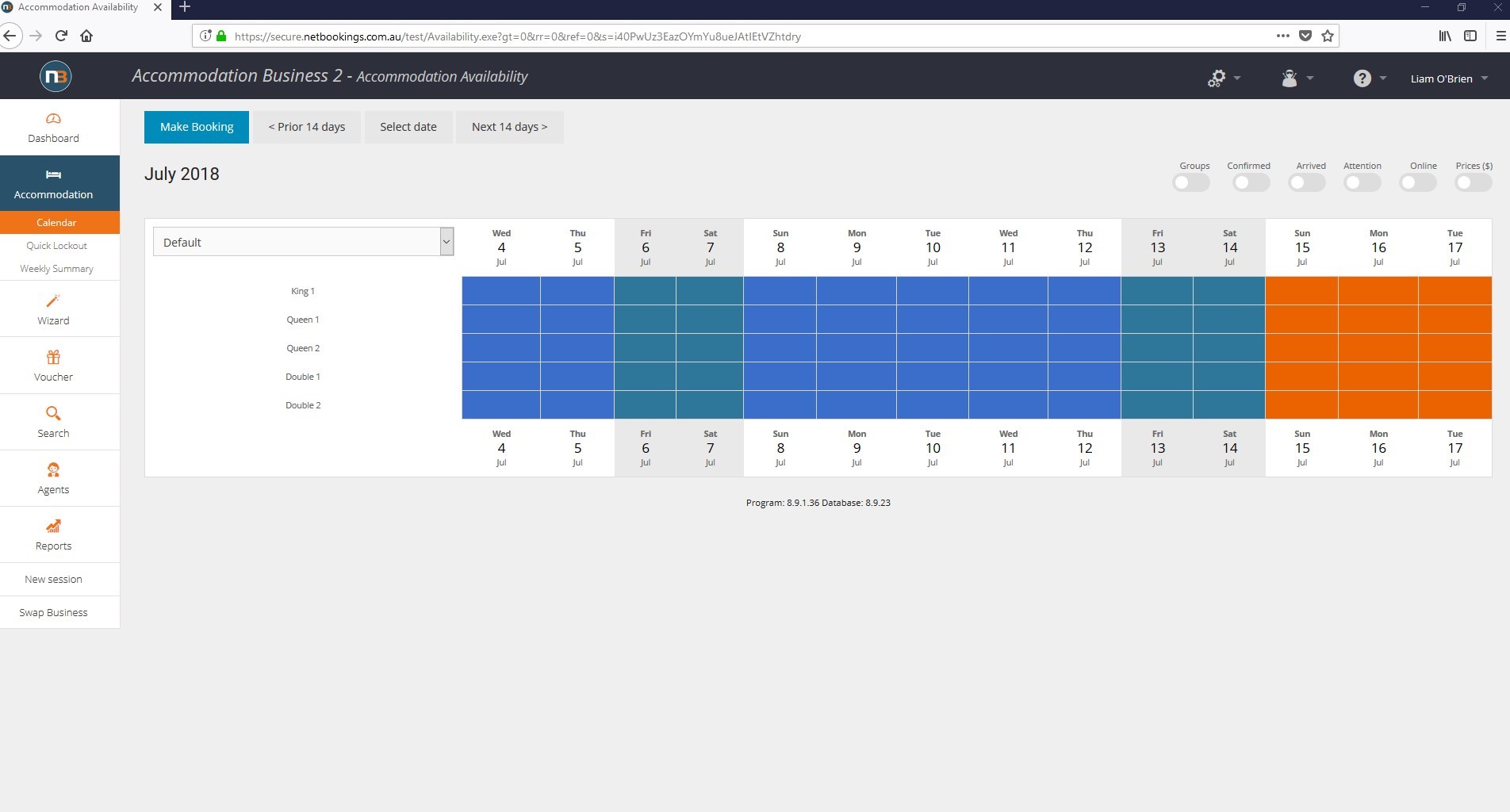
Navigate to Main Menu > Accommodation > Calendar to view your changes. The booking has been cancelled and this is reflected in the calendar.
